Proton Mail Review
Because of its strong security and privacy features, Proton Mail is often viewed as the Internet's top choice for an encrypted email provider. To learn more about the service, read our Proton Mail review.
Proton Mail is a Swiss-based secure email service provider that offers fully encrypted email accounts, cloud storage, a secure calendar and even a free VPN. It was founded by a group of former CERN researchers back in May 2014. In this Proton Mail review, we’ll explore the email service’s strengths and drawbacks to see whether it’s worth using.
Key Takeaways: Proton Mail
- Proton Mail is a free and secure email service bundled with three other products: Proton Drive, Proton Calendar and Proton VPN.
- It supports zero-knowledge encryption with a no-logs policy and is end-to-end encrypted.
- Proton Mail is a user-friendly email service that you can easily switch to or integrate with your current email client.
- While the individual and business plans are reasonably priced, it also offers a free plan with some limitations.
Proton Mail offers a free plan so you can try out the service, though it has limited storage and message restrictions. You can always upgrade to a paid plan to get more features and storage.
Note, though, that you can only get the bundle option for all four Proton products — Proton Mail, Proton Drive, Proton Calendar and Proton VPN — and cannot get Mail separately. Keep this in mind in the pricing section — if you opt for the paid Proton plan, you’ll get all four services in one bundle.
Coming up, we’ll review Proton Mail’s feature set, pricing, security and more as we delve into what we believe is the best email provider out there.
-
01/18/2023 Facts checked
We rewrote our review of Proton Mail to reflect security changes and new features, such as short domain addresses.
Proton Mail Alternatives
- 1
- 2$2.50 / month(All Plans)
- 3
- 4
Proton Mail Review: Strengths and Weaknesses
Pros:
- Free tier available
- Zero-knowledge encryption
- No-logs policy
- Servers located in Switzerland
- Self-destructing emails
- Integrates with 3rd-party clients
- CSV contact import
- iOS & Android apps
- Supports over 20 languages
Cons:
- Limited storage
- Conditional phone support
- Limited technical support
Features
Proton Mail has a range of features that make emailing secure and convenient, from security features to integration and customization options. It includes some powerful features that are missing from even renowned email services like Outlook and Gmail.
Proton’s encrypted email service is available via the web browser app, as well as on iOS and Android. Now let’s look at some of the most useful features offered by Proton Mail.
Migration Tools
The Easy Switch feature allows you to quickly import your data to Proton Mail rather than copying and pasting it in from your current email provider. You can transfer all your emails from email clients like Google, Outlook and Thunderbird that support IMAP and SMTP — the protocols for retrieving and sending emails between client and server.
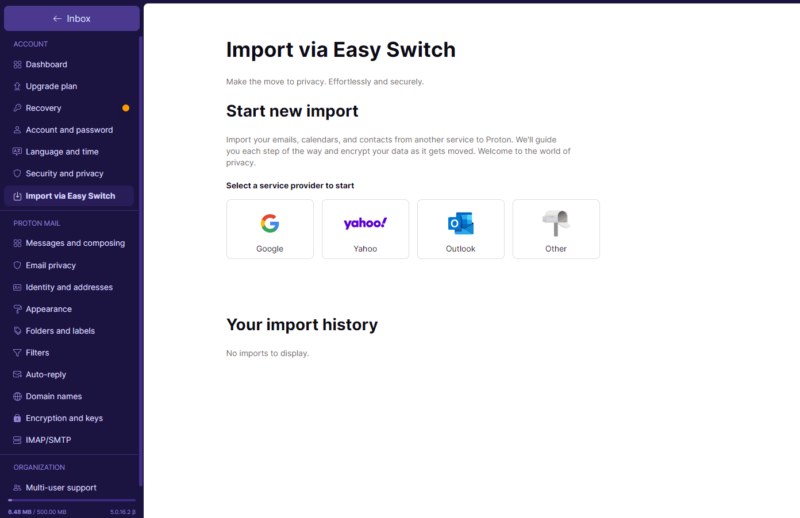
The calendar is imported in the ICS format, while the contacts are imported from CSV and VCARD (.vcf) file formats. Moreover, you can export all or individual contacts, which are then saved as a VCF file in your default downloads folder.
Short Domain Address
Proton Mail is an exception to the industry rule that customers cannot change their email address after signing up. To make it shorter, you can change your email address from [email protected] to [email protected]. However, while everyone can receive emails sent to @pm.me addresses, only premium users can send emails from them.
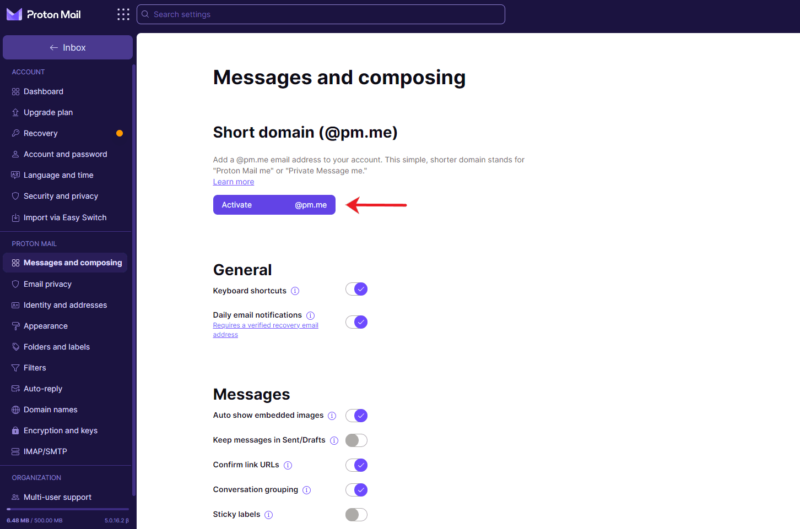
Proton Mail offers three domain names to select from:
- @protonmail.com
- @proton.me
- @pm.me
Besides these, custom domains are available on all premium plans.
Filters
Proton Mail uses a variety of inbox rules to tackle the prevalence of marketing emails and unwanted advertisements. In addition to the emails that are automatically identified as spam, you can assign a list of email addresses to the “spam list.” The spam filter will automatically move any emails from those addresses to the spam folder.
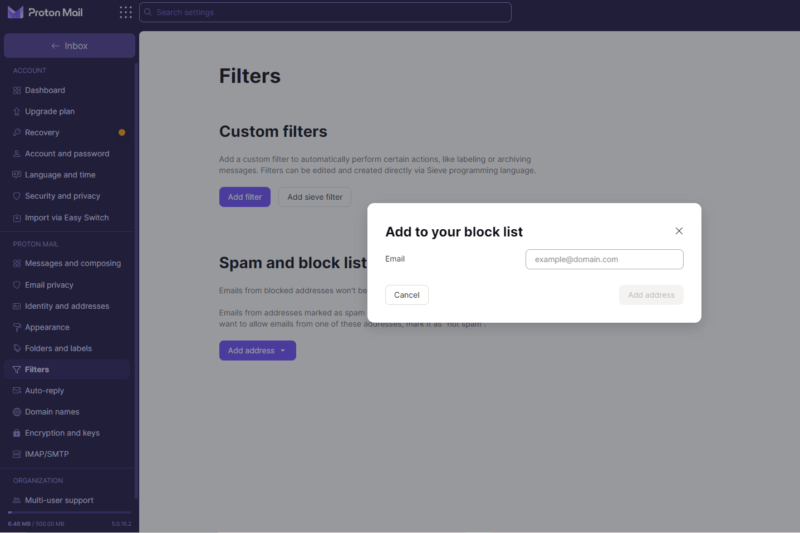
Your email account has a block list with the email addresses you’ve blocked, so messages sent from them never get to your inbox. In contrast, the allow list contains email addresses that are never considered spam by the system.
Most email clients allow you to organize your messages into folders and labels, but Proton Mail also lets you add custom filters for even more personalization. Filters are a set of conditions that are applied to your mailbox using the sender’s email or specific keywords. If an incoming email includes the content the filter is looking for, it is transferred to the folder assigned by the filter.
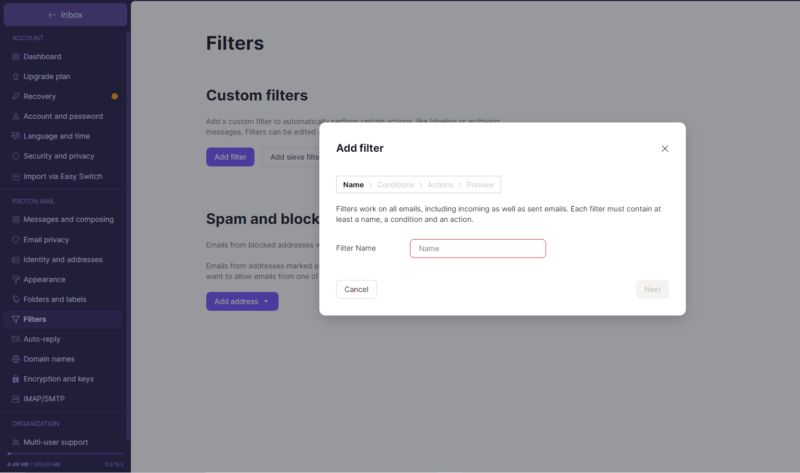
Additionally, Proton Mail uses a mail filtering language called “sieve” to increase the filters’ level of security. Sieve filtering is present at the server level, meaning that incoming emails are filtered there before arriving in your mailbox, making it more difficult for hackers to reach you. You can create sieve codes from scratch, or you can copy the codes from Proton Mail’s guide.
Advanced Search
Proton Mail lets you search by subject, email address, folder location, whether or not they contain attachments and the sent or received date. The advanced search tool, which is fully encrypted, can safely search for emails with the help of these inputs.
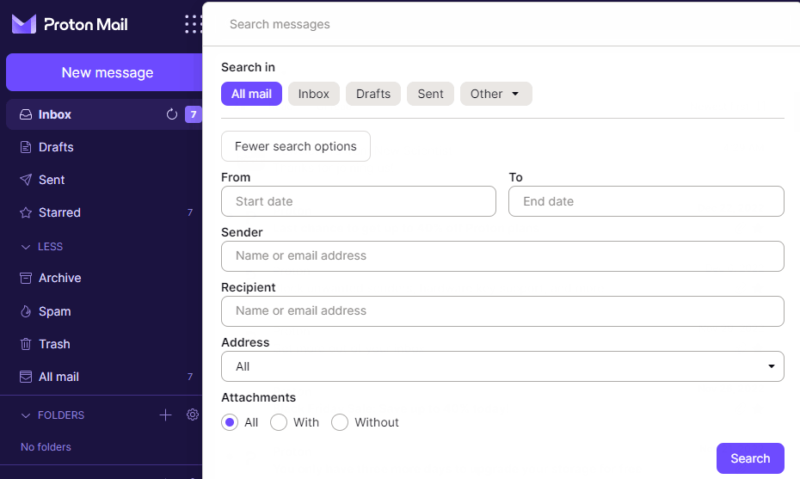
However, if you want to search for a term in an email’s body text, you’ll have to upgrade to a premium subscription.
Email & Mobile Signatures
Your professional contact information, including your name and position at a company, can be added at the bottom of emails. You can only use one email signature per email account, which could be a hassle for people who use different signature formats for clients or departments. Also, you cannot social media add links to your email signature block in Proton Mail.
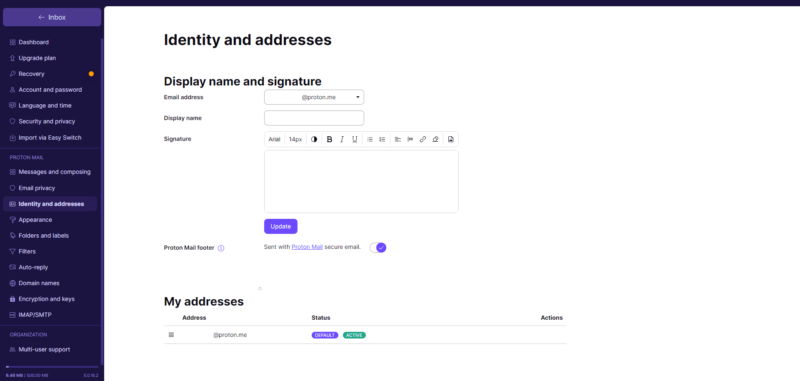
Proton Mail offers a default “sent from Proton Mail mobile” signature for its Android and iOS applications. If you have a premium account, you can disable it, but free account holders cannot.
Autoresponder & Newsletter Auto-Unsubscribe
Proton Mail’s auto-reply feature will notify everyone that you are unavailable by sending out automated messages. All you have to do is enable auto-reply, type your message, then select a start date and an end date with your specified time zone.
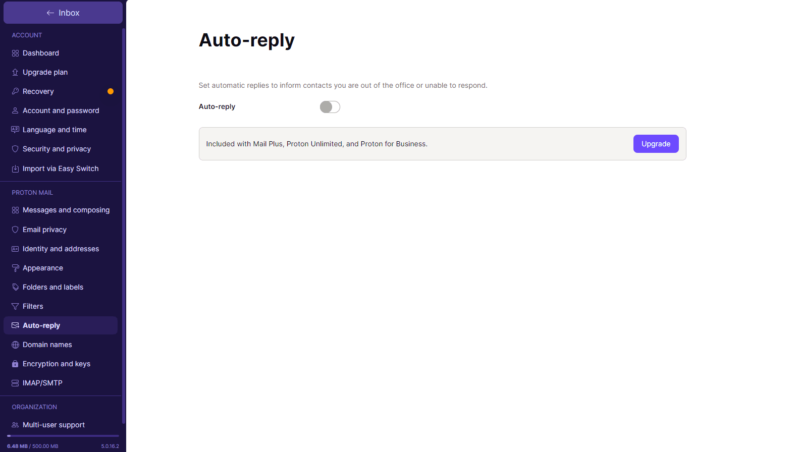
You can also choose how frequently your auto-responder will contact your contacts — daily, weekly, monthly, indefinitely or for a fixed duration.
You can also unsubscribe from any email list you no longer want with Proton Mail by selecting the “unsubscribe” button in the header of the email. The best part is that this feature works both with your primary account and with all of your email aliases.
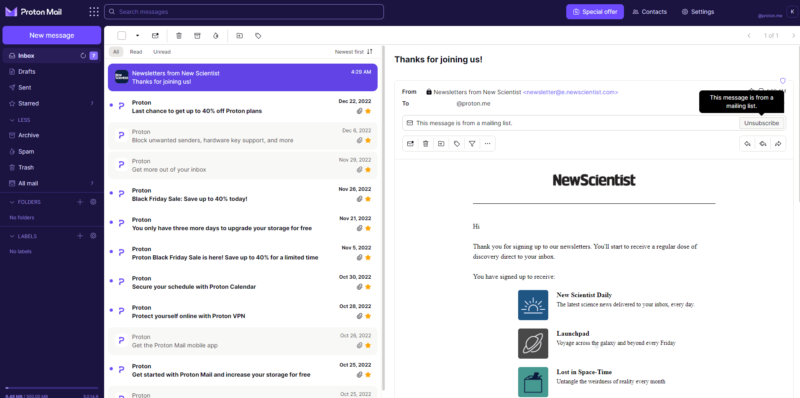
Advanced Security & Privacy Features
Proton Mail secures your contact list by encrypting your contacts client-side, meaning that only you can see your contact information. Besides this, your contacts are digitally signed, which means that emails coming from unverified accounts will be flagged with a warning. This can help you avoid phishing attempts from addresses similar to ones in your contacts list.
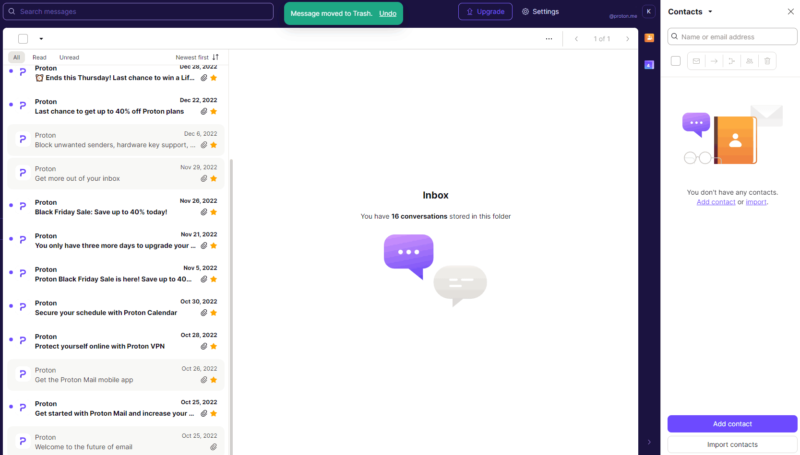
Proton allows you to unlock your Proton Mail apps for Android and iOS with a four-digit PIN or biometrics, adding an additional level of security to your emails. It also features a unique auto-lock option for the apps that locks the app after your specified time of inactivity has passed.
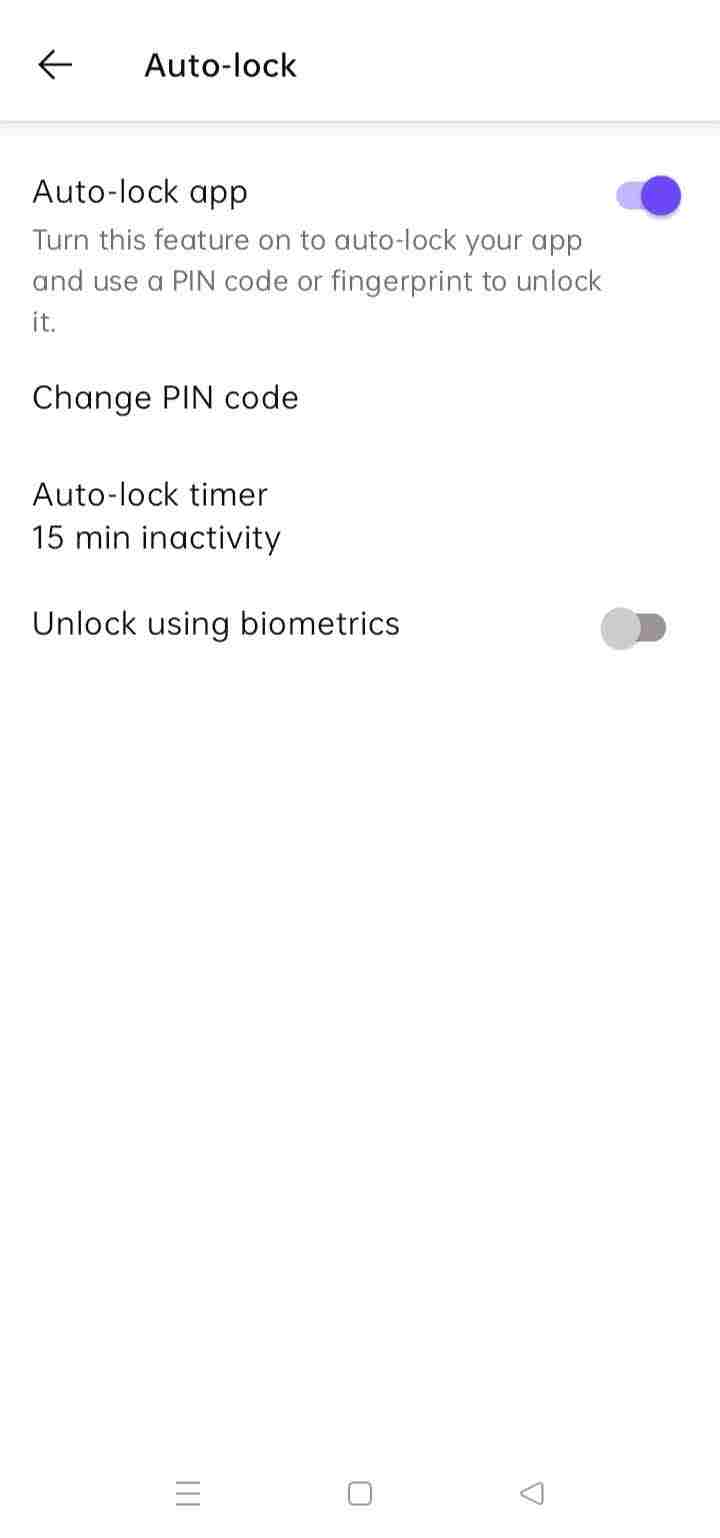
Email Aliases
In addition to your primary personal Proton Mail account, you can create multiple email addresses using Proton domains or custom domains. Email aliases are connected to your personal account, so any messages sent to them are immediately forwarded to your main account.
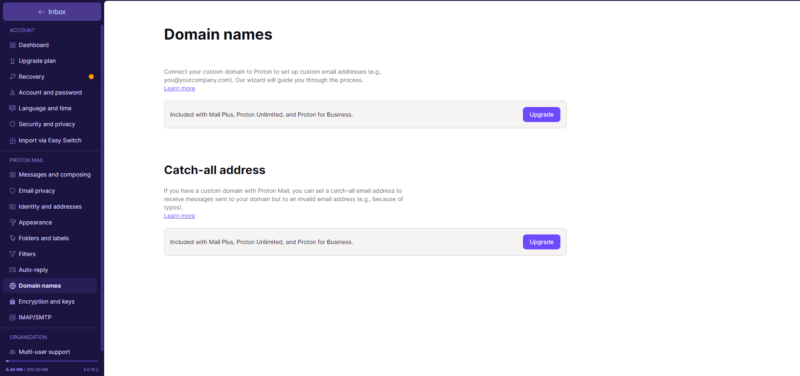
With the new “+Aliases” email alias feature from Proton Mail, you can put any term after your personal email address and use it to receive emails — for instance, [email protected]. Share your +Alias email address with people instead of making a second account, and you’ll receive the emails sent to it in your primary account.
Expiration Dates
With Proton Mail, you can give your emails an expiration date, after which they will be automatically deleted from both the recipient’s inbox and the sender’s sent folder. Emails sent to anyone are qualified for this feature, regardless of if they use Proton Mail or not. However, non-Proton Mail users can only receive self-destructing emails that are end-to-end encrypted.
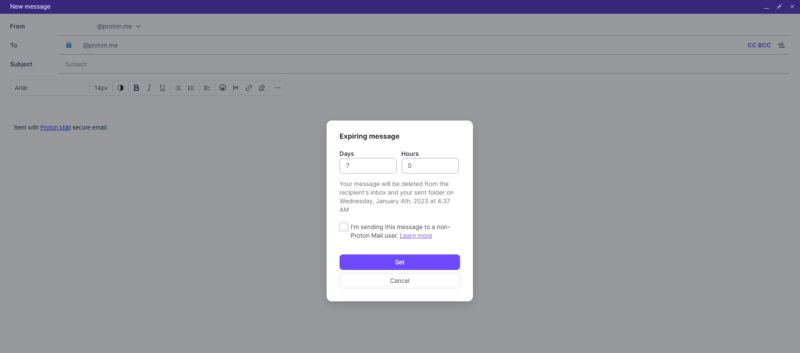
Instead of the message content, a password-protected link is delivered to a non-Proton Mail user’s inbox. After the email’s expiration date, they cannot access the message in the link, but the link remains in their inbox. The maximum expiration time of self-destructing emails is 28 days, and the timer begins as soon as the email is sent.
Proton Mail Bridge
Proton Mail Bridge is an open-source application that allows you to connect any email client to Proton Mail via the IMAP and SMTP protocols. It then operates in the background by encrypting and decrypting emails on your third-party client, allowing you to increase the security of your emails without having to completely switch providers.
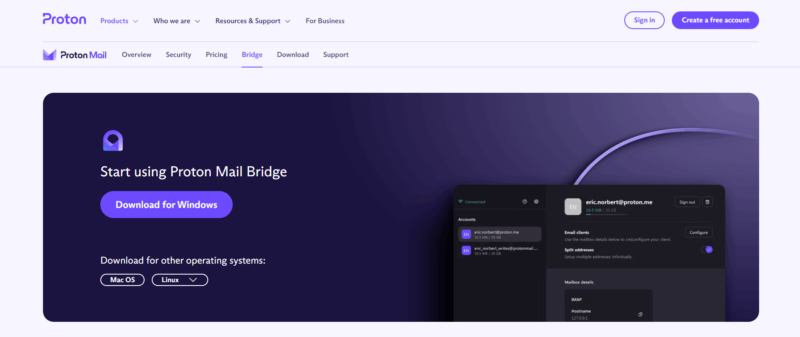
It has a separate password to access the application that is different from your email password. You can also download all emails to your computer and access them offline, much like Tutanota’s offline mode (learn more in our Tutanota review). However, the feature is only available for paid accounts. Proton Bridge is available for Windows, macOS and Linux operating systems.
Overall, Proton Mail is quite impressive with the number of features it offers, such as encrypted contacts, email aliases, filters and search. It has a slight edge over the competition (such as Tutanota) by offering advanced features like the Easy Switch migration tool, email address options and Proton Bridge.
ProtonMail Features Overview
| Features | |
|---|---|
| Encryption | RSA, AES, OpenPGP, ECC, TLS, Perfect Forward Secrecy, SHA-256 |
| End-to-End Encryption | |
| Zero Knowledge | |
| Custom Domain Support | |
| Supported Platforms | Android, iOS, Web |
| Open Source | |
| Free Plan | |
| Knowledgebase | |
| Email Support | |
| Live Chat Support | |
| Phone Support | Yes (Professional) |
| Forum |
Pricing
Anyone can sign up for a free basic account with Proton Mail, but there are various feature differences between the free Proton Mail versions and the paid versions.
Proton Free offers up to 500MB of storage across all Proton tools (expandable to 1GB), includes one free email address and restricts the number of emails you can send daily to 150. Free users get access to one calendar and one medium-speed VPN connection.
Individual Paid Plans
There are two private plans with three payment timing options: monthly, yearly and every two years. You can save money by subscribing to the longer subscription periods.
The Mail Plus plan costs monthly, $3.99 per month on the annual subscription, and per month on a biennial subscription. It offers 15GB of storage, 10 email addresses, unlimited messages, support for one custom email domain, 20 calendars and calendar sharing.
The Proton Unlimited plan is $12.99 monthly, $9.99 per month on the annual subscription, and per month on the biennial subscription option.
Proton Unlimited gives you unlimited aliases, an autoresponder and 500GB of storage in addition to all the premium features. You receive 20 calendars, just like the Mail Plus plan, but there are also unlimited folders, labels and filters.
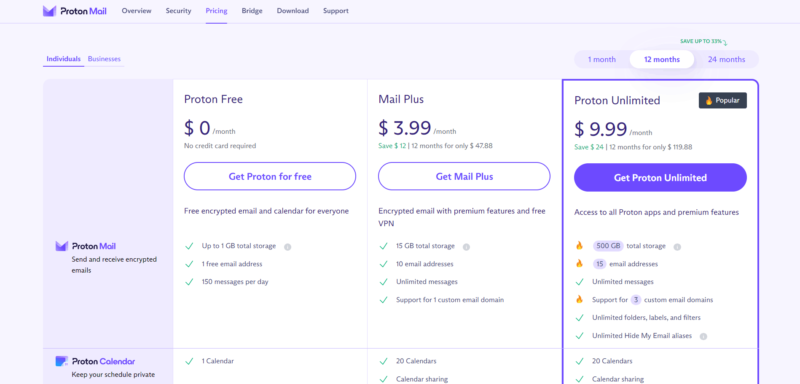
Business Plans
There are three professional plans on offer, though there are no free versions. The Mail Essentials plan is per user per month on the two-year plan. Along with other features like calendar sharing, contact groups management and one free VPN connection, it offers 15GB of storage and 10 email addresses per user.
The Business plan includes 15 email addresses and 500 GB of storage for per user per month on the two-year plan. The other features are similar to the Mail Essentials plan, but it offers 10 VPN connections per user and unlimited aliases.

The Enterprise plan offers complete customization. Make an appointment with Proton’s sales staff to create a plan that works for you.
Even in comparison to other secure email providers, Proton Mail has very reasonable pricing for its subscriptions. Although Tutanota has a lot more affordable plans, it gives less storage and most of the premium features are charged extra.
Ease of Use
Recent design changes have given Proton Mail a sleek and easy-to-use user interface. Proton Mail comes with a number of keyboard shortcuts that let users compose, reply and carry out other common tasks.
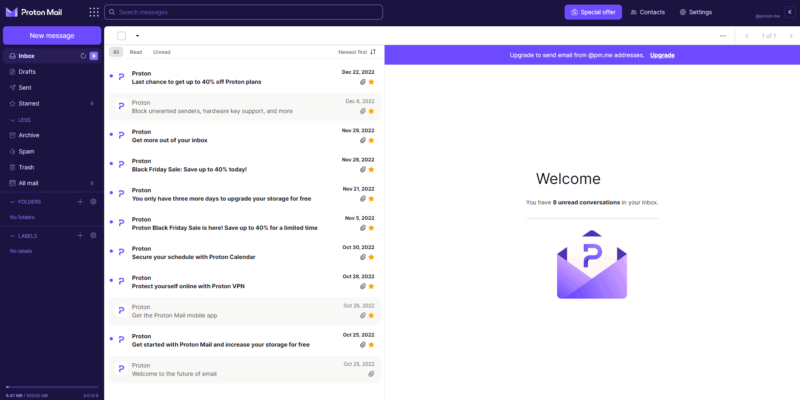
It’s as easy as ever to sign up. However, it isn’t entirely anonymous because it does require a recovery phone number and email address.
Simply open the Proton website, click “create a free account” and “get Proton for free,” select your new email address and enter a password. You can generate a strong password for your account using our password generator.
Customization & Flexibility
Proton Mail doesn’t have a desktop client, instead relying on a web interface where you can navigate across the entire Proton product family using the bento menu in the top left. The folders, labels and compose tabs are listed on the left, while the top-right icons let you access settings. You can access your contacts list on the right side, below the email address symbol.
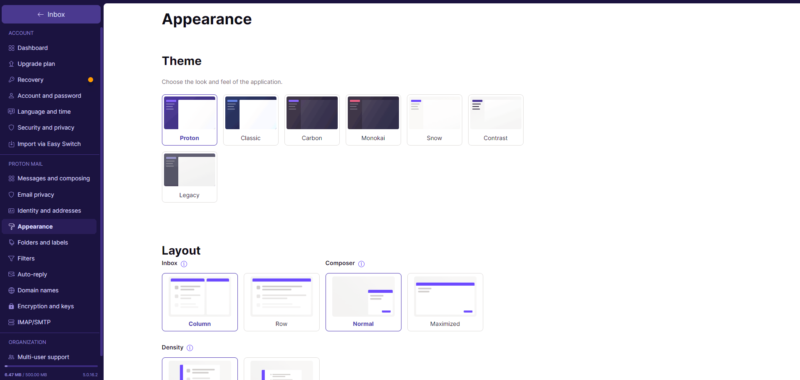
It’s simple to navigate through the settings tab of Proton Mail because it’s well-organized. Even on the free version, you can customize your email by picking one of several themes in the settings. Users used to be able to import custom themes, but that option is no longer available.
Proton Mail allows you to automatically download encrypted remote and embedded attachments and all attachments at once. If you are in charge of a company, you can turn on multi-user support and add up to 5,000 users on one custom domain.
Proton Mail Mobile App
Proton Mail offers apps for iOS and Android. You can access the settings, contacts, folders and labels by clicking the hamburger menu in the top left. You can compose a new email by selecting the icon in the top right, but not all of the advanced settings are available on the app.
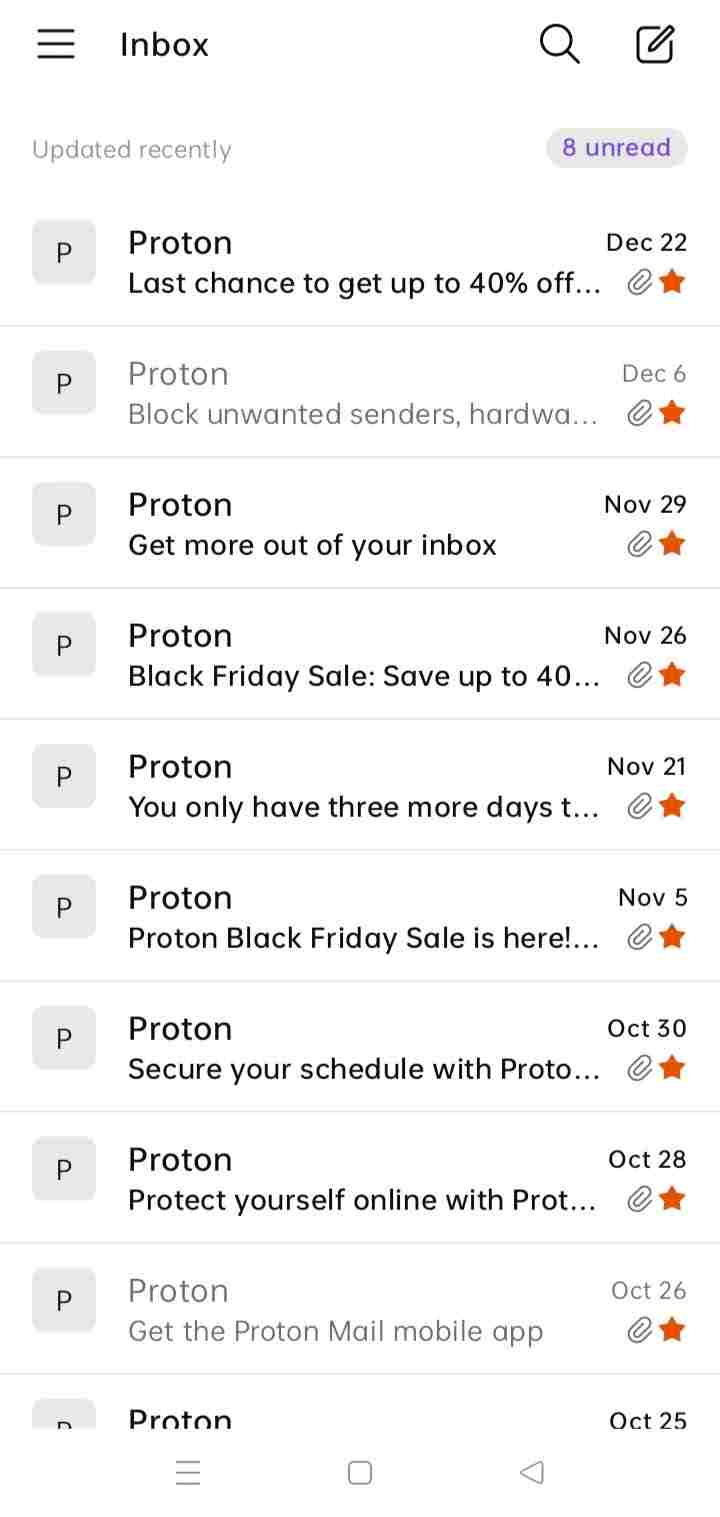
Proton Mail earned a high score in this category because the settings are simple to use and understand. Proton Mail is now the industry leader in terms of appearance and ease of use following a recent design update. Compared to Tutanota, it offers a lot more settings, including the ability to customize the layout, as well as settings for email encryption and composition.
Security
Your emails, contacts and calendar events will be secured with end-to-end encryption with Proton Mail. It has several built-in and hardware-level security protocols, making it the most secure email provider out there.
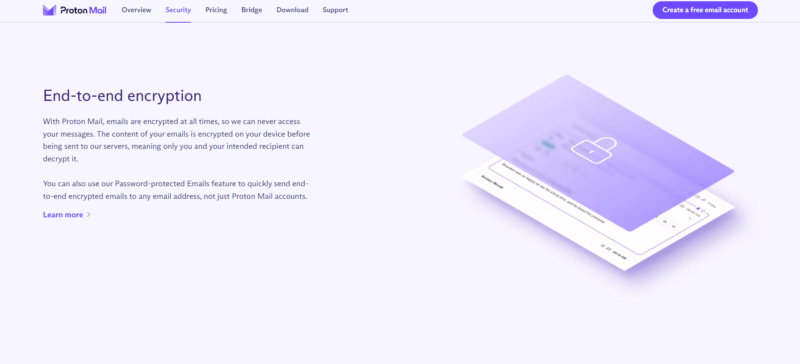
End-to-End Encryption
Proton Mail uses TLS/SSL encryption to provide end-to-end encryption (E2EE) in transit, coupled with OpenPGP with AES encryption to secure emails at rest. To learn more about these encryption protocols, check out our article on encryption.
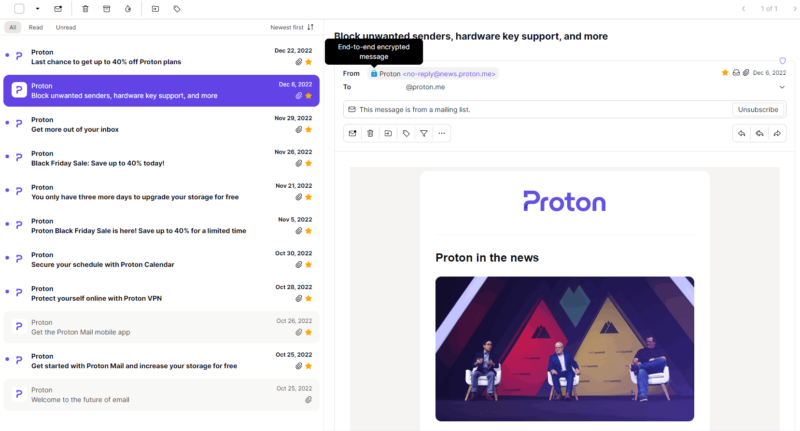
Proton Mail ensures that only you and the intended recipient can view the emails thanks to the safe encryption protocols it uses. You can send encrypted messages to both Proton Mail and non-Proton Mail users, although emails sent to users of other email services are password-protected, so you’ll need to manually share passwords with the recipient via another channel.
Because your replies are not end-to-end encrypted by default for non-Proton Mail users, you must password-protect each email every time, rather than responding to the sender. Proton Mail is unique in that it also encrypts all attachments. However, the email subject lines are not encrypted.
Enhanced Tracking Protection
Proton Mail uses enhanced tracking protection to shield your IP address, device information, and date and time of opening from built-in trackers embedded in emails. Your location and other personal information won’t be tracked when you open the email, and you can see how many trackers have been blocked in the tracker icon.
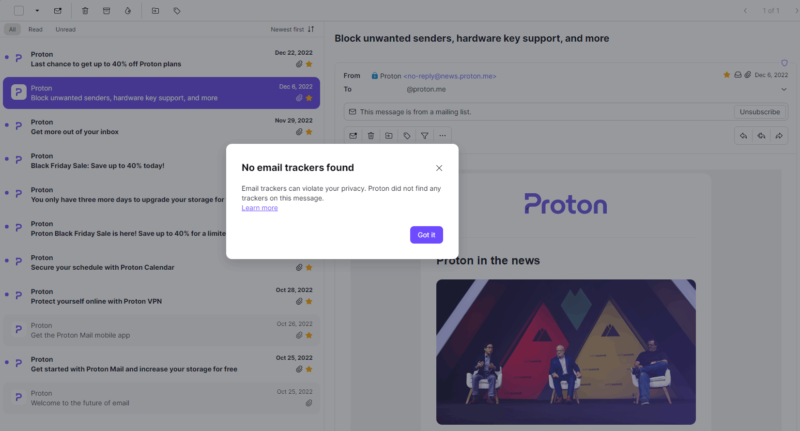
However, this only works with unencrypted emails, such as promotional emails. When Proton Mail pre-loads your emails, it can decrypt the email content and scan it for malware, phishing and spam.
On the other hand, PhishGuard from Proton Mail provides anti-phishing protection. It works with DMARC, so if an email is likely from a scammer, you will get a red warning message in the email’s header. Plus, it provides link protection, which always displays a pop-up to ask for your permission before opening an external link.
Full PGP Support
Proton Mail includes PGP integration, allowing you to communicate with someone via PGP encryption. OpenPGP uses public keys to encrypt messages, and private keys are used to decrypt them.

Before being delivered to the server for storage, your private key is encrypted with your password using AES-256 and hashes. Additionally, you can strengthen your password security by adding Universal 2nd Factor (U2F) or two-factor authentication (2FA) to your account.
Overall, Proton Mail’s robust encryption protocols do a great job of shielding your email communications from prying eyes. It is constantly working to increase security. For instance, it recently replaced RSA with the safer elliptic-curve cryptography (ECC) as an encryption method. In comparison, Tutanota and other competitors are still using the standard RSA protocol.
Privacy
Since Proton Mail uses zero-knowledge encryption, it cannot decrypt your messages and does not keep any message content in its database. It can scan unencrypted emails for spam, but even those are saved on the servers using zero-knowledge encryption.
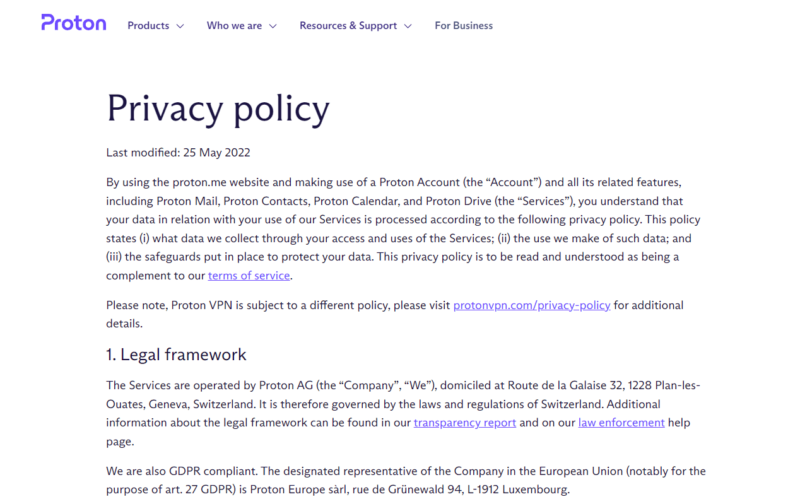
It has a no-logs policy, so the service provider cannot monitor user activity or IP addresses. However, its website logs the account’s last login and URL access times, which aren’t used for advertising purposes. Therefore, it only logs the bare minimum of information required to run the programs.
Swiss Privacy Laws
Proton Mail complies with Swiss privacy laws, which forbid domestic and international businesses from collecting customers’ personal data. It follows HIPAA and GDPR regulations and is exempt from compliance with EU and French data collection laws, making it the best email service for protecting your privacy.
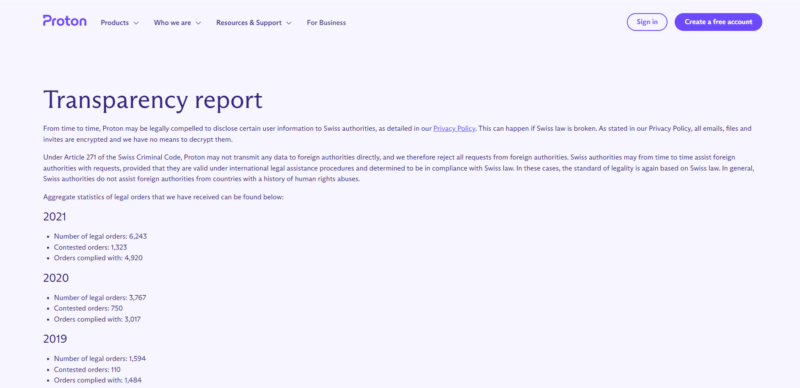
However, if you are suspected of any illegal activity, Proton Mail may log your IP address as part of a Swiss criminal investigation.
Who Owns Proton Mail?
Proton AG (formerly Proton Technologies) is the company behind Proton Mail. Its primary data center is in Zurich, Switzerland, while it was founded and has its headquarters located in Geneva, Switzerland.
Since Switzerland has the strictest privacy laws in the world, the fact that Proton Mail is based there debunks any privacy concerns. Compared to competitors situated in 14 Eyes countries, such as Tutanota, Proton Mail appears to be the most pro-privacy email client available.
The Verdict
Proton Mail is undoubtedly the safest email service available because it can send end-to-end encrypted messages with zero-knowledge encryption. It is a user-friendly email client bundled with a calendar, a cloud storage platform and a VPN. The icing on the cake is that it provides free accounts, although without all of the premium features that paid plans include.
There’s a reason Proton Mail comes out on top of our best secure email provider list. Tutanota and other Proton Mail alternatives provide additional features such as encrypted subject lines and desktop clients. However, Proton Mail contains various unique features, such as an auto-responder and self-destructing emails.
Which Proton Mail feature is your favorite? Do you think it is missing any essential features? We’d love to hear your own Proton Mail reviews, so let us know in the comments below and, as always, thanks for reading.
FAQ
Yes, Proton Mail offers a free version, though with fewer features than the premium plan.
Proton Mail is a secure email service because it provides end-to-end encryption alongside a variety of other advanced security features.
Proton Mail offers more security and privacy features than Gmail, as well as advanced search filters, an autoresponder and other useful features that Gmail doesn’t offer.
Proton is a Swiss-based company, though its founder is from Taiwan.
No, unless the account is suspected by the Swiss government of being involved in criminal activity.




