Understanding the 6 Principles of Cloud Computing
The principles of cloud computing exist to create guidelines for effectively scaling cloud resources and creating a successful cloud environment.
If you’re looking to learn more about types of cloud computing, the core principles of cloud computing form an important foundation, no matter which cloud architecture you work with. The principles of cloud computing are federation, isolation, freedom, elasticity, customization and trust.
As defined by the 2011 publication ‘Cloud Computing: Principles and Paradigms’, these principles are fundamental requirements that any cloud computing solution should seek to meet. When these principles are achieved, they provide huge benefits over traditional on-premises solutions.
The bigger a cloud is, the easier it is to adhere to principles like elasticity, trust and customization. However, the opposite is true when it comes to federation and freedom, where a business’ desire to acquire more market share can sometimes overshadow good cloud practices.
Explore this comprehensive guide to our full glossary of cloud computing terms, designed to help you understand the core principles of cloud computing.
-
11/19/2024
Updated article with important key takeaways.
1. Federation
A prime example of cloud computing, federation refers to multiple independent systems working together. As much as the big three cloud providers — Amazon Web Services (AWS), Microsoft Azure, and Google Cloud Platform (GCP) — want to deny it, different cloud providers have different areas of expertise, and sometimes it’s better to adopt a multi-cloud approach rather than bet everything on one horse.
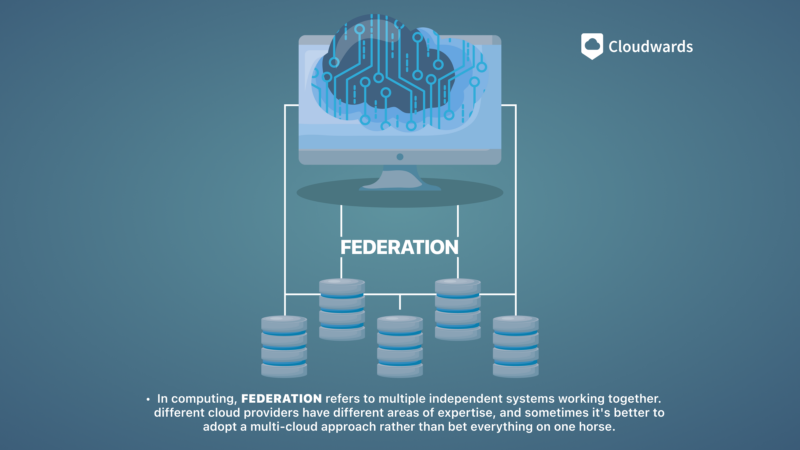
Even though cloud computing solutions pool vast resources and infrastructure, they’re still finite. For users to be able to scale indefinitely in all areas, there needs to be a federated approach that allows for integration and collaboration between different competing cloud providers.
Without this inter-cloud federation, users suffer from vendor lock-in, stagnation in areas where the cloud provider has limited capacity, and suboptimal solutions for some workloads.
2. Independence
Cloud independence (or dependence) refers to what degree a cloud solution relies on built-in or platform-exclusive tools.

Cloud computing services need to offer users solutions independent from platform-specific tools or environments. Practically, this means the user should engage with the cloud computing platform using any appropriate software — such as web browsers, integrated development environments (IDEs), etc. — rather than be restricted to that service’s in-house solution.
Without independence, migrating to the cloud becomes resource-intensive, as the user needs to learn a whole suite of new tools and software to operate the cloud solution.
3. Isolation
Isolation in cloud computing refers to the principle that each client’s user environment must be kept completely separate from all others.
If a cloud service hosts data and applications for a variety of different clients or businesses, it becomes crucial that each dataset or application be isolated. This ensures that access to data and applications is given to only the client who owns them, despite the underlying cloud infrastructure being pooled.
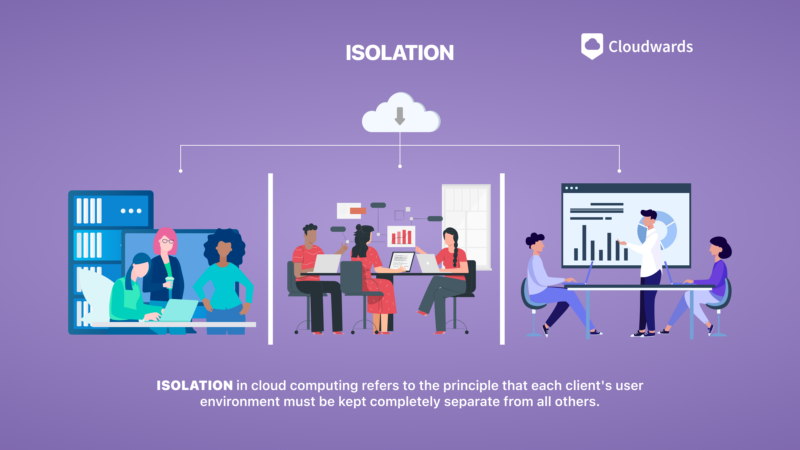
For traditional computing, this happens by default, as all resources and data are stored locally on-premises. Clouds have to create intricate systems to ensure that when resources are allocated and re-allocated between different customers, they don’t carry any trace of their previous users.
If isolation isn’t maintained on a cloud, it jeopardizes not only the confidentiality of users’ data but also their ability to use the system in cases where workflows and data from other companies bleed into their own.
4. Elasticity
Elasticity is a solution’s ability to adapt to real-time demand and manage resources accordingly. Although users can and will manually provision cloud resources for use ahead of time, cloud computing also needs to be elastic.
This principle provides one of the core benefits of cloud computing over traditional computing in that elastic solutions can adapt to rapid changes in load without needing redundant infrastructure, which goes to waste when there’s less intense traffic.
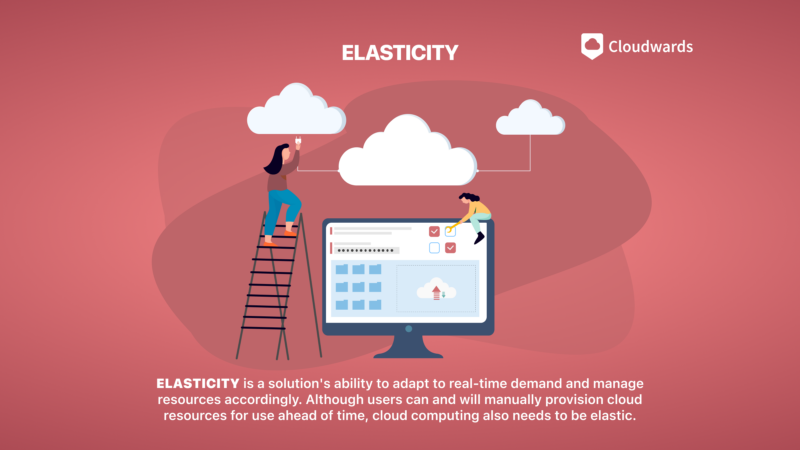
A non-elastic cloud requires the user to provision resources that they probably won’t need. This leads to a less flexible (not to mention, more expensive) solution for the end-user, as well as inefficient cloud architectures with lots of wasted resources.
5. Customization
Customization is how much a client can tweak a cloud solution to help with custom or specific use-cases.

Because cloud computing serves virtually every industry on the planet, use-cases for solutions vary significantly. This means clouds can’t be a one-size-fits-all solution. The more flexibility the service offers in how to utilize the infrastructure and applications that it offers, the easier it is for different companies in disparate industries to adapt the solution to their needs.
Of course, the flip side of this is usability and the learning curve. The more flexibility that exists in a cloud provider, the more complexity that exists, as well.
6. Trust
Finally, there’s trust. In the most obvious sense, clients need to trust the entity that they’re entrusting with potentially sensitive data. That means they need to feel confident that the provider’s servers are secure and that no unauthorized access can happen on the provider’s end.
Beyond that, the client needs to have complete trust in a cloud solution’s availability. If trust is lacking, the client needs to establish redundant systems either on separate clouds or locally, which quickly undermines many of the core benefits of cloud computing.
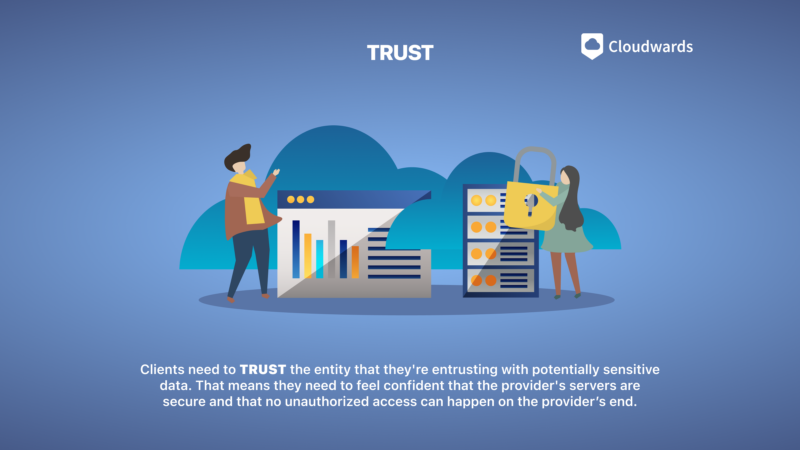
For example, if a cloud offers solutions for the healthcare industry, the individual clients (such as hospitals) need to have complete certainty that patient information and other critical tools are available at all times. If this trust is lacking — for example, as a result of frequent system downtime — the hospital has to maintain a backup system of local records that are accessible when the cloud isn’t.
Want to Know More About Cloud Computing?
Cloud computing has enjoyed explosive growth over the past two decades. IaaS and PaaS solutions have become increasingly common, seeing a 29.7% increase in market size in 2022. Furthermore, SaaS products have become part of everyday life in the modern world, with ubiquitous examples like social media, Google Workspace, Zoom and Slack.
Three companies and their platforms — Amazon Web Services, Microsoft Azure and Google Cloud Platform — dominate the IaaS and PaaS industry. AWS is the largest cloud computing provider by far, occupying 32% of the market. Azure comes in second at 23%, and Google brings up the rear of the big three with 10%.

What Are the Benefits of Cloud Computing?
There are many cloud computing benefits, including security, scalability, and flexibility. It helps with cost reduction by minimizing the need to rent infrastructures.
Moreover, scaling up a solution on the cloud involves provisioning more resources, such as hardware and physical space. Cloud computing allows auto-scaling, making the process of scaling even simpler.
You can access the cloud from anywhere without needing local networks to access their data and applications. It offers flexibility by keeping all the workflows and software in one place.
Cloud Computing keeps your data secure by using firewalls, data encryption, and access management.
Additionally, cloud computing offers better insights and analytics on how many resources are being used by who, where, and when.
What Are the Main Characteristics of Cloud Computing?
Besides the principles that cloud computing services should follow, there are characteristics of cloud computing — as defined by The National Institute of Standards Technology (NIST) — that identify and distinguish cloud computing solutions from traditional on-premises architecture.
On-demand service means that users can provision the resources they need on demand, usually on a pay-as-you-go basis. Broad network access makes cloud computing services available from anywhere, at any time, rather than tying them to a physical location. Through resource pooling, cloud computing resources are pooled and allocated to users based on demand.
Rapid elasticity lets cloud computing services automatically scale up or down depending on the resources required at any given moment. Finally, cloud computing solutions are measured services, meaning they can measure each user’s consumption of resources — most importantly, for billing purposes.
What Are the Layers of Cloud Computing?
Cloud computing solutions differ in how “managed” they are, meaning how many different aspects of the solution the cloud provider takes care of and hosts. These cloud computing layers are Software-as-a-Service (SaaS), Platform-as-a-Service (PaaS), Container-as-a-Service (CaaS), Function-as-a-Service (FaaS) and, finally, Infrastructure-as-a-Service (IaaS).
- Infrastructure-as-a-Service: The cloud service provides only raw computing and storage resources that the client can make use of in any way they wish.
- Function-as-a-Service: In addition to offering computing and storage resources, the cloud service can also take in small bits of code (functions) that perform some sort of task in response to an external trigger or event.
- Container-as-a-Service: CaaS solutions allow for the deployment of small applications (containers) that run on the cloud and use IaaS resources.
- Platform-as-a-Service: On top of infrastructure, PaaS solutions provide abstracted access to these resources through a production environment that allows the user to create and deliver applications custom-made for employee or customer use.
- Software-as-a-Service: The cloud provider manages and hosts everything from data storage to applications.
Function-as-a-Service and Container-as-a-Service are less developed layers than the rest. Definitions vary based on whether they constitute full-fledged layers or simply sublayers of either IaaS or PaaS.

Final Thoughts
That wraps up our overview of the principles of cloud computing, which experts laid out back in 2011 when the foundations of public cloud computing were being set. Although intended more as a set of guidelines for the cloud computing field as a whole to follow, the principles still provide a useful starting point for understanding what cloud computing can and tries to accomplish.
What did you think of our guide? Do you feel like you have a better understanding of the foundations of cloud computing, or do you still feel like there are missing puzzle pieces? Let us know in the comments below, and thank you for reading.
FAQ: Cloud Computing Principles
The 5-4-3 principle of cloud computing refers to the cloud model that The National Institute of Standards and Technology developed, which defines five cloud characteristics, four cloud deployment models, and three service models or layers.
The four pillars of cloud computing refer to four of the five characteristics of The National Institute of Standards and Technology’s cloud model: on-demand self service, broad network access, resource pooling and rapid elasticity.
The “seven R’s” refer specifically to cloud migration and include rehost, relocate, replatform, refactor, repurchase, retire and retain.
The five key features or characteristics of cloud computing solutions are on-demand access, broad network access, resource pooling, rapid elasticity and measured service.

