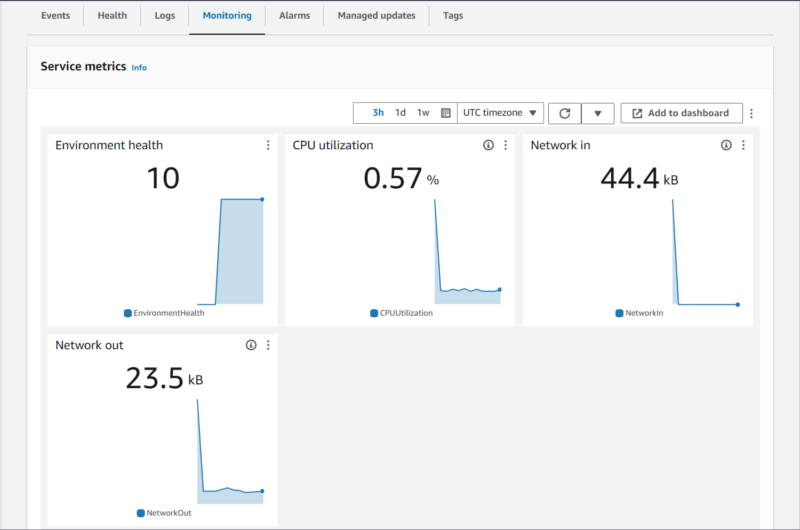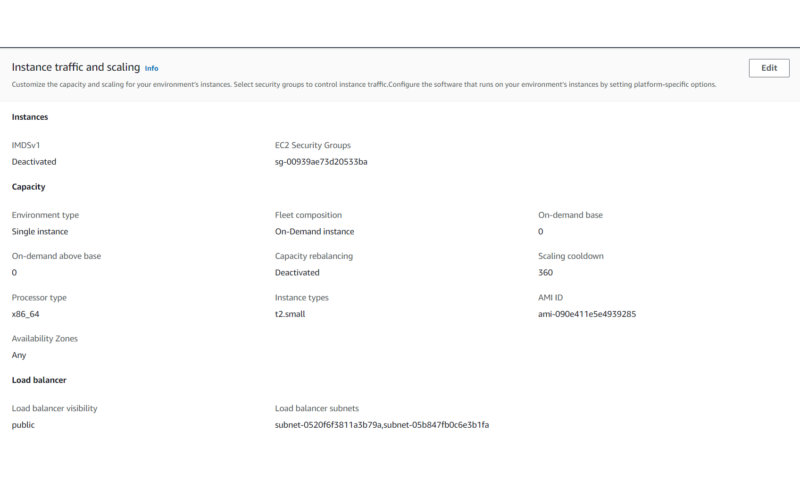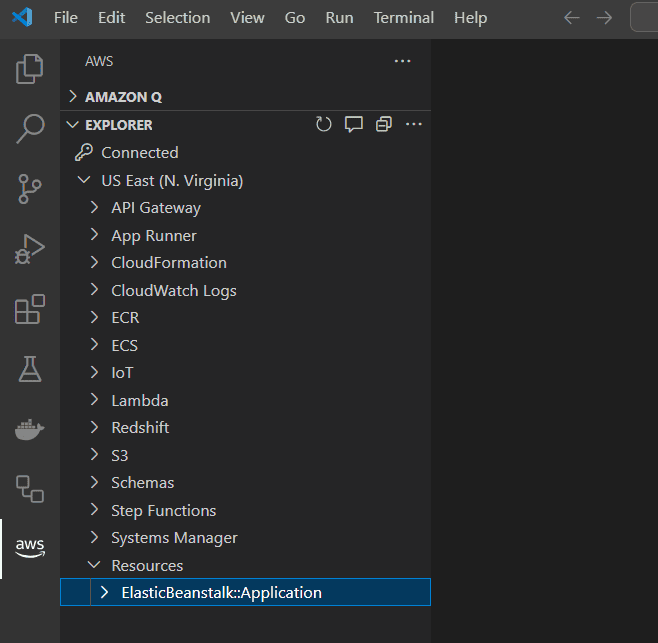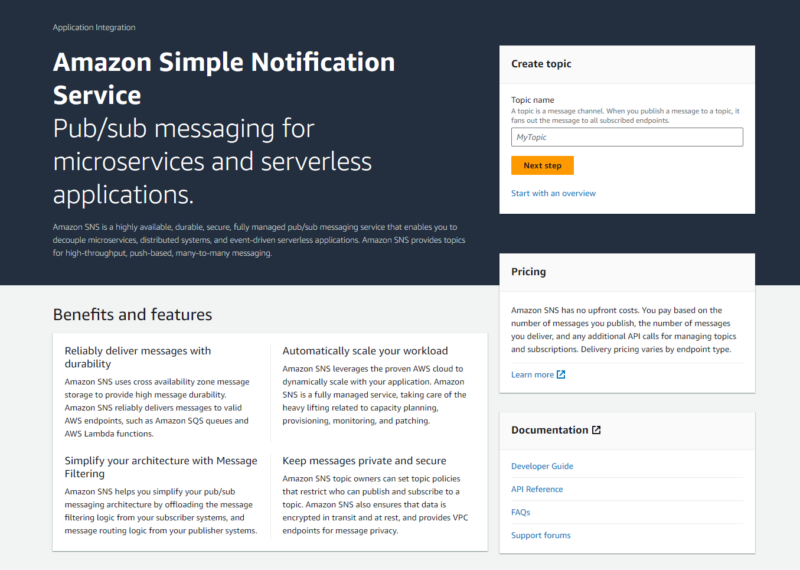What Is AWS Elastic Beanstalk: Features, How It Works, Use Cases & Pricing
PaaS tools have been a major boost for developers as they help them focus more on application development, improving software quality while reducing deployment time. This article puts a popular PaaS called AWS Elastic Beanstalk in the spotlight, examining its usage, use cases, pricing, features, components and alternatives.
AWS Elastic Beanstalk removes the hassle of provisioning infrastructure before deploying an application. It takes care of provisioning and configuring the infrastructure resources, letting developers focus mainly on app deployment and management. This can then be integrated with AWS Lambda for asynchronous processing.
Elastic Beanstalk supports applications written in various languages and frameworks. It also features auto-scaling, monitoring, multiple deployment options and some degree of infrastructure customization.
You only have to configure an appropriate environment and upload the application code for Elastic Beanstalk — the solution will take care of the rest. This makes it perfect for speedy application deployment and replatforming.
Elastic Beanstalk charges for only the underlying infrastructure resources. While the Elastic Beanstalk platform itself is free, there are fees for the virtual machines, databases, load balancers and so on. That said, those resources are pay-as-you-go, so you only have to pay for what you actually use.
-
11/18/2024
Updated article with important key takeaways.
What Is AWS Elastic Beanstalk?
AWS Elastic Beanstalk deploys and scales web applications by providing a level of abstraction between the user and the various AWS services such as EC2, S3, CloudWatch and others — explore our detailed analysis of the AWS resource hierarchy to gain a clearer understanding.
Beanstalk offers preconfigured platforms for application deployment and scaling, so users don’t have to worry about provisioning and configuring a suitable infrastructure for their applications. Instead, they can focus more on deploying them.
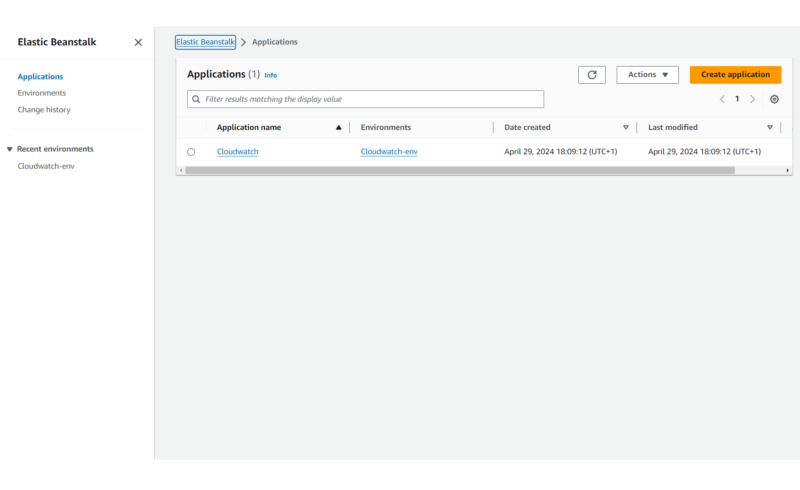
developers choose the complexity of their PaaS.
Is AWS Elastic Beanstalk PaaS or IaaS?
Elastic Beanstalk is a PaaS. The platform allows developers to deploy and manage their applications while being abstracted from the complexity of the underlying infrastructure.
What Are The Features of AWS Elastic Beanstalk?
Elastic Beanstalk’s features include multiple application platforms, integrated monitoring, various deployment options, customization and integrated scaling. There’s also compliance, AWS Graviton support, updates and management tools.
How Does AWS Elastic Beanstalk Work?
Elastic Beanstalk makes deploying and scaling web applications more efficient for app developers. Basically, it automatically provisions AWS resources for the deployment infrastructure based on a few user inputs. For the most part, developers only need to upload their source code in an appropriate format, typically a ZIP or WAR file.
The basic operation of Elastic Beanstalk starts with environment creation. Here, you choose either a web server or worker tier, and then specify the suitable platform based on the app’s programming language. After that comes source code upload, environment configuration and finally, deployment.
Elastic Beanstalk offers some preset environment configurations, including single-instance and high-availability configurations. There’s also an option for custom environments, networking and configuration monitoring.When the application is live, Elastic Beanstalk monitors, scales, updates and terminates the app as needed.
What Are the Components of AWS Elastic Beanstalk?
The components of Elastic Beanstalk are application, application version, environment, environment tier, environment configuration, functions, saved configuration and platform.
- Application: This component is the collection of every item that makes the application work in Elastic Beanstalk.
- Application version: The application version is a specific, labeled variant of the source code.
- Environment: An Elastic Beanstalk environment is the collection of AWS resources that make up the app’s underlying infrastructure.
- Environment tier: Elastic Beanstalk environments come in two tiers: web server and worker. The web server tier hosts front-facing web apps, while the worker tier deploys a backend app that uses Amazon Simple Queue Service (SQS). Amazon SQS enables communication between services and systems via a messaging queue.
- Environment configuration: This component defines the setup of the environment and its resources. It describes the type and number of EC2 instances, the load balancing policy, auto-scaling and other characteristics.
- Functions: Functions are pre-programmed commands used to populate the values of various resource properties.
- Saved configuration: A saved configuration is basically a custom environment configuration template. It’s the configuration information of an environment setup based on your design.
- Platform: A platform primarily defines the programming language runtime and the server for deploying an application. Elastic Beanstalk currently has 10 platforms, including Python, PHP, Node.js, .NET on Windows Server and a .NET Core on Linux.
What Programming Languages Does AWS Elastic Beanstalk Support?
AWS Elastic Beanstalk supports various programming languages, including Python, PHP, Go, Java, Ruby and .NET. It also supports frameworks such as Node.js, Tomcat and Docker.
What Is the AWS Elastic Beanstalk Web Server Architecture?
The basic Elastic Beanstalk web server architecture includes a load balancer that routes traffic into an availability zone with an auto-scaling group that has at least one EC2 instance. This structure also includes a security group that controls ingress and egress.
AWS Elastic Beanstalk supports all three elastic load balancing solutions: classic, application and network. While “classic” and “network” can work with one availability zone, the “application” load balancer needs at least two zones. This difference influences the web server environment architecture.
If the application is stateful, the architecture might also include a database behind a security group. Similarly, there could be an S3 bucket for storage.
How to Create and Deploy an AWS Elastic Beanstalk Application
You can create and deploy an AWS Elastic Beanstalk application by following these steps.
- Start the Application Creation Process
Click “create application” on the Elastic Beanstalk console welcome page to start the application creation and deployment process.
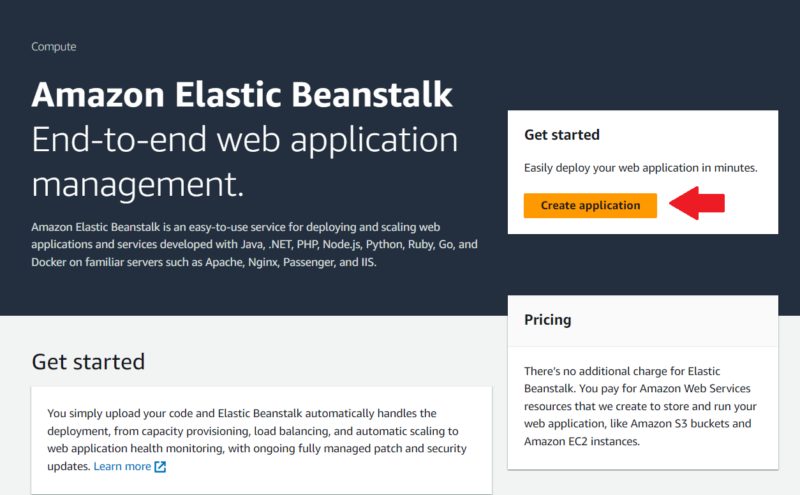
- Choose an Environment Tier
To deploy an Elastic Beanstalk application, choose one of the two environment tiers: web server or worker. Opting for the worker tier adds a step where you can configure the Amazon SQS queue as desired. While the web server environment should work fine for most web applications and web APIs, the worker tier offers an option for deploying decoupled services.
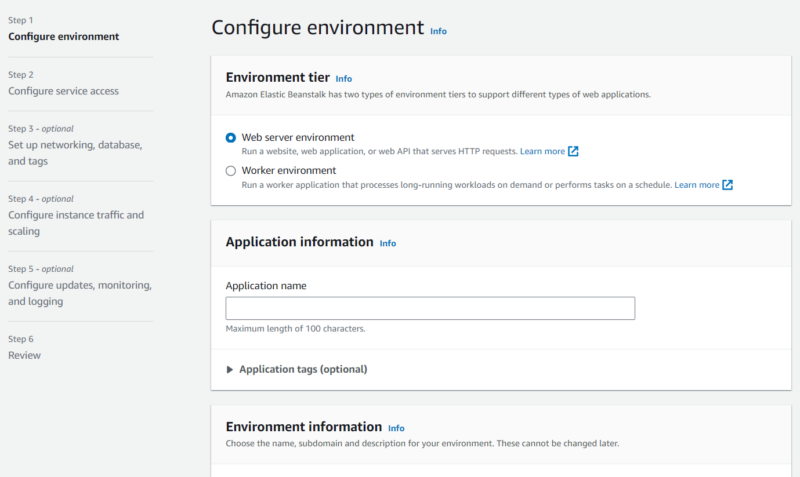
- Provide the Application and Environment Information
After choosing the environment tier, enter an application name. An environment name with the suffix “-env” will be generated automatically. However, you can edit this as preferred. If you’re building in a web server environment, you may specify a subdomain name (subject to availability), or you could use the auto-generated subdomain. Worker environments don’t have this feature.
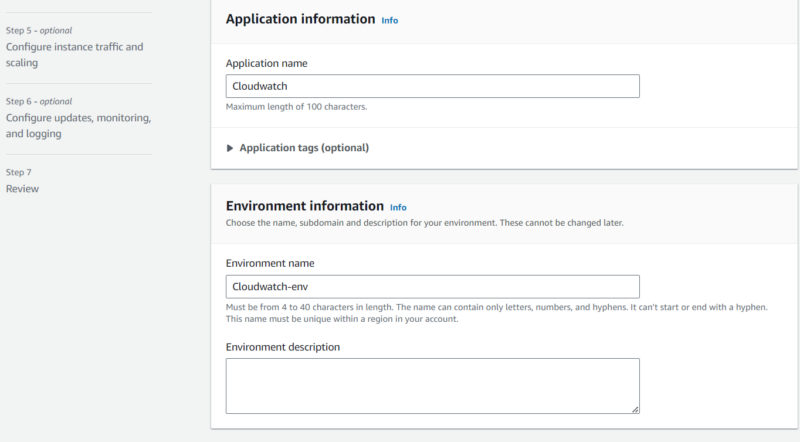
- Choose a Platform
Elastic Beanstalk offers a deployment platform based on 10 programming languages and frameworks. However, you can also create a custom platform. When using a managed platform, the “platform branch” field will allow you to choose a specific version of the programming language.
AWS offers different versions of its managed platforms. Each platform offers different combinations of versions for the OS, middleware and runtime, which you can choose from the “platform version” dropdown. Some of the platforms — such as .NET for Windows — are unavailable for use in a worker environment.
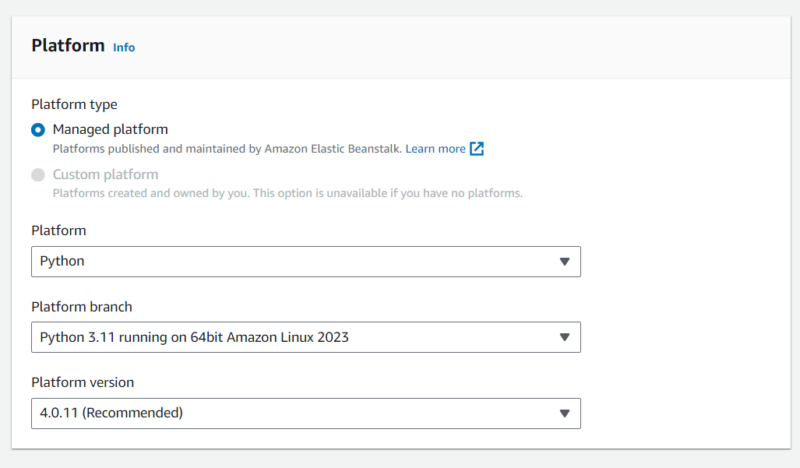
- Select the Application Code
If you’re just testing Elastic Beanstalk, select the “sample application” option. For real projects, select “upload your code” instead. Source code bundles uploaded to Elastic Beanstalk must be either a ZIP or WAR file, which can’t be larger than 500MB or have a parent directory. If you already have an existing application, the “existing version” option allows you to reuse the code.
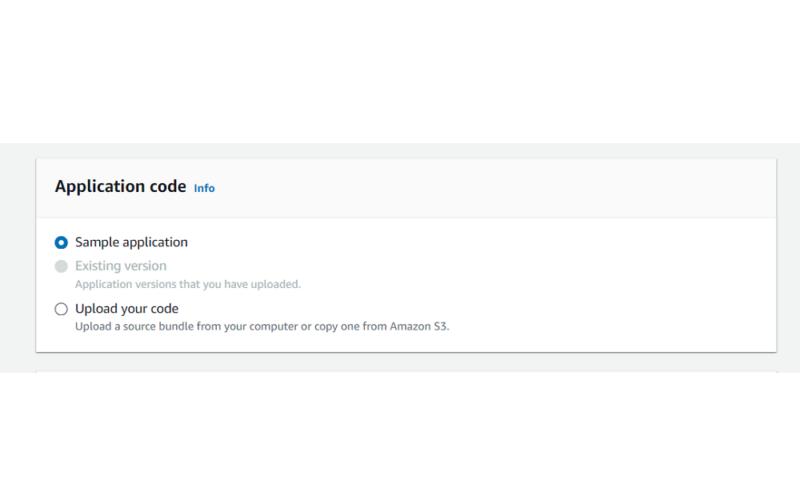
- Choose an Environment Configuration
The configuration presets define the EC2 instance type to use in the environment. They can also determine the architecture’s level of availability. The first option uses a free-tier eligible EC2 instance and is perfect for testing applications. The second single-instance option uses an EC2 spot instance, which is cheaper than an on-demand instance.
The two “high availability” options use more than one EC2 instance, so they support load balancing and scaling. However, the first option uses only on-demand instances, while the second combines spot instances and on-demand instances, optimizing cost. Finally, there’s a “custom configuration” option if you want to customize all the details yourself.
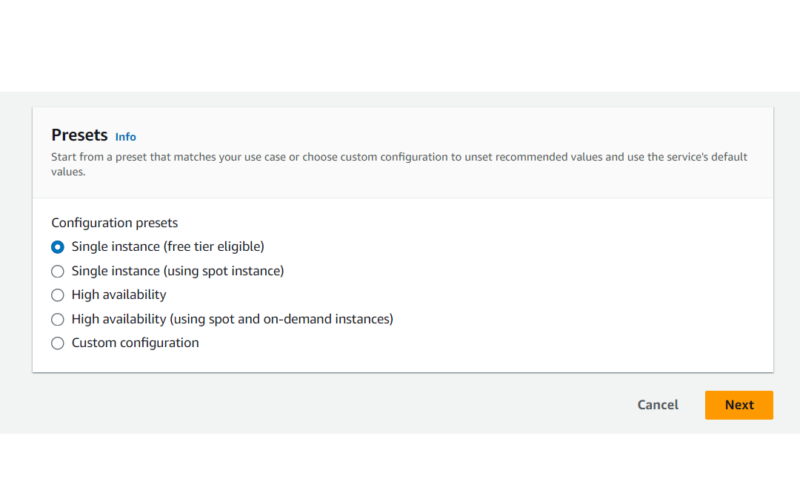
- Configure the Service Access
If you don’t have an existing Elastic Beanstalk service role, click “create and use new service role” and enter a service role name in the provided field. To see the service role’s permissions, click “view permission details.” If there’s an existing service role, choose “use an existing service role” instead. Then, select a role from the dropdown.
After configuring the service role, choose an EC2 key pair and instance profile from their respective dropdowns. While you can create a new service role from the console, you need an existing EC2 key pair and instance profile.
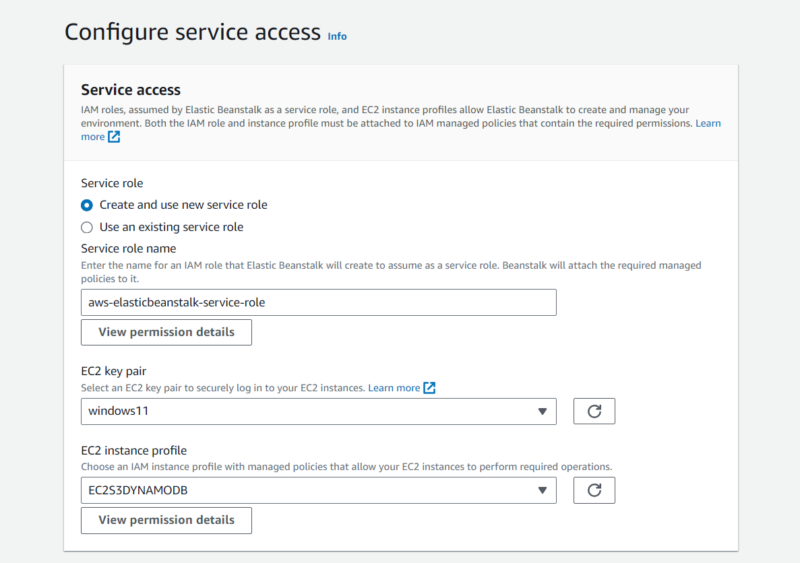
- Optional Steps
After configuring access to the underlying infrastructure, you may skip the three or four optional steps and go to review. The optional steps involve configuring the network (VPC), database, load balancing, scaling and monitoring system. In a worker tier, there’s also an extra Amazon SQS configuration step.
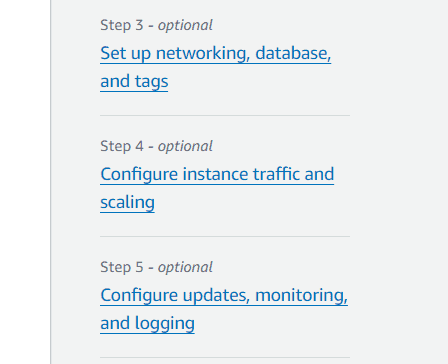
- Review
If you choose not to customize the optional steps, Elastic Beanstalk will configure them automatically. Review them along with the rest of the steps and deploy if everything looks in order.
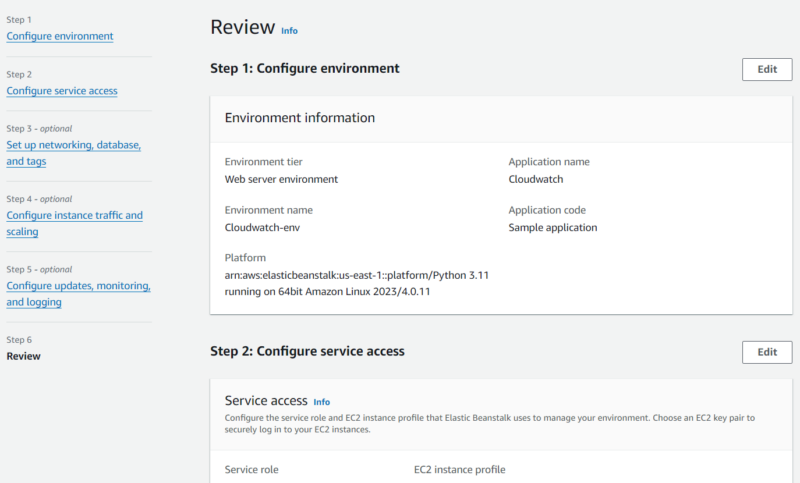
How to Manage AWS Elastic Beanstalk Using AWS CLI
You can manage your Elastic Beanstalk environment and application from the console or the AWS CLI. With the appropriate elasticbeanstalk subcommands, you can create, delete and update applications, environments and platform versions, among other components.
Here are some elasticbeanstalk subcommands and their uses:
- create-application: With this subcommand, you can create an application that is named according to the string passed to the –application-name flag.
- create-environment: This subcommand creates an environment whose name and associated application are specified using the –environment-name and –application-name flags, respectively.
- delete-platform-version: This deletes a custom platform based on the ARN passed to the –platform-arn flag.
- rebuild-environment: This subcommand basically terminates and recreates the AWS resources in the underlying infrastructure.
AWS Elastic Beanstalk Use Cases
Elastic Beanstalk use cases include quick application deployment, replatforming legacy applications, deploying microservices and creating API backends for mobile apps.
AWS Elastic Beanstalk Pricing Plans
Elastic Beanstalk itself doesn’t come at an extra price. However, you must pay for the resources that it provisions. While the pricing for these resources varies, you primarily pay based on what you use.
Amazon Elastic Compute Cloud Pricing
EC2 pricing varies based on many factors, including the purchase model and instance specifications. It supports the on-demand, reserved and spot instances purchase models, which makes the pricing flexible.
For long-term workloads, you can enjoy the discounts that come with reserved instances. Spot instances, which are cheaper than on-demand instances, can work for non-critical applications. For other situations, on-demand instances should suffice. Naturally, instances with larger capacities are more expensive.
Apart from the instance type and purchase model, EC2 also charges for data transfers and the load balancer.
AWS S3 Pricing
Amazon S3 currently has nine storage classes with different pricing. The classes include the following:
- S3 Standard — This is a general-purpose class, so it works for many use cases, including big data analytics and dynamic websites.
- S3 Intelligent-Tiering — This tier moves data in an S3 bucket to cost-effective tiers based on their frequency of access. It is also suitable for virtually all use cases.
- S3 Express One Zone — This is perfect for low latency uses, such as real-time analysis.
- S3 Standard-Infrequent Access — S3 Standard-IA works great for backups, compliance records and other similar data that are accessed intermittently.
- S3 One Zone-Infrequent Access — You can use this tier when data isn’t accessed frequently and high availability isn’t essential.
- S3 Glacier Instant Retrieval — Go for this option when data access is intermittent but fast retrieval is crucial.
- S3 Glacier Flexible Retrieval — This class is useful when data is accessed once in a while and retrieval speed can range from minutes to hours.
- S3 Glacier Deep Archive — Choose this option when storing infrequently accessed data for long periods. Its retrieval speed is slower than the other two S3 Glacier tiers.
- S3 Outposts — This is basically on-premises S3. It is perfect for when data residency and low latency are vital.
Of all nine classes, S3 Express One Zone is the most expensive option. S3 Standard (the default class) and S3 Intelligent-Tiering are next on the price ranking, and their costs are similar. Finally, S3 Glacier Deep Archive is the cheapest class.
Database Pricing
For relational databases, Elastic Beanstalk uses Amazon RDS. However, for non-relational databases, the options are Amazon DynamoDB and Amazon SimpleDB.
- Amazon RDS: An Amazon RDS instance uses one of seven engines: Aurora, MySQL, PostgreSQL, Oracle, MariaDB, Microsoft SQL and IBM Db2. Among these engines, Aurora (an AWS-managed MySQL or PostgreSQL database) is often the most expensive.
- DynamoDB: DynamoDB has two pricing options: on-demand and provisioned. Provisioned is potentially cheaper than on-demand because there’s a cap on the read and write operations. However, it’s only suitable for predictable I/O operations.
- SimpleDB: SimpleDB is free for the first 25 hours. After that, there’s a charge for every machine-hour used. You’ll also pay for data transfers outside the database — but the larger the data egress, the lower the unit cost. You also pay for data stored using SimpleDB.
What Are the Differences Between AWS Elastic Beanstalk and AWS CloudFormation?
The main difference between AWS Elastic Beanstalk and CloudFormation is that Elastic Beanstalk is a Platform as a Service (PaaS) tool whereas CloudFormation is an Infrastructure as Code (IaC) solution.
This means that Elastic Beanstalk offers an environment for application deployment and management with preconfigured AWS resources. On the other hand, AWS CloudFormation is used to provision and configure infrastructural resources.
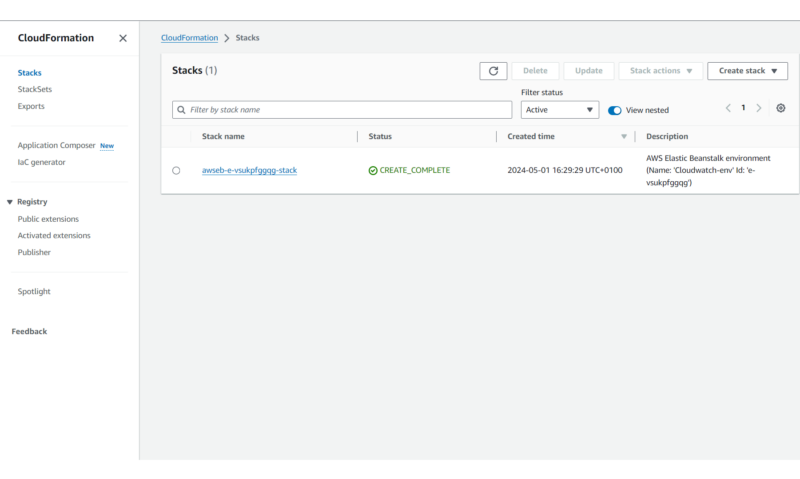
The primary difference between both tools is that Elastic Beanstalk focuses on application deployment while CloudFormation works on infrastructure provisioning.
Beyond that, Elastic Beanstalk offers some preconfigured infrastructural provisioning, minimizing app deployment effort. However, CloudFormation offers a higher level of infrastructure customization. This requires more effort, but the resulting platform can be better optimized for the application.
AWS CloudFormation fits the bill when you need more control over the infrastructure. On the other hand, when speed and ease of deployment is the priority, Elastic Beanstalk is ideal.
Other AWS Elastic Beanstalk Alternatives
The alternatives to AWS Elastic Beanstalk include Microsoft Azure App Service, Google App Engine and DigitalOcean App Platform. Here’s a rundown of how these alternatives compare to Elastic Beanstalk:
Google App Engine
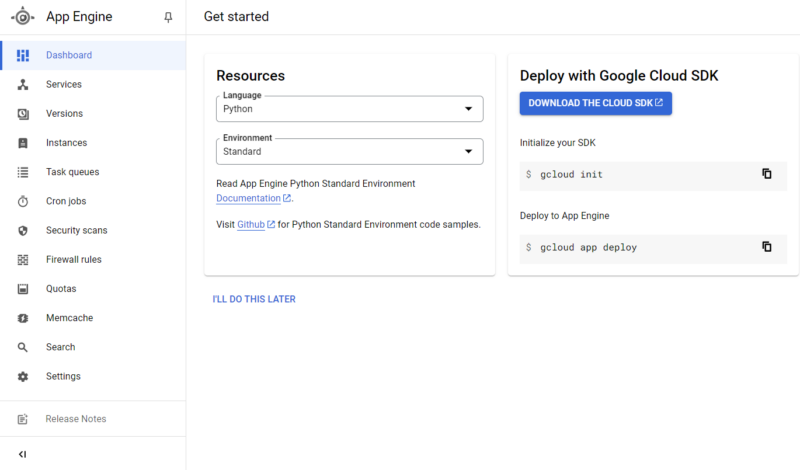
Like Elastic Beanstalk, Google App Engine is a PaaS for app deployment and management. Elastic Beanstalk and App Engine use similar languages, including Node.js, Python and PHP. However, Elastic Beanstalk supports more languages.
Elastic Beanstalk’s user interface is easier to navigate, but App Engine requires fewer user inputs for deployment.
Microsoft Azure App Service
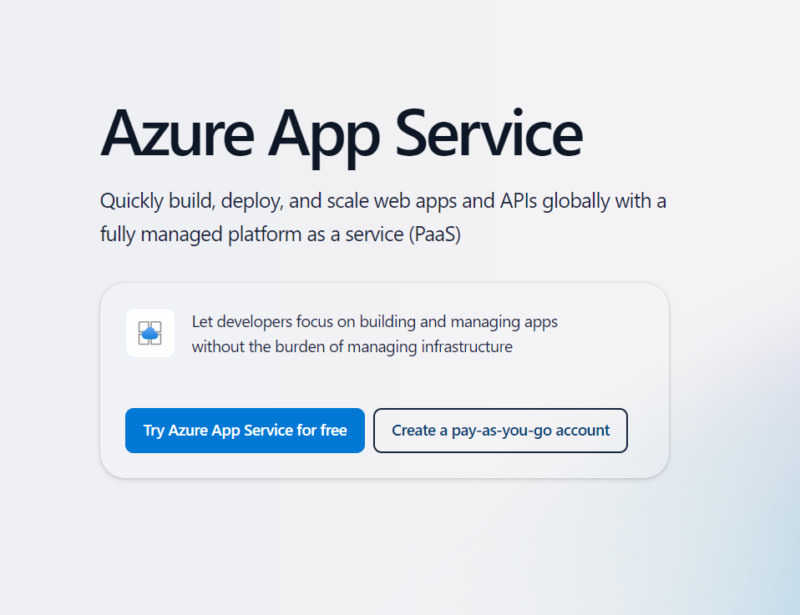
Amazon and Azure lead the PaaS industry. Unsurprisingly, both of their PaaS solutions (Elastic Beanstalk and Azure App Service) can manage and deploy web applications with almost the same level of language diversity. However, Azure App Service isn’t as flexible when it comes to fine-tuning the environment’s configuration.
Azure App Service fits right in with other Microsoft technologies, but Elastic Beanstalk is more flexible.
DigitalOcean App Platform
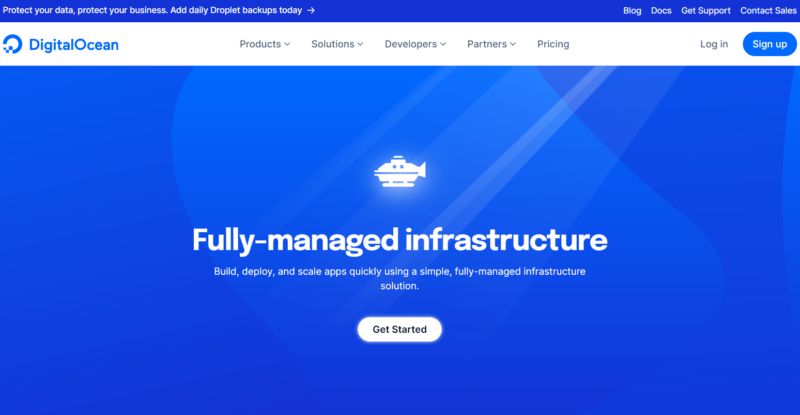
compared to competitors like AWS and Azure.
While the main features of DigitalOcean App Platform and Elastic Beanstalk are similar, DigitalOcean App Platform supports fewer programming languages. That said, its interface is easier to navigate.
Final Thoughts
AWS Elastic Beanstalk stands out for its vast language support and customizability. Its extensive range of EC2 instances, databases and load balancing also enhance its standing as a handy PaaS. On the other hand, it does require more input from users than its closest alternatives.
Have you used Elastic Beanstalk? What was your experience with it? Did you try an alternative tool, and was it more suitable for your use case? Leave a comment about your experience with Elastic Beanstalk or PaaS tools in general. Thanks for reading.
FAQ: Elastic Beanstalk
Elastic Beanstalk is used for web application deployment and management.
Elastic Beanstalk and EC2 are not direct alternatives. While Elastic Beanstalk provisions preconfigured EC2 instances for app deployment, EC2 offers virtual servers that must be configured for a certain type of service. Elastic Beanstalk has fewer steps and is better for quick web application deployment, while EC2 is better for nonspecific use cases.
Yes, Elastic Beanstalk is a Platform as a Service.
AWS CloudFormation is not an IaaS as it doesn’t offer computing resources as a service. Rather, AWS CloudFormation is an IaC (Infrastructure as Code) tool since it defines, provisions and manages computing resources.
You should use Elastic Beanstalk when you want faster deployments with minimal focus on infrastructure.