Chromium vs Chrome in 2025: What’s the Difference & Which Is the Better Default Browser?
Everyone knows about Chrome, but not everyone has heard of Chromium. It’s an open-source framework used for browser development and serves as the foundation for browsers like Brave, Vivaldi and Microsoft Edge. We’ll compare and contrast them in this Chromium vs Chrome review.
Placed side by side, it can be difficult to distinguish between Google Chrome and Chromium. They share most things except for their purpose: Chrome is Google’s default web browser developed for consumer use while Chromium is the open-source code that Chrome and other browsers are based on.
We’ll compare their strengths and weaknesses in this Chromium vs Chrome web browser review.
Key Takeaways:
- Chromium is the open-source framework Google Chrome and many other browsers are based on. It is intended for development purposes instead of everyday web browsing.
- Ungoogled Chromium is an alternate version of Chromium but with the proprietary code omitted for privacy.
- Chromium does not support licensed media codecs that are used in media streaming services. Fortunately, there are free codecs to manually install into Chromium.
- Many non-Google browsers are based on Chromium source code including Brave, Vivaldi, Microsoft Edge and several others.
These two browsers came close to tying in each round, but Chrome won most of them. Since Chromium is an open-source project used and maintained by browser developers, it’s missing several of Chrome’s most important features and suffers from poor stability and security. At the same time, Chromium has a few tricks up its sleeve that makes it worth taking a closer look at.
This article is devoted to a comparison of Chrome and Chromium. For a review of each, we recommend taking a look at our full Chrome review and Chromium review articles.
-
03/11/2022 Facts checked
Completed a fresh comparison of Chromium vs Chrome, plus updated Chromium features and speed results.
Chromium vs Chrome: Rounds & Criteria
In this browser comparison, we’ll compare and contrast Chromium vs Chrome in five rounds with the following criteria: features, ease of use, performance, security and privacy. We’ll award the winner a point for each round and declare a victor once one of the browsers has received at least three points.
1. Features
In the first round, we’ll examine these browsers’ features. This includes features and tools such as cross-device synchronization, extensions, user profiles and other useful components.
It’s clear from Chromium’s relative lack of features that it’s not a browser intended for popular use. Chromium looks and behaves like Chrome in most ways but it’s missing some important features that can only be restored with manual effort.
Without manually downloading API keys, there’s no way to sync your browser data like bookmarks, settings and history across multiple devices like you can in Chrome.
Chromium formerly supported synchronizing Google accounts until its maintainers revoked the Google APIs that enabled browser sync. Geolocation, spellcheck, translation and a few other tools were also made defunct by the update.
Furthermore, Chromium lacks support for licensed media codecs including AAC, H264 and MP3. You won’t be able to stream Netflix or enjoy other media without manually adding support for the proprietary media formats yourself.
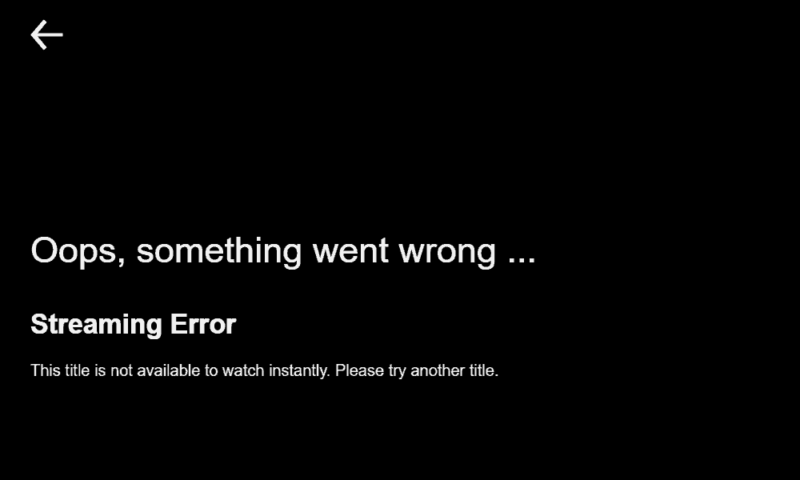
Extensions & Device Synchronization
Fortunately, Chromium is compatible with extensions in the Chrome web store. You should have no problem making up for its shortcomings by manually adding your favorite Chrome tools not available in Chromium.
As Google’s proprietary browser, Chrome is a more fully featured application. Chrome’s primary advantage over Chromium is its synchronization ability. Device sync is one of the hallmarks of good browser design so that you can have a seamless browsing experience across all of your devices, whether you’re browsing on a desktop computer, a phone or a tablet.
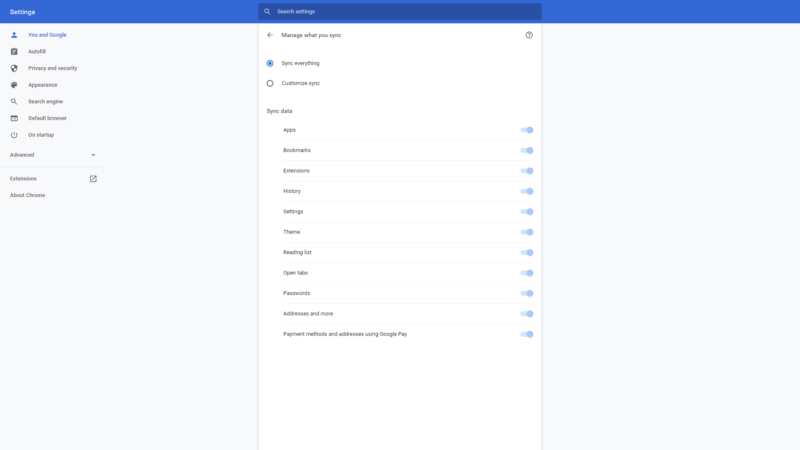
Simply download Chrome and sign in with your Google account to manage your browser data from one place. Chrome allows users to keep bookmarks, history, settings, extensions and other browser data consistent on multiple devices. You can backup Google Chrome to ensure you keep your browsing essentials safe.
Chrome supports individual user profiles, which can be helpful if you want to keep your data separate from someone sharing your device. If it’s just you, then you can create separate profiles for work and personal use, and only sync data relevant to each profile’s designated purpose. However, if you share your device with someone else, you might want to consider how to turn off sync on Google.
It goes without saying that Chrome is compatible with all extensions in the Chrome web store, the largest library of browser extensions in the world. Chrome is a functional but somewhat plain browser without any extensions and leaves users to their own devices when choosing more specialized features.
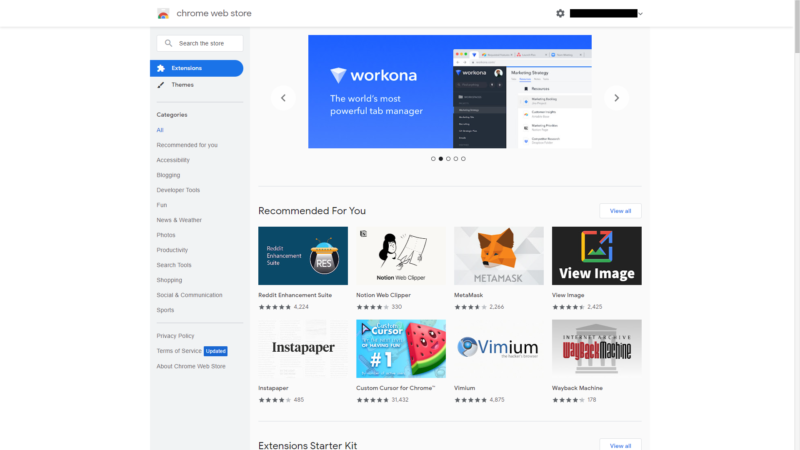
Chrome is the clear winner in this round. Chromium is a truncated version of Chrome and requires manual effort to add the missing features. Even though Chrome without extensions is a fairly plain browser on its own, the inclusion of device sync, translation, geolocation and media codecs makes it more complete than Chromium.
2. Ease of Use
Our next criterion is ease of use. In this section we’ll evaluate how easy it is to use, install and update each browser.
Chromium’s interface is identical to Chrome’s in every way. The browser window is a minimalist design that puts the address bar, tab bar and settings at the top of the page and lets the web page take up the rest of the window.
Its design isn’t burdened with visual clutter like an excessive number of buttons and features, so anyone should have an easy time browsing the web with Chromium.
Device sync gives Chrome a major accessibility advantage over Chromium. Your browsing experience won’t be interrupted when switching from one device to another as you’ll be able to access your most important browser data at once.
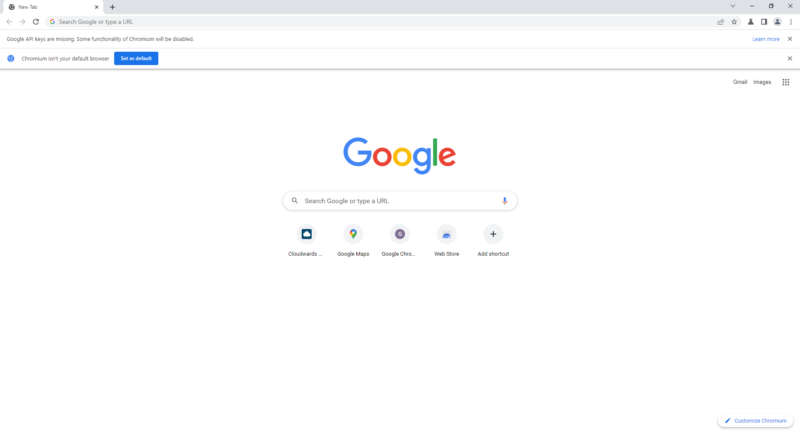
Installation & Updates
Chromium’s accessibility advantages are common to Chrome, but installing Chromium is a bit tedious. The installation files are not available on a Google website but are found on a website maintained by the Chromium project development community. It’s Google-approved, but not run exclusively by Google employees.
The website provides a ZIP file that needs to be extracted before you can download Chromium. Your device’s antivirus protection might think it’s malware and attempt to block it.
Once launched, Chromium is simple to use — but another major difficulty is updating. Chromium has to be manually uninstalled and reinstalled in order to apply new updates, unlike the automatic update mechanism available in Chrome. This has serious security implications for the browser, as we’ll discuss in the security section below.
Both browsers are available for Windows, macOS, Android and some Linux distributions, but there is no Chromium app for iOS.
All this means that Chrome scores another point. Google created Chrome to be as user-friendly as possible since it’s intended for consumer use, whereas the browser development tool remains rough around the edges. Downloading and updating Chrome takes little time and effort, but Chromium involves more manual work.
3. Performance
Now we will evaluate the speed and resource consumption of these two browsers. As usual, Chrome and Chromium are closely tied in these tests. We put several browsers through a series of speed tests, which you can read all about in our fastest browsers article.
The speed of these browsers was calculated with the help of three browser benchmark tests: Speedometer, JetStream 2 and Motion Mark. Speedometer measures how quickly the browser can process a series of JavaScript applications. JetStream 2 does the same but specializes in advanced and uncommon applications. Motion Mark tests the browser’s ability to render advanced visual graphics.
Speedometer
Speedometer is the most important of the three tests because it paints the most comprehensive picture of the browser’s performance. Chrome came way ahead of Chromium in all three tests.
| Browser: | Runs per Minute |
|---|---|
| Chrome | 144.9 |
| Chromium | 95.8 |
JetStream 2
Chrome still beat Chromium when executing uncommon and advanced applications, but not by as wide of a margin as the other two tests.
| Browser: | Runs per Minute |
|---|---|
| Chrome | 130.3 |
| Chromium | 124.5 |
Motion Mark
Chromium once again lagged behind its parent browser in this test. It was unable to render visual effects as smoothly as Chrome was.
| Browser: | Runs per Minute |
|---|---|
| Chrome | 553.4 |
| Chromium | 366 |
We got mixed results with Chromium. It’s not the fastest browser, nor is it the slowest. In practice, Chromium is fast and responsive even while streaming HD video, sending emails and browsing the web. However, it was consistently slower than Chrome in our browser testing.
Chrome is one of the fastest browsers we’ve reviewed. It regularly takes first or second place in most of our browser testing and its speed shows in everyday use.
RAM Consumption & Extensions
In the past, Chrome gained a reputation for being a resource-hungry web browser. It consumed a large amount of RAM at high loads even if it could still browse the web with no latency. Fortunately, Google issued a fix in March 2021 for Chrome 89 that prevented any one process from consuming more than 10% of your device’s memory.
Keep in mind that a large number of extensions can slow down your browser or at least contribute to high memory consumption. Chrome and Chromium are both fast browsers, but they rely on extensions since they don’t have a wide range of features on their own.
As you can tell, Chrome emerges as the victor once again. Chromium isn’t a slow browser, but Chrome is much faster, according to our browser testing. By this point Chrome has already won with a score of 3 to 0, but there’s still a lot to say about these browsers’ strengths and weaknesses. We still have two more rounds left, so keep reading to get the full analysis.
4. Security
The winner of the security round will be determined by each browser’s defenses against external threats such as malware and phishing. HTTP and HTTPS connections are among the factors we’ll look at, in addition to safe browsing databases, update frequency, and pop-up and ad blockers.
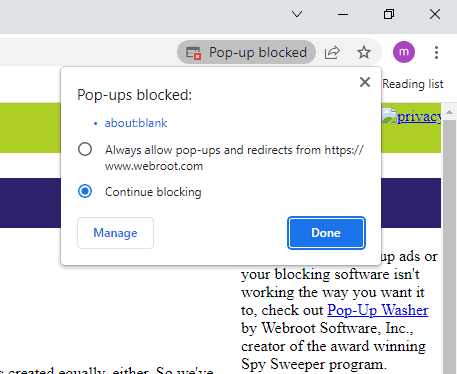
Google Safe Browsing & Automatic Updates
Chromium users are protected against malicious websites with the help of Google Safe Browsing. It’s a regularly updated database of known malicious domains that will prevent you from visiting one of these domains. Its protection comes at the cost of privacy, because the feature sends data back to Google’s servers for analysis.
Chrome also uses Google Safe Browsing but has the added benefit of automatic security updates. Whenever a new update is available, the browser will automatically install it the next time the user launches Chrome. Google updates Chrome regularly, so cybercriminals don’t have an easy time keeping up with Google’s frequent security patches.
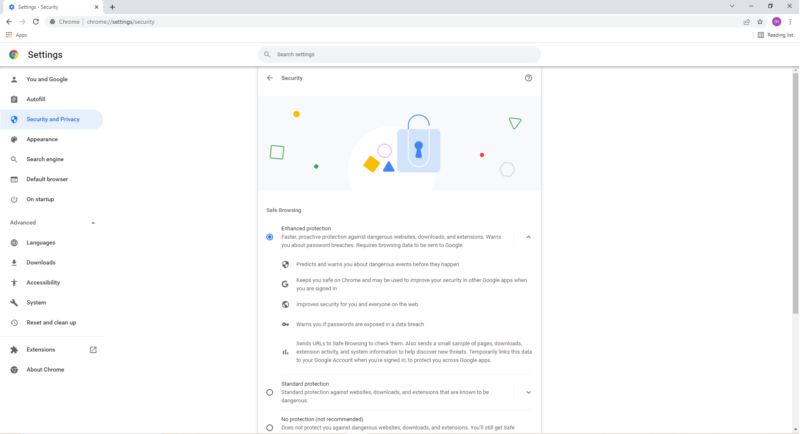
As we touched on earlier, Chromium doesn’t update automatically. You have to delete Chromium and install it again from scratch if you want to apply new security patches, which is not only tedious, but it also gives plenty of time for malicious actors to compromise Chromium’s vulnerabilities.
You’ll have to make a serious effort to stay on top of Chromium updates if you want to stay secure, but Chrome users don’t have to think about it. Furthermore, Chromium updates on an irregular basis and updates can be as far apart as one to two months from each other.
HTTP Warnings & Pop-Up Blockers
Both browsers will notify you if you access a website over an unsecure HTTP connection and prevent you from visiting the site. In their respective settings menus, Chrome and Chromium include settings for automatically blocking pop-ups and redirects. You can specify exemptions for websites that need these web elements in order to function.
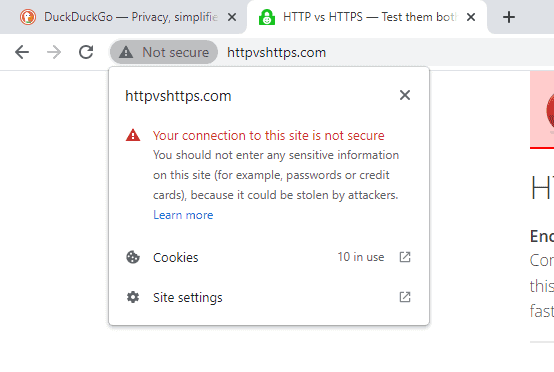
Unsurprisingly, Google’s automatic and frequent updates beats Chromium’s security offerings, so that puts the score at 4-0.
5. Privacy
We’ll see how well each of these browsers protects their users from allowing their personal data to be exposed to third parties. Where security is concerned with external threats like malware and phishing, privacy has more to do with the disclosure of personally identifying information to the browser developer and third parties.
As good as Google’s products are, the company is infamous for being a major privacy violator. It makes a large portion of its money from targeted ads, which means Google needs to collect as much user data as it can.
Chrome is a major data collection tool for Google. Google will track browsing data, hardware specifications, your interactions with other Google services and anything else the company can learn about you.
There are ways you can mitigate the extent of Google’s data collection in your “my activity” page, but that’s far from a comprehensive privacy solution. You can learn how to clear some of your Google data here, and about good privacy practices in general here. If you want full privacy while using Chrome, you can use a virtual private network to help you out, learn more in our full best VPN for Chrome guide.
Ungoogled Chromium
The regular version of Chromium is no exception to the rule that Google will collect all the data it possibly can. However, the good news is that there’s a silver lining with a variant of Chromium called Ungoogled Chromium, which is simply the Chromium source code with all proprietary code removed.
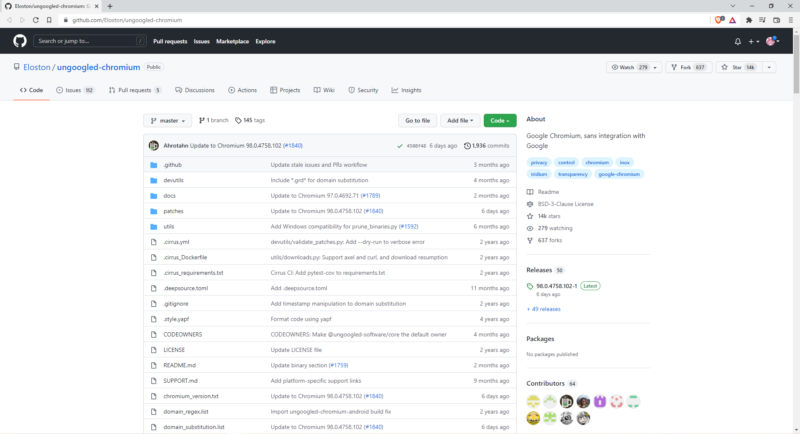
Its complete independence from Google means that Google Safe Browsing has been disabled, but it’s possible to have a high level of both security and privacy if you have an alternate security configuration on hand.
As the competition comes to a close, Chromium finally scores a single point against its parent browser, thanks to Ungoogled Chromium. The standard iteration of Chromium is no better or worse than Chrome when it comes to privacy, however.
The Verdict
Google Chrome is undoubtedly the winner in this web browser comparison. Chrome excels in all criteria other than privacy when compared to Ungoogled Chromium, at least by the standards of consumer-grade web browsers.
Overall Winner: Google Chrome
However, it must be remembered that Chromium exists for a different purpose than Chrome. Chromium is intended to be a source code resource for web developers. If that’s your purpose, then Chromium is a useful tool to have in your arsenal. If not, then there’s not much reason outside of privacy to favor Chromium over Chrome.
What did you think of our analysis of Chromium and Chrome? Is there some other reason to use Chromium that we overlooked? Let us know what you think in the comments below, and as always, thank you for reading.
FAQ
The Google Chrome browser is the better web browser for general internet use. If you’re a developer, Chromium is a better resource for testing new features or creating a new browser.
The standard version of Chromium is less secure than Chrome and equally private. On the other hand, Ungoogled Chromium is more private than Chrome, even though it still suffers from some major security shortcomings, like infrequent security updates.



