How to Get an Austrian IP Address With a VPN in 2025
Whether you’re traveling abroad and want access to local content or you just want a bit more security than your internet service provider offers, knowing how to get an Austrian IP address with a VPN can help with both.
Whether you’re traveling abroad and want to access your Austrian bank account or you want to watch a show on Netflix that’s only available in Austria, you need an Austrian IP address. Getting one isn’t at all difficult — we’ll show you how to get an Austrian IP address with a VPN.
A virtual private network, also known as a VPN, changes your IP address to one in a location of your choice. It also provides encryption for your internet connection, protecting you no matter where you are. NordVPN is the best provider for the job, but there are some great alternatives, too.
-
03/15/2023 Facts checked
New VPN providers have been added to the list, including a free VPN.
-
10/01/2024
We revamped this article’s how-to section and adjusted the rankings to reflect the current VPN landscape.
Quick Guide: How to Get an Austrian IP Address With a VPN
Getting an Austrian IP address is a simple matter of connecting to a VPN with an Austrian server. Here’s how to do it, using NordVPN as an example. If you don’t want to use NordVPN, you can get an Austrian IP with any VPN that has servers in Austria — we have a few alternatives below.
- Sign Up for NordVPN
From NordVPN’s website, click “Get NordVPN” in the upper right corner, follow the instructions to create an account and start your subscription. Select two-year plans for the best deals. The last step will let you download NordVPN.
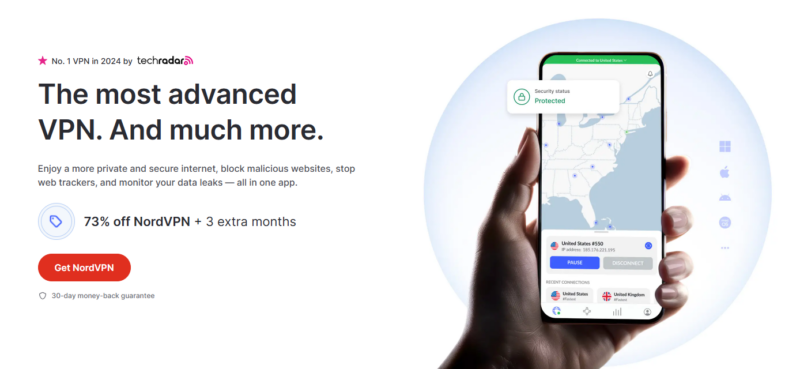
- Launch NordVPN
On your device of choice, launch the NordVPN app.
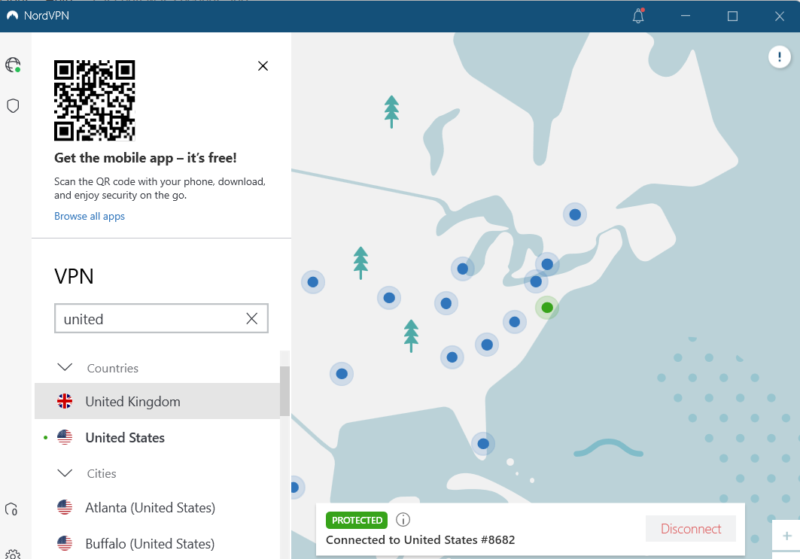
- Choose Austria From the List of Servers
Click the selected location to open the list of servers and use the search bar to find Austria.
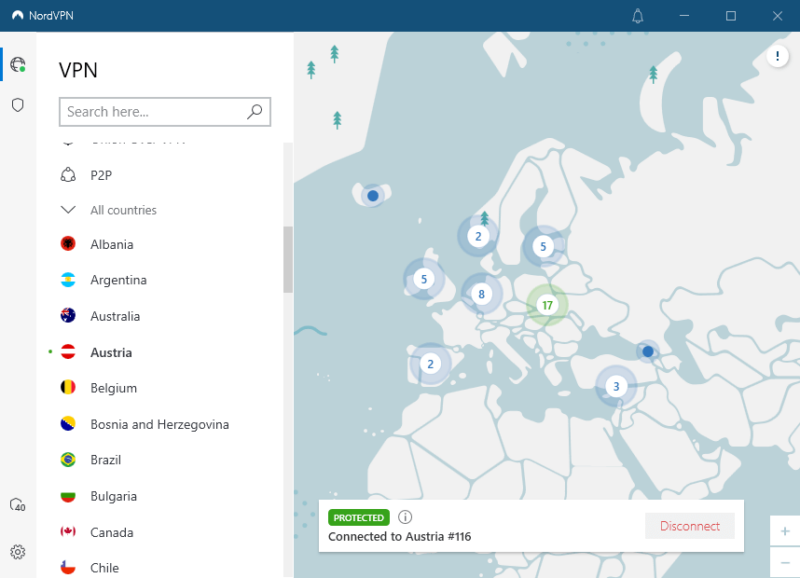
- Connect and Get an Austrian IP Address
Click on “Austria” to connect and you should have an Austrian IP address. Some other VPNs connect automatically when you click the server, whereas others may require you to go back to the main page from the server list and connect from there.
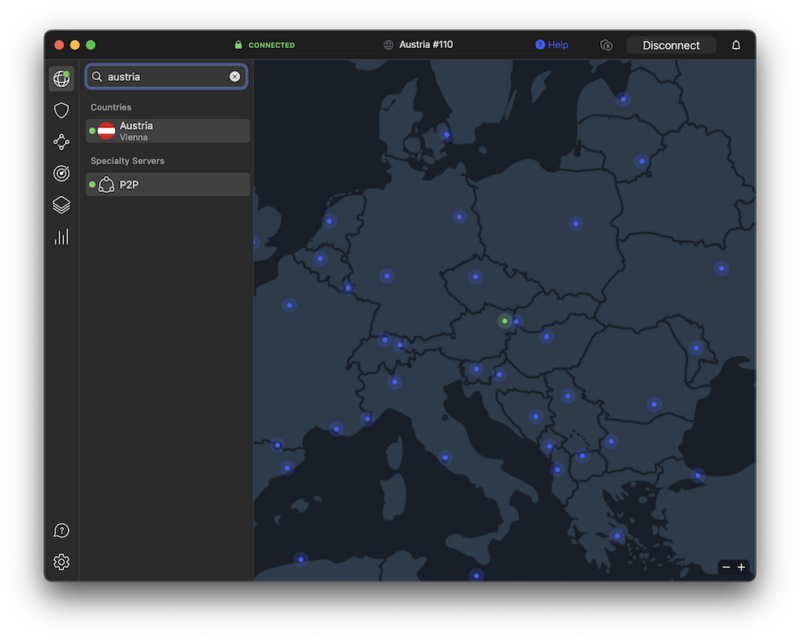 NordVPN has the fastest VPN speeds, unblocks streaming services and has cheap long-term plans.
NordVPN has the fastest VPN speeds, unblocks streaming services and has cheap long-term plans.
What Is the Best VPN With Austria Servers?
Our main criteria when picking the best VPN service to get an Austrian IP address is pretty self-explanatory: the service has to have servers in Austria. Most popular VPNs do, but we found the following three to be the best:
Protect Your Privacy. Get Our Free VPN Guide Now!

- Comprehend the essential role a VPN plays in safeguarding your digital life
- Gain a deep understanding of how VPNs function under the hood
- Develop the ability to distinguish fact from fiction in VPN promotions
- NordVPN — The Best VPN option with massive server network
- Surfshark — Affordable VPN offering unlimited simultaneous connections
- ExpressVPN — User-friendly VPN with excellent speeds and security
Aside from having servers in Austria, we also wanted to make sure the VPNs do their core job well. They should provide adequate protection and privacy for your connection, be fast enough to not inhibit your online activity and access most streaming services without much hassle.
Security & Privacy
Security and privacy should be a high priority every time you’re looking at VPN providers. You want to look for strong, leak-free encryption, a kill switch, in case your VPN connection suddenly drops, and a strict no-logs policy.
Speed
Any VPN will have an impact on speed, since it adds a middleman to your connection. What sets good VPNs apart from average ones is how much of an impact there is. The fastest VPNs will have a negligible impact on upload and download speeds and latency.
Unblock Streaming Services
It’s no secret that streaming services don’t like it when you use a VPN to access them and will ban IP addresses they know come from a VPN. VPNs that can easily access streaming services change these IP addresses often to make sure that you can access Netflix, Amazon Prime Video or any of the other major streaming platforms at any time.
The 3 Best Austria VPN Services
Now that you know our criteria, let’s take a deeper look at the best VPNs with Austrian servers, kicking things off with our longtime favorite, NordVPN.
1. NordVPN — Best VPN for an IP Address in Austria
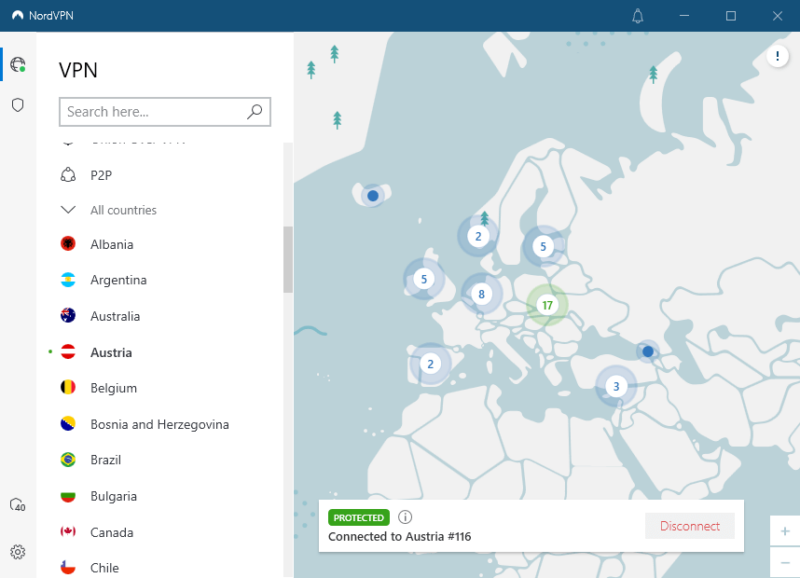

Very Fast

Very Fast

Very Fast
NordVPN is your best bet to get an Austrian IP Address, which won’t surprise anyone who’s read our comparison with ExpressVPN. It’s a phenomenal VPN from a security point of view, with standard features like split tunneling, a kill switch and solid encryption, as well as its own NordLynx protocol. As we detail in our NordVPN review, NordLynx is NordVPN’s take on fast and secure WireGuard.
If you read our VPN speed comparison, you’ll see that NordVPN performs excellently which is no wonder why it has no issue getting into most streaming services — not just Netflix, Hulu and Amazon Prime Video, but also local streaming platforms.
The only downside is that you might have to try a few different servers to unblock BBC iPlayer. Thankfully, it’s more affordable than other premium VPNs, and comes with a 30-day money-back guarantee.
- **VAT may apply
- Unlimited GB
- 10
- Yes
- *The prices are charged in the first billing cycle only. Renewal prices vary.
- Unlimited GB
- 10
- Yes
- *The prices are shown only apply for the first 12 months.
- Unlimited GB
- 10
- Yes
- **The prices are applicable only for the first 24 months. Secure, high-speed VPN Threat Protection Pro™: Anti-malware and advanced browsing protection Threat Protection Pro™: Ad and tracker blocker Password manager with Data Breach Scanner 1 TB of encrypted cloud storage Identity and SSN monitoring and alerts Credit monitoring services Up to $1M in identity theft insurance Up to $100K in cyber extortion insurance
- 10
2. Surfshark — Best Cheap VPN for an Austrian IP Address
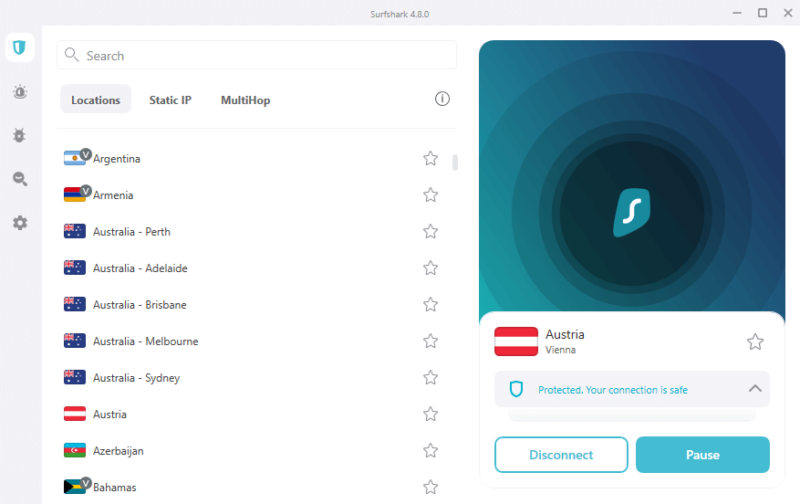

Very Fast

Very Fast

Very Fast
Surfshark is, overall, a very well-rounded VPN, with fast speeds, solid security and unlimited simultaneous connections — a feature we wish we saw more often. This, paired with the fact that it has servers in Austria, means that you can access Austrian websites or services from as many devices as you want at the same time.
Surfshark has no issues with geoblocks on popular streaming services, including Amazon Prime Video, Hulu and Netflix Austria. Unfortunately, the inconsistent and sometimes high latency can result in buffering issues when streaming — hence, why it’s second on our list. You can find out more about the VPN in our Surfshark review, or try it out using the 30-day refund period.
- Unlimited GB bandwidth, Unlimited devices, Secure VPN, Ad blocker, Cookie pop-up blocker. Pricing for the annual and biennial plans only apply for the first payment. Renewal fees vary.
- Unlimited GB
- Unlimited
- Yes
- Everything in Starter, plus Antivirus protection, Identity protection, Email Breach and Credit Card Alerts, Online Alias Pricing for the annual and biennial plans only apply for the first payment. Renewal fees vary.
- Unlimited GB
- Unlimited
- Everything in One, plus Data removal Pricing for the annual and biennial plans only apply for the first payment. Renewal fees vary.
- Unlimited GB
- Unlimited
3. ExpressVPN — Best Easy-to-Use VPN for an Austrian IP Address
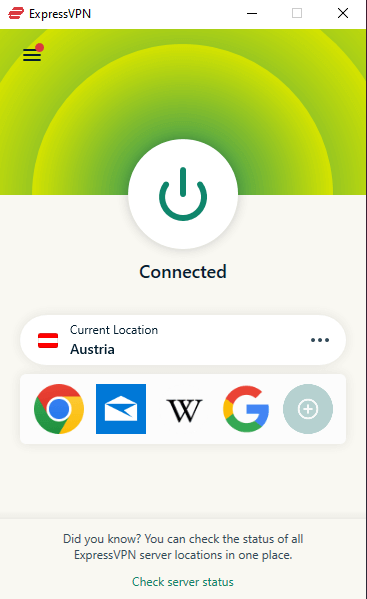

Very Fast

Very Fast

Very Fast
ExpressVPN is another excellent way to get Austrian IP addresses. The VPN is incredibly fast, checks all the security boxes and can get you into all popular streaming services, including Hulu and Netflix Austria. You can find out more in our ExpressVPN review.
The VPN comes with advanced security features, such as its own Lightway protocol, as well as a configurable kill switch, protection from IP and DNS leaks, and overall excellent privacy.
Its Achilles’ heel is pricing — even the longer-term plans aren’t comparable with the competition — but if you want the best out there, it’s very much worth it.
How to Get an IP Address With a Free Austria VPN
All of the VPN providers above are paid services. Free VPNs are rarely as good in terms of performance and security, with Windscribe, Proton VPN and TunnelBear being exceptions to that rule. Out of the three, only TunnelBear offers servers in Austria to its free users. You can find out more in our TunnelBear review.
With that in mind, you can use TunnelBear as a free alternative, though it is not nearly as fast as any of the aforementioned options. To add to this, you’re limited to only 2GB of data per month. This isn’t enough, especially if you’re going to use your VPN to stream content.
One thing that we would suggest is that you steer well clear of proxy services. While they will get you a local IP address in Austria, they won’t provide the security that a VPN, even a free one, offers. Your connection isn’t encrypted, which leaves you vulnerable. You can find out more in our piece on VPNs vs proxies vs Tor.
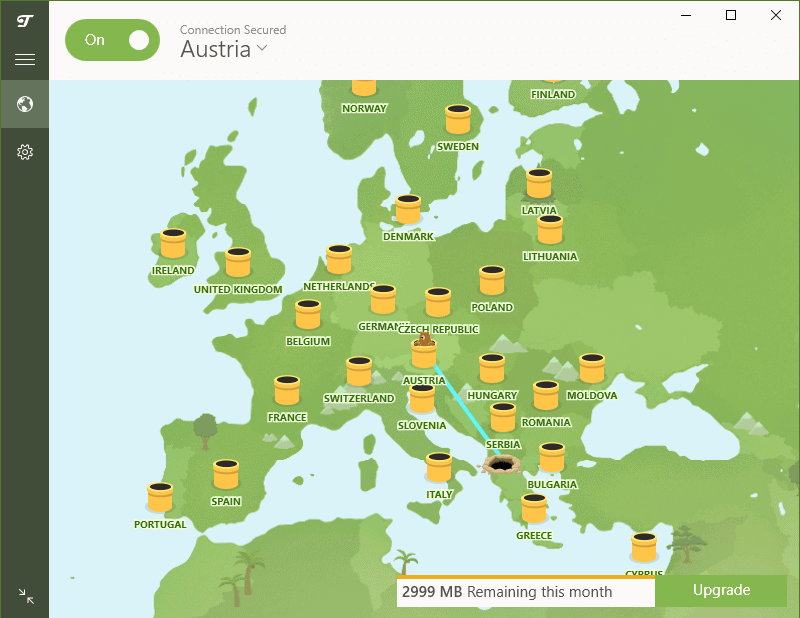
If you want to ensure your online protection, go for NordVPN, Surfshark, or even TunnelBear. No matter, if you care at all about online security, steer well clear of conventional proxy services, both free and paid, and use a VPN instead.
What Are the Dangers of Using VPNs for an Austrian IP Address?
There are no known issues or regulations that would prevent you from using an Austrian VPN server to obtain IP addresses in the country. Austria adheres to the strict GDPR policies for user data protection and is not a direct member of any data sharing alliance, which means that your data is safe on servers in Austria.
Final Thoughts: Get an IP Address for Austria
Getting Austrian IP addresses isn’t at all difficult if you use one of the providers above. They all have a strict no-logs policy, great speed and performance, and servers in Austria, so you can’t go wrong with any of them. NordVPN is our top pick. Skeptical? Put NordVPN to the test yourself — its 30-day money-back guarantee means you can try it without any financial commitment.
If you have a big household, you won’t go wrong with Surfshark, which offers unlimited simultaneous connections. Trying Surfshark for a month is completely risk-free, as you can use the 30-day money-back guarantee if you end up not liking it.
What is your favorite way of accessing streaming services and local TV channels in Austria? Do you prefer to use NordVPN for your VPN connection to stream Austrian TV and access your banking details, or are Surfshark and ExpressVPN more your cup of tea? Let us know in the comments, and as always, thank you for reading.
FAQ
Plenty of VPNs have servers in Austria, but the ones we would recommend are NordVPN, Surfshark and ExpressVPN.
You can get a foreign IP address by using a VPN, which hides your actual IP address and routes your connection though dedicated servers in the country you’ve chosen.


