How to Watch Netflix With CyberGhost: Netflix Unblocked in 2025
Many people rely on CyberGhost to unblock Netflix, but not everyone is familiar with the process. This CyberGhost Netflix unblocking article will show you how to get past Netflix and what libraries work.
Key Takeaways: Can CyberGhost Unblock Netflix?
- CyberGhost is a VPN that unblocks streaming platforms easily, including Netflix.
- Our tests show that CyberGhost’s streaming servers can unblock libraries in at least 15 countries.
- In case CyberGhost fails, we recommend NordVPN to watch your favorite Netflix shows.
Netflix is a premium streaming service that users enjoy worldwide, but some people might not know that their location affects what they can watch due to copyright agreements, so some shows on Netflix are only available in specific countries.
Not every VPN can bypass the Netflix VPN ban. Luckily, one of the best streaming VPNs is CyberGhost (read our full CyberGhost review), an affordable VPN with strong security features.
If you’re wondering whether a CyberGhost-Netflix pairing will help you access Netflix, our testing shows CyberGhost to be effective. Below, you can see how we’ve tested CyberGhost in accessing Netflix and swapping your streaming libraries.
-
06/11/2023 Facts checked
After some testing, we updated our guide to include the latest news, CyberGhost alternatives and a troubleshooting guide.
The CyberGhost-Netflix Connection: Does CyberGhost Work With Netflix?
CyberGhost is effective in streaming Netflix from various country ip addresses. It offers streaming-optimized servers for all popular platforms, with even some for Amazon Firestick and other smart TVs. There are Netflix-optimized servers in 17 countries, including the U.S., which will be better at accessing Netflix libraries in those regions.
Protect Your Privacy. Get Our Free VPN Guide Now!

- Comprehend the essential role a VPN plays in safeguarding your digital life
- Gain a deep understanding of how VPNs function under the hood
- Develop the ability to distinguish fact from fiction in VPN promotions
After our testing, we had trouble reaching some libraries, including Netflix Singapore and Spain. However, this situation may only be temporary; Netflix and other streaming services block IP addresses they associate with VPNs, so once CyberGhost refreshes those servers with new IP address options, users will hopefully be able to stream Netflix from those countries.
How to Watch Netflix With CyberGhost
In case you aren’t sure how to watch Netflix with CyberGhost, we prepared this quick guide. We’ll list out steps for CyberGhost desktop clients, but mobile users can also apply similar steps.
- Log In or Register
You should register for a CyberGhost account if you don’t have one. Log in and purchase a paid subscription.
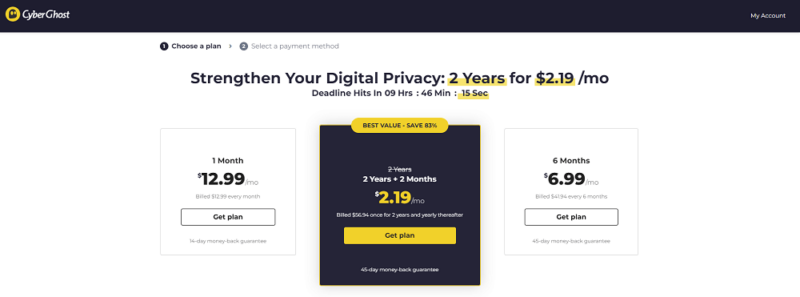
- Download and Install the CyberGhost App
You can download the CyberGhost desktop client on the official website, and find the mobile apps on the Google Play store or Apple app store.
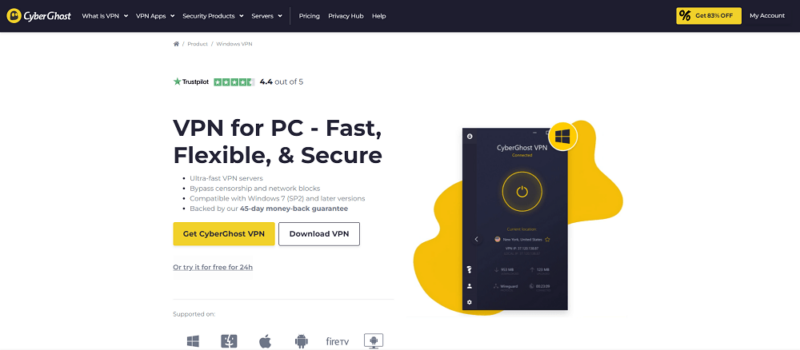
- Connect to a Streaming Server
Launch CyberGhost, click the arrow on the left to open the control panel, and look for the “streaming server” tab. Select any of the Netflix servers and connect to one.
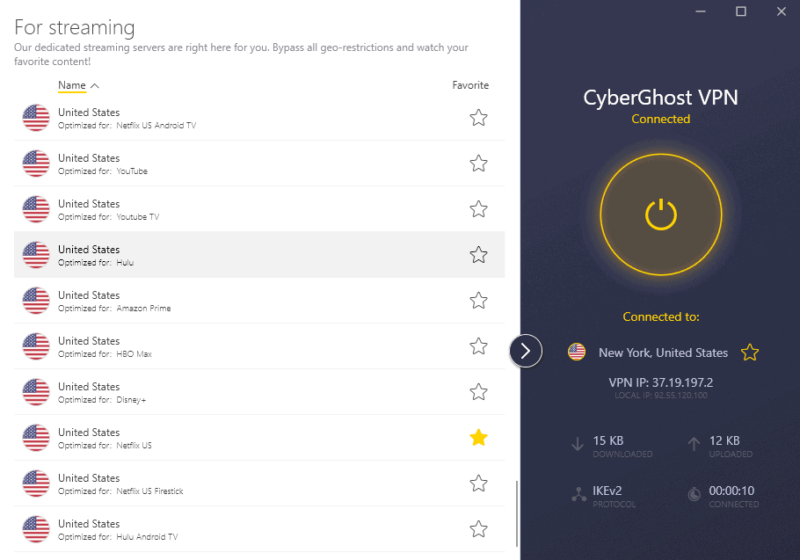
- Go to Netflix
Visit the Netflix website or open the app on your mobile device. Log in to your Netflix account if necessary. You should now see Netflix shows for that country.
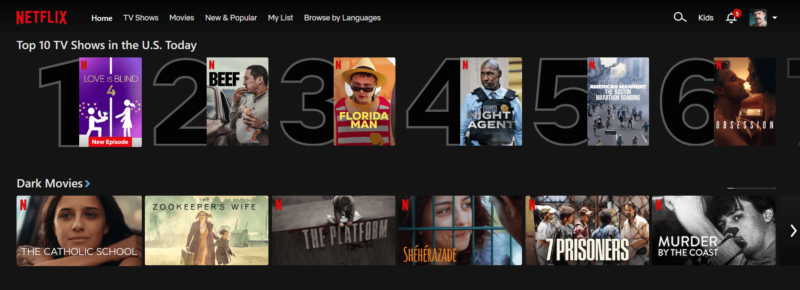
Why Use CyberGhost to Unblock Netflix?
Many VPNs can access Netflix’s libraries and those of other streaming services, but CyberGhost has some features that stand out. We mentioned the ability to select a Netflix-optimized server — a somewhat common offering by other VPNs. What CyberGhost does differently is optimize these servers for Amazon Firestick (read how to install CyberGhost on Firestick) and Android TV.
There are still generic optimized servers for Netflix, but we like the additional options for those using Amazon TV Fire Sticks or Android TV. CyberGhost is ranked third on our list of the best VPNs for Android TV.
Some VPNs have automation features. You can set CyberGhost’s smart rules to perform customized tasks upon certain triggers. For example, CyberGhost can automatically connect to the U.S. Netflix server when you launch your browser.
Which Libraries Can CyberGhost Unblock?
From our hands-on testing, we were able to access every library we tested using CyberGhost’s streaming servers, except for the ones in Singapore, South Korea and the U.K. However, if you find that you can’t access a library, try changing CyberGhost servers within the same country, so you access Netflix with a different IP address.
CyberGhost Not Working With Netflix: Troubleshooting Guide
Sometimes, even the best VPNs like CyberGhost and NordVPN fail to unblock Netflix. If this happens, you’ll get an error message asking you to disconnect from a proxy service or VPN.
As with many top-tier streaming VPNs, CyberGhost rarely gets blocked, and if it does, the developers will find new ways to bypass the IP blocks quickly. You can try a few new fixes in the rare case CyberGhost fails.
1. Switch VPN Servers
Netflix blocks IP addresses it believes are associated with VPN providers. If a VPN server is blocked, the best and easiest solution is to change to a new server.
You can select the CyberGhost server optimized for Netflix, or use the servers for other streaming sites. We tried visiting Netflix using the streaming server for Hulu and got in fine, experiencing smooth HD streaming without lag. Thanks to CyberGhost’s massive server network, there’s no shortage of choices.
2. Reconnect and Refresh
Occasionally, the VPN connection encounters some unknown problems, allowing Netflix to block it. This may happen if you connect to the VPN servers and launch the Netflix app or website too quickly. Usually, refreshing the page on your browser or quitting the Netflix mobile app and relaunching it will solve the problem.
You can also reset the VPN connection instead. Stop CyberGhost for a minute or two before reconnecting. If you still have issues accessing Netflix, the IP address may have been blocked, or there’s another problem.
3. Change the VPN Protocol
As with internet censorship, bypassing restrictions online can depend on your VPN protocol. Our latest tests show that IKEv2, WireGuard or OpenVPN, combined with a streaming-optimized server, allows us to watch U.S. Netflix.
If the VPN protocol you were using doesn’t work, you can switch to another one and test whether you can watch Netflix. OpenVPN and WireGuard are available on PCs, mobile devices and all others. IKEv2 is absent from the Android VPN app.
CyberGhost Alternatives: The Last Resort if CyberGhost Fails
CyberGhost can slip past Netflix’s geo-restrictions, but sometimes it fails to access Netflix no matter what you try. Should this happen, we recommend changing your VPN. The best alternatives are NordVPN and Surfshark. Both are consistently in the top three on our list of best VPN providers.
NordVPN is the best VPN service available, with excellent unblocking capabilities. It also has a Smart DNS feature for smart TVs that don’t support VPN desktop and mobile apps. Smart DNS is useful for unblocking some content, but not all. Our NordVPN review has more details.
Final Thoughts: CyberGhost & Netflix
Now that you know how to access Netflix libraries from other countries with CyberGhost, it’s time to enjoy your favorite series without buying a plane ticket. CyberGhost will work with Netflix except in a few locations, and those can change as the VPN provider’s team works on getting new IP addresses.
Which virtual private network do you use? What’s your experience watching Netflix with CyberGhost? What were some problems you ran into when doing so? Let us know in the comments section. Thank you for reading.
FAQ: How to Use Netflix With CyberGhost
Yes, CyberGhost can easily grant access to many Netflix libraries.
There may be some firewall settings, cookies or IP address bans that prevent access to Netflix.
CyberGhost getting blocked by Netflix is a sign of the latter determining that an IP address belongs to CyberGhost. Netflix tries to prevent the usage of VPNs and proxies.
CyberGhost has a one-day free trial on PC, a three-day trial on Android, and a seven-day trial on iOS. However, if you want to test the VPN for longer, we recommend using the 45-day money-back guarantee on its paid plans (although the monthly plan has a 14-day refund period).


