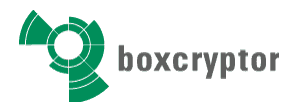Cryptomator vs Boxcryptor in 2025: Encryption Showdown
Cryptomator and Boxcryptor are two of the most popular pieces of encryption software that help you keep your files safe and private, even on cloud storage services without zero-knowledge encryption. Join us as we find out which is the better pick in this Cryptomator vs Boxcryptor duel.
Dropbox announced on Nov. 29, 2022 that it is acquiring Boxcryptor assets to bring end-to-end encryption to the cloud storage service. In Boxcryptor’s post, the company clarified that it will continue to support existing customers but will no longer allow the creation of new accounts or purchases of any new licenses.
If you’re using a cloud storage service without zero-knowledge encryption — or just extra concerned with data security and privacy in general — chances are you’ll want to use dedicated encryption software to protect your files. In this Cryptomator vs Boxcryptor comparison, we’ll take a look at two of the top tools in this category and decide which is better.
Key Takeaways:
- Boxcryptor and Cryptomator are easy to use and highly secure software that lets you encrypt files before uploading them to cloud storage providers.
- Boxcryptor comes with a lot more features and integrations than Cryptomator, but the latter is completely free and open source.
- Unless you’re only interested in encrypting local files, Boxcryptor’s cloud storage integrations with storage services like Dropbox make it the better choice for most users.
Since we’ll focus on comparing the two cloud encryption tools in this article, we won’t be able to get into every little detail of each. Instead, we’ll focus on what separates them and makes them different. If you want a deeper dive into either service, make sure to check out our full Boxcryptor review or Cryptomator review for all the details.
-
11/30/2022
Updated the comparison with the news of Dropbox acquiring Boxcryptor assets.
| Features | ||
|---|---|---|
| (All Plans) | $3 / month(All Plans) | |
| Review | Review | |
| Devices | Unlimited | Unlimited |
| File size limit | Unlimited | Unlimited |
| File extension restrictions | Unlimited | |
| Sharing | ||
| Zero-knowledge | ||
| Cloud storage integration | 30+ services, including Dropbox, Google Drive and OneDrive | |
| Payment methods | Bitcoin, PayPal, credit cards, bank transfer | Credit card, PayPal |
| Refund policy | ||
| Knowledgebase | ||
| User forum | ||
| Live chat | ||
| Phone support | Enterprise only | |
| Email support | ||
| 24/7 support | ||
| Encryption | AES-256 | AES-256, RSA-4096 |
| Sharing encryption | AES-256, RSA-4096 | |
| Master password hashing | 5,000 iterations of PBKDF2 with HMACSHA512 |
Cryptomator vs Boxcryptor: Which Is Better for Cloud Storage Services?
Boxcryptor is overall the better cloud storage service, although Cryptomator isn’t far behind considering it’s a free service. both occupy the two spots on our list of the best encryption software, each has a different focus and approach to the problem of keeping your data safe without relying on a cloud storage service to encrypt it for you. We’ll get into these differences by putting them through five rounds focused on features, pricing, security, ease of use and customer support.
1. Features
We’ll start our comparison by taking a look at the features of the two encryption tools, as this is where there’s the biggest difference between the two. Both providers have multiple supported platforms. Cryptomator is available on Windows, macOS, Linux, iOS and Android — all of which Boxcryptor is also compatible with — but with the addition of a dedicated Microsoft Teams application.
Share Encrypted Files Directly With Boxcryptor
Besides improving your cloud security, Boxcryptor also lets you share files with other people without decrypting them first. If the person you’re sharing a file with also has a Boxcryptor account, all you need to do is right-click the file and add them to the permissions list. For anyone else, you can use the built-in Whisply integration to share a link to the file or folder.
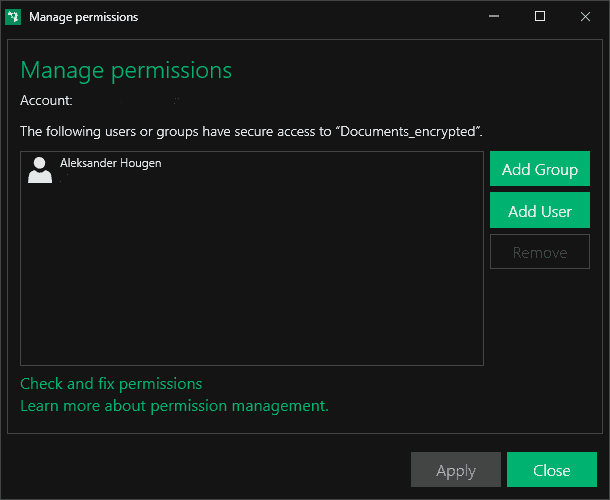
Boxcryptor Integrations: Supported Cloud Services
There are Boxcryptor integrations for 28 different cloud storage services like Google Drive, Dropbox, iCloud, OneDrive, Egnyte and more. We won’t bore you with a full list here — which you can check out on Boxcryptor’s website instead — but suffice it to say that if you’re using a service without end-to-end encryption, chances are Boxcryptor has an integration for it.
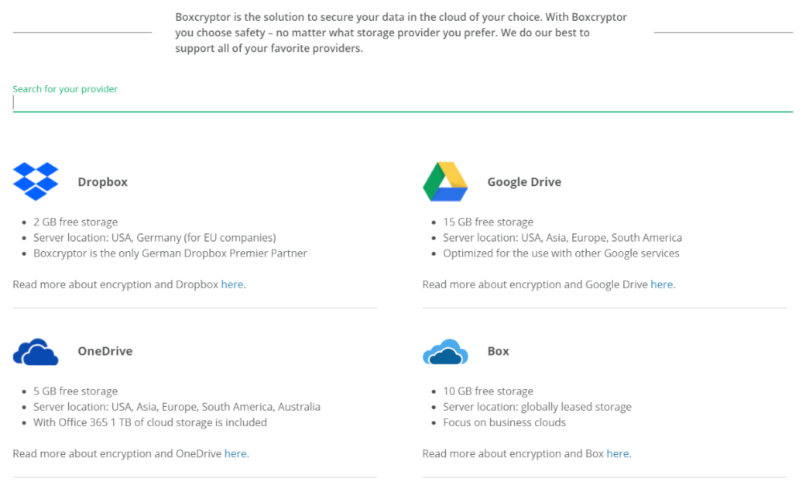
Some notable exceptions include our top three picks for the best cloud storage services, namely Sync.com, pCloud and Icedrive. This isn’t surprising, though, as there’s little point in integrating Boxcryptor with a service that already offers zero-knowledge encryption.
Cryptomator Features
In comparison, Cryptomator is pretty lightweight when it comes to features, which isn’t too surprising given that it’s an entirely free encryption tool that relies on donations to support its open-source development. Although its limited functionality makes it somewhat less useful than Boxcryptor, it’s still a useful tool for encrypting files.
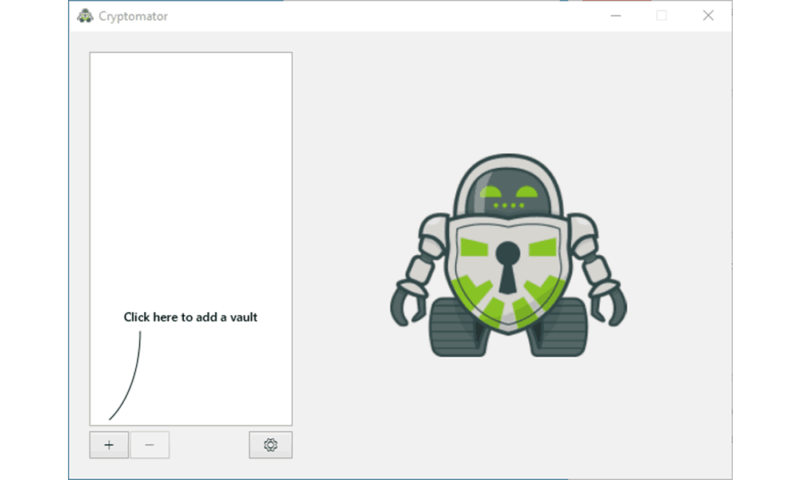
Besides the core encryption features, there’s also a “sanitizer” that will identify any corrupted files or encryption errors in your vault, though it won’t be able to fix them unless the error is a missing file extension.
The mobile app is a bit more functional than the desktop version, as it can integrate directly with WebDAV-based cloud storage services like Dropbox, Google Drive and OneDrive.
2. Pricing
Now that we’ve covered the features, it’s time to take a look at the price. As we’ve mentioned already, Cryptomator is 100 percent free, meaning there’s not much to talk about there. Boxcryptor, on the other hand, has four paid plans in addition to its free one, each focused on different types of users and organizations.
More plans
- Price is per user, minimum 5 users at $720 (1 year) Price is per user, minimum 5 users at $1728 (3 years)
Boxcryptor Free Plan
As mentioned in the previous round, a free Boxcryptor account comes with all of its core functionality. You can encrypt data on two devices, connect to one cloud service — like Dropbox, Google Drive or OneDrive — and set up a Whisply integration for easy file sharing.
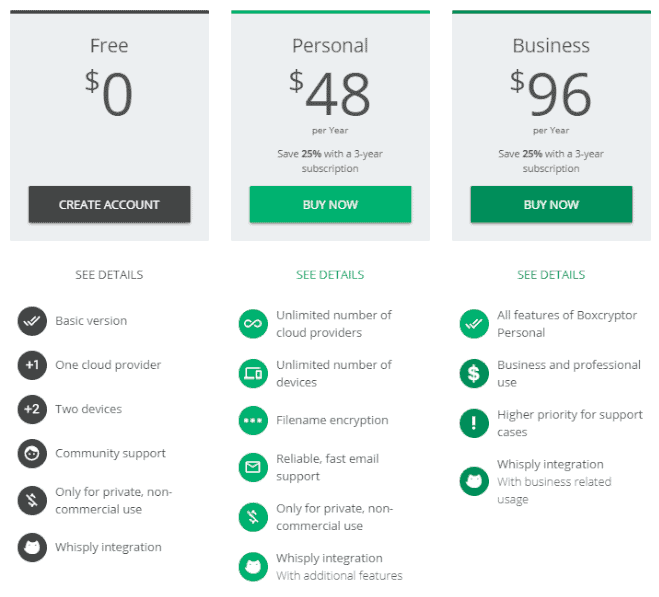
If you want secure encryption for more than two devices — or connect Boxcryptor to more than a single cloud provider — you’ll need to upgrade to a paid plan.
Boxcryptor Paid Plans
There are four paid Boxcryptor options available, and each comes with essentially the same features: unlimited devices, integration with multiple cloud services, and email support. The two larger professional plans — Company and Enterprise — also come with advanced user management features and Active Directory support.
The difference between the paid plans lies in how you intend to use the software — either for personal or professional use — as well as how large your organization is.
The Personal plan is for individuals, while the Business, Company and Enterprise plans are for commercial use for organizations of different sizes. The Business plan is for a single professional user, the Company plan is for up to 50 users and the Enterprise plan is for anything larger than that.
The Personal plan will run you $48 per year, or $108 for three years. The Business plan costs double that at $96 per year, or $216 for three years. The Company plan is billed per user at $12 per user per month, or $9.60 per user per month for three years for a minimum of five users. Finally, the Enterprise plan doesn’t have publicly available pricing, as you have to contact Boxcryptor for a quote.
In conclusion, there’s really no way to declare a clear winner in this round. Cryptomator is entirely free, and Boxcryptor offers a free plan that comes with all its basic functionality. That means we’ve got a tie on our hands here, which puts the score at 2-1 in Boxcryptor’s favor.
3. Security
If you want to make sure only you have access to your files, it’s hard to beat encryption software with security and privacy.
How Secure Is Your Encrypted Data?
Regardless of which data encryption service you use, your data will be highly secure. Boxcryptor uses AES and RSA encryption, which are top-notch and essentially unbreakable protocols. We won’t waste your time with how exactly these work here, but check out our description of encryption if you’re interested.
Cryptomator, on the other hand, relies entirely on AES encryption (short for Advanced Encryption Standard) to encrypt your files and folders.
In addition to its data encryption, Boxcryptor also offers two-factor authentication for your account to make it harder to access in case anyone gets your password. All authenticator apps and hardware that supports TOTP are supported, including the likes of Google Authenticator and Authy, our top two picks for the best 2FA apps.
Since both cloud encryption tools are highly secure, this is a difficult round to judge. That said, Boxcryptor’s encryption is stronger given that it uses AES and RSA, and it also offers two-factor authentication, which tips the scales in its favor. That means the score is 3-1 in its favor as we head into our final two rounds.
4. Ease of Use
Sometimes it doesn’t matter how many features a service has if it’s a chore to use. That’s why we’ll evaluate how easy each of our two competitors is to set up, learn and use. Luckily, both providers do excellently here, even though both take radically different approaches to the end-user experience.
Creating Encrypted Files
To ensure a file is encrypted with Boxcryptor, all you need to do is right-click it and select “encrypt” in the context menu under the Boxcryptor entry. If you have any cloud storage folders installed, Boxcryptor will find them and let you select them in the settings panel so that they are encrypted automatically.
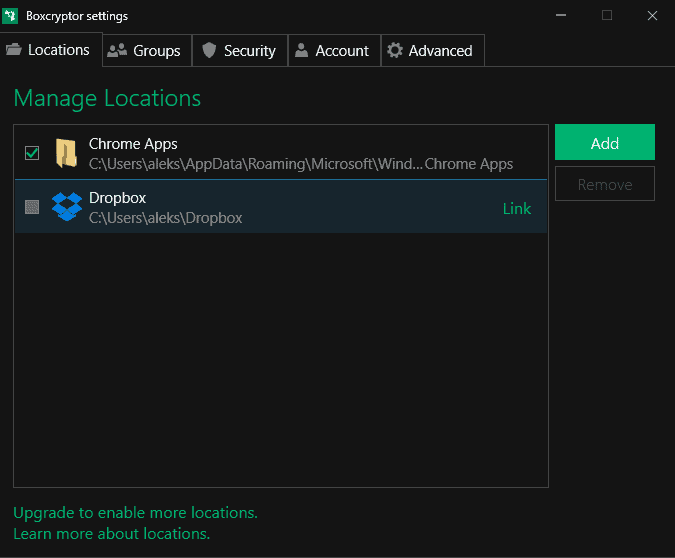
Instead of integrating with your existing folder hierarchy or cloud storage folders, Cryptomator sets up a single encrypted vault on your device. The vault functions much like a virtual drive, as it’s separated from the rest of your local storage.
Setting it up is as easy as assigning it a name and a password, and you’re good to go. By default, your vault is locked until you enter your password, at which point Cryptomator mounts the vault, allowing you to open it and see its contents.
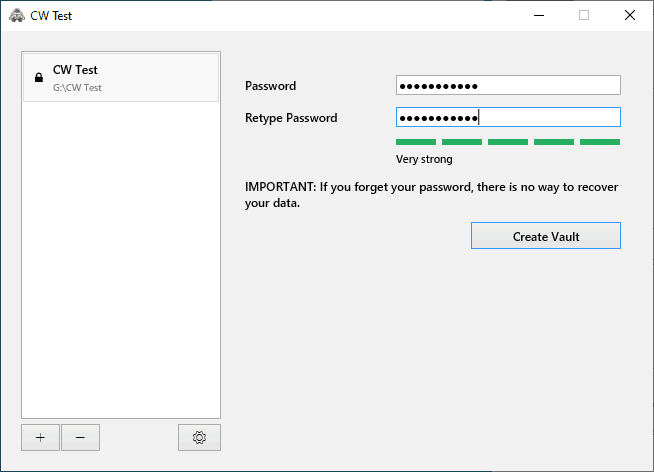
When it comes down to it, Cryptomator and Boxcryptor are incredibly easy to set up, learn and use. Because of that, there’s really no way to declare a winner here, so we’ll just call it another tie — making the score 4-2 in Boxcryptor’s favor — and move on to the last round.
5. Customer Support
If you’ve been keeping count, you’ve probably realized that Boxcryptor has already won enough rounds to secure an overall win in this comparison. Even so, we want to look at how each company handles customer support.
Perhaps unsurprisingly, there’s no option for direct support with Cryptomator. This is pretty standard for free open-source software, as companies that don’t charge for products generally can’t spare the resources for a dedicated support department.
Even so, the support Cryptomator does have is surprisingly good. There’s a solid knowledgebase as well as a pretty helpful user forum that you can use to solve most issues you might encounter with the product.
Boxcryptor, on the other hand, has a full-fledged support system. Unfortunately, free accounts don’t have access to it and are instead limited to community support. Those paying for a Personal plan get access to email support, as well. Plus Business, Company and Enterprise plan customers receive higher priority for their inquiries.
Although we wish Boxcryptor would make its email support available to free users, we still can’t do anything but hand it the point for this round, simply because it offers email support at all, even if it’s just for paying users. Because of that, we’re left with a final score of 5-2 as well as a clear winner.
The Verdict: Cryptomator vs Boxcryptor
With that, we’ve reached the end of our Cryptomator vs Boxcryptor comparison. Given the nature of each piece of software, it’s a somewhat unfair battle, seeing as Cryptomator is a free, open-source application with a limited focus, whereas Boxcryptor is a commercial product packed with features but also has a good free plan.
Regardless, we’ve got to pick a winner, and for most people, Boxcryptor is easily the better product. Although Cryptomator is a solid alternative if you want to encrypt locally stored files, Boxcryptor’s cloud storage integration and additional features make it a much more powerful piece of software than its competitor.
Overall Winner: Boxcryptor
What did you think of our Cryptomator vs Boxcryptor comparison? Do you agree that Boxcryptor is simply much more useful for data encryption? Or do you think that the open-source nature of Cryptomator makes it a more appealing choice for free file encryption, despite the much more limited feature set? Let us know about which encryption tool you’ll use in the comments below and, as always, thank you for reading.
FAQ
For our money, Boxcryptor is the better choice. It simply offers a far wider range of features than Cryptomator does, even on its free plan.
Yes, Cryptomator is highly secure. The software is open source, and your encrypted data is never uploaded to its servers in any way. It also uses high-grade encryption to secure your files.
Yes. Besides having a clear and excellent privacy policy, Boxcryptor is also zero knowledge, meaning the company has no way of decrypting your files even if it wanted to do so.
Boxcryptor’s cloud storage integrations make it stand out from its competitors, which is why we rank it as the best encryption software on the market. However, if you need full disk encryption, you’ll need to opt for something like BitLocker instead.