How to Use the PIA VPN Free Trial: PIA Account Sign-Up Process & Auto-Renewal Guide for 2025
Private Internet Access has a free seven-day trial if you register on a mobile device. We show you the steps to use PIA VPN free trial on mobile and desktop.
Private Internet Access is one of the most affordable virtual private networks (VPNs), and it offers a free trial. However, it isn’t clear from the website where to actually get the trial. We’ll show you how to get the PIA VPN free trial on mobile and PC. If you’re still deciding, our PIA review delves deeper into the VPN.
As one of the best VPN services, PIA has everything we look for in a VPN. There’s unlimited bandwidth, powerful online security features, multiple VPN protocols and a strict no-logs policy. PIA recently removed its limit of 10 simultaneous logins, so you can now use it on unlimited devices simultaneously. All of these features are also on the free trial.
-
10/01/2024
We improved this how-to guide and adjusted the VPN order based on recent advancements.
Does PIA VPN Have a Free Trial?
Though the website calls its 30-day money-back guarantee a free trial, PIA VPN does offer an actual trial. However, you can only get it on the PIA mobile apps for iOS and Android. The trial lasts for seven days, and you’ll be charged for a subscription length of your choice if you don’t cancel in time. As such, you must provide credit card or alternative payment details.
The Private Internet Access free trial will let you try a paid subscription with unlimited features for free. After registering, you can start using split tunneling, automation, port forwarding and other standard VPN features.
Our tests showed that after activating a free trial on mobile, you can use the same login on your Windows or macOS desktop computer. However, you must register on a mobile app first.
How To Use PIA VPN Free Trial on Mobile: Guide
This step-by-step guide shows you how to register for the Private Internet Access free trial. These instructions are for Android, but it’s not too different on an iPhone.
- Download and Install PIA
Get Private Internet Access from the Google Play Store and launch the app. Tap “subscribe now” to start the payment process.
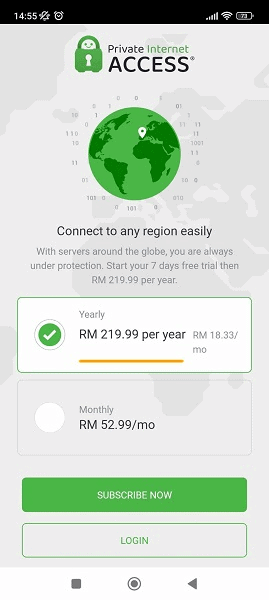
- Get a Subscription
Enter your preferred payment method and get the yearly subscription.
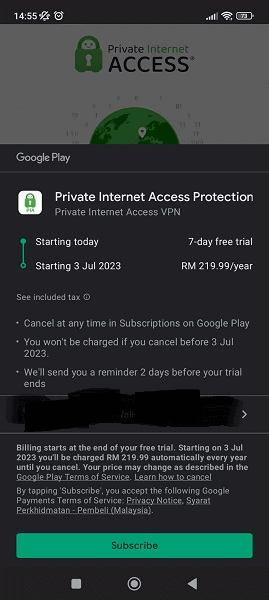
- Enter Your Email Address
After you type your email address, tap “submit.” You’ll receive an email with your login credentials.
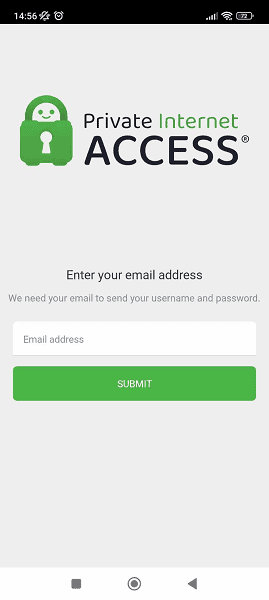
- Get Started with PIA
Review your username and password, then select “get started.” Follow a few more on-screen instructions and you’ll end up on the mobile main interface where you can start using PIA’s free trial.
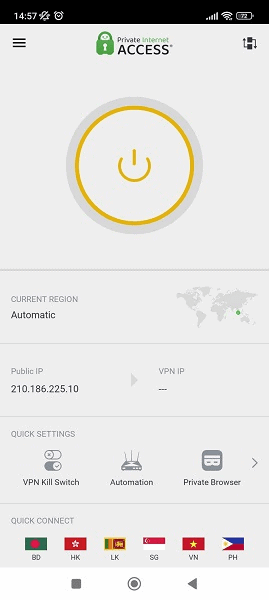
How to Get PIA VPN Free Trial on Desktop: Guide
If you want to access your Private Internet Access “free account” on a non-mobile device, get on your desktop and follow these steps. Bear in mind that you have to have completed the previous instructions on a mobile device in order to log into your free trial on desktop.
- Get the PIA PC Client
Go to the PIA website and download the Windows or macOS PIA VPN app. Wait for the VPN service to finish installing.

- Log In
Enter the username and password you received earlier to log in to your PIA trial.
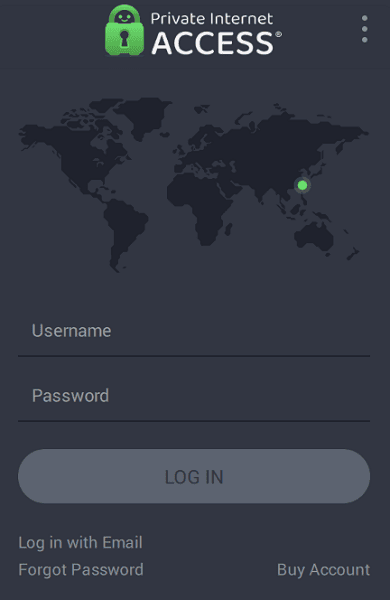
- Connect to the VPN
Once logged in, you can select a VPN server and start a VPN connection. Remember to cancel the VPN on your mobile device before the trial ends.
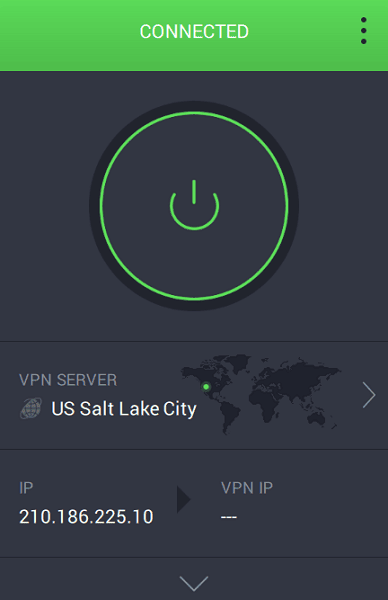
How Do I Cancel My PIA VPN Free Trial?
Canceling your PIA free trial is a hassle-free process. You’ll need to do it on your mobile device, but it takes less than two minutes.
- Open the Google Play Store
On your mobile device, open the Google Play Store and tap your profile picture. Go to “payments and subscriptions.”
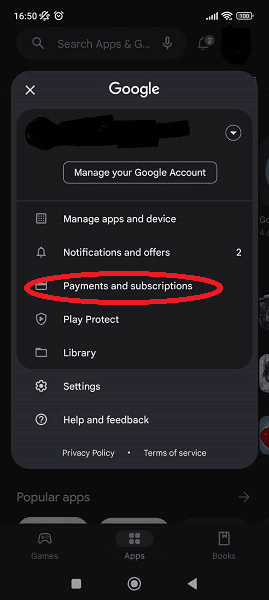
- Find Your PIA Subscription
After selecting “subscriptions,” locate your PIA free trial and tap it.
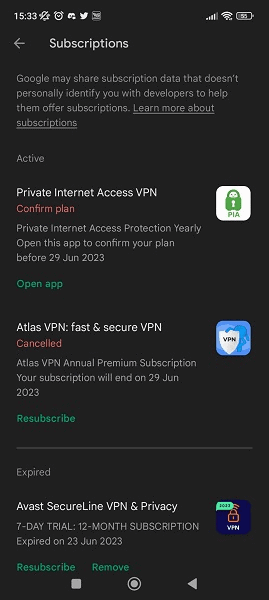
- Find Your PIA Subscription
Select “cancel subscription” and follow the steps to prevent the automatic payment.
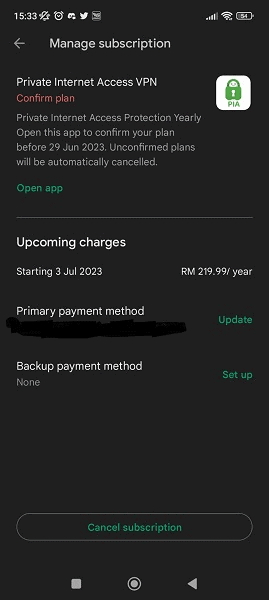
PIA VPN Money-Back Guarantee: Time to Test
The seven-day free trial is convenient, but you may want more time to test PIA’s capabilities. If so, you can use the 30-day money-back guarantee. You can subscribe to PIA using any plan, test it and apply for a full refund anytime before 30 days.
The Private Internet Access free trial and money-back guarantee are functionally identical in every way but length. You get full access to the base VPN experience and none of the bandwidth caps that some free VPNs have.
How to Cancel PIA VPN and Claim a Refund
The standard refund process for users who paid with PayPal, Amazon or Google Play Store is to create a support ticket or email [email protected].
Make sure you send your email address and PIA order number or another verification method (such as a profile ID, subscription ID or Google order number) in the ticket or email. You should receive a refund five to 10 days after an agent reaches out to you to confirm your refund request.
If you subscribed using Bitcoin, you must follow a different process, as stated in PIA’s refund guide. PIA subscriptions paid through the Apple App Store will use the app’s standard refund request process.
Best PIA VPN Alternatives: Your Last Resort
Not only can you try PIA risk free, but it’s one of the best VPN apps. However, it isn’t for everyone. If you’re looking for another VPN provider, look no further than NordVPN, Surfshark or ExpressVPN. Like PIA, all of these providers come with free trials and money-back guarantees.
1. NordVPN — Best VPN Alternative for PIA
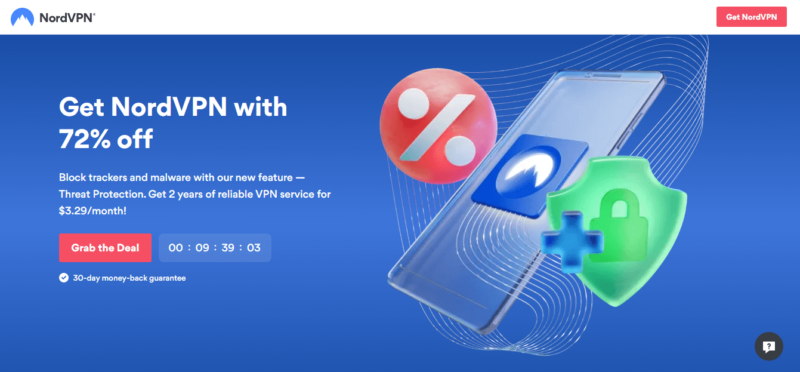

Very Fast

Very Fast

Very Fast
NordVPN only has one free trial, a seven-day free trial for Android devices, but it can be used on desktop, too. Its paid plans have a 30-day money-back guarantee, as well. Our NordVPN review covers this VPN in more detail.
2. Surfshark — Best Cheap PIA Alternative
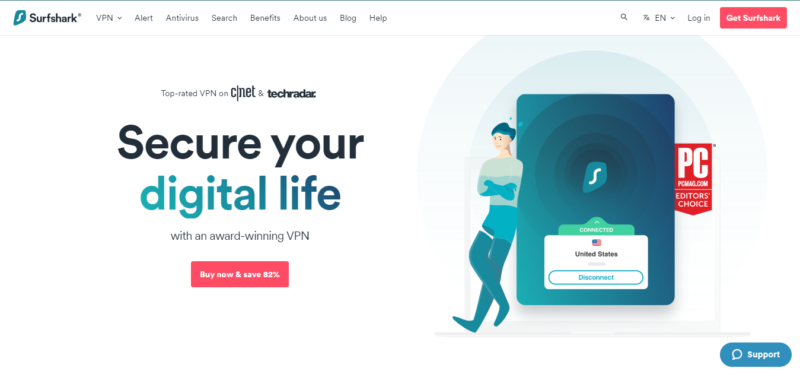

Very Fast

Very Fast

Very Fast
Surfshark offers a 30-day money-back guarantee on all plans, as well as unlimited simultaneous connections — making it the best budget alternative. It also has strong security and privacy. Read our Surfshark review.
3. ExpressVPN — Best Beginner-Friendly VPN Alternative for PIA


Very Fast

Very Fast

Very Fast
ExpressVPN offers a seven-day mobile trial that asks for a credit card. Additionally, the provider’s plans are all backed by a 30-day money-back guarantee. Read our ExpressVPN review or ExpressVPN vs PIA for more details.
Final Thoughts
The Private Internet Access VPN free trial is only offered on Android and iOS, but you can use the account on other platforms after you’ve registered. The seven-day trial includes access to the base VPN experience and can be used on multiple devices.
If you aren’t a fan of PIA, we highly recommend NordVPN. There’s no need to hesitate — NordVPN’s 30-day refund policy allows you to experience its benefits firsthand without any long-term obligation. If you don’t want to share your credit card with the provider, check out our best free VPN trial without credit card guide.
What’s your experience using the PIA free trial? Do you think registering for it is convenient? Let us know in the comments section. As always, thank you for reading.
FAQ: Private Internet Access Free Trial
You can get a Private Internet Access free trial by downloading the app on iOS or Android.
PIA has no freemium plan, but you can use its money-back guarantee to test it for longer.
There are better VPNs than PIA, such as NordVPN, Surfshark and ExpressVPN.
A monthly plan costs , while a yearly plan costs $2.19 per month. The three-year subscription goes for $7.50 a month, plus an additional three months for free.


