Best VPN for Your Netgear Router in 2025
Setting up a VPN on your router is a great way to easily ensure that all of your devices are protected while you’re using the internet at home. However, not all VPNs support all models of routers or have the same features, so today we’re looking at the best VPNs for Netgear routers.
We’ve looked at the benefits of using a VPN on a router before. Only having to set up the VPN a single time on your home network makes protecting all of your devices a breeze. However, many VPN providers don’t support all models of routers. So today we’re out to find the best VPN for Netgear routers.
While each of the options we chose for this list specializes in one area or another, all of them are solid all-around options that will offer security and privacy on any Netgear router.
-
11/02/2023
Updated the article to reflect ExpressVPN’s expansion of server presence from 94 to 105 countries.
-
10/01/2024
We revised the provider order based on our comprehensive reevaluation of the VPNs’ capabilities and value.
-
11/29/2024 Facts checked
Updated VPN ranking to better reflect performance, compatibility and ease of use on Netgear routers.
- 1
- : PayPal, Credit card, Bitcoin, UnionPay, iDeal, Sofort, Giropay, Pixpay, Sepa Direct Debit
- : 8
- :
- :
- :
- :
Average speedDownload Speed90 MbpsUpload Speed9 MbpsLatency4 ms - 2
- : PayPal, Credit card, Google Pay, JCB, UnionPay, Bitcoin, Ethereum, X-Coin
- : 10
- :
- :
- :
- :
Average speedDownload Speed87 MbpsUpload Speed9 MbpsLatency4 ms - 3
- : PayPal, Credit card, Google Pay, Amazon Pay
- : Unlimited
- :
- :
- :
- :
Average speedDownload Speed93 MbpsUpload Speed9 MbpsLatency3 ms - 4
- : PayPal, Credit card, bitcoin, Amazon Pay
- : 7
- :
- :
- :
- :
Average speed - 5
- : PayPal, Credit card, Bitcoin, Google Pay, Apple Pay
- : 10
- :
- :
- :
- :
What Makes the Best VPN for Netgear Routers?
The best VPN for Netgear routers should have the same things here that we want to see out of any VPN service: solid and reliable speeds, fair pricing, good security and a reasonable privacy policy.
For this roundup, we’ve chosen five VPN services that fit the bill, and each stands out for at least one specific reason. We’ve tried to cover our bases and provide at least one good option for any use case you might be looking for, including streaming, torrenting or just saving some money.
Protect Your Privacy. Get Our Free VPN Guide Now!

- Comprehend the essential role a VPN plays in safeguarding your digital life
- Gain a deep understanding of how VPNs function under the hood
- Develop the ability to distinguish fact from fiction in VPN promotions
In addition to the basic things, though, we need to see that each VPN can be set up on Netgear routers. However, this has an asterisk next to it, as most models of Netgear routers do not support OpenVPN out of the box.
If you look at our VPN protocol breakdown article, you can learn more about OpenVPN but, in short, it is currently widely considered to be the most secure and reliable protocol option that also provides decent speeds.
Meaning, except for ExpressVPN, you’ll need to install either DD-WRT or Tomato firmware and use the VPN’s guide for that to set up your Netgear router.
The 5 Best VPNs for Netgear Routers
Now that we know the criteria we’re looking for, it’s time to look at our list for the top five best VPNs for Netgear routers. After examining each of the options we’ve selected, we’ll also take a brief look toward the end of this article at how you can set up your Netgear router for a VPN, so you can get an idea of what’s involved in the process.
1. ExpressVPN — Best VPN for Netgear Routers
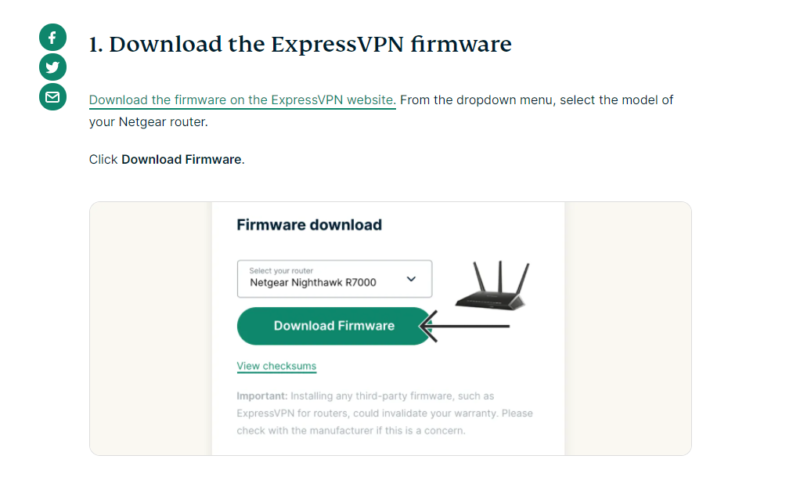

Very Fast

Very Fast

Very Fast
ExpressVPN is a well-rounded VPN that covers all the areas we like to see and then some. Not only is it fast, highly secure and easy to use, but it’s also feature-rich. It offers a large server network with 166 locations to connect to in 105 countries.
These factors combined explain why ExpressVPN ranks near the top of many of our best VPN lists. In addition to its excellent speeds and the array of features that the desktop client offers, such as split tunneling,
Maximize Your Connection Speeds With ExpressVPN
ExpressVPN is the only VPN that provides its own custom firmware for Netgear routers. It supports five models of Netgear routers: the R6300v2, R6400v2, R6700v3, and the Nighthawk R7000 and R7000P. It’s a limited range, but if you’ve got one of them, ExpressVPN is by far the best and easiest VPN to install.
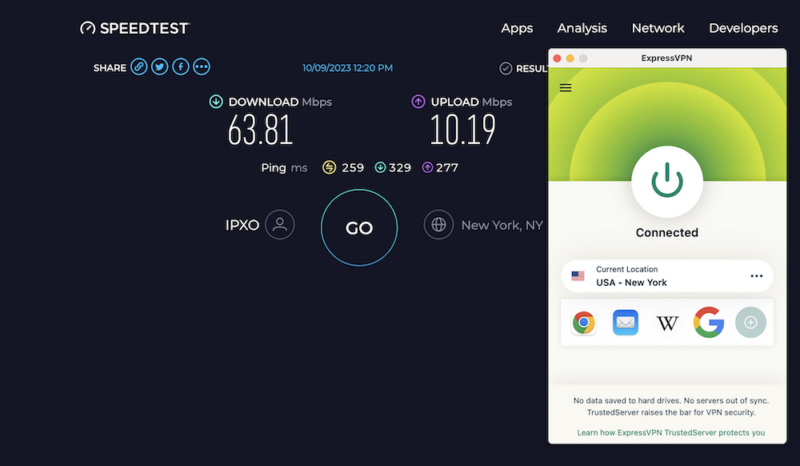
Despite being strong in practically every other regard, pricing is arguably ExpressVPN’s weakest area. While not outrageously priced, it does come in at the high end of what is reasonable and lacks any kind of free trial, although it does offer a 30-day money-back guarantee. ExpressVPN knows it’s one of the top providers and is charging a fitting price for it.
ExpressVPN performs strongly overall, providing reliably high speeds and secure connections with VPN servers in nearly 100 countries. While it might not be the cheapest VPN, it’s well worth the cost of what it has to offer. If you’re interested in learning more, be sure to check out our full ExpressVPN review.
2. NordVPN — Fast & Affordable VPN for NetGear Routers
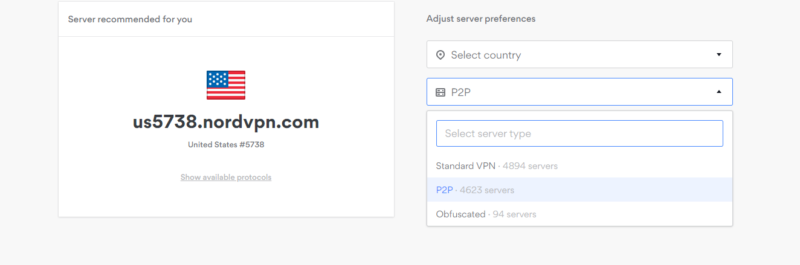

Very Fast

Very Fast

Very Fast
NordVPN offers solid speeds and proven security. It sits at the top of our fastest VPN list not only for the impressive peak speeds it’s able to achieve, but also the fact that it can reach these speeds consistently in almost any location in the world. That said, it lacks custom firmware for Netgear routers.
However, NordVPN does make itself stand out in a few ways. It offers an ad- and malware-blocker that it calls Threat Protection. It also lets you control devices remotely via a feature called Meshnet (learn more in our NordVPN Meshnet review).
NordVPN Specialty Servers
Many of NordVPN’s servers are set up for specific tasks. For example, its Double VPN servers route your connection through two VPN servers, and its Onion over VPN servers send your connection through the Tor network. It also offers P2P servers that should, in theory, increase torrenting speeds, though they weren’t very impressive in our testing.
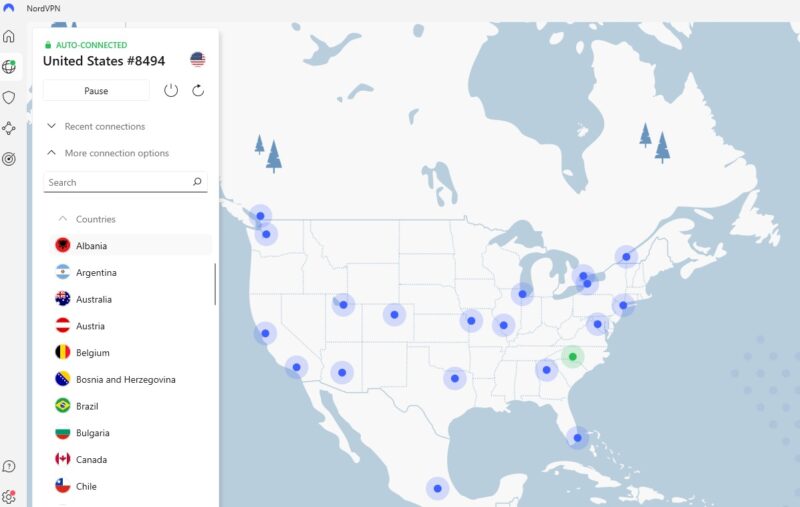
NordVPN also beats out some of its more expensive competitors like ExpressVPN when it comes to pricing. For example, while the monthly price isn’t great, the yearly and two-year plans are much cheaper than ExpressVPN’s longest option.
- **VAT may apply
- Unlimited GB
- 10
- Yes
- *The prices are charged in the first billing cycle only. Renewal prices vary.
- Unlimited GB
- 10
- Yes
- *The prices are shown only apply for the first 12 months.
- Unlimited GB
- 10
- Yes
- **The prices are applicable only for the first 24 months. Secure, high-speed VPN Threat Protection Pro™: Anti-malware and advanced browsing protection Threat Protection Pro™: Ad and tracker blocker Password manager with Data Breach Scanner 1 TB of encrypted cloud storage Identity and SSN monitoring and alerts Credit monitoring services Up to $1M in identity theft insurance Up to $100K in cyber extortion insurance
- 10
NordVPN is a solid all-rounder with decent speeds, reasonable pricing and a highly secure network. Where it excels is torrenting and its specialty servers dedicated to P2P traffic. Be sure to check out our NordVPN review for all the details.
3. Surfshark — Best Budget Netgear Router VPN
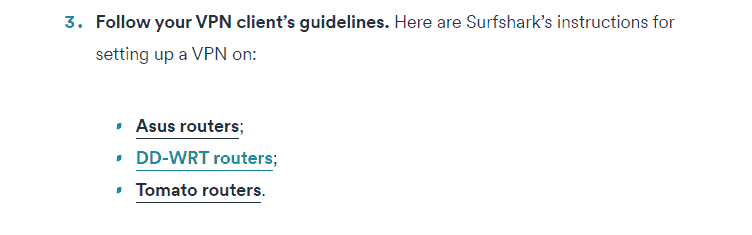

Very Fast

Very Fast

Very Fast
Surfshark just might be the best bang for your buck when it comes to a VPN for streaming. In our testing, Surfshark got us access to every major streaming service, including Netflix and Hulu. It even made it onto our list of the best VPNs for BBC iPlayer.
While Surfshark might not offer the same level of speed as NordVPN, it still manages to provide an impressive number of servers around the world, as well as split tunneling, making it an impressively feature-rich option for the price.
Highly Affordable and Great for Streaming
Despite not being as fast as some of the competition, where Surfshark really manages to impress is its pricing. While the monthly pricing is nothing special, the two-year option makes the platform one of the most affordable VPNs available, coming in at less than $3 a month.
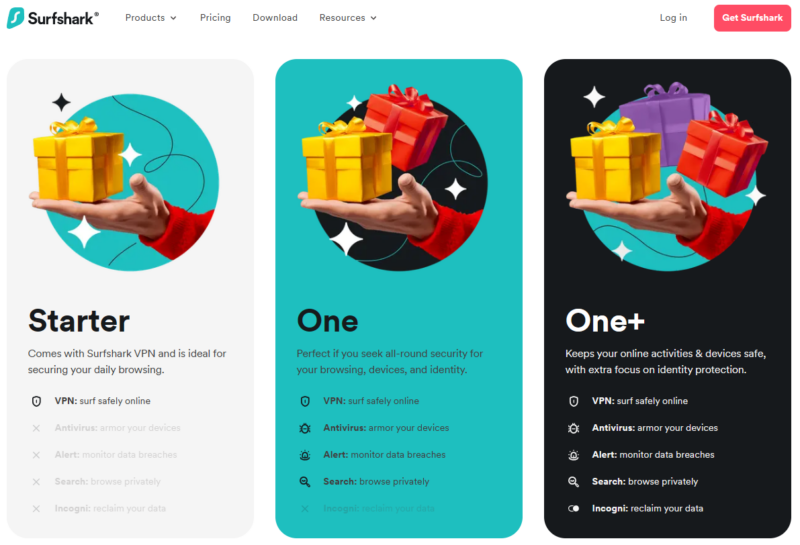
For what it offers, it’s very hard to beat the value that Surfshark provides: split tunneling, solid streaming performance and an unlimited number of connected devices for only a few dollars a month. In addition, a seven-day free trial on mobile devices puts Surfshark well ahead of the competition when it comes to affordability.
- Unlimited GB bandwidth, Unlimited devices, Secure VPN, Ad blocker, Cookie pop-up blocker. Pricing for the annual and biennial plans only apply for the first payment. Renewal fees vary.
- Unlimited GB
- Unlimited
- Yes
- Everything in Starter, plus Antivirus protection, Identity protection, Email Breach and Credit Card Alerts, Online Alias Pricing for the annual and biennial plans only apply for the first payment. Renewal fees vary.
- Unlimited GB
- Unlimited
- Everything in One, plus Data removal Pricing for the annual and biennial plans only apply for the first payment. Renewal fees vary.
- Unlimited GB
- Unlimited
Surfshark managed to secure itself a surprisingly high spot on this list thanks to its compatibility with both DD-WRT and Tomato firmware running on Netgear routers, but more importantly, its amazing value and streaming performance. Read our Surfshark review for more details on what we did and didn’t like about the service.
4. CyberGhost
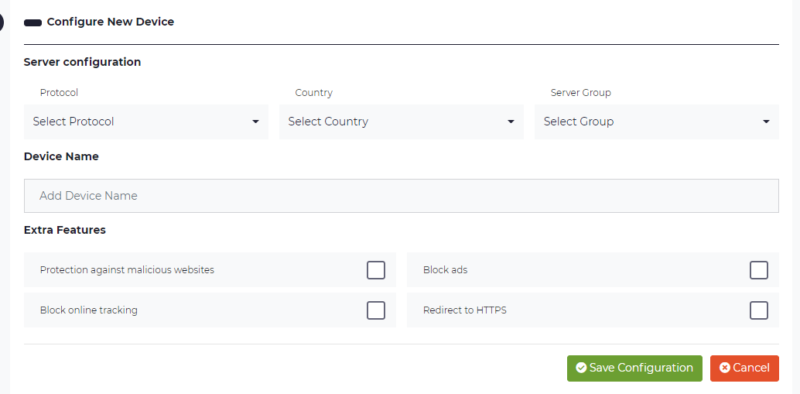



With similar long-term pricing and a huge list of features built into the VPN client, it might come as a surprise to some that CyberGhost has fallen behind Surfshark in this roundup. However, in our recent CyberGhost review, we found that it fell well short of the streaming performance we’ve seen from it in the past, putting it far behind other providers.
Despite performing very well in our streaming tests in the past and having dedicated servers for most streaming platforms, we found that CyberGhost simply didn’t work consistently this time around on almost any of the streaming sites we tested.
Added Features for Router Configurations
Despite struggling with streaming in our recent testing, CyberGhost still managed to do well in every other category. Additionally, CyberGhost offers a set of optional features that can be added to the configuration file for your router to protect all of the devices on your home network. These include the options to protect against malicious websites, block ads automatically, redirect to HTTPS and block online tracking.
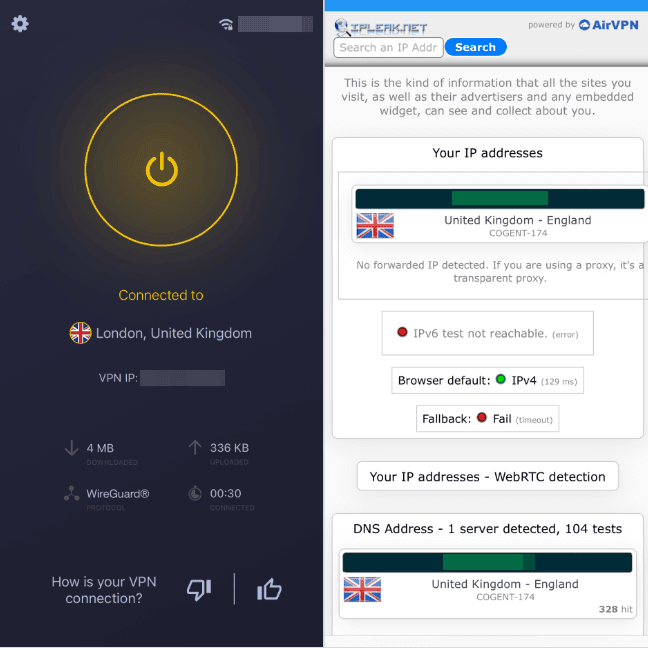
CyberGhost’s pricing hits many of the same strong and weak points as Surfshark. It does not offer compelling monthly pricing, but the more long-term plans are very affordable at just a few dollars a month. While CyberGhost also does not provide any kind of free trial, it does have a generous 45-day money-back guarantee, so you can still get your money-back if the service isn’t right for you.
Although CyberGhost has faltered recently with its streaming performance, it’s still a solid VPN provider overall and has secured itself a spot on this list — albeit lower than it would have been a year or so ago.
5. PrivateVPN
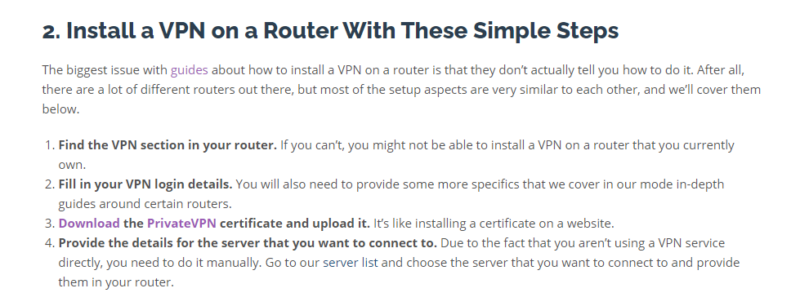
While several of the options we’ve looked at so far have had pretty eye-catching, long-term pricing, they’ve all failed to offer convincing pricing for those looking for a month-to-month VPN. So we’ve rounded out our list with PrivateVPN.
Not only does PrivateVPN offer the best monthly pricing on our list, but it can access many streaming sites, including Hulu, Netflix and Amazon Prime Video. PrivateVPN also sticks to tried-and-true security protocols, making it a reliably safe option.
Easy to Set Up
While its setup guide isn’t the most fully fleshed out, it does seem like PrivateVPN has done all it can to streamline the setup process for those already somewhat familiar with how to set things up on a router. Unlike some of the providers we’ve looked at, PrivateVPN provides a CA certificate as a ZIP file rather than a chunk of text to copy and paste.
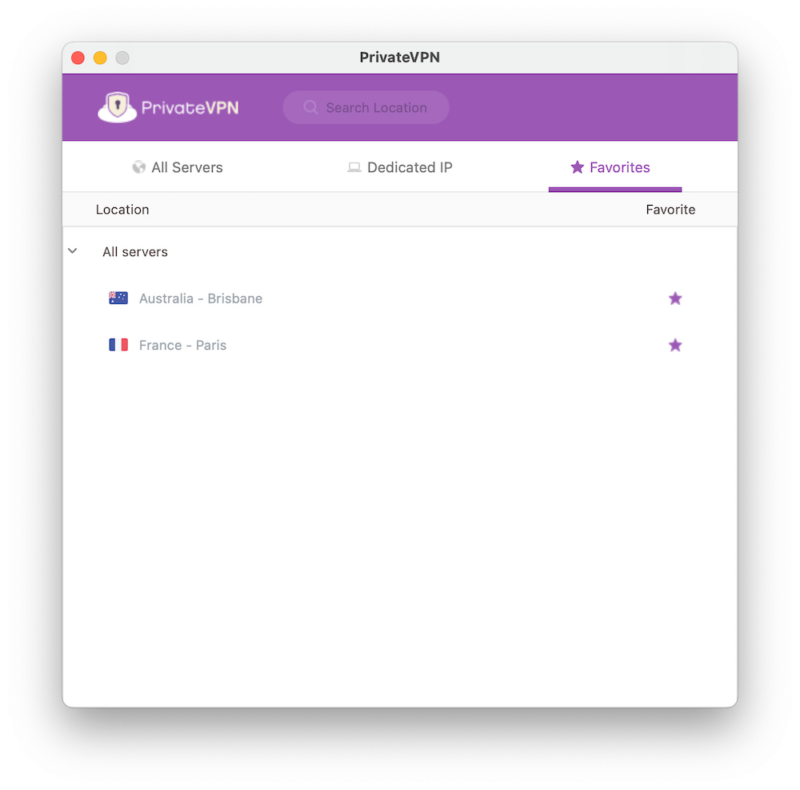
As we mentioned, PrivateVPN’s main reason for making it onto this list is its monthly pricing, which comes in well below any of the other providers on this list. In addition to the convincing monthly pricing, PrivateVPN also offers a seven-day free trial on top of a 30-day money-back guarantee.
In our full PrivateVPN review, we described it as a decidedly middle-of-the-pack option in almost every way, which is why it landed itself dead last in this roundup. However, its pricing and easy-to-use router setup nonetheless earn it a spot on this list. In addition, its middling performance ultimately still translates to decent speeds and solid streaming performance that will satisfy most users.
How Do I Enable the VPN Feature on My Netgear Router?
To enable the VPN feature on your Netgear router, you’ll need to flash an aftermarket firmware onto your router. This is because Netgear routers do not typically work with OpenVPN or other VPN protocols out of the box. We already have a guide available for how to install DD-WRT, which is the firmware that most of the VPNs on this list suggest for Netgear routers.
Alternatively, you can use Tomato, which is not as widely used on this list but presents its own benefits that you can learn more about in our Tomato vs DD-WRT article. The one exception to this is ExpressVPN, which provides its own custom firmware for use with Netgear routers and partly earned it the top spot on this list.
While ExpressVPN’s custom firmware makes it slightly easier to get your Netgear router working as a VPN hub, it’s not too difficult of a process with any VPN on this list. It might take around half an hour to flash the new firmware onto your router and get your VPN provider’s configuration file set up.
There’s also the option to buy a router from a company like FlashRouters that preloads aftermarket VPN firmware onto popular routers — such as the Netgear Nighthawk R7000 and R6400 — for you.
Final Thoughts
Due to Netgear’s lack of out-of-the-box support for VPNs, it can be hard to find a provider compatible with these widely popular routers. However, many VPN services give users a guide on how to set up a Netgear router with third-party firmware to get the hardware up to speed and VPN ready.
To recap, we picked ExpressVPN as the best Netgear VPN due to its speed and affordability. Curious about NordVPN? Its 30-day refund policy means you can explore all its features worry-free and decide if it’s the right fit for you.
Have you used any of these services before? Are there any you think we missed out on, or that should have made it as honorable mentions? Let us know in the comments below, and as always, thanks for reading.
FAQ
Netgear routers do not support most VPN firmware out of the box. For this reason, most VPN providers urge Netgear users to upgrade their firmware to DD-WRT, which works with a wide variety of VPN providers including ExpressVPN and NordVPN.
While NordVPN will work with Netgear routers, as it says on the NordVPN website, Netgear routers “cannot perform as OpenVPN clients.” For this reason, NordVPN, and other VPNs, will require you to flash an aftermarket firmware onto your router before it is ready for VPN use.
To use OpenVPN on a Netgear router, you’ll need to flash an aftermarket firmware onto it. The most common options are Tomato and DD-WRT, which both work on a wide variety of Netgear models, including the commonly used Nighthawk R7000.


