Best VPN for Colombia in 2025 – The Ultimate Guide for the Best Colombia VPN
With the many VPN services on the market, only the best will genuinely let you access geoblocked content and keep your internet activity hidden. Read on to discover the best VPN for Colombia.
Colombia may be known for its coffee, emeralds and beaches. However, even in this South American paradise, online threats can lurk for unwary internet users. If you want to hide your real IP address and add extra security to your internet connection, you should use a virtual private network. Keep reading for the best VPN for Colombia, plus four other VPN options.
Although a proxy server can help you change your IP address, it won’t encrypt your internet traffic. Therefore, the best solution is to use a virtual private network (VPN), which offers much more protection from cybercriminals, internet service providers and the government. With a VPN, you can also access geo-restricted content regardless of location.
An example use case would be unblocking Netflix, since Colombian internet users have a different library than other places. Colombian TV channels are also geoblocked, so only locals can watch them. You can bypass these limits with a VPN, and we’ll cover what the best VPN for Colombia is further down, including the best free Colombia VPN.
-
02/17/2023
Rewrote the article; changed VPN list, modified VPN sections and ensured all information is up to date.
-
06/25/2024 Facts checked
Replaced Proton VPN with PrivadoVPN as the best free option owing to changes in Proton VPN’s free plan.
-
10/01/2024
We refreshed these rankings based on the latest VPN testing and market analysis.
The Top VPNs for Colombia
- 1
- : PayPal, Credit card, Google Pay, JCB, UnionPay, Bitcoin, Ethereum, X-Coin
- : 10
- :
- :
- :
- :
Average speedDownload Speed87 MbpsUpload Speed9 MbpsLatency3 ms - 2
- : PayPal, Credit card, Google Pay, Amazon Pay
- : Unlimited
- :
- :
- :
- :
Average speedDownload Speed93 MbpsUpload Speed9 MbpsLatency3 ms - 3
- : PayPal, Credit card, Bitcoin, UnionPay, iDeal, Sofort, Giropay, Pixpay, Sepa Direct Debit
- : 8
- :
- :
- :
- :
Average speedDownload Speed90 MbpsUpload Speed9 MbpsLatency3 ms - 4
- : PayPal, Credit card, bitcoin, Amazon Pay
- : 7
- :
- :
- :
- :
Average speed - 5
- : PayPal, Credit card
- : 10
- :
- :
- :
- :
What Makes the Best VPN for Colombia?
The best VPN for Colombia should offer traits like strong security, fast connection speeds, a wide server network and more. A VPN must offer proper encryption protection to ensure nobody can track you or view your activity.
Protect Your Privacy. Get Our Free VPN Guide Now!

- Comprehend the essential role a VPN plays in safeguarding your digital life
- Gain a deep understanding of how VPNs function under the hood
- Develop the ability to distinguish fact from fiction in VPN promotions
Good VPNs should also allow access to local content that has been geoblocked. These VPNs would have local server locations in the country to grant users a Colombian IP address to access banking services and other local websites.
NordVPN may be the king of VPN providers, but that doesn’t mean it’s for everyone. Each of the five choices above rings in at a different price point and satisfies a wide range of customers. We’ll break them all down below and also offer free VPN providers, so you can select the right one for you.
The 5 Best VPN Services for Colombians
Here are the five best VPNs for Colombia, whether you’re looking to access geoblocked content with popular streaming services or are within the country and want to stay anonymous.
1. NordVPN — Best Overall Colombia VPN
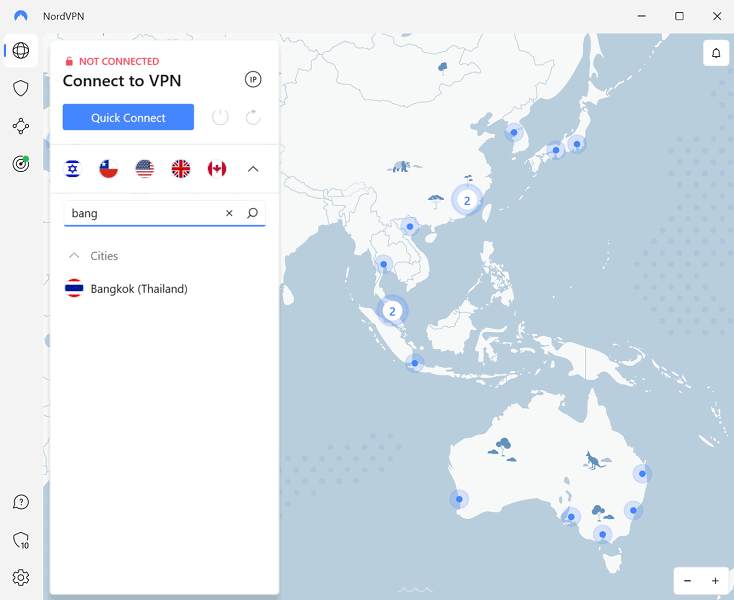

Very Fast

Very Fast

Very Fast
NordVPN is a top-notch VPN that seems to work well no matter what we throw at it. The service feels polished and is easy to use. Various standard features are present, but NordVPN also includes some thoughtful extras, like a statistics tab. This tab shows your IP address in real time and is one way to tell if you have a DNS leak.
One notable feature is the Dark Web Monitor that scours the dark web for your email address anywhere. It focuses on known sources of stolen data, but has some limitations, including only searching for the email address associated with your account. While it only looks for the address linked to your NordVPN account, this tool is still promising.
One weakness NordVPN has is that split-tunneling isn’t available on macOS. Nevertheless, NordVPN is a world-class VPN provider that you can trust even as you connect to its Colombian server. The speeds are the fastest out there and easily allow for HD streaming.
Threat Protection (Formerly CyberSec)
Threat Protection is NordVPN’s adware and malware blocker. Your traffic is further protected by one of four VPN protocols: NordLynx, TCP, UDP and IKEv2. Our stringent tests show that your IP address is hidden even after switching between protocols and servers. Though you can choose the protocol yourself, the app can also do so automatically.
When you browse the internet, ads can sometimes pop up out of nowhere. Threat Protection prevents these from loading, providing you with a more enjoyable browsing experience. This is particularly important because, while some ads are simply minor annoyances, others contain dangerous malware. With Threat Protection active, these no longer slip past your defenses.
As long as NordVPN is running, Threat Protection will stay active. Besides preventing ads from appearing, it scans your downloads to root out hidden threats. All of these activities are available in a summary report if you’re interested.

NordVPN has Standard, Plus and Complete plans, and each plan can be bought in one month, one year or two years terms. The Standard plan starts at $12.99 per month and is just the VPN. Plus adds a data breach detection function and password manager. Finally, the Complete plan comes with several other tools, like cloud storage and a password manager.
NordVPN‘s incredible download speeds are almost unparalleled, with only several competitors coming close. Though some of its features aren’t universally available on all platforms, you can always rely on it for watertight protection. Check out our NordVPN review here.
- **VAT may apply
- Unlimited GB
- 10
- Yes
- *The prices are charged in the first billing cycle only. Renewal prices vary.
- Unlimited GB
- 10
- Yes
- *The prices are shown only apply for the first 12 months.
- Unlimited GB
- 10
- Yes
- **The prices are applicable only for the first 24 months. Secure, high-speed VPN Threat Protection Pro™: Anti-malware and advanced browsing protection Threat Protection Pro™: Ad and tracker blocker Password manager with Data Breach Scanner 1 TB of encrypted cloud storage Identity and SSN monitoring and alerts Credit monitoring services Up to $1M in identity theft insurance Up to $100K in cyber extortion insurance
- 10
2. Surfshark — Best Colombia VPN For Multiple Simultaneous Connections
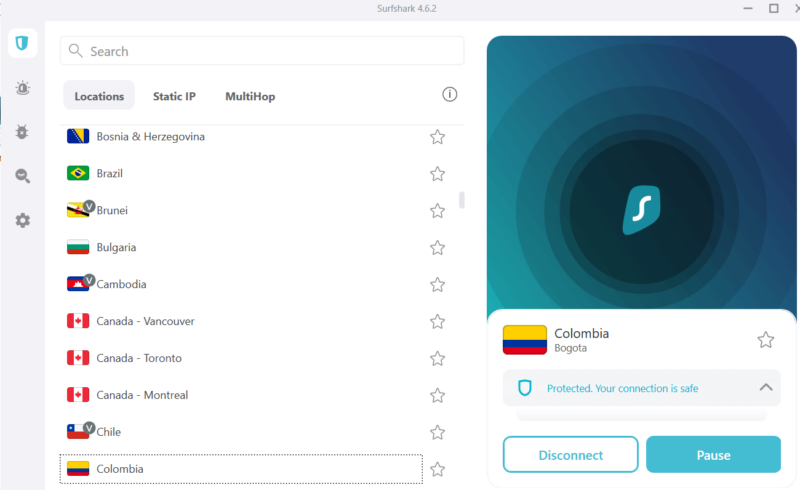

Very Fast

Very Fast

Very Fast
Surfshark has more than 3,000 servers, a number of which are in Colombia. The VPN is feature-rich, coming with a kill switch, split tunneling and several different protocol options. It also has an adware and malware blocker called CleanWeb that stops you from opening known infected links. These features and more are usable on the mobile apps, too.
If you want to use a VPN on all of your devices at once, Surfshark has your back, thanks to its support for unlimited simultaneous connections. You can share the plan with your friends and split the costs, and everyone can enjoy the security and anonymity this fantastic VPN provides.
Speaking of anonymity, Surfshark VPN has a strict zero-logs policy. However, its website may track your IP address and store it for two years, while the Smart DNS feature only keeps it as long as you’re using the VPN. These aren’t the most problematic issues, but it’s best to be aware of them.
MultiHop Servers
If using one server isn’t enough, Surfshark offers the capability to send your regular internet traffic through a pair of servers, each in a separate country. The company is working on implementing custom pairs, but you can only choose from 14 presets as of now. The server pairs make it impossible to track your actual location, since the traffic has passed through an extra server.
When the optional NoBorders Mode is active, Surfshark can bypass restrictions if you’re located within a country that prevents VPN usage. You can therefore use Surfshark anywhere while your activity is routed through two VPN servers. Even in Colombia, having extra protection is an advantage.
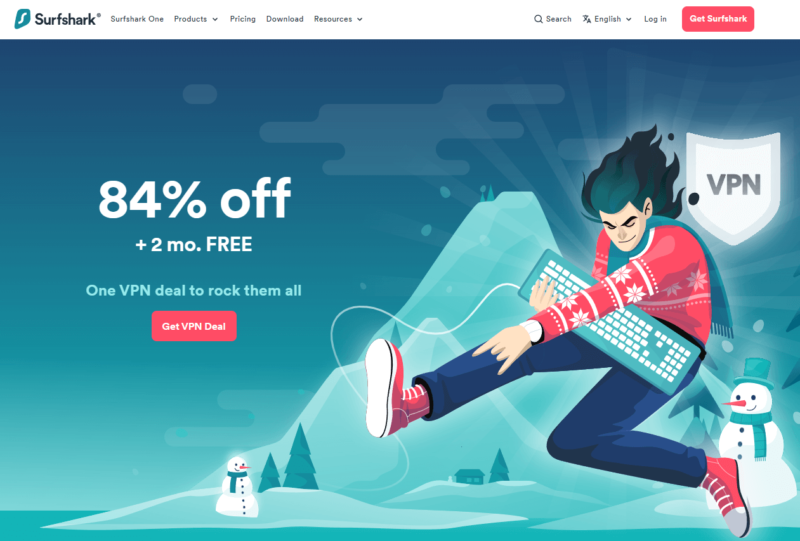
Compared to many of the trustworthy VPNs available, Surfshark is one of the cheapest VPN providers. The monthly plan costs $15.45, while those lasting for 12 or 24 months are only $3.19 and $2.19 per month, respectively. There’s a 30-day money-back guarantee, and if you refer Surfshark to friends, you can earn free months.
With a sleek user interface packed with easy-to-use features, Surfshark is a polished VPN with no lack of privacy features. The no-logs policy ensures your information stays hidden, and you can easily browse websites without the Colombian government knowing who you are. Our Surfshark review goes into further detail if you’re interested.
- Unlimited GB bandwidth, Unlimited devices, Secure VPN, Ad blocker, Cookie pop-up blocker. Pricing for the annual and biennial plans only apply for the first payment. Renewal fees vary.
- Unlimited GB
- Unlimited
- Yes
- Everything in Starter, plus Antivirus protection, Identity protection, Email Breach and Credit Card Alerts, Online Alias Pricing for the annual and biennial plans only apply for the first payment. Renewal fees vary.
- Unlimited GB
- Unlimited
- Everything in One, plus Data removal Pricing for the annual and biennial plans only apply for the first payment. Renewal fees vary.
- Unlimited GB
- Unlimited
3. ExpressVPN — Best User-Friendly Colombia VPN
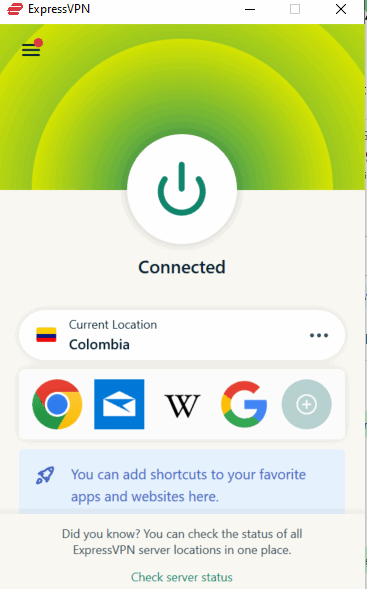

Very Fast

Very Fast

Very Fast
ExpressVPN has everything a standard internet user would want from a VPN. It can mask your online location, unblock streaming services and has enough security features to keep you safe all the time. We consider it a top Colombia VPN due to its lightning-fast speeds, global server network and strict no-logs policy.
All VPN traffic that passes through ExpressVPN’s RAM servers will be gone when they reset. You can also use split tunneling to encrypt a select portion of your traffic, which helps minimize performance dips in areas where a VPN isn’t needed. ExpressVPN also comes with a kill switch, which cuts your internet connection if your VPN connection drops.
While not a cheap VPN, every feature you get in ExpressVPN is worth the higher costs. You can select from five VPN protocols, including the company’s proprietary Lightway protocol. Even today, ExpressVPN has never been hacked and continues to provide top-notch protection. If you have any issues, the responsive customer support can help you out.
Threat Manager
The Threat Manager tab is one of ExpressVPN’s powerful security solutions. This feature helps keep all your personal information safe by blocking any trackers and dangerous sites. Note that it’s not an ad blocker or anti-malware solution.
Third-party cookies and trackers are constantly trying to get your IP address, and activating the Threat Manager gives you another layer of protection against those looking to glean your personal information.
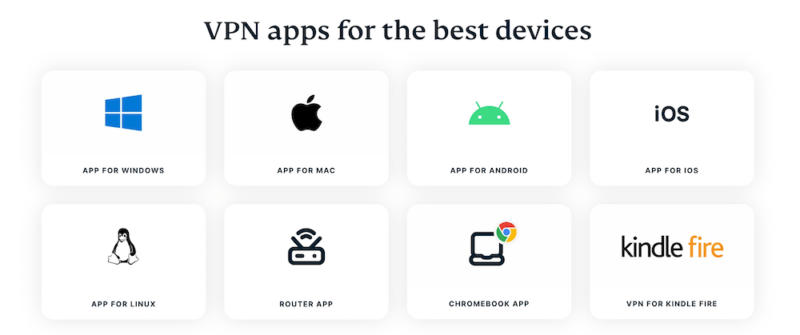
ExpressVPN is expensive, but you can save money by subscribing to longer plans. The yearly and two-year plans cost $6.66 per month and $4.99 per month, respectively. Each plan has a 30-day money-back guarantee.
As a consistently strong performer, ExpressVPN has earned a top spot through advanced security and privacy. While no VPN is perfect, this one gets pretty close. Read our ExpressVPN review to learn more.
4. CyberGhost — Most Affordable VPN for Colombia
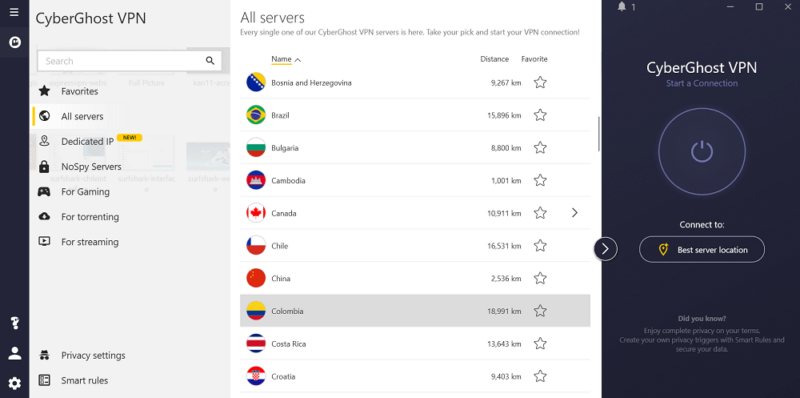



CyberGhost remains one of the best VPNs available, highlighted by thoughtful features and fantastic ease of use. The user interface can be somewhat tricky to navigate at first, but users gradually learn where the advanced features, like dedicated IPs and NoSpy servers, are located. Fortunately, once you get the hang of things, finding these functions only requires a few clicks.
CyberGhost offers dedicated IP addresses that stay yours. The company uses a token-based system to prevent others from tracking your activity, a common issue with static IPs. In addition, you can pick between 8,000 servers in 114 locations. Though it’s not the most significant spread, Colombia is on this list.
As a Kape Technologies VPN, CyberGhost has a slight remaining stigma, but the no-logs policy is proven to be in effect through third-party audits. Your data is safe, making it a suitable VPN for Colombia. The watertight DNS leak protection ensures nothing escapes CyberGhost’s security.
Smart Rules
Smart rules allow CyberGhost users to program customized commands for the VPN app. For example, you can set the VPN up to launch and automatically connect to a server when you open a specific app, such as a web browser. This way, you don’t have to worry about connecting before doing routine things; the VPN handles it automatically.
CyberGhost can also launch when it detects you’re using a new network or a public one. The smart rules section has various other features to help you save time and focus on what you enjoy the most while staying safe on the internet.

CyberGhost’s pricing plans are well worth the money, offering immense value, especially with long-term plans. Each plan allows seven simultaneous connections, though the app can exist on an unlimited number of devices. There are plans lasting six months and two years. They cost $6.99 and $2.19 per month, respectively.
In the past, CyberGhost was highly secure but fell short in streaming. However, CyberGhost has since rectified this issue. The Kape Technologies background still makes some security-conscious people wary. Nevertheless, it remains a reliable VPN service that ranks among the greats. Our in-depth CyberGhost review goes into more detail.
5. PrivadoVPN — Best Free VPN for Colombia
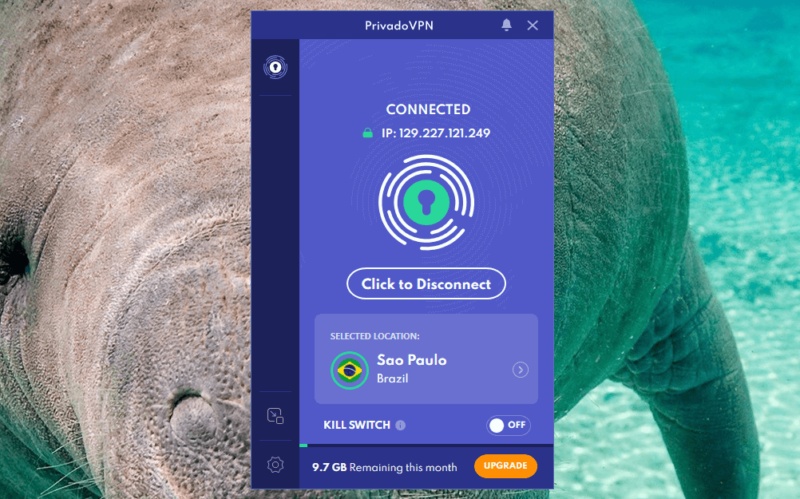
If you can’t afford a VPN, consider PrivadoVPN, the best free VPN service. It offers free access to servers in 10 countries, including locations close to Columbia like Brazil and Argentina. It also offers servers in the U.S. and the U.K. if you want to access websites or streaming platforms in those countries.
PrivadoVPN can reliably unblock streaming services such as Netflix, Amazon Prime Video, BBC iPlayer and Disney Plus. It also offers fast download and upload speeds, making it a useful choice to stream movies and share content on social media. However, it’s not as fast as NordVPN or Surfshark.
Easy-to-use Apps
PrivadoVPN is a beginner-friendly VPN, thanks to its easy-to-use apps for Windows, Android, iOS and macOS. First, downloading and installing PrivadoVPN is a breeze and only requires a few minutes. The apps are sleek, well-organized and easy to navigate. Connecting to a server is straightforward, and all the options are easy to find.
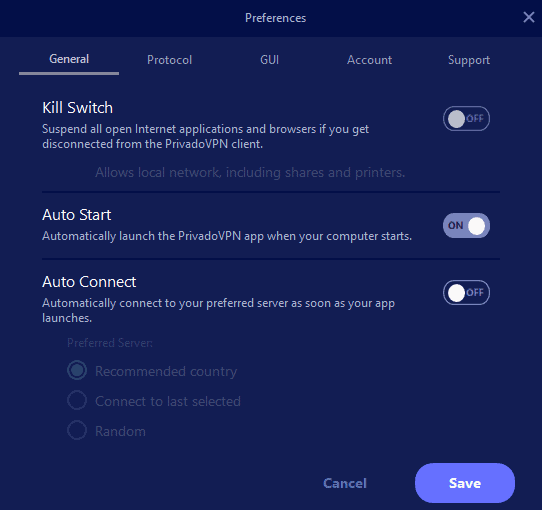
Aside from the free plan, PrivadoVPN offers paid plans that include access to servers in Columbia. The cheapest plan is the two-year plan, which costs $1.11 per month (two-year plan + three months) per month.
PrivadoVPN also offers a yearly plan, which costs $1.33 per month (15-months plan) per month and a monthly plan priced at $10.99 per month (one-month plan). Our PrivadoVPN review delves into every detail.
- 10GB
- 1
- Unlimited GB
- 10
- Yes
Should You Use a VPN in Colombia?
You should use a VPN in Colombia. Although internet usage in Colombia is comparatively free, but there are signs of government surveillance that hinder internet freedom. Though censorship primarily consists of blocks made to protect minors, the Colombian government started monitoring Jose Alvear Restrepo Lawyers Collective (CAJAR) members in 1999 or earlier.
The term “Ciberpatrullaje,” or cyber-patrolling, is what the locals call governmental surveillance. Activists and journalists are constantly being targeted.
Therefore, using a VPN in Colombia can help you escape the government’s surveillance. Colombian censorship and violence against journalists have both been increasing since 2021. With a secure VPN, your location and internet activity are hidden from prying eyes.
Free VPN With Colombian IP Address
Free VPNs with a server network including Colombia exist, which means you can get a free Colombian IP address. Still, many free services are security threats, as they make money by selling user information. That’s why you need to consider only the best free VPNs, such as PrivadoVPN, hide.me and Tunnelbear.
These three VPN apps don’t keep logs and offer Colombian servers. However, to connect to Colombian servers, you need to upgrade to a paid plan for PrivadoVPN and hide.me.
Final Thoughts: Best VPNs for Colombia
NordVPN tops our list as the best VPN for Colombia, with its wonderful internet browsing experience and Colombian servers. Don’t just take our word for it — NordVPN’s 30-day money-back guarantee lets you verify its quality firsthand without any financial risk.
Many Colombian citizens are wary of the government, which can monitor an unprotected internet connection and restrict speech. This comes despite privacy being a fundamental right according to the Colombian Constitution. The best VPNs for Colombia will help protect this right while simultaneously keeping you safe online.
Have you used a VPN to get an IP address in Colombia? What do you think is another VPN that deserves to be on this list? Let us know in the comments section below. Thank you for reading.
FAQs
All VPNs mentioned above will work in Colombia and allow access to local sites or online banking services.
You can download the VPN app and register for an account. Once you purchase a plan, you can connect to a Colombian server and get a local IP address.
Yes, VPNs are perfectly legal in Colombia, though any illegal activity done under a VPN remains illegal.
Surfshark will function perfectly fine in Colombia and comes with a number of Colombian servers.


