How to Watch Hulu in Canada in 2025: Use the Hulu App Outside the U.S.
Although Hulu isn’t available in Canada, you can watch its on-demand or live TV content. All you need to unblock the platform is a VPN and your device. Read our guide to learn how to watch Hulu in Canada.
Hulu has become one of the best streaming platforms with a repertoire of award-winning and binge-worthy original content. Despite being very popular, Hulu is only available to users in the United States. As a result, you can’t create an account, pay for a subscription or watch Hulu in Canada without a virtual private network (VPN).
In this guide, we’ll discuss how the best VPNs circumvent Hulu geo-restrictions, allowing you to watch exclusive shows and movies as if you were in the U.S. Our guides cover the unique procedures for watching Hulu on Windows, Mac, Android, iOS and smart TV devices. We’ll also show you how to pay for Hulu in Canada without using a U.S. payment method.
A VPN is required for all these processes, and our professional testers did the hard work to find the best VPN for Hulu. NordVPN came out on top during our testing thanks to its unmatched unblocking ability and fast speeds, but Surfshark and ExpressVPN proved to be solid alternatives.
-
03/21/2024 Facts checked
Updated to include guides on how to watch Hulu in Canada on Android, iOS and smart TV devices.
-
10/01/2024
We updated these rankings to reflect current VPN performance, features and pricing.
-
02/11/2025 Facts checked
We’ve updated our NordVPN section and how-to guides with the latest information.
Why Isn’t Hulu Available in Canada?
Hulu isn’t available in Canada because of licensing deals and copyright agreements that Hulu itself or movie production companies have struck regarding content distribution. Hulu’s case is unique because its on-demand and live TV content is only available in the U.S. Some Hulu content is available to Canadian viewers through the Disney+ Star category, though the selection is limited compared to the full Hulu library.
The streaming provider uses geoblocks to enforce viewership restrictions. Its systems check the IP address and other identifying details of each connection to determine whether it’s originating domestically. If a connection bears a non-U.S. IP address, such as a Canadian one, the system automatically blocks it.
How Can a VPN Help Me Watch Hulu in Canada?
A VPN cloaks your Canadian IP address and assigns you a unique U.S. IP address. This tricks Hulu into thinking your connection originates from within the United States. As a result, the platform lets you access the content library.
However, changing your location isn’t the only thing that a VPN does. Remember that Hulu frowns upon the use of VPNs and web proxies to access its content. If it detects you’re using a VPN, it will still block you even if you’re in the United States.
The best VPNs use robust protocols and encryption to prevent accidental IP leaks that could give away your real location to Hulu systems. Some also integrate obfuscation technology, which scrambles VPN metadata from your traffic, making it difficult for Hulu to detect that you’re using a VPN.
Solid security makes it difficult for internet service providers (ISPs) to monitor your internet activities. It also helps thwart ISP throttling, where an ISP intentionally slows down your connection when you engage in data-intensive activities like streaming. This ensures that you can enjoy interruption-free Hulu streaming all the time.
How to Watch Hulu in Canada With a VPN
This step-by-step guide shows you how to watch Hulu in Canada on any device. We’ll use NordVPN for the guide. You can substitute NordVPN with your go-to streaming VPN for Hulu or try a free VPN with U.S. servers — check out our best free VPN guide.
- Sign Up for a Streaming VPN
Kick things off by heading to NordVPN’s website and picking a plan with a 76% discount. You’ll have 30 days to request a refund if you’re not satisfied.
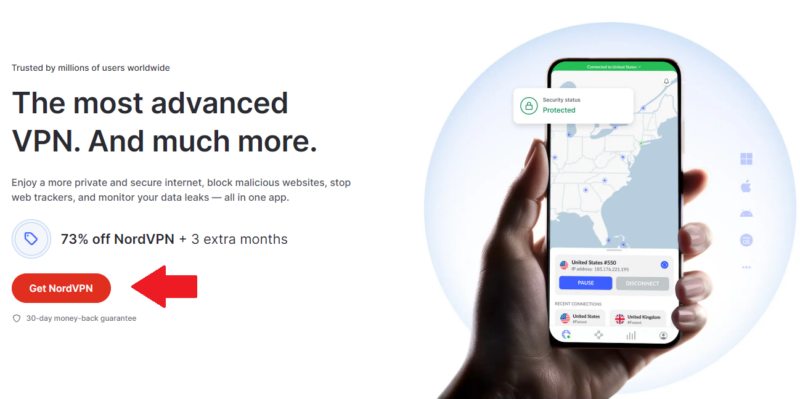
- Download and Install the VPN App
Download and install the VPN app on your Windows, Mac or Linux device. For Android or iOS devices, download the VPN app using the Google Play or Apple app store. Once installed, launch the VPN app and log in with your credentials.
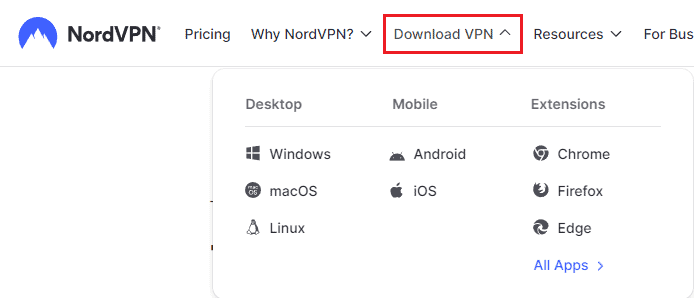
- Connect to a Server in the U.S.
Connect to a U.S. server and do a DNS leak test to confirm you got an American IP address.
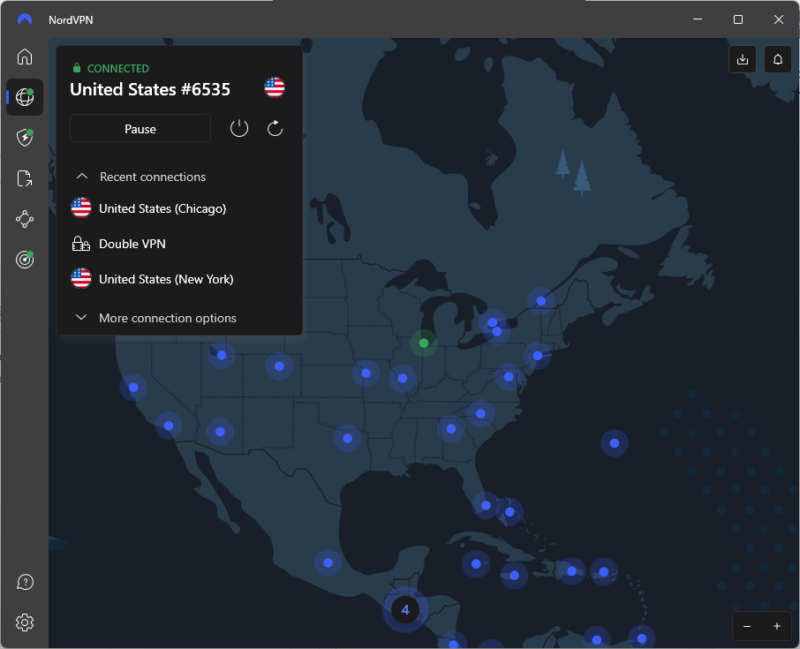
- Turn Off Your Device’s Location Service
Make sure to disable your device’s location service and any tools that might give away your real location. For Windows, go to settings → privacy → location and select “change” under the “allow access to location on this device” section to turn off your location. Alternatively, you can consider using a GPS spoofing app alongside your VPN to prevent location-based detection.
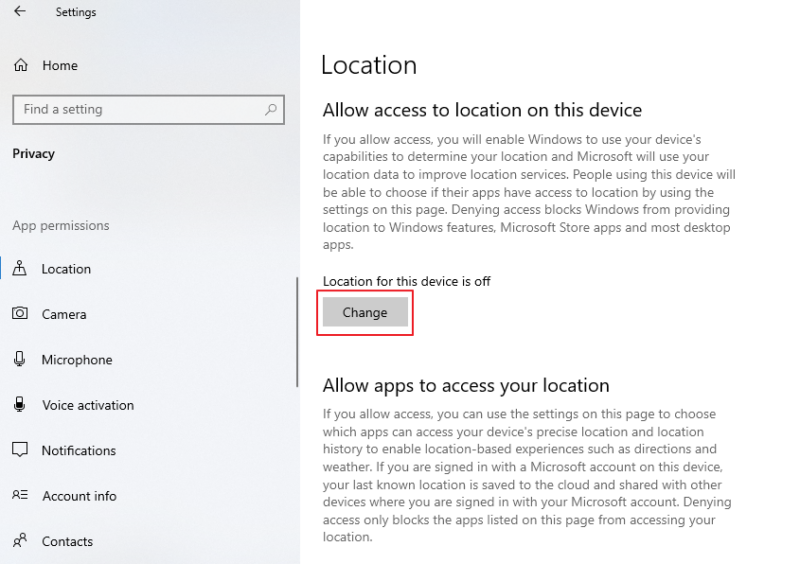
- Watch Your Favorite Hulu Content
Go to the Hulu website or Hulu app and log in with your credentials. Scroll through the Hulu library to find your favorite on-demand or live TV content, and enjoy streaming.
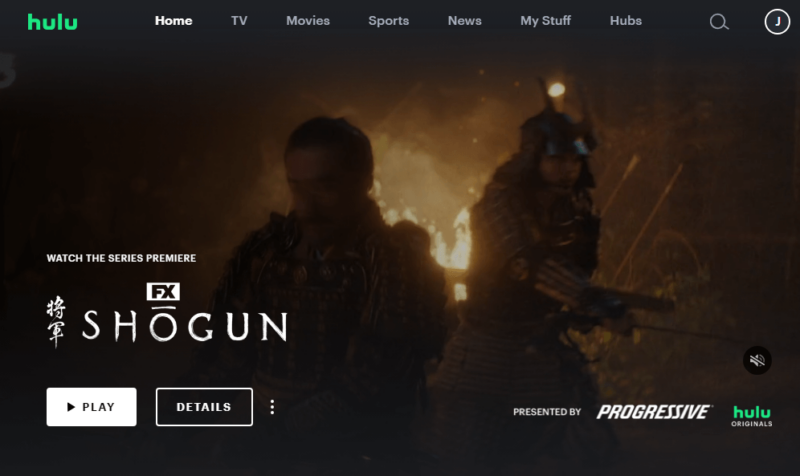
How to Watch Hulu on a Mobile Device in Canada
If you try downloading the Hulu app on Android or iOS in Canada, you’ll get an error message stating, “The app isn’t available on Google Play or the Apple app store in your region.” Worry not, though. In this section, we’ll show you how to download the Hulu app in Canada and stream content without a hitch.
iOS
- Change the location of your iPhone and the Apple app store to the United States.
- Subscribe to the best VPN provider for Hulu and install the VPN app from the Apple app store.
- Launch the VPN, log in with the credentials created in Step #2 and connect to a server in the U.S.
- Create a new Apple ID and set the United States as your country.
- Download the Hulu app on your iOS device from the Apple app store.
- Launch the Hulu app, log in with your credentials and enjoy interruption-free streaming.
Android
- Change the location of your Android smartphone and the Google Play store to the United States. Keep in mind that you can only change your location once every year.
- Subscribe to the best VPN for Hulu and install the VPN app from the Google Play store.
- Launch the VPN app, log in and connect to a server in the U.S.
- Create a new Google account and set the United States as your country.
- Download the Hulu app on your Android device from the Google Play store.
- Launch the Hulu app, log in and stream your favorite movies and TV shows.
Can I Watch Hulu on a Smart TV in Canada?
Yes, you can watch Hulu on your smart TV in Canada. Hulu works on Amazon Fire TV, Android TV, Apple TV, LG WebOS and Samsung smart TVs. Follow the steps below to install the Hulu app on your smart TV and stream content without interruptions:
- Subscribe to a VPN for Hulu.
- Download and activate the VPN app on your smart TV. If your smart TV doesn’t support native apps, download the VPN on your router.
- Connect the VPN to a U.S. server.
- Download the Hulu app on your smart TV.
- Subscribe to Hulu and log in to the app using your credentials.
- Stream Hulu on your smart TV without interruptions.
Best VPNs for Streaming Hulu in Canada
You don’t have to rely on a trial-and-error method to find the best VPN for watching Hulu in Canada. Our experts put numerous VPN services through the wringer, and these three delivered the best performances.
1. NordVPN — Best VPN for Hulu
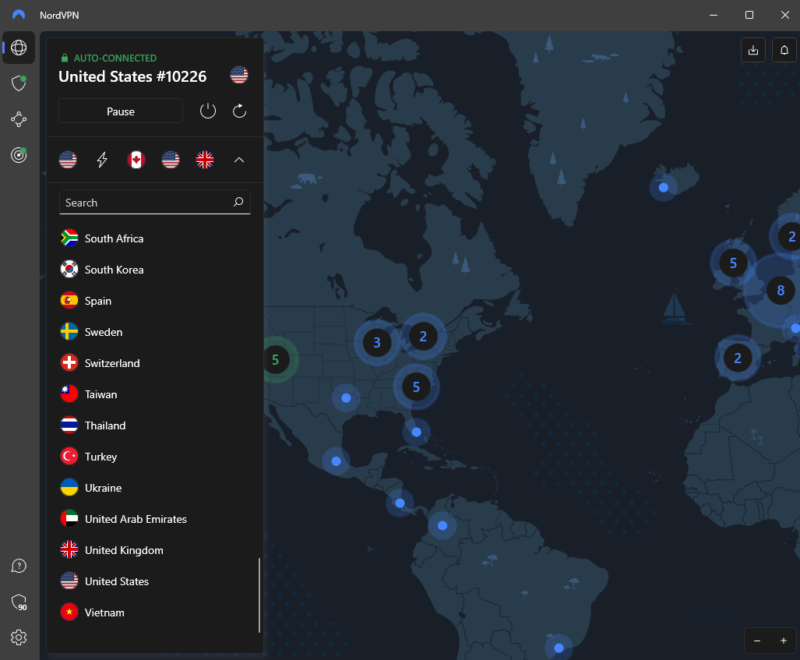
specialty servers, like dedicated torrenting servers.

Very Fast

Very Fast

Very Fast
NordVPN wins the top spot. Its U.S. servers unblock Hulu on the first attempt most of the time. NordVPN’s SmartPlay technology combines Smart DNS functionality with VPN security features, automatically selecting optimal IP addresses from a special pool dedicated to streaming. This ensures reliable access to Hulu while maintaining high speeds and security.
We’ve had some rare cases where we had to switch servers multiple times to find our way around the Hulu geoblocks. If you’re having trouble connecting to Hulu, try NordVPN’s new NordWhisper protocol — it’s specifically designed to bypass VPN restrictions by making VPN traffic appear as regular internet traffic.
There isn’t a faster VPN on the market than NordVPN — whether you’re connecting to a nearby or distant server, you’ll enjoy a Hulu streaming experience that’s free of lags and buffering. Plus, you can use its split tunneling feature to route only your Hulu traffic through NordVPN while routing the rest of your traffic through your regular connection, avoiding potential slowdowns.
NordVPN also offers solid security, so you don’t have to worry about Hulu finding out that you’re using a VPN. If you experience connection issues with Hulu, try disabling NordVPN’s Threat Protection feature temporarily. This feature can sometimes interfere with streaming services.
NordVPN is the best cheap VPN, thanks to its affordable long-term plans. The monthly plan is still on the high end of the pricing spectrum. You can save a few dollars every month when you subscribe to the two-year plan, which costs $3.01 per month. Read our full NordVPN review to learn more.
- **VAT may apply
- Unlimited GB
- 10
- Yes
- *The prices are charged in the first billing cycle only. Renewal prices vary.
- Unlimited GB
- 10
- Yes
- *The prices are shown only apply for the first 12 months.
- Unlimited GB
- 10
- Yes
- **The prices are applicable only for the first 24 months. Secure, high-speed VPN Threat Protection Pro™: Anti-malware and advanced browsing protection Threat Protection Pro™: Ad and tracker blocker Password manager with Data Breach Scanner 1 TB of encrypted cloud storage Identity and SSN monitoring and alerts Credit monitoring services Up to $1M in identity theft insurance Up to $100K in cyber extortion insurance
- 10
2. Surfshark — Best Budget VPN for Hulu
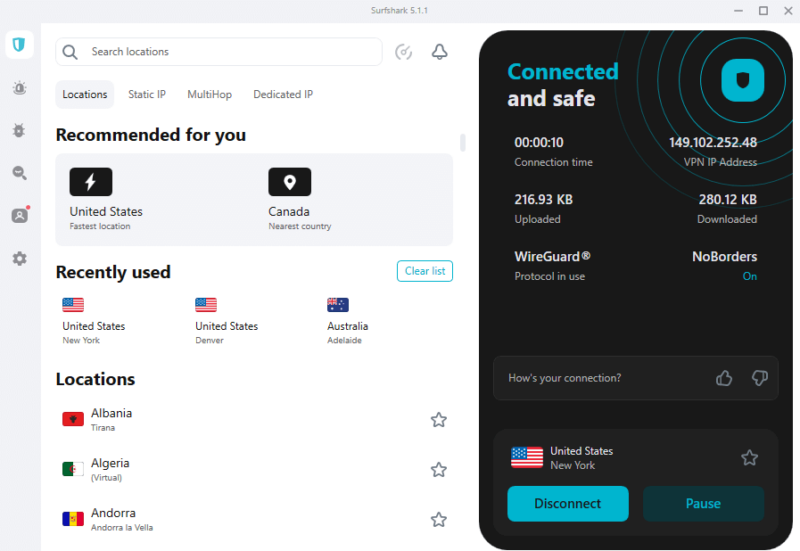

Very Fast

Very Fast

Very Fast
Surfshark offers excellent unblocking ability and unlimited simultaneous connections, making it ideal for large families. Even when everyone in the house is connected to Surfshark, you won’t experience a dip in speed. Like the rest of our picks, Surfshark offers unlimited bandwidth, ensuring that everyone enjoys an excellent streaming experience on their device.
Surfshark’s U.S. servers unblock Hulu and other popular streaming services on the first attempt. The only issue with Surfshark is that its speeds are inconsistent, so don’t be surprised when you experience occasional buffering. Its near-distance latency is high; we recommend connecting to the U.S. servers that are furthest from your physical location for optimal performance.
In terms of price, Surfshark is budget-friendly. Like the rest of our picks, its monthly plan is pricey. Extended plans are affordable — the two-year plan costs $2.19 per month, making it the best deal. Find out more in our full Surfshark review.
- Unlimited GB bandwidth, Unlimited devices, Secure VPN, Ad blocker, Cookie pop-up blocker. Pricing for the annual and biennial plans only apply for the first payment. Renewal fees vary.
- Unlimited GB
- Unlimited
- Yes
- Everything in Starter, plus Antivirus protection, Identity protection, Email Breach and Credit Card Alerts, Online Alias Pricing for the annual and biennial plans only apply for the first payment. Renewal fees vary.
- Unlimited GB
- Unlimited
- Everything in One, plus Data removal Pricing for the annual and biennial plans only apply for the first payment. Renewal fees vary.
- Unlimited GB
- Unlimited
3. ExpressVPN — Best Easy-to-Use VPN for Hulu
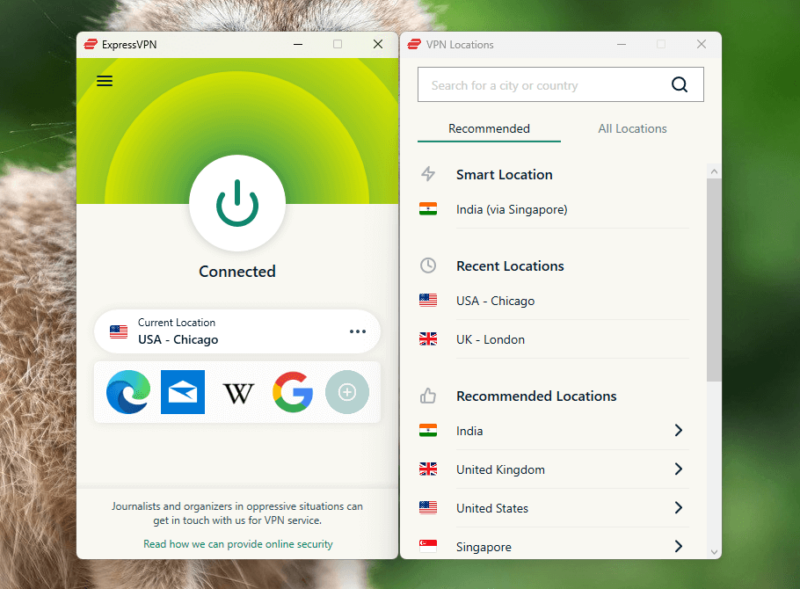
smart TVs, and Apple and Android devices.

Very Fast

Very Fast

Very Fast
ExpressVPN is a great beginner-friendly VPN for watching content on Hulu due to its fast speeds and unrivaled unblocking ability. Its U.S. servers bypass Hulu’s geoblocks on the first attempt. Obfuscation is baked into every server, making it impossible for Hulu to detect that you are using a VPN — meaning no more “must be using a VPN” errors.
ExpressVPN has fast connection speeds, though not as fast as NordVPN. Whether you’re connecting to a U.S. server near the northern border or the southern coast, you’ll enjoy 4K or full HD streaming without interruptions. Hulu videos will also load like local sessions, thanks to ExpressVPN’s negligible latency.
Pricing is ExpressVPN’s biggest downside. The provider is comparatively pricey, but its extended plans offer significant discounts. The two-year plan costs $4.99 per month, making it the best deal. Learn more in our full ExpressVPN review.
How to Get a Hulu Subscription in Canada
Getting a Hulu subscription outside the United States isn’t easy because you can only use a payment method that’s been issued in the U.S. Luckily, multiple workarounds exist for users who are outside the U.S.
One solution is to ask your friends in the U.S. to set up a Hulu account and pay the subscription for you. If the friend route isn’t viable, popular virtual credit card services like StatesCard allow you to create a US-based payment method specifically for streaming services like Hulu. But the easiest way to get a Hulu subscription in Canada is by using Hulu gift cards and following the steps below:
- Connect the VPN to a U.S. Server
Launch your go-to VPN service and connect to a server in the United States. Do a DNS leak test to confirm that the provider assigned you an American IP address.
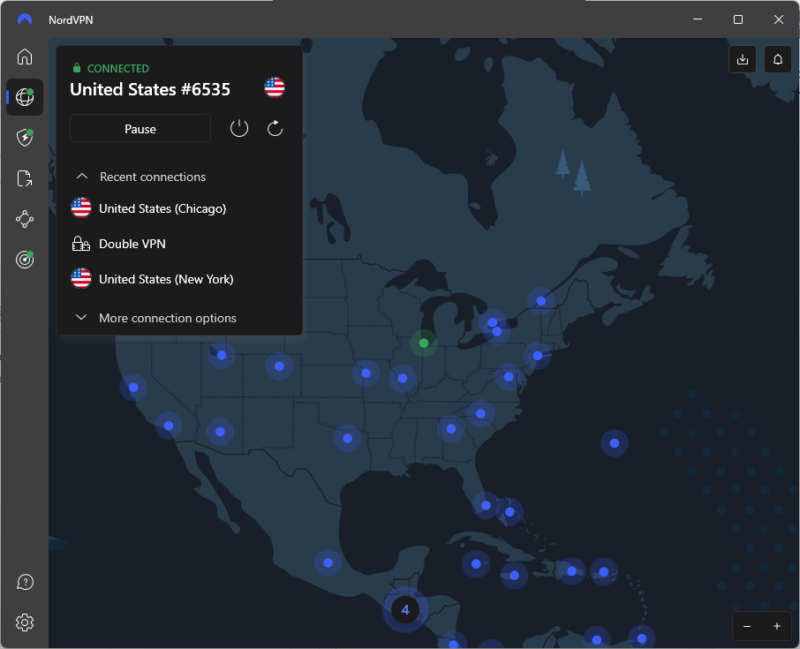
- Buy a Hulu Gift Card
There are many providers out there that sell Hulu gift cards, like Amazon, Kroger and MyGiftCardSupply. Go to one of these websites and buy a gift card — we purchased our gift card on MyGiftCardSupply. Once you complete the billing process, you’ll get the gift card codes in your email.
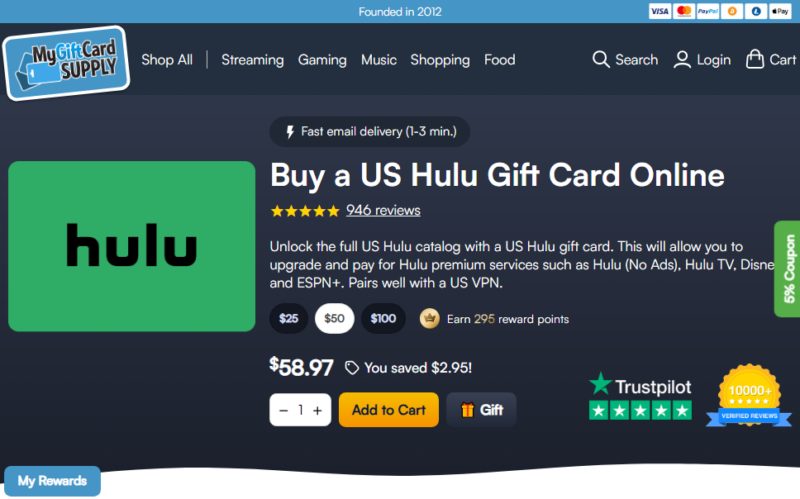
- Create a Hulu Account
Head over to the Hulu website and select your preferred plan. Create your Hulu account and click “continue.” Hulu will request that you add your card or PayPal account details in this step. Don’t add any payment method — instead, exit the page.
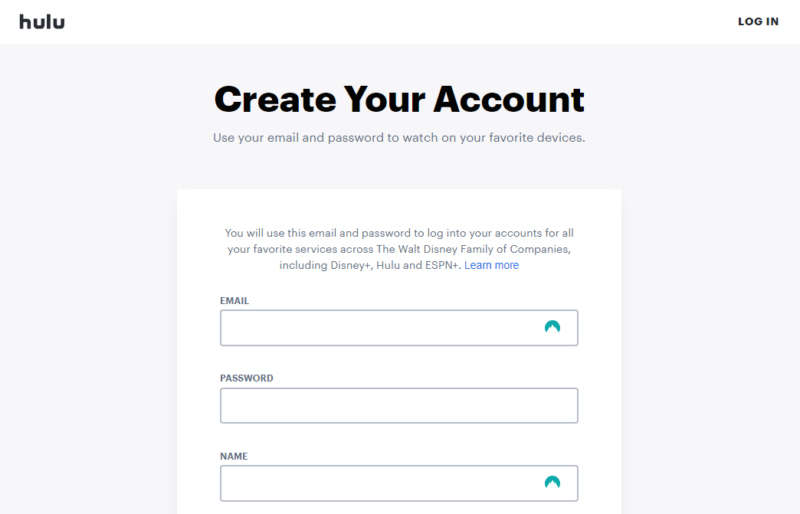
- Redeem Your Gift Card
Click this Hulu website link to redeem the gift card. Alternatively, log in to your Hulu account, go to “manage your account” and add the digital code under “gift or promotional code.”
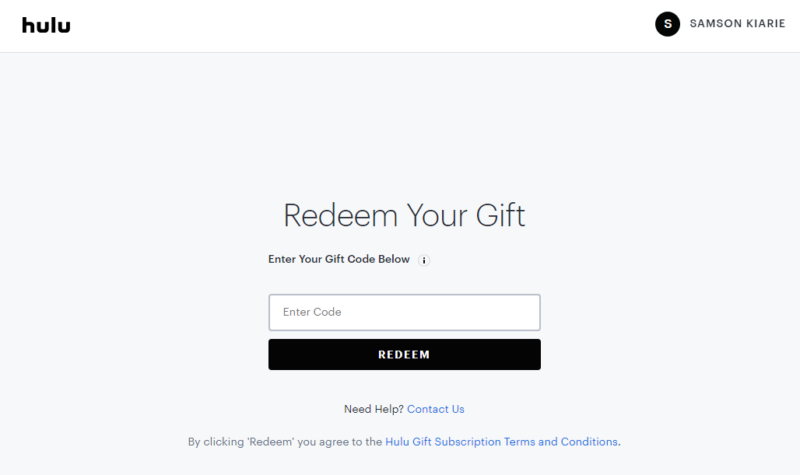
How Much Does Hulu Cost?
Hulu’s cheapest plan costs $10.85 Canadian dollars, but it features ads. If you don’t want to deal with ads, get the Hulu (No Ads) plan or the Hulu + Live TV plan. Check out our full guide on how to get Hulu without ads. Here are the full pricing details:
| Subscription | Price (U.S. Dollars) | Price (Canadian Dollars) |
|---|---|---|
| Hulu (With Ads) | $7.99 per month | $10.85 CAD per month |
| Hulu (No Ads) | $17.99 per month | $24.42 CAD per month |
| Hulu + Live TV | $76.99 per month | $104.51 CAD per month |
Other Streaming Options in Canada
If you want to avoid the hassle of creating a Hulu account, you can opt for streaming services that are readily available in Canada. With these options, you can create your Canadian streaming accounts and pay your subscriptions with an acceptable Canadian payment method:
- Crave TV — This popular streaming platform distributes HBO, Max and STARZ content in Canada. Crave TV is a platform worth considering if you love originals like ‘The Last of Us‘ and ‘Game of Thrones.’ The platform costs $19.99 CAD per month.
- Amazon Prime Video — If you already use Amazon Prime for shopping, Prime Video is a free perk in your subscription. You can get the Prime Video catalog for $9.99 CAD per month if you’re not a Prime subscriber. This platform is ideal if you fancy original gems like ‘The Lord of the Rings‘ and ‘The Marvelous Mrs. Maisel.’
- CBC Gem — Not quite a streaming service, but it is the home of content from the CBC channel. It’s completely free and has shows like ‘Plan B’ available.
- Other options include Discovery Plus, Apple TV Plus, STARZ and Paramount Plus.
Final Thoughts
Even though Hulu isn’t available in Canada, it’s possible to access the U.S. streaming service and enjoy all the popular shows on Hulu with a VPN. Remember that Hulu uses geoblocks to restrict access to its content library. A VPN enables you to circumvent these restrictions and access Hulu as if you were in the United States.
NordVPN is the best VPN for watching Hulu in Canada, thanks to its unparalleled unblocking ability and blazing-fast speeds. Take NordVPN for a test drive with peace of mind, knowing you can request a full refund within 30 days if it doesn’t meet your expectations. If you prefer more affordable alternative Surfshark ticks the right boxes.
Have you watched Hulu in Canada? Which VPN service did you use to bypass Hulu geoblocks? Which method did you use to subscribe to Hulu in Canada? We’d like to hear about it in the comments. As always, thanks for reading.
FAQ: Watching Hulu (Canada)
Yes, you can watch Hulu in Canada. Even though the platform isn’t available in Canada, you can use a VPN to bypass the geoblocks and watch Hulu content as if you were in the U.S.
You can pay for Hulu in Canada via Hulu gift cards or virtual credit cards with U.S. billing.
We can’t predict whether Hulu will come to Canada or not. But anything can happen as the dynamics of the video streaming industry change and Hulu licensing agreements expire.


