How to Get a Canadian IP Address in 2025 With a VPN
If you’re traveling outside of Canada, you can keep enjoying local Canadian content by using a VPN with a Canadian server. This guide teaches you how to get a Canadian IP address, plus the most reliable VPN options.
If you want to learn how to get a Canadian IP address, we can tell you the best way: Use a virtual private network (VPN) with servers in Canada. On top of hiding your true IP address, the best VPN for Canada provides you with multiple safe server options for unblocking content from anywhere in the world, while protecting your internet with encryption.
With a VPN, you can access restricted Canadian TV channels, such as DejaView, from abroad. Furthermore, VPNs have large global server networks you can use to unblock restricted foreign content, like Disney+, BBC iPlayer or Hulu from within Canada.
Although you can also use web proxies to get a Canadian IP address, they don’t offer the same kind of security benefits as VPNs. The best they can do is hide your IP address from web servers, but they don’t encrypt your internet traffic. Streaming services can also easily block web proxies, making unblocking geo-restricted content hard.
-
10/26/2023 Facts checked
Our experts reevaluated the best ways to get a Canadian IP address, including the best VPNs, and rewrote the article.
-
07/24/2024 Facts checked
Updated the article to reflect latest information on NordVPN’s allowed number of simultaneous connections.
-
10/01/2024 Facts checked
We updated our VPN recommendations based on our latest round of VPN tests.
-
01/26/2025 Facts checked
Added more detailed information about the top VPNs with Canadian servers.
Getting a Canadian IP Address Abroad With a VPN: Quick Guide
You can get an IP address from Canada with a VPN by following these simple steps. We’ll use NordVPN as our example, but the steps are similar for any of our best VPNs.
Protect Your Privacy. Get Our Free VPN Guide Now!

- Comprehend the essential role a VPN plays in safeguarding your digital life
- Gain a deep understanding of how VPNs function under the hood
- Develop the ability to distinguish fact from fiction in VPN promotions
- Subscribe to a VPN
Browse to nordvpn.com and grab a 76% discounted plan. You can claim a refund within 30 days so trying it out is risk-free.
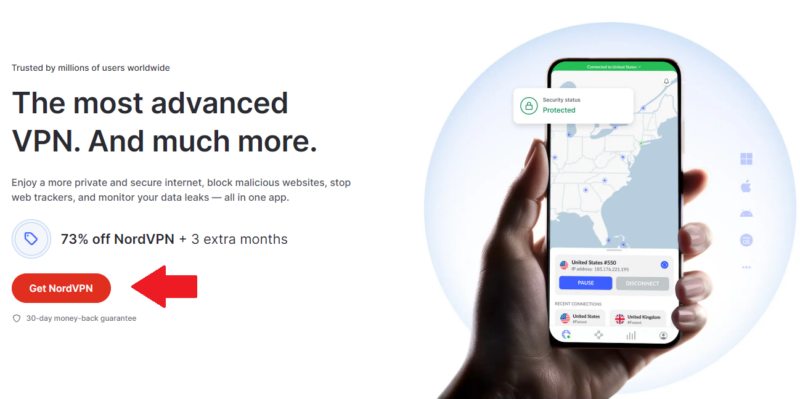
- Download and Install the VPN
Download and install the VPN on your device.
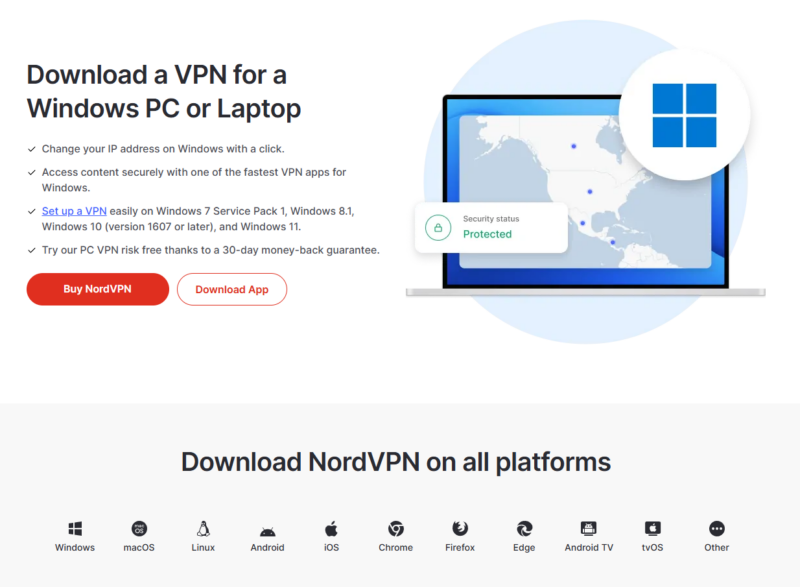
- Launch the VPN and Connect to a Canadian Server
Find the VPN server list and scroll until you find Canada. You can also use the search function or the world map. Tapping the location should connect you, but if not, tap the large power button on the main screen.
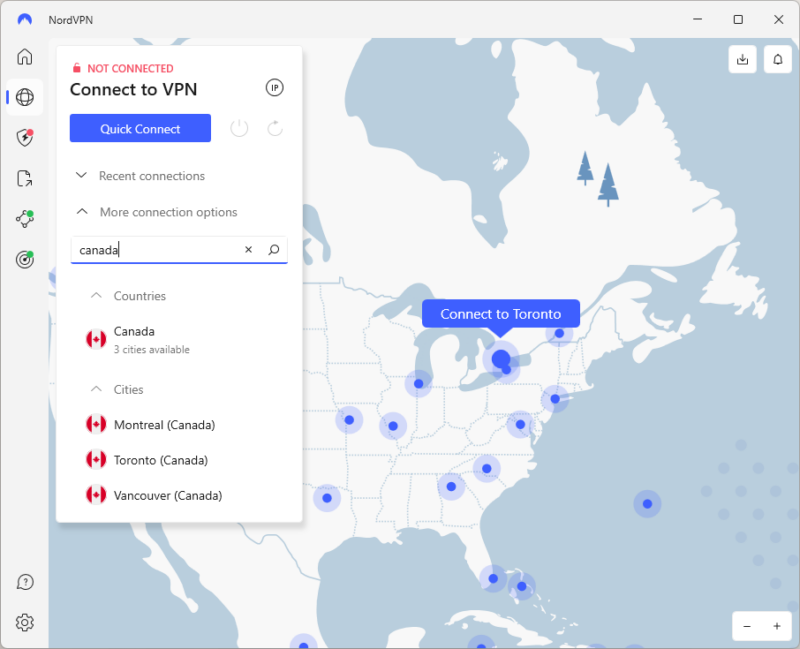
The Best Canadian VPN: How to Choose the Right Service
There are three key things to consider when choosing the best Canadian VPN. It should have servers in Canada that can easily unblock restricted local content like Netflix Canada from abroad. Additionally, it should have a large global server network for bypassing geo-restricted content worldwide.
Secondly, the ideal VPN service should be fast enough to handle lag-free streaming, smooth gaming and fast torrenting. Being compatible with commonly used operating systems like Android, iOS, macOS, Windows and Linux is an added bonus. This makes the VPN more convenient for Canadians traveling abroad.
1. NordVPN — Largest Number of Canadian VPN Servers
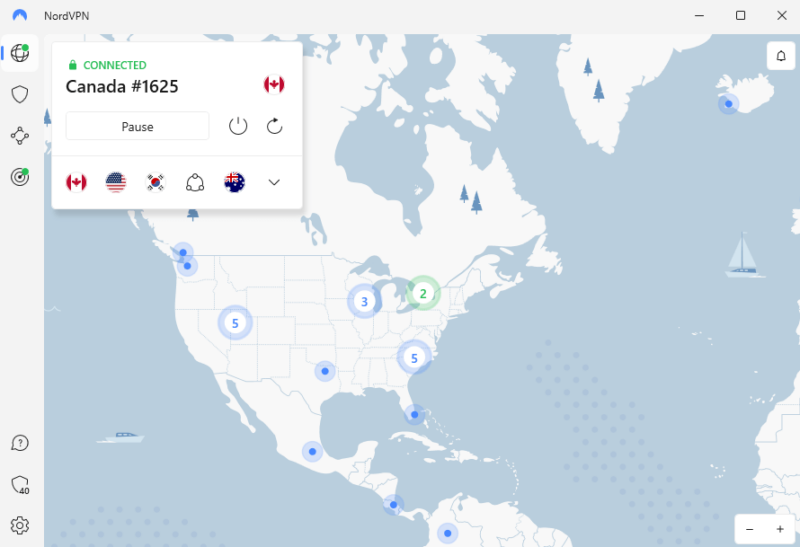

Very Fast

Very Fast

Very Fast
NordVPN has the highest number of servers in Canada, with locations in Montreal, Toronto and Vancouver. This makes getting an uncrowded Canadian IP address easier than on the other two alternatives, which should result in better speeds on average.
Additionally, with over 5,800 servers in 60 countries, NordVPN lets you bypass blocks on major streaming platforms, like Peacock TV, which isn’t available in Canada. The same applies for fans of Canadian shows who live in other countries; NordVPN effortlessly slips past blocks on sites like Crave.
The VPN also performed very well in our speed test, scoring 53 Mbps, just a 12% speed drop from our unprotected speed of 60 Mbps. While this was slower than ExpressVPN, we didn’t experience any significant lag when playing video games or streaming 4K content.
You can install NordVPN on Windows, macOS, Android, iOS and Linux with up to 10 simultaneous device connections. Read more about it in our NordVPN review, or you can try NordVPN with its 30-day money-back guarantee.
2. Surfshark — Budget Canada VPN With Unlimited Connections
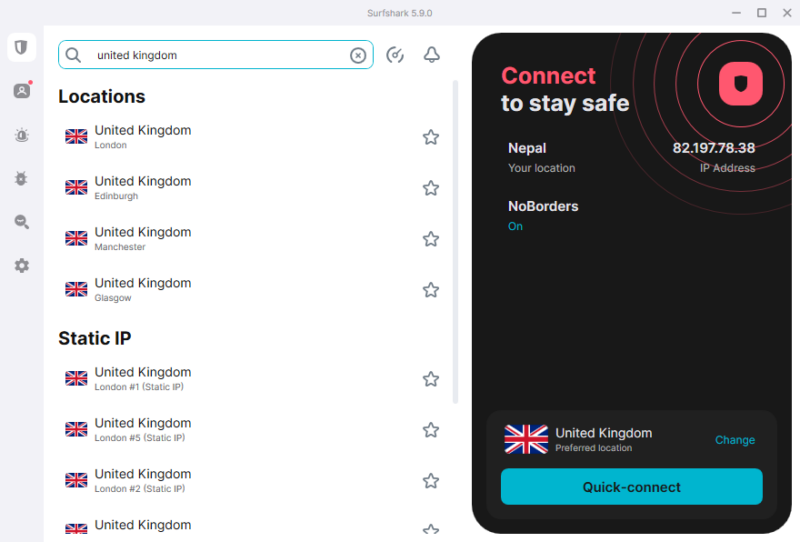

Very Fast

Very Fast

Very Fast
Surfshark has three server locations in Canada (Vancouver, Toronto and Montreal, neatly spanning the continent. In our experience, it’s extremely rare for them to run poorly — even from continents away. The worst you’ll ever see is a slight lag on the connection itself, but after that, you’ll hardly notice performance issues at all.
Combined with that slick core service, Surfshark has innovative security features like an always-on IP rotator and the ability to set your own paths for double-hop VPN connections. It’s not cheap at the monthly level, but each subscription can be used on unlimited devices, so you can save a lot of money by sharing an account.
You can also get a great deal on Surfshark by picking one of its longer-term plans — either Starter, which just has the VPN, or Surfshark One which includes antivirus protection. Learn more in our Surfshark review or use its 30-day money-back guarantee to try out any plan.
- Unlimited GB bandwidth, Unlimited devices, Secure VPN, Ad blocker, Cookie pop-up blocker. Pricing for the annual and biennial plans only apply for the first payment. Renewal fees vary.
- Unlimited GB
- Unlimited
- Yes
- Everything in Starter, plus Antivirus protection, Identity protection, Email Breach and Credit Card Alerts, Online Alias Pricing for the annual and biennial plans only apply for the first payment. Renewal fees vary.
- Unlimited GB
- Unlimited
- Everything in One, plus Data removal Pricing for the annual and biennial plans only apply for the first payment. Renewal fees vary.
- Unlimited GB
- Unlimited
3. ExpressVPN — Beginner-Friendly VPN Provider for a Canada IP Address
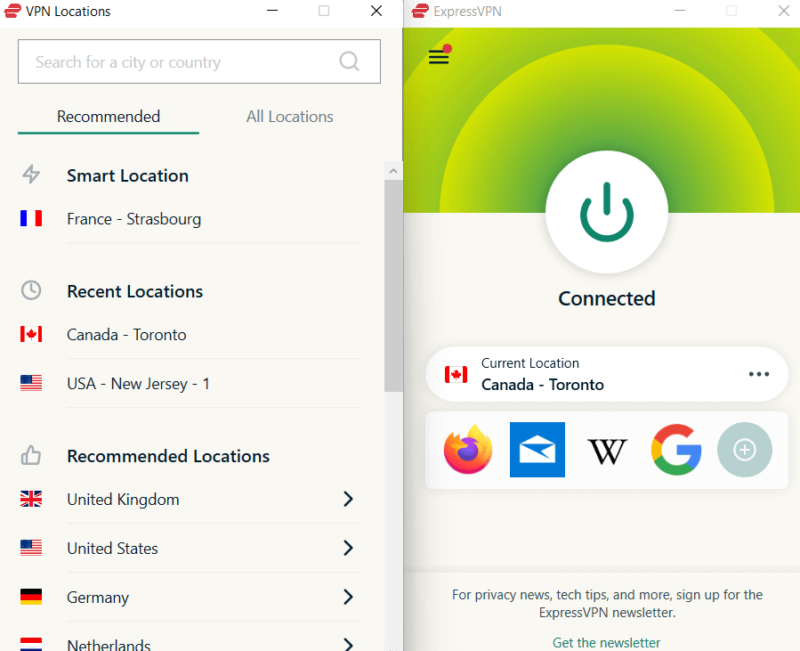

Very Fast

Very Fast

Very Fast
ExpressVPN is the best service for anyone who’s never used a VPN before. It has four server locations in Canada, all of which run quickly and rarely get congested, but the real bonus is how easy it is to use. None of its features are more than two clicks away, or anything less than instantly intelligible.
ExpressVPN matches its clean interface with the power to work seamessly in the background. Whatever you need a Canadian IP address for, you’ll hardly notice ExpressVPN is there. It’s light on extra features, but it does come with a deft ad blocker that can even catch some video ads, plus a long list of trackers and malware.
ExpressVPN has no monthly plan, but offers six-month and 12-month payment options. While both are fairly expensive, there’s a 30-day money-back guarantee you can use to try them out and get a refund with no questions asked. See our ExpressVPN review for more information.
Can You Use a Free Proxy Server to Get a Canadian IP Address?
A free proxy server can get you a Canadian IP address, but it won’t be as effective as a VPN. Free proxy servers reroute your online traffic to create the impression that you’re connecting from another location. This isn’t enough to get you in on some streaming sites.
Additionally, free proxy servers don’t provide any form of encryption, so your traffic remains unprotected from your internet service provider. This makes it easy for streaming services to see and block your virtual Canadian IP address, and for anyone to encroach on your online privacy.
Finally, getting a free proxy server that works is challenging compared to a VPN. It involves a sophisticated manual setup process that may be too much if you just want a Canadian IP address to access content. Being connected to a random, potentially unsafe home IP address doesn’t make things better, either.
If you’re on a budget, we recommend using TunnelBear’s free version or using Windscribe, another free VPN option with Canadian servers (read our full Windscribe review for more details).
Final Thoughts
The best way to get an IP address from Canada is by using a VPN that offers multiple servers in Canada. This gets you reliable online security features like AES 256-bit (or equivalently strong) encryption and the ability to unblock geo-restricted content as a bonus.
When choosing a VPN provider, pay attention to the availability of Canadian servers, the connection speeds and compatibility with Windows, macOS, Linux, Android and iOS. NordVPN is our top suggestion. With NordVPN’s risk-free 30-day refund period, you have nothing to lose and everything to gain by giving the service a try. We also highly recommend Surfshark for the budget-conscious.
Once you have a Canadian IP address, you can watch Canada-restricted shows, such as the TV series Plan B or Shoresy.
Are you able to get an IP address in Canada now? Have your connection speeds improved, or has the VPN slowed things down? Leave your comments and feedback below. We appreciate your continued support.
FAQ: Getting a Canadian IP
You can access Canadian sites from the U.S. by using a VPN service that offers servers in Canada. Subscribe to the VPN of your choice, install it on your device and use the VPN connection to access Canadian websites.
You get a Canada IP address from the U.S. by installing a VPN like NordVPN on your preferred device, searching for Canadian servers and connecting to virtually switch your location to Canada.
You can get a free Canada IP address using a free VPN with Canadian servers. TunnelBear VPN is a good example, with a free version that offers servers in Montreal, Toronto and Vancouver.


