How to Get a Japanese IP Address in 2025: Stream Japanese Content With a VPN
Love watching Japanese channels like TV Tokyo or NHK online from outside Japan, but don’t know how to get a Japanese IP address? We’ve got your back. In this guide, we tell you how to get a Japanese IP address and the best VPNs for it.
The easiest way to get a Japanese IP address is using a Virtual Private Network (VPN). A VPN helps bypass geoblocks and access foreign content libraries on websites like Netflix. For instance, you can use a VPN — we recommend NordVPN — to access the Japanese library on Netflix. You’ll also need a Japanese IP address if you want to access Japanese TV channels geoblocked outside Japan.
Japanese IP addresses can be assigned to you by a VPN server that’s located in Japan. When you connect to a Japanese VPN server, the VPN encrypts your traffic and routes it through one of the Japanese VPN servers. The traffic is then routed to your ISP, which means the websites you access will only see the IP address assigned to you by the Japanese server you’re connected to using the VPN.
-
11/22/2021
Cloudwards updated the article to reflect changes in the VPN services.
-
10/01/2024 Facts checked
We updated our VPN recommendations to reflect our latest round of VPN testing.
-
01/26/2025 Facts checked
Added additional detail about the top VPN providers with Japanese servers.
Quick Guide: How to Get a Japanese IP Address With a VPN
VPNs are fairly simple to use. If you don’t have any experience with VPNs, we’ll walk you through three simple steps that will help you get set up with a VPN and get a Japan IP.
- Download and Install a VPN
Your first step is to navigate to NordVPN’s website and choose a discounted plan at 76% off. Don’t worry — you’re covered by a 30-day refund policy if needed.
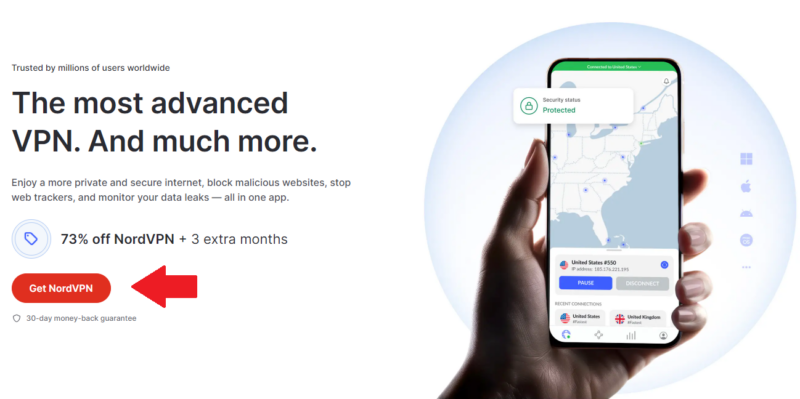
- Connect to a Server in Japan
Launch the VPN, search the list of servers and connect to a server in Japan, or use the world map interface and click on a Japanese server.
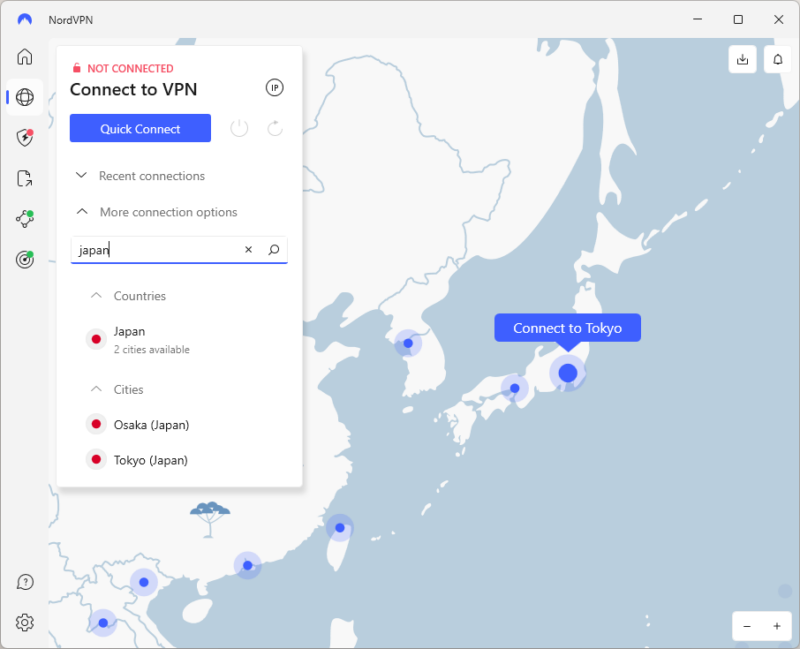
- Access Geo-Restricted Content
You should now be able to access content that is geo-restricted outside of Japan, like Netflix Japan.
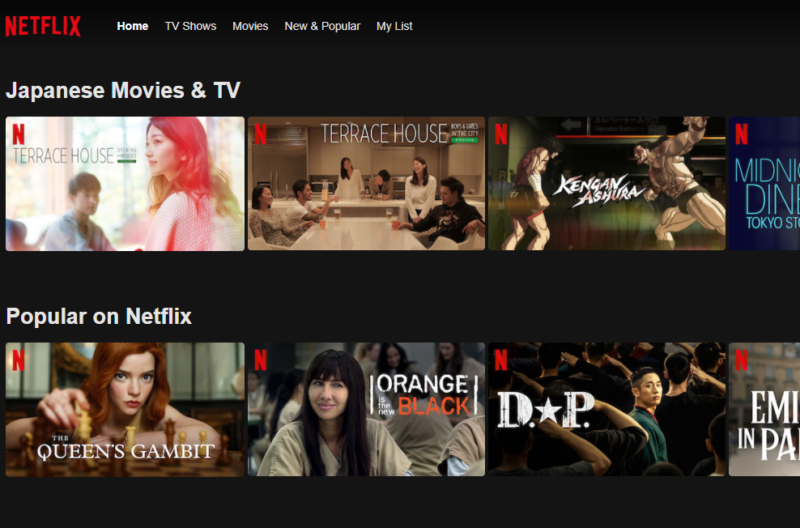
What Is the Best Way to Get a Japanese IP Address?
The best way to get a Japanese IP address and access geoblocked content is to be in Japan, but the second best is to use a VPN with Japanese servers.
Protect Your Privacy. Get Our Free VPN Guide Now!

- Comprehend the essential role a VPN plays in safeguarding your digital life
- Gain a deep understanding of how VPNs function under the hood
- Develop the ability to distinguish fact from fiction in VPN promotions
You should look at more than just a VPN’s ability to unblock Japanese services, though. We’ll go into more detail below, but strong security and privacy is a must for staying safe. Fast speeds and the capability to unlock streaming services are beneficial too.
Security & Privacy
When you’re online, you’ll need to keep your internet traffic secure, especially if you’re transmitting sensitive information while banking online. A VPN with a no-logs policy and security features like DNS leak protection and AES-256 encryption combined with secure protocols (like OpenVPN, IKEv2 or WireGuard) and a kill switch.
Speed
VPNs route your traffic through an intermediary server, which takes longer to travel, resulting in reduced speeds. However, using a good VPN minimizes this speed reduction. In fact, you might notice an improvement if your ISP was throttling your bandwidth.
Streaming Services
NordVPN claims the top spot as our best VPN for streaming because it unblocks all major streaming platforms and offers lightning-fast connection speeds. Poor speeds translate to a poor streaming experience with a lot of buffering.
Best VPNs for Japanese IP Address
Here are the top three VPNs that can provide servers in Japan.
1. NordVPN — Best VPN for Japanese IPs

NordVPN is the best VPN to get a Japanese IP address, offering server locations in Osaka and Tokyo, with a selection of multiple servers in each city. It is among the fastest VPNs we’ve tested, consistently reaching speeds of over 80% of unprotected speed, even across long distances — a truly impressive feat.
It is also capable of unblocking every major streaming service and easily gets around local geoblocks. It even blocks ads and malware for uninterrupted surfing, while scanning your downloads for viruses for complete protection. It even lets you double up on protection via double VPN and Onion routing servers.
The best part is that NordVPN is actually pretty affordable — it only costs $3.01 per month on a two-year subscription. You can try NordVPN for free for a month thanks to its monthlong refund policy. Read our full NordVPN review for more.

Very Fast

Very Fast

Very Fast
2. Surfshark — Budget VPN for Japan IP Addresses
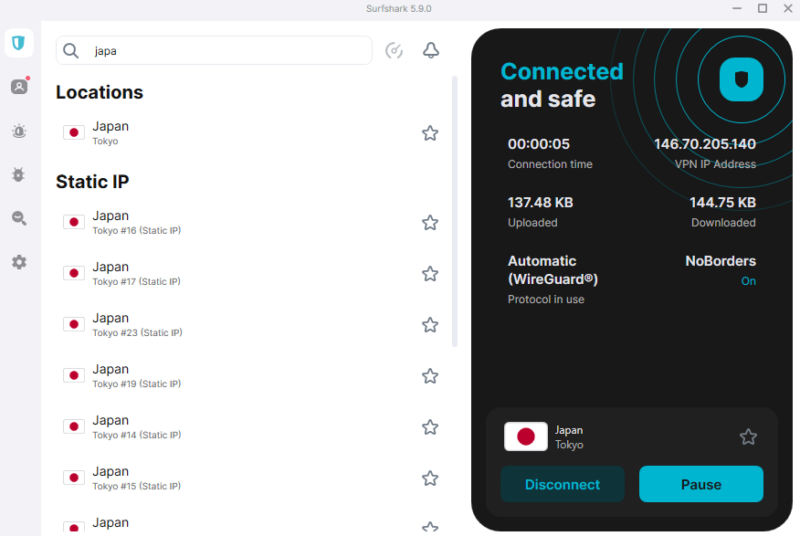
If NordVPN isn’t your thing, Surfshark offers a simpler package at a much lower price. This budget VPN offers insanely fast download speeds and ad and malware blocking, similar to NordVPN. It has high ping though (gamers beware), and not all servers are optimized for torrenting, if that’s important to you.
Thankfully, Surfshark costs a pittance of just $2.19 per month on a two-year plan, while offering unlimited simultaneous connections, letting you split the bill with friends. If you want to try Surfshark risk-free, you can do so for a month using its generous refund policy. Read our full Surfshark review for more.

Very Fast

Very Fast

Very Fast
3. ExpressVPN — User-Friendly VPN for Japan IPs
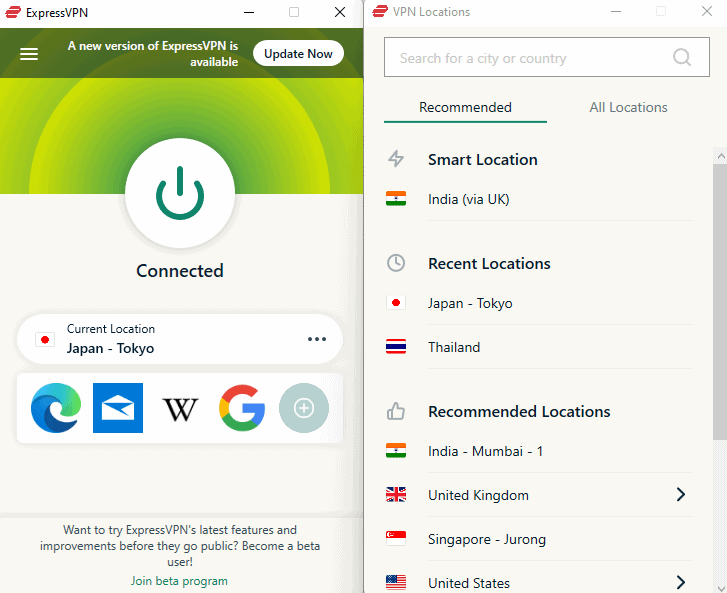
We’ve sung ExpressVPN’s praises for years here at Cloudwards. It’s a truly impressive VPN with a worldwide server network that includes a Japan location. It blocks ads and malware, and also offers a free password manager to keep your logins safe. While it’s not as fast as NordVPN and Surfshark, it’s still impressively and consistently fast.
Unfortunately, ExpressVPN is also pretty darn expensive, at $4.99 per on a two-year plan. Thankfully, your purchase is backed by a 30-day money-back guarantee, letting you try ExpressVPN risk-free for a month. Read our full ExpressVPN review for more.

Very Fast

Very Fast

Very Fast
Can I Use a Free Proxy to Get a Japan IP Address?
While you can use a free proxy to get a Japanese IP address, using one comes with a set of risks. Most free proxies aren’t very reliable when it comes to online security or protecting your personal data. It is much better to use a VPN as they also encrypt your data. There are a few reliable free Japan VPNs like Windscribe, Tunnelbear, and ProtonVPN. Of these, only TunnelBear and ProtonVPN have servers in Japan.
What Are the Dangers of Changing Your IP to Japan?
There aren’t many dangers to consider when changing your IP address to Japan. The internet there is fairly free, and unlike China, it doesn’t have any bans on social media or VPNs. Censorship laws in Japan are limited in scope to copyrighted material and obscene content, like child pornography. However, the military has illegally monitored citizens in the past, and there’s no reason it can’t happen again.
When you use Japanese IPs, you’re vulnerable to the same monitoring as someone located in Japan. But using one of the VPNs mentioned in this guide will ensure privacy. You should also use a VPN if you plan on going to Japan. In that case, be sure to equip yourself with one of our best VPNs for Japan to keep your online activity private.
Final Thoughts
You need a VPN to get a Japanese IP, but you should consider which one best fits the bill for your intended purpose since you have a few options. We recommend NordVPN. It offers airtight security, so your data will remain secure and online activity private regardless of which one you choose.
For similar articles, read our guides on how to get a South Korean IP address or how to get a Bangladesh IP address.
Have you used a VPN to get a Japanese IP? Which one did you use? Did you experience reduced speeds? Let us know in the comments below, and as always, thanks for reading!
FAQ
ProtonVPN and TunnelBear are free VPNs that have a Japan server. There are more free VPNs out there, but they’re not reliable and can put your security at risk.
Yes, a VPN is legal in Japan. The internet is mostly restriction-free, so VPN bans aren’t a problem in Japan.
You can watch Netflix Japan with a VPN. Download a VPN like NordVPN, install it, and connect to a Japanese server — that should unblock Netflix Japan for you.

