How to Get a South Korea IP Address With a VPN in 2025: Stream South Korean Content From Anywhere
South Korea is home to many quality K-dramas, but you might not be able to watch all of them from abroad. Thankfully, you can use a VPN to change your virtual location to South Korea to access all that good content. This guide will show you how to get a South Korea IP address using a VPN.
South Korean shows are taking the world by storm, but they’re not all available outside of the peninsular country. A South Korean IP address can help you access them by making streaming websites think you’re in the country. This guide will walk you through how to get a South Korean IP address using the best VPN for South Korea.
A VPN can give you an IP address in South Korea to unblock content and services only available there, like SBS and EBS TV. The best one for the job is NordVPN, but there are plenty of great VPNs out there. Here is a quick guide on how to use one to unblock South Korean content.
-
10/10/2022 Facts checked
Fleshed out the guide to include detailed steps on getting a South Korean IP address. Changed our recommendations to include Surfshark in place of VPNArea.
-
10/01/2024
We updated this tutorial and reassessed the VPN positions based on our latest testing.
Quick Guide: How to Get a South Korea IP Address With a VPN
For the purposes of this guide on how to get a South Korean IP address, we will be using NordVPN. However, the steps highlighted are largely the same no matter which VPN you choose.
- Choose, Download and Install Your VPN
First, head over to NordVPN’s website and choose a plan. You can get up to a 76% discount, risk-free because it’s covered by the 30-day money-back guarantee.
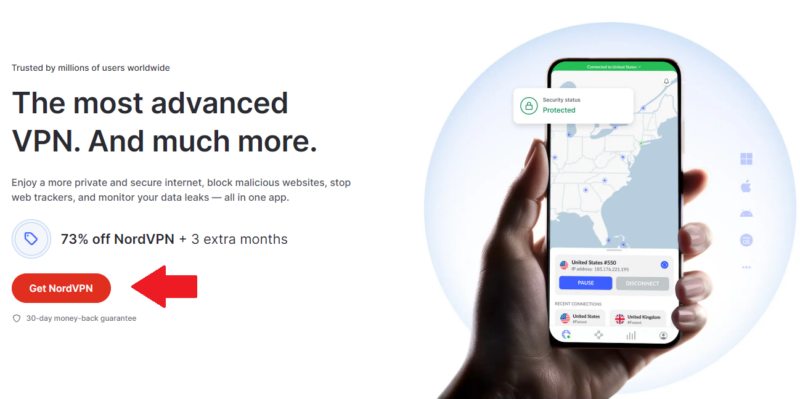
- Connect to a Server in South Korea
Upon completion of the installation process, launch the app and log in. Search for South Korea in the location picker and select it or locate the country on the world map interface. You now have a South Korean IP address.
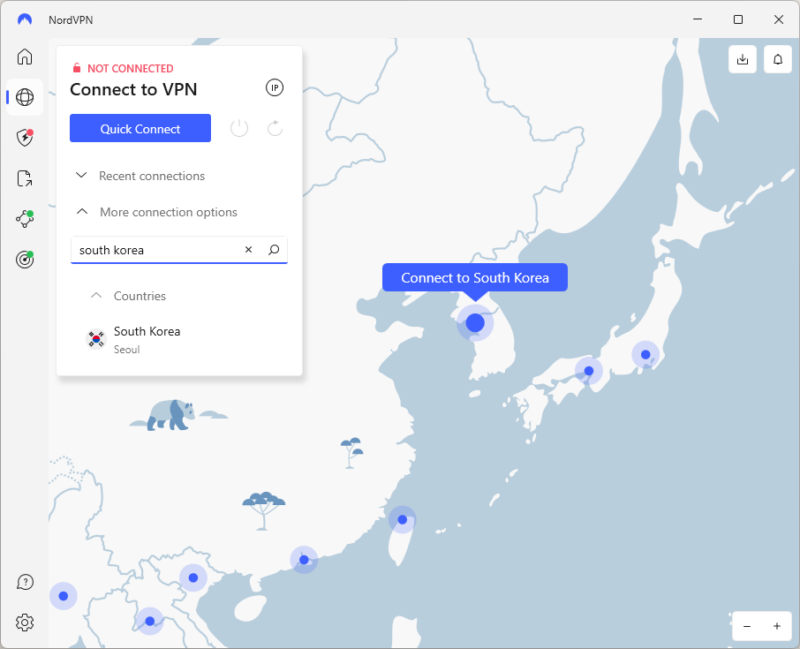
- Put It to the Test
Now you should be able to connect to services only available in South Korea. Test your new South Korean IP address by heading to Netflix South Korea or any other popular South Korean service, such as MBC or SBS.
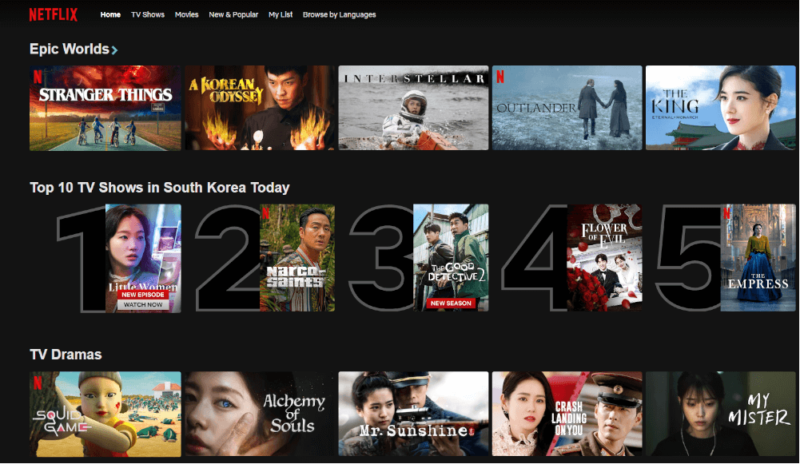
What Are the Best VPNs With South Korea Servers?
To get a South Korean IP address, you need a VPN provider that has servers in South Korea. The following VPNs have them.
Protect Your Privacy. Get Our Free VPN Guide Now!

- Comprehend the essential role a VPN plays in safeguarding your digital life
- Gain a deep understanding of how VPNs function under the hood
- Develop the ability to distinguish fact from fiction in VPN promotions
- NordVPN — Best VPN for watching South Korean content
- Surfshark — Affordable and secure South Korea VPN
- ExpressVPN — Beginner-friendly VPN with servers in South Korea
Security & Privacy
A VPN’s first task is to protect your connection from snoopers. You should look for a VPN with a kill switch to automatically shut down your internet in the event your VPN connection drops. Also, look for AES or ChaCha20 encryption, as well as modern VPN protocols, like OpenVPN and WireGuard. These features are important for a country like South Korea because of their restrictions on internet freedom and a wide scope of government authority to monitor emails and collect personal data.
Speed
A VPN encrypts your data and routes your traffic through one of its servers before connecting you to the internet. This has an inevitable impact on your connection speed. However, the fastest VPNs will have a negligible impact on speeds, so much so that you won’t even notice the VPN running in the background.
Unblock Streaming Services
If your main reason for using a VPN is to unblock content online, then you need a VPN that can skirt the blocks set by streaming services. Most streaming platforms block IPs coming from VPNs due to international copyright issues, so you’ll need a VPN with strong unblocking capabilities if you want to enjoy South Korean content.
The 3 Best VPNs for Getting a South Korea IP Address
Here are our top choices for getting a South Korea IP address. Let’s start by taking a closer look at our top pick — NordVPN.
1. NordVPN — Fast Service for Streaming With South Korea IP Address
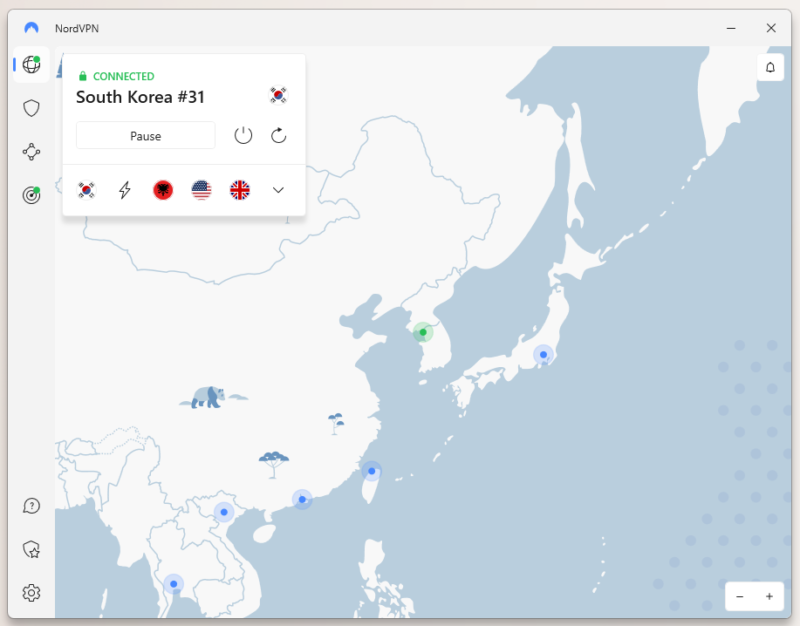

Very Fast

Very Fast

Very Fast
NordVPN is our top choice for getting a South Korea IP address. Besides having a server in South Korea, it has some of the fastest VPN speeds we’ve tested. Its long-distance speeds are particularly impressive, which makes it a great choice for use overseas. Plus, it unblocks South Korean content without a hitch.
NordVPN also has a suite of security features, including an ad and malware blocker that prevents you from opening malicious links and downloading infected files. There are also double VPN servers that route your connection through two servers for additional safety.
It’s not the cheapest VPN, but it’s still affordable considering all the features you get. Use its 30-day money-back guarantee to get a feel for the service. Read our NordVPN review for more details.
- **VAT may apply
- Unlimited GB
- 10
- Yes
- *The prices are charged in the first billing cycle only. Renewal prices vary.
- Unlimited GB
- 10
- Yes
- *The prices are shown only apply for the first 12 months.
- Unlimited GB
- 10
- Yes
- **The prices are applicable only for the first 24 months. Secure, high-speed VPN Threat Protection Pro™: Anti-malware and advanced browsing protection Threat Protection Pro™: Ad and tracker blocker Password manager with Data Breach Scanner 1 TB of encrypted cloud storage Identity and SSN monitoring and alerts Credit monitoring services Up to $1M in identity theft insurance Up to $100K in cyber extortion insurance
- 10
2. Surfshark — Decent Alternative for Getting a South Korea IP Address
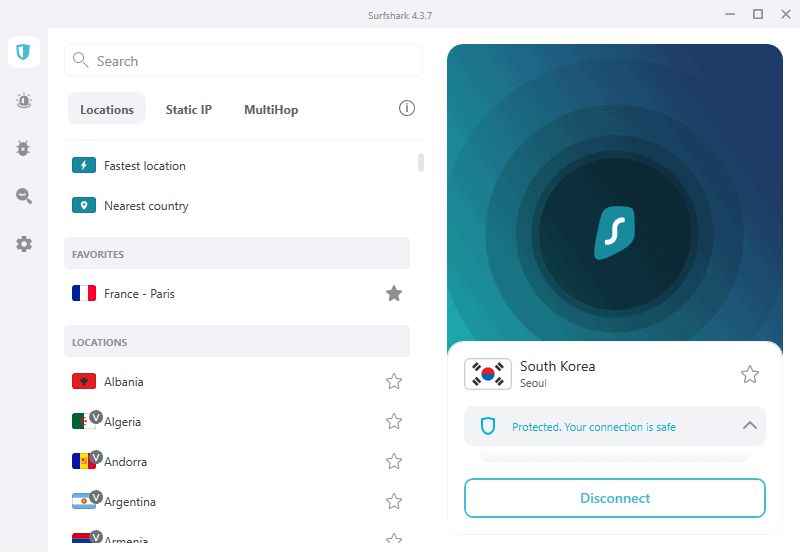

Very Fast

Very Fast

Very Fast
Surfshark is a capable VPN that posted impressive upload and download speeds in our testing. However, its latencies were relatively high, making it unsuitable for latency-reliant activities, like online gaming.
Thankfully, Surfshark is secure, featuring an ad and malware blocker, as well as special NoSpy servers that activate when you’re in a country that prohibits the use of VPNs, like neighboring China.
Best of all, Surfshark’s extended plans are incredibly affordable. It also has unlimited simultaneous connections, letting you share your subscription with friends or family. Make use of its 30-day money-back guarantee to try it. Read our Surfshark review for more.
- Unlimited GB bandwidth, Unlimited devices, Secure VPN, Ad blocker, Cookie pop-up blocker. Pricing for the annual and biennial plans only apply for the first payment. Renewal fees vary.
- Unlimited GB
- Unlimited
- Yes
- Everything in Starter, plus Antivirus protection, Identity protection, Email Breach and Credit Card Alerts, Online Alias Pricing for the annual and biennial plans only apply for the first payment. Renewal fees vary.
- Unlimited GB
- Unlimited
- Everything in One, plus Data removal Pricing for the annual and biennial plans only apply for the first payment. Renewal fees vary.
- Unlimited GB
- Unlimited
3. ExpressVPN — Optimal Choice for Getting a South Korea IP Address
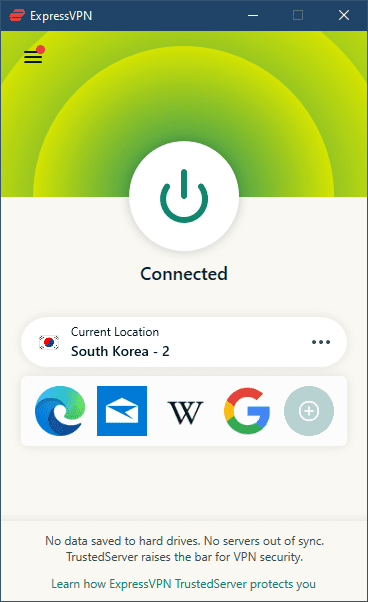

Very Fast

Very Fast

Very Fast
ExpressVPN is a top-shelf VPN with servers in South Korea. It boasts an almost unparalleled ability to unblock geo-restricted content, as well as lightning-fast speeds to let you stream unimpeded by lag or buffering. It has a solid suite of features, including a server network optimized for torrenting and streaming.
Besides its streaming prowess, ExpressVPN is one of the most secure VPNs. It offers users the tried-and-tested OpenVPN protocol with AES encryption, as well as its own open-source Lightway protocol (available in AES and ChaCha20 flavors). Plus, its connections are obfuscated, which makes them difficult to detect on local networks — useful for countries where VPNs are banned, like China.
Unfortunately, ExpressVPN is one of the more expensive VPNs. Subscribing for a year in advance can help you save a few dollars, but the price is still hefty. If you want to try it before making a purchase, you can use its 30-day money-back guarantee. Read our ExpressVPN review for more information.
How to Get a South Korean IP Address for Free
Free VPNs aren’t always the best idea. Most free VPNs you find in the App Store or Play Store are either insecure or flat-out scams that steal your data. However, there are plenty that are good and trustworthy, including Windscribe, ProtonVPN and TunnelBear.
Of those, TunnelBear is the only one that has servers in South Korea for free. The bad news is it has a paltry data limit of just 500MB per month, which you can increase to 1GB by tweeting about the VPN. That’s enough for some light browsing, but it won’t cut it for streaming.
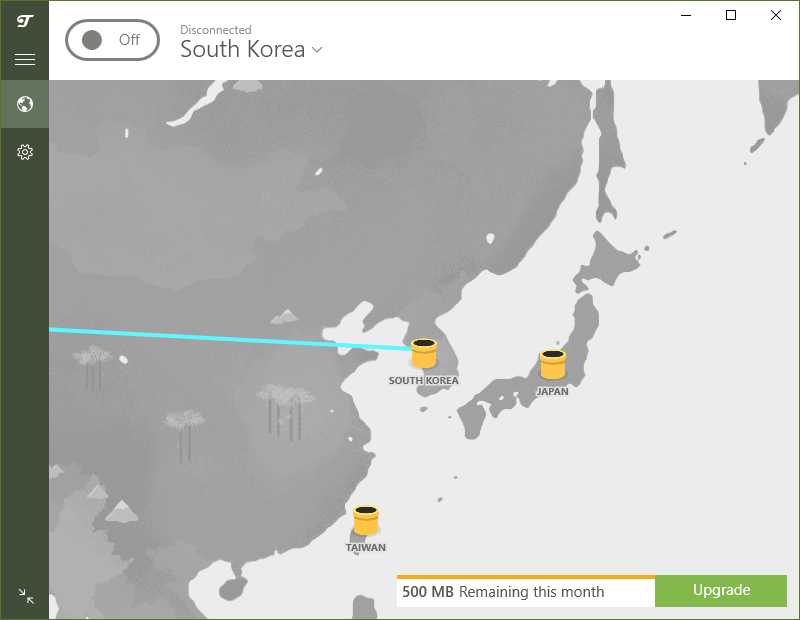
The alternative is to use the refund guarantees of the VPNs we suggested. That’ll let you use the VPN for free for a month, and you can chain the refund periods of different VPNs if you need a South Korean IP address for longer than a month.
What Are the Dangers of Using VPNs for a South Korea IP Address?
South Korea is a safe place to use VPNs, as the South Korean government doesn’t regulate their use. That’s not the case for many of South Korea’s neighbors, though. For instance, Russia has banned several VPNs, including ExpressVPN, while using VPNs in North Korea and China is illegal (with a few exceptions, such as corporate use).
If you happen to be in one of those countries, it could be risky for you to use a VPN to get a South Korean IP address. However, VPNs are perfectly legal to use in most other countries, so you shouldn’t face any legal issues for using one to get a South Korean IP address.
Final Thoughts: Get an IP Address for South Korea
That’s it for our guide on how to get a South Korea IP address. All you need is a reliable VPN with servers in South Korea to enjoy all the South Korean TV and K-dramas you want. A VPN will change your IP address to make it seem like you’re in the country, which will let you unblock geo-restricted content.
Our top choice for the task is NordVPN. Experience the power of NordVPN yourself, risk-free, with the assurance that you can get your money back within 30 days if you’re not completely satisfied. You can also read our best free VPN for Korea guide to find other reliable options that suit your individual VPN needs.
What’s your favorite VPN? Have you used a VPN to access South Korean content? Let us know in the comments below, and as always, thank you for reading.
FAQ
All you need to do is find a VPN with servers in South Korea, subscribe to it and download the app.
There are plenty of VPNs with servers in South Korea, including ExpressVPN, Surfshark and NordVPN.

