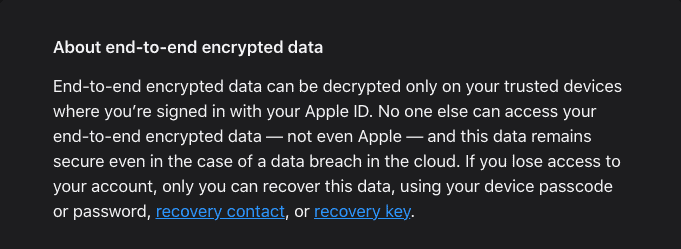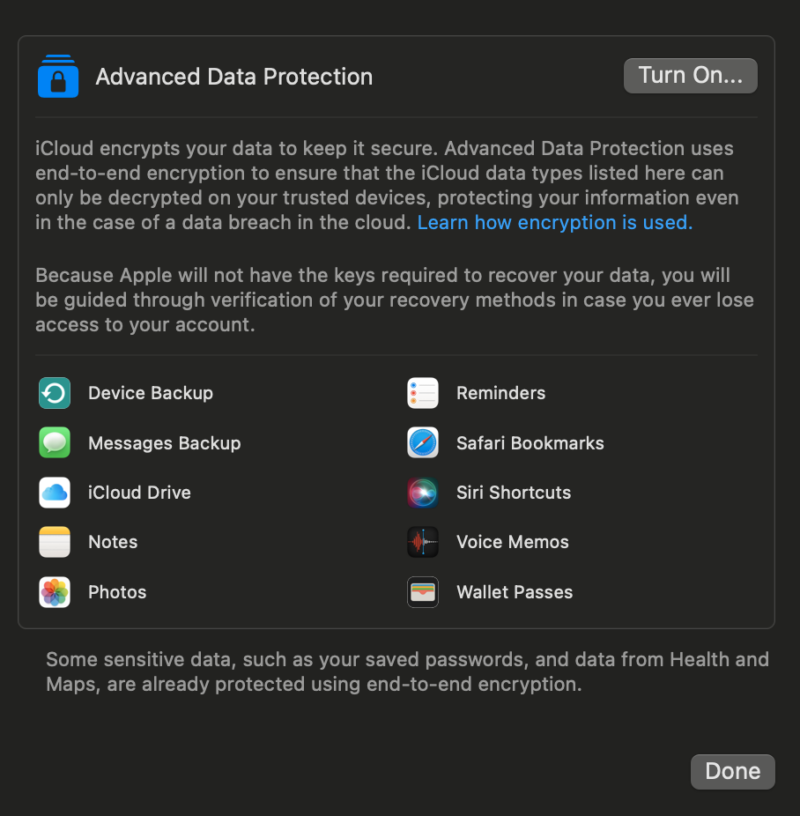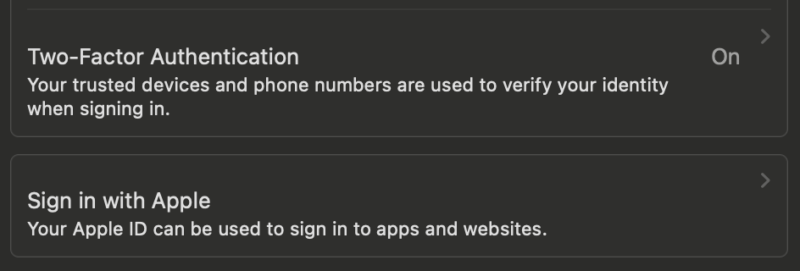How Secure Is iCloud? Is Apple Cloud Storage Safe in 2025?
Apple has taken steps to increase the security of iCloud, its cloud storage service. However, it still has some limitations and security risks. Read on as we answer the question: How secure is iCloud?
iCloud is Apple’s default cloud storage service that is built into every Apple device. It works well and is easy to use. However, iCloud is not without its issues, and it has suffered from some highly publicized data leaks. We explore this cloud storage option and answer the question, “How secure is iCloud?”
Chances are you’ve used iCloud in some capacity to store data across your Apple devices, including photos, backups or messages. iCloud works well with Apple as it integrates with the larger ecosystem. However, it’s essential to know the platform’s security limitations, and in some cases, you should consider alternative cloud storage solutions.
-
05/09/2024 Facts checked
We rewrote this guide to provide a more detailed and up-to-date overview of how secure iCloud is.
Cloudwards Expert Opinion: How Secure is iCloud?
iCloud is very secure, thanks to end-to-end encryption — which means scrambling data before it reaches the cloud so even the server host doesn’t have the keys necessary to read it. iCloud gives users this option through a setting called Advanced Data Protection. If you’re going to use iCloud to store your data, we highly recommend enabling it.
Advanced data protection means that even if the FBI confiscates servers from Apple, they won’t be able to read your private files (a thing that actually happened). The only risk is that Apple won’t be able to recover your account if you lose the password, so make sure you keep those credentials somewhere safe.
iCloud Tools & Software Overview
When you enable advanced data protection, iCloud uses end-to-end encryption for many of its features, like iCloud Drive and iCloud Backup. These data transfers are protected by at least AES 128-bit encryption and use transport layer security (TLS). We have more information on this option in the section below.
How Secure Is iCloud Mail?
iCloud Mail is secure from many threats as it securely encrypts your data while in transit and on its servers. However, it’s not end to end, meaning the encryption happens server-side or after it leaves your device.
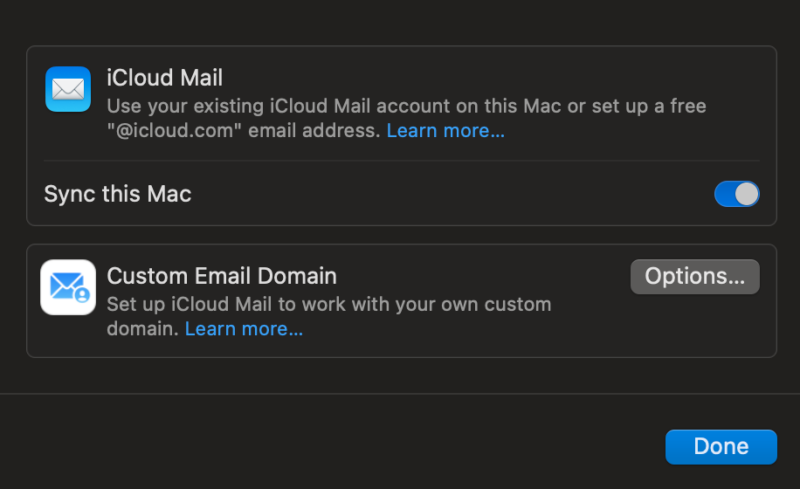
using iCloud Mail is not end-to-end encrypted.
How Safe Is iCloud Backup?
iCloud Backup is very safe, especially if you make use of the advanced data protection that increases iCloud’s security and removes Apple’s ability to access the encryption keys for your data. Using iCloud as a space for your backups will protect your data in transit and at rest, providing end-to-end encryption for its services and features.
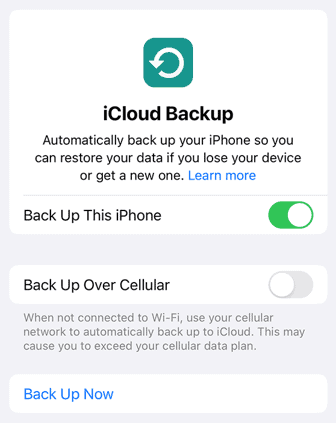
How Secure Is iCloud Storage for Photos and Files?
iCloud keeps your photos and files safe while they’re on its servers or when you transfer them from your device. With advanced data protection, only trusted devices can access your photos and files, adding another layer of security.
iCloud Security Features Explained
iCloud has several security features — some are standard, and others must be enabled to fully utilize them. A few security features take place in the background, like encryption keys. Most of the encryption happens on your device, as iCloud creates encryption keys before uploading or transferring data.
What Does iCloud Encrypt?
At a high security level, iCloud encrypts everything. However, the encryption method depends on the service and whether you have enabled advanced data protection.
iCloud Security Limitations & Risks
iCloud is not the perfect cloud solution, as it does have some security risks and limitations. Some are built into the service, and others are related to user actions.
Past iCloud Security & Privacy Incidents
iCloud is not a perfect service, and there have been a couple of notable incidents involving unauthorized access to personal iCloud accounts. Perhaps the most infamous was the 2014 celebrity photo leak that saw hundreds of private photos leaked online 3. Hackers were able to use brute force attacks to guess their login credentials and steal the images.
Another high-profile incident involved Britney Spears 2, her conservatorship and her iCloud account. Using her Apple ID and password, a security firm paid to track Britney mirrored her iCloud onto another Apple device, letting them see and hear everything she did. Apple claimed that it was not a security flaw, but rather a targeted effort against Britney Spears.
How to Stay Secure When Using Apple Products
Even with iCloud’s security features, there are a few steps you can take to enhance your cloud data security.
iCloud Alternatives
If you’re looking for cloud storage alternatives to iCloud that focus on security, Sync.com is an excellent option. It has zero-knowledge encryption that protects your entire account. The free plan has 5GB, making it easy to try the service out. Read more in our Sync.com review.
pCloud is another great alternative as it has many cloud features, excellent security and privacy. A paid option called pCloud Encryption lets you access a zero-knowledge folder. We cover these elements and more in our pCloud review.
- 1
- :
- :
- :
- :
- 2
- :
- :
- :
- :
- 3
- :
- :
- :
- :
- 4
- :
- :
- :
- :
- 5
- :
- :
- :
- :
Final Thoughts
iCloud has a few strong security measures, and your data becomes even more secure when you use advanced data protection. When enabled, it gives you end-to-end encryption for most of your data. Setting up two-factor authentication further protects your account.
If you’re looking for a provider that has an equally strong security features but has a more powerful collaboration and file-syncing tools, Dropbox might be a valuable option. Check out if the tool is better for you in our Dropbox vs iCloud piece.
For more related articles, check out our guide on how to backup text messages on iPhone.
Do you use iCloud? If so, does it meet your cloud needs? If not, what’s your preferred cloud alternative? Let us know in the comments section below. Thanks for reading our article.
FAQ: How Secure Is iCloud?
iCloud is just as safe from hackers as any other cloud-based service. Vulnerabilities with iCloud include not using two-factor authentication and having a weak or easily guessed password.
No cloud service is 100% secure; however, iCloud has excellent security measures and protocols in place to protect your data.
Some of the disadvantages of using iCloud include locking yourself into the Apple ecosystem, having limited settings and configurations, and letting Apple access your encryption keys when not using advanced data protection.
Sources: