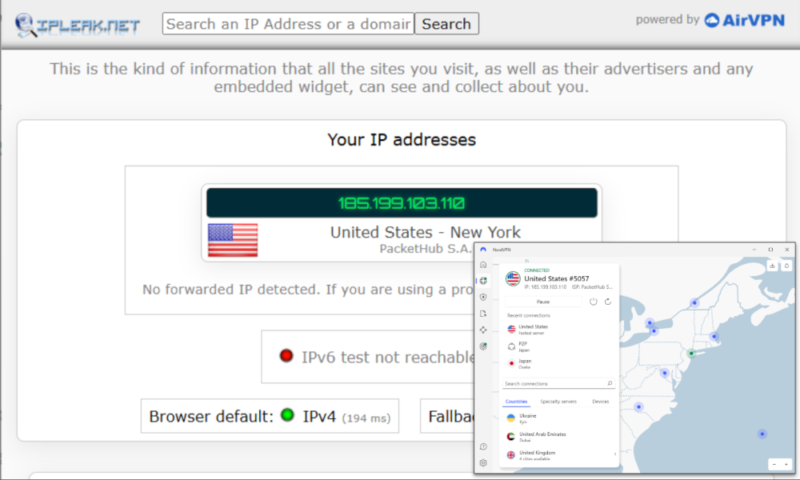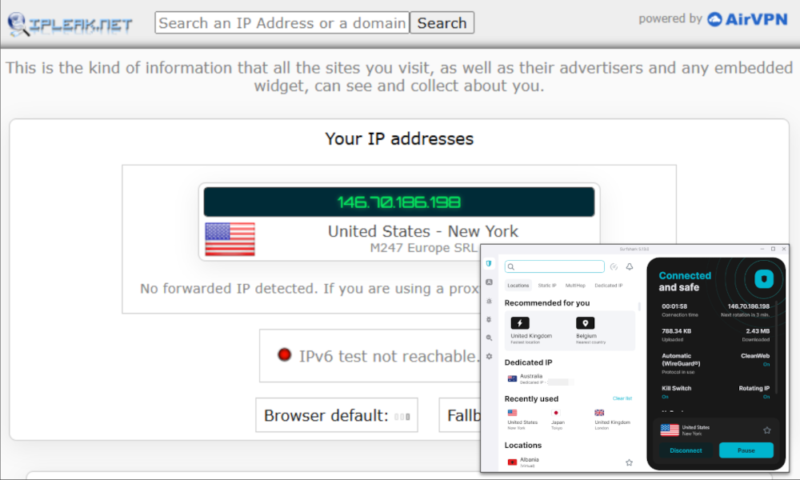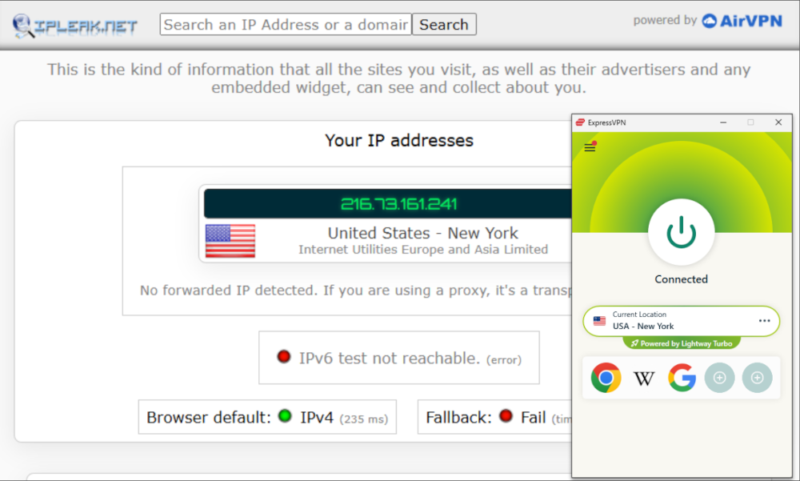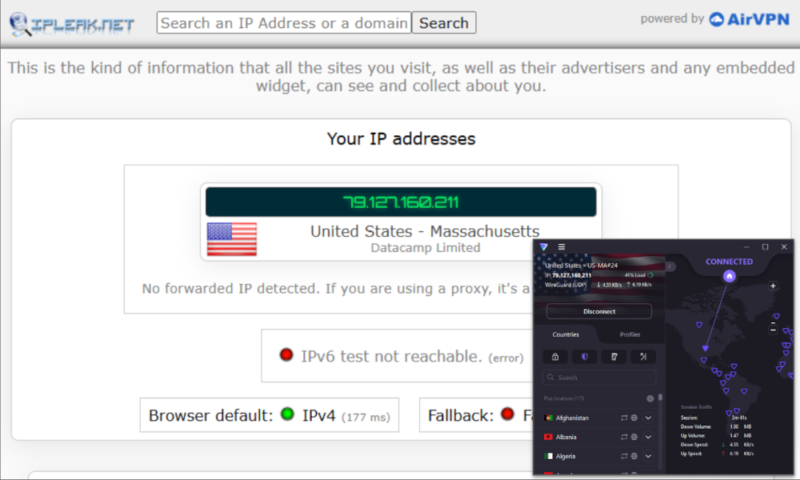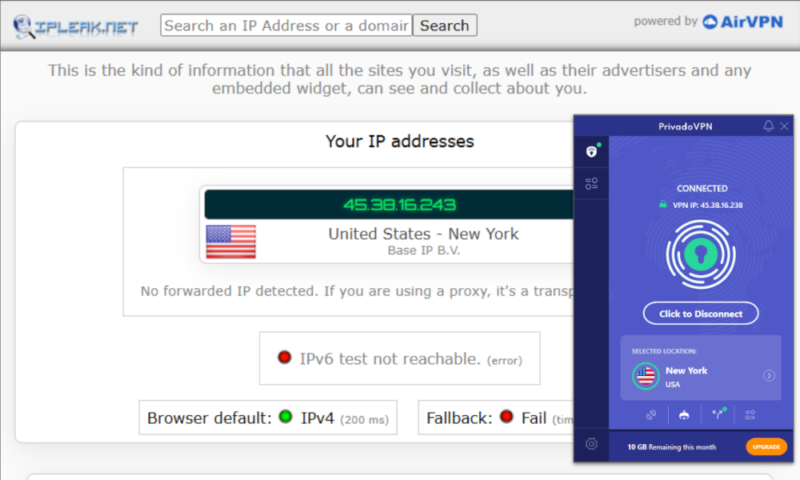Best Disney Plus VPN: 7 Free & Paid Providers to Unblock Disney’s Streaming Content
If Disney Plus isn’t available in your region, a high-quality VPN can help. We’ve tested dozens of services and found five that work flawlessly -- plus two honorable mentions. Read on to find out which service we recommend as the best Disney Plus VPN.
If you want a way to watch Disney content from anywhere, a Disney Plus VPN is the right solution. The best VPNs for Disney+ can bypass regional blocks that exist due to licensing agreements, giving you full access to Disney’s global content libraries. We’ve tested and ranked the best VPNs that work with Disney to get you streaming quickly.
Using a top VPN lets you access Disney content that is normally restricted in your region, and it works on multiple devices, such as your laptop, smartphone or smart TV. A quality VPN provider also helps maintain fast internet speeds so you don’t have to deal with buffering and can enjoy uninterrupted streaming.
This is essential for fans who want to keep up with specific regional exclusives or find out where to watch The Bad Batch if they are traveling in a country where the series isn’t yet available.
In this guide, we’ll take a look at VPNs that work with Disney+ and other streaming sites, offering reliable speeds and global connections on all your devices.
Protect Your Privacy. Get Our Free VPN Guide Now!

- Comprehend the essential role a VPN plays in safeguarding your digital life
- Gain a deep understanding of how VPNs function under the hood
- Develop the ability to distinguish fact from fiction in VPN promotions
-
09/07/2022 Facts checked
Updated Windscribe pricing: the paid plan increased to $5.75 per month from $4.08. The Build-a-Plan minimum purchase also increased to $3 from $2. Also updated Windscribe’s free data cap to 15GB due to it offering 5GB extra permanently when you tweet about the service.
-
11/30/2023 Facts checked
Updated the article to reflect ExpressVPN’s recent increase of 5 simultaneous connections to 8, as well as its expansion of server presence to 105 countries, previously 94.
-
07/17/2024 Facts checked
We updated the article to reflect latest information on NordVPN’s allowed number of simultaneous connections.
-
01/26/2025 Facts checked
Updated to add PrivadoVPN as the top free service for Disney Plus.
-
04/15/2025 Facts checked
We’ve rewritten the article with an updated order of VPN recommendations after recent tests, an added how-to guide and details about our testing methodology.
Cloudwards’ Choice: NordVPN
The 5 Best Disney Plus VPNs
Below are the top VPN services that work with Disney Plus, providing reliable access, fast speeds and strong security for seamless streaming. If these options don’t appeal, we’ve also included two honorable mentions at the end of our VPN reviews.
Here’s an overview of the key features:
1. NordVPN — Best VPN for Disney Plus
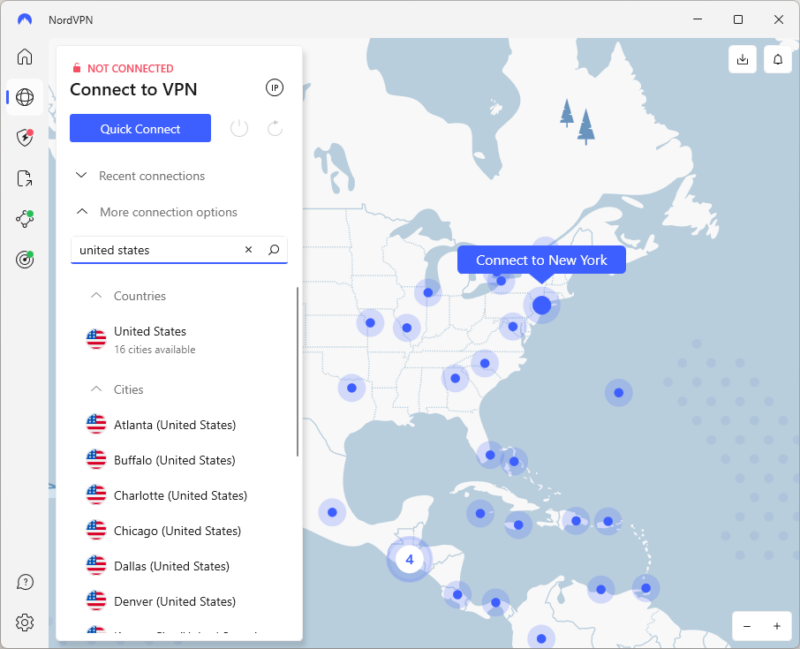



Very Fast
NordVPN delivers fast speeds and consistent access to Disney Plus on local and long-distance connections. Using the NordLynx protocol gave us the best speeds during testing; it’s a faster, more private version of WireGuard that provides great speeds without compromising on security, making it ideal for streaming Disney+ in high quality.
Its user-friendly apps are available on popular devices, with router setup available for platforms that don’t support VPNs. NordVPN’s impressive server network spans 118 countries, letting you view whichever Disney+ library you want. As a plus, it also works with other popular streaming platforms, including Netflix, Hulu and BBC iPlayer.
NordVPN Hands-On Testing
NordVPN’s apps are straightfoward and quick to set up, for the most part. The desktop apps take a couple of minutes to install, and the interface is clear and intuitive. You can choose a location using the map interface or, if you’re less geographically inclined, you can choose a country or specific location from the comprehensive server menu.
NordVPN offers a solid experience on mobile devices, but the UI can feel trickier to navigate than on its desktop counterparts. The map-based interface feels cramped on a mobile screen, and the settings menus are tucked away, making them difficult to find. However, once you get used to the feel of the app, it’s quick and easy to connect and start streaming.
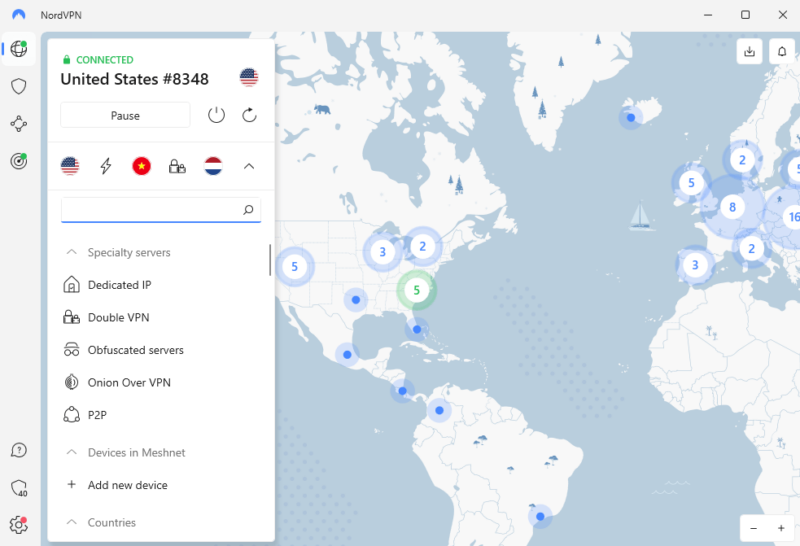
NordVPN Pricing & Value
NordVPN has several pricing tiers to meet different needs. For those who just want to stream, the Basic plan offers the core VPN service and access to all servers for $2.99 per month (if you opt for a two-year plan). A 30-day money-back guarantee backs all plans. You can find out more in our in-depth NordVPN review.
- **VAT may apply
- Unlimited GB
- 10
- Yes
- *The prices are charged in the first billing cycle only. Renewal prices vary.
- Unlimited GB
- 10
- Yes
- *The prices are shown only apply for the first 12 months.
- Unlimited GB
- 10
- Yes
- **The prices are applicable only for the first 24 months. Secure, high-speed VPN Threat Protection Pro™: Anti-malware and advanced browsing protection Threat Protection Pro™: Ad and tracker blocker Password manager with Data Breach Scanner 1 TB of encrypted cloud storage Identity and SSN monitoring and alerts Credit monitoring services Up to $1M in identity theft insurance Up to $100K in cyber extortion insurance
- 10
2. Surfshark — Cheapest VPN for Streaming Disney Plus
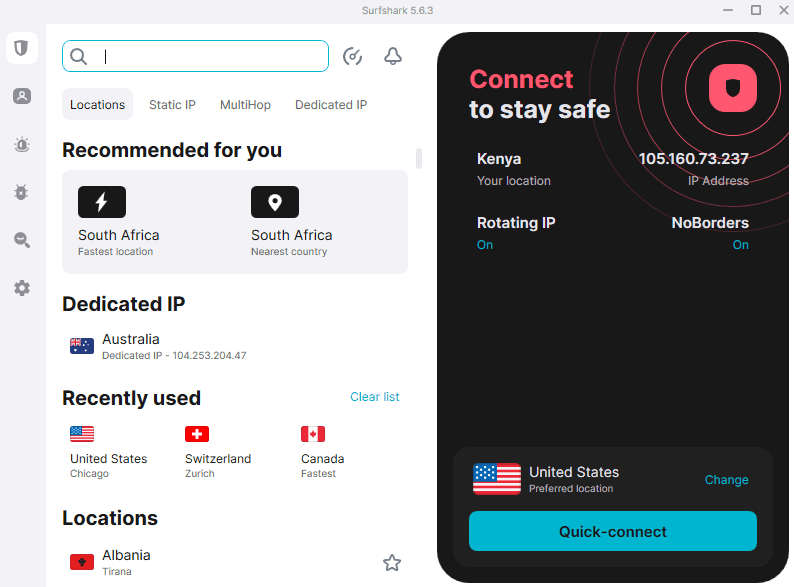



Very Fast
Surfshark is one of the cheapest VPNs that works with Disney+, but that doesn’t mean it skimps on features. Its apps are packed with tools like an ad and malware blocker, split tunneling and MultiHop connections. Combined with its unlimited simultaneous connections, Surfshark is a great choice for families or users with lots of devices.
Surfshark’s network has more than 3,200 servers across 100 countries, giving you reliable access to plenty of Disney+ libraries. The WireGuard protocol maintains solid speeds on nearby and long-distance connections, but the higher latency may cause a little buffering before your content starts playing.
Surfshark Hands-On Testing
Surfshark’s apps are quick to install and easy to navigate. Though the interface can appear a little busy at first, it provides all the important details at a glance — servers, recent connections and active tools are all available immediately. The apps are consistent on desktop and mobile, so it’s simple to switch between devices.
During tests, the connection process was occasionally quite lengthy, taking up to a minute to establish a working VPN connection. Once connected, Surfshark is smooth and reliable. You can configure the settings to your liking mostly by toggling tools off and on, with dropdown menus providing more options to customize your connections.
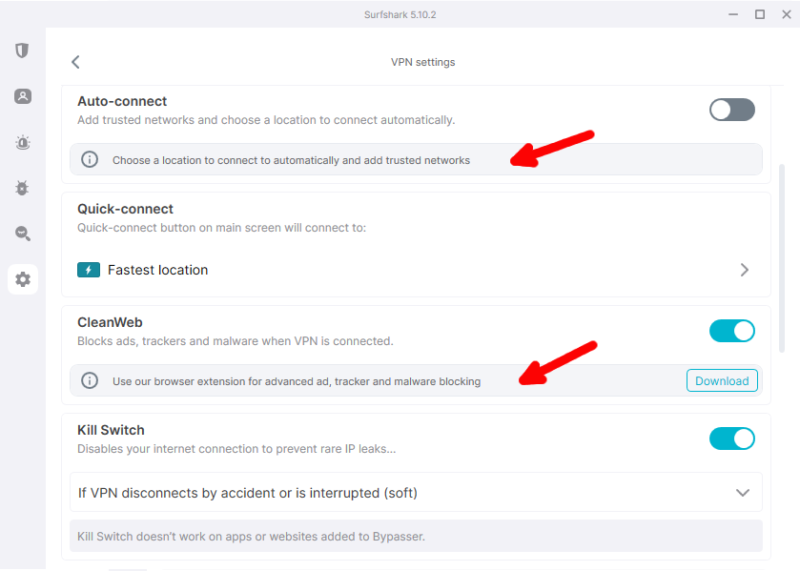
Surfshark Pricing & Value
Surfshark’s affordable plans are ideal for a streaming VPN. Subscriptions start at $2.49 per month for the Starter plan. If you want a bit more protection, like antivirus software and data leak alerts, Surfshark One is also a good option. You can find out more about the different plans in our Surfshark review.
- Unlimited GB bandwidth, Unlimited devices, Secure VPN, Ad blocker, Cookie pop-up blocker. Pricing for the annual and biennial plans only apply for the first payment. Renewal fees vary.
- Unlimited GB
- Unlimited
- Yes
- Everything in Starter, plus Antivirus protection, Identity protection, Email Breach and Credit Card Alerts, Online Alias Pricing for the annual and biennial plans only apply for the first payment. Renewal fees vary.
- Unlimited GB
- Unlimited
- Everything in One, plus Data removal Pricing for the annual and biennial plans only apply for the first payment. Renewal fees vary.
- Unlimited GB
- Unlimited
3. ExpressVPN — Best Disney Plus VPN for Beginners
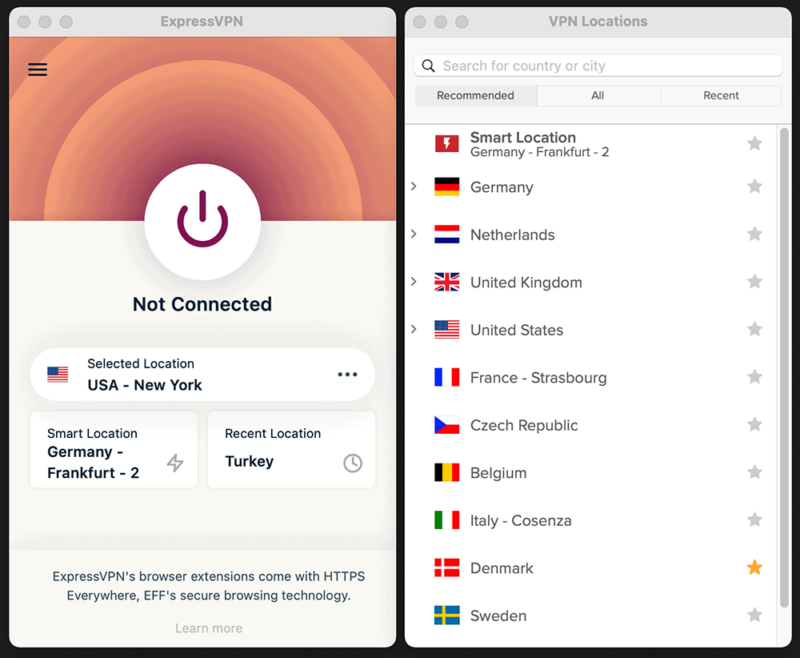



Very Fast
ExpressVPN is ideal for beginner VPN users who want to stream Disney+ with minimal fuss or configuration. Its intuitive apps are available for popular devices, and the simple interface makes it easy to connect and start streaming quickly. Plus, ExpressVPN’s Lightway protocol ensures speeds are fast on nearby and long-distance connections.
With a solid network of servers in 106 countries, alongside its stellar ability to avoid proxy detection, ExpressVPN is a great option for watching Disney+ in pretty much any region you like. It’s on the expensive side if you want a VPN only for streaming, but ExpressVPN’s reliability makes it a good choice if it fits into your budget.
ExpressVPN Hands-On Testing
ExpressVPN prides itself on its simplicity — it’s ready to connect once you’ve signed in with your account details or activation code, with no need to manually configure your VPN connection at all. Just click or tap the one-click connect button for access to your local Disney+ library, or search through the server menu to pick a region.
The app is identical across devices, except for a few extra data points (such as time connected) on the mobile interface. Some users may find ExpressVPN to be a little too simple, as there are very few customizable options. You can choose your protocol and toggle advanced protection features such as malware blocking, but not much else.
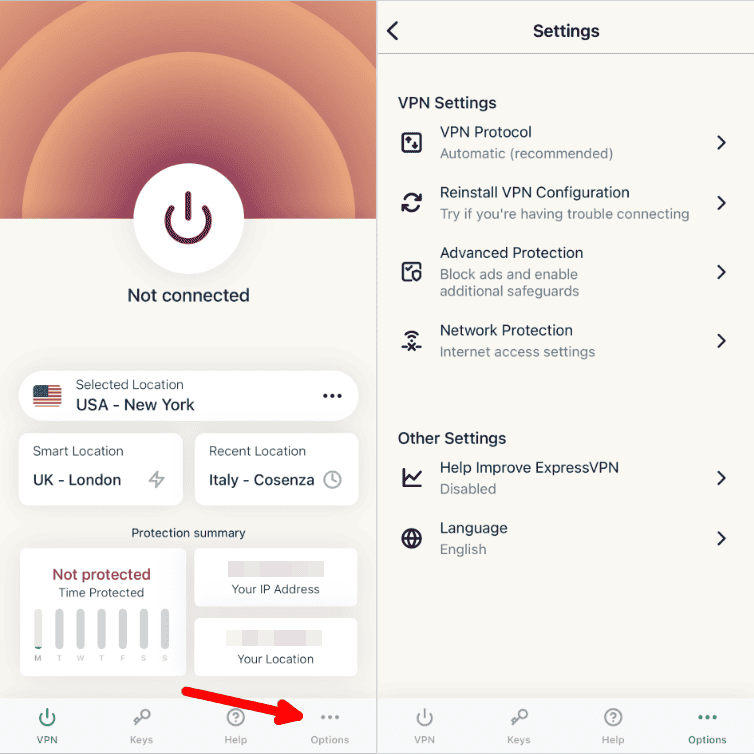
ExpressVPN Pricing & Value
ExpressVPN is more expensive than competitors, but it justifies its pricing with top performance and reliable connections to Disney+. Plans start at $3.49 for a two-year subscription, which includes an extra four months free. All plans have a 30-day money-back guarantee. You can read more about the pricing in our ExpressVPN review.
- Pricing for the annual and biennial plans applies only on the first year.
- Unlimited GB
- 10
- Yes
- Advanced Protection, ExpressVPN Keys, 3 days unlimited eSIM data, Identity Monitoring, IDP Insurance, Credit Monitoring, 25-50% off on Aircove Router Pricing for the annual and biennial plans applies only on the first year.
- Unlimited GB
- 12
- Everything on the Advanced Plan, Credit Monthly Report, Data Removal, 50-75% off on Aircove Router Pricing for the annual and biennial plans applies only on the first year.
- Unlimited GB
- 14
4. Proton VPN — Privacy-Focused VPN for Disney Plus
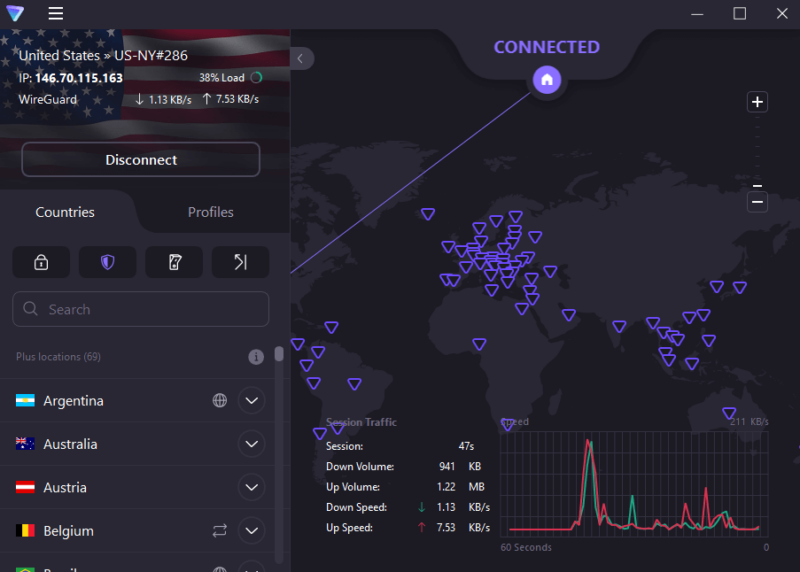
Though its focus is online privacy, Proton VPN works well for streaming Disney+ due to its fast speeds and ability to avoid restrictions. In our tests, Proton VPN connected to Disney+ the first time on every server we tried. Proton VPN also includes streaming-optimized servers in many countries, and its apps are easy to use.
Proton VPN Hands-On Testing
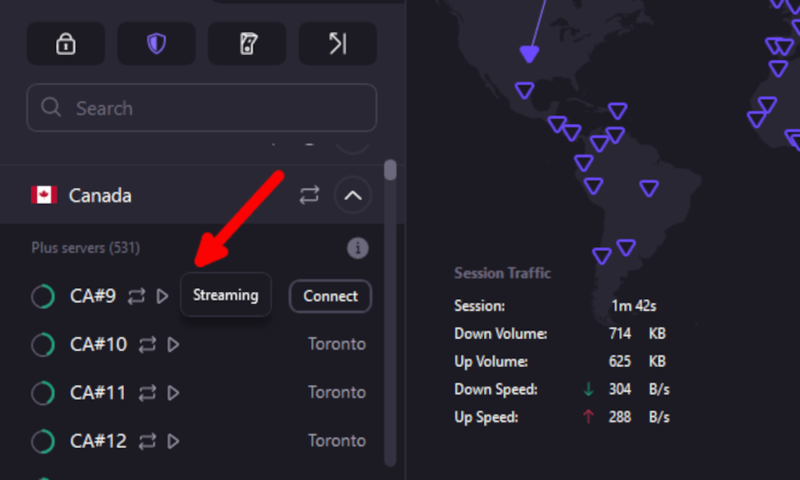
to show they’re optimized for streaming.
Proton VPN Pricing & Value
Though Proton VPN has an excellent free plan, only its premium service supports streaming. The premium service starts at $2.99 per month for a two-year subscription. It’s a little more expensive, but is a reliable option if you want strong security without sacrificing streaming capabilities. Check out our Proton VPN review for a more in-depth look.
- Unlimited GB
- 1
- Yes
- 500 GB storage 1 user 15 extra email addresses for you Support for 3 custom email domains Unlimited folders and labels Unlimited hide-my-email aliases Dedicated customer support Ultra fast and private VPN Encrypted password manager Encrypted cloud storage for photos and documents Advanced account protection
- Unlimited GB
- 10
- Yes
- **Renewal prices differ for the 1-year and the 2-year plans. Price includes all premium Proton services (Proton Mail, Calendar, Drive, VPN, Pass, & Wallet)
- Unlimited GB
- 10
5. PrivadoVPN — Best Free VPN for Watching Disney Plus

PrivadoVPN’s free plan works well with Disney+ and several other streaming services, like Netflix and Max. It has a range of customizable options for free users, including protocol choices, a kill switch and split tunneling. Some features — like the “control tower,” with ad and malware blocking — aren’t available on the free plan.
Though PrivadoVPN provides unlimited data on the free plan, there’s a catch — only the first 10GB is high speed, after which PrivadoVPN switches you to the Lite plan. Speeds are much slower after the initial 10GB, and the VPN automatically connects you to the best available server rather than allowing you to select one manually.
PrivadoVPN Hands-On Testing
The desktop and mobile apps are simple and beginner-friendly. We particularly like that you don’t have to search for the free servers — they’re right at the top of the list for easy access. The main interface has a quick-connect button that picks the best available VPN server — usually the one closest to your location.
For users who like to customize their connections, PrivadoVPN has a few good configurable options on its free plan. You can choose your connection protocol, set up split tunneling and pick the apps you want the kill switch to protect.
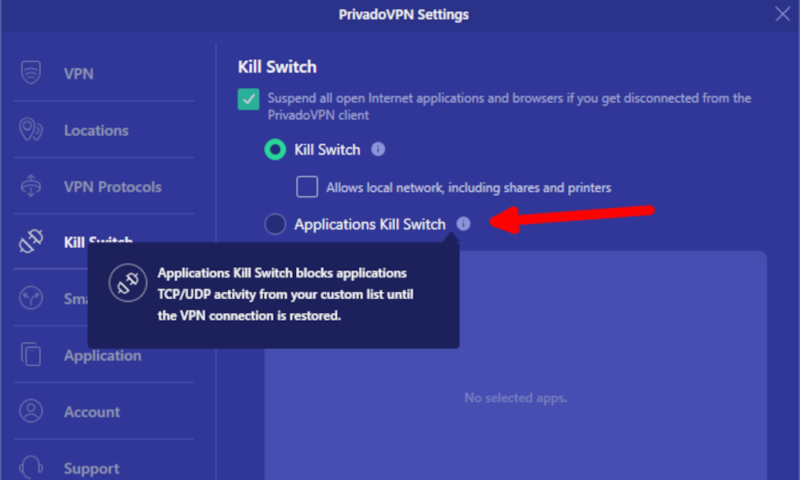
PrivadoVPN Pricing & Value
PrivadoVPN’s free plan is 100% free for life, so it’s an attractive option if you’re on a strict budget. The 10GB high-speed data offering is okay, but it’s not really enough for binge-watching Disney+. Avid streamers can upgrade to a paid plan for as little as $1.11 per month. Learn more about this service in our PrivadoVPN review.
- 10GB
- 1
- Unlimited GB
- 10
- Yes
Honorable Mentions
Though CyberGhost and Private Internet Access didn’t make the top five, it was a close call. Both VPNs have solid streaming performance, good security and work well with Disney+, but they fall short in some areas. If you’re looking for alternatives to our top VPNs, the options below are worth considering.
1. Honorable Mention — CyberGhost
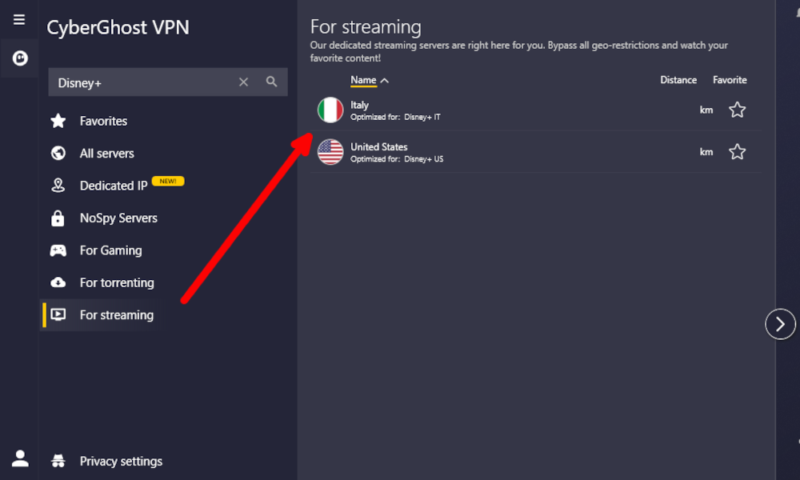
CyberGhost is a decent option for streaming Disney+ due to its optimized servers in Italy and the U.S. These servers make it easy to access Disney+ without having to try multiple connections. Local speeds are fast, so you should have no trouble watching content if you’re using a nearby connection.
However, long-distance connections can have significant slowdowns, which can lead to low-quality streams and endless buffering. Plus, there are only two servers optimized for Disney+ specifically — regular servers do work, but it can take some time to find a solid connection. You can learn more in our CyberGhost review.
2. Honorable Mention — Private Internet Access
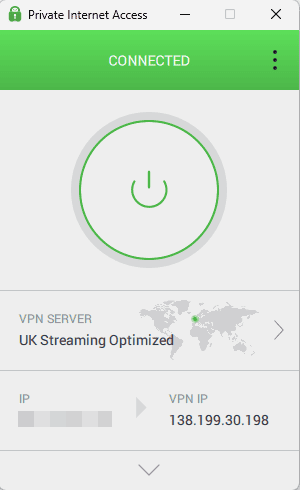
Private Internet Access (PIA) is solid for Disney+, with optimized streaming servers in 11 locations. These generally work well for accessing the platform, but given the small quantity, they are often full or have a heavy user load. Regular servers aren’t as successful at streaming Disney+ — you’ll get an error code more often than not.
Like CyberGhost, PIA’s speeds are great on local connections but suffer over long distances. In our tests, PIA often had higher latency, which can lead to longer loading times and occasional buffering (especially on distant servers). Overall, PIA is less reliable for fuss-free streaming, but it’s still an OK choice. Find out more in our PIA review.
Our Methodology: How We Tested & Chose the Best Disney Plus VPNs
The best streaming VPNs for Disney+ must be able to access the platform without issues, and provide fast and stable connections for a smooth streaming experience. These VPNs should also be easy to use and have apps for popular devices, or a smart DNS setup for platforms that don’t support VPNs.
- Works with Disney Plus: We ran multiple tests using servers in different Disney+ locations to make sure the VPNs could bypass geo-restrictions and avoid proxy detection.
- Fast download speeds: We regularly speed test our top VPNs to check for fast download speeds and low latency, both of which contribute to smooth streaming with minimal lag or buffering.
- Global server network: We checked server numbers and available locations, prioritizing VPNs with plenty of connections in Disney+ regions.
- Reliable connections: We tested for connection drops and fluctuations in performance that could interrupt your streaming.
- Ease of use: We conduct hands-on testing of all of our recommended VPNs to make sure they’re user-friendly — even for complete beginners — and have quick and simple setup on popular streaming devices.
Can You Use a Free VPN for Disney Plus?
You can, but it’s not recommended. Most free providers lack the necessary speeds, server locations and unblocking capabilities to connect to Disney+. In addition, some free VPNs have been known to contain malware, putting your personal data at risk. There are some safe free VPNs you could try, but a reputable paid VPN will always be a better choice.
The Best Free VPN for Disney Plus: PrivadoVPN
PrivadoVPN is the top free service for Disney+, as it connects reliably to the streaming platform and has decent speeds. Alternatively, Proton VPN has a free plan with unlimited data, though you can’t choose your server location. hide.me also works well, with strong security and no need to sign up to use the service.
How to Watch Disney Plus With a VPN
In this guide, we’ll walk you through the process of using a VPN to watch Disney+ with our top recommended provider, NordVPN. These steps apply to other high-quality VPNs as well.
- Sign Up for a Reliable VPN
Visit NordVPN’s official webpage, set up an account and subscribe to the service.
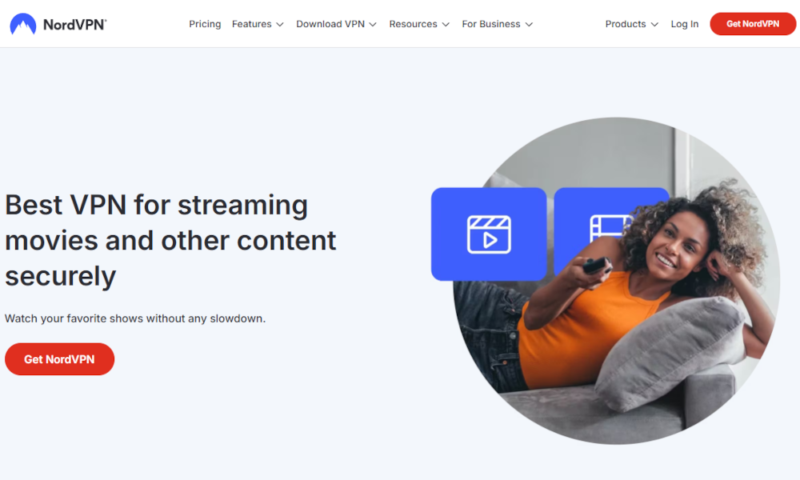
- Install the VPN and Connect to a Server
Download the VPN app and install it on your device. Open the VPN and connect to a server in a Disney+ location. Nearby servers typically provide better connection speeds.
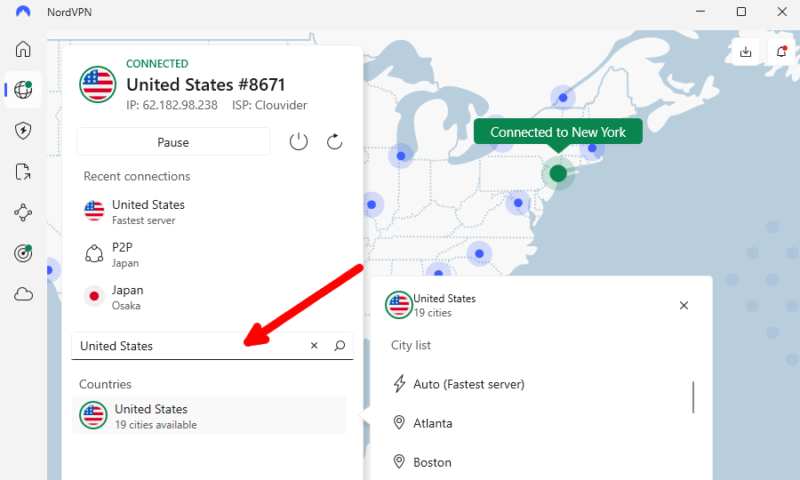
- Log In to Disney Plus
Visit the Disney+ website or open the app and log in to your account. If the content library hasn’t changed, try clearing your browser cache or restarting the app.
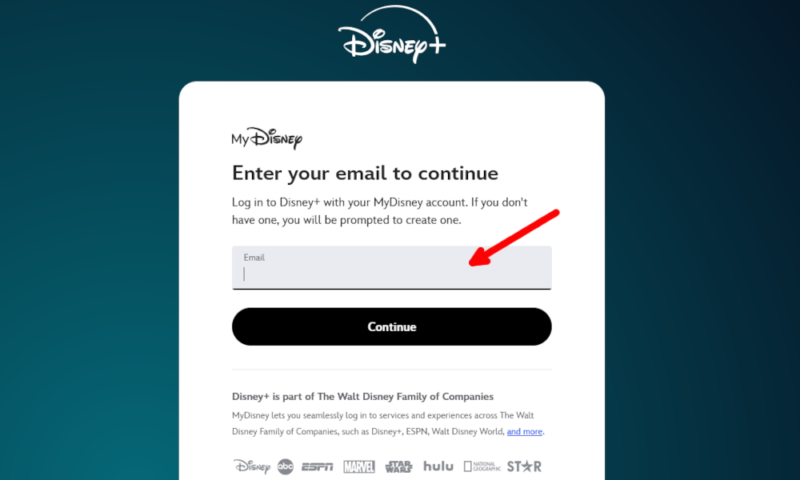
- Start Streaming
You can now start streaming the Disney+ catalog. Stay connected to the VPN until you’re done streaming to avoid interruptions.
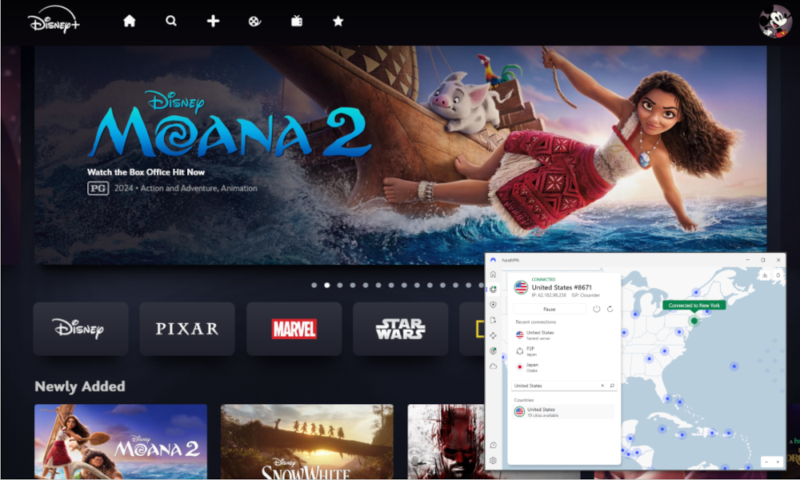
Disney Plus Not Working With a VPN? Troubleshooting Tips
If Disney+ is blocking your VPN, don’t worry — there are a few quick fixes you can try, like switching to a different server or clearing the cache and cookies in your browser. Take a look at the tips below:
- Change servers: Disney+ may have blocked the specific VPN IP address you’re using, so try switching to an alternative server in your chosen location.
- Clear the browser cache and cookies: Your browser’s cache can sometimes store data that reveals your true location, triggering Disney Plus’ proxy block. Clearing your browsing data can help reset your connection.
- Use a different protocol: VPN protocols like WireGuard or proprietary options like NordLynx are better at avoiding detection and bypassing restrictions. Switching to an alternative protocol in your VPN settings may help.
- Check for data leaks: If your data is leaking and Disney+ detects two locations associated with your connection, you’ll face a block. Online leak test tools can let you know if any data is traveling outside of the encrypted connection.
- Contact support: Get in touch with your VPN’s customer support. Agents can recommend working servers or offer additional troubleshooting steps to help you connect to Disney+.
Disney Plus Availability
Disney+ is available in more than 150 markets worldwide, including the U.S. and Canada, the U.K., Australia, most of Europe, and parts of Asia, Latin America and the Middle East. However, some countries still don’t have access to Disney+ due to licensing restrictions or government regulations, including China, Russia and parts of Africa.
Can I Get a Disney Plus Account If It’s Unavailable in My Location?
Yes, you can get a Disney+ account by using a VPN to make it look like you are located in a country where Disney+ is available. Simply connect to a server in a supported region, visit the Disney+ website and sign up. You’ll need a valid payment method linked to that location, but options like a virtual prepaid card can help.
Final Thoughts
Using a VPN is the best way to unblock Disney Plus, especially if you want to watch region-locked content not available in other countries. A reliable VPN provides fast speeds, access to multiple libraries and strong online privacy. Though there are several premium providers that work well, NordVPN stands out for its speed, consistency and ease of use.
Have you tried using a VPN to access Disney Plus? Which VPN app worked best for you and your devices? Did you run into issues like an error code or slow speeds while streaming? Let us know in the comments, and thank you for reading.
FAQ: Access Disney Plus
Yes, Disney+ works with VPNs, but only if the VPN can bypass its proxy detection and geo-restrictions. Top services like NordVPN, Surfshark and ExpressVPN all work with Disney+.
You can trick Disney+ location detection by using a VPN to connect to a server in a supported country. This masks your real IP address and makes it appear that you’re connecting to Disney+ from that location.
NordVPN may not be working with Disney+ because the streaming platform’s detection system has blocked the VPN server you’re using. Try using a different server or clearing your browser cache.
Yes, you can log in to Disney+ anywhere, but the content library varies based on your region. If Disney+ isn’t available in your location, you’ll need to use a VPN to access it.