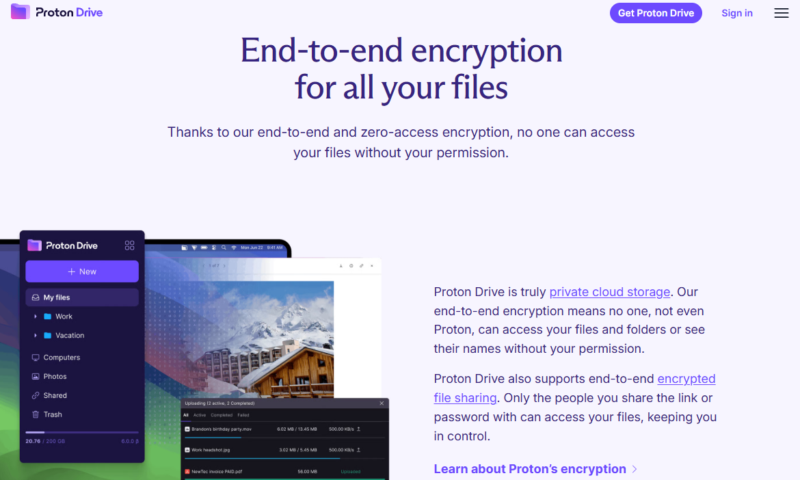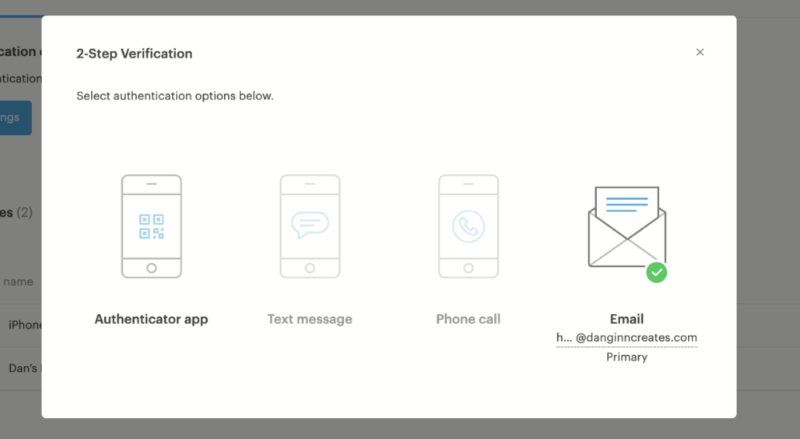5 Best Zero-Knowledge Cloud Storage Services
Zero-knowledge cloud storage services offer the highest level of privacy, but finding the right one can be difficult. Read on for our top five choices as we compare the best of the best in client-side encrypted cloud storage.
Zero-knowledge encryption is often hailed as the holy grail of privacy, and we believe this to be true. It guarantees your privacy by encrypting files while they’re still on your device before they are stored on servers, ensuring your data remains private. However, discovering the best zero-knowledge cloud storage can be difficult, and this article aims to help you find the right fit for your needs.
The services on this list all implement zero-knowledge encryption in various ways, offering different features and price points. They have more to offer than just the encryption, though, and you’ll find all of them listed in our best cloud storage article. We’ll dive into all of the specifics in detail.
We use the terms “client-side encryption” and “zero-knowledge encryption” interchangeably in this article.
-
06/25/2022 Facts checked
Updated Sync.com’s pricing information.
-
08/24/2022 Facts checked
Updated IDrive’s pricing information.
-
05/23/2023 Facts checked
Updated to remove IDrive’s discontinued free plan and add its new free 30-day trial.
-
12/07/2023 Facts checked
Updated to remove the Pro Lite plan as it is only offered in Europe.
-
08/08/2024 Facts checked
Updated IDrive’s pricing information.
-
08/31/2024 Facts checked
Added video reviews for cloud storage providers in the list.
-
01/25/2025 Facts checked
Added new video ranking the most secure cloud storage solutions.
-
03/21/2025 Facts checked
We updated the article to provide new information and features for Sync.com and pCloud.
-
05/04/2025 Facts checked
Adjusted the provider list to add Internxt and Tresorit as zero-knowledge cloud providers.
-
06/17/2025 Facts checked
Added updated Internxt video review for 2025.
-
07/03/2025 Facts checked
Updated ranking to reflect the current status of cloud storage providers.
-
07/22/2025 Facts checked
We updated our pCloud section with the provider’s latest features.
-
09/24/2025 Facts checked
We rewrote this article to include new providers and to better reflect the current encryption capabilities of the services we’ve reviewed.
Cloudwards’ Choice: Sync.com
What Is Zero-Knowledge Encryption vs Client-Side Encryption vs End-to-End Encryption?
Zero-knowledge encryption — also called client-side encryption — refers to a method in which the user controls their own encryption key. This secret key is stored on your device, where it encrypts files before they leave that device.
10,000+ Trust Our Free Cloud Storage Tips. Join Today!

- Demystify cloud storage terminology and key concepts in plain language
- Discover easy-to-implement techniques to securely backup and sync your data across devices
- Learn money-saving strategies to optimize your cloud storage costs and usage
This ensures that only you, the user, can access your files — you are the only person holding the keys needed to decrypt them. There’s no need to rely on trust because the provider itself can’t access your sensitive files, nor can any malicious actors who might have infiltrated its systems.
End-to-end encryption is a closely related term that refers to any encrypted data transfer between two devices where only the sender and recipient can decrypt the data, ensuring no one can read the information. You can learn more about encryption in our encryption guide and our cloud security guide.
How Do I Choose the Best Zero-Knowledge Encryption Cloud Storage?
To choose the best zero-knowledge encryption cloud storage, you should look for features that matter to you most, as well as the overall value that the service offers, in addition to zero-knowledge encryption.
- Privacy and encryption systems: Look for a service with an ironclad policy, preferably one that doesn’t use U.S. data centers. It should obviously use zero-knowledge encryption, but some services apply this to your entire storage, while others protect only one folder.
- Productivity and collaboration features: Very rarely, a secure storage service will offer integrations with document editing suites like Microsoft Office or Google Workspace. If you need to collaborate in a private environment, this should be a top consideration for you.
- Storage space: The available storage space varies from provider to provider, with larger capacities coming at higher prices. You can also get unlimited storage with some services, such as Sync.com.
- Pricing and value: You should weigh all the features you need against the cost of the service and see if it fits your budget.
What Are the 5 Best Zero-Knowledge Cloud Storage Services?
**Paid add-on
How Fast Is Client-Side Encrypted Cloud Storage?
Client-side encrypted cloud storage speed varies by provider, but we test it using a remote rig with a 1 Gbps connection, which we throttle down to 100 Mbps to give more realistic results for the average user. We use a 5GB test folder with a variety of file types and sizes, uploading and downloading it twice over the 100 Mbps connection and twice over the unthrottled 1 Gbps connection. Then we average the results.
**1 Gbps
1. Sync.com — Best Zero-Knowledge Cloud Storage Provider
Sync.com is the top provider offering client-side encryption. Unlike many similar services, it encrypts your entire storage client-side. For comparison, pCloud and Icedrive do this for only one folder. In addition, Sync.com hosts its servers in Canada, which means that your files are further protected by Canada’s privacy laws.
Apart from its strong security and privacy, Sync.com offers a great all-round feature set that includes Microsoft Office integration. This allows you to create and edit Word documents, Excel spreadsheets and PowerPoint presentations using the online version of Office, all without compromising the zero-knowledge encryption.
Sync.com Hands-On Testing
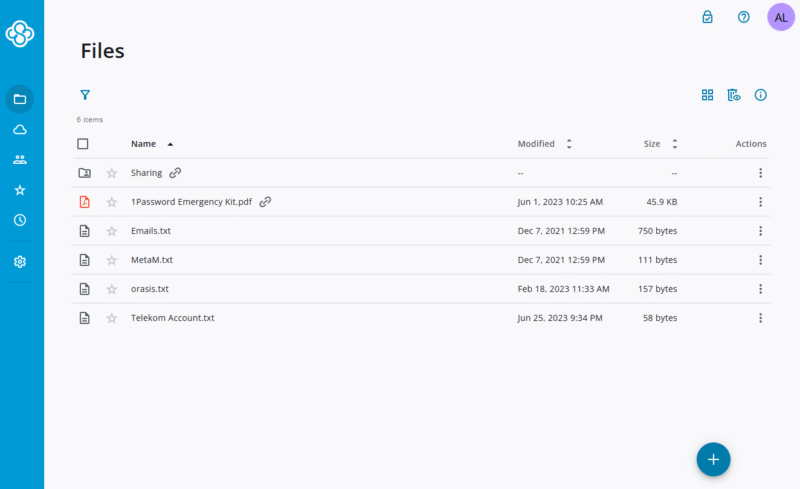
When we tested Sync.com, we found its apps to be relatively simple and easy to use. Despite its name, it doesn’t offer much in the way of file syncing options, apart from the standard sync folder where you add files to sync to the cloud. Thankfully, the latest versions offer a feature called CloudFiles that makes the files online-only by default, saving space on your device.
All that said, Sync.com isn’t perfect by any means. In our testing, we had some issues with previewing documents, and our edits were sometimes slow to fully register and sync. However, for the price and peace of mind you get, it’s easily the best balance of security and usability you’ll find.
Sync.com Pricing & Value
Besides its strong security and privacy, Sync.com comes at a bargain-bin price. Its 2TB plan costs just $4.80 per month, billed yearly. It even has a relatively cheap unlimited storage plan costing just $15 per month per person (three-user minimum). Try Sync.com for yourself using its 5GB free plan, or read our full Sync.com review.
- 5GB
- 2TB
More plans
- 6TB
- per user, per month, billed annually
- 1TB
- Priced per user (3 users minimum)
- Unlimited GB
- Minimum 100 users, custom requirements, account manager, training options
2. pCloud — Fastest Cloud Storage With Client-Side Encryption
pCloud is a secure cloud service with an expansive media-oriented feature set, including an advanced music player with playlists and a Kodi integration for streaming videos. It also offers a cloud backup feature, which can help prevent data loss in case you accidentally delete your files from your device or they get infected with malware.
pCloud Hands-On Testing
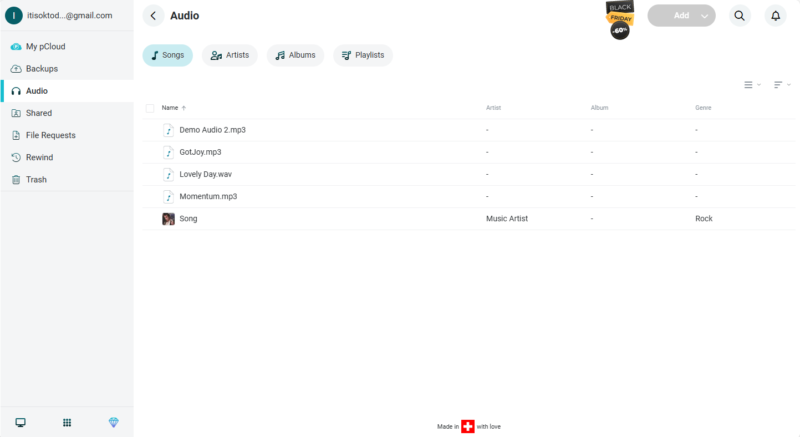
Apart from its versatile feature set, pCloud also offers a variety of syncing options. This includes a sync folder, along with the option to sync any additional folder you want. It even has a virtual drive that lets you access and manage your client-side encrypted folder.
Most of pCloud’s features worked as advertised, and the virtual drive was particularly fast and responsive. The only thing we found lacking was pCloud’s own document manager, a feature available only for business users. It was slow to respond, the UI was clunky, and changes wouldn’t always save. This is why we don’t recommend using it, even if you’re on a business plan.
pCloud Pricing & Value
pCloud’s base package is relatively affordable, though the cost increases with the zero-knowledge add-on. Its 2TB plan costs $8.33 per month on a yearly basis. Thankfully, it offers lifetime deals that can save you money in the long run. The encryption add-on also comes with a lifetime option. Try pCloud using its 10GB free plan, or read our pCloud review for more.
- 10GB
- 500GB
- 2TB
More plans
- 10TB
- + FREE Encryption
- 2TB
- + FREE Encryption
- 10TB
- Price per user (minimum 3)
- 1TB
- Price per user (minimum 3)
- 2TB
- Encryption for pCloud Drive
3. Internxt — Affordable Post-Quantum Encrypted Storage
Internxt is an interesting case as it’s not just a cloud storage service. A subscription gives you access to cloud storage, a virtual private network (VPN) and an antivirus, providing a full security suite.
In particular, its cloud service focuses on high security — it covers your entire storage with client-side encryption, uses post-quantum encryption and offers a backup feature for loss prevention.
Internxt Hands-On Testing
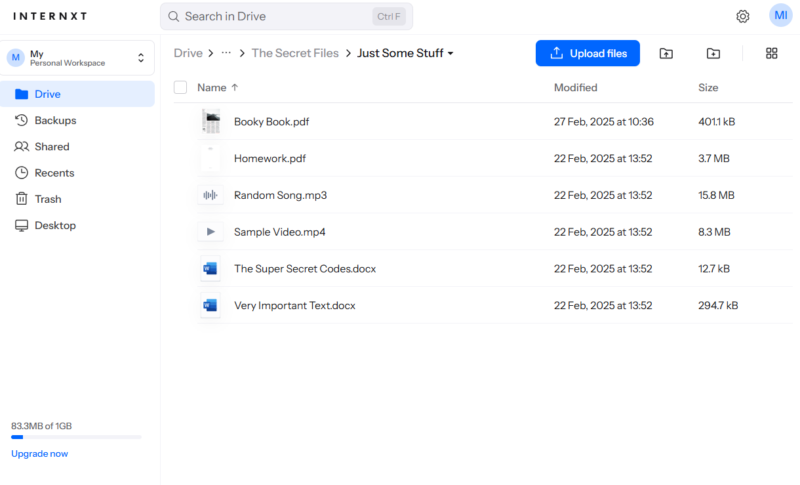
In our experience using Internxt, we found it to be fairly stripped down. While this bodes well for novice users, it doesn’t allow for much customization. Its desktop app uses a sync folder and doesn’t let you sync other folders. In addition, its mobile app doesn’t even offer the basic feature of automatically uploading photos and videos.
While stress-testing the service, we ran into issues when uploading large amounts of files. As such, we recommend that you don’t try to sync too many files at once when you first start it up, as this can lead to loss of files. The web app was also slower than we’d like, with folders and pages taking a few seconds to open.
Internxt Pricing & Value
Internxt is surprisingly cheap, especially considering it bundles a VPN and antivirus with your cloud storage subscription. A 3TB plan costs just $3.33 per month on a yearly plan, and you can even get an Internxt lifetime plan for extra savings. Sadly, its free plan is just 1GB. Read our Internxt review for more.
- 1GB
- Post-quantum encryption Zero-knowledge encryption Two-factor authentication Backup your computer Password-protected file sharing Encrypted VPN Antivirus
- 1TB
- Everything in Essential plus; Cleaner Invite, share & collaborate File versioning (coming soon) Cleaner
- 3TB
More plans
- Everything in Premium plus CLI & WebDav support NAS & Rclone support Meet Mail (coming soon)
- 5TB
- Annual Price is per user
- 1TB
- Annual Price is per user
- 2TB
4. Proton Drive — Privacy-First Cloud Storage With Full Client-Side Encryption
Proton Drive comes from the makers of ProtonMail and offers a complete privacy-focused ecosystem. Your subscription includes not just cloud storage, but also a VPN, encrypted email, calendar and password manager. All files are protected with client-side encryption, and the service is headquartered in Switzerland, with some of the world’s strongest privacy laws.
Proton Drive Hands-On Testing
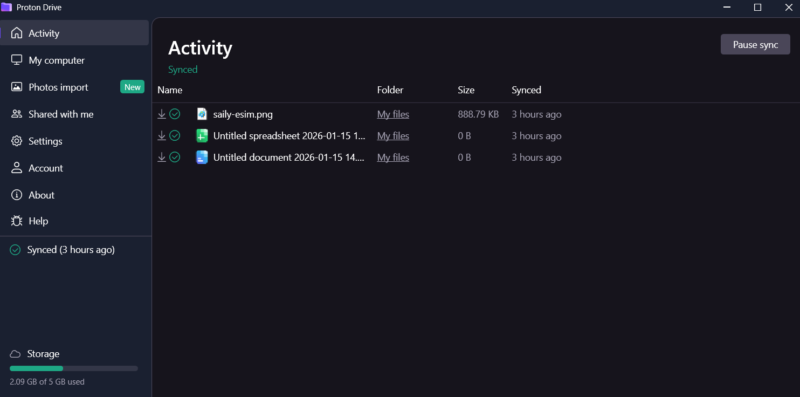
In our testing, Proton Drive proved to be surprisingly polished across all platforms. The desktop app handled our stress test smoothly, uploading files in alphabetical order without any hangs or pauses. The web app is responsive and offers several color palette options for customization.
The mobile app impressed us with its detailed photo organization options, separating uploads into categories like Screenshots, Videos, Selfies, Portraits, Panoramas, Bursts, Live Photos and RAW files. It also includes an option to disable battery saving directly within the app, ensuring consistent automatic uploads.
Proton Drive Pricing & Value
Proton Drive’s pricing is competitive when you consider the ecosystem included with your subscription; Proton VPN, Proton Mail, Proton Calendar and Proton Pass. Plans start at $3.99 per month for 200GB on a yearly basis. Try Proton Drive using its free plan, or read our Proton Drive review for more.
- 5GB
- 200GB
- 500GB
More plans
- 1TB
- 3TB
- per user
- 1TB
- per user, minimum of 2 users
- 1TB
- 1TB
5. Icedrive — Easy-to-Use Zero-Knowledge Cloud Storage
Icedrive doesn’t really stand out for its features or speed, but it does shine in one area: looks. It is one of the most beautifully designed cloud storage services — and yes, it’s also secure, offering a zero-knowledge encrypted folder. It’s among the most customizable services in terms of cloud syncing.
Icedrive Hands-On Testing
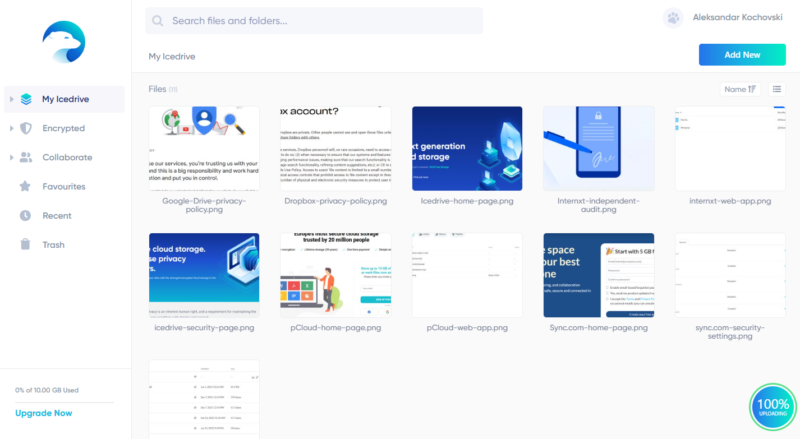
Icedrive’s apps look truly stunning, but they’re also functional. It’s one of the few services that had no issues during testing, and we encountered no bugs when syncing files. It doesn’t have a default sync folder, opting for a virtual drive instead. You can also set up custom sync pairs, with the option for one-way syncing as well, which functions like pCloud’s real-time backup.
We have to commend Icedrive for the smooth experience in all of its apps. Its mobile app was particularly impressive, with a high degree of customization for automatic media uploads, including uploading them directly to the encrypted folder.
Icedrive Pricing & Value
Icedrive is very affordable, especially if you subscribe to a long-term plan. A 1TB annual plan costs only $4.92 per month, and you can get even bigger savings if you choose an Icedrive lifetime plan. Try Icedrive using its 10GB free plan, or read our full Icedrive review for more.
- 10GB
- 1TB
- 3TB
More plans
- 5TB
- 2TB
- Additional 1TB storage for users who purchased the Lifetime Plan
- 1TB
- Additional 5TB storage for users who purchased the Lifetime Plan
- 5TB
6. Tresorit — Best Zero-Knowledge Cloud Storage for Businesses
Tresorit is a business cloud storage, which means it’s not the best for personal users, especially considering its high price tag. That said, it’s highly secure and private, and it offers granular sharing features, as well as user and document management panels.
Tresorit Hands-On Testing
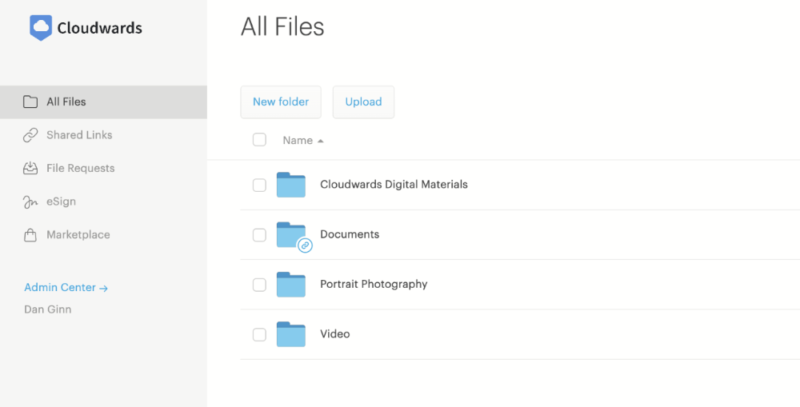
Using Tresorit is relatively easy thanks to its clean and intuitive design. The desktop app installs a default sync folder, but thanks to selective sync, you can choose folders to keep online-only. You also get access to a virtual cloud drive, as well as the ability to sync any folder on your device.
Tresorit Pricing & Value
Unfortunately, Tresorit is very expensive. A 1TB plan costs $11.99 per month on a yearly basis, and it has a file size limit of 10GB as well as a file sharing limit of just 2GB. Tresorit’s free plan is just 3GB with a 500MB file size limit, and it even offers 14-day trials for its paid plans. Learn more in our full Tresorit review.
Is There a Free Zero-Knowledge Cloud Storage Provider?
Yes. In fact, four of the providers we listed have client-side encrypted free plans: Sync.com, Internxt, Proton Drive and Tresorit.
Why Do You Need Cloud Storage With Client-Side Encryption?
You need cloud storage with client-side encryption because it ensures the privacy of your files, but that’s far from the only reason to use it.
- Secure collaboration: These cloud services allow you to collaborate on files within a private environment.
- Secure file sharing: Client-side encrypted file-sharing links let you send sensitive files without worrying that they’ll be intercepted or accessed by anyone other than the intended recipient.
- Regulatory compliance: Client-side encryption is often a requirement for complying with regulations such as HIPAA, as it means that no third parties can access the stored data.
- Data breach protection: With client-side encryption, even if someone gains access to the servers of your chosen cloud storage service provider, your files will still be completely unreadable to them.
Our Methodology: How Did We Test the Zero-Knowledge Encrypted Cloud Storage Providers?
Our testing team runs extensive tests on all the services we review before we make any conclusions about the provider.
- Security: We use network analysis software to test if the services truly use zero-knowledge encryption, and to check where their servers are located.
- Privacy: We examine the services’ privacy policies for any suspicious wording, and we check their jurisdictions of operation. We also confirm which privacy laws and standards they follow.
- Speed: We run tests on a remote virtual machine over a controlled connection to see how the services perform over slower and faster connections.
- Performance: We stress-test the services by attempting to sync large amounts of small files and then editing some of the files. This lets us see how the services behave under extreme use cases.
Final Thoughts
Zero-knowledge cloud storage is the best choice for privacy as it ensures that only you can access your files. Our top choice is Sync.com thanks to its low cost and well-rounded feature set, including Microsoft Office integration. Get the 2TB plan for just $4.80 per month (one-year plan).
What is your favorite encrypted cloud storage service? Did it make our list? Have you used any of the services we reviewed, and if so, what was your experience with them? Please let us know in the comments below, and as always, thank you for reading.
FAQ: Best Cloud Storage With Client-Side Encryption
Zero-knowledge encryption protects your data by scrambling your files while they’re on your device, which means that only you can decrypt them.
Zero-knowledge cloud storage is any cloud storage that uses zero-knowledge encryption to protect your files.
No, OneDrive is not a zero-knowledge service as it encrypts files on its own servers and holds your encryption keys.







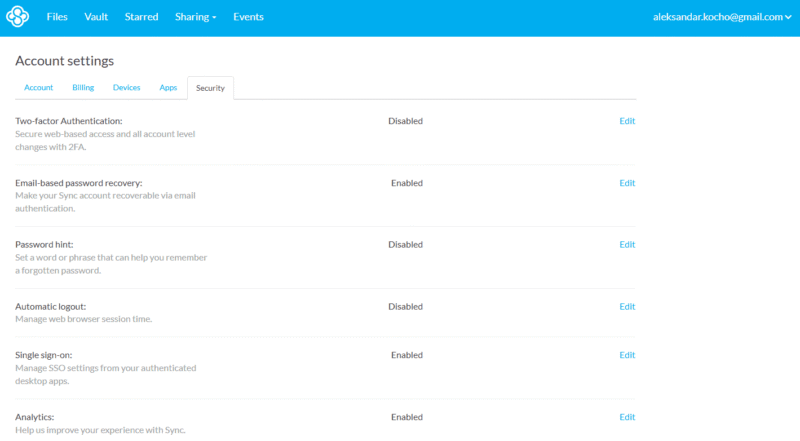

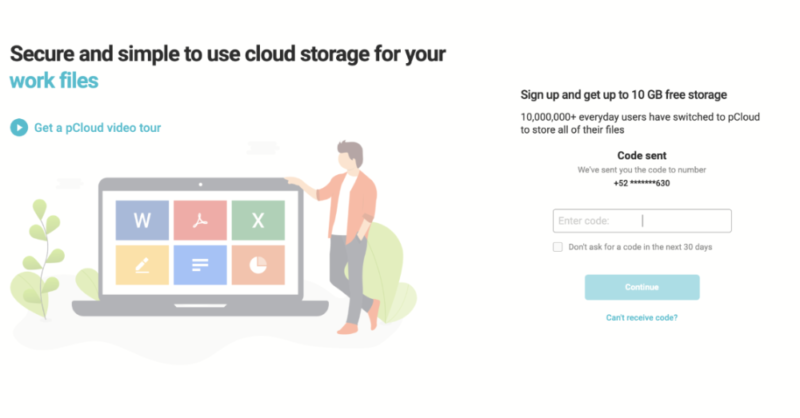


![Video thumbnail for the video: I Tested Proton Drive to See If It's as Private as It Claims [2024 REVIEW]](https://img.youtube.com/vi/XWmsFdm-VLg/maxresdefault.jpg)