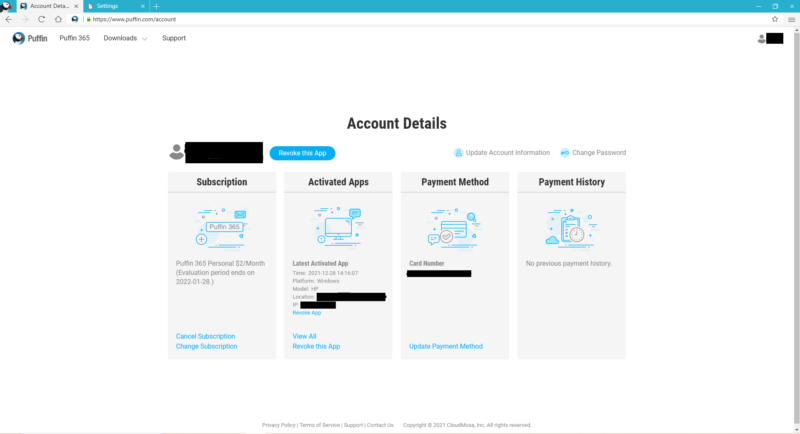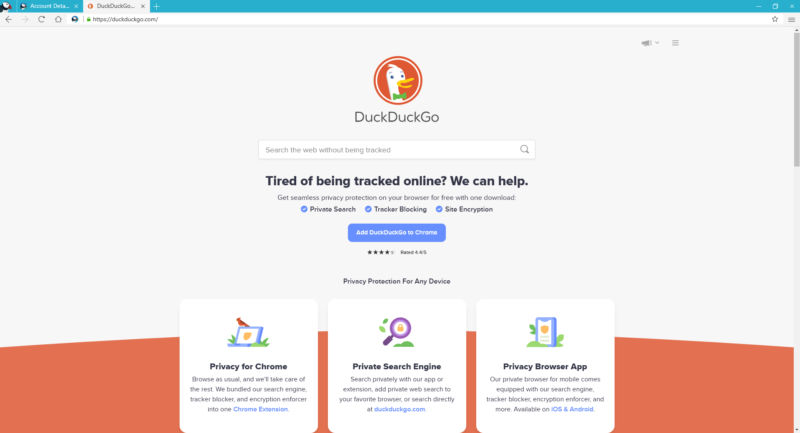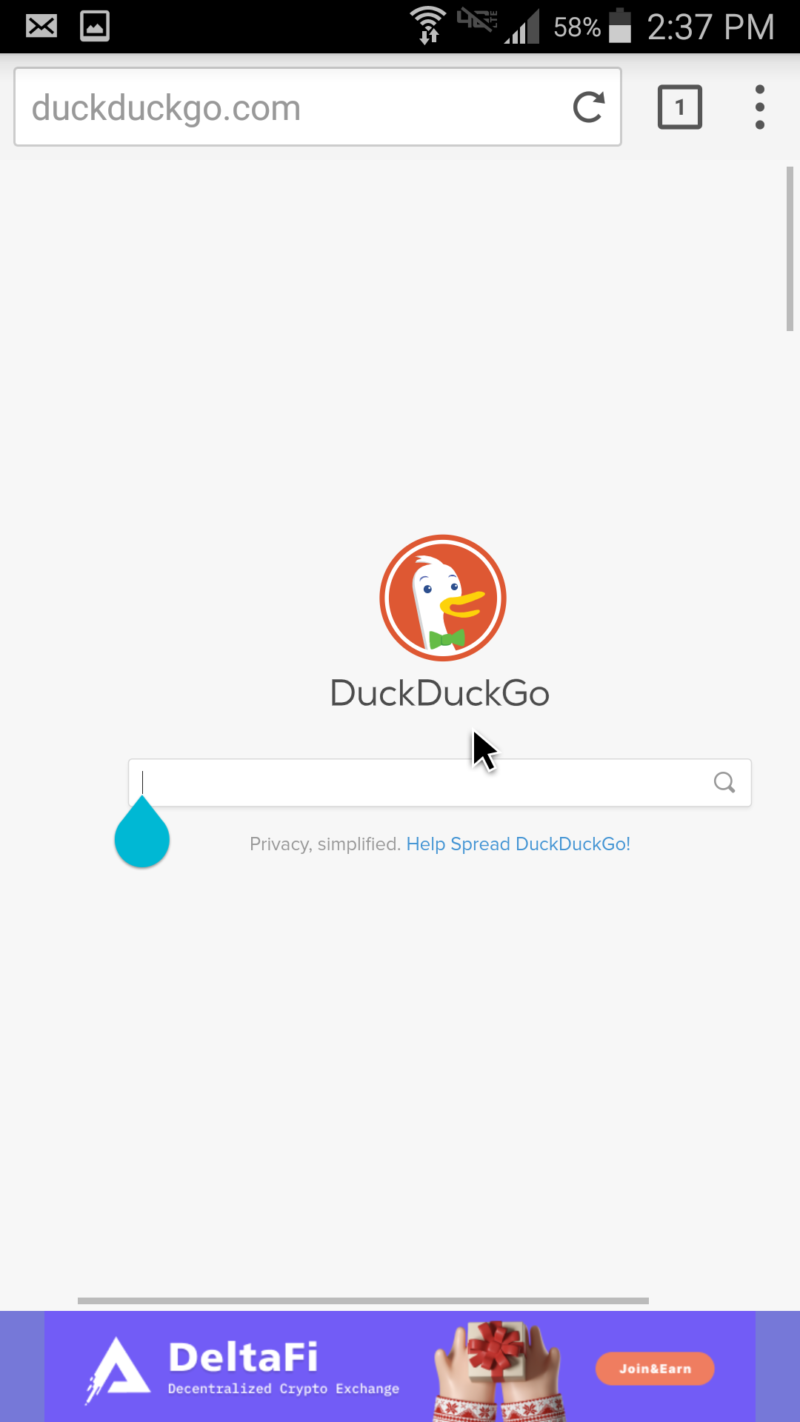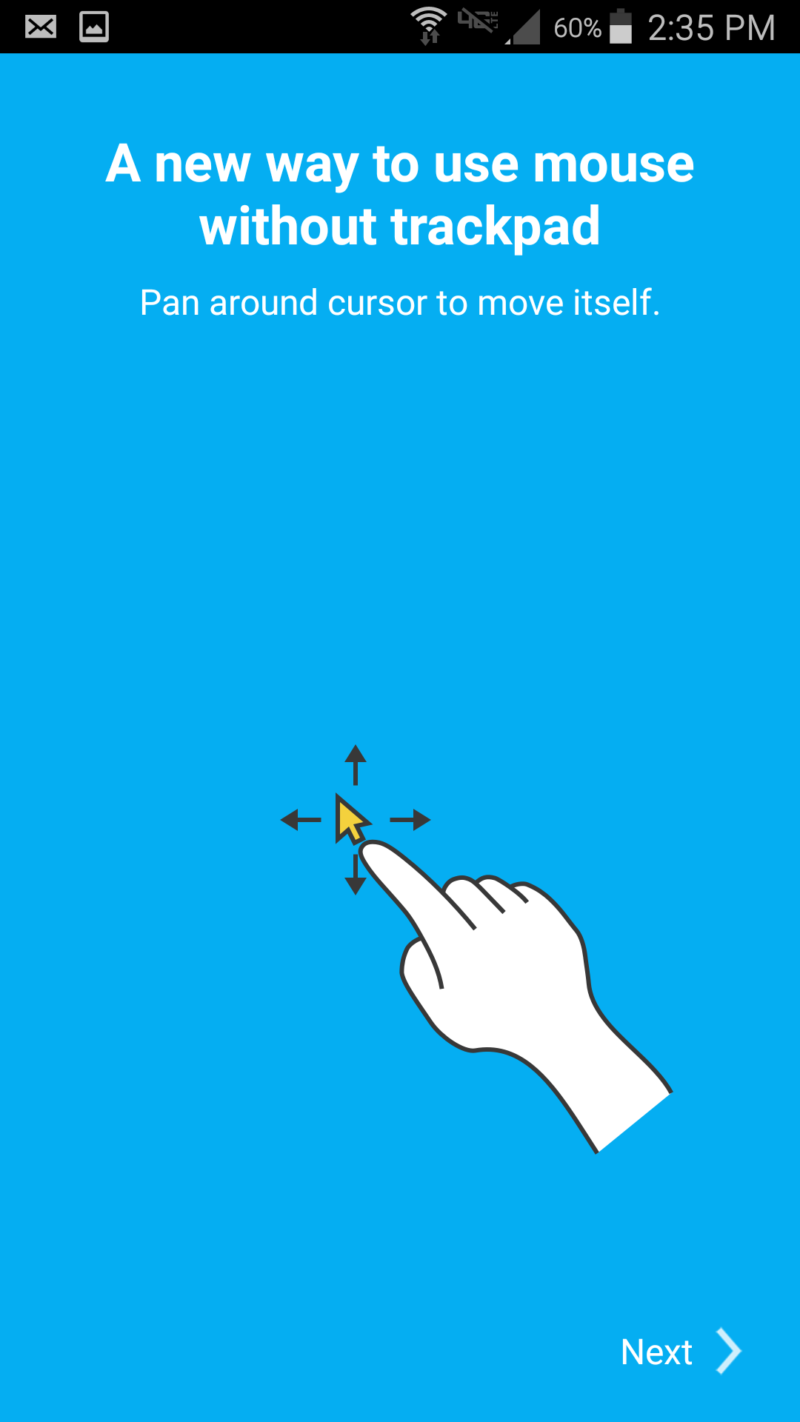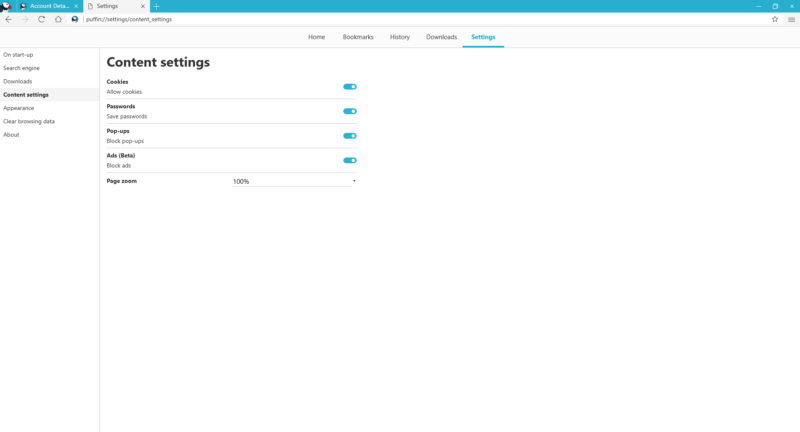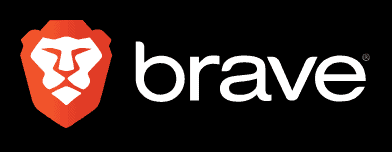Puffin Browser Review
CloudMosa’s Puffin browser loads websites on the server side rather than on the user’s device. This novel security structure gives Puffin a leg up on most browsers when it comes to security, but it lacks other features, despite the fact that it requires a subscription. Keep reading for our full Puffin review.
CloudMosa launched the Puffin browser in 2010 with an innovative model for browser privacy and security. Puffin is a unique browser that works by rendering websites server-side instead of client-side, meaning users won’t be directly exposed to potentially malicious content online. We’ll see if Puffin lives up to its security claims in our Puffin review below.
Key Takeaways:
- Puffin is known for encrypting your internet traffic and rendering websites on the company’s cloud servers. This security model mitigates the damage done by cyber-threats because the sites aren’t loaded on the user’s device.
- Puffin’s desktop version requires a subscription to use, but there is a free version for mobile.
- Puffin is not compatible with extensions in the Google Play Store, nor does it have its own extensions.
Puffin’s security is top-notch, and it’s worth looking into if you value your online security. However, good security comes at the cost of other valuable traits. Puffin for desktop is lacking in features and suffers from slow speeds. Puffin mobile, on the other hand, has a fuller range of features.
-
01/17/2022 Facts checked
Cloudwards performed a fresh review of Puffin; added performance table, and expanded the privacy and security sections.
Puffin Review: Alternatives
Strengths & Weaknesses
Pros:
- Excellent security & privacy
- Data saving in mobile app
Cons:
- Slow
- Few features
- No extensions
- Requires subscription
Features
Beyond its remarkable security features, Puffin is an otherwise bare-bones browser. It lacks many basic features that are now standard for modern desktop and mobile browsers.
One of its major misses is not including a way to sync browser data between devices. Despite the availability of Puffin on multiple desktop and mobile platforms, it isn’t capable of synchronizing browser data like bookmarks and passwords.
Another drawback is its lack of extensions. Puffin is based on the Chromium Blink engine and yet is not capable of downloading Chrome extensions — or extensions of any kind, for that matter. Puffin users will simply have to content themselves with basic browser capabilities in exchange for a heightened standard of security.
Ease of Use
The Puffin browser for desktop comes with a stoic appearance, with no options for customizing your own theme. Puffin has little to show in its interface other than a blue tab bar and an address bar, so there isn’t much to look at overall. Puffin at least gives the option to choose between the light and dark theme on the mobile app.
The Puffin browser is supported on both desktop and mobile, and they have greater differences between each other than most browsers usually do. The desktop version requires a subscription of either $2 per month or $12 per year.
The mobile version is free, but there’s a catch: The Puffin browser for mobile is supported by ads and has no ad blocker. Only paying subscribers can block the ads and use other exclusive features.
The Puffin browser is available for desktop on Windows and macOS, and an iOS and Android version are available as well. Puffin offers no support for Linux at the moment.
Desktop Version
Puffin’s default search engine is Google. The browser limits its selection of search engines to Google, Yahoo, Yandex, Bing and NAVER, and there is no way to manually add any other search engines. For a browser so focused on privacy and security, we hoped DuckDuckGo would be an option.
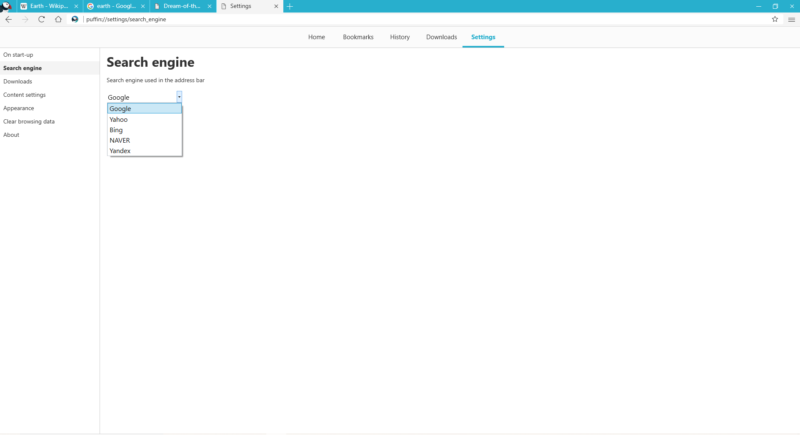
Its tab management is likewise limited. There’s no way to stack or pin tabs, and there is no dropdown menu of open tabs — a feature that comes in handy when you have too many open at once.
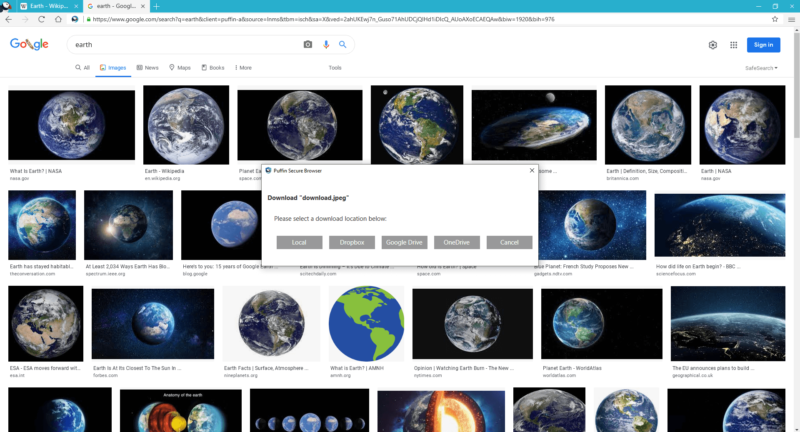
When saving a file, you will have the option of either saving it to your computer or downloading it onto one of three cloud storage services: Dropbox, Google Drive or OneDrive. You will be prompted to sign in to whichever cloud storage service you choose and grant Puffin permission to access and modify your files.
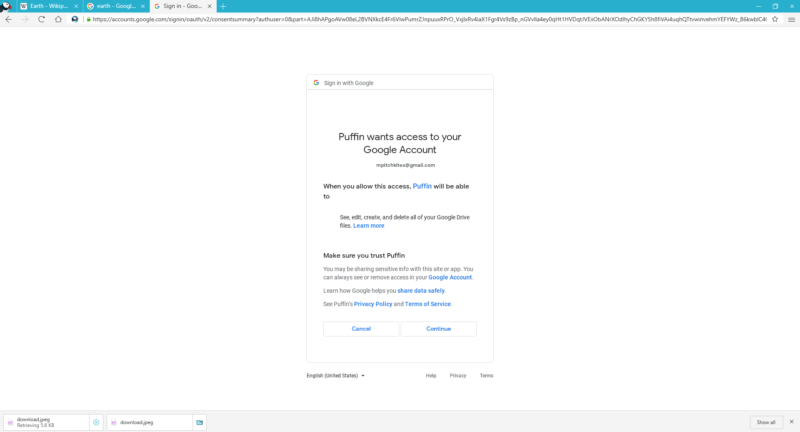
Puffin’s PDF reader is mostly the same as Chrome’s. A narrow toolbar spans the top of the page where you will find a set of basic document features. A sidebar on the left includes the option to show all attachments in the document and show the document outline.
Mobile Version
The mobile version is both free and more full-featured than the desktop variant. However, free users have a limited data allowance until they upgrade to the full app. Some features are also restricted (its ad-block feature is among them), so free users will have no choice but to see ads until they upgrade to the full version.
The browser still retains the same minimalist appearance and keeps most of its features out of the main interface by storing them in the settings menu. Puffin is the best browser for Android and is also available for iOS.
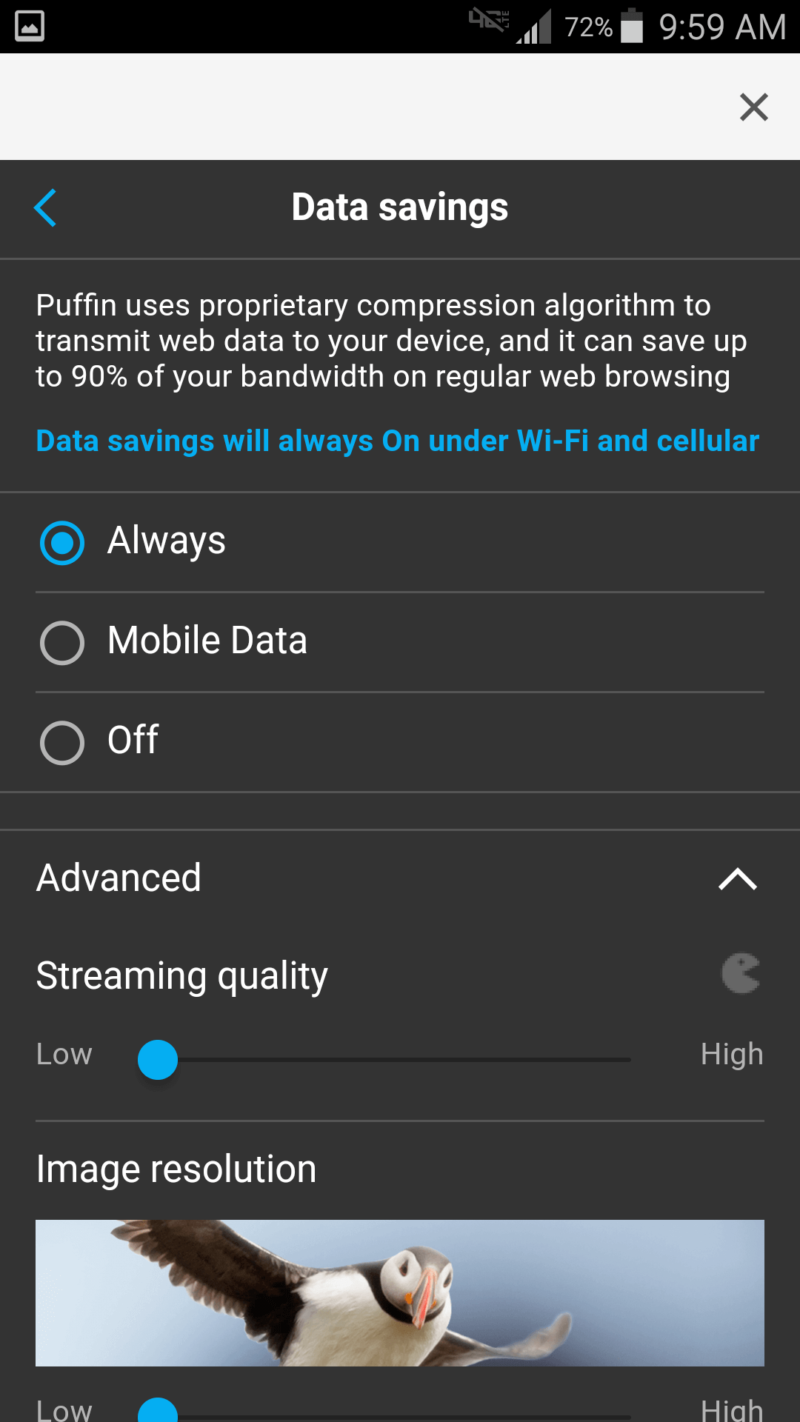
One of the mobile version’s most notable features is its data-saving capability. Puffin uses a proprietary compression algorithm to reduce the amount of data needed to load web pages and individual web elements. You can configure Puffin to load images and stream media at low resolutions in order to increase speed and reduce mobile data consumption.
Puffin Extra Controls
Puffin’s mobile variant contains some extra navigation controls, which include a game pad and a mouse cursor. The cursor is exactly what it sounds like — turning this feature on will display a mouse cursor on the screen as if your phone was a desktop computer.
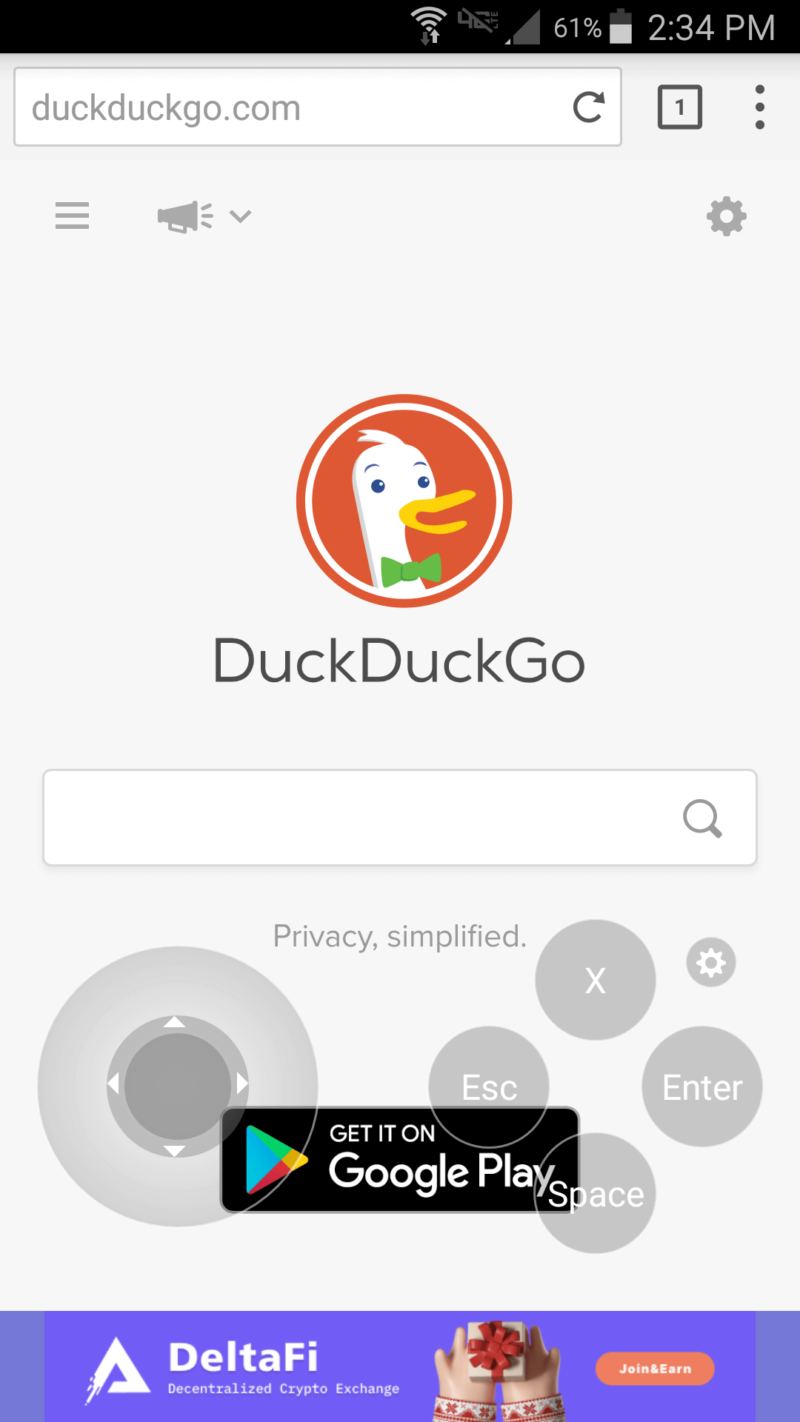
The gamepad displays a set of buttons on either side of the screen for a personalized setup while you play your favorite games. The joystick on the left is used for navigation, while each of the three buttons on the right can be configured to perform the action of any key on your device’s keyboard.
The mobile Puffin browser even includes a “request desktop site” button in the event you prefer the desktop version of a website to its mobile-optimized variant. Puffin goes the extra mile by including the option to load desktop-optimized web pages by default.
Performance
We put Puffin through three different browser speed tests alongside Google Chrome, Mozilla Firefox, Brave, Opera, Vivaldi, Chromium and Microsoft Edge. We found that Puffin’s remarkable security model drags down its performance, at least in the desktop version.
Puffin is a noticeably slow browser even at low loads and often struggles with loading images and video. The only browser slower than Puffin is Internet Explorer, and everything else races ahead by a long shot.
Our first test was Speedometer, which tests the responsiveness of web applications by simulating user actions. Puffin lagged way behind the next-slowest browser on this list.
| Benchmark Test: | Speedometer |
|---|---|
| Browser | Runs per Minute |
| Microsoft Edge | 131 |
| Chrome | 121 |
| Opera | 116.6 |
| Brave | 102 |
| Chromium | 102 |
| Vivaldi | 97.3 |
| Firefox | 95.5 |
| Puffin | 49.5 |
Next up is JetStream 2, which tests JavaScript and WebAssembly programming techniques and averages the results with a geometric mean. Puffin did much better here than in the other two tests, and yet it still sank to the bottom of the list. It outperformed Firefox by only a hair.
| Benchmark Test: | JetStream 2 |
|---|---|
| Browser | Score |
| Microsoft Edge | 134 |
| Chromium | 129.732 |
| Chrome | 125.917 |
| Opera | 121.802 |
| Brave | 116.936 |
| Vivaldi | 116.540 |
| Puffin | 80.519 |
| Firefox | 80.131 |
Finally, Motion Mark is a test that gauges your browser’s ability to render visual graphics. The animations Puffin had to render in this test were noticeably lagging and it unsurprisingly returned a very slow result. It was the slowest browser by almost 100 points.
| Benchmark Test: | Motion Mark |
|---|---|
| Browser | Score |
| Microsoft Edge | 517 |
| Chrome | 496.32 |
| Brave | 444.67 |
| Chromium | 432.50 |
| Opera | 373.27 |
| Vivaldi | 285.25 |
| Firefox | 145.93 |
| Puffin | 52.93 |
As you can see, it doesn’t get much slower than Puffin. It is for the security-conscious user, or at least for sensitive tasks that require more security than the average browser. Beyond that, Puffin probably won’t work for most people as an all-purpose option.
Security
Puffin’s number-one asset is its security structure. Websites load on CloudMosa’s servers instead of on the user’s computer, and the user receives a compressed copy of the original web page. That means malicious online content can’t harm the user’s device, or at least not easily.
Puffin works somewhat like a VPN in this regard, since all traffic must pass through the company’s servers before it reaches the user. The main difference is that the server sideloading affects only your browser instead of your whole internet connection, and your IP address is still forwarded to the sites you visit.
Another difference is that your traffic can still be monitored by third parties if you’re connected over an insecure HTTP connection.
Access Issues With Puffin
Puffin’s unique security configuration causes some websites to recognize it as a proxy server, so you might not be able to visit certain destination addresses or at least use all of the website’s features. Like VPNs and other privacy technology, Puffin is outright blocked in several countries, including China, Iran, Qatar and the United Arab Emirates.
The United Kingdom also blocks Puffin, due to the Digital Economy Act that was passed in 2017. This legislation requires ISPs to prohibit access to adult websites until the ISP receives verification of the user’s age. Some sites and services that shouldn’t be restricted under these provisions have nevertheless been blocked, which includes Puffin for most U.K. ISPs.
Despite its robust protection, Puffin doesn’t do the best job of notifying users of insecure connections. There’s no green padlock displayed in the address bar, so it’s easy to overlook, and you also can’t click on it to view the website’s security certificates.
Puffin recently added a built-in ad blocker that’s still going through its beta phase. Ads aren’t just irritating; they are often vectors for malware, phishing and other malicious content online, so it’s essential to have ad-blocking capability in whichever browser you’re using.
Privacy
Puffin outlines the extent of its data collection in its privacy policy. Puffin keeps logs on user activity that the company uses internally for data analysis and troubleshooting. The logs consist of aggregated and anonymized data that’s deleted after 180 days, and only the log reports are retained.
Collected log data includes your IP address, URLs, and the date and time of your requests. Puffin claims it doesn’t record the content of your browsing history and “strictly enforce[s] this policy.”
So far we haven’t seen news of any privacy scandals with Puffin like there have been with other browsers, where some have violated their own privacy policies at the expense of their users. However, it’s important to underline the fact that nearly all browsers collect at least some user data, no matter how much they advertise themselves as secure browsers.
We recommend taking a look at our list of the most secure browsers to fully explore all of your options. Puffin took the number-one spot on this list, but if you still need more features or faster speed, there are plenty of close contenders worth considering as well.
Incognito Mode
Puffin’s incognito window is pretty standard as far as browser private modes are concerned. Browsing in an incognito window will prevent the browser from storing your browsing history and data entered into forms. It will also delete your cookies and site data once you close the incognito window.
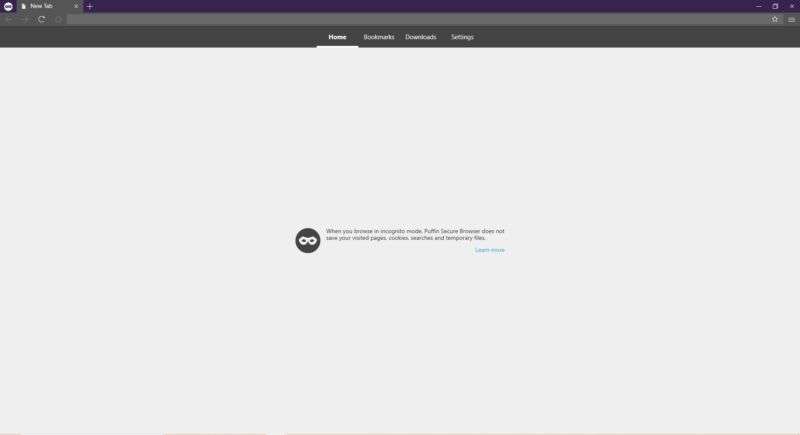
We mentioned that Puffin’s encrypted cloud-based security is similar to the way VPNs work, but remember that no browser offers the same level of protection as a VPN. Check out our list of the best VPNs for more info if you want to fortify your online privacy even more.
ExpressVPN came in first place, thanks to its combination of powerful security, fast speeds and suite of features (read our full ExpressVPN review for more details).
Puffin Web Browser: The Verdict
Puffin is a solid browser when it comes to browsing privately and securely. In-browser security protections don’t get much better than rendering websites on the company’s cloud servers instead of on your own device. It’s a VPN-like way of thwarting cyber-threats, and we hope to see security measures like this catch on with other browsers in the future.
If you value other aspects of browsers more than security, such as features and speed, you might have a hard time using Puffin. The very feature it’s known for is also the cause of its lackluster performance. Furthermore, the desktop version of Puffin can only be used with the purchase of a subscription.
What do you think of Puffin? Are the security benefits worth the price, or do you prefer other browsers that are free? How much do you trust Puffin with your security? Tell us what you think in the comment section below, and as always, thanks for reading.
FAQ
Puffin’s cloud-based security model makes it more secure than most browsers, so security-focused users will have a hard time finding a better alternative. However, it’s lacking in features and suffers from slow performance.
All of Puffin’s communications are encrypted, which means ISPs can’t inspect users’ internet traffic. This means ISPs in countries with strict internet censorship laws are required to restrict access to these sites and services.
While Puffin’s encrypted server sideloading has some similarities to a VPN, Puffin is not actually a VPN.
Puffin’s security measures are more robust than Chrome’s.