How to Use Netflix With Windscribe in 2025: Unlock Streaming and Use Windscribe Free of Charge
If you want to know how to use Netflix with Windscribe VPN, we will show how to use the VPN for free to access Netflix library options around the world.
Our testers routinely put Windscribe through streaming tests to determine the VPN’s ability to unblock Netflix libraries (read our Windscribe review). We are happy to say that you can use Windscribe pretty reliably to watch another region’s Netflix library. In this article, we will cover how to use Netflix with Windscribe, and if you can get away with using the free plan to stream Netflix.
If you’re wondering why you might use Windscribe with Netflix, you need to understand geo-restrictions, which Netflix uses to honor distributor agreements. If you want to access international Netflix libraries, you’ll need a VPN.
However, Netflix has some of the best proxy detection systems out of all popular streaming services, so your VPN needs to get past these barriers. From our testing, Windscribe can access the streaming service and bypass the Netflix geo-restrictions to access more Netflix libraries — one of the reasons it made our best VPN roundup.
Though we’re focusing on the free version of Windscribe, we’ll also discuss the paid plans. In addition, we’ll introduce several solutions in case you get a Netflix error message. As one of the best free VPNs, Windscribe performs admirably when unblocking streaming platforms, though it does have a free data cap.
Protect Your Privacy. Get Our Free VPN Guide Now!

- Comprehend the essential role a VPN plays in safeguarding your digital life
- Gain a deep understanding of how VPNs function under the hood
- Develop the ability to distinguish fact from fiction in VPN promotions
-
08/23/2022
Updated Windscribe pricing: the paid plan increased to $5.75 per month from $4.08. The Build-a-Plan minimum purchase also increased to $3 from $2. Also updated Windscribe’s free data cap to 15GB due to it offering 5GB extra permanently when you tweet about the service.
-
06/22/2023 Facts checked
After retested VPN performance, we’ve rewritten the article with an updated list of locations Windscribe can unblock and an improved troubleshooting guide.
-
10/01/2024
We updated the formatting of this article to improve readability.
Windscribe-Netflix Connection: Does Netflix Work With Windscribe VPN?
In our tests, Windscribe’s free servers were able to access Netflix libraries from the U.S., U.K., Canada, France and Germany. As we were able to reliably use Windscribe to watch Netflix, it’s one of the best VPNs for Netflix.
Windscribe offers access to many Netflix regions. Windscribe’s free VPN server list includes 11 country locations, including the U.S., Canada, U.K., Hong Kong, France, Germany, Netherlands, Switzerland, Norway, Romania and Turkey. However, you’re capped at 10GB of data, which can run out quickly while streaming. The paid version has unlimited data.
As for video quality, Windscribe performed wonderfully, though some shows did take a little longer to reach 1080p. Even with HD streaming, there was no excessive buffering despite skipping ahead several times. These fast speeds are especially noticeable when connected to the 10 Gbps servers, which free users can access.
How to Use Netflix With Windscribe VPN: A Step-by-Step Guide
Here’s how to watch Netflix and unblock Netflix libraries using Windscribe. You can use similar steps on mobile devices.
- Log In or Register for Windscribe
Go to the Windscribe website. To get Windscribe Pro or a custom plan, head to the “pricing” page and purchase a subscription. You should confirm your email address to increase the data limit from 2GB to 10GB.
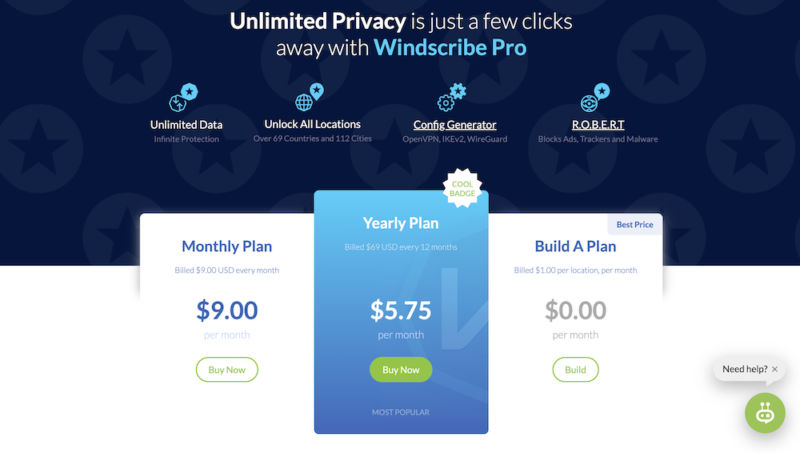
- Get Windscribe
You can download Windscribe for PC or Mac from the website. The Windscribe app for Android is in the Google Play store, while the iOS version can be found in the Apple app store. After downloading, we recommend tweeting about Windscribe to get 15GB per month in total.
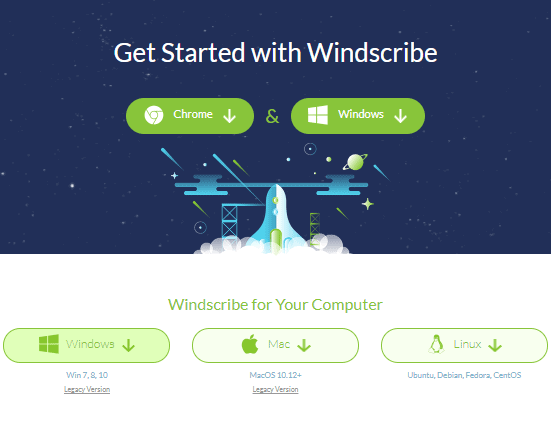
- Connect to a Server
Install Windscribe and select a location before clicking on the power button. You should connect to one of the 10 Gbps servers if they’re available. Once connected, your real IP address will be hidden with an IP address of the country you’re connected to.

- Start Streaming Netflix
Log in to your Netflix account and check if the library has changed. Refresh the page or relaunch the Netflix app on mobile devices if required.
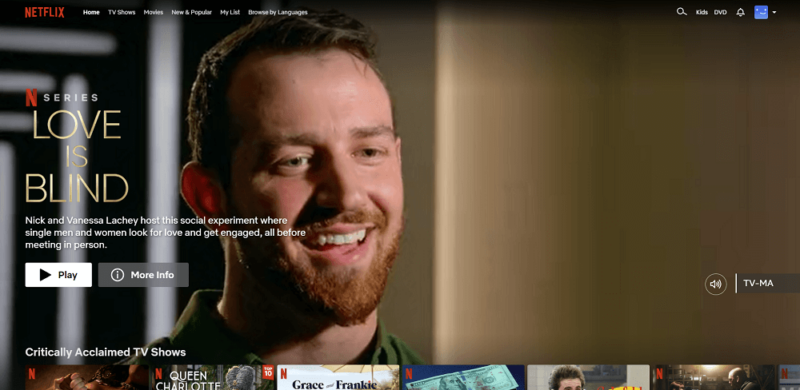
Why Watch Netflix With Windscribe?
Few free VPNs can unblock Netflix with performance close to that of premium VPN providers. Windscribe has everything you need for watching Netflix, including streaming performance and a customizable plan.
It even used to offer what they called “Windflix” servers, which were servers optimized for accessing Netflix. However, that functionality is now available on all of the servers of the VPN service — which means they are all optimized for Netflix streaming.
Limitations of the Free Plan
Note that the free version has a maximum of 15GB of data — if you confirm your email address and tweet about the VPN. That’s not enough to watch more than a few hours of content. Additionally, you’ll be able to access only 11 home Netflix library options — if you need other country IP addresses, you’ll need the premium subscription.
Windscribe Pro grants access to all 64 countries and 111 cities on its server network, and you get unlimited data to watch Netflix content.
Windscribe also offers the Build-a-Plan subscription for those who want to spend less and limit the number of server locations they use. Each location costs $1 per month for the customizable plan, and you can also get unlimited data plus advanced security features like the R.O.B.E.R.T. ad blocker for another dollar each.
This subscription has a minimum cost of $3 per month, so it’s possible to get a few locations for less than the yearly plan, especially if you don’t need that many Netflix libraries.
Each Windscribe account supports unlimited simultaneous connections, just like Surfshark VPN (read our Surfshark review) and Private Internet Access (learn more about it in our PIA review). However, if you’re paying for a VPN, you might want to consider checking out our list of VPNs for streaming.
Why Won’t Windscribe Work With Netflix: Troubleshooting Guide
Though we managed to watch Netflix with Windscribe, no VPN provider can’t guarantee it will always work. Here are some solutions in case you can’t access Netflix with a Windscribe VPN server.
1. Restart the Connection
Whether you’re using Windscribe Pro or the free plan, a VPN server can still fail without warning. Restarting the connection and selecting the same server location may let you regain access. There are two main reasons this trick sometimes fails: Either the server is malfunctioning, or Netflix has blocked the specific IP address.
2. Change Servers
If restarting the connection doesn’t work, you can choose a different server from the list. Windscribe has multiple servers for some locations, and the next server might work. We’ve reviewed many VPN services and found this fix highly effective at bypassing geo-restrictions.
3. Clear Your Cookies
Sometimes browser cookies can reveal your identity and location, despite using a VPN. Netflix may discover you’re using a smart DNS app or VPN and block you. The solution is to clear your cookies by looking for the option in your browser history tab.
4. Flush Your DNS Cache
You’ll likely have to flush your DNS cache if none of the above work. Windows users can do so by launching the Command Prompt and executing the “ipconfig /flushdns” (without quotation marks) command.
If you’re on Mac, you need to launch the Terminal and run “sudo killall -HUP mDNSResponder;sudo killall mDNSResponderHelper;sudo dscacheutil -flushcache” (also without quotation marks) if you’re using OS X 12 and above.
We recommend contacting Windscribe in case the VPN consistently fails to unblock Netflix. Windscribe will usually work with Netflix, but occasional problems do pop up. You can only wait for the provider to address them.
Windscribe Alternative: Interruption-Free Netflix Experience
Your Windscribe-Netflix unblocking experience may not go as planned. If you’re looking for other best VPNs that can consistently access Netflix, we highly recommend NordVPN (read our NordVPN review), our top choice VPN provider. You can also try ExpressVPN (check our ExpressVPN review), one of the most beginner-friendly VPNs out there.
Our NordVPN review goes into further detail, but it’s more than a match for Windscribe premium plans, outperforming them in terms of speed. NordVPN is also one of the fastest VPN providers around.
ExpressVPN has solid security and has been working with Netflix for years, almost always staying ahead of proxy detectors. It also unblocks streaming sites like BBC iPlayer and Amazon Prime Video.
Final Thoughts: Windscribe-Netflix Pairing
Watching Netflix with Windscribe works well enough, though you may not be able to binge-watch to your heart’s content, especially if you select higher resolutions. However, paying for a Windscribe subscription will unlock unlimited data. Based on our tests, we can conclude the provider can consistently access Netflix, including the Windscribe free option.
The best Windscribe alternative to use with Netflix is NordVPN. You don’t have to take our word for it, trying NordVPN yourself is completely risk-free, thanks to the 30-day refund period. If you’re not convinced, try Surfshark, a premium VPN that seamlessly works with Netflix and offers unlimited simultaneous connections.
What was your experience unblocking Netflix with Windscribe? Would you recommend paying for this VPN? Let us know in the comments section below. Thank you for reading.
FAQ: Using Windscribe With Netflix
Yes, Windscribe can unblock Netflix easily, based on our tests. There were no instances of severe stuttering or lag.
If Windscribe doesn’t unblock Netflix, try a different server. Otherwise, you may have to clear your cookies or flush your DNS cache.
A good VPN will unblock Netflix even if you swap between locations, but remember that each VPN’s performance varies.


