Is Discord Safe? How to Avoid Hackers, Spam & Scams in 2025
Discord has a massive number of users that have ill-natured intentions, to say the least. Hackers, spammers, scammers — there’s a bit of everything on a platform that’s open to users aged 13 and above, which makes us wonder, is Discord safe?
When it comes to simple communication platforms, Discord tops the list. It’s a versatile platform with text, audio and video chat functionality, and Discord servers that let you meet new people and engage in online communities.
Arguably, one of the main perks is how easy it is to join servers and engage with other members, which makes us pose the question: Is Discord safe?
Key Takeaways:
- Discord is an incredibly easy-to-use public chat app, but that ease of use makes it a prime destination for scammers.
- Phishing scams are the most common type of scam on Discord, where someone may try to gain access to your Steam, Battle.net, Ubisoft, or even Discord account.
- If you want to stay as safe as possible on Discord, your best call is to configure your safety settings to not allow friend requests from everyone, and to avoid joining public servers.
People usually use Discord with an alias rather than their actual name, and only requires you to input an email address to register. This makes it easy to use, but it also makes it easy for users with malicious intent to create new accounts and cause trouble. We’re talking inappropriate content, adult content, spam and even cyberattacks in order to gain access to others’ accounts.
That being said, what exactly makes Discord potentially dangerous? How do you use this social platform and still avoid explicit content? How do you create a safe direct-messaging environment? Let’s discuss why it’s dangerous, and how to use Discord safely.
Is Discord Safe? The Trouble With Discord Servers
Discord can be safe, as long as you know how to protect yourself and aren’t sharing too much sensitive information.
Discord’s ease of use is one of the best things about the platform. At the same time, it’s also the worst thing, because it allows users with malicious intent to join servers as well. Discord servers are privately run, with Discord having little oversight over what is going on — that’s left to the servers’ moderators.
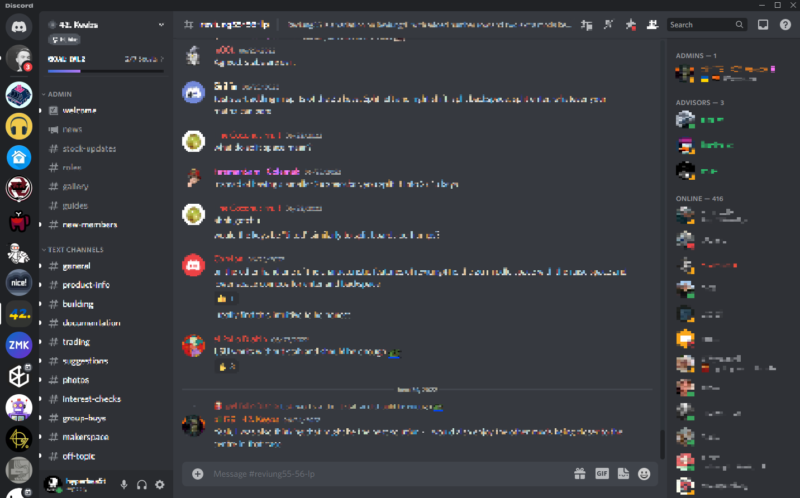
This gives server members quite a lot of freedom to use this social media platform as they wish, for good things or bad. Whether they want to post helpful tutorials or inappropriate content, this is something only moderators can police.
To add to this, if you accept a friend request from someone who wants to harm other users, even moderators can’t do much about it.
Last but not least, Discord doesn’t use end-to-end encryption. There is transport layer security (TLS) encryption, which encrypts the message in transit, but that’s the full extent of Discord’s security.
This means that Discord can view your communication with others, and so can anyone who might hack into Discord’s systems. Other social media platforms for communication, such as Telegram or Signal, are significantly more secure in this regard.
Is Discord Dangerous? 3 Common Discord Scams
While the chances of someone taking advantage of the lack of end-to-end encryption are slim, you would be surprised how many users lurk in private servers and target users via direct messages. Here are some common dangers if you use Discord as your pick among the many social media platforms.
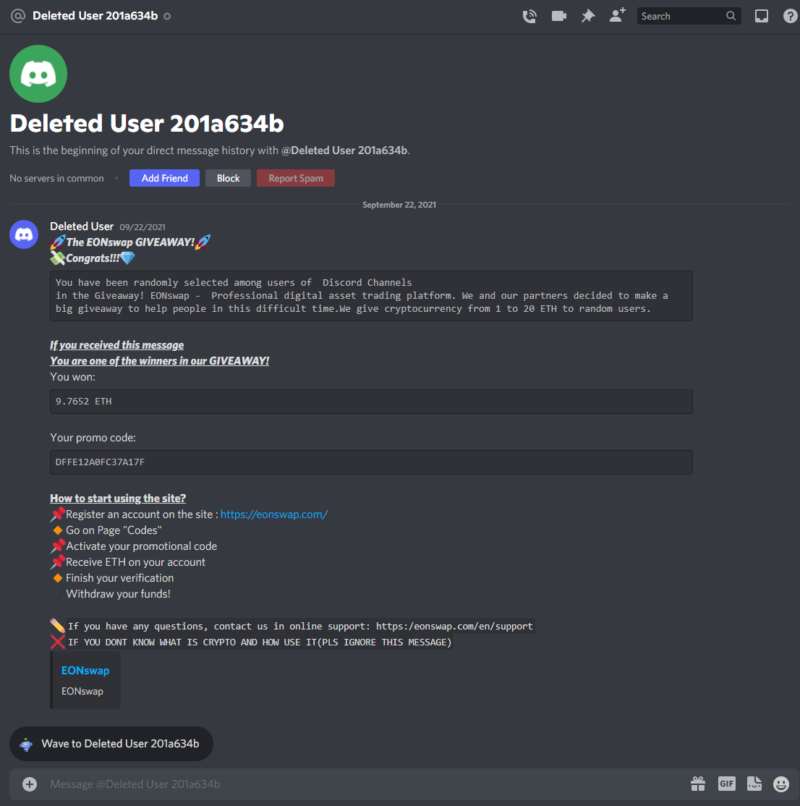
1. Getting Your Game Account Stolen
Getting your game account stolen is probably the most common scam, and it happens to users who are part of either a private server or Discord’s public servers that build a community around a video game.
What happens is, you’re contacted out of the blue via a private message, with someone claiming that you need to log in with your Steam, Battle.net, Ubisoft or other account using a link they send you.
They’ll typically coerce you to log in with a giveaway, or they’ll claim to give you bonus in-game items — whatever it takes to incentivize you to input your credentials. The login page is designed to resemble the game client’s page, but it’s actually a phishing scam created to steal your credentials.
The best way to protect yourself against this is to not open any links you get in direct messages, especially if they’re from users or video game players you don’t personally know. If you do open a link, intentionally or by accident, never input your login credentials.
2. Having Your Discord Account Used for Spam
The other common type of scam can happen in one of two ways: you’re either asked to log in to your Discord account, or a website asks to integrate with your account and gain posting permissions. Whichever it is, the scammer’s goal is to gain access to your Discord account.
Once that happens, your account gets hijacked. It will be used to post spam messages in as many servers as possible, whether those are public or private groups and servers. It may even be used to join and spam voice channels, and send spam in private messages.
Again, the best way to protect yourself against this is to not log in with your Discord credentials anywhere but the app and the official website. To add to this, you should enable two-factor authentication — this should help prevent unauthorized access, too.
3. Having Your Personal Information Stolen
While the other two things we mention would only compromise your Discord and/or gaming accounts, the same type of scam can put your personal information in danger. The giveaway scam is fairly common, where you’re asked to input your personal information, contact info and shipping address and wait for the giveaway prize.
Spoiler alert: There is no giveaway prize, and your personal information can now be used for a wide variety of activities, some of which aren’t exactly good, and some of which can be outright illegal. If the “prize” is monetary, the scammer might even ask for payment info, which can put your debit or credit cards at risk too.
How You Can Stay Safe on Discord
When it comes to staying safe on one of the most popular chat apps out there, using common sense and adjusting your user settings are the best ways to do so. Discord has a selection of things you can toggle that will make your entire experience a bit more safe because they’re designed to protect servers.
Privacy Settings
The privacy and security settings in your user settings should be your first stop. If you want to err on the side of caution, set Discord to the “keep me safe” setting in your messages. This will scan all direct messages you receive in the Discord app and delete anything that has explicit content.
Then, you should also limit friend requests to server members and friends of friends, because you don’t want just anyone to be able to send you a friend request. This also goes a long way toward protecting yourself from spam and phishing attempts.
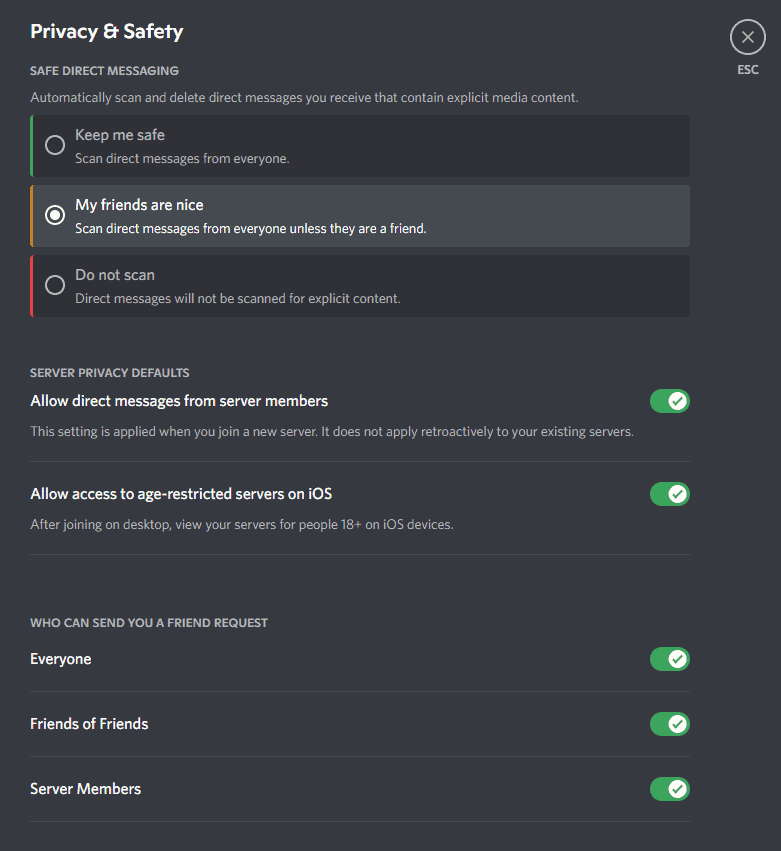
Avoiding Unknown Friend Requests and Public Servers
The other thing to do is to use common sense when it comes to servers, accepting friend requests and communicating with others. Unless you know the user who’s trying to reach out to you, don’t accept friend requests.
True, they can still send you direct messages, but you can block it and delete it without otherwise interacting with them.
When it comes to servers, don’t join just any server. Public servers don’t do a lot to protect users, and neither do the community guidelines or Discord’s own trust and safety team. By joining them, you may be making yourself a prime target for scammers and phishing attempts.
Final Thoughts: Discord Safety
Discord is incredibly easy to use, which is why a lot of people claim it’s their favorite social platform. However, that exact simplicity, ease of joining a server or sending a direct message makes it a breeding ground for scams, phishing attempts and spam, as you can read in our Discord statistics article.
If you want to stay safe, use your common sense, set your privacy settings to be a bit stricter and be careful who you’re talking to on Discord. In addition, use the best Discord VPN to keep hackers and other malicious snoopers at bay.
For related guides, we have a comprehensive article to help you install Discord and use it without a hitch. However, if you’re looking for one of the best communication tools for professionals, our comparison on Slack vs Discord for work answers the question.
Do you use Discord? Have you ever been contacted by scammers? How did you deal with them? Let us know in the comments, and as always, thank you for reading.
FAQ
No, Discord cannot track you, and not even server admins can access your IP address.
At the moment, no. Discord doesn’t offer any kind of parental control for younger users.


