How to Get a Russian IP Address With a VPN in 2025
Setting up a VPN to get a Russian IP address is easier than it seems. We’ll show you the steps to follow and reveal the best VPNs for the job. Look out for our sections on using a free VPN for a Russian IP and the dangers of using a Russian IP.
Whether you live in Russia or not, having a Russian IP address can be handy. It can help you access geoblocked websites that are available only in Russia. The best way to get a Russian IP is through a virtual private network (VPN), which also encrypts and anonymizes your internet traffic — essential for safe browsing in Russia.
However, finding a VPN with a Russian IP address is not a walk in the park. Russian authorities have blocked or banned many of the best VPN providers. Don’t worry, though — our team of experts have conducted extensive research and testing to compile the three best VPNs for a Russian IP address.
In this article, we’ll show you simple steps (with images) to set up a VPN for Russia. We’ll also highlight why CyberGhost is the best VPN for Russia and reveal which other providers made the list.
-
08/24/2021
The VPNs suggested in our last review no longer have physical servers in Russia, so we updated them with new VPN options.
-
01/02/2025 Facts checked
Article rewritten with a new outline and the most current information.
Quick Guide: How to Get a Russian IP Address With a VPN
To get a Russian IP address, you have to connect to a VPN server located in Russia, either physically or virtually. We advise against using physical VPN servers because the Russian government can force VPNs to hand over information on those servers or get law enforcement to seize the servers directly.
Protect Your Privacy. Get Our Free VPN Guide Now!

- Comprehend the essential role a VPN plays in safeguarding your digital life
- Gain a deep understanding of how VPNs function under the hood
- Develop the ability to distinguish fact from fiction in VPN promotions
Below is a step-by-step guide on how to set up a VPN to acquire a Russian IP. This will also hide your activities from your internet service provider. We’ll use CyberGhost as an example, but you can follow similar steps with any other VPN.
- Subscribe to a VPN
Go to the VPN’s website and open the pricing page to subscribe. Choose your payment mode, enter your details and proceed to make the payment. If there’s a money-back guarantee, like the one CyberGhost offers for 45 days, you can use it to test whether the Russian IPs work for you.
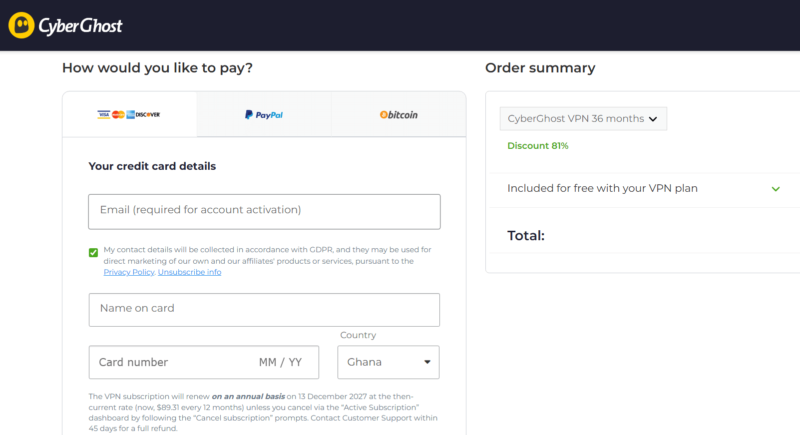
- Download and Install the VPN
Download the VPN app for your device, either from the VPN’s download page or yourdevice’s app store. Follow the installation prompts to set it up on your device.

- Connect to a VPN Server
Log in to your VPN app and search for the Russian server. Most VPNs, like CyberGhost, have an intuitive search bar to help you. Click on the Russian server to connect. Once connected, your IP will now be a Russian IP address.
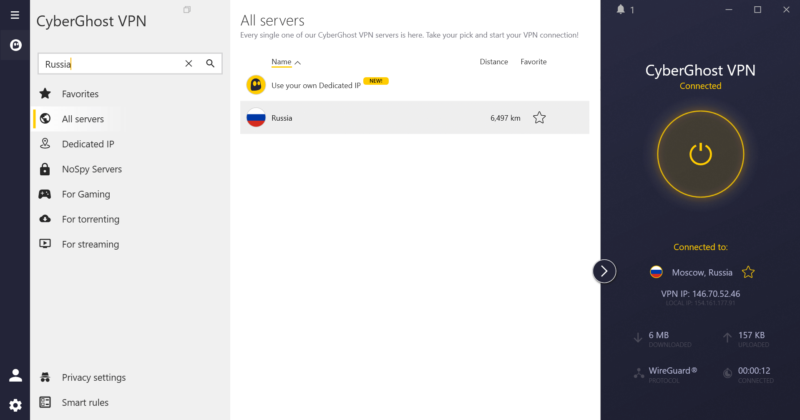
- Start Using the Internet
After you connect to a Russian IP, you can browse or stream content from Russia-only sites with VPN protection.
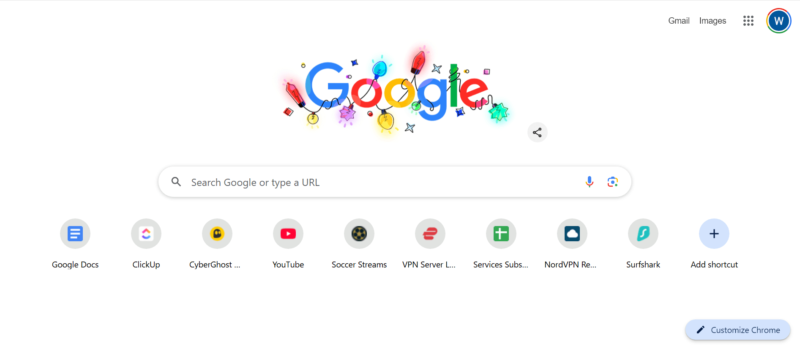
The 3 Best VPNs for Getting a Russian IP Address
CyberGhost is the best VPN for getting a Russian IP address. Other worthy contenders are Proton VPN and VyprVPN. In this section, we’ll explain why each of them is a good option. The table below provides a glance at the three providers and their features.
1. CyberGhost — Best VPN for a Russian IP Address
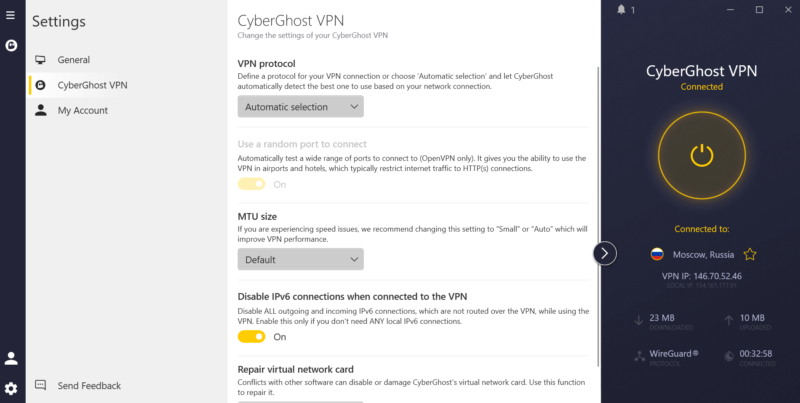



CyberGhost is the best option for getting a Russian IP address for many reasons. First, it offers a virtual server in Moscow, Russia. The server takes only a few seconds to connect. Our tests show that CyberGhost doesn’t leak any user details, indicating that the kill switch and DNS leak protection work as anticipated.
CyberGhost abides by a strict no-logs policy that has been audited multiple times by firms like Deloitte. It’s headquartered in Romania, which doesn’t have mandatory data retention laws. CyberGhost uses RAM-only servers, so any data on its Russian VPN servers is automatically wiped. Read more about it in our CyberGhost review.
2. Proton VPN — Good Option for a Russian IP Address

Proton VPN has many options if you want a Russian IP. You get to choose from 53 virtual servers. Proton VPN’s large Russian server pool ensures that you can pick one that offers the best speeds. Hovering over a server reveals the server load, so you can select the least-burdened option.
Proton VPN is a great pick for privacy-focused users like journalists and activists. It doesn’t log any sensitive information that can be traced back to you. Thanks to its base in Switzerland, Proton VPN isn’t required to keep any user data. Moreover, its logging policy has been verified by independent audits. You can learn more in our Proton VPN review.
- Unlimited GB
- 1
- Yes
- 500 GB storage 1 user 15 extra email addresses for you Support for 3 custom email domains Unlimited folders and labels Unlimited hide-my-email aliases Dedicated customer support Ultra fast and private VPN Encrypted password manager Encrypted cloud storage for photos and documents Advanced account protection
- Unlimited GB
- 10
- Yes
- **Renewal prices differ for the 1-year and the 2-year plans. Price includes all premium Proton services (Proton Mail, Calendar, Drive, VPN, Pass, & Wallet)
- Unlimited GB
- 10
3. VyprVPN — Secure VPN for a Russian IP Address
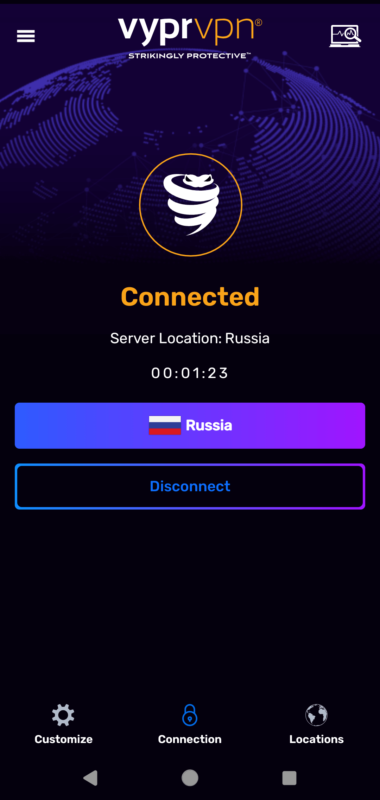
VyprVPN is another good alternative that gets you a Russian IP by connecting to its virtual server in Russia. VyprVPN is a secure option thanks in large part to its Chameleon protocol. This unique protocol offers obfuscation, which hides your VPN activity from prying Russian servers.
VyprVPN prioritizes user privacy. It abides by a no-logs policy and was audited in 2018 by Leviathan. We consider that trustworthy, though we’d like to see a more recent audit before we rank it any higher. If you’re unsure about VyprVPN, you can use its 30-day money-back guarantee to test it. Find out more about the service in our VyprVPN review.
- Unlimited GB
- 5
- Unlimited GB
- 5
- Unlimited GB
- 5
More plans
- Includes 3 Users, $99 per year per additional user, Multiple User Management. Global Business Servers, Dedicated Account Manager
- Unlimited GB
- 3
- Includes 3 Users $99 per year per additional user, Multiple User Management, Your own dedicated server, Fast and easy deployment
- Unlimited GB
- 3
Our Methodology: Choosing the Best VPNs for Russian IP Addresses
We examined over 40 VPNs to arrive at this list of the best VPNs for a Russian IP. The most important considerations were a virtual server in Russia, security and privacy features, and fast speeds.
- Russian server: We chose VPNs with a virtual server in Russia. Any VPN with a physical server in the country was off the list; we can’t recommend any service that risks Roskomnadzor compromising or seizing its servers.
- Security features: A good VPN for Russia should offer vital security tools, including AES encryption, a kill switch, multiple protocols (especially OpenVPN and WireGuard), leak protection and obfuscation.
- Privacy features: We also looked for VPNs that abide by a strict no-logs policy that independent firms have audited. RAM-only servers are also crucial since they erase data on each restart.
- Fast speeds: A VPN must offer good upload and download speeds as well as low latency. That way, you can browse, stream, upload files and play online games without lags.
VPNs We Don’t Recommend for a Russian IP
Some VPN providers seem like a good choice to use in Russia because they have Russian servers. However, other considerations make them a no-no, from security issues to privacy failings. Below are three VPNs that we think you should avoid when seeking a VPN for a Russian IP.
- Hotspot Shield: Hotspot Shield collects sensitive user information like your IP address and session logs. In 2017, a researcher uncovered security vulnerabilities that exposed information about users. You can learn more in our worst VPNs article.
- PureVPN: PureVPN has leaked user information to the FBI before, and there are no guarantees it won’t do that again. Although PureVPN has updated its privacy policy and no-logs stance, its policy remains self-contradictory. Some portions claim it doesn’t collect any information, while others suggest it logs sensitive data.
- Astrill VPN: Astrill is another service we don’t recommend for Russia due to privacy issues. It logs user phone numbers, the duration of the last 20 sessions, IP addresses and the total number of transferred bytes. This information can be used for device fingerprinting.
How to Get a Russian IP Address for Free
We don’t recommend most free VPNs because they often have privacy and security issues. Some make money by gathering user data and selling it to advertisers. Other free VPNs are essentially conveyor belts for malware and viruses. In addition, free VPNs often limit server networks, monthly data, speeds and bandwidth.
In our research, we didn’t find any worthwhile options for a free VPN with servers in Russia. Your best bet is to use a paid VPN’s money-back guarantee to get a Russian IP. For instance, CyberGhost’s 45-day money-back guarantee lets you use it for over a month without losing money. Proxies are also an option, but they don’t have encryption.
What Are the Dangers of Using VPNs for a Russian IP Address?
There are no legal penalties for using a VPN for a Russian IP address. However, if your VPN server is physically located in Russia (as opposed to virtually), your information may be visible to the government and police.
The Russian VPN ban means that the websites of most providers are blocked or banned in the country. VPNs that offer virtual servers in Russia avoid operating within Russia itself, so authorities can’t sanction them or seize their servers.
In the last few years, Russian government officials have confirmed that using a VPN for a Russian IP won’t come with any penalties. During the 2023 Kazan Digital Week Forum, Digital Development Minister Maksut Shadayev mentioned that the government has no plans to introduce punishments and “retributions” for VPN use.
Putin’s spokesperson, Dmitry Peskov, doubled down on that stance in 2024. In response to a question from Russian journalists about VPN activity, he said: “I am unaware of any penalties being considered here for these actions.” While these responses might provide some relief, we still recommend using VPNs that are reliable and hard to detect.
Are VPNs Legal in Russia?
VPNs are legal in Russia. In other words, there are no laws explicitly declaring VPNs as illegal. However, it seems VPNs have been caught in the crosshairs of the Kremlin’s fight against information access. Since VPNs allow users to access restricted content, the Russian government has blocked or banned many popular VPN providers.
The long list of banned VPNs in Russia includes NordVPN, ExpressVPN, Proton VPN, IPVanish and VyprVPN. In September 2024, Apple reportedly removed nearly 100 VPN apps from its Russian app store.
Which Websites & Streaming Platforms Can I Access With a Russian IP?
A Russian IP address can help you access any Russian music streaming service or video platform. Some websites are accessible outside Russia, but certain features and services are restricted to Russian IPs. Below is a list of websites you can fully access with a Russian IP:
- VK
- Odnoklassniki
- Russia-1
- NTV
- Match TV
- Ivi
- Okko
- Ozon
- T-Bank
- Gosuslugi
- YooMoney, formerly Yandex.Money
- Wildberries
- Sberbank Online
- Kinopoisk
- The Federal Taxation Service (FTS) or Nalog
- Yandex Music
- Lenta
Final Thoughts: Get an IP Address for Russia
A Russian IP will help you browse privately, evade censorship and unblock Russian TV channels, websites and streaming services. A VPN is your best bet for getting a Russian IP, and the best VPN for a Russian IP is CyberGhost. It has a virtual Russian server and easy-to-use apps.
Setting up a VPN service for a Russian IP is easy. Simply subscribe to a VPN, then download and install it on your device. Next, search for the Russian server and click on it to connect. Afterward, you should have a Russian IP to browse safely and unblock Russian-based services.
Do you live in Russia, or have you ever traveled there? Did you experience any internet restrictions while trying to access the internet in Russia? Which VPNs on this list do you intend to try? Share your thoughts and perspectives with us in the comments section below. As always, thank you for reading.
FAQ: VPNs With Russian Servers
You can change your IP to a Russian IP using a VPN with a virtual Russian server. Purchase a plan from the VPN provider, and download and install the VPN on your device. Log in to the app, search for the Russian server and click to connect. Your IP should now be Russian.
CyberGhost has a virtual Russian server. Connecting to that server will give you a Russian IP address. Other VPNs with virtual Russian servers include Proton VPN and VyprVPN. Do not use any VPN with a physical server in Russia.
We have yet to find a VPN with a dedicated IP address for Russia. Most VPNs have moved their servers out of Russia in response to demands from the Kremlin. If you need a Russian IP, CyberGhost offers a virtual server for Russia.
CyberGhost can give you access to Russian websites through its virtual server in Russia.


