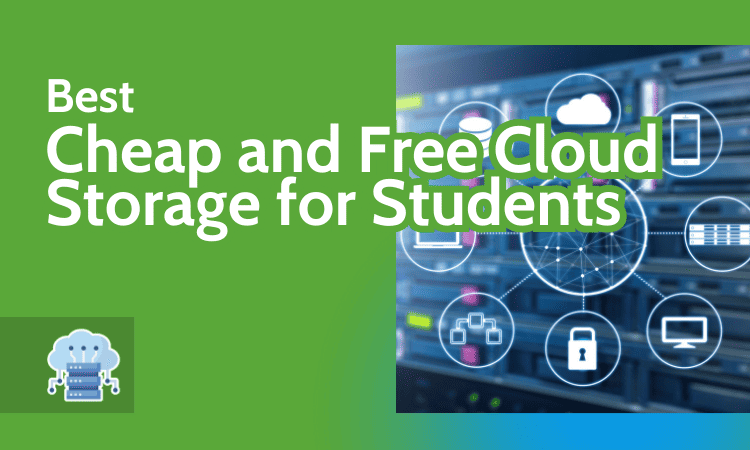Best Cloud Storage for Students in 2024: Cheap & Free Storage for Collaboration
It’s almost impossible for students to go through their academic careers without using cloud storage. Cloud storage is a great option for storing, editing and sharing your schoolwork. To help you decide, we compiled a list of the best cloud storage for students, as well as free storage options for students on a tight budget.
Key Takeaways: What Is the Best Cloud Storage for Students?
- Sync.com — The best cloud storage solution for students, offering excellent sharing and sync features with strong security and zero-knowledge encryption.
- Google Drive — A strong cloud storage choice for students, especially those familiar with Google Classroom. It’s a top option for collaboration, with generous free storage.
- Microsoft OneDrive — Great sync and collaboration tools. Most cloud storage plans come with popular Microsoft 365 apps like Word and Excel.
- pCloud — Great cloud storage option for students, with excellent desktop and mobile apps. However, it’s not the best for collaboration.
- Dropbox — A flexible cloud storage choice that integrates with Google Workspace and Microsoft 365 productivity apps. It can get expensive.
Students in today’s classrooms are more likely to turn in assignments online and receive resources from teachers in digital formats. As classwork builds up, online storage for students becomes indispensable for storing, accessing and sharing their work and resources. To help you choose the right provider, we list the best cloud storage for students.
Many schools use online-based infrastructure like Google Classroom or Blackboard to augment or fully support student learning. A key component of this infrastructure is cloud storage. Many providers on the following list are among the best cloud storage services available. Read on to see which cloud storage providers are best for students.
-
06/25/2022
Updated Sync.com’s plans and pricing information.
-
10/10/2022
Rewrote the article and updated the list of cloud storage solutions for 2022.
-
05/23/2023
Updated to remove IDrive’s discontinued free plan and add its new free 30-day trial.
-
01/23/2024 Facts checked
This article was rewritten with updated providers, features and pricing.
Cloudwards Editor’s Choice: Sync.com
Our tests show that Sync.com has the best combination of cloud features and protection. It offers a generous file-versioning policy, keeps data synced across your devices and has accessible file-sharing features. Sync.com uses AES 256-bit encryption and TLS/SSL encryption protocols to secure your data and zero-knowledge encryption to prevent unauthorized access to your account. You can try Sync.com for free with its 5GB plan.
How to Choose the Best Cloud Storage Service for Students
Of the many features students need from cloud storage, file sync and accessibility top the list. File synchronization is one of the core features of cloud storage providers. Accessing academic work from the web, desktop or a mobile app gives students plenty of flexibility with their schoolwork.
Students will need to share files and collaborate with others during their academic journey. However, file-sharing features and collaboration tools vary greatly among cloud storage providers.
File versioning, security and privacy are all important considerations. File versioning lets you revert to older versions or recover a file if needed. Security and privacy are important because they help you keep your academic work protected and away from prying eyes.
The 5 Best Cloud Storage Services for Students
Sync.com is first on the list as the top cloud storage option for students. It has many of the tools and features students need with the exception of collaboration options, which are limited. Read on to learn more about Sync.com and other excellent options for your academic cloud storage needs.
1. Sync.com – The Best Cloud Storage for Students
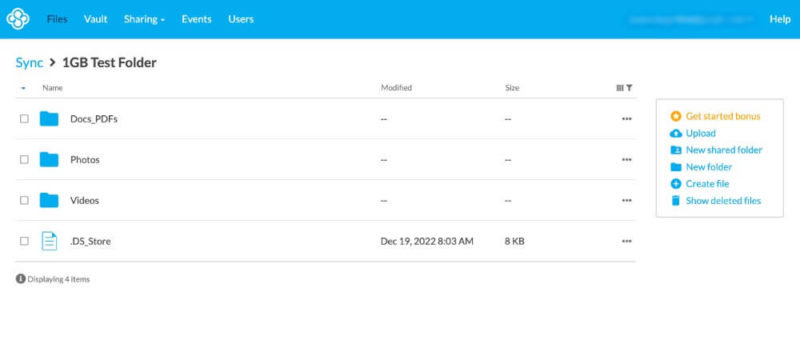
with excellent cloud services like file sharing and sync.
Pros:
- Generous file versioning
- Zero-knowledge encryption
- Easy file sharing
Cons:
- Slower speeds
- Not the best for collaboration
Sync.com has many features that students look for in a cloud storage service. It has easy file management and supports drag and drop for uploading files from your device. As its name suggests, Sync.com keeps your files synced across your devices, providing accessibility from your computer or via your mobile device.
Collaboration and file sharing work together on Sync.com. Creating a link is the easiest way to share a folder or file with anyone. You can use an email address to share directly with other Sync.com account holders. The best way to collaborate is to use the integrated Microsoft 365 apps. Otherwise, you can use link sharing to download files, make additions or edits and share them.
File versioning with Sync.com depends on your plan. A free account offers 30 days of file version history. Paid accounts receive 180 or 365 days. Security and privacy are strong elements of Sync.com, as every account has zero-knowledge encryption protecting all content. Zero-knowledge encryption ensures that only you can access your account.
Sync.com Hands-On Testing
Sync.com has a simplified web interface featuring a top navigation bar. You can easily access your folders and files, but you can’t drag them around to move them. The desktop app has a sync folder, which is the best way to upload, edit or download documents or folders. The mobile app is perhaps Sync.com’s best designed interface and includes music and video playback.
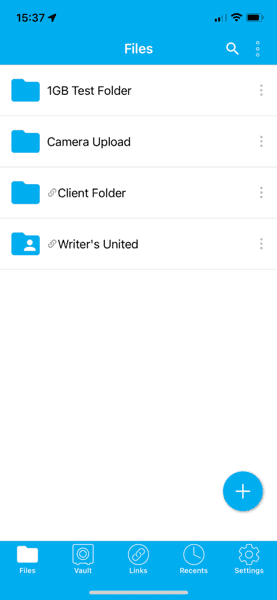
Notes From the Lab: Sync.com Speed Test Results
| ↕️ | 1st test | 2nd test | Average |
|---|---|---|---|
| Upload | 00:10:46 | 00:09:58 | 00:10:22 |
| Download | 00:15:06 | 00:15:13 | 00:15:10 |
Sync.com Pricing & Value
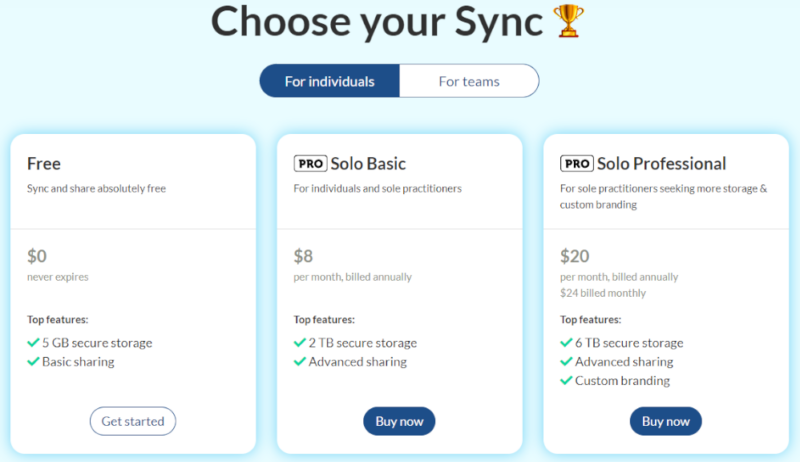
If you want to try Sync.com, you can open a free 5GB account. You can also try the Pro Solo Professional or Pro Teams+ Unlimited plans free for 30 days. All paid plans have a 30-day money-back guarantee. The Pro Solo Basic plan costs $96 per year and offers 2TB of storage. Check out our Sync.com review for more about its pricing and features.
- 5GB
- 2TB
- 6TB
More plans
- Price per user
- 1TB
- Price per user
- Unlimited GB
2. Google Drive
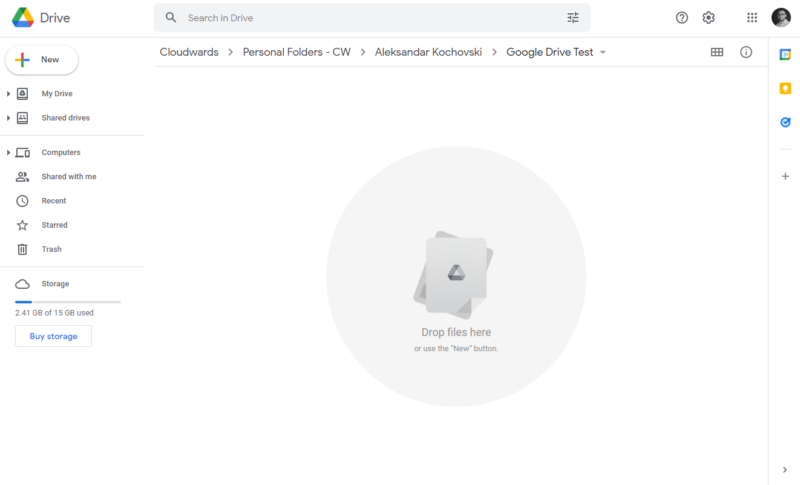
to additional Google services like Docs and Sheets.
Pros:
- Excellent collaboration tools
- Flexible file sharing
- Strong security
Cons:
- Poor privacy
- No file-sharing passwords
There’s a good chance that many students will be familiar with Google Drive, especially if they have used Google Classroom. Every Google Drive account comes with access to apps from Google Workspace, including Google Sheets, Docs and Slides. The free account includes 15GB of storage.
One of the best features of Google Drive is real-time collaboration when using products like Google Docs. You can share a Google Docs file directly with others and work in the document without downloading it first. Additionally, there is a dedicated tab in your account for folders and files shared with you.
Google Drive Hands-On Testing
Google Drive organizes data into two main areas. “My Drive” is the main section and contains what you upload to your account. The “shared with me” tab contains everything that others have shared with you. A recently added “home” tab offers suggestions of folders and files that Google thinks you’ll access most often.
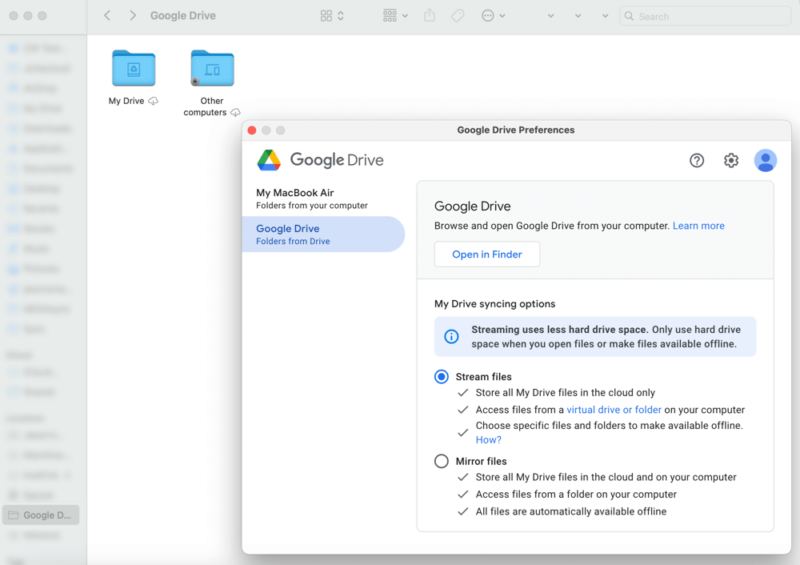
Notes From the Lab: Google Drive Speed Test Results
| ↕️ | 1st test | 2nd test | Average |
|---|---|---|---|
| Upload | 00:07:04 | 00:07:13 | 0:07:09 |
| Download | 00:07:26 | 00:07:23 | 0:07:25 |
Google Drive Pricing & Value
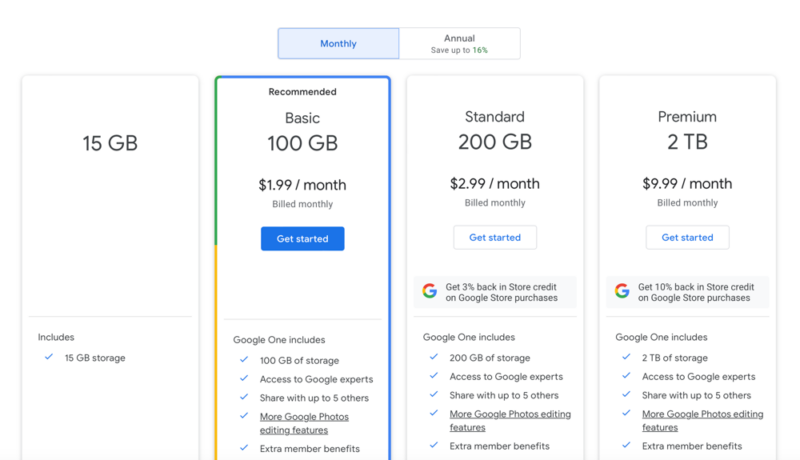
you’ll need to purchase a Google One plan.
Google Drive provides 15GB of free storage to get you started. Google offers a few Google One plans, including the Basic 100GB option, which is normally priced at $1.99 per month or $19.99 annually.
If your school uses Google Workspace for Education, you’ll probably have access to extra Google Drive storage through your student account. Therefore, you may not need to pay for Google Drive. For more information, check our Google Drive review.
- Free plan
- 15GB
- 100GB
- 2TB
- 2TB
3. Microsoft OneDrive
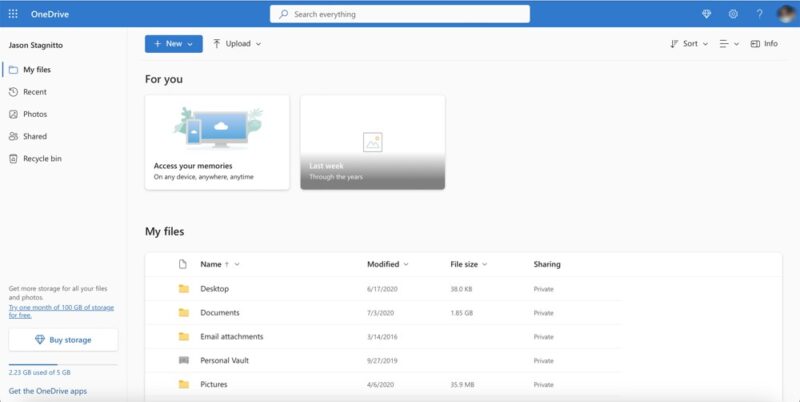
Pros:
- Comes with MS Office 365
- Great for collaboration
- Best for offline use
Cons:
- Limit features on free plan
- Not great for privacy
Microsoft OneDrive simplifies file sharing and collaboration, especially when you stay within the Microsoft ecosystem. Sharing with a Microsoft 365 app like Word supports real-time collaboration with fellow students. You can share folders or files with anyone outside the Microsoft ecosystem by creating a shareable link.
No matter how you access your account, OneDrive’s file sync keeps your folders and files updated. The sync folder on your computer works seamlessly with the web interface, giving you the flexibility to upload and download documents. File versioning is as seamless as clicking on a file and checking the version history.
Microsoft OneDrive Hands-On Testing
Anyone who has previously used a PC or a Microsoft product will be familiar with the look and feel of OneDrive. It uses standard icons and organizes your folders and files similarly to File Explorer. OneDrive works best within the Microsoft ecosystem, but you can store and share any supported files from your account.
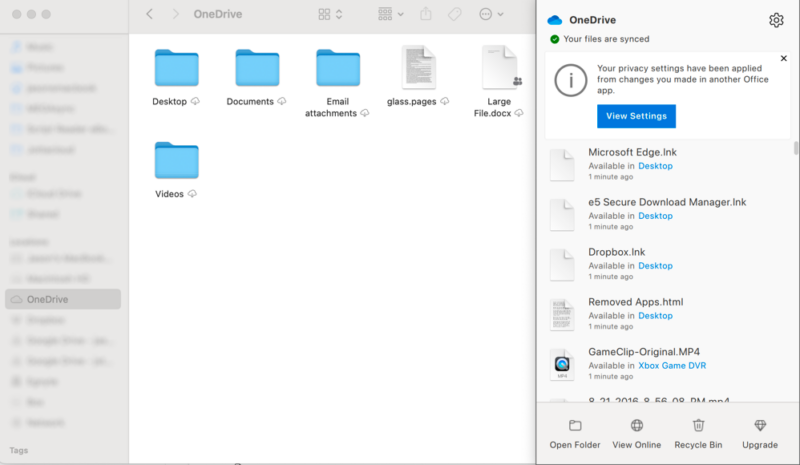
lets you work on documents from your computer.
Notes From the Lab: Microsoft OneDrive Speed Test Results
| ↕️ | 1st test | 2nd test | Average |
|---|---|---|---|
| Upload | 00:07:10 | 00:07:27 | 0:07:19 |
| Download | 00:07:17 | 00:07:21 | 0:07:19 |
Microsoft OneDrive Pricing & Value
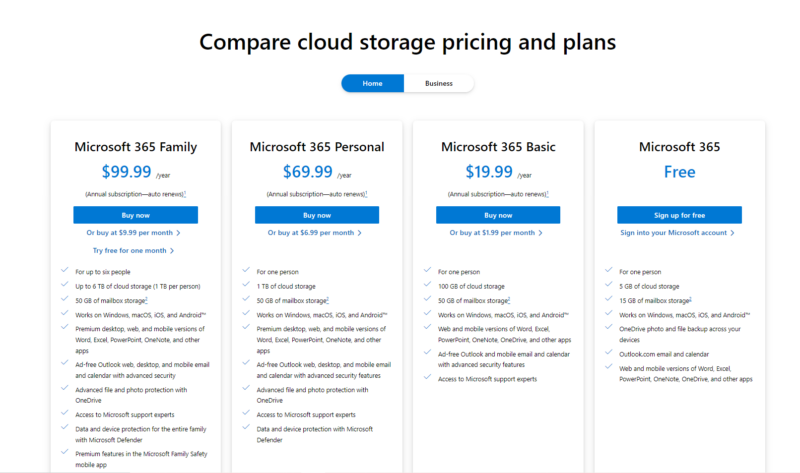
if you want access to the Microsoft 365 apps.
Similar to Google Drive, Microsoft OneDrive has an educational option, which is likely part of your student account through your school. Otherwise, you can access 5GB of free storage or sign up for Microsoft 365 Basic, which offers 100GB for $19.99 per year. Unfortunately, the only productivity app that the Basic plan offers is Outlook. We take a deeper dive in our Microsoft OneDrive review.
- For one person
- 5GB
- 100GB
- Comes with Office 365 Personal
- 1TB
More plans
- Comes with Office 365 Home
- 6TB
- Price per user
- 1TB
- 1TB
- Price per user
- 1TB
4. pCloud
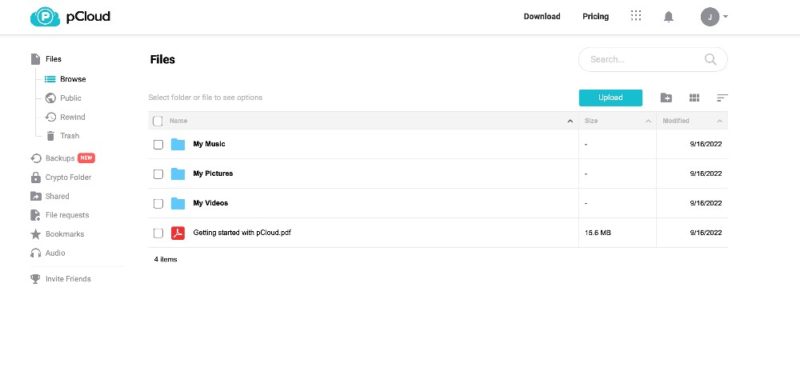
students look for in a cloud storage solution.
Pros:
- Affordable pricing
- Fast speeds
- Flexible file sync
Cons:
- Paid private encryption
- Limited collaboration tools
pCloud’s strong file synchronization capabilities make it a solid choice for students. It supports selective sync through the desktop app and also offers block-level sync. With selective sync, you determine which folders from your computer to sync with your pCloud account. Block-level sync only updates the parts of a file that you change, which speeds up the sync process.
Security and privacy are robust features of pCloud. It uses AES 256-bit encryption to protect your data at rest and a TLS/SSL encryption protocol to protect data transfers. If you opt for the paid pCloud Crypto plan, you’ll unlock an encrypted folder in your account. Anything you store in this folder has private encryption, making it perfect for storing sensitive information.
Collaboration is not pCloud’s strongest feature, as it does not support real-time collaboration nor does it connect to third-party productivity applications like Google Workspace or Microsoft 365. pCloud does support connections to Google Drive, Facebook and Apple but only to transfer data to your account.
pCloud Hands-On Testing
pCloud has a sleek, uncluttered web interface that makes navigating your account and accessing stored data easy. However, pCloud’s apps are even better.
The desktop app, available on Mac, Windows and Linux, is a full-feature experience with a graphical interface. It’s also a virtual drive, which saves space on your computer while providing access to your folders. You can also play music and videos with the mobile app on iOS and Android devices.
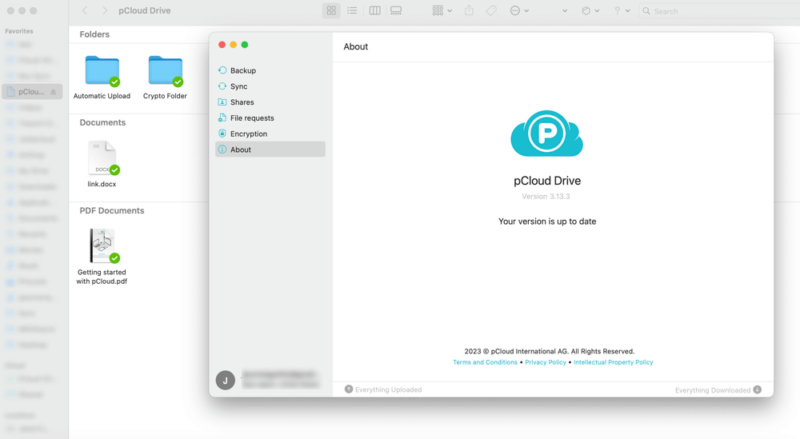
includes a sync folder and acts as a virtual drive.
Notes From the Lab: pCloud Speed Test Results
| ↕️ | 1st test | 2nd test | Average |
|---|---|---|---|
| Upload | 00:08:18 | 00:08:44 | 0:08:31 |
| Download | 00:06:52 | 00:07:02 | 0:06:57 |
pCloud Pricing & Value
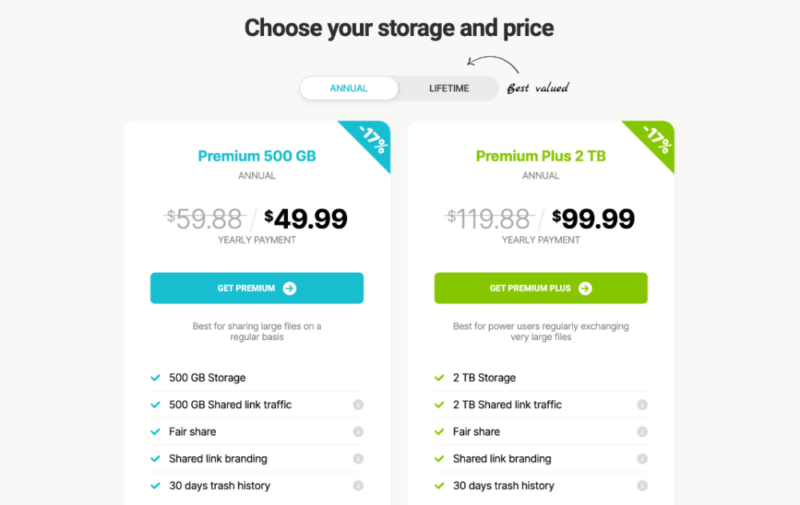
2TB if you need to upgrade your storage space.
pCloud’s free storage account has 2GB of space, which you can easily upgrade to 10GB by completing several microtasks. The Premium 500GB plan costs per month or $49.99 annually. pCloud also offers lifetime storage, which we cover in more detail with our pCloud lifetime article.
We cover pCloud’s pricing structure in our pCloud pricing article. Check out our pCloud review for more on what the service offers.
- 10GB
- 500GB
- 2TB
More plans
- 2TB
- 10TB
- Price per user (minimum 3)
- 1TB
- Price per user (minimum 3)
- 2TB
- Encryption for pCloud Drive
5. Dropbox
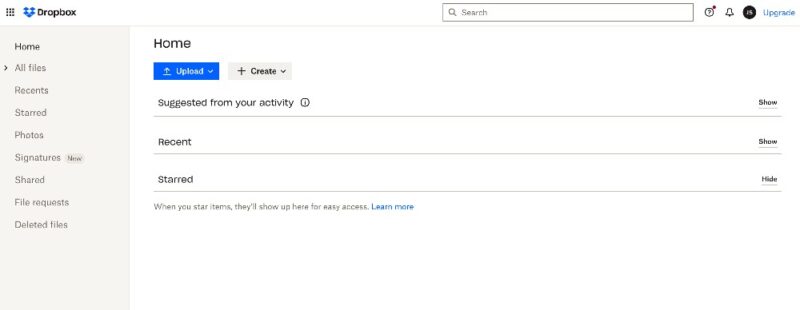
file sharing and connections to external apps.
Pros:
- Great file sync
- Flexible file sharing
- Strong collaboration tools
Cons:
- Limited free account
- Can get expensive
Dropbox was one of the original cloud storage services to offer a sync folder on computers, and it is still one of the best cloud storage solutions for file sync. Syncing options with Dropbox include selective sync and block-level sync. Selective sync options are available in the desktop app.
Collaboration is another strong feature that comes with a Dropbox account. You can create, edit and share documents from Google Workspace and Microsoft 365 with your Dropbox account. Additionally, Dropbox has an app marketplace with many popular third-party apps such as Zoom.
Dropbox Hands-On Testing
Dropbox takes a familiar approach and layout with its web interface. It has tabs for files, photos and shared items. The desktop app for Windows, Mac and Linux and the mobile app for iOS and Android work well together.
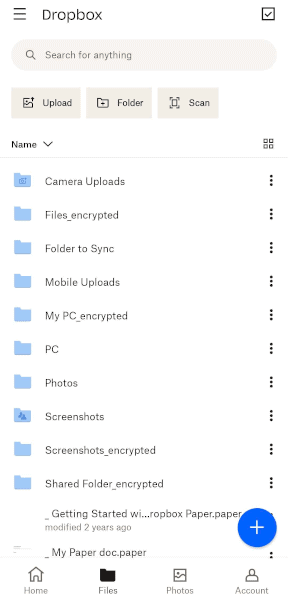
your account when you are away from your computer.
Notes From the Lab: Dropbox Speed Test Results
| ↕️ | 1st test | 2nd test | Average |
|---|---|---|---|
| Upload | 00:06:44 | 00:07:23 | 0:07:04 |
| Download | 00:07:13 | 00:07:25 | 0:07:19 |
Dropbox Pricing & Value
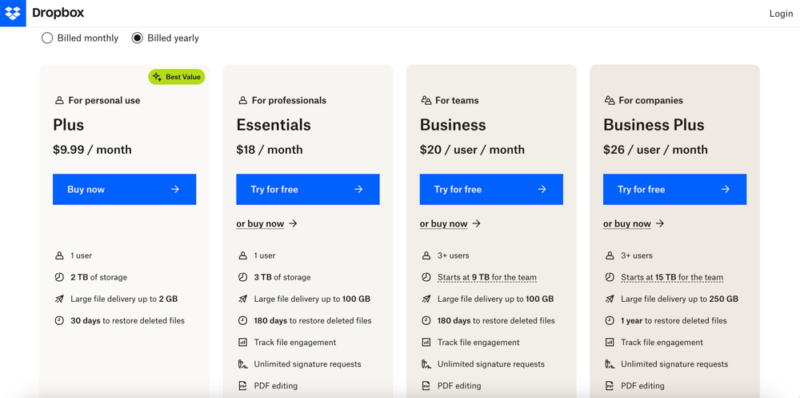
you’ll probably need to upgrade to a paid plan.
Dropbox’s 2GB of free storage space isn’t much and almost requires you to upgrade your account. The Plus plan increases the storage space to 2TB and costs $9.99 per month when billed annually. We break down the pricing further in our Dropbox pricing article. You can also check out our Dropbox review for more details on the service.
- 1 user
- 2GB
- 1 user
- 2TB
- 1 user
- 2TB
More plans
- 1 user
- 3TB
- 1 user Signature requests and eSignature templates
- 3TB
- 3 users minimum
- 5TB
- 3 users minimum
Honorable Mention: IDrive
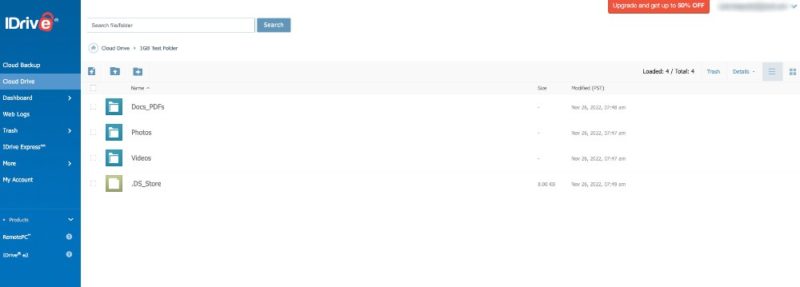
Pros:
- Cloud backup & storage
- 10GB free plan
- Free 10GB plan
Cons:
- Limited collaboration tools
IDrive offers both online backup and cloud storage features in one service, letting you back up your computer and store your schoolwork in the cloud. Though its sharing features aren’t as robust as those of the other cloud storage services on our list, its file-versioning capabilities are strong — it saves 10 file versions.
Collaboration could be better, as it has limited third-party app integrations and does not support real-time collaboration. You can store and share files with Google’s or Microsoft’s productivity suites, but that’s about it. We cover more in our IDrive pricing guide and in our IDrive review, plus you can try it out using the 10GB free plan.
- No credit card required.
- 10GB
- One user.
- 100GB
- One user, multiple computers. Plans starting from 5TB up to 100TB. Big discount for first-time signup.
- 5TB
More plans
- 5 computers, 5 users. Starting at 5TB up to 500TB. Big discount for first-time signup.
- 5TB
- Unlimited users, multiple computers and servers. NAS devices. 250GB storage. Starting at 250GB up to 50TB. Large discount for first-time signup.
- 250GB
Final Thoughts
Sync.com is the best cloud storage for students, with great features and excellent account protection. However, many students will be familiar with Google Drive or Microsoft OneDrive if they’ve used them at any point during their education. Other excellent options are pCloud and Dropbox. Students can access excellent cloud storage services with any of these providers.
Do you currently use Sync.com or another provider from our list? Does your school already have a cloud storage option? How likely are you to switch to one of the cloud storage solutions listed above? Let us know in the comments section below. Thanks for reading our article.
FAQ: Cloud Storage for Students
Sync.com is the best choice for students. It has the right combination of cloud storage features, like excellent file sharing and versioning, combined with strong security and privacy, including two-factor authentication. Zero-knowledge encryption protects every account, meaning that only you have access to the password that unlocks your account.
Most cloud storage providers have a free plan, including the ones on our list.
Yes. Microsoft OneDrive offers 5GB of free cloud storage. Google Drive provides 15GB of free storage. If your school has either Microsoft Education or Google Classroom, your student account should have cloud storage included.
How much free cloud storage you get depends on the service you choose. Sync.com offers 5GB, Google Drive provides 15GB, Microsoft OneDrive and pCloud offer 10GB and Dropbox provides 2GB of free storage.