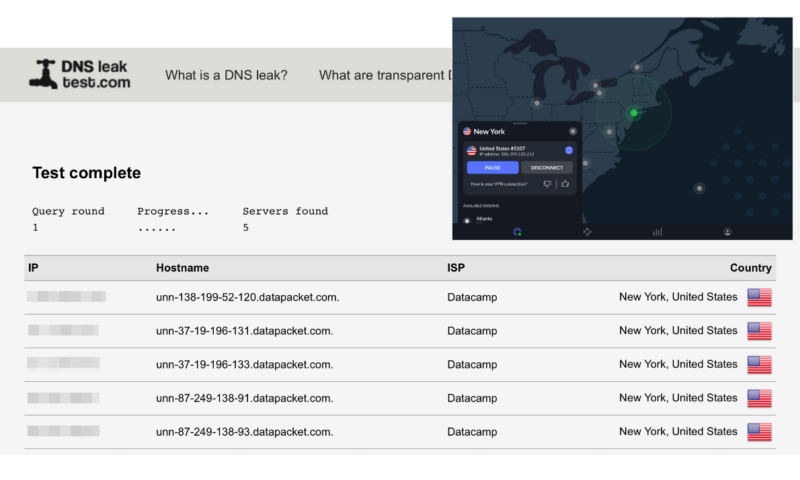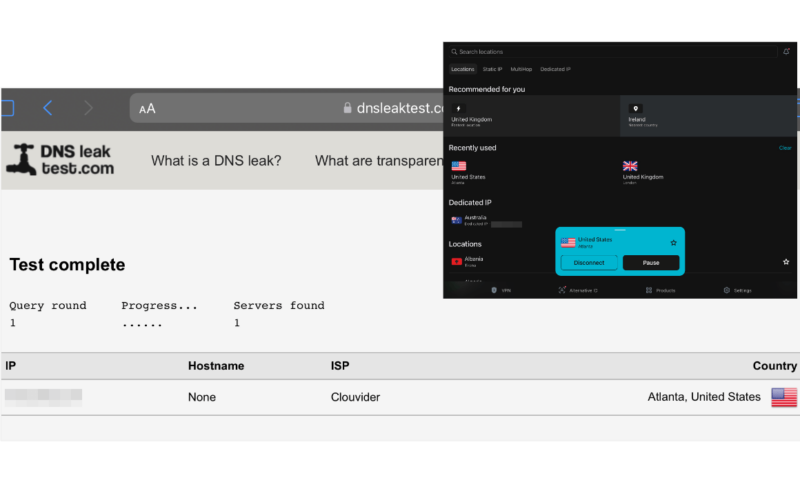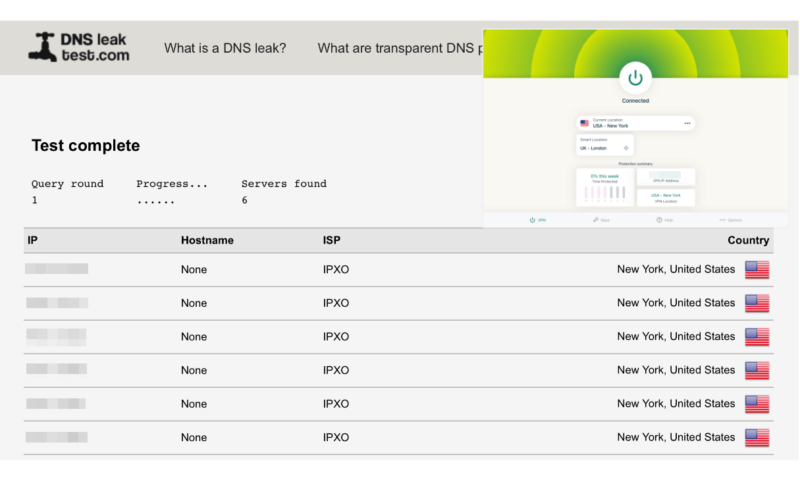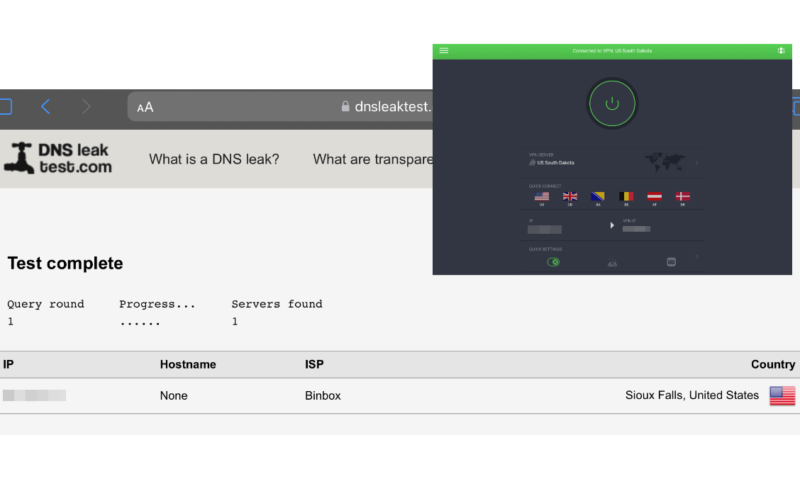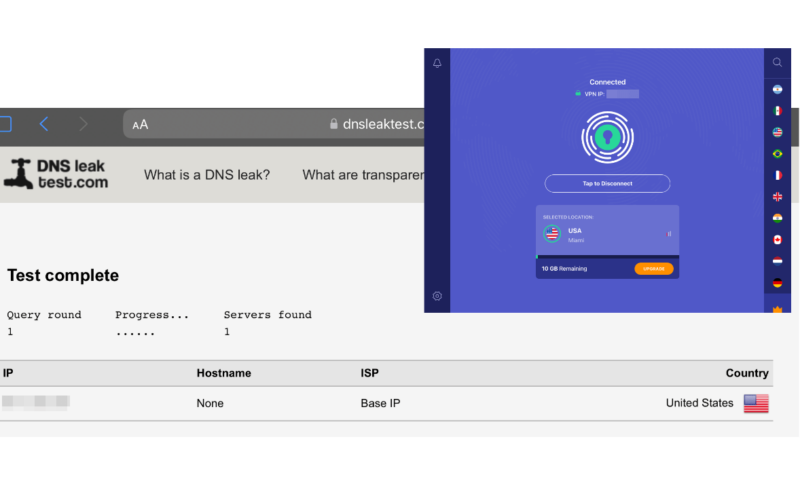Best VPN for iPad in 2025: Secure Streaming & Browsing
With Apple’s focus on security, it’s easy to think that your iPad is protected against online threats; however, your iPad could still be vulnerable. Fortunately, we’ve found iPad VPNs that are fast and secure. Find out which is the best VPN for iPad in our guide.
iOS is security-focused, but it’s not invulnerable to threats like WiFi hackers or malware. Fortunately, many of the best VPNs can significantly improve your online security. However, with so many VPNs on the Apple app store, it’s hard to tell which one is the best VPN for iPad.
We’ve rigorously tested the top VPNs to ensure they provide fast, secure and private connections for your iPad. Our recommendations are ideal for streaming, browsing, mobile gaming and safe shopping on your iPad, whether you’re on your home network or public WiFi. Read on to find out which VPN providers are recommended by our team of experts.
-
07/24/2024 Facts checked
We rewrote this article with new VPN recommendations, in-depth test results, FAQs and a how-to setup guide for any iPad VPN newbie.
-
09/30/2024
Changed VPN ranking to reflect current features and pricing.
- 2
- 3
- 4
- 5
How to Choose the Best iPad VPN Service
To make sure you get the best VPN for your iPad, we perform objective hands-on testing and rank each service according to the results. Here is what we looked for when testing the top iPad VPN services:
- Intuitive iPad app: We recommend apps that are easy to use for beginners as well as more advanced VPN and iPad users.
- Premium security and privacy features: The top VPNs for iPad secure your connections with military-grade encryption, leak protection, a kill switch, numerous VPN protocols and a zero-logs privacy policy.
- Fast speeds: You’ll need reliable speeds for lag-free streaming, uninterrupted gaming, quick online shopping and other activities.
- Global server network: A large network of servers worldwide makes it easier to find local connections and reduces user congestion that could lead to slowdowns.
- Responsive customer support: We contact the customer support team for each provider by live chat and email, and we read through FAQs and knowledgebases to ensure you can get quick and helpful support.
The 5 Best iPad VPNs
1. NordVPN — Best VPN for iPad


Very Fast

Very Fast

Very Fast
NordVPN is the best VPN for iPad and tops our list of the best fast VPNs. Its NordLynx protocol helps ensure minimal speed loss across its network of over 6,400 servers, making it ideal for watching your favorite streaming services. We ranked NordVPN as one of the best Netflix VPNs, and it has no issues unblocking other streaming services like Disney+ and Max.
Protect Your Privacy. Get Our Free VPN Guide Now!

- Comprehend the essential role a VPN plays in safeguarding your digital life
- Gain a deep understanding of how VPNs function under the hood
- Develop the ability to distinguish fact from fiction in VPN promotions
You may find NordVPN’s app a little difficult to navigate at first, with settings menus hidden away and a map interface that can be fiddly. However, after spending some time with the app, it doesn’t take long to get used to it.
NordVPN Hands-On Testing
At first glance, NordVPN’s app isn’t the easiest to decipher. The map-based interface isn’t labeled, and you must zoom in to find city-level servers. Locating the settings menu also takes some digging — you may expect it to be on the main app screen (like most VPNs), but you’ll find it by clicking the cog icon in the “profile” section.
However, NordVPN does take some steps to simplify navigation and connection. You’ll see a big “quick connect” button that auto-connects you to the best available server. The customizable settings are clearly described so that you know what each feature does, and you can set Siri shortcuts for hands-free connections to a VPN server.

NordVPN Pricing & Value
NordVPN’s long-term plans offer the best value starting at $3.01 per month. However, after the first billing period, you’ll notice a steep price jump — it may be worth considering a different VPN service after your initial subscription. You can try any NordVPN plan, all of which are backed by a 30-day money-back guarantee for risk-free testing. You can read more about the service in our NordVPN review.
- **VAT may apply
- Unlimited GB
- 10
- Yes
- *The prices are charged in the first billing cycle only. Renewal prices vary.
- Unlimited GB
- 10
- Yes
- *The prices are shown only apply for the first 12 months.
- Unlimited GB
- 10
- Yes
- **The prices are applicable only for the first 24 months. Secure, high-speed VPN Threat Protection Pro™: Anti-malware and advanced browsing protection Threat Protection Pro™: Ad and tracker blocker Password manager with Data Breach Scanner 1 TB of encrypted cloud storage Identity and SSN monitoring and alerts Credit monitoring services Up to $1M in identity theft insurance Up to $100K in cyber extortion insurance
- 10
2. Surfshark — Best Budget VPN for iPad


Very Fast

Very Fast

Very Fast
As one of the most secure VPN services, Surfshark’s iPad app provides strong security and online privacy with tons of handy features to protect your data. You’ll find ad, tracker and malware blocking, rotating IP addresses, a “NoBorders” tool for restrictive networks and an “auto-connect” feature. Plus, you get unlimited connections to protect all of your iOS devices.
The app can seem a bit busy at first, but it’s easy to connect to a VPN server and start browsing safely on iPad. Its speeds are reasonably fast but are sometimes slower than the top two VPNs. Surfshark can also be slow to connect sometimes, often taking up to 30 seconds to establish a connection.
Surfshark Hands-On Testing
Surfshark’s interface is loaded with information, giving you options for server locations, static IP addresses and MultiHop connections. Scrolling down reveals all the available VPN servers, or you can tap “quick-connect” and Surfshark will choose the best option available.
With tons of features to boost your online security, Surfshark clearly explains what each tool does, so you won’t accidentally switch off a key feature and leave yourself unprotected. During our tests, it was super simple to activate desired features for fuss-free customization.

Surfshark Pricing & Value
Surfshark ranked highly in our best cheap VPN roundup — you get the best value with its long-term plan at just $2.19 per month for a two-year subscription (with three extra months free). If you subscribe via Surfshark’s website, a 30-day money-back guarantee will be available. You can learn more about the provider in our dedicated Surfshark review.
- Unlimited GB bandwidth, Unlimited devices, Secure VPN, Ad blocker, Cookie pop-up blocker. Pricing for the annual and biennial plans only apply for the first payment. Renewal fees vary.
- Unlimited GB
- Unlimited
- Yes
- Everything in Starter, plus Antivirus protection, Identity protection, Email Breach and Credit Card Alerts, Online Alias Pricing for the annual and biennial plans only apply for the first payment. Renewal fees vary.
- Unlimited GB
- Unlimited
- Everything in One, plus Data removal Pricing for the annual and biennial plans only apply for the first payment. Renewal fees vary.
- Unlimited GB
- Unlimited
3. ExpressVPN — Easy-to-Use VPN for iPad


Very Fast

Very Fast

Very Fast
ExpressVPN is the another good service for iPad, with an easy-to-use app that takes just a few minutes to install and set up. As one of the most secure VPNs on the market, ExpressVPN utilizes premium features — like data leak protection and obfuscation — without you having to lift a finger. When downloaded, the ExpressVPN app is configured for the best possible protection.
While this high level of security would usually result in sluggish connections, ExpressVPN keeps its speeds consistently fast across its network of more than 3,000 servers worldwide. If you ever need to contact customer support, agents are available 24/7 and ready to respond in less than a minute.
ExpressVPN Hands-On Testing
ExpressVPN’s iOS app is very simple to use — simply download it, tap the “power” button and you’ll be connected to the best server available. The server menu has a search function to access locations in 105 countries. You can also set up the Keys password manager, which we cover in our ExpressVPN Keys review, and you can email customer support in the app.
While ExpressVPN isn’t the most configurable app, all of its customizable options are easy to activate. Tools like the ad blocker and kill switch can be toggled on and off, and each feature is clearly explained, so you won’t have to worry about accidentally switching off an important security tool.

ExpressVPN Pricing & Value
You get what you pay for, and ExpressVPN is one of the more expensive VPN services, with plans starting at $6.66 for a one-year plan. You can try any ExpressVPN plan using its 30-day money-back guarantee. Find out more about the platform in our ExpressVPN review.
4. Private Internet Access — Best VPN for iPad on Cellular Data


Fast

Very Fast

Good
Private Internet Access (PIA) has plenty of customizable features, which are ideal for advanced iPad users who want full control over their VPN connection. Having the option to select a lower encryption level is a great way to reduce your cellular data usage, too. If you want to learn how to protect yourself online, check out our “how to protect your privacy online” guide.
Unfortunately, PIA is let down by its inconsistent speeds. While local servers are fast enough for streaming, browsing, and secure shopping or banking, long-distance connections are marred by high latency. This makes it difficult to stream or play mobile games without lags and buffering.
PIA Hands-On Testing
PIA’s app is one of the best VPNs for beginners, and connecting to the optimal server is simple. You’ll find flags representing popular connection locations, and tapping the hamburger icon at the top-left corner of the app opens menus for the servers and settings.
The settings menu is where you’ll access all of PIA’s customizable options. You can configure custom DNS, alter privacy settings, set up automatic connections and change the protocol encryption. PIA uses AES-128-GCM by default, which is ideal for keeping your data usage low when you’re not connected to your home network (and it can boost speeds, too!)

PIA Pricing & Value
PIA is one of the cheapest VPN services, especially since you get unlimited connections with one subscription. Plans start at $2.19 per month for a two-year plan (plus four months free). You can sign up via PIA’s website and be protected by a 30-day money-back guarantee. You can learn more in our PIA review.
5. PrivadoVPN — Best Free VPN for iPad Without Subscription

PrivadoVPN is the top free iPad VPN service, with a generous 10GB monthly data allowance and an easy-to-use app interface. With the free plan, you can connect to VPN servers in 13 locations, plus you’ll have high-level security and a zero-logs privacy policy.
It’s disappointing that PrivadoVPN doesn’t have advanced features in its free app. You won’t find a kill switch, split tunneling or server obfuscation. However, the app is simple and easy to use, making it a good choice for iPhone and iPad users who consider themselves to be VPN newbies.
PrivadoVPN Hands-On Testing
PrivadoVPN’s simplistic app makes it one of the best free iPad VPNs. You get a choice of 13 server locations, and connecting is as easy as hitting the “tap to connect” button. The free servers are listed along the right-hand side of the app, so you can clearly see which locations are available at a glance.
While it would be nice to see more advanced features on the app (most free VPNs offer a larger selection of tools), PrivadoVPN’s simplicity makes it a good application if you’re a VPN newbie. You don’t need to manually configure anything to get robust protection.

PrivadoVPN Pricing & Value
As far as free VPNs go, PrivadoVPN’s free plan provides a good amount of data and reliable connectivity. If you want to upgrade, you can try its paid subscription for $1.11 per month for a 24-month plan (with three months free). This is an affordable option compared to other VPN services. You can read more about this service in our PrivadoVPN review.
- 10GB
- 1
- Unlimited GB
- 10
- Yes
Other Free VPN Apps for iPad Apple Users
If you’re looking for a good, free VPN for iPad, take a look at our top recommendations:
- TunnelBear: Best Free VPN for Global Connections
TunnelBear has free server connections in more than 45 countries worldwide. It also gives free users 2GB of monthly data and access to its premium features, like obfuscation and split tunneling. You can learn more in our full TunnelBear review.
- Proton VPN: Best Free VPN for Unlimited Data
Proton VPN offers a free plan unlimited data and bandwidth. While you can’t choose your server location, Proton VPN has free servers in Japan, the Netherlands, Poland, Romania and the U.S. The service will auto-connect you to the best option for your location. Read our Proton VPN review for more details.
- hide.me: Best Free VPN for Torrenting
hide.me offers unlimited data and supports torrenting on its free plan; plus, it has fast local speeds. You can connect to servers in eight countries, including France, Germany, the Netherlands, Singapore, Spain, the U.K. and the U.S. Find out more in our hide.me review.
- Windscribe: Best Fast Free VPN
Windscribe offers fast speeds for free users across its network of 11 locations, including Canada, France, Germany, Hong Kong, the Netherlands, Norway, Romania, Switzerland, Turkey, the U.K. and the U.S. These speeds make Windscribe a good choice for streaming and gaming. You can learn about the platform’s speeds and more in our Windscribe review.
How to Download & Use a VPN for iPad
Here, we’ll show you how to download and use your iPad VPN in just a few simple steps.
- Subscribe to a VPN provider and head to the “apps” area in your account.
- Download the VPN app to your iPad and sign in with your account details.
- Connect to a server and start browsing, streaming or gaming on your iPad.
Our Methodology: How We Tested the Best iPad VPN Providers
All VPNs undergo intensive testing to make sure we only recommend the best VPNs for your iPad. Here are the categories we looked at:
- Speed: We run frequent speed tests to gain accurate results, ensuring we can recommend the fastest VPNs available. You can learn more in our “VPN speed comparison” guide.
- Security: We only look at VPNs that provide tough encryption and protocols, data leak protection and a kill switch. We also consider additional features like ad and malware blockers, server obfuscation, auto-connect functionality and split tunneling.
- Content Unblocking: We run tests with popular streaming sites like Netflix, Disney+, Amazon Prime Video and Hulu to check if the VPN can unblock content reliably. If you want to learn how to unblock Hulu, check out our “how to watch Hulu with a VPN” guide.
- Usability: For this category, all VPNs are downloaded onto an iPad to check for ease of use, including connecting to servers, navigating menus and integrating with iOS (like Siri shortcuts).
Final Thoughts: Best iPad VPNs
It’s worth getting a VPN for your iPad to protect your data from online threats, especially when your internet connection isn’t secure (like when you’re using public WiFi).
Make sure you choose the best VPN for your iPad — a service like NordVPN has premium security and privacy features, along with great speeds and affordable pricing. Trying NordVPN for a month is completely risk-free, as you can use the 30-day money-back guarantee if you end up not liking it.
Do you use a VPN on your Apple devices? Which VPN app do you recommend for iOS? Have you discovered other ways to protect your iPad from online threats? Let us know your thoughts in the comments, and thank you for reading.
FAQ: Paid and Free VPNs for iPad & iPhone
The best VPN to use on iPad is NordVPN. It has reliably fast speeds and secure connections on private and public networks, and it provides easy access to top streaming sites.
No, iPads do not have a built-in VPN. They have options to configure a third-party VPN app, like NordVPN.
Yes, you should install a VPN on your iPad. VPNs protect your data when you’re online, boosting security against threats that iOS can’t prevent. Plus, you can use a VPN to avoid geo-restrictions and access blocked content.
No, Apple does not have a free VPN. However, there are free VPNs available for your iPad — we recommend PrivadoVPN, which is completely free and provides top-tier protection.
No, iCloud Private Relay is not a VPN, although it acts similarly to one. Private Relay uses two proxies to hide your IP address and your online traffic. However, it only works with Safari and doesn’t have other features like a kill switch, leak protection or a zero-logging policy.