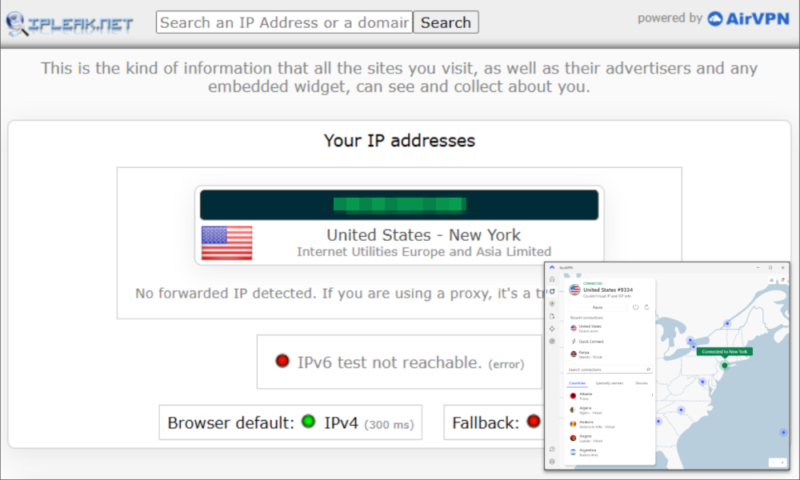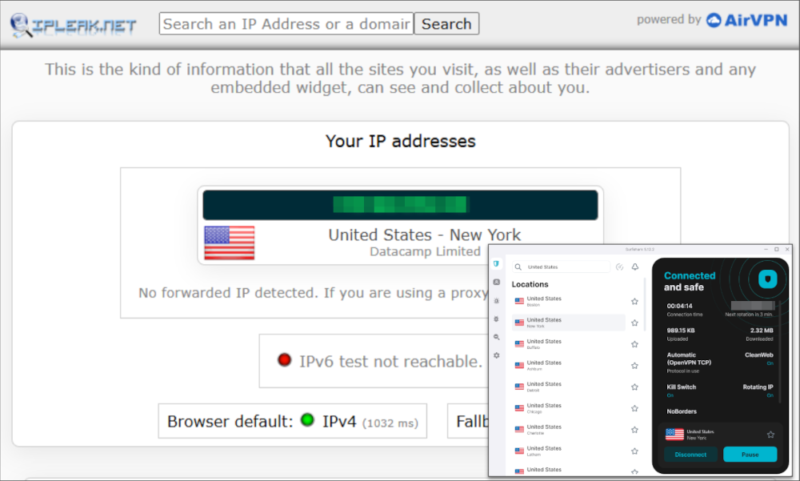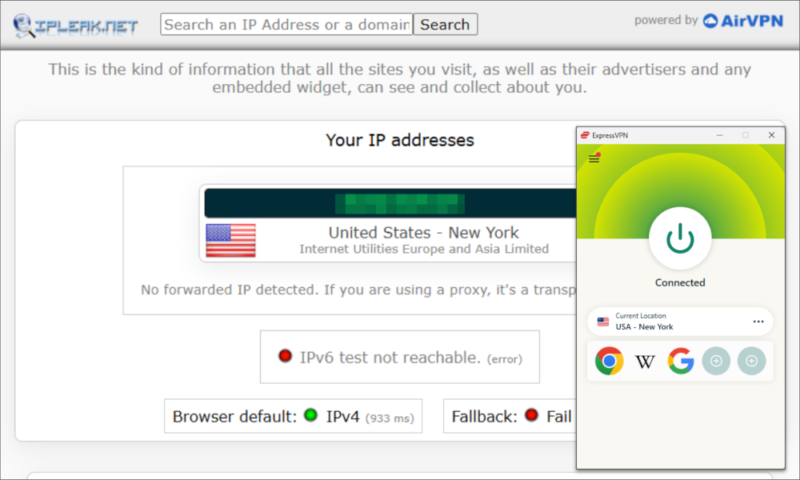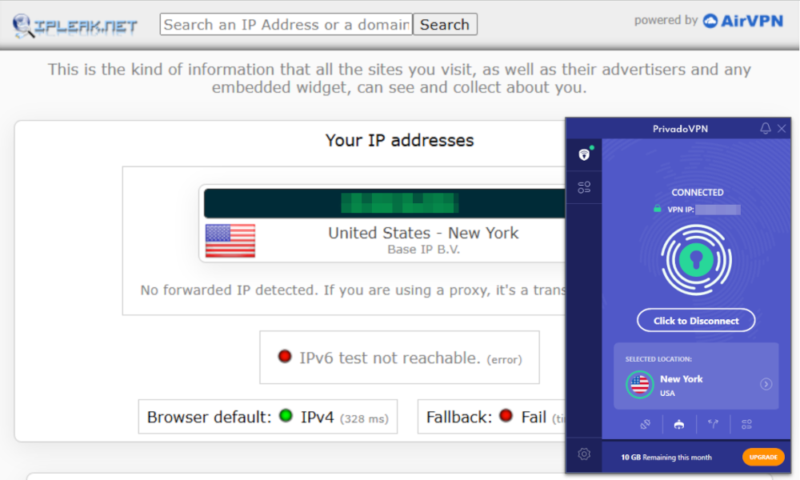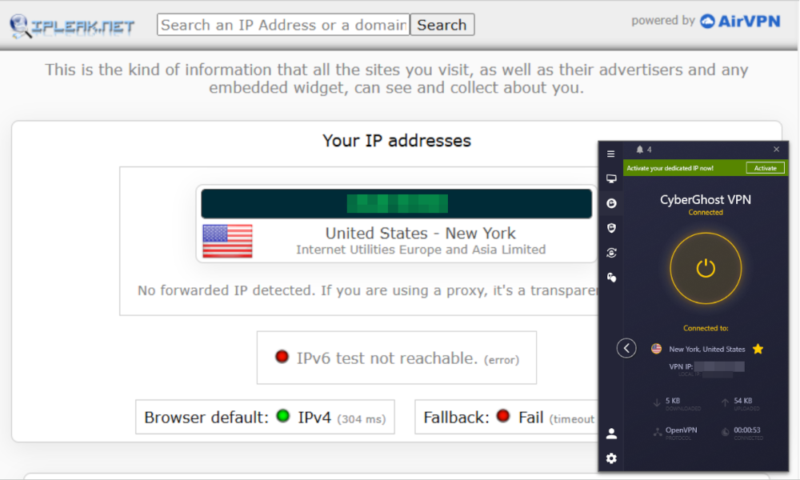The Best VPN for Facebook: Unblock Your Account Anywhere in 2026
If you’re struggling to access Facebook due to network restrictions or country-wide bans, or if you just want to protect your data, you need a VPN for Facebook. Find out which VPNs we recommend and how to use them in this guide.
Many schools, workplaces and even entire countries block access to Facebook. Fortunately, you can use a VPN for Facebook to gain unrestricted access to your account from anywhere. The best VPNs for Facebook will keep your online activity secure when you’re connected.
In this guide, we’ll name the best virtual private network (VPN) that can unblock Facebook –and include some runners-up — while highlighting their features, benefits and reliability with the Facebook app and website. We’ll also walk you through how to set up and use a VPN app so you can unblock Facebook and browse your feed in just a few simple steps.
-
09/05/2022 Facts checked
Updated Windscribe pricing: the paid plan increased to $5.75 per month from $4.08. The Build-a-Plan minimum purchase also increased to $3 from $2.
-
10/23/2023 Facts checked
Updated the article to reflect ExpressVPN’s recent increase of 5 simultaneous connections to 8.
-
06/29/2024 Facts checked
Updated the article to reflect latest information on NordVPN’s allowed number of simultaneous connections.
-
10/01/2024 Facts checked
We refreshed these rankings based on the latest VPN testing and market analysis.
-
02/27/2025 Facts checked
We’ve updated our recommended VPNs and added a step-by-step guide to using a VPN with Facebook.
-
04/07/2025 Facts checked
This article was updated with more information on NordVPN’s features and reasons to consider using a VPN with Facebook.
-
07/07/2025 Facts checked
We updated this article with more details about Surfshark, examples of ways access to Facebook is restricted and how a VPN can help.
-
09/18/2025 Facts checked
We adjusted the article to include information on ExpressVPN’s new pricing plans.
-
10/02/2025 Facts checked
We expanded our coverage of ExpressVPN’s features and added new information on features to look for in a Facebook VPN.
-
12/22/2025 Facts checked
This article was updated with more information about PrivadoVPN and why using a VPN to access Facebook is useful.
Cloudwards’ Choice: NordVPN
The 5 Best Facebook VPNs
After rigorous testing, we’ve found that these are the top VPNs to unblock Facebook. Take a look at the most important features in the table below:
1. NordVPN — Best VPN for Facebook Overall
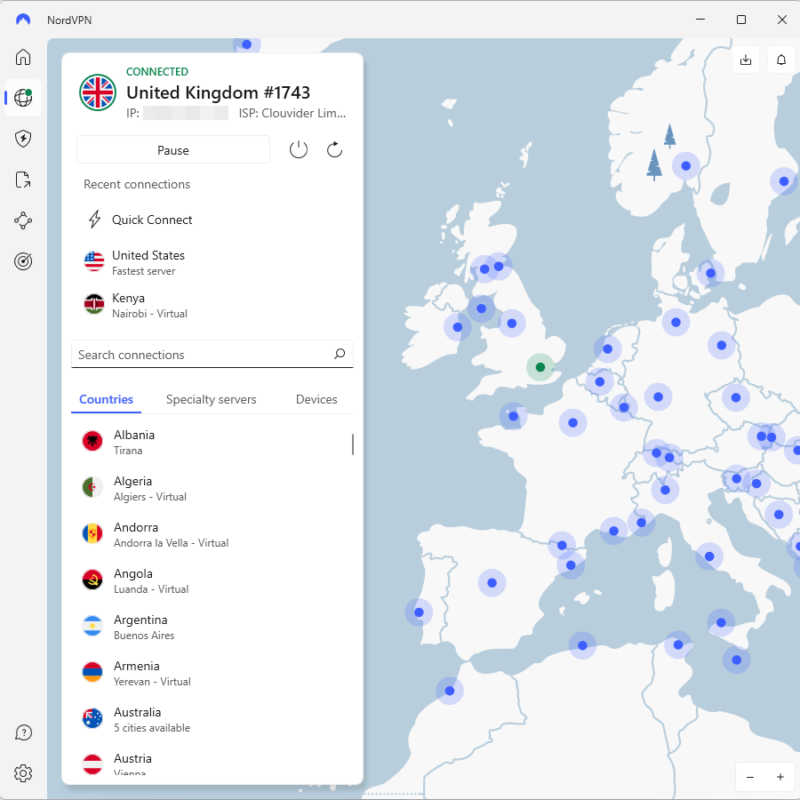



Very Fast
NordVPN is the best VPN for Facebook, with servers in 118 countries that make it easy to find a working connection and access Facebook from anywhere. It also excels at maintaining fast connection speeds regardless of server distance, thanks to its NordLynx protocol that adds additional privacy to the already fast WireGuard.
Protect Your Privacy. Get Our Free VPN Guide Now!

- Comprehend the essential role a VPN plays in safeguarding your digital life
- Gain a deep understanding of how VPNs function under the hood
- Develop the ability to distinguish fact from fiction in VPN promotions
The service also recently introduced NordWhisper, a specialized protocol designed for networks that restrict VPN usage. Unlike traditional VPN protocols, NordWhisper doesn’t have distinct traffic signatures that reveal it as a VPN connection, making it ideal for bypassing Facebook blocks in countries with strict internet censorship.
NordVPN consistently outperforms other VPNs against Facebook’s Graph API and sophisticated connection pattern analysis. This is important for users in heavily restricted regions like Russia, where Facebook actively implements measures to detect and block automated access attempts from VPNs with less sophisticated infrastructure.
NordVPN also offers automatic IP rotation capabilities that periodically change your virtual IP address, adding an extra layer of privacy protection. It offers dedicated IP addresses as an add-on feature, which can help maintain consistent access to Facebook without triggering suspicious login alerts from different locations.
NordVPN’s RAM-based servers operate with no hard drives, ensuring all data is wiped with every server reboot and providing an additional layer of security when accessing Facebook. The VPN’s multi-hop connections (double VPN) route your Facebook traffic through two different servers for additional security layers when accessing sensitive accounts.
NordVPN has the security features you’d expect from a quality VPN: Tor over VPN connections for anonymity, a strict no-logs policy and a kill switch to prevent accidental data leaks. It also has Threat Protection, which is great at blocking ads, as well as obfuscated servers that can access Facebook on networks that block VPNs.
In addition, the dark web monitor has been enhanced to track up to 50 email addresses simultaneously, providing comprehensive protection against data breaches that might compromise your Facebook login credentials.
NordVPN now offers post-quantum encryption as well, protecting your data against future threats from quantum computing. This forward-thinking security feature ensures your Facebook browsing remains private even as computational technology advances.
NordVPN Hands-On Testing
NordVPN’s desktop apps are easy to use. The main interface displays its server menu, active security tools and a one-click “quick connect” button, which finds the best available server. Its mobile apps are a little fiddly — some options are hidden in menus — but it’s easy to figure out once you’ve spent some time exploring it.
Note that iPhone users can now add a NordVPN widget to their control center for faster VPN connections, allowing quick access to Facebook even when switching between networks that might block the platform.
NordVPN’s compression technology reduces mobile data usage by up to 30% when browsing Facebook on cellular networks, making it especially valuable for users with limited data plans or those traveling in regions with expensive mobile data.
NordVPN has revamped its in-app help center with quick tips and related articles, making it easier to troubleshoot connection issues that might prevent access to Facebook. If you can’t resolve an issue yourself, you can send a report directly from the app.
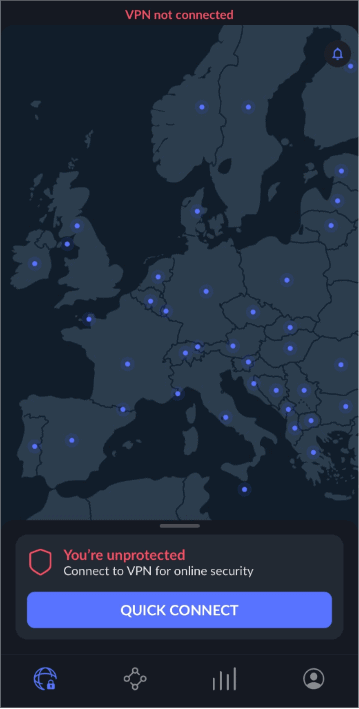
NordVPN Pricing & Value
NordVPN’s two-year Basic option costs $2.99 per month. It doesn’t include malware or ad blocking, but it’s a solid choice if you just want to access Facebook. The Plus plan offers Threat Protection and a data breach scanner for a little extra each month, and all plans have a 30-day refund guarantee. Find out more in our NordVPN review.
- **VAT may apply
- Unlimited GB
- 10
- Yes
- *The prices are charged in the first billing cycle only. Renewal prices vary.
- Unlimited GB
- 10
- Yes
- *The prices are shown only apply for the first 12 months.
- Unlimited GB
- 10
- Yes
- **The prices are applicable only for the first 24 months. Secure, high-speed VPN Threat Protection Pro™: Anti-malware and advanced browsing protection Threat Protection Pro™: Ad and tracker blocker Password manager with Data Breach Scanner 1 TB of encrypted cloud storage Identity and SSN monitoring and alerts Credit monitoring services Up to $1M in identity theft insurance Up to $100K in cyber extortion insurance
- 10
2. Surfshark — Best Affordable VPN for Facebook
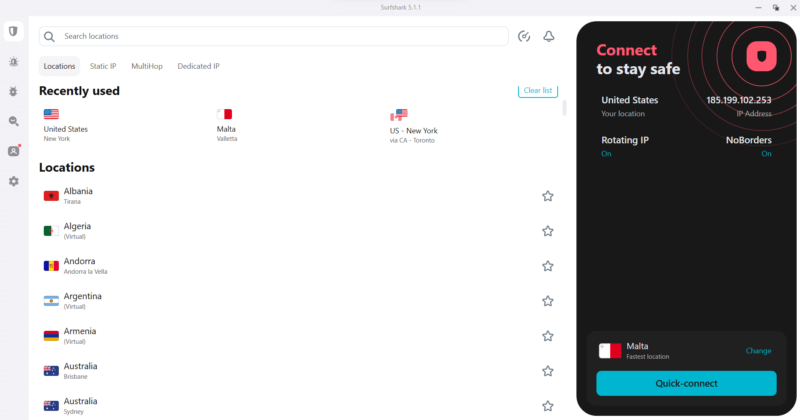



Very Fast
Surfshark is a high-quality, low-cost VPN for Facebook, as long as you sign up for a year or more in advance. Features like camouflage mode, IP address rotation and the CleanWeb ad and malware blocker work well to bypass restrictive networks automatically, prevent activity tracking and stop intrusive ads from popping up on your Facebook feed.
The VPN’s camouflage mode (obfuscation) makes your VPN use undetectable and activates automatically when you use the OpenVPN protocol (UDP or TCP). This makes it exceptionally user-friendly for bypassing Facebook blocks in countries with sophisticated censorship systems without requiring technical knowledge.
Another great feature, “bypasser” (split tunneling), is available on all major platforms, including macOS. This allows you to route Facebook through the VPN while letting other trusted apps or websites use your regular connection, providing flexibility in how you protect different aspects of your online activity.
We also really like Surfshark’s unlimited connections, which let you unblock Facebook on every compatible device at once and share a single account with your whole family. If you’re in a country that blocks VPNs, Surfshark’s NoBorders tool automatically kicks in and finds the best server to provide stable Facebook connections.
In September 2024, Surfshark upgraded its entire global server network from 1 Gbps to 10 Gbps connections, significantly improving speed and stability, and reducing server congestion. All of these are crucial factors when accessing media-rich Facebook content or making video calls through Messenger.
Surfshark also uses Nexus technology, which sets it apart from other VPNs by routing traffic through the entire server network rather than just a single server. This creates a more dynamic connection that’s harder to block or detect, making it particularly valuable in regions with sophisticated VPN detection systems that might prevent Facebook access.
Plus, Surfshark’s newly introduced Everlink technology provides a self-healing VPN infrastructure that ensures your connection remains uninterrupted during server maintenance or failures. When a server issue occurs, Everlink automatically reconfigures your VPN connection to another working server without disconnecting you, ensuring continuous protection while browsing Facebook in restricted regions.
Surfshark has recently expanded its dedicated IP service to include seven new locations: Istanbul, Warsaw, Las Vegas, Denver, New York, São Paulo and Singapore, for a total of 20 options. A dedicated IP helps reduce CAPTCHAs and minimizes the risk of being affected by IP blocklists.
The Android app includes a unique GPS-spoofing tool that synchronizes your device’s GPS location with your VPN server location, preventing Facebook from detecting location inconsistencies between your IP address and GPS data, which is a method some platforms use to identify VPN usage.
Surfshark offers free public DNS servers that enhance your privacy when accessing sites like Facebook. These servers don’t log your activity and can provide faster connections by directing you to the most efficient route. While not a replacement for a full VPN, DNS servers add an extra privacy layer even for non-subscribers.
The VPN also offers a free data leak checker on its website that anyone can use, even without a subscription, to verify if their data has been compromised in a breach.
Surfshark Hands-On Testing
Surfshark’s interface can seem busy, but the apps include the active features, servers and recent connections all on the home screen. In the settings menus, tools are easy to toggle on and off, and they are clearly described so you know what everything does. Our only gripe is that the initial server connections can take over a minute to establish.
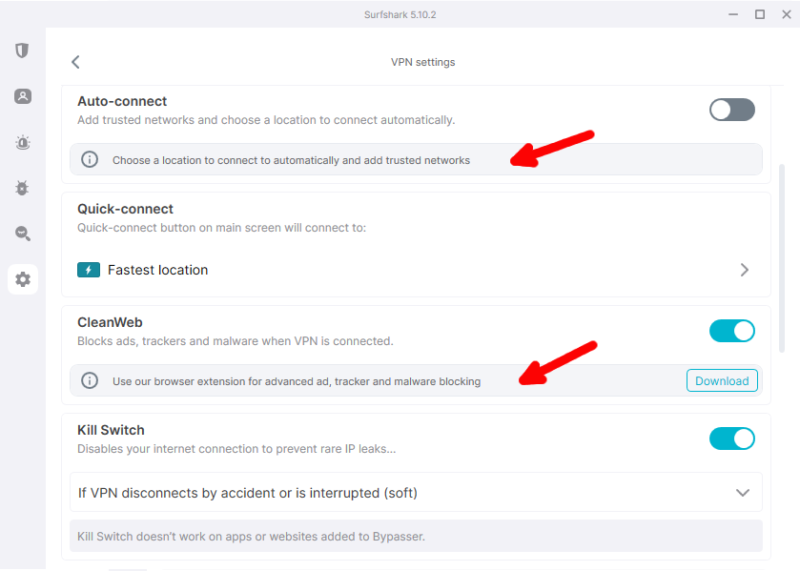
Surfshark Pricing & Value
Surfshark has three plans, each available in monthly, yearly or two-year subscriptions. The costlier plans include extra features like antivirus protection and data removal tools. However, the Starter plan works just fine for accessing Facebook — and it’s an affordable option, with the two-year plan costing just $2.49 per month.
You can read more about the service in our Surfshark review.
- Unlimited GB bandwidth, Unlimited devices, Secure VPN, Ad blocker, Cookie pop-up blocker. Pricing for the annual and biennial plans only apply for the first payment. Renewal fees vary.
- Unlimited GB
- Unlimited
- Yes
- Everything in Starter, plus Antivirus protection, Identity protection, Email Breach and Credit Card Alerts, Online Alias Pricing for the annual and biennial plans only apply for the first payment. Renewal fees vary.
- Unlimited GB
- Unlimited
- Everything in One, plus Data removal Pricing for the annual and biennial plans only apply for the first payment. Renewal fees vary.
- Unlimited GB
- Unlimited
3. ExpressVPN — Best Facebook VPN for Beginners
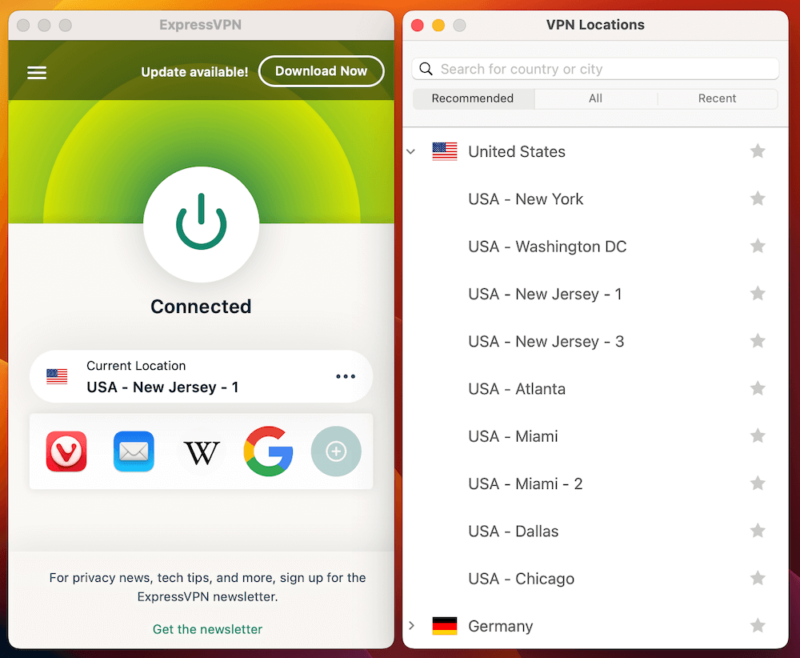



Very Fast
ExpressVPN’s intuitive apps are great for beginner VPN users. With a simple interface and one-click connections, it’s easy to get started and unblock Facebook even if you’ve never used a VPN before. ExpressVPN also has servers in 105 countries on six continents, so you can find a reliable connection to access Facebook from anywhere.
Despite its simplicity, ExpressVPN doesn’t skimp on security. There’s strong encryption and good protocols (including its Lightway protocol, which is designed for speed).
The “network lock” feature (an advanced kill switch) ensures your activity remains private by immediately stopping all internet traffic if the VPN connection drops unexpectedly. Its audited no-logs policy ensures that your connections are private.
The MediaStreamer feature lets you access Facebook with a virtual IP address but without encryption, which can provide faster speeds when you’re on a trusted network and primarily need to bypass geographical restrictions rather than enhance security.
For U.S.-based users, ExpressVPN offers Identity Defender, a suite of tools that provides more control over personal information, with features like ID alerts, ID theft insurance, data removal and a credit scanner.
ExpressVPN also regularly updates its apps to maintain top performance, with the latest Windows version featuring significant efficiency enhancements for smoother Facebook browsing and video streaming sessions.
For example, it now features Lightway Turbo technology, which delivers even faster VPN speeds for a smoother experience. It also includes an enhanced OpenVPN data channel offload (DCO) module for improved connection performance.
ExpressVPN also recently released a major iOS app update featuring a redesigned interface with quick access to settings, OpenVPN protocol support and an integrated speed test feature to help you find the fastest server. The update also includes an enhanced smart location algorithm that suggests the three fastest server locations based on speed, latency and distance.
The Android app now supports adaptive icons, meaning the app icon automatically adapts to your device’s theme or launcher for a more integrated appearance on your home screen.
ExpressVPN offers an improved Linux application as well, with a graphical user interface and split tunneling capabilities, making it easier for Linux users to access Facebook while routing specific apps through the VPN. The app is available in 17 languages and includes both light and dark modes.
The provider has also enhanced its customer support with in-app live chat functionality, allowing you to get immediate help with any issues directly within the app instead of waiting for email responses.
ExpressVPN Hands-On Testing
ExpressVPN prides itself on being easy to use. It also comes preconfigured for high-level security and privacy, so you don’t need to make any changes before accessing Facebook. You won’t find a lot of configurable features, but there are some useful tools that come with the Advanced and Pro plans, like tracker blocking, parental controls and a password manager.
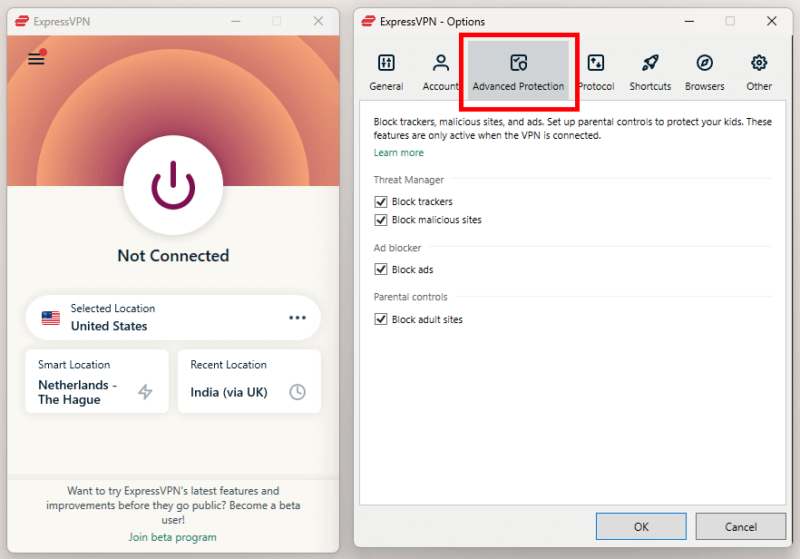
ExpressVPN Pricing & Value
ExpressVPN is a bit more expensive than other VPNs — its plans start at $3.49 for a two-year subscription (plus four months free). However, it’s a hassle-free option with excellent security, so it’s worth the extra cost if it fits your budget. You can try ExpressVPN for 30 days as it’s backed by a refund guarantee, or read more in our ExpressVPN review.
- Pricing for the annual and biennial plans applies only on the first year.
- Unlimited GB
- 10
- Yes
- Advanced Protection, ExpressVPN Keys, 3 days unlimited eSIM data, Identity Monitoring, IDP Insurance, Credit Monitoring, 25-50% off on Aircove Router Pricing for the annual and biennial plans applies only on the first year.
- Unlimited GB
- 12
- Everything on the Advanced Plan, Credit Monthly Report, Data Removal, 50-75% off on Aircove Router Pricing for the annual and biennial plans applies only on the first year.
- Unlimited GB
- 14
4. PrivadoVPN — Best Free VPN for Facebook

PrivadoVPN is the best free VPN for Facebook, offering 10GB of high-speed data each month to watch videos on your feed or chat with friends. Once the high-speed data runs out, you can keep using PrivadoVPN on the unlimited “Lite” plan — it’s not as fast, but it’s enough for checking your messages or browsing the Marketplace.
The VPN now offers “trusted networks” functionality, giving you more control over when your VPN automatically activates. You can configure the app to automatically connect to the VPN when joining unfamiliar networks (like public WiFi), while remaining disconnected on networks you trust, providing flexible protection when accessing Facebook in various locations.
PrivadoVPN recently added PhantomMode, which extends privacy protection even when you’re not connected to the VPN. It blocks tracking requests, reduces ads and lets you control which apps can access the internet. This is useful for Facebook users who want to limit the app’s background activity and tracking capabilities without always running a VPN connection.
Android users can now take advantage of GeoJump, a new feature that overrides your device’s GPS location to match your VPN server location. This prevents Facebook from detecting location inconsistencies between your IP address and GPS data, which is one method the platform uses to identify VPN usage.
The latest iOS update introduces new server controls that let you refresh latency on demand and connect using specific protocols through a simple long-press menu. This makes it easier to troubleshoot Facebook connection issues or optimize performance when accessing the platform from restrictive networks.
PrivadoVPN now offers a Chrome web proxy extension as well, which lets you quickly change your virtual location and mask your IP address directly from your browser. This lightweight alternative to the full VPN app is perfect for quickly accessing Facebook when blocked, without affecting other applications on your system.
PrivadoVPN Hands-On Testing
PrivadoVPN’s interface is clear and simple, and all the free servers are right at the top of the server menu so you don’t have to go looking for them. You can’t access the ad and malware blocking tools on the free plan, but you’ll still get a decent level of customizability, including control over its protocols, split tunneling and the kill switch.
Note that while PrivadoVPN’s free plan works well for basic Facebook access, our testing revealed some limitations with streaming content on the platform. Free users can’t access certain streaming services through the free U.S. server, which might impact your ability to watch Facebook videos if the platform detects you’re using a free VPN server.
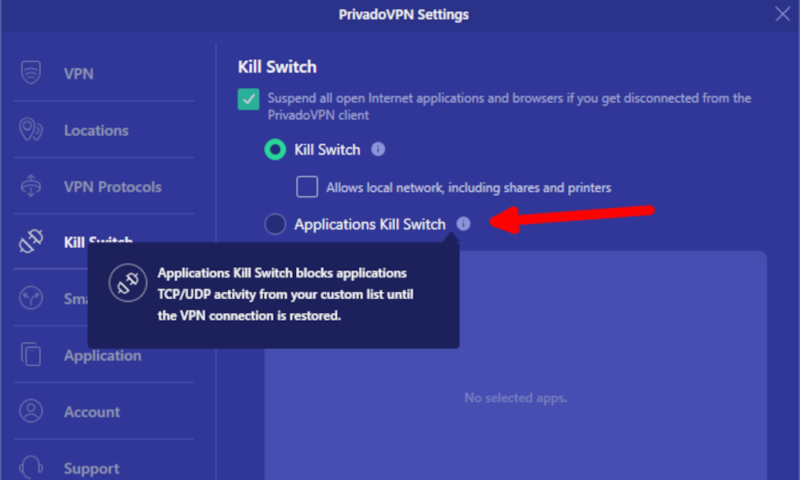
PrivadoVPN Pricing & Value
Aside from its completely free plan, PrivadoVPN offers great value with its premium subscriptions. The two-year plan (plus three months free) is just $1.11 per month — the most affordable VPN on this list — and the price doesn’t increase upon renewal. You also get a 30-day money-back guarantee. Read more about it in our PrivadoVPN review.
- 10GB
- 1
- Unlimited GB
- 10
- Yes
5. CyberGhost — Best Customizable VPN for Facebook




CyberGhost lets you customize your Facebook VPN connection based on your location and the network you’re using. You can set the WiFi protection to activate the VPN automatically when you connect to an unsecured network, keeping your Facebook activity private on public WiFi.
Note that when accessing Facebook through networks with captive portals, such as hotels or airports, you may need to authenticate with the local network before activating the VPN, as these portals often block VPN traffic until after initial authentication.
For users who frequently use Facebook’s peer-to-peer messaging features, CyberGhost’s port forwarding capabilities can significantly improve connection stability and transfer speeds without compromising privacy.
CyberGhost’s premium plans include identity theft protection features that complement your VPN usage by monitoring for unauthorized access to your Facebook account information in data breaches.
CyberGhost Hands-On Testing
CyberGhost is very user-friendly, with easy-to-navigate server lists and settings menus. The “smart rules” configurations are also thorough — you get the option to auto-connect when you switch on your device or connect to an unknown network, and you can choose to tunnel only specific apps through the VPN connection.
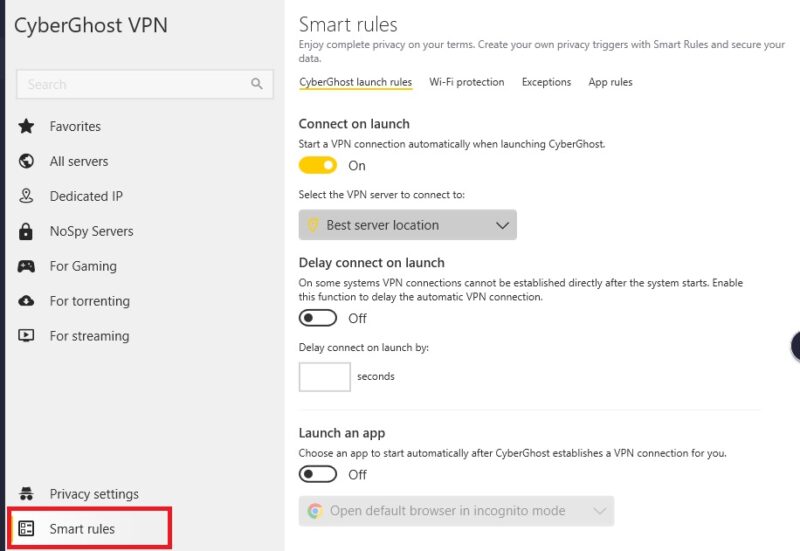
CyberGhost Pricing & Value
CyberGhost offers some of the best value among all the VPNs that unblock Facebook, with plans starting at $2.19 per month. If you choose a long-term subscription, you’ll benefit from the 45-day money-back guarantee. Find out more in our CyberGhost review.
Our Methodology: How We Tested the Best Facebook VPN
To find the best VPNs for Facebook, we rigorously test each service to ensure they provide consistent access to servers in Facebook-friendly locations. We also check their speeds, security and ease of use so you can browse Facebook without interruptions or headaches. Here’s an overview of the key features we tested:
- Reliable performance with Facebook: We connected to multiple VPN servers in locations that allow Facebook access and confirmed that we could log in to our accounts, browse local Marketplaces and check Messenger.
- Fast connection speeds: We regularly speed test our top-performing VPNs, ensuring that our recommended providers have fast upload and download speeds for smooth browsing, lag-free video playing and uninterrupted video calling.
- Security and privacy tools: We checked each VPN for industry-standard encryption such as AES-256, plus strong connection protocols, a kill switch and a zero-logs privacy policy to ensure your activity isn’t stored on VPN servers. We also verified that each VPN has adequate DDoS protection to prevent denial-of-service attacks that might compromise your connection.
- Leak protection: We verified that each VPN provides robust WebRTC leak protection to prevent your real IP address from being exposed to Facebook through browser-based applications and video calls.
- Broad server network: We tested the availability and reliability of VPN servers in regions where Facebook is freely available. We also tested servers that are close to places where it’s banned.
- Ease of use: We took the time to explore the VPN app interfaces, setup processes and customer support options so that you get a hassle-free experience, even if you’re a beginner VPN user.
Can You Use a Free VPN for Facebook?
You can, but it’s not recommended. Several free VPN services lack the necessary tools to access Facebook securely on restrictive networks, and many have poor speeds that prevent smooth, uninterrupted browsing if you do manage to connect. Some free VPNs have even been found to collect and sell user data.
The Best Free VPN for Facebook: PrivadoVPN
As mentioned above, the best free VPN for Facebook is PrivadoVPN. It offers unlimited monthly data for lag-free Facebook browsing and has 13 free servers located in Europe.
Another great option is hide.me, which has free servers in eight countries to help you access Facebook. You can read more about it in our hide.me review. Alternatively, check out our Proton VPN review — it’s another solid free pick with unlimited data and a handful of secure servers available.
How to Use a VPN for Facebook
In this guide, we’ll show you the easiest way to use a VPN with Facebook. It takes only three steps to avoid those annoying network blocks. We’re using the top provider, NordVPN, as our example.
- Get a VPN That Works With Facebook
Visit the VPN’s official website to subscribe to a plan and download the app to your device. Once it’s downloaded, follow the simple setup instructions and log in to your account.
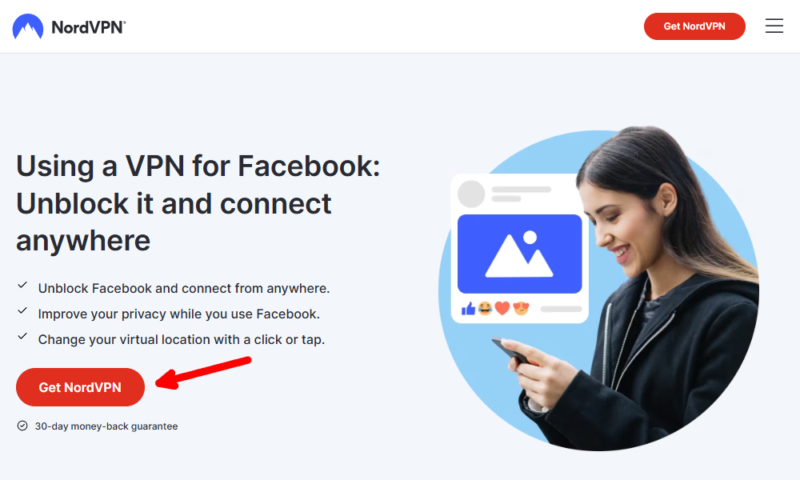
- Connect to a Server in a Facebook-Friendly Location
Choose a nearby server to avoid local network restrictions at school or work. If Facebook is blocked in your region, select a server in a different country.
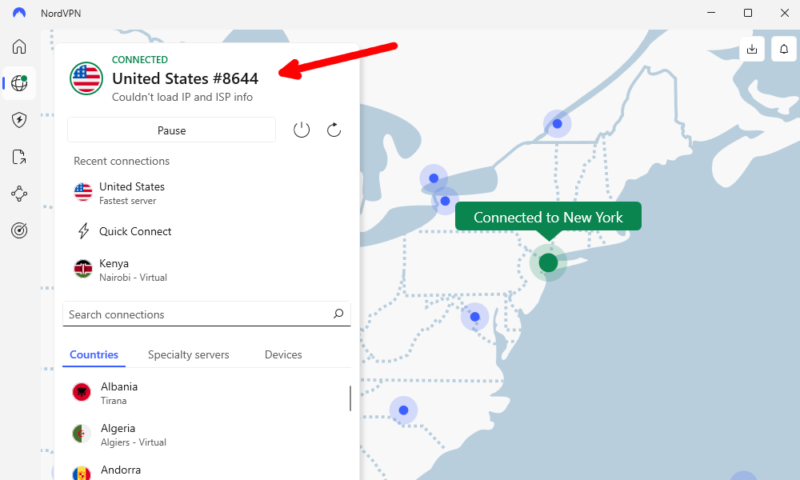
- Access Your Facebook Account
Visit the Facebook website or open the app, then log in to your account. You should be able to access Facebook through the VPN server location without encountering connection errors.
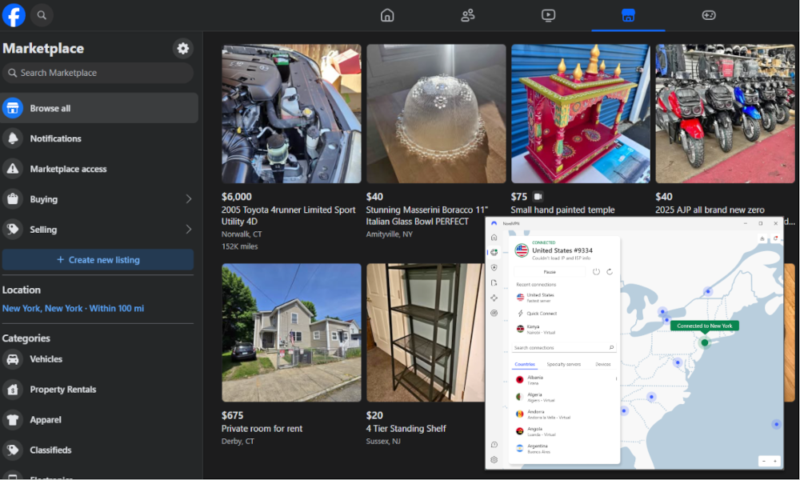
Why Do You Need a VPN for Facebook?
You need a VPN for Facebook to freely access your account if you’re in a country that blocks the platform or are on a network that restricts access to Facebook.
Different countries implement Facebook bans using various technical methods. Some use DNS-level blocking (which can be bypassed with simple DNS changes), while others implement more sophisticated network-level filtering. VPNs with obfuscation capabilities like NordVPN can overcome both types of restrictions.
Marketing professionals traveling to countries where Facebook is banned can still access Facebook Business Manager through specialized business VPN configurations that maintain consistent IP addresses to prevent account security flags while managing client advertising campaigns.
Advanced VPNs now offer customizable dynamic IP rotation schedules specifically beneficial for Facebook power users, automatically changing your IP address at predetermined intervals to prevent pattern recognition algorithms from flagging your account.
Developers using Facebook’s API for business applications often face IP-based rate limiting and regional restrictions, which a reliable VPN can help circumvent while maintaining consistent access to development environments.
VPN connections also let you browse Facebook Marketplace without regional restrictions, so you can view listings that might otherwise be unavailable to you.
Plus, in some regions, Facebook implements stricter AI-based content moderation standards than others, and strategic VPN server selection can help content creators access more permissive content environments when sharing artistic or political expression that might be flagged in their home region.
Facebook Reels, the platform’s short-form video feature, often has region-specific content restrictions that a VPN can bypass, allowing creators to reach wider audiences and viewers to access global trending content.
Content creators facing overly restrictive automated content moderation in certain regions can use VPNs to publish through servers in countries with less aggressive filtering algorithms, reducing the likelihood of false-positive content blocks.
We are often asked, “Can a VPN block Facebook tracking?” The answer is that it depends. A VPN enhances your privacy by masking your IP address, making it harder for Facebook to track your location for targeted ads.
Facebook maintains a record of your login locations in your account’s security settings, which advertisers use to build demographic profiles. A quality VPN disrupts this tracking by masking your true location, making it harder for Facebook’s ad system to pinpoint where you’re actually accessing the platform from.
Remember that Facebook can still collect data you share voluntarily through posts, check-ins and profile details. A VPN encrypts traffic only between you and your ISP. Using a VPN helps minimize your digital footprint on Facebook, making it harder for people to search sites to scrape and aggregate your personal information for public databases.
Beyond general privacy concerns, Facebook has a history of serious data breaches, including the Cambridge Analytica scandal in 2018 that exposed data of up to 87 million users. Using a VPN helps mitigate these risks by limiting what Facebook can collect about your location and browsing habits.
A VPN is also useful if you enjoy Facebook Dating, as masking your IP address provides extra security by hiding your location data and private details from other users. Users can leverage VPNs to access Facebook Dating in countries where it hasn’t officially launched yet, or to expand their dating pool by appearing in different geographical regions within the app’s matching algorithm.
For enhanced Facebook privacy protection, consider combining your VPN with Facebook’s profile-locking feature, which restricts what non-friends can see on your profile, including your photos, posts and stories, thus creating multiple layers of privacy protection.
A VPN helps mitigate privacy concerns related to Facebook Graph Search, which allows users to perform structured searches that could expose personal information based on location data that would otherwise be accessible to third parties.
Plus, premium VPNs with parental control features, like ExpressVPN, can help parents manage their children’s Facebook access across different networks and devices, allowing for consistent application of family rules even when using different internet connections.
What Should You Look For in a Facebook VPN?
Advanced VPNs also help mitigate browser fingerprinting, a sophisticated tracking method that Facebook uses to identify your device across sessions regardless of IP changes. This protection works alongside IP masking to create a more comprehensive defense against Facebook’s multi-layered tracking systems.
Quality VPNs provide an additional layer of protection against social engineering attacks on Facebook, where hackers might use geolocation data to craft convincing, locally-relevant phishing attempts targeted at specific user demographics.
ISP-level domain filtering is another technique that is increasingly used to block Facebook access. Though traditional VPNs alone cannot always circumvent it in countries implementing sophisticated censorship systems, combining your VPN connection with DNS-over-HTTPS technology can help prevent it.
Specialized stealth VPN protocols like Shadowsocks were specifically developed to evade sophisticated deep packet inspection used in countries like China, making them particularly effective for accessing Facebook in regions with advanced VPN detection systems.
Top-tier VPNs also implement secure cookie-handling technologies that prevent Facebook’s tracking cookies from persisting between sessions, limiting the platform’s ability to build comprehensive user profiles based on your browsing patterns.
In addition, unlike many competitors that simply disable IPv6 and rely on IPv4-only connections, several of the VPNs on this list (namely, NordVPN and PrivadoVPN) actively prevent IPv6 leaks by properly encapsulating or blocking IPv6 traffic while maintaining compatibility with Facebook’s IPv6 infrastructure.
When accessing Facebook from a browser, keep in mind which browser you’re using, as it can have an impact on the risk of WebRTC leaks. When testing for this, we discovered significant differences in implementation across Chrome, Firefox and Edge browsers, with Firefox offering the most robust WebRTC leak prevention when used alongside our recommended VPNs.
Multi-hop VPN configurations are another key feature to look out for in a VPN for Facebook. These connections route your traffic through multiple servers in different jurisdictions, creating additional protection layers that make it nearly impossible for authorities in censored regions to track your social media activity back to your actual location.
You can also configure split tunneling to route only Facebook traffic through your VPN while allowing other applications to use your direct connection. This can significantly improve overall system performance and extend battery life on mobile devices during extended Facebook browsing sessions.
Some premium VPN providers even offer “social media optimized servers” specifically engineered to maintain stable connections to Facebook’s content delivery network (CDN) infrastructure while implementing traffic patterns that bypass Facebook’s VPN-detection algorithms.
Many top VPNs even implement intelligent protocol auto-switching that detects when Facebook is being blocked on one protocol and automatically shifts to an alternative protocol, ensuring continuous access without requiring manual intervention. It also maintains your encrypted connection during network transitions between WiFi and mobile data, preventing momentary exposure of your Facebook activity that could trigger access restrictions.
When looking for a Facebook VPN, you should consider that Facebook’s Graph API implements sophisticated connection pattern analysis that can detect and block automated access attempts, but premium VPNs with rotating IP systems help developers maintain reliable API access for legitimate business applications even when working from restricted regions.
For optimal Facebook Messenger video call quality, manually selecting UDP-based protocols like WireGuard over TCP-based options can significantly reduce latency issues that often plague VoIP communications through encrypted tunnels.
Modern VPNs also offer 3G/4G fallback protection that maintains your encrypted connection even when switching between WiFi and mobile data, preventing momentary exposure of your Facebook activity during network transitions.
Countries Where Facebook Is Banned
Some countries ban Facebook completely, while others have enacted temporary bans and content restrictions. Some employ sophisticated VPN blockers specifically designed to prevent circumvention of social media bans, but quality VPNs continuously update their technology to overcome these barriers.
For example, in Russia, the government promotes state-approved VPNs while banning independent ones. These government-sanctioned VPNs should be avoided at all costs when accessing Facebook. They likely share user data directly with authorities, which could potentially expose your browsing activities and personal information to the Roskomnadzor (Russia’s federal communications regulator).
In 2024, Russia began ordering Apple to delist several major VPNs from its App Store, including NordVPN and Proton VPN. This means that if you’re planning to travel to a country where Facebook is restricted, it’s crucial to install your chosen VPN before arriving, as you may be unable to download these applications once you’re there.
Some premium VPNs now incorporate specialized anti-censorship technology like domain fronting, which disguises VPN traffic as regular HTTPS traffic to authorized domains, making it particularly effective in countries with sophisticated deep packet inspection systems.
Facebook’s Connectivity Lab initiatives, which aim to expand internet access in developing regions, are ironically blocked in many of the same countries that could benefit from them, requiring researchers and implementation partners to use enterprise-grade VPNs with dedicated IPs to collaborate on these projects.
The following countries1 have permanently banned Facebook:
- 🇨🇳 China
- 🇮🇷 Iran
- 🇰🇵 North Korea
- 🇲🇲 Myanmar
- 🇷🇺 Russia
- 🇹🇲 Turkmenistan
- 🇺🇬 Uganda
How to Unblock Facebook Marketplace
Facebook Marketplace may be unavailable in your location or blocked by your network administrator. It also implements granular content filtering based on IP location, so certain high-value categories like real estate or vehicles may remain hidden even after connecting through a standard VPN unless you select servers from specific metropolitan areas.
A VPN masks your true location, routing your connection through a server that can provide access to Facebook Marketplace. With a VPN, you can browse local listings from other regions, compare prices internationally and access marketplace features that might be restricted in your location.
When accessing Facebook Marketplace from different regions, features like Surfshark’s “alternative ID” can generate region-specific personal information, including name, address and phone number. This can help you create local Facebook accounts that appear authentic to the platform’s verification systems when browsing region-restricted marketplace listings.
Final Thoughts
Network restrictions can make it difficult to unblock Facebook, but a VPN connection helps you bypass barriers easily and access Facebook securely. Many quality VPNs for Facebook offer obfuscated servers, which disguise your VPN traffic as regular HTTPS traffic, making it harder for network administrators or governments to detect and block your VPN connection.
NordVPN, our choice as the best VPN for Facebook, provides complete security and a vast server network ideal for browsing the platform without limitations.
Have you used a VPN app with Facebook before? How important is security to you when browsing Facebook? Do you agree that NordVPN is the best, or have you had better experiences with other VPNs? Let us know in the comments, and thank you for reading.
FAQ: Facebook VPNs
Yes, you can use a VPN to bypass content restrictions and access Facebook from anywhere. NordVPN is a reliable VPN for Facebook, with fast servers and strong encryption to ensure secure and reliable access.
The best free VPN for Facebook is PrivadoVPN. It has strong security, decent speeds and a reliable free plan with unlimited data.
Facebook won’t block you for using a VPN, as it doesn’t go against the terms of service. However, it may temporarily block access to Facebook if it detects suspicious VPN connections, like logins from different locations over a short time period.
PrivadoVPN is 100% free and works well to access Facebook on restrictive networks or in locations that ban it. However, it has limitations that could affect your access to Facebook, so you may prefer to use a premium service like NordVPN.