How to Use the Atlas VPN Free Trial in 2025: Try the VPN Service With a 7-Day Free Trial
Though there’s an Atlas VPN free version, you can try its premium functions for seven days free by registering on mobile. This free trial can then be used on any supported device. In this article, you’ll learn how to use the Atlas VPN free trial and money-back guarantee.
Atlas VPN shut down its operations on April 24, 2024, meaning the VPN service is no longer available. We recommend checking out NordVPN or Surfshark instead if you’re looking for the best VPNs.
Key Takeaways: Atlas VPN Free Trial
- Atlas VPN has an unlimited free plan, but if you want to test the seven-day premium trial, you’ll need an Android device.
- The seven-day free trial can also work on desktops. Simply log in on those platforms after setting up a mobile account.
- NordVPN is an excellent alternative to Atlas VPN if you aren’t happy with it.
The Atlas VPN free plan is available for users to keep indefinitely, but it has limited functionality. For those who want to try the whole experience, Atlas VPN offers a free trial if you register on an Android mobile device.
Atlas VPN isn’t on our list of best VPN services, though Nord Security’s two other VPNs, NordVPN and Surfshark, are. Atlas VPN claims to be the fastest free VPN tool on the market, but our tests (read about them in our Atlas VPN review) show otherwise. This service may have the basics, but it has a long way to go before competing with the top-tier VPNs, including free VPNs like Proton VPN and Windscribe.
How Long Is Atlas VPN’s Free Trial?
The free trial from Atlas VPN lasts for seven days. Payment details are required, as the trial will renew into a yearly plan after the term ends. The free trial and paid plans have the same set of base features, so there’s no difference besides time limits.
Protect Your Privacy. Get Our Free VPN Guide Now!

- Comprehend the essential role a VPN plays in safeguarding your digital life
- Gain a deep understanding of how VPNs function under the hood
- Develop the ability to distinguish fact from fiction in VPN promotions
Atlas VPN also offers a forever free subscription with limited functions. You won’t be able to connect to the full location list, and there’s a data cap that prevents unlimited usage, but you can use it on multiple devices completely free.
How To Use Atlas VPN Free Trial on Android
You can only get the seven-day free trial by registering on Atlas VPN for Android — getting it from the Apple store on iOS devices won’t work. You also need to provide a card number or other payment method, though you won’t be charged until seven days pass.
- Download and Install Atlas VPN
Get the Atlas VPN app from the Play Store. After installing the app, launch it.
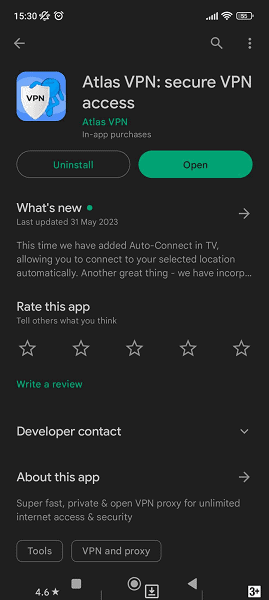
- Register for an Account
When in the Atlas VPN application, tap “get started,” then enter the email address you want to use for creating an account. Select “sign up” when ready.
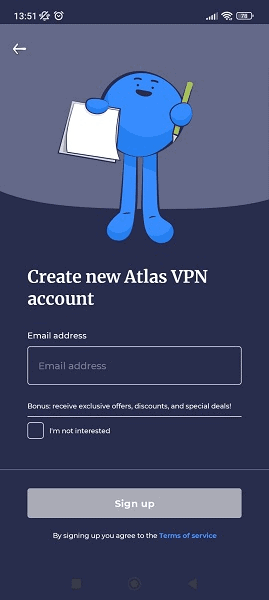
- Open the Confirmation Email
Head to your email account and look for the confirmation email. Open it on the same device you registered on and tap “confirm sign-in.”
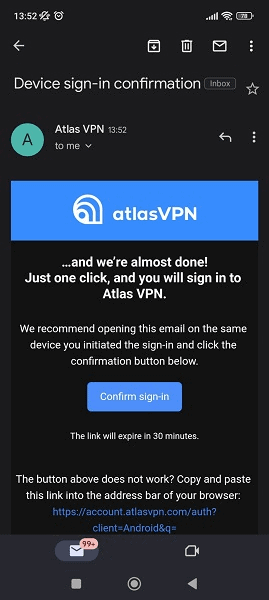
- Go Back to Atlas VPN
After you’re redirected to the Atlas VPN app, tap “subscribe” or the lightning icon if you accidentally close the offer window.
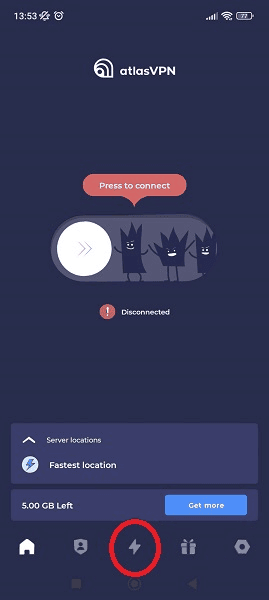
- Get a Subscription
Select a plan and choose any of the available payment methods, like credit card or Google Pay. Confirm the transaction (you won’t be charged at this time) and start your free trial. Remember to cancel your subscription in time, or you’ll be charged for an Atlas VPN premium subscription.
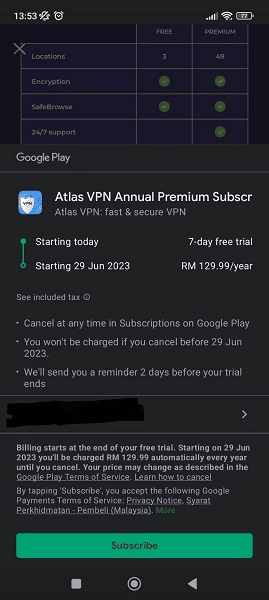
How to Get Atlas VPN Free Trial on Desktop
The Atlas VPN trial version requires Android registration, but you can use the trial on Windows, macOS and Linux. All you have to do is sign in on desktop with the same email address you used to get your Android free trial. This tutorial assumes you’ve already followed the steps above on Android.
- Download and Install Atlas VPN for Desktop
Visit the official Atlas VPN website and get the desktop client for either Windows or Mac. After the installation process is complete, launch the app.
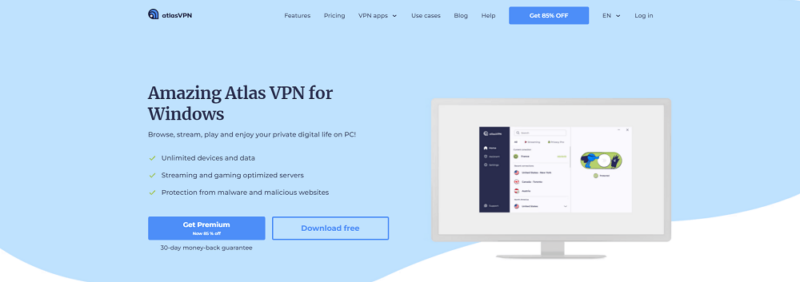
- Log In
Click “existing user? Sign in” and enter the email address you used earlier. You’ll receive a sign-in confirmation email.
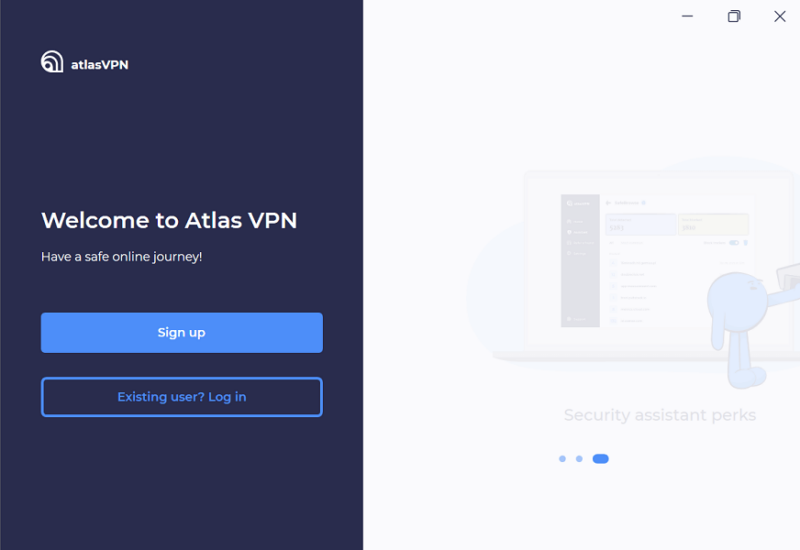
- Confirm Your Sign-in Attempt
Open the email and click “confirm sign-in.” You can now access the trial of Atlas VPN’s premium version on PC.
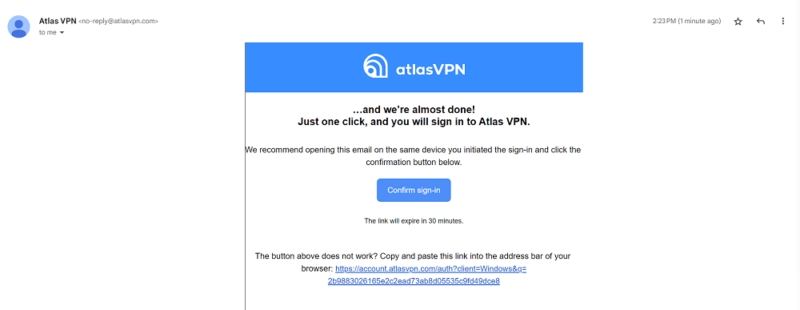
How Do I Cancel My Atlas VPN Free Trial?
If you don’t want to continue with Atlas VPN, you can cancel the trial using the Play Store. Until the seven days are up, you can continue trying the service without being charged after they end.
- Open the Play Store
Open the Play Store and tap your profile picture. Select “payments and subscriptions.”
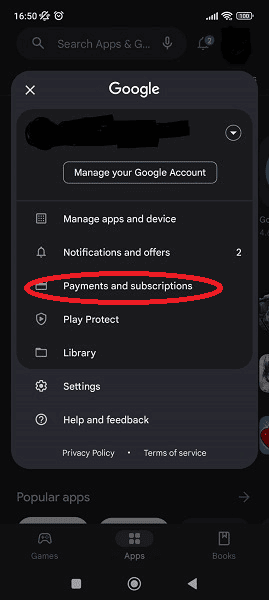
- Look for Your Atlas VPN Subscription
In “subscriptions,” find your Atlas VPN premium subscription and select it.
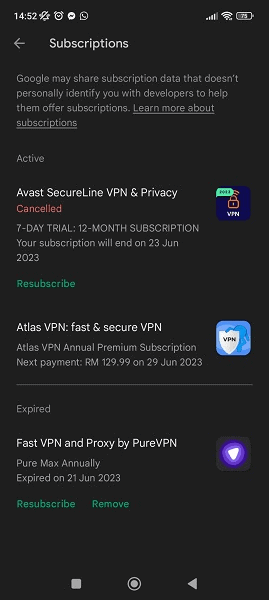
- Cancel the Subscription
Select “cancel subscription” and follow the steps to confirm the cancellation process. You can still access the service until the end of the trial period.
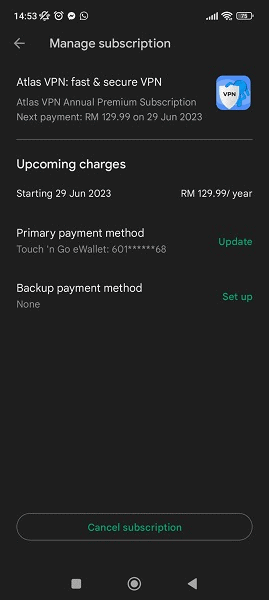
Atlas VPN Money-Back Guarantee:
Need More Time to Test?
Some people need more than a free 7-day trial, and that’s where Atlas VPN’s 30-day money-back guarantee comes in handy. You can purchase any of its three plans and get your money back if you cancel within 30 days.
Except for the length, there aren’t any substantial differences between the trial version and the money-back guarantee. You can use all premium services on both, such as the automatic kill switch, double VPN feature, split-tunneling (Android only) and the complete location list.
How to Cancel Atlas VPN and Claim a Refund
Getting your money back for your paid Atlas VPN subscription is easy. You can either email Atlas VPN through the help center or log in and open a live chat session.
Atlas VPN will even return cryptocurrency payments in the same cryptocurrency you used to pay (but only at the current rate). Unfortunately, long-term subscriptions purchased with gift cards aren’t refundable. If you got a subscription from the Play Store or another third party, you need to contact them instead.
The provider grants every account a two-refund limit. We don’t recommend asking for refunds unless you’re absolutely sure.
Best Atlas VPN Alternative: NordVPN
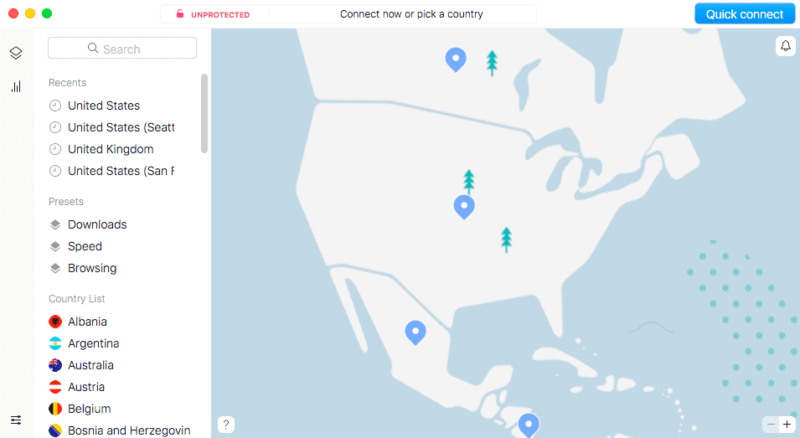

Very Fast

Very Fast

Very Fast
NordVPN only has a seven-day free trial on Android devices, which requires payment information. Every paid NordVPN subscription is backed by a money-back guarantee lasting 30 days. Read our NordVPN review for the full details.
Final Thoughts
Atlas VPN may claim to offer a “freemium” plan, but it’s very limited compared to an Atlas VPN premium subscription. You can try the premium VPN for seven days if you register an account on an Android device. Once you’ve got it, the free trial period works on other operating systems.
If Atlas VPN isn’t working for you, consider NordVPN’s free trial. It is the best VPN service, has a strict no-logging policy and will hide your online activities. Skeptical? Put NordVPN to the test yourself — its 30-day money-back guarantee means you can try it without any financial commitment.
What do you think about Atlas VPN’s free trial? What other features do you want to see on Atlas VPN? Let us know in the comments section below. Thanks for reading.
FAQ: Atlas VPN Premium Subscription for Free
Atlas VPN has a free trial if you register on an Android device (such as a phone or Android TV) and select a paid plan.
The Atlas VPN trial period ends after seven days. After this time passes, you’ll be charged for a premium subscription.
The free plan of Atlas VPN grants unlimited access, but it has limited data per month and only lets you connect to a few countries. You also get limited customer support.
Atlas VPN has a monthly, yearly and three-year-plus-three-months-free plan. They cost $11.99, $4.08, and $1.99 (not counting the three free months) monthly for the first year, respectively.


