How to Block Ads on Prime Video: Avoiding Advertisement in 2026
Some of Amazon Prime Video’s content shows ads even if you pay for an Amazon Prime subscription. You can block ads on Prime Video using either Surfshark’s browser extension or another ad-blocking browser extension.
Key Takeaways: Block Amazon Prime Video Ads
- Amazon Prime Video’s Freevee content shows ads, and upgrading to a paid subscription doesn’t remove them.
- No VPN with a built-in ad blocker that we’ve tested can remove the ads. However, with Surfshark’s browser extension, you can connect to VPN servers.
- Other ad-blocking extensions that work without offering VPN protection include uBlock Origin, AdGuard and Ghostery.
Amazon Prime Video is included in every Amazon Prime subscription, allowing subscribers to watch movies, series and live channels. Most of its content doesn’t have ads, but they may pop up in the “free with ads” section. The ads ruin the experience, so you might be wondering how to block ads on Prime Video.
Our team at Cloudwards tested whether streaming videos ad-free on this popular platform was possible. While ad-blocking browser extensions worked, virtual private networks (VPNs) with built-in ad blockers mostly failed. However, that doesn’t mean you shouldn’t use a VPN to keep your location hidden and preserve your online privacy — it just won’t work for this particular task.
-
04/03/2025 Facts checked
This article was updated with more details about Surfshark and updates to Amazon Prime Video’s ad-free viewing options.
-
06/30/2025 Facts checked
We expanded on new Surfshark features and included some additional ad-blocking tips.
-
09/26/2025 Facts checked
We included additional DNS-based ad-blocking tips and expanded our coverage of Surfshark’s features.
Why Am I Seeing Ads on Amazon Prime Video?
All Freevee content you watch through Amazon Prime Video is ad-supported, so you’ll see ads. Freevee is a rebrand of IMDb TV and can be found in the “free with ads” section on Amazon Prime. Movies and shows included in your Amazon Prime subscription never display ads.
Freevee is a free streaming platform, but the price of watching anything on it is to sit through long ads. There’s plenty of popular content. You can watch ‘Mad Men’ and about 150 always-on FAST channels, but all run ads regardless of your subscription status.
The only ads you see on the streaming site right now are in the Amazon Prime videos from Freevee. Amazon ads (even those via Freevee) rely on gathering your personal data, and you’ll slowly notice the platform personalizing ads based on what you click on.
Amazon’s internal ad rotation algorithms typically cycle through advertisements every seven to 10 days, which explains why viewers often encounter the same ads repeatedly during binge-watching sessions before the rotation refreshes.
According to recent reports, Amazon has quietly doubled the ad time on Prime Video from its initial promise of two to three-and-a-half minutes per hour when ads were introduced in January 2024. Viewers now experience between four and six minutes of advertisements per hour.
Streaming advertisements can consume up to 18% additional bandwidth compared to ad-free viewing, making ad blocking a practical solution for users with limited data plans or in regions with bandwidth restrictions.
However, Amazon now offers an official ad-free plan subscription for an additional $2.99 per month that removes advertisements from Prime Video content, providing an alternative to using third-party ad blockers. The recent increased ad time makes this an attractive option for those who want uninterrupted viewing.
If you use Amazon Household to share Prime benefits, each account would need to separately purchase the ad-free upgrade, as the ad-free status doesn’t extend to linked accounts in your household.
Amazon’s ad policies vary significantly by region, though, with users in certain countries, such as Belgium, the Netherlands and Portugal, experiencing fewer or no advertisements even without an ad-free subscription upgrade.
It’s worth noting that streaming services such as Prime Video increasingly use server-side ad insertion (SSAI) technology, which embeds ads directly into video streams rather than loading them separately. This technique can make ads more difficult to block compared to standard web ads, though the solutions we recommend still work effectively for Prime Video’s current ad implementation.
In addition, even with an ad-free subscription or ad blockers, live TV content on Prime Video will still display advertisements, as these are part of the linear broadcast stream.
How to Block Ads on Prime Video
Our tests show that Surfshark’s browser extension with CleanWeb 2.0 is the only VPN extension that lets you block Amazon ads. While VPNs with built-in ad blockers can be effective for general browsing, dedicated browser extensions typically perform better specifically for streaming services like Prime Video and other popular platforms.
This is why we recommend Surfshark’s browser extension rather than just using the VPN application’s built-in ad blocker. Here’s how you can watch “free with ads” video content without being interrupted by advertisements.
- Register for Surfshark
Visit Surfshark’s official website and click “pricing.” Purchase a subscription and provide your payment details. Verify your account, and you’re ready to get the browser extension.
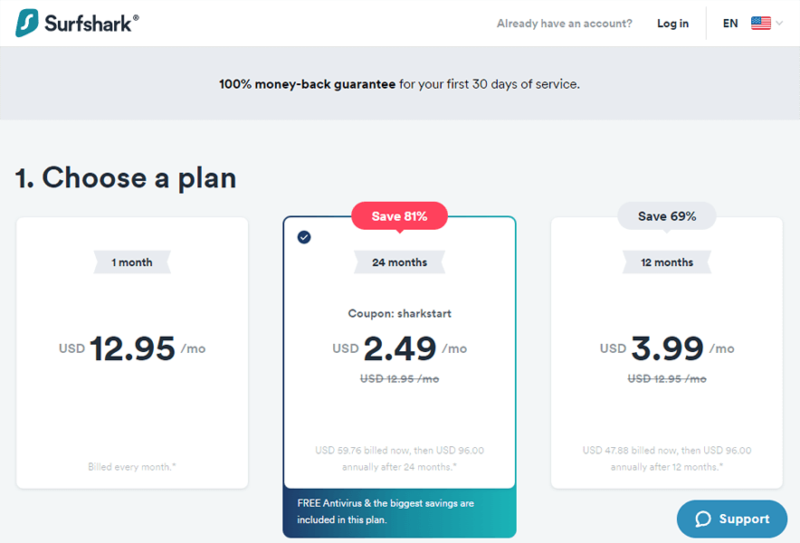
- Get the Browser Extension
To install a browser extension, navigate to the Chrome web store and search for Surfshark’s browser extension. Add it to Chrome and log in with your new credentials.
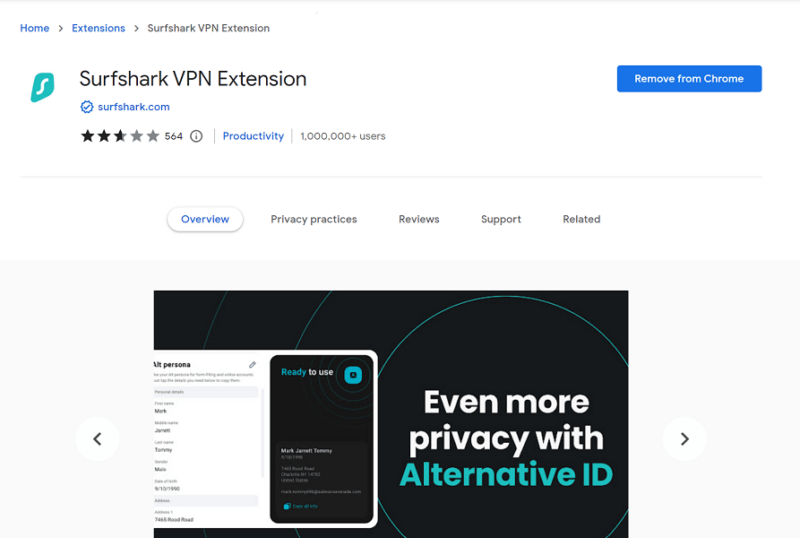
- Activate the Ad Blocker
After logging in, turn on the ad blocker and start watching “free with ads” videos on the Amazon website. If the content isn’t available where you are, you’ll have to connect to a VPN server to bypass the geo-restrictions.
Note that if you’re using Surfshark’s browser extension, CleanWeb 2.0 is enabled by default, so you don’t need to manually activate it. This makes it particularly convenient for blocking Prime Video ads without additional configuration.
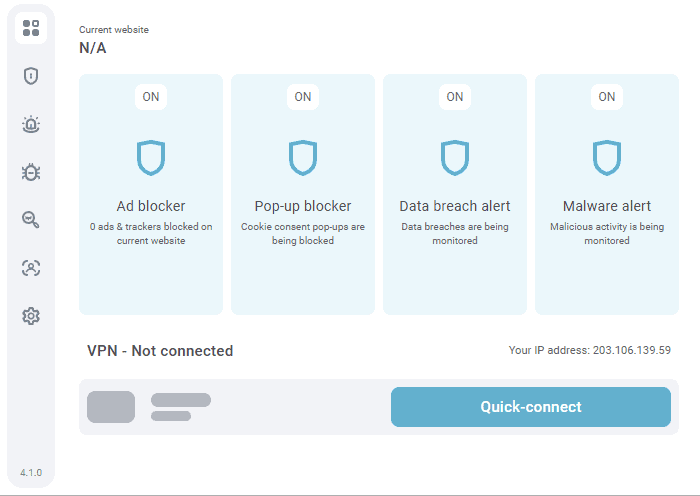
If you encounter issues with Amazon Prime Video detecting your VPN while trying to block ads, try these troubleshooting steps: clear your browser cookies and cache, try a different browser, connect to a different server in the same country (preferably in major cities like New York or Los Angeles) or contact your VPN’s customer support for assistance with specialized streaming servers.
When streaming Prime Video on mobile devices with a VPN, be aware that your device’s GPS location data might conflict with your VPN-assigned IP address. The Prime Video mobile app can check both identifiers, potentially triggering geolocation errors even when connected to a VPN.
To prevent this, disable location services in your device settings before launching the Prime Video app, or consider using a VPN with built-in GPS spoofing capabilities, like Surfshark’s Android app.
Note that Amazon Prime Video also employs sophisticated TLS fingerprinting techniques to identify VPN connections. VPN services with customizable TLS parameters tend to perform better at consistently accessing ad-free content, as they can avoid triggering Prime Video’s VPN detection systems that might otherwise prevent effective ad blocking.
Best VPN With Amazon Prime Video Ad Blocker
Unfortunately, we discovered that there aren’t any VPNs with ad blockers that successfully remove ads — except Surfshark’s browser extension. While it’s not necessary to connect to a VPN to block ads, the connection lets you change your IP address to see Amazon’s libraries in other countries.
Although Surfshark doesn’t specifically advertise streaming-optimized servers, many of its regular servers work exceptionally well with Amazon Prime Video. If you experience connection issues, look for VPN providers that offer specialized streaming servers specifically designed to bypass detection and provide reliable, high-performance connections to streaming platforms.
For a whole-house solution that blocks ads on all your devices simultaneously, consider installing the VPN directly on your home router. This allows all connected devices to access ad-free streaming without individually configuring each one.
Most premium VPNs offer detailed router installation guides, though the process is more technical than installing browser extensions or apps. Once configured, your router-based VPN will provide ad-blocking benefits to smart TVs, gaming consoles and other devices that might not support traditional ad-blocking methods.
1. Surfshark
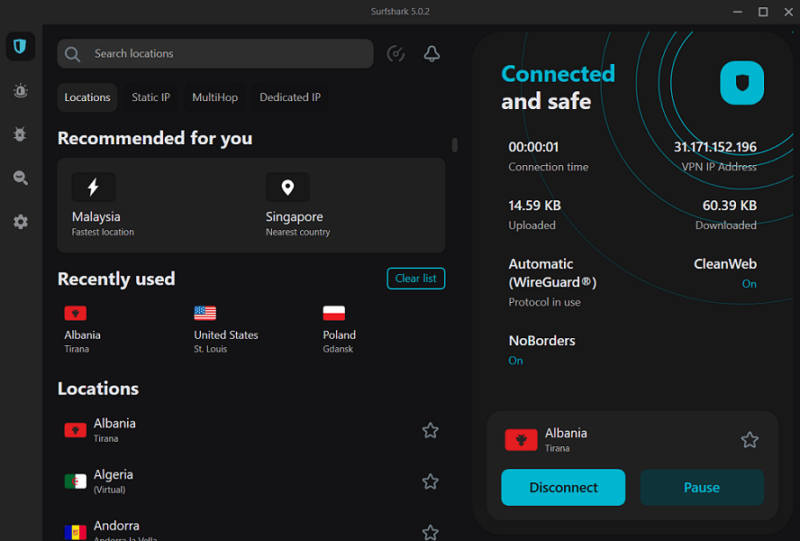
Pros:
- Unlimited connections
- Effective ad blocker
- Affordable plans
Cons:
- Weak built-in ad blocker
To our knowledge, Surfshark is the only premium VPN that manages to prevent Amazon Prime Video from showing ads. However, only the browser extension CleanWeb 2.0 can get past Amazon’s defenses, not the CleanWeb 1.0 ad blocker built into the desktop and mobile apps.
Fortunately, CleanWeb 2.0 works even without a VPN connection, allowing for better speeds. What’s more, each account supports unlimited simultaneous connections. Surfshark recently enhanced the CleanWeb 2.0 browser extension with improved ad-blocking capabilities, making it even more effective at removing ads from streaming services, including Prime Video’s Freevee content.
The Surfshark VPN client and CleanWeb 2.0 browser extension are designed to work with each other, so you can download both on a single account. Once the extension is active, you can watch all Freevee video offerings without running into Amazon advertising. Check out our Surfshark review for more info.
We recommend using Surfshark for watching content on Amazon Prime Video, as you can protect yourself from trackers and find movies or shows that aren’t available in your area. Surfshark uses some of the best security and privacy solutions to protect you and collects zero logs on your browsing activity.
Surfshark upgraded all its servers to 10 Gbps in 2024, providing faster connection speeds and better performance when streaming content, which is especially beneficial when using the VPN with streaming services.
The service also recently introduced FastTrack, a VPN route optimization technology that continuously evaluates different routes in real time to identify the most efficient paths. This feature has been implemented in key locations like Sydney, Seattle and Vancouver, improving connection speeds by up to 70%.
The provider now offers free public DNS servers that anyone can use for improved privacy while browsing. While this doesn’t remove Prime Video ads on its own, using these DNS servers alongside other ad-blocking methods can contribute to a more private streaming experience with less tracking.
Plus, the dedicated IP service now includes additional locations worldwide, such as Istanbul, Warsaw, Las Vegas, Denver, New York, São Paulo and Singapore. A dedicated IP can help prevent streaming services from identifying your VPN connection, potentially improving your streaming experience.
The provider introduced Everlink in 2025, a patented self-healing VPN infrastructure that ensures your connection remains uninterrupted, even during server maintenance. This technology automatically reconfigures your VPN tunnel without disconnecting you if the server you’re using experiences issues, providing a more stable and reliable streaming experience.
For iOS users, Surfshark offers a bypasser feature, which allows you to selectively route certain websites through or around your VPN connection. This means you can keep Prime Video connected through the VPN to block ads while allowing other services to bypass the VPN if needed.
Note that Surfshark supports only the four latest versions of iOS and macOS. For iOS, this means iOS 15 and newer, while for macOS, Big Sur (macOS 11) and newer versions are supported. If you’re using older systems, you’ll need to use manual configuration options to connect.
For those concerned about security while streaming, Surfshark’s antivirus received AV-TEST certification, with scores of 6/6 in protection, 5.5/6 in performance and 6/6 in usability, making it a reliable choice for comprehensive online protection.
As a bonus, Surfshark’s no-logs policy received verification from Deloitte, one of the Big Four auditing firms, confirming that Surfshark doesn’t monitor what you do online and does not keep logs of your activity.
Surfshark also now offers a free data leak checker tool that enables you to see if your personal information has been compromised in data breaches. No subscription is required to use this tool, which provides an extra layer of security for streaming service users.
Other Effective Ways of Blocking Ads on Prime Video
Surfshark’s extension lets you stream Prime Video without ads, but it’s not the only method. You can watch Freevee without ads by using an ad blocker without a VPN.
Ad blockers work by comparing scripts on websites against databases of known ad servers in their filter lists. When Amazon Prime tries to load an ad, the ad blocker identifies it using these lists and prevents it from appearing. The effectiveness of any ad blocker largely depends on how comprehensive and up to date its filter lists are.
Subscribe to specialized streaming filter lists like “EasyList” or “Fanboy’s Annoyance List” within your ad blocker to receive continuously updated rules specifically designed to combat evolving streaming service advertisements.
When choosing an ad blocker for Prime Video, consider system resource usage. Lightweight options like uBlock Origin may actually improve browsing performance while blocking ads, while more feature-rich blockers might consume additional memory. This is especially important if you’re streaming on an older computer or a device with limited resources.
Many modern ad blockers automatically handle cookie consent pop-ups, giving you a cleaner browsing experience when accessing Prime Video through a web browser. Surfshark’s CleanWeb and AdGuard are particularly effective at managing these consent notices without requiring you to click through multiple options.
Some ad blockers also offer browser fingerprinting protection, which prevents advertisers from identifying and tracking you based on your device’s unique characteristics, such as browser settings, fonts and hardware configurations. This additional layer of privacy protection is valuable when streaming content regularly from the same platform, as it prevents Amazon from building a detailed profile of your viewing habits.
To verify your ad blocker is effectively preventing Prime Video ads, consider using network-monitoring tools like Wireshark to observe your device’s connections. If properly configured, your ad blocker or VPN should prevent connections to Amazon’s ad-serving domains completely. This technical approach allows you to confirm your chosen solution is working as expected and to troubleshoot any issues by identifying exactly which ad servers might be bypassing your blocker.
Below is a list of our ad blocker recommendations.
1. uBlock Origin
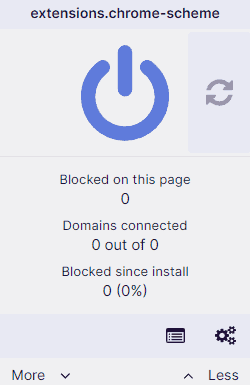
uBlock Origin is the best ad-blocking extension available. It is free and open-source, meaning you can trust it’s being improved regularly. uBlock successfully blocks ads on Prime Video and many other streaming sites.
For stubborn Prime Video ads that bypass standard blocking, uBlock Origin’s element picker tool allows you to create custom filters that hide specific video elements containing advertisements without affecting the main content stream.
After installing uBlock Origin, it will start blocking ads right away. There’s no need to configure any of the advanced settings, as the default ones work well. In addition to being practical, it doesn’t consume too many resources just to block ads. You’ll barely notice it’s there.
2. AdGuard
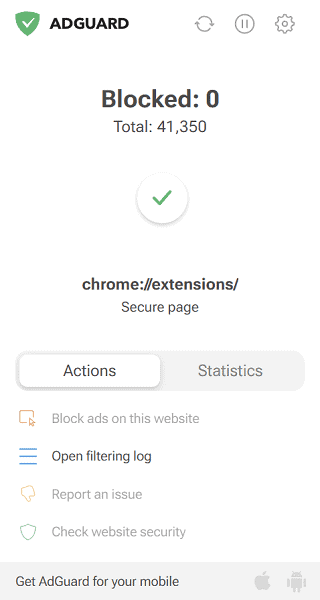
AdGuard is another ad blocker that skips ads effortlessly. The extension is free and quietly prevents ads from playing. We like that there are seven filters that you can independently toggle to customize your ad-blocking experience. You can block ads, social media widgets, annoying pop-ups and even ads in specific languages.
The desktop and mobile apps let you select parental controls and more, but you can try these for only 14 days on desktop and seven days on Android without paying. If you just want to block ads, the free extension is enough.
3. Ghostery
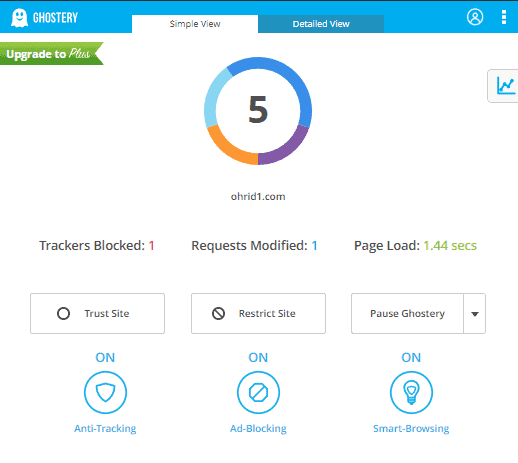
In third place on our list of the best ad blockers is Ghostery. Its free plan is solid, preventing ads from appearing while we loaded Freevee movies on Prime Video. It’s also available on mobile devices, so you can watch content ad-free on the iOS and Android Amazon apps.
The free version is effective, but those who want to see exactly what attacked them can do so with a paid plan. You gain access to detailed insights and even real-time data.
Even though all of these extensions work without a VPN, you can use them alongside any effective VPN service. That way, you have extra protection against tracking and can enjoy geoblocked content.
Honorable Mentions
As streaming platforms develop more sophisticated ad blocker detection systems, consider using extensions like Anti-Adblock Killer or using a VPN with rotating IP addresses to prevent being blocked from accessing content when ad blockers are active.
AdBlock Plus is a popular free option that effectively blocks Prime Video advertisements and allows you to customize filtering rules according to your preferences.
Browser automation tools like SkipAd can detect and automatically click “skip ad” buttons when they appear, offering a complementary approach to traditional ad blockers for handling interactive advertisements that manage to bypass filtering.
Community-developed Tampermonkey scripts like “Prime Video Ad Skipper” can also be installed alongside browser extensions to provide specialized ad-skipping functionality tailored specifically to Prime Video’s advertising implementation.
To block ads in the Prime Video mobile app, consider using DNS-based ad blockers like AdGuard DNS or NextDNS, which can filter out ad servers at the network level on both iOS and Android devices. This can potentially block Prime Video ads across all devices without installing individual extensions. DNS-level ad blocking solutions like Pi-hole can block ads across your entire home network, including on devices that don’t support traditional browser extensions or VPNs.
By setting up Pi-hole on your network, you can potentially block Prime Video ads on smart TVs, game consoles and other streaming devices without installing software on each individual device. This network-wide approach can be more effective against sophisticated ad delivery mechanisms by blocking ad server connections at the network level before they reach any of your devices.
Downloading Prime Video content for offline viewing on supported mobile devices can also be an effective way to avoid advertisements, as downloaded content typically plays without ads.
In addition, individually purchased content on Prime Video typically doesn’t show ads, offering another way to enjoy ad-free viewing without using blockers or paying for the ad-free plan upgrade.
Final Thoughts: Ad-Free Streaming on Prime
Many of the most popular streaming services have ads, and Prime Video is no exception, albeit only for Freevee content. Upgrading to an Amazon Prime membership doesn’t remove these ads.
If you want to enjoy an ad-free Amazon series such as ‘The Wheel of Time,’ we highly recommend Surfshark’s extension for the job, but you can also use uBlock Origin, AdGuard or Ghostery.
These ad blockers work without a VPN, but you may need one to watch geo-restricted content. Connecting to a VPN server is also a good idea due to privacy concerns, as changing your IP address prevents ads from tracking you.
If you want to block ads on other streaming platforms, we’ve got you covered. We recently published full guides on how to block ads on YouTube, block Peacock ads, block Paramount Plus ads, block Spotify ads and block Netflix ads.
What do you think about our suggestions for blocking ads on Amazon Prime Video? Are there any good ad blockers or VPNs that we missed? Let us know in the comments section below. Thanks for reading.
FAQs: Blocking Ads on Amazon Prime
Amazon Prime supports ads, but only if you watch content on Amazon Freevee.
You can block Amazon Prime ads by installing an ad-blocking browser extension like AdGuard or uBlock Origin or by using Surfshark’s VPN with the CleanWeb 2.0 extension.


