How to Block Ads on Netflix in 2025
Netflix ads are annoying, but once you know how to block ads on Netflix using a VPN, you can enjoy streaming platforms ad-free, even on an ad-supported plan.
Key Takeaways: How to Block Netflix Ads
Netflix’s popularity stems from how users can enjoy shows without annoying ads popping up whenever they want to watch something. However, in 2022, it added an ad-supported subscription tier in some countries. The subscription costs less, but the lower price doesn’t help those who want to binge-watch shows uninterrupted — unless they learn how to block ads on Netflix.
Using a VPN, especially one of the best VPN services, is the best way to turn off ads. Simply connecting to a VPN server location in a country that does not offer the Netflix ad tier (like Portugal or Poland) will eliminate the ads from the movie or episodes you’re streaming. NordVPN is the best VPN option for streaming in countries around the world.
VPNs not only get rid of ads, but you can add extra security and privacy to your connection. Some VPNs, like NordVPN, also have ad blockers built into their feature sets. However, there are times when it makes more sense to use an ad blocking browser extension. Keep reading for our full guide.
-
08/12/2024 Facts checked
Updated the article to highlight PrivadoVPN as the best free VPN for Netflix.
-
02/28/2025 Facts checked
Updated the article to refresh VPN rankings based on the latest VPN testing and market analysis. We also added more information about Netflix ads and considerations when blocking Netflix ads.
-
05/30/2025 Facts checked
We refreshed our Surfshark section to reflect recent updates and added more information about how VPNs and ad blockers work.
Netflix Ads: The History of Basic and Standard With Ads
Around the second half of 2022, the Netflix app was losing subscribers due to content missteps, layoffs and the end of account sharing (we found a password sharing workaround though). Hoping to win them back, Netflix announced it would begin testing ads on a subscription plan with cheaper monthly fees.
The ad-supported plans aren’t universal, though. Standard with ads subscriptions are available only to subscribers in the U.S., U.K., Spain, Mexico, Korea, Italy, Germany, France, Canada, Brazil, Australia and Japan. Users on ad-supported plans should note that some of Netflix’s library may be unavailable due to licensing restrictions.
Netflix also used to offer a Basic ad-free plan that it phased out in mid-2023 in the U.S., U.K. and Canada, instead pushing for the Standard with ads option at a reduced price.
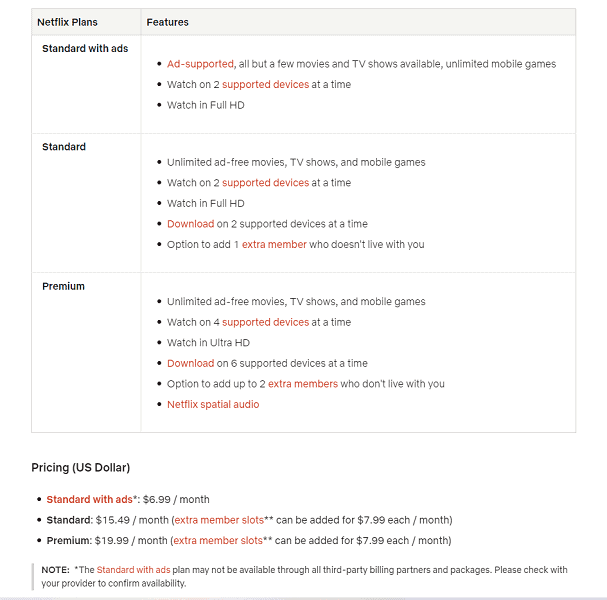
to access the entire catalog of movies and TV shows.
Netflix ads are personalized based on factors such as your viewing preferences, demographic information, and location, allowing advertisers to target specific audience segments.
How Long Are the Ads on Netflix Standard With Ads?
According to Netflix’s support page, you can expect to see around four minutes of ads per hour on an ad-supported plan, though the title you’re watching will affect the final number. New movies won’t have mid-roll ads (videos that play halfway through the original content). Typically, ads run for 15-30 seconds.
When an ad break starts, you can see how many ads are left in the break, but you won’t be able to skip them.
In 2024, Netflix introduced an ad-free binge feature that rewards ad-supported subscribers with an ad-free fourth episode after watching three consecutive episodes.
How to Block Netflix Ads With a VPN
Since the ad-supported plans are only available in specific countries, you can get a cheap ad-supported plan and watch it without ads by changing your IP address with a VPN. We’ll use NordVPN for our guide, but the general idea works for almost every VPN that’s good for streaming.
This guide assumes you already have a Basic with ads or Standard with ads Netflix subscription. When using a VPN to block Netflix ads, ensure your internet connection speed is at least 25 Mbps to compensate for any VPN-related slowdowns and maintain smooth, buffer-free streaming quality.
- Register for NordVPN
Visit the NordVPN website and purchase a subscription. Register for an account and move to the download page.
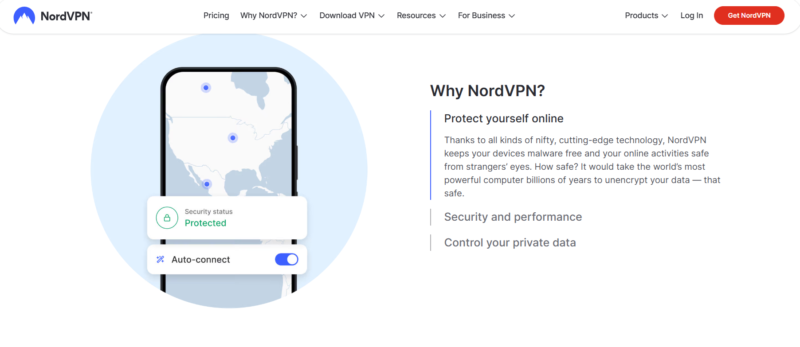
- Download the PC Client
Download NordVPN for your operating system and install it. When ready, log in with your new credentials.
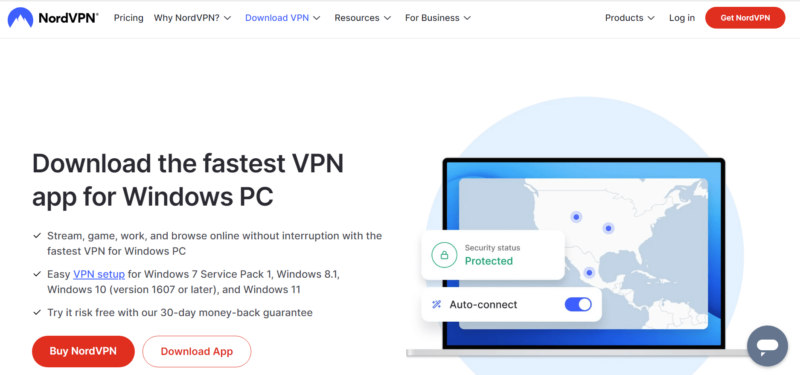
- Connect to a Server
Select a VPN location with no ads and confirm. Any location works except for 12: the U.S., U.K., Spain, Mexico, Korea, Italy, Germany, France, Canada, Brazil, Australia and Japan. Connect, and you can now enjoy Netflix without ads.
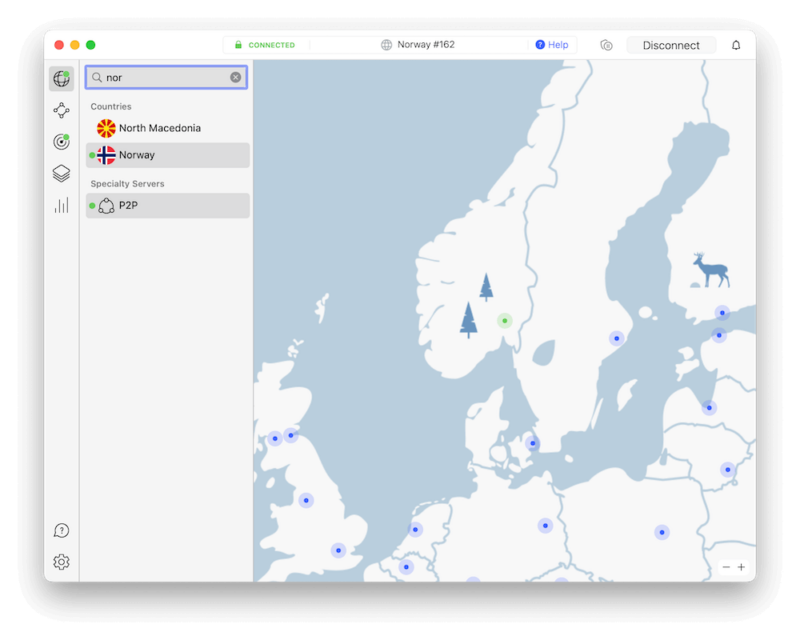
How to Block Netflix Ads With an Ad Blocker
Some shows and movies are only available in countries with Netflix ads due to licensing restrictions.
You can use an ad blocking browser extension or client to bypass the ads in these regions. For mobile Netflix users, you’ll have to rely on mobile ad blockers instead. Our testing shows that AdGuard, a free extension, blocks Netflix ads easily. AdGuard also offers a desktop app version for more comprehensive coverage.
For optimal ad blocking, ensure your browser extension is properly configured with the correct filters enabled specifically for streaming services, as some extensions require manual optimization to effectively block Netflix ads.
When choosing an ad blocker for Netflix, consider system resource usage. Lightweight options like AdGuard may actually improve browsing performance while blocking ads, while more feature-rich blockers might consume additional memory.
Traditional ad blockers have varying effectiveness against Netflix ads because Netflix uses server-side ad insertion technology, which embeds ads directly into the video stream rather than loading them separately.
- Search for AdGuard
Go to the Chrome Web Store and search for AdGuard. Click “add to Chrome” to install the extension.
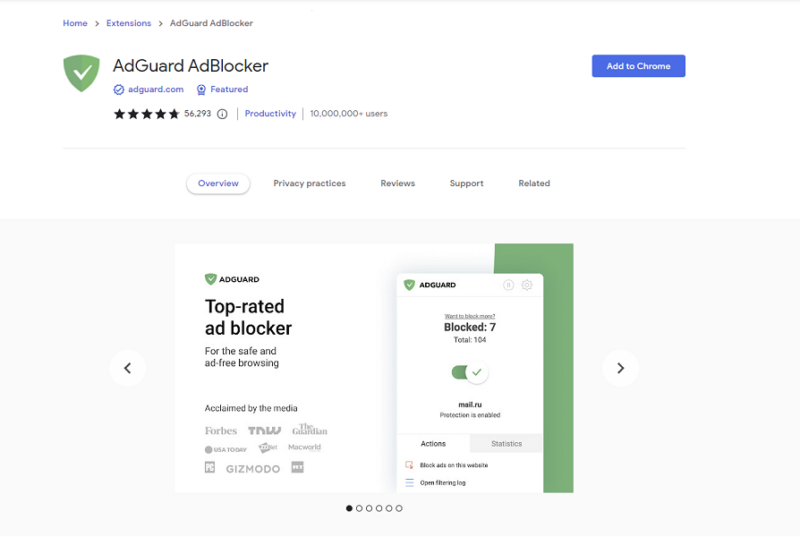
- Activate the Extension
After installing the extension, you’ll be directed to a welcome page. Scroll down and configure the AdGuard browser extension.
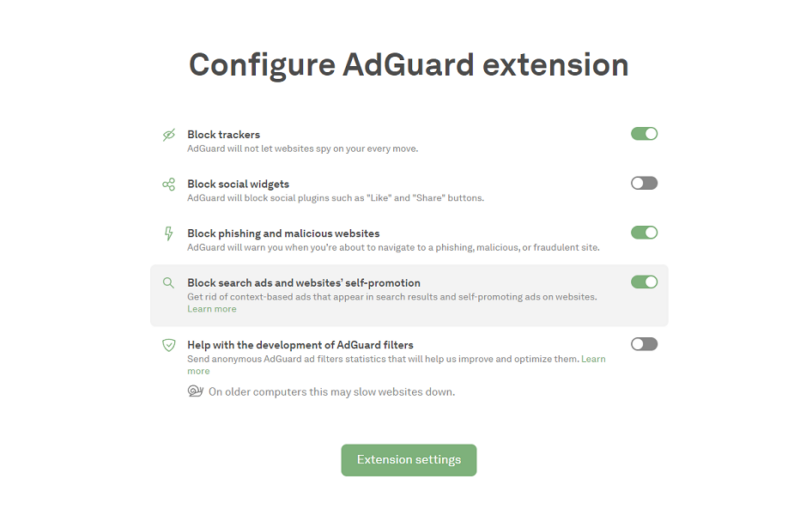
- Watch Netflix
You can now watch Netflix ad-free and continue to configure the ad blocker if you want to make any changes.

How Do Ad Blockers Work?
Ad blockers work by comparing scripts on websites against databases of known ad servers in their filter lists. When a site tries to load an ad, the ad blocker identifies it using these lists and prevents it from appearing. The effectiveness of any ad blocker largely depends on how comprehensive and up to date its filter lists are.
Other Effective Ways to Block Ads on Netflix
Besides using a VPN with an ad-blocker or a standalone ad blocker, the only way to get rid of ads is to upgrade to a plan that doesn’t have any. You’ll have to pay extra monthly, but these subscriptions guarantee an ad-free experience without downloading additional apps.
Downloading Netflix content for offline viewing is another option to enjoy ad-free streaming, though users on ad-supported plans may still experience ads in their downloaded content.
On a final note, while this doesn’t block ads, clearing your browser’s cache and cookies can sometimes help minimize ad issues on Netflix. This simple maintenance step resets your viewing profile and can potentially reduce targeted advertising, though it’s not as reliable as using a VPN or dedicated ad blocker.
Best VPN to Block Netflix Ads
Not every VPN can block Netflix ads while maintaining your online privacy and preventing data collection. The best VPNs unblock streaming services like Netflix but also have the proper security measures and an extensive server network.
In addition, premium VPN services regularly refresh their IP addresses to stay ahead of Netflix’s detection systems. The following VPNs can help you connect to server locations around the world to bypass Netflix ads, and some have built-in ad blockers.
1. NordVPN
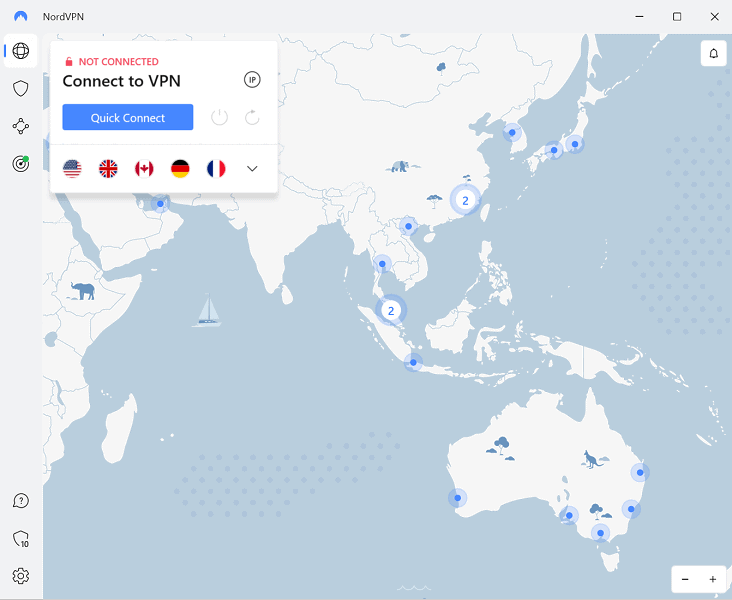

Very Fast

Very Fast

Very Fast
NordVPN is known for being affordable and fast (according to our speed tests, it’s the fastest VPN). Thanks to consistently quick download speeds, you can stream shows and movies without lags or buffering as long as your internet connection is fast enough.
NordVPN now offers post-quantum encryption protection against future cyber threats, making it even more secure for protecting your streaming activities from vulnerabilities. The built-in “threat protection” feature helps it eliminate many ads, but the best way to stop ads on Netflix with this VPN is to connect to a country with no ads. You can stream content ad-free without worrying about interruptions.
On that topic, NordVPN’s Threat Protection Pro has evolved beyond simple ad blocking to offer comprehensive protection against various online threats, including web trackers, malware, and phishing attempts, further enhancing your security while streaming.
What’s more, NordVPN’s new NordWhisper protocol can help users bypass network restrictions that might block VPN connections, ensuring you can maintain access to ad-free streaming even on networks that try to restrict VPN usage. In addition, Check out our NordVPN review for more information, or try NordVPN with its 30-day money-back guarantee.
2. Surfshark
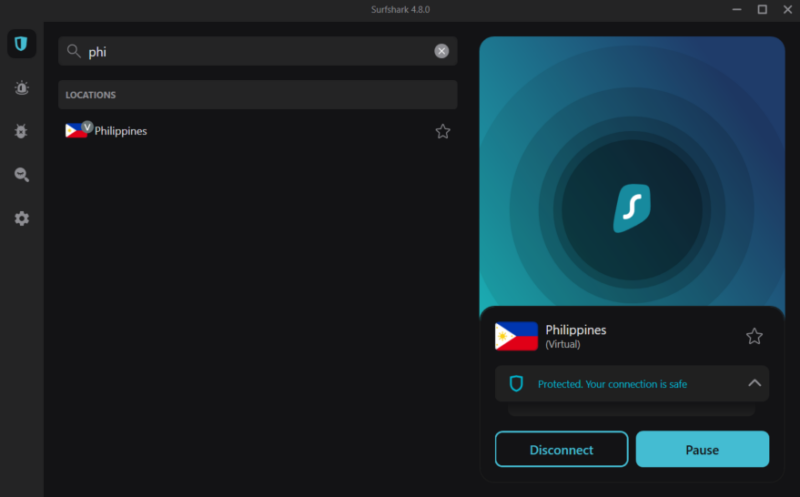
and privacy solutions are nothing to scoff at.

Very Fast

Very Fast

Very Fast
Every Surfshark user account supports unlimited simultaneous connections, allowing a whole family to watch Netflix ad-free. Surfshark also has an ad blocker feature called CleanWeb, but the 2.0 version of the browser extension is more powerful. With the newer version, you can select what ad types to block, while CleanWeb 1.0 doesn’t have customization options.
More good news: In May 2025, Surfshark launched its own DNS servers that enhance privacy. These servers can provide faster connections by responding quickly to your requests and directing you to the closest server, which can improve your streaming experience.
In addition, Surfshark has recently upgraded all its servers to 10 Gbps, providing faster connection speeds and better streaming performance.
You can save money on extended Surfshark subscriptions due to its affordable prices. Although it’s not as fast as NordVPN, it’s still decently speedy; plus we’ve never found a reason to doubt its security and encryption. We recommend reading our Surfshark review or trying the VPN with its 30-day money-back guarantee.
3. ExpressVPN
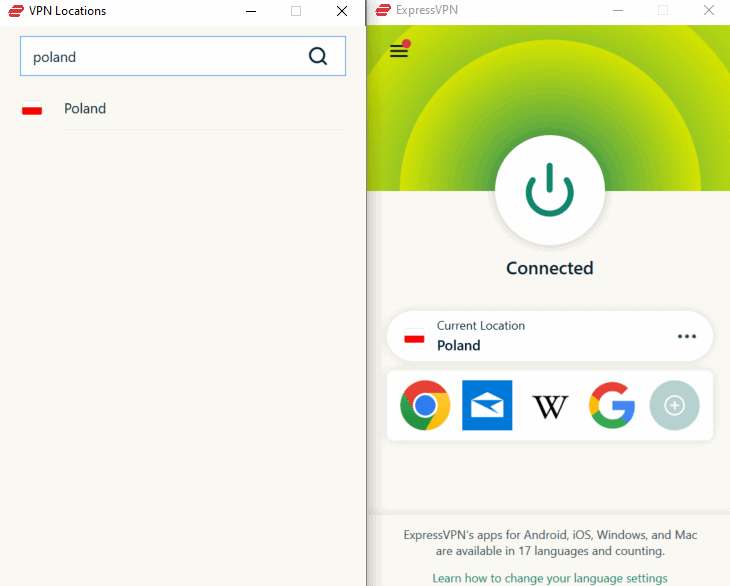
powerful features and unblocking capabilities.

Very Fast

Very Fast

Very Fast
ExpressVPN is a great for streaming, and it offers a long list of built-in features for all servers — including a built-in ad blocker. Plus, its large server network can grant access to locations without ads.
In addition, this VPN service unblocks almost every streaming service out there, including Hulu and BBC iPlayer, and it offers fast speeds for effortless streaming.
ExpressVPN offers a unique MediaStreamer DNS service that extends its ad-blocking capabilities to devices that don’t natively support VPN apps, such as Apple TV, smart TVs, and gaming consoles.
You can get ExpressVPN on every popular platform and device, with no slowdowns or noticeable stuttering when you watch the content. Our ExpressVPN review has more information, or sign up with ExpressVPN’s 30-day money-back guarantee.
Can I Use a Free VPN to Block Netflix Ads?
Yes, there are many quality free VPNs that we can recommend, though most of them are limited in some ways: either with how much data you can use or the country server locations available. From our tests, PrivadoVPN is the best free VPN for Netflix.
PrivadoVPN offers servers in 10 countries that can unblock many streaming platforms such as Netflix, Amazon Prime Video and BBC iPlayer. However, it only offers 10GB of data each month which won’t be enough for binge-streaming.
On that note, when considering free VPNs for Netflix, be aware of their specific limitations: some restrict server selection (like Proton VPN’s free plan), others offer limited data (TunnelBear’s 2GB), and many have slower speeds during peak hours. These restrictions can significantly impact your ability to consistently bypass Netflix ads or access specific regional libraries.
Final Thoughts: Binge Watching Without Ads
Netflix ads aren’t easy to block. Fortunately, you can disable them by connecting to a VPN server. It’s better if your VPN has an ad blocker, but that isn’t strictly necessary. We recommend using a VPN even if you don’t have ad-supported Netflix because trackers and other threats can compromise your security.
The best VPNs for the job are NordVPN, Surfshark and ExpressVPN. These services have their advantages, and we trust them to block ads and preserve your online privacy. If you prefer another way, consider using an ad-blocking extension or upgrading to a better Netflix subscription.
If you’re looking for ways to block ads on other streaming services, fret not. We recently published guides on how to block ads on YouTube, block ads on Amazon Prime Video, block ads on Paramount Plus, block ads on Spotify and block ads on Peacock.
What do you think about Netflix ads? Did we miss anything that blocks them effectively? Let us know in the comments section below. Thanks for reading to the end.
FAQ: Avoiding Netflix Ads With a VPN
You can connect to a VPN location without ads, use an ad blocker or upgrade your Netflix plan to one without ads.
The price varies, but Netflix’s Standard with ads plan costs $6.99 a month in the U.S.
Even though Netflix Basic with ads (or Standard with ads in the U.S. and U.K.) is cheap, you get lower video quality, and some content isn’t accessible due to licensing issues.


