How to Change Region on Prime Video With a VPN in 2025: Use the Prime Video App From Anywhere
Amazon Prime Video is an excellent streaming service, but like many others, it restricts what you can watch depending on your location. If you’d like to bypass these geoblocks, here’s how to change regions on Prime Video and watch anything anywhere.
Amazon’s Prime Video is one of the world’s most popular streaming platforms. It offers a lot of content, both original and licensed. However, as with most streaming services today, its library is different based on your region. If you want to bypass this kind of restriction, we’ll show you how to change regions on Prime Video.
Amazon Prime Video’s content is excellent, but so are its technical capabilities, including 4K content with high dynamic range, HDR and up to 5.1 surround sound. It’s also available on a variety of devices, from desktop and mobile operating systems to smart TVs.
If you find yourself unable to access the Amazon Prime Video content you want due to regional restrictions, a virtual private network (VPN) is the way to go. Before we dive into how to unblock Prime video in its entirety and the best VPNs to do so, we’ll briefly touch upon why regional restrictions exist and how exactly a VPN bypasses them.
-
11/14/2023
Updated the article to reflect ExpressVPN’s expansion of server presence from 94 to 105 countries.
-
08/13/2024 Facts checked
We updated the article to present PrivadoVPN as the best free option for Amazon Prime instead of Proton VPN.
-
09/10/2024
We refreshed this guide with updated step-by-step instructions and revised VPN rankings.
-
03/11/2025 Facts checked
We updated this guide to add more considerations for using a VPN with Amazon Prime Video and refresh the provider sections with extra information.
-
06/09/2025 Facts checked
We refreshed our Surfshark section to reflect recent updates to the service and added extra VPN troubleshooting tips.
How to Change Region on Amazon Prime Video: Why Is APV Region Blocked?
Licensing is the main reason why a different Amazon Prime Video country will give you access to different videos. Many production companies have licensing deals with both streaming services and TV channels, restricting who can show what content in different locations.
Depending on the specifics of the licensing agreement, if a TV channel holds the rights to a show in a certain region, you may not be able to watch it on a streaming service such as Prime Video. That being said, you can watch it if you virtually change your region using a VPN.
Amazon offers a limited selection of ‘traveling content’ (primarily Amazon Originals) that remains accessible regardless of your location, but you’ll need a VPN to access the full regional libraries while abroad.
Finally, when purchasing or renting content (as opposed to accessing included Prime content), Amazon requires a payment method issued in the country of the Prime Video store you’re accessing, which presents an additional obstacle beyond IP-based geoblocking.
How Does a VPN Help You Unblock Prime Video?
A VPN tunnels your internet connection through its own servers, adding security while virtually changing your location. If you choose a VPN server in France, when you connect to Prime Video, the app will think you’re in France. Consequently, you’ll be served the library for the French Prime Video region.
On that subject, different APV regions host different content. The U.S. Amazon Prime Video library, in particular, is known for its vast content selection, making it particularly desirable for viewers. The U.K. library features British shows not available in the U.S., while the Japanese library includes exclusive anime content unavailable elsewhere.
A VPN lets you change countries on Amazon Prime Video to whichever country you want, as long as your VPN of choice has servers in that country. A VPN also provides an encrypted connection, as well as other security features like split tunneling and a kill switch. Split tunneling allows you to choose which apps use the VPN connection, and a kill switch will disable your internet connection if you get disconnected from the VPN for any reason.
In brief, if you’re looking to unblock Amazon Prime Video content that usually wouldn’t be available in your region, a VPN is the best and most secure way to do so.
How to Change Region on Prime Video With a VPN
Changing your country on Amazon Prime Video is fairly simple. Keep in mind that the region change will only work for content that comes included with a Prime subscription. Content that’s available to purchase or rent requires a country-specific payment method. Here’s how to change regions on Prime Video, using NordVPN as an example.
When selecting a server for Prime Video streaming, choose locations in major cities like New York or Los Angeles as these servers are typically optimized for streaming performance and are more reliable at bypassing geo-restrictions.
- Sign Up for NordVPN
Go to the NordVPN website, and in the top-right corner, click “get NordVPN.” Follow the steps to choose a plan and subscribe to NordVPN.
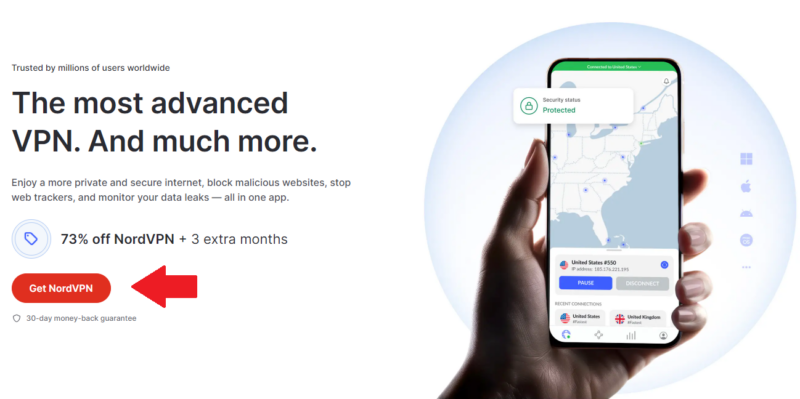
- Download and Install NordVPN
When you’re done signing up, download the NordVPN app for the device you’re going to use the Prime Video app on. Install the NordVPN app on your device, and log in.
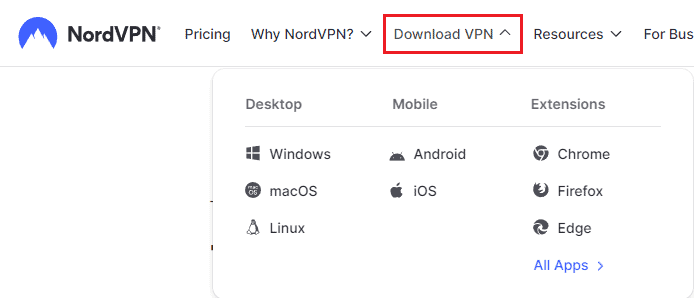
- Connect to a VPN Server
In the NordVPN app, click on the country to open the server list. Find a server in the country whose Amazon library you want to watch, then click the country. Back on the home screen, click the “connect” button and wait a few seconds for the connection to be established.
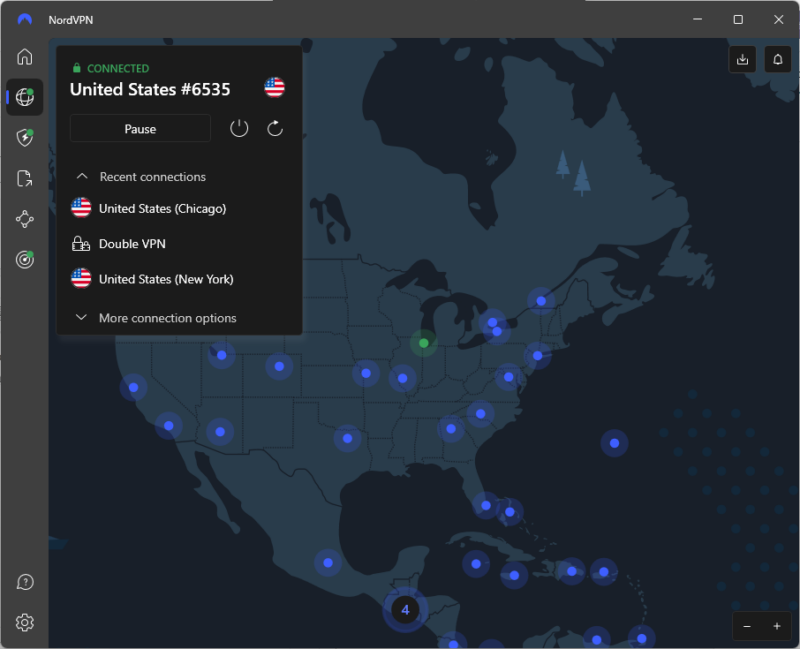
- Log In to Amazon Prime Video
Go to the Amazon Prime Video website and log in. You should now be able to watch the content from the region you’ve connected to with NordVPN.
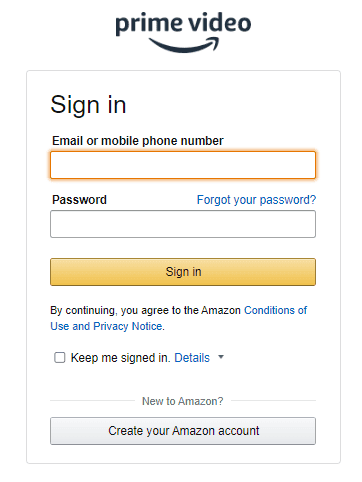
VPN Troubleshooting Tips
If Prime Video still detects your VPN after connecting to a server, try these troubleshooting steps: clear your browser cookies and cache, try a different browser, connect to a different server in the same country, or contact your VPN’s customer support for specialized streaming servers.
If you encounter persistent region conflicts despite using a VPN, try deregistering your streaming device through Amazon’s ‘Manage Your Content and Devices’ section before reconnecting with your VPN active.
Also, consider disabling interest-based ads in Prime Video’s settings (Settings > Security & Privacy > Advertising ID > Interest-Based Ads > Off), as these can sometimes reveal your actual location despite VPN usage.
Unblock Prime Video on Mobile – Change Region on Amazon Prime Video App
Note that if you try this on a mobile device, your device’s GPS may feed Amazon Prime Video conflicting information — your IP address says one thing, but the GPS says another. If this prevents you from accessing your desired library, try disabling GPS on your device before accessing Prime Video.
If that fails as well, try to access Prime Video’s desktop site via your mobile browser — you can do so by tapping the three dots in your mobile browser and clicking “request desktop site”. The desktop website might be a bit more difficult to navigate on a device with a small screen, but you should be able to access foreign libraries.
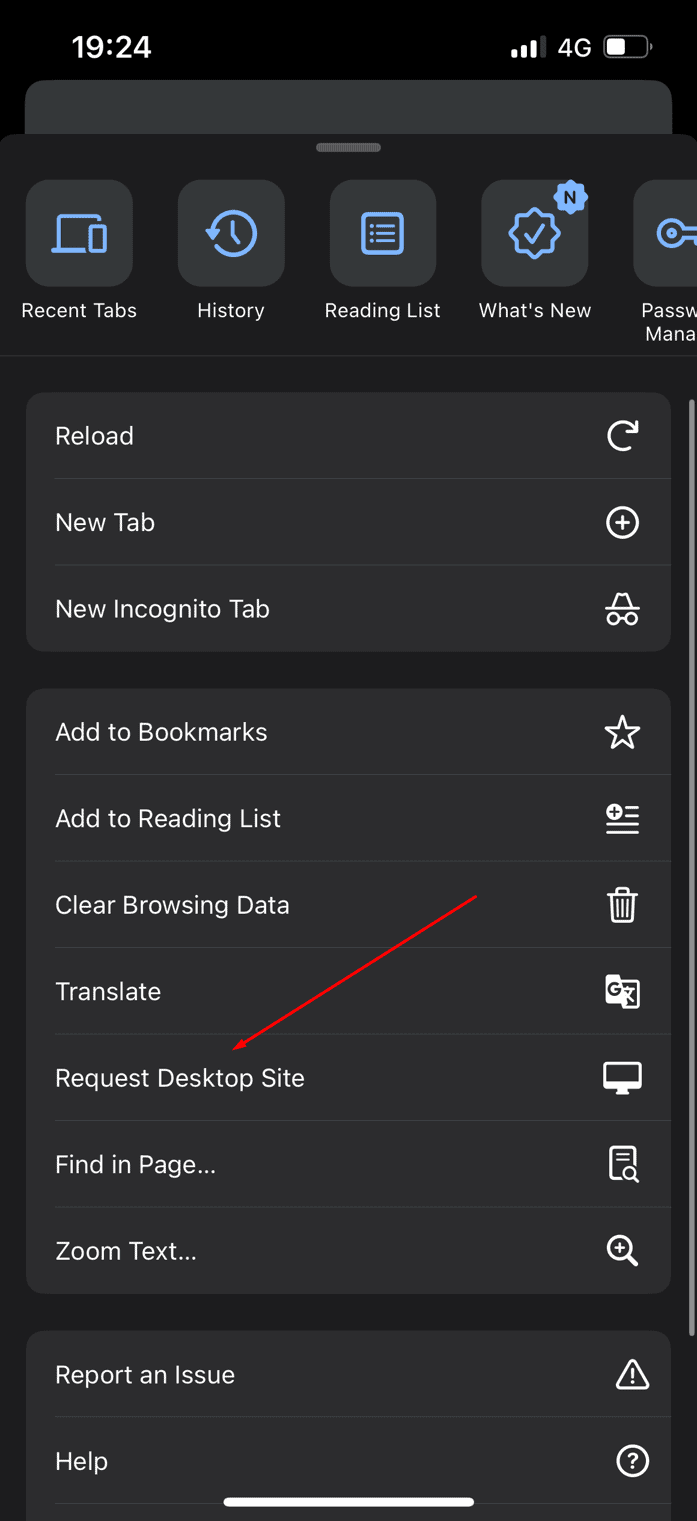
Can I Unblock Prime Video on a Smart TV?
Yes, but the exact way to do so depends on your smart TV. Some VPN providers offer apps that are compatible with some smart TV manufacturers. For example, NordVPN has native support for Android TVs and Fire TVs.
If you have a supported smart TV, you can install the VPN from your TV’s app library and use it just like you would use it on any other platform.
If you encounter error messages like ‘This video is currently unavailable to watch in your location’ or ‘Your device’s location is different from your Amazon account country,’ try clearing your cache before reconnecting to your VPN.
Alternatively, you could look into SmartDNS. A domain name server, or DNS service, translates an IP address into the address you see in the URL bar of your browser. SmartDNS is a service offered by VPN providers which uses your TV’s DNS settings to virtually change your region, effectively unblocking any Amazon Prime Video region. Unfortunately, it doesn’t encrypt your connection and won’t do much to keep you safe.
To use SmartDNS, activate it from your VPN provider’s settings. The exact steps depend on your provider of choice, but you should get the IP addresses of the provider’s DNS servers. Then, go to your smart TV’s network settings and manually enter the DNS servers you got from your VPN provider, and you should be able to watch Amazon Prime Video shows from a different region.
Do I Need to Change My Amazon Prime Video Account Region?
If you only want to enjoy Prime Video content from around the globe, you don’t need to change Prime Video region settings — all you need to do is use a VPN when connecting to the service. If you want to change your region, you can do it from your Amazon account settings, but that will change the region for your entire Amazon account and may impact purchases. Note that this won’t let you watch Prime Video content from other regions.
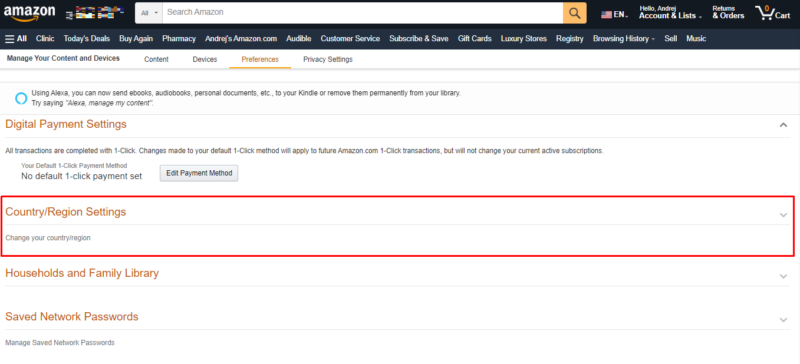
The 3 Best VPNs for Changing Amazon Prime Video Region
Amazon Prime Video uses VPN detection systems, but premium VPNs do a great job of getting around this. There are plenty of VPNs that allow you to access the Prime Video library, but three stand out, thanks to a combination of performance, security and ease of use.
All recommended VPNs feature IP leak protection to ensure your real location is never accidentally exposed to Amazon Prime Video during streaming sessions. In addition, all the recommended VPNs offer 30-day money-back guarantees, allowing you to test their effectiveness with Amazon Prime Video risk-free before committing to a subscription.
For a lightweight alternative to full VPN apps, consider using VPN browser extensions when watching Amazon Prime Video on a computer. Just bear in mind that these only cover your browser, not all traffic.
1. NordVPN — Best VPN for Changing Prime Video Location
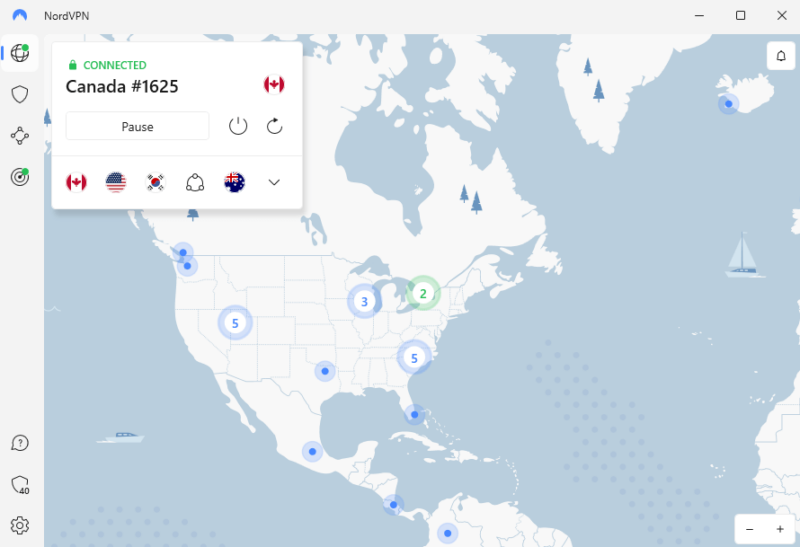
navigate servers and pick one to connect to.

Very Fast

Very Fast

Very Fast
Once you use a VPN to change your location on Prime Video, you will still need to be logged into the VPN to be able to watch the unblocked content. Enter NordVPN — an incredibly fast service for streaming your favorite Prime Video content.
If you’ve read our NordVPN vs ExpressVPN comparison, you won’t be surprised to see why NordVPN comes out on top. With over 5,000 servers in 111 countries, it lets you enjoy the different country libraries Prime Video offers.
NordVPN’s obfuscated servers help disguise your VPN traffic as regular HTTPS traffic, making it more difficult for Amazon Prime Video to detect that you’re using a VPN. On that note, NordVPN recently introduced NordWhisper, a new protocol specifically designed for networks that restrict VPN usage.
Speed is top notch, as can be seen in our VPN speed comparison, thanks to NordVPN’s NordLynx protocol (which we cover in more detail in our NordVPN review). NordVPN’s superior speeds ensure minimal buffering issues when streaming Amazon Prime Video content in HD or 4K quality.
Security is strong as well, though NordVPN does have one or two mistakes in its past. You can get NordVPN’s easy-to-use apps on the Apple app store, Google Play Store, or your favorite desktop platform or smart TV. On a final note, if you’re using NordVPN’s browser extension, you can now enable location spoofing.
- **VAT may apply
- Unlimited GB
- 10
- Yes
- *The prices are charged in the first billing cycle only. Renewal prices vary.
- Unlimited GB
- 10
- Yes
- *The prices are shown only apply for the first 12 months.
- Unlimited GB
- 10
- Yes
- **The prices are applicable only for the first 24 months. Secure, high-speed VPN Threat Protection Pro™: Anti-malware and advanced browsing protection Threat Protection Pro™: Ad and tracker blocker Password manager with Data Breach Scanner 1 TB of encrypted cloud storage Identity and SSN monitoring and alerts Credit monitoring services Up to $1M in identity theft insurance Up to $100K in cyber extortion insurance
- 10
2. Surfshark — Best Budget VPN for Changing Prime Video Location
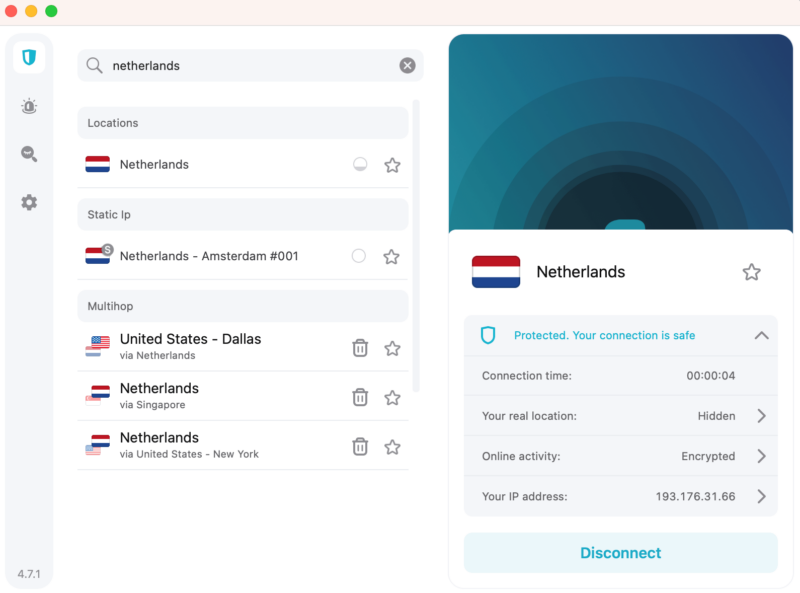
in the desktop app’s main window.

Very Fast

Very Fast

Very Fast
Surfshark, although in second place, is still a strong competitor. It comes with servers in 100 countries, which offer excellent speeds regardless of both your and the server’s location. Surfshark has apps for almost all desktop and mobile platforms, as well as a guide for setting it up on smart TVs.
Surfshark’s IP rotator feature gives it an additional advantage when accessing Prime Video, as it automatically changes your IP address at regular intervals, ensuring that if Amazon blacklists an IP address, you’ll soon be assigned a new one that works. In addition, Surfshark stands out by allowing unlimited simultaneous connections across any combination of devices.
The service has made a few changes recently, including introducing its own DNS servers, which can improve connection speeds and enhance privacy. In addition, Surfshark has added seven new Dedicated IP locations. A Dedicated IP can be particularly valuable for streaming services like Prime Video as it reduces the likelihood of being flagged as a VPN user.
Security is quite solid, and Surfshark even offers MultiHop servers that tunnel your connection through two servers rather than one for added security. Surfshark’s only downside is the inconsistent latency, though latency isn’t particularly important for streaming Prime Video content. You can find out more about it in our Surfshark review.
- Unlimited GB bandwidth, Unlimited devices, Secure VPN, Ad blocker, Cookie pop-up blocker. Pricing for the annual and biennial plans only apply for the first payment. Renewal fees vary.
- Unlimited GB
- Unlimited
- Yes
- Everything in Starter, plus Antivirus protection, Identity protection, Email Breach and Credit Card Alerts, Online Alias Pricing for the annual and biennial plans only apply for the first payment. Renewal fees vary.
- Unlimited GB
- Unlimited
- Everything in One, plus Data removal Pricing for the annual and biennial plans only apply for the first payment. Renewal fees vary.
- Unlimited GB
- Unlimited
3. ExpressVPN — Best User-Friendly VPN for Changing Prime Video Location
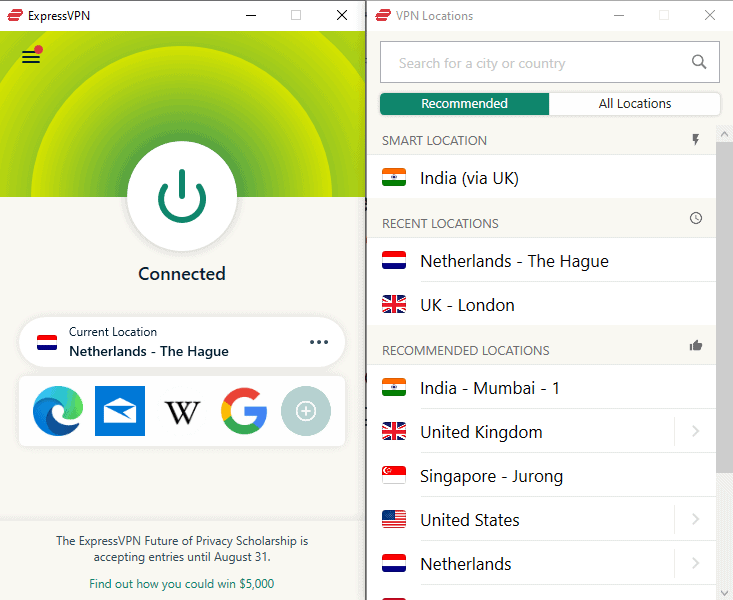
in its power to keep your data private.

Very Fast

Very Fast

Very Fast
ExpressVPN is a great way to change your Prime Video location, keeping your connection secure and offering a variety of locations to choose from. It’s always in the top 3 in our best VPN roundup, and thanks to its easy-to-use apps available on almost any platform, it’s one of the best VPNs for beginners too.
ExpressVPN’s MediaStreamer DNS feature is especially valuable for devices that don’t support VPN apps directly, like certain Smart TVs and gaming consoles.
ExpressVPN has a huge selection of servers in 105 countries around the world, and you can enjoy the Prime Video service libraries from any of them. The Lightway protocol ensures speed and security, with support for both AES and ChaCha20 encryption. The only downside is pricing, but if you read our ExpressVPN review, you’ll find that it’s worth it.
Can I Use a Free VPN to Change My Prime Video Region?
While you certainly can use free VPN services to change your Amazon Prime country, it may not be the best idea. Many free VPNs aren’t as secure as they claim to be, with some outright collecting and selling user data and others even bundling malware with their installation. We cover some of them in our list of worst free VPNs.
On the other hand, there are several reputable free VPN providers, with PrivadoVPN and Windscribe being two of the best. PrivadoVPN is the best, offering servers in 10 countries that can unblock Prime. We talk about it in more detail in our PrivadoVPN review.
Final Thoughts
Amazon Prime Video offers a massive library of content, rivaling other streaming services with its selection of movies such as ‘The Shawshank Redemption’ and original shows such as ‘The Summer I Turned Pretty’ or ‘The Wheel of Time.’ Unfortunately, not every movie or show is available worldwide due to licensing issues.
A VPN is the best way to change regions on Prime Video. It will not only unblock Amazon Prime Video content that wouldn’t usually be available in your region, but it also secures your internet connection and keeps your activity away from prying eyes.
NordVPN is the best Prime Video VPN. There’s no need to hesitate — NordVPN’s 30-day refund policy allows you to experience its benefits firsthand without any long-term obligation. If you’d like to try other options, you can certainly go with Surfshark.
Have you tried changing your Amazon Prime Video country? What’s your favorite VPN to do so with? Did you know that a global movement in the legal circles pushing for the ban on geoblocking since it is seen as a discriminatory practice? How do you feel about geoblocking? Let us know in the comments, and as always, thank you for reading.
FAQ
Yes, you can use Prime Video in another country by using a VPN server to virtually change your location.
You can watch Amazon Prime U.K. in the United States by accessing Prime Video through a VPN server.
Yes, Amazon Prime Video can detect VPNs, but most quality VPN providers are good at staying ahead of such blocks.


