How to Block Ads on Spotify in 2025: Enjoy Ad-Free Music
Having your Spotify music interrupted by ads is the worst. Fortunately, once you know how to block ads on Spotify, you can enjoy the free version without any commercials. You can use a VPN with an ad blocker or another ad blocker app.
Key Takeaways: Block Ads on Spotify
- Spotify free users can encounter ads when listening to music.
- Using a VPN with an ad blocker is the best solution, but you can also try browser extensions or apps that work with the Spotify desktop client.
- Another way to bypass Spotify ads is to download the songs, which will remove ads.
Spotify lets users listen to music from every genre imaginable, but forces people using a free account to hear annoying ads as well. These aggravating audio ads are unskippable, and there’s no option to mute Spotify ads or remove them manually. While a Premium subscription can ensure an ad-free listening experience, you can also remove ads without paying Spotify.
Among your best options to block Spotify ads are VPNs with ad blockers, which let you remove Spotify ads while staying anonymous online. These only work on the browser version of free Spotify, though. We couldn’t find any VPNs that blocked ads on the desktop or mobile apps.
Another great solution is to install an ad blocker extension or app on your device. The best solutions for the Spotify desktop app are BlockTheSpot and EZBlocker.
How to Block Ads on Spotify With a VPN Ad Blocker
To block ads on Spotify, we highly recommend Surfshark’s VPN extension, which comes with CleanWeb 2.0. It’s the best built-in ad blocker service we’ve encountered so far. We’ll demonstrate how to use it to achieve an ad-free Spotify session.
- Get a Surfshark Subscription
At the Surfshark website, purchase a paid subscription and verify your account.
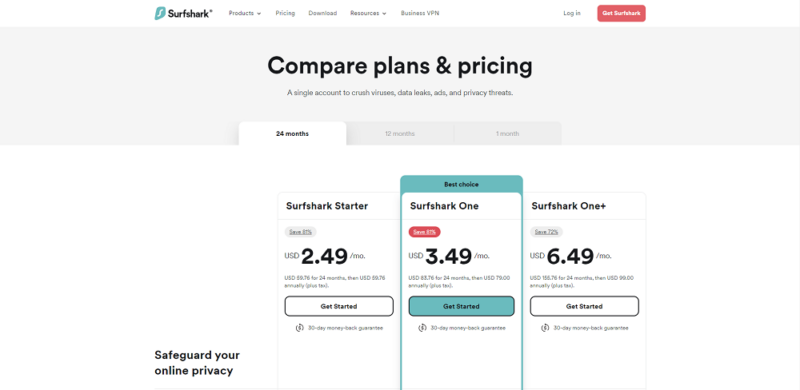
- Download the Extension
Go to the Chrome Web Store and search for the Surfshark browser extension. Add it to Chrome and log in when prompted.
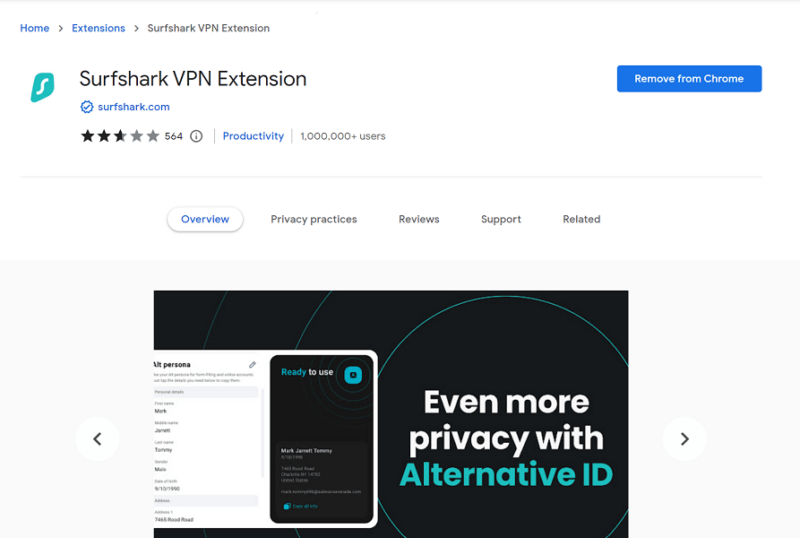
- Activate CleanWeb 2.0
Make sure the ads and pop-up blockers are active. You can now listen to music on your Spotify free account without ads playing.
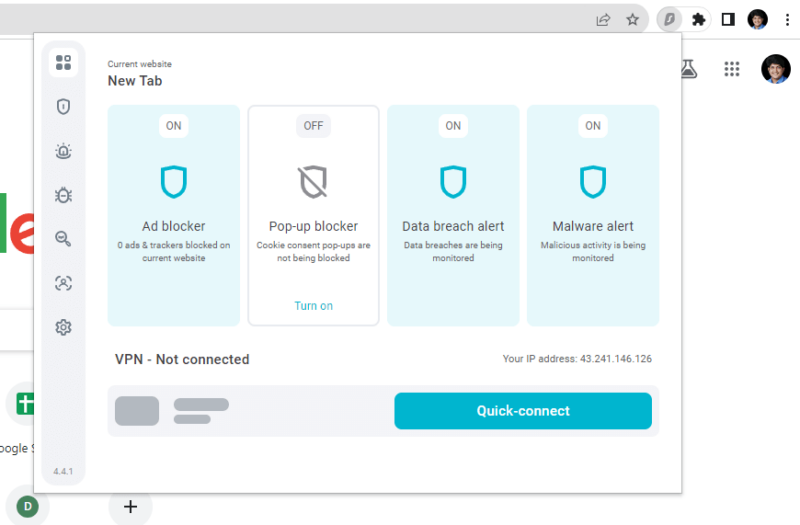
CleanWeb 2.0 can only remove ads on Spotify if you’re using a browser. If you want to block ads on the desktop app, you’ll have to use another software.
BlockTheSpot: A Free Way to Block Ads on Spotify Windows Desktop App
Most ad blockers, both standalone and built into VPNs, can’t prevent ads on Spotify’s offline desktop app, but BlockTheSpot is an exception. It can block the audio ads completely and offer a seamless listening experience.
- Get BlockTheSpot
Click on the Github page for BlockTheSpot and look for the batch file. Download the file and run it.
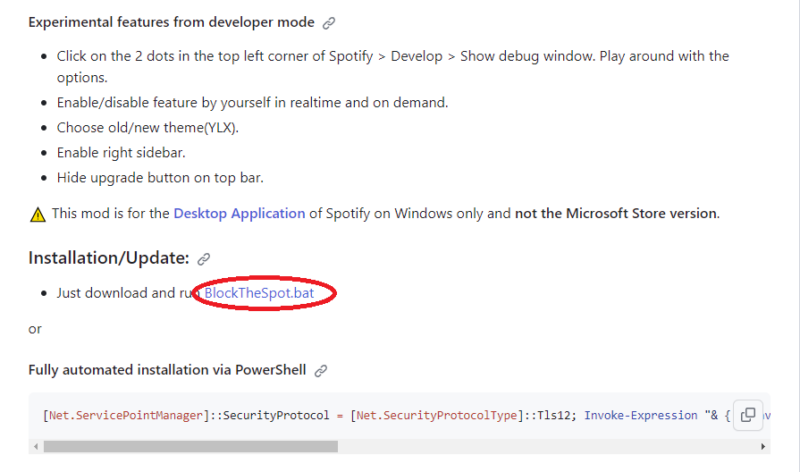
- Install the Batch File
After opening the batch file, your command module will open automatically. Press Y, then press the Enter key. The batch file will run and install BlockTheSpot. Press any key to finish the installation.
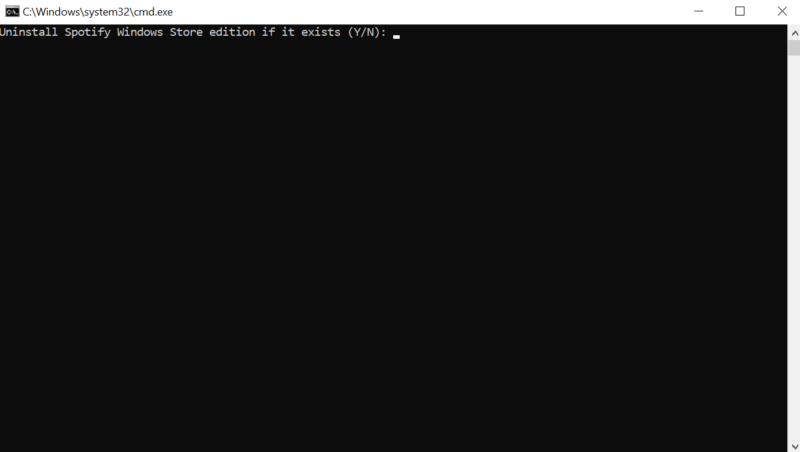
- Continue and Open Spotify
After the batch file finishes the installation, you can launch Spotify and listen to music without ads.
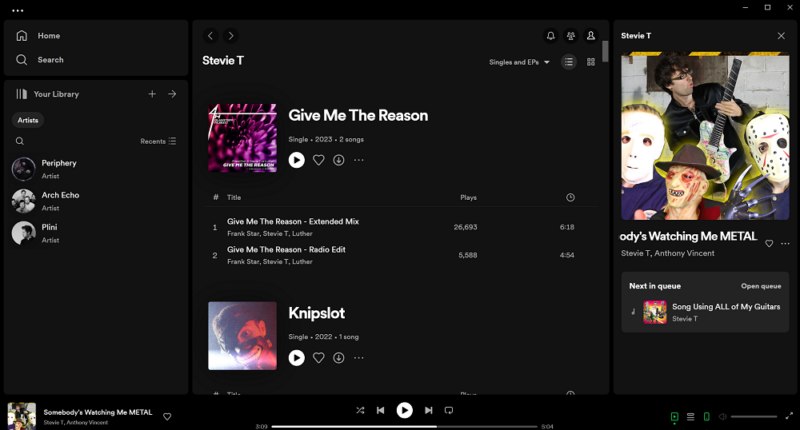
If you’re using the Windows Store edition, you won’t be able to use BlockTheSpot. Install the app from Spotify directly and rerun the batch file.
BlockTheSpot will block all ads and doesn’t need to be reinstalled after Spotify updates its desktop client. It’s a blessing for Spotify free users who don’t use the web player. Unfortunately, this solution only works on Windows.
Best VPN With Spotify Ad Blocker
These two VPNs are the best ones with ad blockers that work on Spotify. Remember that they’ll only work if you’re on the browser version. Neither of these managed to block ads on the mobile or desktop clients.
1. Surfshark
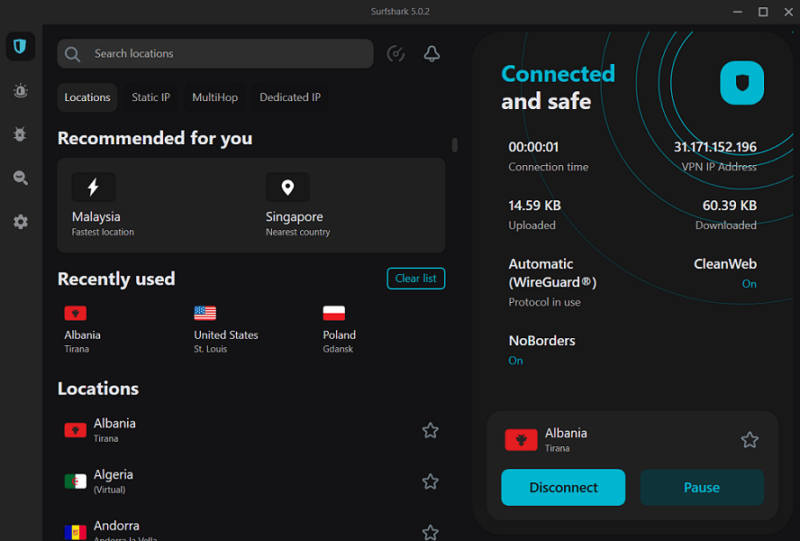
Pros:
- Unlimited connections
- CleanWeb 2.0 ad blocker
- Doesn’t require a VPN connection
Cons:
- CleanWeb 2.0 is only on the extension
Surfshark VPN’s CleanWeb 2.0 is the best ad-blocking software for blocking Spotify ads, though you’ll need to activate the browser extension as shown above. CleanWeb 2.0 works without a VPN connection, so having it and the PC client active will increase your security.
Each Surfshark account supports unlimited simultaneous connections, including the browser extension. This allows the whole family to enjoy nonstop Spotify music seamlessly. There aren’t any data usage or bandwidth limits either.
Besides Surfshark’s ability to block Spotify ads, we like its top-tier security solutions and privacy-first approach. The provider doesn’t keep logs of your activity and ensures you remain unidentifiable. For more information, you can check out our Surfshark review or try it with Surfshark’s 30-day money-back guarantee.
2. NordVPN
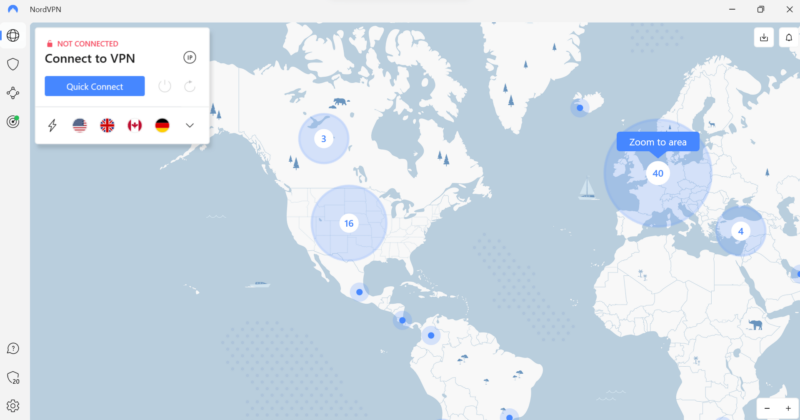
Pros:
- Fastest VPN connection
- Threat protection doesn’t need a VPN connection
- User-friendly interface
Cons:
- Doesn’t work on the mobile Spotify app
NordVPN’s threat protection feature blocks ads and malware even when you’re not connected to a VPN server. It’s about as effective as CleanWeb 2.0 at removing Spotify ads, as long as you’re on the Spotify browser app. When we tested threat protection on a free Spotify account, no ads appeared and music played without stopping.
Our speed tests determined that NordVPN is often the fastest VPN service available and has low latency. You’ll rarely notice the slightly slower internet connection when you stream music — it’s the one-two punch of buffer-free and ad-free Spotify songs.
If you’re concerned about online anonymity, NordVPN has your back. Besides its well-chosen VPN protocols, there’s a dark web monitor to check if your attached email address has been leaked to cybercriminals. Our NordVPN review has further details, or try NordVPN with its 30-day money-back guarantee.
Other Effective Ways of Blocking Ads on Spotify
There are even more ways to enjoy Spotify without ads. While upgrading to Premium is the simplest choice, you’ll find free and effective alternatives below.
Upgrade to Premium
Purchasing a Premium subscription is the simplest way to enjoy ad-free Spotify. Doing so unlocks advantages like higher audio quality, disabling shuffle and the ability to listen with friends in real time. A subscription is still expensive at $10.99 per month in the U.S., equivalent to some monthly VPN subscriptions. We only recommend paying if you find these extra features useful.
Use Spotify Music Converter
If you listen to music online, it’s hard to stop the platform from playing ads. With a Spotify downloader, you can prevent ads from playing by listening without connecting to the internet. A variety of websites let you download Spotify songs and playlists for offline listening, with SpotifyMate being one example.
Get a Spotify Ad Blocker
Many free ad blockers like uBlock Origin and AdGuard easily block ads on Spotify. No matter how many Spotify songs we listened to with either one, not a single ad interrupted our experience — so long as we were on the Spotify browser player, not on desktop.
Since some browsers don’t support Chrome extensions, you can consider using Spotify ad-silencing apps like EZBlocker. This app will skip Spotify ads or mute them if it fails to stop them from playing.
Final Thoughts
Blocking ads on Spotify isn’t difficult, as many apps and other software do the job effectively. The best solution is a VPN with built-in ad-blocking capabilities, but you can also use ad blockers for web browsers. There are also options to download Spotify music and listen offline or use apps designed to work with the desktop client.
For similar guides, we also have articles on how to block ads on chrome, Facebook and Android.
Did we miss any effective Spotify ad blockers? What was your experience using these apps to stop Spotify ads from playing? Let us know in the comments section below. As always, thank you for reading.
FAQ: Blocking Ads on Spotify
Spotify doesn’t play ads on a regular frequency, so you sometimes won’t encounter ads for a long time while listening.
Depending on the platform, you can block ads on Spotify using free browser extensions or special apps.
The best Spotify ad blocker extension is uBlock Origin, with AdGuard not far behind. If you’re on the desktop client, we recommend using EZBlocker or BlockTheSpot.


