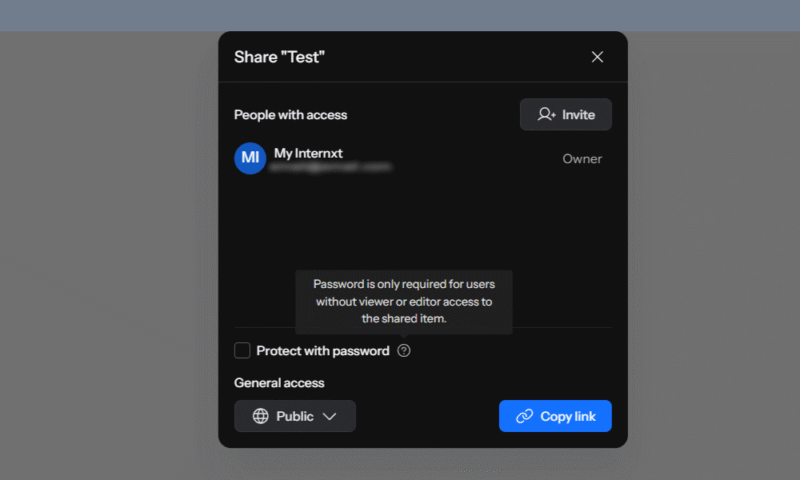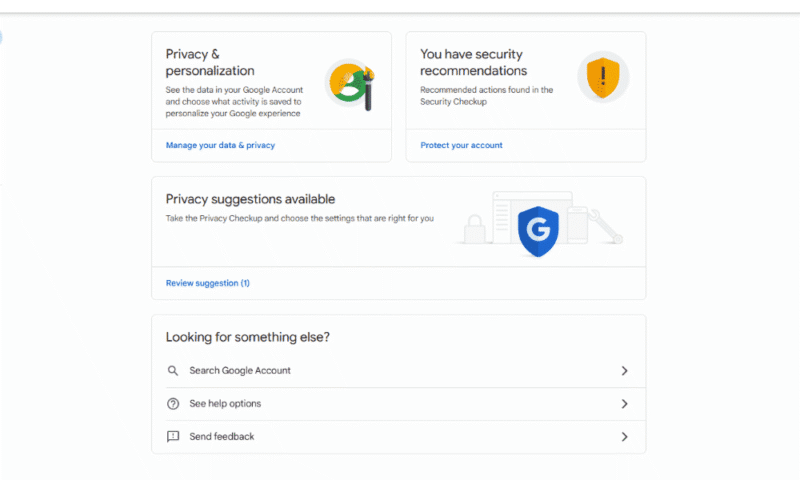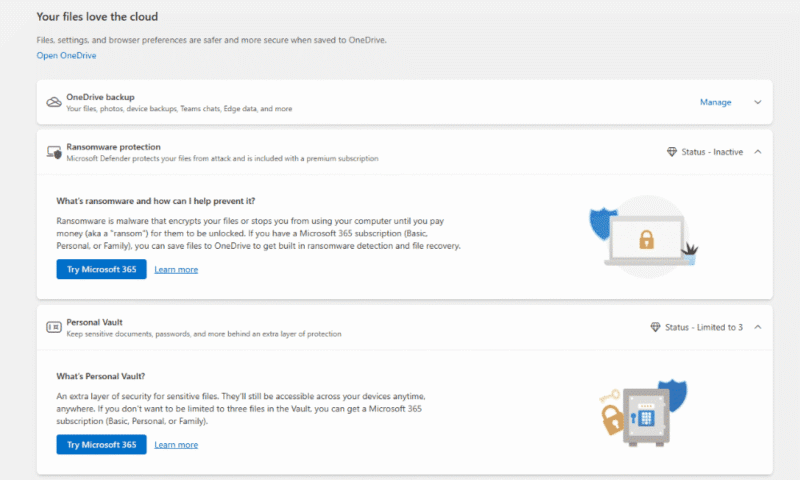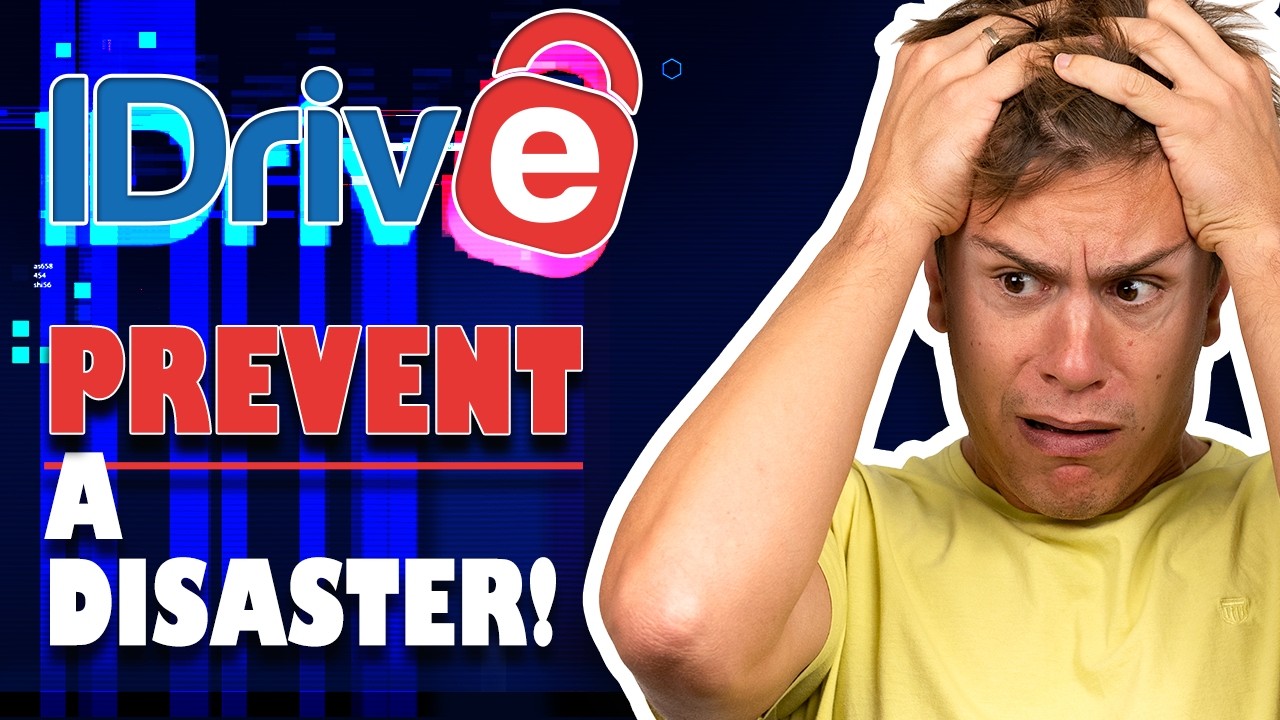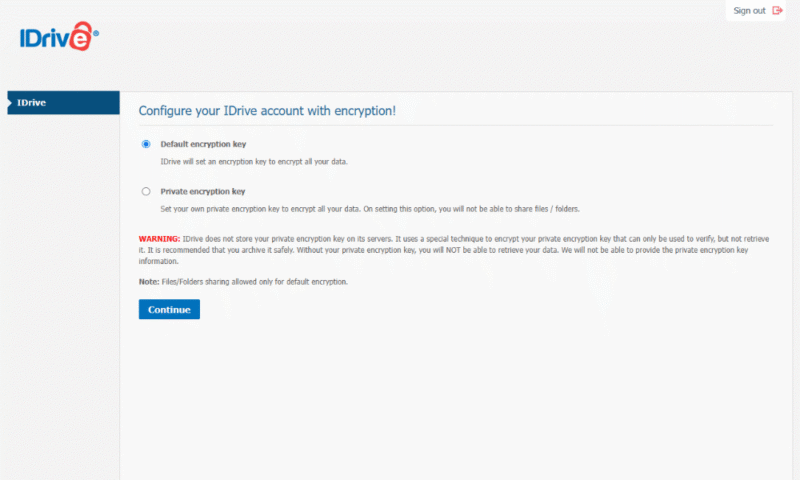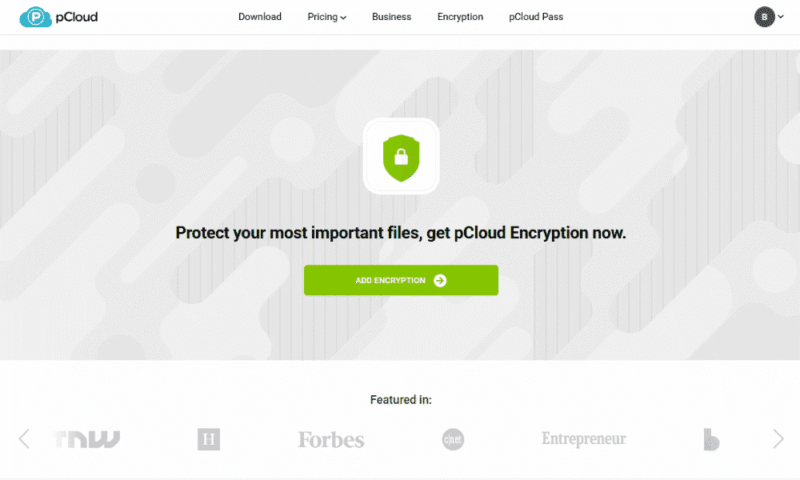Best Cloud Storage for Nonprofits: Cheap, Free & Discounted Options
Running a nonprofit can be rewarding but financially difficult. Thankfully, some companies offer their cloud services for free or at a discounted rate. We’ve found the best cloud storage for nonprofits that have special offers, collaboration tools and strong security.
Cloud storage for nonprofits can be very beneficial — it allows for secure data storage, file sharing and access across multiple devices, as well as better data organization and protection for client information. However, some providers may be too expensive for nonprofits.
We’ve researched which of our recommended cloud storage services offer special rates for nonprofit organizations to find the best options for them. Internxt is our favorite, with a 50% discount on plans, client-side encryption and advanced file sharing. Read on to learn why we recommend it and to discover four other top choices.
-
10/21/2021 Facts checked
Updated to reflect changes to Google Workspace and added MEGA as an honorable mention and information about EFSS.
-
07/30/2022 Facts checked
Updated to reflect changes in IDrive’s pricing, including an increase in the free plan to 10GB of storage.
-
05/23/2023 Facts checked
Updated to remove IDrive’s discontinued free plan and add its new free 30-day trial.
-
01/23/2024 Facts checked
Updated IDrive’s pricing information.
-
08/31/2024 Facts checked
Added video reviews for cloud storage providers in the list.
-
05/22/2025 Facts checked
We updated our list of cloud providers that are best for nonprofits.
-
06/16/2025 Facts checked
Added pCloud to the list and included information about its business plans.
-
07/25/2025 Facts checked
We’ve rewritten our list of cloud storage providers based on their free plans or discounts.
Cloudwards’ Choice: Internxt
What Makes the Best Cloud Storage for Nonprofits?
A good cloud storage provider should offer discounted or free business-level plans so a nonprofit can store and transfer large amounts of information. Access to affordable collaboration tools also helps volunteers work together on projects and share files with ease.
As nonprofits often handle personal details, it’s important for cloud storage providers to have strong security and privacy standards. We recommend services that offer client-side encryption, implement AES 256-bit encryption or better and comply with local privacy laws like the GDPR.
10,000+ Trust Our Free Cloud Storage Tips. Join Today!

- Demystify cloud storage terminology and key concepts in plain language
- Discover easy-to-implement techniques to securely backup and sync your data across devices
- Learn money-saving strategies to optimize your cloud storage costs and usage
The 5 Best Nonprofit Cloud Storage Services Compared
1. Internxt — Best Cloud Storage for Nonprofits
Internxt is our top choice for nonprofits, with a strong focus on privacy and data security. It uses post-quantum encryption that is future-proofed against technological advancements in breaking encryption. Nonprofits that align with Internxt’s goals of working towards a more privacy-friendly internet are eligible for a 50% discount on Internxt plans.
Even for nonprofits that don’t qualify for a discount, Internxt is an affordable option due to its pay-by-user payment model. Organizations pay based on their size, making it accessible for smaller nonprofits.
Internxt Hands-On Testing
Signing up for Internxt’s nonprofit discount is not as straightforward as with other providers on this list. Whether a nonprofit qualifies is down to Internxt’s discretion — the only official criteria is to strive for a more privacy-friendly internet. Organizations need to email customer support to request the discount, and there’s no guarantee they’ll qualify.

Internxt’s business plans let you manage how your organization’s storage is split between users and allows you to divide users into custom teams. We like that it’s easy to add or remove members, and to see which files a user uploads and which ones have been shared with them. This makes it simpler to manage volunteers and keep track of the workflow.
Internxt Pricing & Value
While the 50% discount applies to any of Internxt’s plans, we recommend its business plan. It supports teams of all sizes and has a pay-by-user model — you pay only for the number of users you need.
With this plan, nonprofits can get 2TB of storage for each user for $11 per user, per year (or for $20 per user without the discount). Read our Internxt review for more details.
- 1GB
- Storage + VPN (FR), Antivirus, Backup & More
- 1TB
- Storage + VPN (FR, DE, PL), Antivirus, Backup & More
- 3TB
More plans
- Storage + VPN (FR, DE, PL, CA, UK), Antivirus, Backup & More
- 5TB
- Storage + VPN (FR, DE, PL), Antivirus, Backup & More
- 1TB
- Storage + VPN (FR, DE, PL, CA, UK), Antivirus, Backup & More
- 2TB
2. Google Workspace — Best Free Cloud Storage for Nonprofits
Google Workspace is the best free cloud storage for nonprofits, with a generous 100TB of storage to share among up to 2,000 users. On top of the Google Drive cloud storage, nonprofits also get access to a suite of apps like Docs, Calendar and Meet as well as a custom domain with Gmail.
The Google Docs and Calendar integration means your team can keep track of and work together on projects. Docs also has both public and restricted file sharing, so you can control who has access to projects.
Google Workspace Hands-On Testing
Workspace has one of the clearest eligibility requirements for nonprofits. Prospective organizations need to be verified through the third-party company Goodstack.

Our favorite aspect of Workspace is its built-in app integrations. Nonprofits get access to Docs, Sheets, Slides and Forms, as well as video meetings for up to 150 participants, allowing volunteers to collaborate easily.
We found Drive easy to use, as you can switch between viewing files you own and ones that have been shared with you. You can also filter files by “recently used” or by name or size.
Google Workspace Pricing & Value
Workspace has a free 100TB plan for nonprofits that supports up to 2,000 users and video meetings with up to 150 participants. For organizations that need more features, there’s a 75% discount on Business Standard and 72% on Business Plus, for prices as low as $6.16 per user per month. These plans include meeting recording and storage allocated per user.
There are two Enterprise plans: Standard and Plus, but only Plus comes with client-side encryption. Google offers a 70% discount on Enterprise tiers for eligible nonprofits, but the pricing is quote-based. Check out our review of Google Drive to learn more about Workspace’s cloud storage.
- 15GB
- per user / month, 1 year commitment
- 30GB
- per user / month, 1 year commitment
- 2TB
More plans
- *100TB shared across all users
- 100TB
- per user / month, 1 year commitment
- 5TB
3. OneDrive — Best Cloud Storage for Nonprofits’ Productivity
OneDrive offers a free cloud storage plan for nonprofits. Its best features are the teamwork and productivity tools. You get integrated Microsoft Office web apps, Teams (which includes video meetings and chat rooms) and a professional email account.
The free plan includes 1TB of storage, which can be shared with up to 300 users. If you’re part of a larger nonprofit team or need Microsoft Office on desktop, OneDrive also offers Business Standard and Business Premium plans at a reduced rate.
OneDrive Hands-On Testing
OneDrive has clear eligibility requirements for nonprofits that qualify for the discount. You can use a pre-check tool to see if your nonprofit organization is eligible before sending off your business details.

OneDrive is very easy to use, with simple file-filtering buttons on the homepage for Word, Excel, PowerPoint and OneNote documents. This allows for only basic filtering but is more user-friendly for non-tech users compared to other cloud storage.
File sharing is less straightforward, though. In our tests, we often had to open the file in the corresponding Office app to start the sharing process. Only after that were we able to adjust the sharing settings from the home screen. This could slow down your workflow if you need to share multiple files.
OneDrive Pricing & Value
OneDrive offers five plans for nonprofits. The first is free for up to 300 users and offers 1TB of storage per user. It also comes with access to the Microsoft Office suite, but this is available only on the web app.
The Business Standard and Business Premium plans ($3 per user per month and $5 per user per month, respectively) provide access to the desktop Microsoft 365 apps. However, only Business Premium comes with Microsoft Defender ransomware protection.
The other two plans, E3 and E5 ($9 per user per month and $22.80 per user per month, respectively), are intended for larger nonprofits. They offer similar features to Business Standard but come with support for more users. Our OneDrive review goes into further detail.
- For one person
- 5GB
- 100GB
- Comes with Office 365 Personal
- 1TB
More plans
- Comes with Office 365 Home
- 6TB
- Price per user
- 1TB
- 1TB
- Price per user
- 1TB
4. IDrive — Best Cloud Storage With Nonprofit Discounts
IDrive offers a 50% discount for nonprofits on personal and business plans. The 5TB plan offers the best value, at $39.75 per year.
IDrive is primarily a cloud backup service, but you can use it for cloud storage. Our article on cloud storage vs cloud backup explores the differences between the two. You can install it across multiple platforms and create separate backups for each one, making it easier to keep track of where files originated.
IDrive Hands-On Testing
Nonprofits can sign up for an ongoing 50% discount by submitting supporting documents (such as an IRS determination letter) directly to IDrive.
We couldn’t find information on exact eligibility requirements or how long a nonprofit organization can expect to wait to hear back from IDrive, though. There’s also no way of submitting these documents at account creation — you need to submit them once your account is created and wait for the discount to be applied.

IDrive can be installed on multiple platforms and operating systems, including Windows, macOS, Linux, iOS and Android. We found the process to be straightforward, as both the desktop and the mobile apps let you specify exactly which folder or file you want saved.
The IDrive mobile apps show how many files are not backed up in each section (photos, videos and contacts). This makes it easier for volunteers to see what needs to be backed up. We also like that IDrive adds a label to files that are already saved.
IDrive Pricing & Value
IDrive offers a 50% discount on its 5TB plan. This is available for annual subscriptions only, so it’s better suited for nonprofits looking for long-term storage. However, the plan is limited to a single user.
At $39.75 per year, it’s inexpensive for the amount of storage you get. With this plan, you can enjoy cloud storage and frequent backups for connected platforms. Alternatively, for $49.75 per year, nonprofits can get a 250GB business account that supports five users. Read our IDrive review to learn about more of its features.
- No credit card required.
- 10GB
- One user.
- 100GB
- One user, multiple computers. Plans starting from 5TB up to 100TB. Big discount for first-time signup.
- 5TB
More plans
- 5 computers, 5 users. Starting at 5TB up to 500TB. Big discount for first-time signup.
- 5TB
- Monthly Plan storage starts at 1.25TB up to 50TB Unlimited users, multiple computers and servers. NAS devices. 250GB storage. Starting at 250GB up to 50TB. Large discount for first-time signup.
- 250GB
- 5TB
5. pCloud — Best Lifetime Cloud Storage for Nonprofits
While pCloud doesn’t offer discounts for nonprofits, its lifetime family plan is a good option if you need cheap, long-term storage. Add up to five users to the family, with storage options of either 2TB or 10TB.
pCloud is the best cloud storage for nonprofits that work with video or audio files. It comes with an integrated video player and a music playlist generator that make it easy to preview and share media content without needing extra software.
pCloud Hands-On Testing
Of all the providers on this list, pCloud makes it the easiest to sign up for its family plan. Because it’s not a plan specifically for nonprofits, you don’t need to provide any documents. This makes it a good choice for small nonprofits that are just starting out.

For nonprofits with a lot of visual media, such as songs or sound bites, pCloud’s media player lets you create playlists of your uploaded songs. The media player takes up a small corner of the screen, and we found it easy to preview uploaded media while organizing songs into specific folders and playlists.
pCloud Pricing & Value
pCloud has two storage options for its lifetime family plan: 2TB for $595and 10TB for $1499$. This plan provides the same features for both storage capacities. Client-side encryption is available for extra one-time payment of $150.
Read our pCloud review to learn more about how this cloud service can help you.
- 10GB
- 500GB
- 2TB
More plans
- 10TB
- + FREE Encryption
- 2TB
- + FREE Encryption
- 10TB
- Price per user (minimum 3)
- 1TB
- Price per user (minimum 3)
- 2TB
- Encryption for pCloud Drive
Honorable Mentions: Other Cloud Storage Options for Nonprofits
The providers listed above are the best options for nonprofits because they come with more storage capacity and offer discounts, but a few others almost made the cut.
- Box lets nonprofits take advantage of 100GB of cloud storage for free or get a 50% discount on unlimited storage plans. This is a great option for larger nonprofits but can be expensive, working out to a minimum of $7.50 per user per month.
- Dropbox Business offers discounts on business plans for nonprofits. However, it’s not clear how much of a discount Dropbox offers, nor what the signup requirements are. Teams of three or more users can get 5TB for $15 per user per month.
- Icedrive doesn’t offer specific discounts for nonprofits, but a free 10GB plan is available. The lifetime plans are also cheap — you can get 2TB of storage for $389.
- Sync.com doesn’t have any discounts for nonprofits, but it has client-side encryption and Office 365 integration.
Our Methodology: How We Tested the Best Nonprofit Cloud Storage
Cloud storage for nonprofits needs to focus on supporting organizations in meeting their mission goals. To this end, the service should meet a few criteria, such as having low costs, reliable security and extra features. The list below details a few of the ways we tested cloud storage providers to find the best ones for nonprofits:
- Affordable for nonprofits: We looked at pricing plans for cloud storage providers to find options that offer discounts for nonprofits or high value at a low price.
- Strong encryption: We tested each cloud storage provider for its ability to keep files safe, and considered features like client-side encryption, 2FA and device management.
- Collaboration tools: We prioritized services that help volunteers work together on files. In addition, we tested how well they sync changes online and offline, and how easily files can be shared.
- Fast speeds: We timed upload and download speeds with each service to see which ones offer the best, most consistent speeds so volunteers don’t need to wait too long to share files with each other. For our speed tests we use a virtual Windows machine located in Dublin. We run the tests with a 5GB folder filled with different file types, first over a 100Mbps connection and then over a 1Gbps unthrottled connection.
Should Nonprofits Use Business Cloud Storage?
Yes, nonprofits should use business cloud storage. It comes with more storage options and supports multiple users. Many options also offer nonprofit discounts, making business cloud storage more affordable for these organizations.
Compared to personal storage, business plans include features designed for teams, such as role-based permissions, user management and collaborative tools. They also tend to have more ample storage options, along with more flexible payment options.
Use Case Examples
Below are a few reasons why a nonprofit should consider a business cloud storage plan:
- Convenience: Nonprofit organizations often create many files. Documents, videos and photos can take up a lot of space. A cloud storage solution requires less physical maintenance and can easily be upgraded as storage needs increase.
- Data protection: Nonprofits that deal with sensitive data need to be able to safely secure that information. Cloud storage can provide additional security, such as end-to-end or two-factor encryption, along with compliance with local privacy laws.
- Collaboration: Cloud storage makes it easy to share and collaborate on files, which makes it easier for nonprofits to do their work all across the globe.
Should Nonprofits Use EFSS?
Enterprise file sync and share (EFSS) software allows files to be synchronized across multiple platforms. It’s more useful for large organizations that transfer a lot of data between employees, but nonprofits can set up EFSS as well.
Some examples of EFSS software include Google Workspace and pCloud Business. With EFSS, you pay for the exact amount of storage you use. This can be a cost-effective option for organizations that need more configurable storage and sharing between devices. Take a look at our recommended EFSS providers to learn more.Final Thoughts
Nonprofits can benefit greatly from cloud storage services. They provide a central location to store files, set up sharing between platforms and even increase productivity with collaborative features. Our picks for the best cloud storage for nonprofits offer free or discounted rates for long-term business storage.
Have you tried any of these services? What kind of software does your nonprofit look for to store, transfer or sync files? Do you like the free or discounted options listed here? Let us know in the comments, and thank you for reading.
Final Thoughts
Nonprofits can benefit greatly from cloud storage services. They provide a central location to store files, set up sharing between platforms and even increase productivity with collaborative features. Our picks for the best cloud storage for nonprofits offer free or discounted rates for long-term business storage.
Have you tried any of these services? What kind of software does your nonprofit look for to store, transfer or sync files? Do you like the free or discounted options listed here? Let us know in the comments, and thank you for reading.
FAQ: Nonprofit Cloud Storage Options
The best free cloud storage for nonprofits is Google Workspace. Registered nonprofits can sign up for a free 100TB plan for up to 2,000 users.
Yes, Google Drive is free for nonprofits. It has a storage limit of 100TB, with additional storage plans at a discounted rate for larger organizations.
Yes, OneDrive is free for registered nonprofits. It provides 1TB for up to 300 users, as well as cheap upgrade options for increased security and additional collaboration tools.
Although Dropbox does provide discounts for nonprofits, it doesn’t specify what they are. However, nonprofits can get a 40% discount on Dropbox’s standard business plan through the third-party service Donorbox.