Best Cloud Storage for Students: 5 Free & Cheap Services
Students often need to store, share and collaborate on files with a tight budget, and finding the right platform for the job can be tricky. This article lists the best cloud storage for students, whatever your needs may be.
It’s been longer than I’d like to admit since I’ve last entered a classroom, but in my time as both a student and an educator, I’ve used a ton of cloud storage services. As a former broke student, I am all too familiar with the budgetary constraints that make some of the top-shelf services inaccessible.
In this article, I’ll present my top choices for the best cloud storage for students based on my prior experience in education. I’ll also address the top concerns for students, such as sharing, collaboration and, of course, cost considerations. If you still haven’t found your perfect match by the end, give our best cloud storage article a read.
-
06/25/2022 Facts checked
Updated Sync.com’s plans and pricing information.
-
10/10/2022 Facts checked
Rewrote the article and updated the list of cloud storage solutions for 2022.
-
05/23/2023 Facts checked
Updated to remove IDrive’s discontinued free plan and add its new free 30-day trial.
-
01/23/2024 Facts checked
This article was rewritten with updated providers, features and pricing.
-
08/31/2024 Facts checked
Added video reviews for cloud storage providers in the list.
-
05/27/2025 Facts checked
We updated this article’s rankings based on recent provider testing.
-
11/07/2025 Facts checked
We rewrote this article to better reflect student needs and the reviewed services’ improved capabilities.
Cloudwards’ Choice: pCloud
The 5 Best Cloud Services for Students Compared
**Single folder and paid add-on
Lab Data & Hands-On Testing
The following tables compare how my chosen services stack up in terms of speed, security, collaboration and productivity. The latter two are the most important factors for students. Speed is important if you’re working with anything other than documents, while security can be crucial for sensitive research, such as post-graduate theses and other academic work.
Speed Test Comparison (5GB Folder)
pCloud is the fastest cloud storage for students. This is especially impressive compared to giants like Google Drive, OneDrive and Dropbox, which have impressive results of their own. Sync.com is woefully behind them, though that can easily be chalked up to its stronger encryption and high security, and it shouldn’t really be a factor if you’re working with documents only.
10,000+ Trust Our Free Cloud Storage Tips. Join Today!

- Demystify cloud storage terminology and key concepts in plain language
- Discover easy-to-implement techniques to securely backup and sync your data across devices
- Learn money-saving strategies to optimize your cloud storage costs and usage
Security & Privacy Analysis
Once again, pCloud is one of the best in this comparison thanks to its strong privacy. However, Sync.com beats it since it offers client-side encryption on the free plan. Client-side encryption prevents anyone — even the cloud storage provider — from accessing your files, making it the most important data protection feature.
Google Drive and OneDrive have serious privacy issues, using customer data for advertising. Dropbox also falls behind due to several privacy breaches in its past.
Collaboration & Features Overview
Each service on this list offers detailed settings so you can share files the way you want. They also integrate some form of document editor. OneDrive, Sync.com and Dropbox opt for Microsoft Office, and Google Drive has its own Workspace suite. Dropbox also lets you create and edit Google Workspace files, but they’re stored to your Google Drive instead.
pCloud takes a different approach, allowing you to create classic Office documents, spreadsheets and presentations as well as PDFs. However, it uses its own in-house editor.
1. pCloud — Overall Best Cloud Storage for Students With Cloud Backup for Education
pCloud is one of the few secure cloud storage providers with strong sharing features and free document editing. It’s very versatile overall, covering all the basics for students and offering a generous 10GB of free storage. Its useful backup feature can stop you from losing work if you delete something by mistake. pCloud’s “rewind” feature can help prevent this issue as well.
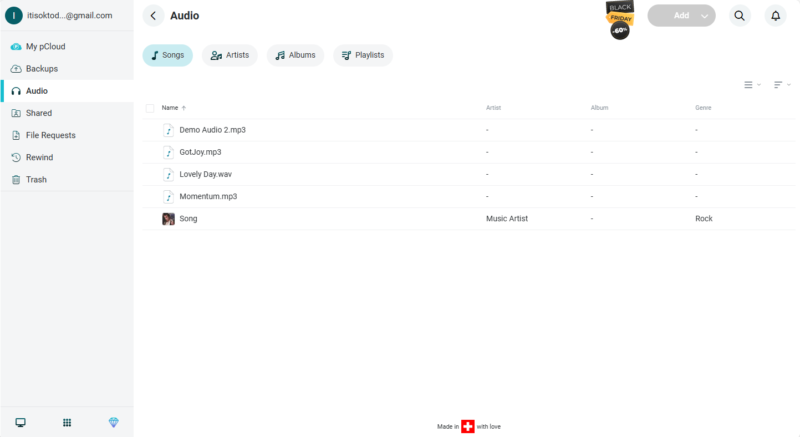
What Makes pCloud Special
pCloud’s document editor is extremely competent, letting you edit text, make comments and add suggestions. It also includes a slew of plugins like AI chatbots, translators, math formulas and text-to-speech, making it one of the best cloud providers for collaboration. However, I found simultaneous work difficult due to the lack of automatic saving, which can cause file conflicts.
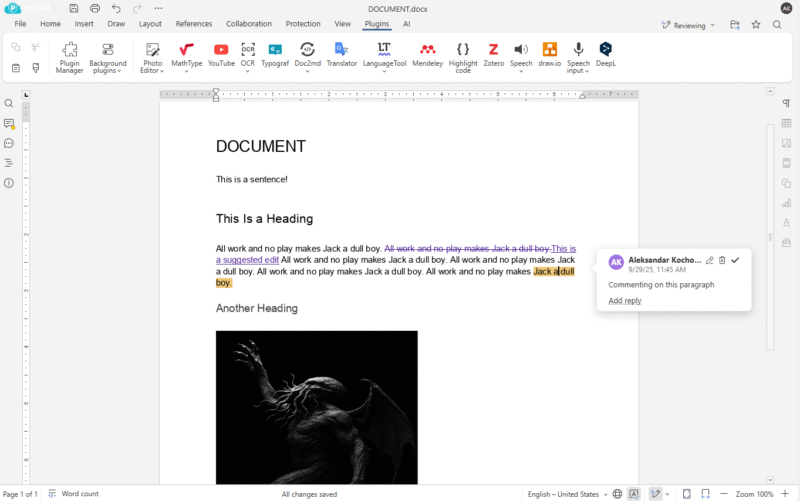
When to Choose pCloud
Thanks to its strong privacy policy and EU data centers, pCloud is more private than OneDrive, Google Drive and Dropbox. It also offers document editing capabilities. For these reasons, along with its 10GB free plan and affordable paid plans, it’s the best choice for most students, but especially post-graduates.
You can try pCloud with a free account, or get a 2TB paid plan for just $8.33 per month on a yearly basis. Read our full pCloud review for more.
- 10GB
- 500GB
- 2TB
More plans
- 10TB
- + FREE Encryption
- 2TB
- + FREE Encryption
- 10TB
- Price per user (minimum 3)
- 1TB
- Price per user (minimum 3)
- 2TB
- Encryption for pCloud Drive
2. Google Drive — Top Cloud Storage for Student Collaboration
If your school uses Google Classroom, you’ll already be familiar with Google Drive. It’s remarkably easy to use, and it offers robust document editing via its own Google Workspace suite, which includes Google Docs, Sheets and Slides. Plus, the 15GB of free storage space is certainly a welcome addition for students on a budget.
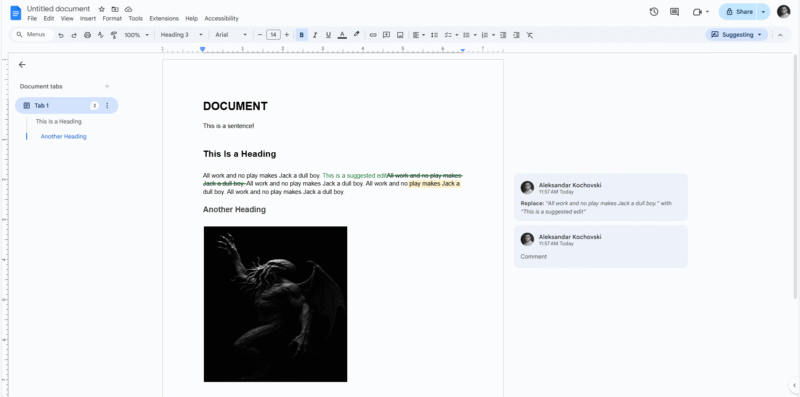
What Makes Google Drive Special
Google Workspace is great for group projects as you can work on the same document simultaneously. Its video player also lets you make comments, which is great for film students. Besides its own apps, Google Drive allows you to install third-party add-ons to view all kinds of file formats not normally supported by cloud storage, such as 3D models or computer-aided design (CAD) drawings.
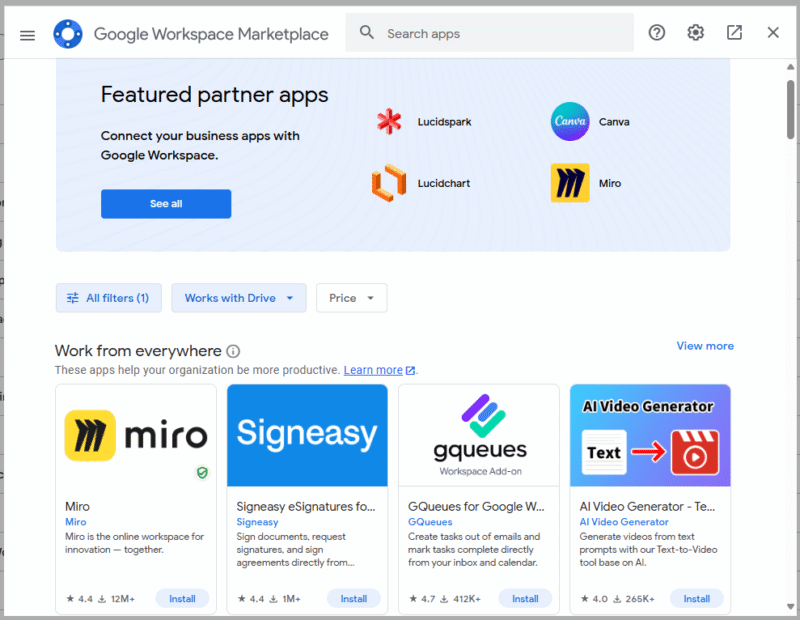
When to Choose Google Drive
Google Drive is a powerful and versatile tool for online collaboration with other students, but its privacy practices raise some red flags. The latest boogeyman here is AI training, which Google says it does only for documents shared publicly, such as on social media. Still, if your school work isn’t sensitive enough for this to raise alarms for you, Google Drive is an excellent choice.
You likely already have Google Drive’s 15GB free plan, but if you want more storage or AI features you can purchase a paid plan with 2TB of cloud storage space for $8.33 per month, paid annually. Read our Google Drive review for more.
- Free plan
- 15GB
- 100GB
- *The plan is “hidden.” To find the 200GB plan, you need to be subscribed to one of the other plans, upgrade or downgrade to the 200GB through your account’s settings.
- 200GB
More plans
- 2TB
- 2TB
- 5TB
- 10TB
- 20TB
- 30TB
3. Sync.com — Secure & Cheap Online Storage for Students With Unlimited Storage
Sync.com focuses on security, offering client-side encryption for all users, even free ones. This is important for students and educators working with sensitive data. It also integrates with Microsoft Office, though only paying users can access it. Thankfully, besides being the best client-side encrypted cloud storage, Sync.com is also the most affordable provider on this list.
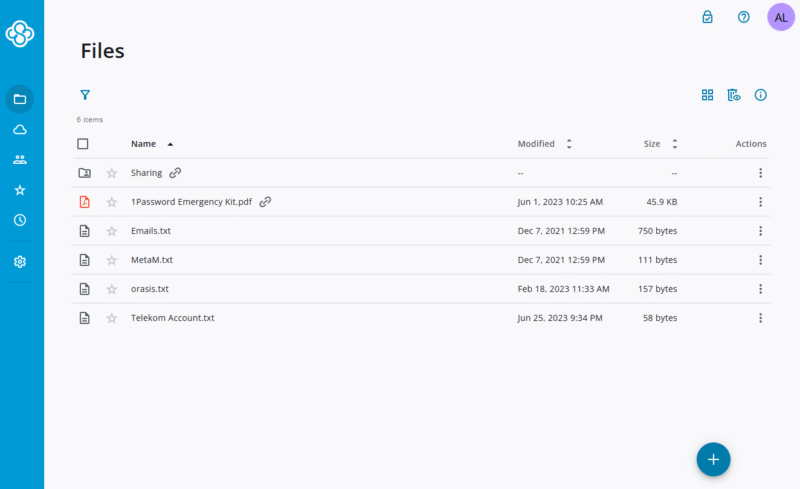
What Makes Sync.com Special
Sync.com is the most secure provider on this list with Office integration, though I didn’t have the smoothest experience using it. The document previews were slow to load. However, editing in Office works just fine, bringing the full power of Microsoft’s suite while keeping your most important files private.
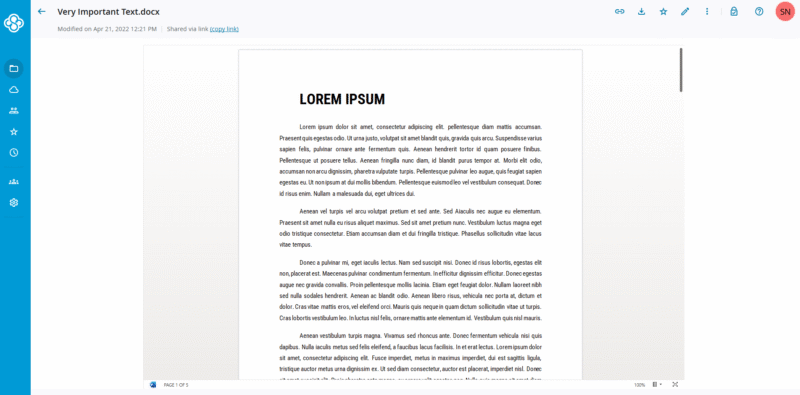
while protecting you with client-side encryption.
When to Choose Sync.com
Nearly anyone can benefit from Sync.com, but especially film and 3D modeling students who work with large files. Sync.com offers unlimited storage for a relatively affordable cost, which you can split with team members as this plan comes with a minimum of three seats.
Give Sync.com a spin with the 5GB free plan, and grab a 2TB plan for $4.80 per month on a yearly subscription if you like it. Read our full Sync.com review for more.
- 5GB
- 2TB
More plans
- 6TB
- per user, per month, billed annually
- 1TB
- Priced per user (3 users minimum)
- Unlimited GB
- Minimum 100 users, custom requirements, account manager, training options
4. OneDrive — Cloud Storage for Students for Windows
Windows users will already be familiar with OneDrive, which comes preinstalled with the OS. Its deep integration with Windows and Office is definitely its strongest point. However, like Google Drive, Microsoft has a habit of collecting as much data about its users as possible. In my testing, the web version would sometimes hang or error out, but that might not be your experience.
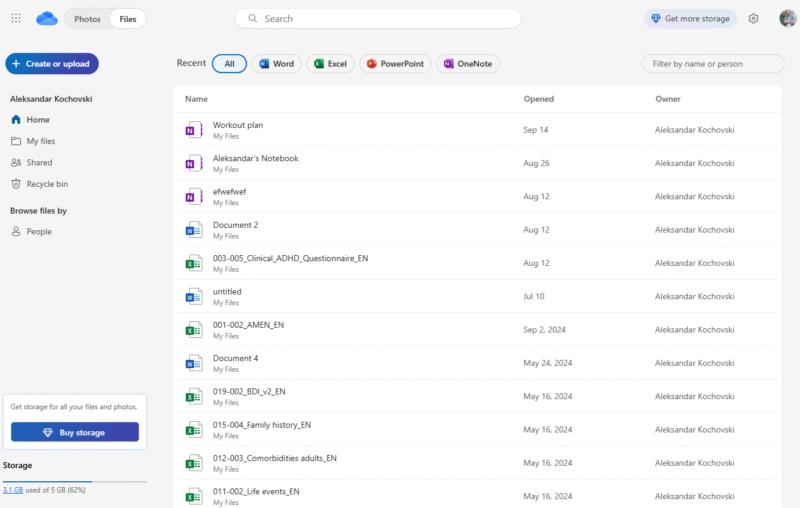
What Makes OneDrive Special
Work in Office happens in real time for a smooth collaborative experience. Like Google Workspace and pCloud’s editors, it comes with some nifty add-ons as well as an AI-powered editor.
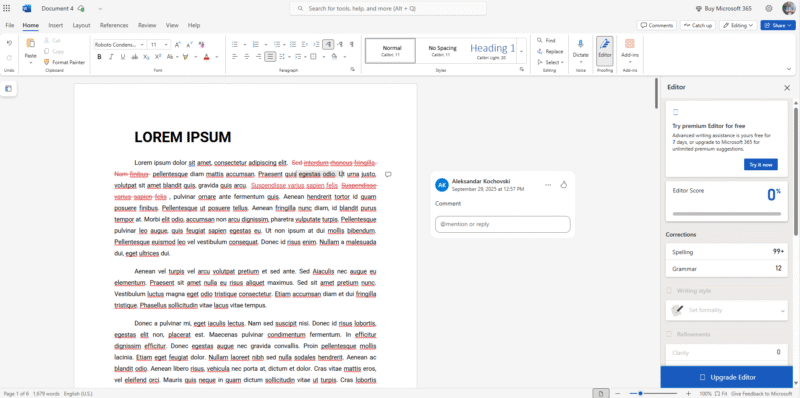
the full desktop apps thanks to its add-ons.
When to Choose OneDrive
If you’re already invested in the Microsoft ecosystem and don’t mind the company’s data collection practices, then OneDrive will likely yield the most familiar experience for you. However, keep in mind that OneDrive caps out at just 1TB of storage, so if you need more than that, you’ll be better off with another service.
If you have a Windows device, you likely have OneDrive’s 5GB free plan installed on your device already. You can get a 1TB plan for $8.33 per month on a yearly subscription, but make sure to read our full OneDrive review for more information if you’re considering it.
- For one person
- 5GB
- 100GB
- Comes with Office 365 Personal
- 1TB
More plans
- Comes with Office 365 Home
- 6TB
- Price per user
- 1TB
- 1TB
- Price per user
- 1TB
5. Dropbox — Easy-to-Use Cloud Storage for Students
Dropbox is a veteran in the cloud storage landscape, and this service is known to many. Although it’s not as private as Sync.com or pCloud, it offers plenty of advantages, such as integrating with Microsoft Office and Google Workspace, though in a more limited fashion.
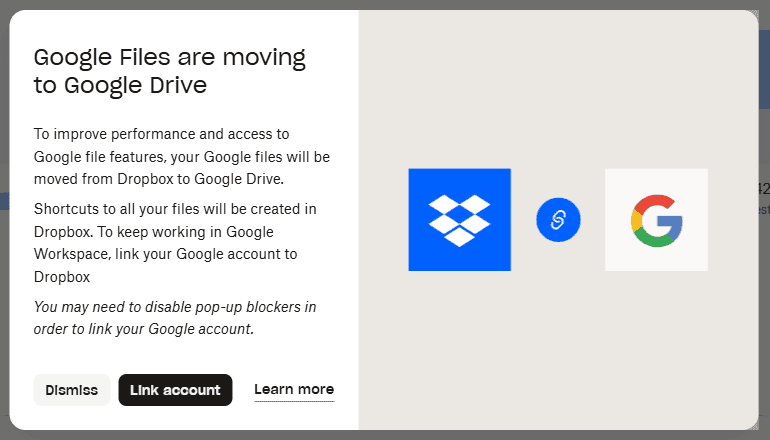
What Makes Dropbox Special
Dropbox stands out for its polished apps and ease of use. However, one standout for me is its “replay” feature, where you can leave timestamps and comments on audio and video files. This can be very helpful for students and teachers in media-related fields, making it a great cloud storage for video.
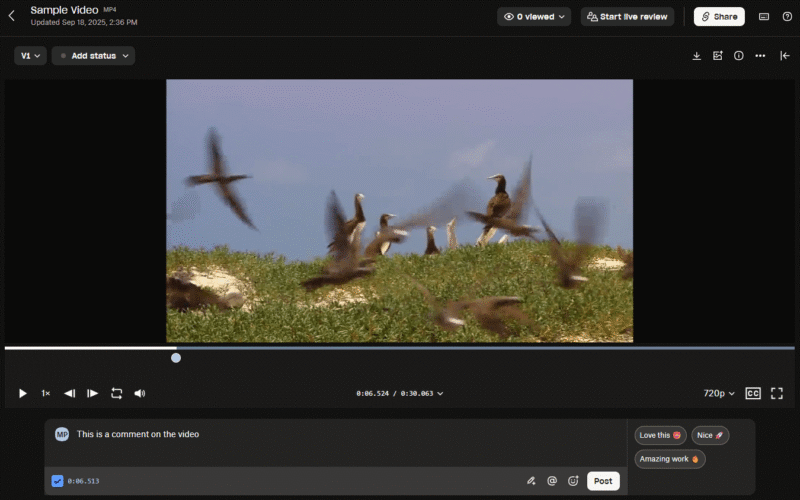
When to Choose Dropbox
While it might be more versatile and polished compared to other services, Dropbox is more expensive than competitors. In addition, its free plan is only 2GB, which can be a dealbreaker for students. Still, if you need a versatile service that lets you collaborate on documents and media files, Dropbox is hard to beat.
Dropbox’s 2GB free plan is meager and unlikely to last an entire college career, but you can use it to test before committing to a 2TB plan for $9.99 per month on an annual basis. Read our Dropbox review for more.
- 1 user
- 2GB
- 1 user
- 2TB
- up to 6 users
- 2TB
More plans
- (Formerly Dropbox One) 1 user Signature requests and eSignature templates
- 3TB
- 3 users minimum
- 5TB
- 3 users minimum
Honorable Mentions
Although my top choices should cover most situations, in a few specific cases, another provider — such as the services below — might be a better fit.
iCloud
If you’re a Mac user, it might make sense to just use what you already have and go with iCloud. It’s fine as a straight-up document storage, but iCloud’s basic sharing features and lack of productivity apps keep me from giving it a full recommendation.
Adobe Creative Cloud
This one is a niche recommendation as only visual arts students will benefit from an Adobe Creative Cloud subscription. However, you can get a discounted student account to access all of Adobe’s powerful editing apps and receive 100GB of cloud storage for $24.99 per month, billed annually.
Is There Free Cloud Storage for Students?
Yes, there is plenty of free cloud storage for students. In fact, all of the services I’ve listed have free plans, though they all have limitations and offer only a few gigabytes of storage space. Most notably, pCloud comes with a decent amount of free storage and very few limitations for free users, which mostly involve its sharing features. Google Drive is another standout, though you’re trading some privacy for using it.
Methodology: Testing Framework & How You Choose
At Cloudwards, we have a dedicated team of software testers. Each of our writers also performs independent testing before putting pen to paper. This article is the result of a collaborative effort using strict testing methods, which are outlined below.
Why You Need a Cloud Storage Service for Students
Students frequently need to work on group projects, which cloud storage streamlines in a way no other platform can. Integrated document editors allow for easy feedback via comments and edit suggestions. Additionally, file-sharing features let you easily share files with professors, who can leave their own feedback.
Final Thoughts
My top picks should cover most use cases for students, but which one you go for depends on your needs. pCloud is the best all-rounder thanks to its strong file sharing, decent free plan and document editing tools. It’s also more private than services with similar capabilities. If you need more cloud storage space, I recommend Sync.com for its cheap paid plans and affordable unlimited storage.
Do you agree with my list? What’s your favorite cloud storage solution? Are there any services I’ve missed? Let me know in the comments below, and I’ll be sure to take in your opinions. As always, thank you for reading.
FAQ: Cloud Storage for School
The best cloud storage for students is pCloud. It’s cheap and private, and you can edit documents with its in-house tools.
You can’t get 1TB of OneDrive cloud storage as a student unless your school has its own account. However, you won’t be able to access it for personal use.
If you’re using documents only, you really shouldn’t need more than 5GB or so. However, students working with video, audio or 3D model files will likely need several terabytes of cloud storage








![Video thumbnail for the video: Should You Still Use Dropbox in 2024? [Updated Review]](https://img.youtube.com/vi/bwy8HZ1Uvnk/maxresdefault.jpg)