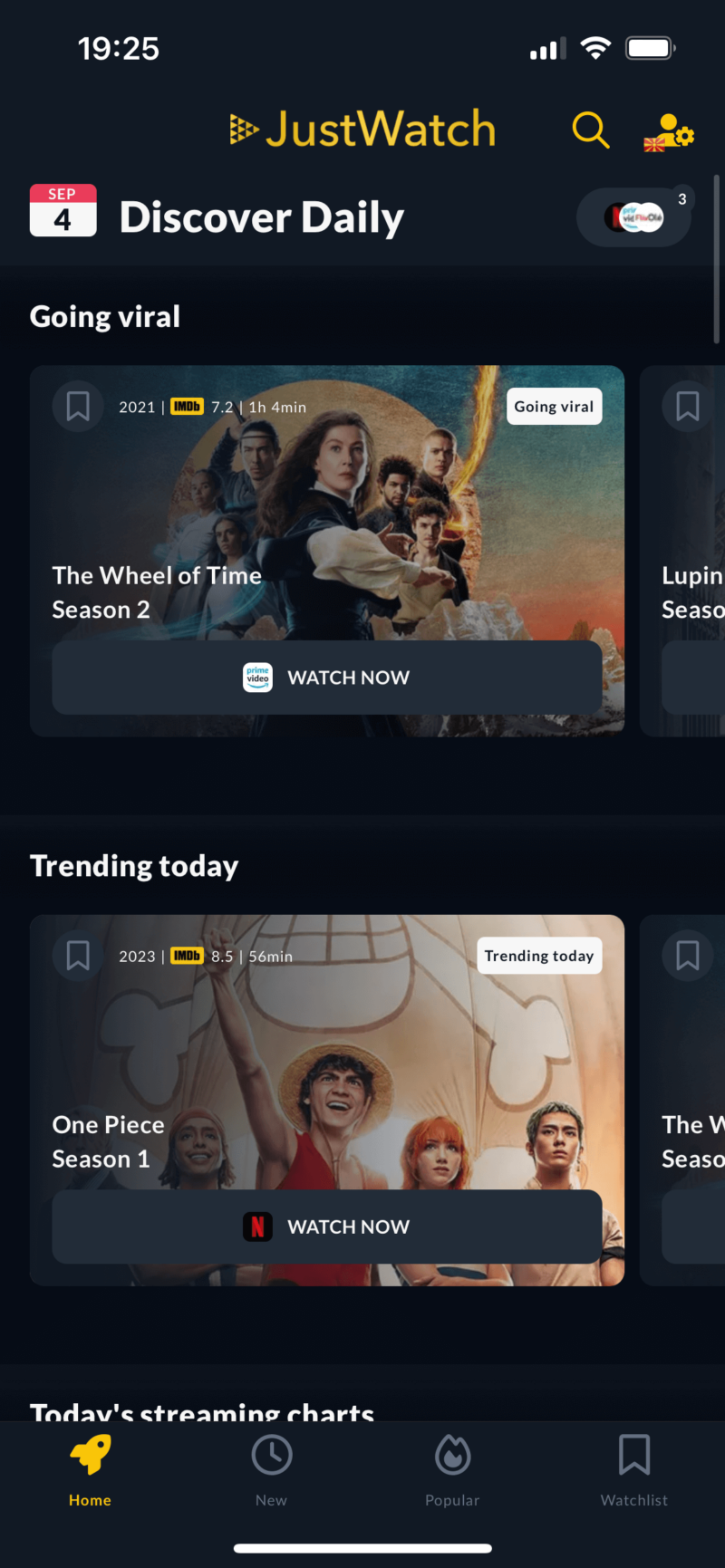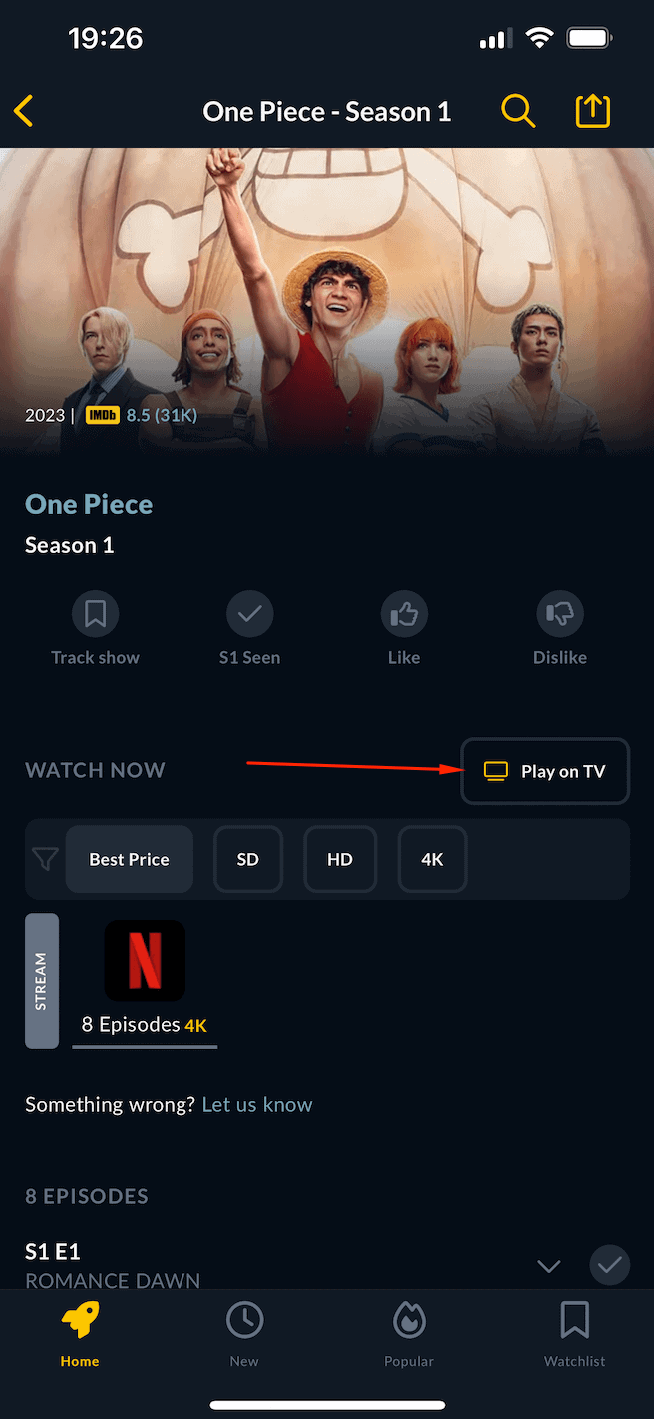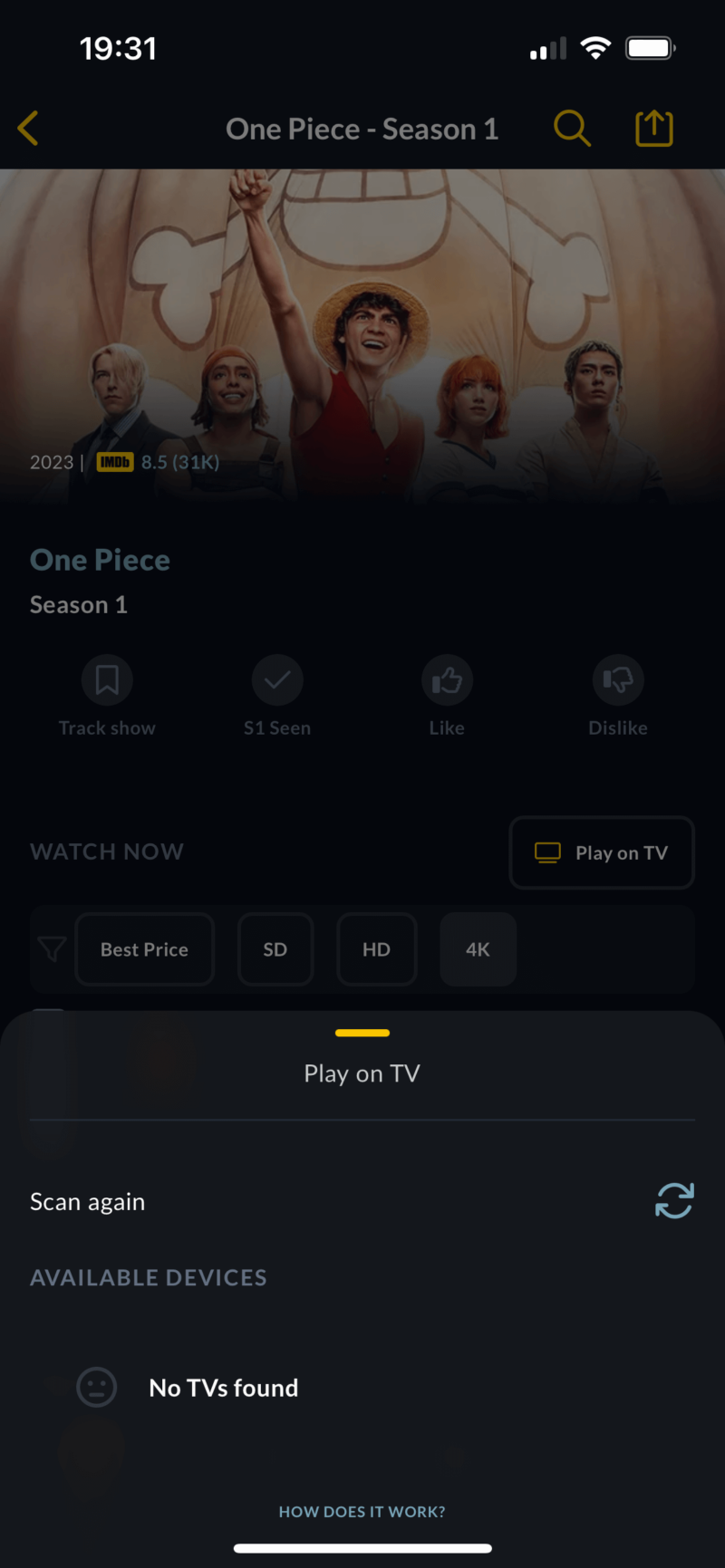How to Use JustWatch in 2025: Track Movies & Shows & Access Every Streaming Service In One App
Trying to find movies and TV shows to watch isn’t easy if you’ve got multiple streaming subscriptions. JustWatch can help you find content quickly and reliably, regardless of which streaming service said content is on. If that sounds like something you could use, here is how to use JustWatch.
If you’re big on using streaming services to get your daily content intake, you’ve probably noticed that finding which streaming service offers what show is not exactly a walk in the park. Knowing how to use JustWatch can go a long way toward solving that problem, as the service offers a quick way to navigate multiple streaming services and find what you’re looking for.
If you only use a single streaming service, JustWatch might not be too useful. However, if you rely on multiple streaming services, finding that one movie or TV show you wanted to watch can take quite a while, especially if it’s not available in your region. If you’re looking to bypass regional restrictions, we recommend NordVPN (read our NordVPN review).
Around 85% of U.S. households use at least one streaming service (according to our streaming services statistics), making it apparent that quite a lot of people can benefit from the JustWatch app. If we’ve piqued your interest so far, read on as we dive into the details on what JustWatch is, how it works, and how you can set it up and use it.
How to Use JustWatch: What Is JustWatch?
JustWatch, at its core, is an extensive streaming guide that helps you find the show or movie you want to watch and the corresponding app or streaming service you can watch it on. If you want to watch a certain movie or TV series, instead of going through every streaming app, you can use the JustWatch app — it’ll tell you where you can watch said movie or show.
The app is made to only show you content you can watch legally from a variety of platforms, including Netflix, Max (formerly HBO Max), Amazon Prime Video, Apple TV and plenty of others. It’s remarkably simple to use, it’s free and it’s available on a plethora of devices.
In addition to working as a streaming guide, the JustWatch app can also be used as a show tracker that notifies you when new episodes are available, and you can even provide feedback on content you’ve watched to get personal recommendations from the app. If you watch movies often and have multiple streaming services to comb through, it certainly makes your life easier.
Is JustWatch Safe to Use?
In order to provide a functional service, JustWatch does collect some personal data. It may store the digital footprint of the device you’re using, such as your IP address, date and time of access, and identification data of your browser and operating system. If you’d rather not provide that information, a virtual private network, or VPN, could help.
In addition to this, the service may collect personal information, such as your name or email address, but only when you provide said information voluntarily. An example may be when you register for a paid JustWatch account or when you leave feedback. However, that personal information is deleted as soon as the process is complete.
Which Streaming Services Does JustWatch Cover?
At the moment, JustWatch lists over 500 unique streaming services across all of their locations. Which services JustWatch lets you access depends on where you’re located. For example, if you’re in the United States, this is a full list of the services you can stream via the JustWatch website or app:
Which Countries Does JustWatch Cover?
At the time of writing, you can stream content via JustWatch in over 140 countries. Not only is the service available in quite a lot of countries in North and South America, Europe, Asia and Africa, but it is also expanding very rapidly. The service also has support for over 35 languages, meaning there’s a big chance you can use it in your native language.
Is JustWatch Free to Use & Do I Need an Account?
The basic version of JustWatch is absolutely free. However, there is a premium version called JustWatch Pro, which adds features such as removing already-seen shows, filtering by production country or rating count, and removing ads from the app.
If you only want to use JustWatch to find shows and browse content libraries, you don’t need an account. However, if you want to access other features such as tracking your favorite shows or getting notifications for new episodes, you will need a free account.
It’s worth mentioning that if you watch content on Netflix, Hulu, Prime Video or any other streaming service via the JustWatch app, you will need an active subscription for the streaming services you use. Some of them may be free, but many will require you to subscribe and pay a monthly fee.
Which Devices Can I Use JustWatch On?
At the time of writing, there is a limited number of devices you can install the JustWatch app on. There is a smartphone app for both iOS and Android users. If you’d rather install it on a smart TV, you can do so on a Fire TV, Android TV or Apple TV, as well as on LG and Samsung’s own TV operating systems.
The Xbox game console is also supported (sorry, PlayStation owners), but unfortunately, the JustWatch app isn’t yet available on Roku devices. However, you can still watch content by using the mobile app and casting the content to your Roku TV.
How to Use JustWatch to Track Shows & Movies
While you can use JustWatch without creating an account, doing so allows you to track TV shows and movies as they’re added to your favorite streaming services. Here is how to create an account and set up JustWatch. If you don’t want to track shows, feel free to skip steps two and three below.
- Go to the JustWatch Website
Go to the JustWatch website to access the platform.
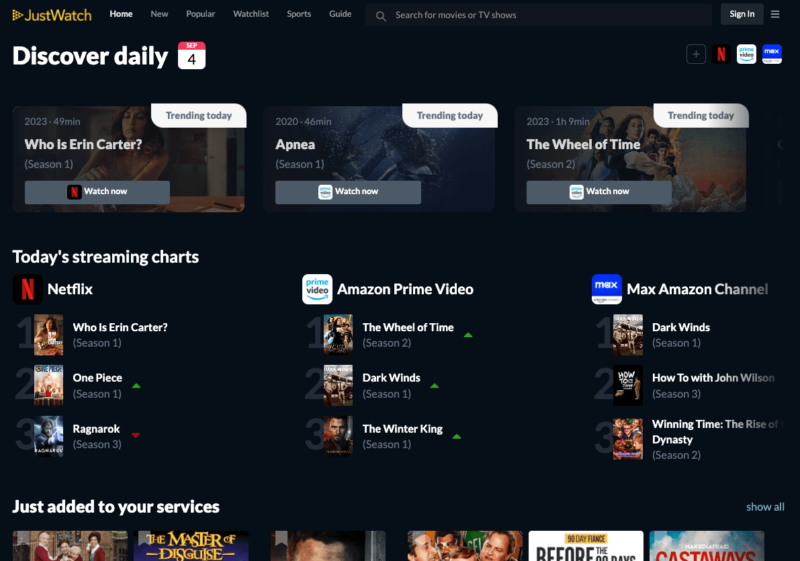
- Create an Account
In the upper right corner, click “sign in” and then “create an account.” Choose how you want to create your account and finish the creation process.
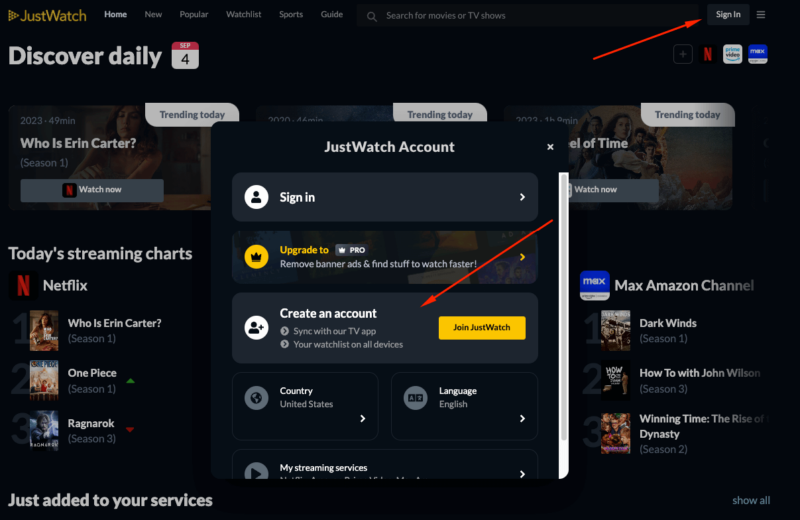
- Add Your Services
Click the plus icon in the upper right corner to open the list of streaming platforms. Which services are available depends on your location. Choose the services you want to track with JustWatch and click “done.”
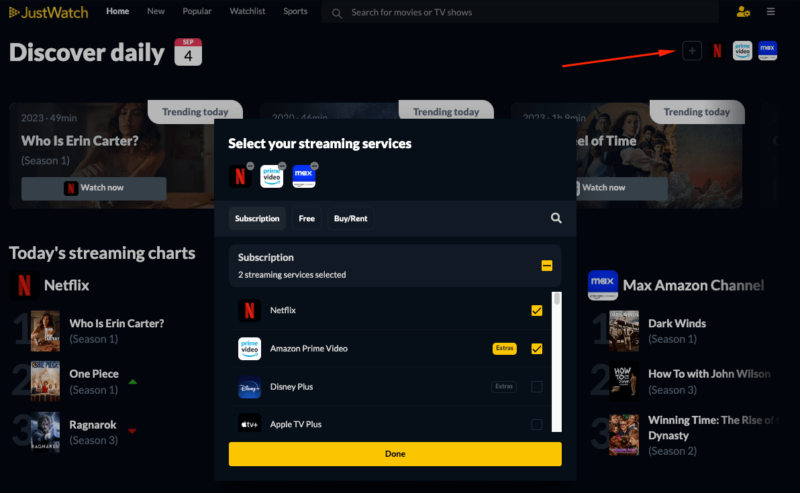
- Choose Content to Watch
Once you have created an account and added your streaming platforms, you will get a selection of content you can enjoy. Choose something to watch by clicking the title from the UI.
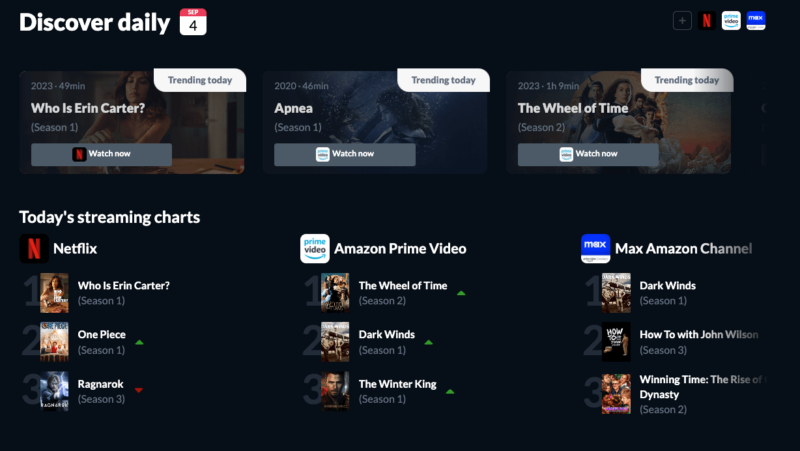
- Select a Service
From the TV show or movie’s page, choose the service you want to watch said content on. The app will open the respective service and you can enjoy your content.
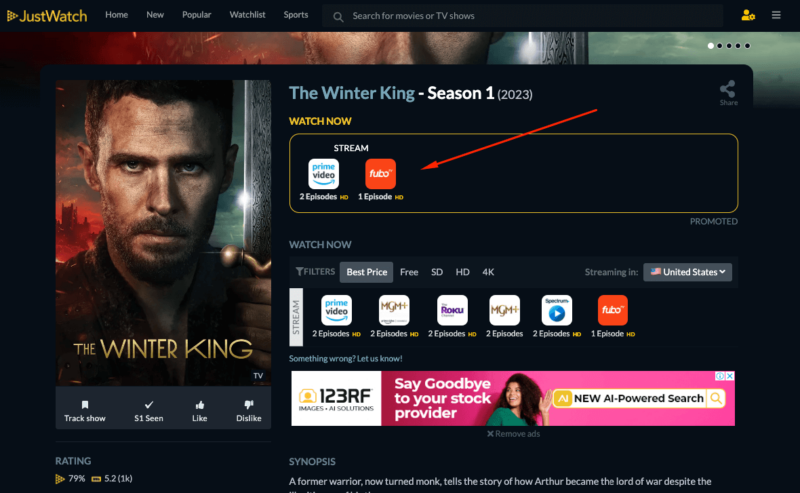
How Do I Get JustWatch on My TV?
You can download the mobile apps for both iOS and Android from their respective app stores. When you open the app, you can choose to log in and take advantage of tracking and notifications, or just use the app as a streaming guide, without an account.
The mobile app lets you search for shows or movies on your smartphone and then stream content on your TV — provided it is connected to the same WiFi network as your smartphone. You don’t need to have the JustWatch app installed on your TV, just the streaming app you’ll be using to watch the content. Here’s how this is done.
Useful JustWatch Features
While you can use the JustWatch app as a streaming guide, there are a couple of additional features that can make your life easier.
Discover Daily
When you open the JustWatch app on your smartphone or visit the website, you’ll see the “discover daily” queue at the top. This feature tracks shows and movies that have a high watch rate, giving you suggestions for content that might be popular at the moment. JustWatch will even tell you if a show is trending on that specific day or if one may be going viral.
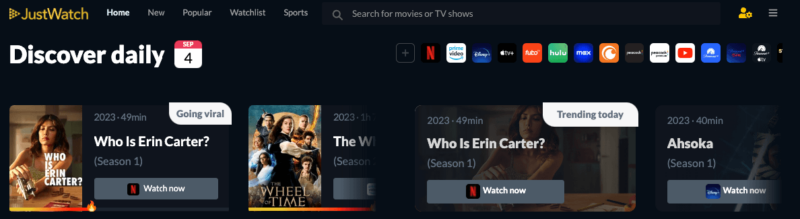
Just Added
When you sign up for the free app, you’re asked which streaming services you use so the app can track them for you. The “just added to your services” section in the website keeps track of new shows and movies as they’re added to said services.
Whether that’s a completely new show or movie, or just a new episode or season, JustWatch will let you know.
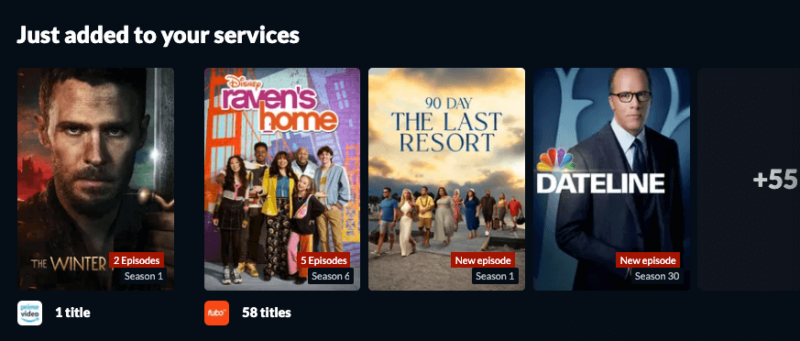
as they become available on your streaming services.
Final Thoughts
If you rely on multiple streaming services, such as Max, Netflix, Prime Video and others, you may find it hard to keep track of new shows or even new episodes of your favorite shows. An app like JustWatch can make it a lot easier to search for new content to watch and can help you avoid spending hours trying to find the exact streaming service where said content is available.
With JustWatch, all you have to do is search for a show or movie you want to watch, or pick something from the suggestions, and click the streaming service you’re subscribed to from the list of options. You can even pick which device to watch it on, whether that’s your iPhone or Android device, a television or your laptop.
JustWatch simplifies the process for you to find your favorite movies and shows, and it also helps you discover other titles that meet your preferred genres and ratings. If you don’t have an account yet, here are some random titles (with guides on where to watch them) to consider: The Walking Dead: Daryl Dixon, All American and Star Trek: Lower Decks. If you’re looking for a JustWatch alternative, check out our article on how to use Reelgood.
Have you tried using an app like JustWatch to play movies or shows? Do you use the web browser app or do you prefer the phone apps instead? Let us know in the comments, and as always, thank you for reading.
FAQ: Guide to Using JustWatch
To watch a show on JustWatch, use the search bar to find the show you want to watch, and then choose one of the viewing options depending on which services you have an active subscription for.
JustWatch has a free plan with all the basic functionality, but if you want to get advanced filters and remove ads, you can opt for JustWatch Pro at a price of $2.49 per month.
Yes, since JustWatch is used only to search for shows and movies, the service is completely legal.
JustWatch is mostly accurate, though occasionally it may say a certain show or movie is available on a particular service, when in fact it isn’t.