How to Get a Hong Kong IP Address in 2025 With a VPN
When you’re in Hong Kong, adding a bit of security to your browsing experience isn't just a suggestion, but a necessity. Internet censorship is strong, and keeping your actual IP address (and identity) private is important. We’ll show you the easy steps of how to get a Hong Kong IP address using a VPN.
There are many reasons why someone might want a Hong Kong IP address, but the two biggest ones are internet privacy while online in the region, and access to local sites while being abroad.
Starting with the former, China has been increasingly cracking down on democratic freedoms in Hong Kong, especially with freedom of speech (both online and with real life protests) and with critical news publications. Recent examples include blocking the HKChronicles publication and the Transitional Justice Commission.
Additionally, people who want to access local sites — from bank accounts to online entertainment — will need an IP address based in Hong Kong to get around geoblocks. For example, if people want to enjoy TVB while abroad, they’ll need a Hong Kong IP address because it’s not available outside of the territory.
The way to get a Hong Kong IP address is by using a VPN, or virtual private network. A VPN will allow you to get an IP that tells websites and services that your location is somewhere else, plus encrypt your data and hide your actual IP address. Read on for step-by-step instructions on how to get a Hong Kong IP address using a VPN, and which VPNs are the best for the job.
-
08/13/2021
Reformatted the steps and updated the article to include the latest Hong Kong news.
-
10/01/2024 Facts checked
We optimized this article’s user guide and recalibrated the VPN rankings for accuracy.
-
02/02/2025 Facts checked
Added more information about the best VPNs with Hong Kong servers.
How to Get a Hong Kong IP Address
Admittedly, there are other options of getting a Hong Kong IP besides a VPN. Namely, a proxy comes to mind because it’s sometimes simpler than a VPN. However, a proxy won’t encrypt your data or add any security to your browsing whatsoever. Plus, any basic route-tracing service can find your actual IP address in an instant.
A VPN is a much more secure option, as users get an IP that disguises their real one and that data is encrypted and secure. Most VPN providers also offer additional security or functionality, like a kill switch, P2P-optimized servers and a slew of other features you might find handy.
Below are the steps on how to get a Hong Kong IP address with a VPN. We’ll use NordVPN as an example because it’s the best VPN for Hong Kong, plus it’s simple to download and install.
Step by Step: Get a Hong Kong IP Address With a VPN
- Download and Install NordVPN
First, head over to NordVPN’s website and choose a plan. You can get up to a 76% discount, risk-free because it’s covered by the 30-day money-back guarantee. It’s two-year plans offer the best value.
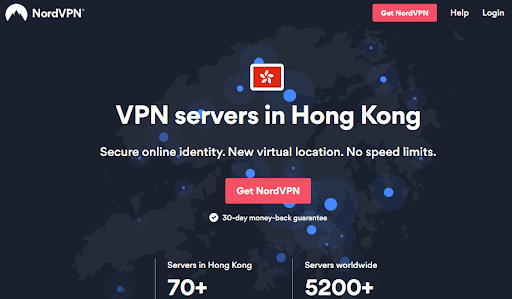 Political activists and journalists would benefit from NordVPN’s secure servers when sharing sensitive information online.
Political activists and journalists would benefit from NordVPN’s secure servers when sharing sensitive information online. - Select a Hong Kong Server
Use the search bar to find “Hong Kong” or use the scroll bar and scroll down to find the country. Once you see the country, hover your mouse on it to find the three-horizontal dots and click on it to see the list of server locations. If there are no horizontal dots that appear, it means it only has one server for that location.
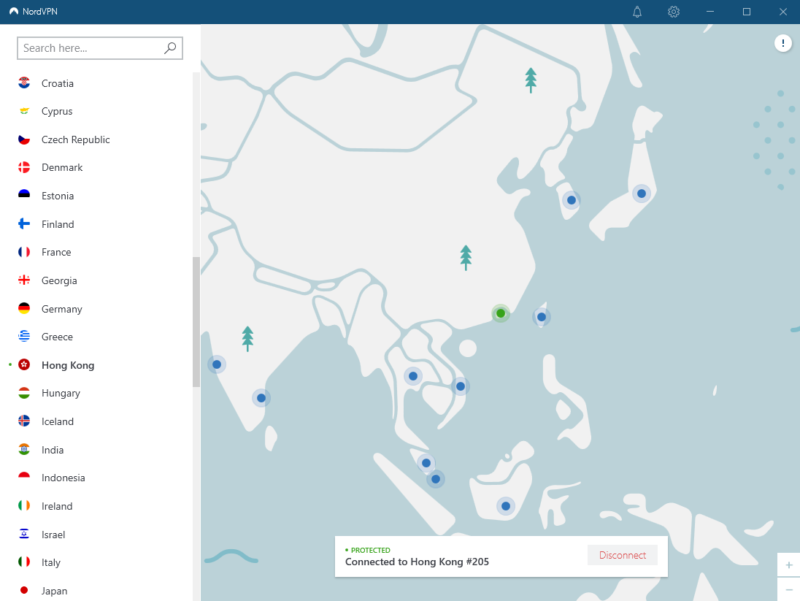
- Connect to the Server
Once you’ve chosen a server in Hong Kong, all you have to do is click the “on” button, and that’s it. You’re now connected, protected and have a Hong Kong IP.
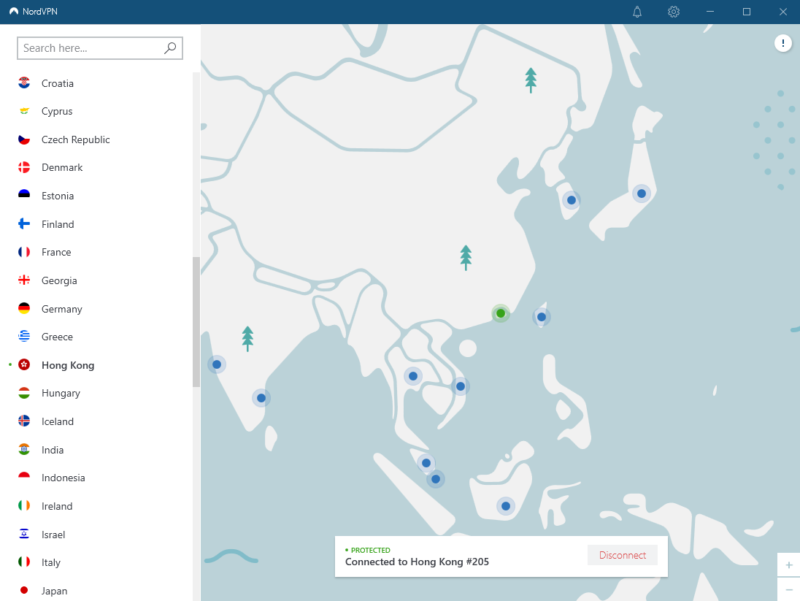
The Best VPNs to Use for a Hong Kong IP Address
There are five key things to look for in a Hong Kong VPN: servers in Hong Kong, strong security, a large server spread, good speeds and device compatibility. We have three excellent VPN providers that’ll get you an IP in Hong Kong, and you really can’t go wrong with any of them.
1. NordVPN — Best VPN to Get a Hong Kong IP Address
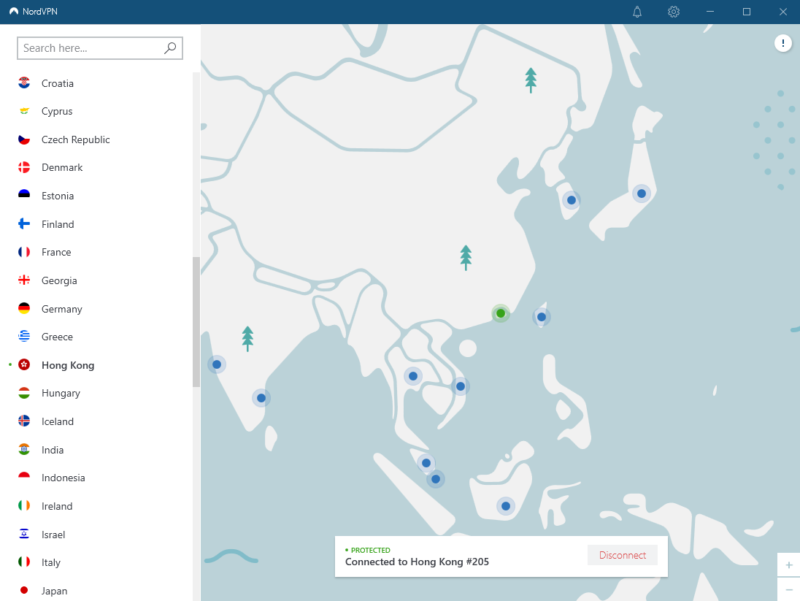

Very Fast

Very Fast

Very Fast
NordVPN is the best VPN to get an IP address in Hong Kong. The service has a proven track record when it comes to performance, and with servers in Hong Kong, it’s perfect for our list. Speeds are solid, and device compatibility is great with apps for pretty much any operating system and platform out there, including gaming consoles, Raspberry Pi devices and Chromecasts.
NordVPN also comes with a Double-VPN functionality. So if you’re connecting to Hong Kong and want a bit of added security, you can add a second “middleman” to the internet connection for a bit more privacy.
Pricing-wise, a two-year plan gets you a very reasonable monthly price, and a 30-day money-back guarantee has you covered in case you change your mind and want a refund. You can find out more about NordVPN in our NordVPN review.
- **VAT may apply
- Unlimited GB
- 10
- Yes
- *The prices are charged in the first billing cycle only. Renewal prices vary.
- Unlimited GB
- 10
- Yes
- *The prices are shown only apply for the first 12 months.
- Unlimited GB
- 10
- Yes
- **The prices are applicable only for the first 24 months. Secure, high-speed VPN Threat Protection Pro™: Anti-malware and advanced browsing protection Threat Protection Pro™: Ad and tracker blocker Password manager with Data Breach Scanner 1 TB of encrypted cloud storage Identity and SSN monitoring and alerts Credit monitoring services Up to $1M in identity theft insurance Up to $100K in cyber extortion insurance
- 10
2. Surfshark — Best Budget VPN for an HK IP Address
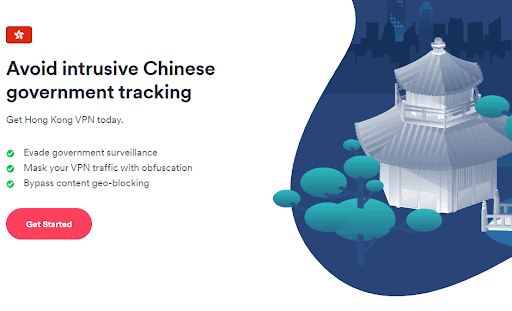

Very Fast

Very Fast

Very Fast
Surfshark offers dedicated Hong Kong IP addresses alongside the regular VPN servers. This can help avoid the IP address getting flagged for suspicious activity and access services that need a static IP. However, even the regular servers are capable of bypassing geoblocks and fast enough to handle streaming without buffering.
Surfshark also offers unlimited simultaneous connections, so you don’t need to worry about disconnecting one device to connect another one. This can help you protect your whole family, especially with the more advanced security suite plans.
Luckily, even the more premium subscriptions are a good deal when you pay up front. The two year plans are very affordable and come with a 30-day guarantee, so you can try it out risk-free. You can also read our Surfshark review to learn more.
- Unlimited GB bandwidth, Unlimited devices, Secure VPN, Ad blocker, Cookie pop-up blocker. Pricing for the annual and biennial plans only apply for the first payment. Renewal fees vary.
- Unlimited GB
- Unlimited
- Yes
- Everything in Starter, plus Antivirus protection, Identity protection, Email Breach and Credit Card Alerts, Online Alias Pricing for the annual and biennial plans only apply for the first payment. Renewal fees vary.
- Unlimited GB
- Unlimited
- Everything in One, plus Data removal Pricing for the annual and biennial plans only apply for the first payment. Renewal fees vary.
- Unlimited GB
- Unlimited
3. ExpressVPN — Best Beginner-Friendly VPN for an HK IP Address
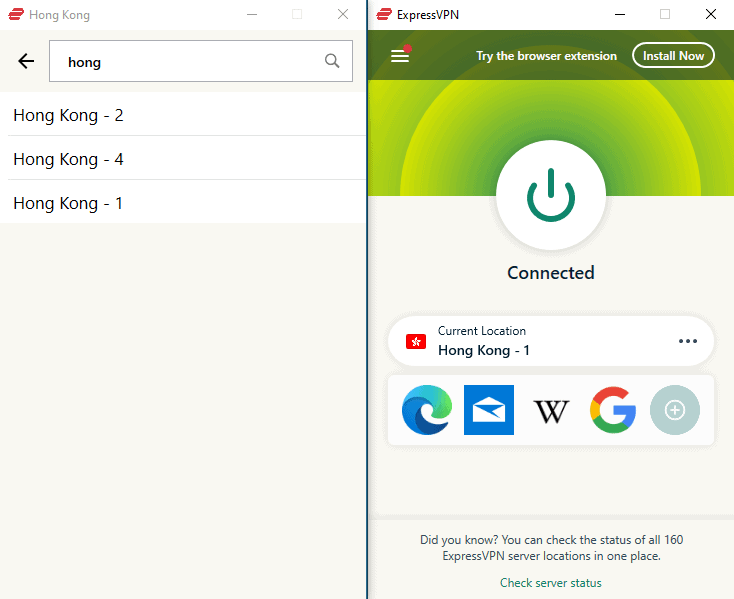

Very Fast

Very Fast

Very Fast
ExpressVPN is a premium VPN that is great for any use. It is reliably fast, has two servers in Hong Kong and is compatible with nearly any platform or device you could think of, including routers and smart TVs.
Security is excellent, with multiple VPN protocols supported including its own impressive Lightway protocol. Speeds should be consistently good across each server, but you can always switch to a different one if you have any issues. You can find out more in our ExpressVPN review.
When it comes to pricing, ExpressVPN is expensive. There’s no longer a monthly plan, so you’ll have to get at least a yearly subscription and the two-year plan is the best deal. There’s also a 30-day money-back guarantee, which has you covered in case you change your mind.
Can I Use a Free VPN to Get a Hong Kong IP Address?
Although using a free VPN usually isn’t a good idea, you can use a trustworthy VPN like Windscribe to get a Hong Kong IP address. We did a roundup of free VPN providers, and the results were, well, not that impressive. That being said, Windscribe is a notable exception to the “all free VPNs are bad” rule, providing solid speeds and a generous 10GB free plan.
Sure, there are limitations to the free plan, but it’s impressive that Hong Kong is one of the 10 server locations included for free. So if your budget is zero, we strongly recommend using Windscribe (though it won’t be great for streaming shows because of the data cap).
30-Day Money-Back Guarantees
If you only need an IP address from Hong Kong for a short while, NordVPN , Surfshark or ExpressVPN all offer excellent money-back guarantees. You can use the 30-day money-back guarantee with to do your thing and then cancel for a refund of your subscription.
Risks of Using a Hong Kong IP Address
Hong Kong is a region currently caught between the freedoms promised when the UK gave the semi-autonomous territory to China in 1997, and the increasing restrictions being imposed by the Chinese government, like the National Security Law in 2020.
Although government legislation does technically allow freedom of speech and expression, and VPNs are still legal in the territory, it’s a good idea to keep an eye on any legal changes from the Chinese government.
Internet Censorship in Hong Kong
The government has imposed some restrictions after passing the 2020 National Security Law, including granting it the authority to order internet service providers (ISPs) to delete information posted online.
Since the passing of the National Security Law, some ISPs have blocked some websites, usually for political or governmental reasons. However, there’s no denying that freedom of expression — both online and offline — are shrinking in Hong Kong, so it’s important to stay up to date on the latest news from the area.
Final Thoughts
At the end of the day, whether you want to add a bit of privacy and security to your browsing experience or access Hong Kong-only content that’s location-restricted, a VPN is the way to go. We’ve suggested three excellent options with servers in Hong Kong, and it’s up to you to choose the one that suits your needs best.
We recommend NordVPN for the job. Skeptical? Put NordVPN to the test yourself — its 30-day money-back guarantee means you can try it without any financial commitment.
Do you go for NordVPN’s no-compromise functionality, or do you save a bit by opting for Surfshark? Or maybe you don’t want to pay at all, so Windscribe takes the win as a free VPN. Let us know in the comments, and as usual, thank you for reading.
FAQ
You can connect to a Hong Kong VPN by downloading a reliable VPN — such as NordVPN, Surfshark or ExpressVPN,- and searching for the location in the list of servers.
When you’ve connected to a server in Hong Kong, you can do a Google search for “what’s my IP,” and you’ll get your IP as a result.
While IP addresses aren’t “assigned” to a country, one could perform a route trace and find a user’s location using their IP address.

