7 Best HR Software for Project Management
If you’re looking to refine your human resources (HR) processes and increase your productivity, you’ve landed in the right spot. We’ve tried and tested several solutions to present seven of the very best HR software for project management.
The best HR software for project management can be a godsend when it comes to effectively managing HR operations and working toward departmental goals. However, with so many options, it’s hard to tell which solution is worth your time and money. To help you out, we’re sharing the best services we’ve tried and tested for HR departments.
The best project management software can cater to HR processes and projects. From snazzy templates to high-grade security, many tools have features for managing several HR functions that your team will perform on a daily basis.
Our selection is designed to appeal to a range of users. They can support employee management, recruitment rounds, contract management and more. Each solution excels in different areas, and some are naturally better than others. Either way, by the time you’ve finished reading, you’ll be ready to choose a new HR project management software.
Cloudwards’ Choice: ClickUp
The 7 Best HR Project Management Tools Compared
1. ClickUp — Overall Best HR Software for Project Management
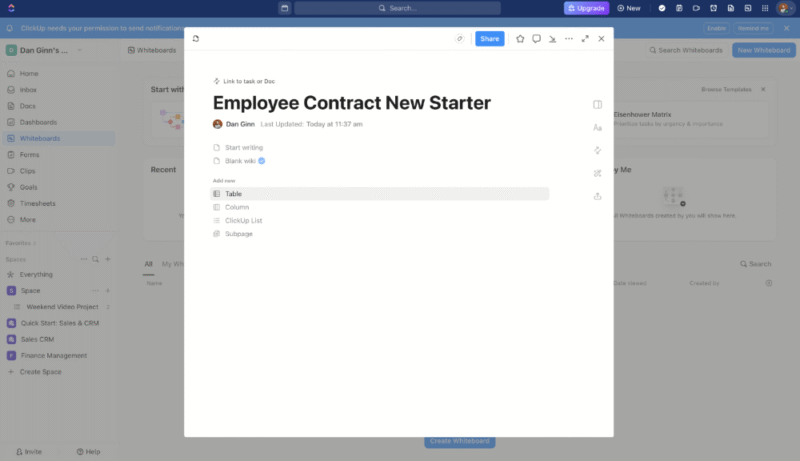
ClickUp benefits administration processes by serving as an all-in-one workspace. You can set up daily tasks in a range of views, including a kanban board, Gantt chart and lists. It has a native document creator and a whiteboard, both of which are useful for creating everything from performance reviews to visual onboarding materials.
Avoid Costly Project Management Mistakes – Get Free Tips Today!

- Discover 10 fundamentals of project management
- Understand step-by-step plans for PM execution
- Learn tips to avoid 5 common mistakes by beginners
ClickUp excels in employee data management as you can create performance management databases to monitor individual productivity success and log performance ratings. This can equally serve as a space to manage potential candidates for new roles, highlighting ClickUp’s flexibility.
ClickUp Hands-On Testing
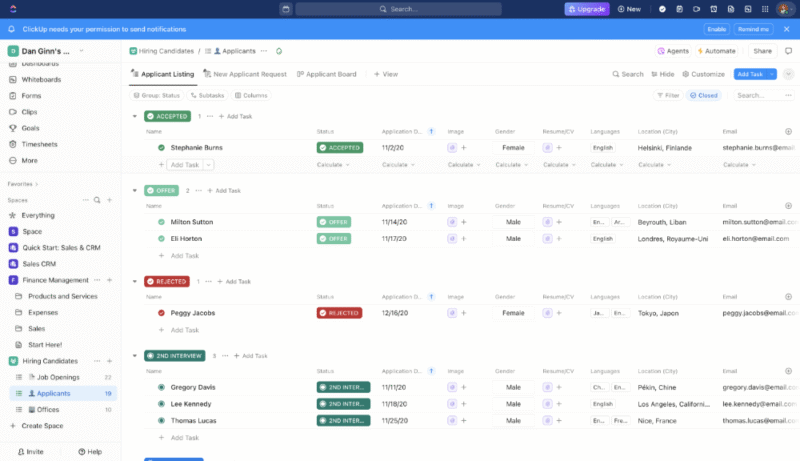
At Cloudwards we’ve been using ClickUp as our core project management tool for several years now. We switched from Trello as our team grew, and ClickUp has been able to accommodate everything from our editorial calendar to external collaboration and all of our HR management.
Setting up projects, adding tasks and managing other HR aspects is all very straightforward with ClickUp. The design is customizable, so you can color-code your data, switch up fonts and choose between light and dark mode. There are also several pre-made HR templates available, which makes the setup process smooth and quick.
ClickUp can be a little submenu-heavy, and we’d prefer a more streamlined design. However, once you overcome any initial overwhelm, navigating the platform causes no concern. The document creator’s design is very basic, but it still has powerful formatting tools to create documents that are educational without being difficult to digest.
ClickUp Pricing & Value
ClickUp is one of the best free project management software, though that likely won’t be enough for HR departments. The Business plan is where you’ll need to place your cash, and at $12 per user per month on annual billing, we think it offers excellent value. You can sign up for free and check out our ClickUp review for further information.
- Basic functionality with some limitations
- All prices per user
- All prices per user
2. monday.com — Best HR Software for Onboarding
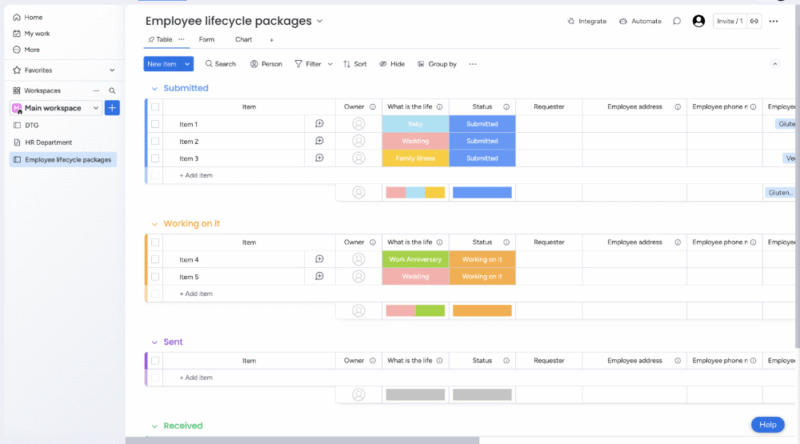
monday.com simplifies complex work processes thanks to its well-built interface and intuitive work automations. Users can build projects from scratch or use one of several HR templates to set up a new starter onboarding system. You can customize your template and include managers, job roles, evaluations and more.
The platform also lets you create automated workflows. For example, when a step in the hiring (or firing) process is completed, monday.com can send out automated notifications to the relevant team members. Its automations have few limitations, and you can apply them to different functions within your HR department.
monday.com Hands-On Testing
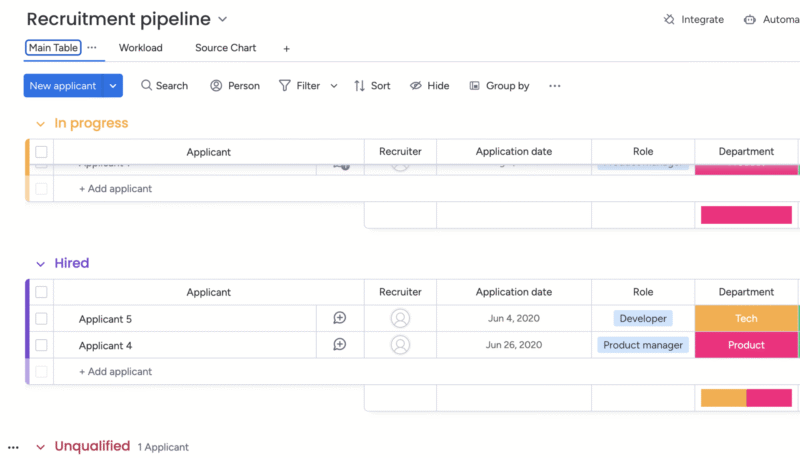
monday.com excels in areas where ClickUp could improve, offering a simple layout that you can navigate with ease. It has a modern design style with plenty of customizations available, so you can build HR functions and processes exactly how you want them.
The solution offers a seamless experience across multiple platforms. Its desktop, web and mobile apps all bear consistent designs and run smoothly. This makes monday.com a great choice for those who want to continue working with the devices they have on hand.
monday.com Pricing & Value
monday.com does have a free plan, but it’s not built for teams. The Basic plan costs $9 per month, followed by the Standard plan at $12 per month (both on annual billing). This isn’t necessarily cheaper than the competition, but it is on par. We think the platform offers great value, and you’re arguably getting a much better product. Find out more in our monday.com review.
- Maximum users: 2
- Minimum users: 3; All prices per user
- Minimum users: 3; All prices per user
More plans
- Minimum users: 3; All prices per user
- Enterprise-level features.
3. Asana — Best HR Project Management Software for Small Businesses
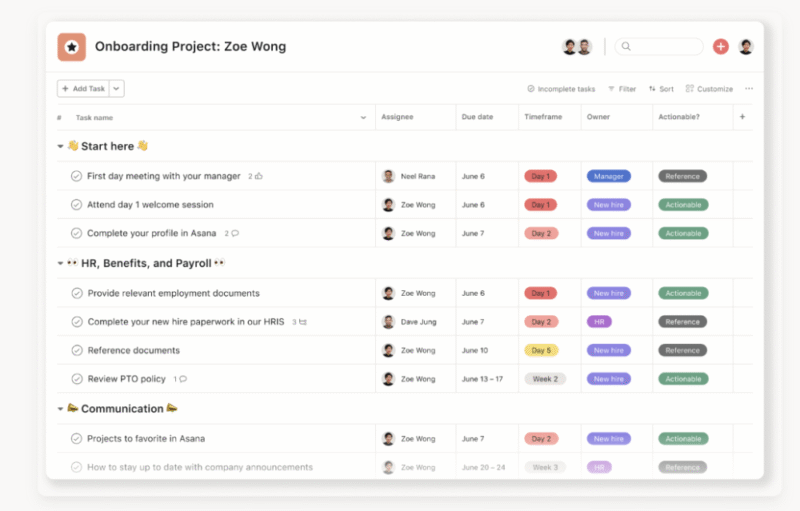
Asana packs a whole host of features on its free plan, allowing you to create unlimited projects and tasks while adding as many team members as you need. The kanban board is one of the best around — it gives a great visual for each step of your HR operations. There’s also a useful timeline that provides a long-term view of your projects and tasks.
The native inbox comes in handy for internal communications as it lets you share files, messages and tasks with other HR team members. You can also create groups, allowing you to separate security, payroll and other HR subteams.
Asana Hands-On Testing
What we like most about Asana is its learning curve, which is flatter than a French crêpe. Even without using its templates, we were able to set up tasks and projects very quickly. We also like how you can create multiple boards for different objectives while separating different roles into distinct teams.
Like monday.com, Asana has an excellent desktop app. That said, the web platform is also solid, and we couldn’t distinguish any differences in performance. Overall, Asana works great for small businesses that are new to HR software for project management, allowing you to focus on what’s important: engaging, managing and supporting employees.
Asana Pricing & Value
Asana’s plans are like yin and yang. The free plan is one of the best, while the entry-level paid plan is among the most expensive — it costs $10.99 per user per month on annual billing. However, you may be able to get away with using its feature-rich free plan, so we recommend giving it a try. Learn more about the platform in our Asana review.
- Up to 10 users
- Price is per user. unlimited users, expanded features
- Price is per user. unlimited users, even more features
- Custom pricing, advanced security features
4. Zoho Projects — User-Friendly Project Management Software for HR
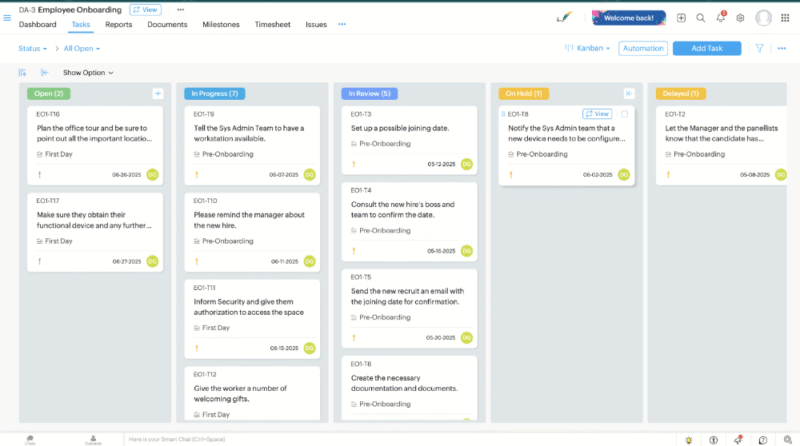
When you sign up for Zoho Projects, you’re buying into the Zoho ecosystem. The platform is perfect for building workflows via kanban boards and Gantt charts, and you can discuss them with your team using the built-in chat tool. There’s also a native document creator with enough power to build all the document types you need for your department.
To truly make it an HR software, you can integrate Projects with Zoho People. It’s specifically designed for HR teams, helping you manage everything from recruitment to employee attendance. There’s an HR “help desk” feature too, which allows employees to request support with anything related to employment.
Zoho Projects Hands-On Testing
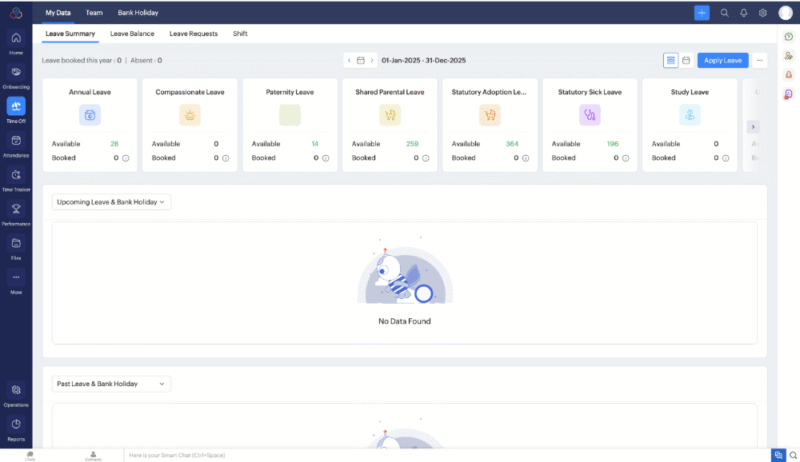
Not to sound “too HR,” but it’s time for a positivity sandwich. Though the design needs a facelift, Zoho Projects is very user-friendly, and you can customize it to suit your needs. Writer, Sheet and Show can do pretty much anything that their Google and Microsoft equivalents can, and they run nice and smooth, even when building data-rich spreadsheets.
We did most of our task management in the kanban board, and we really appreciate the size of the task cards, which don’t cram key data within a small space. Other features, including the chat tool and time sheets, also have nice user-friendly designs.
Zoho Projects Pricing & Value
Zoho’s software products are known for their affordability, and you can get the Premium plan for just $4 per month on annual billing. Zoho People is a paid add-on, but the Premium option is only an extra $3 per user per month (billed annually). We recommend making use of the 10-day free trial for both apps and reading our in-depth Zoho Projects review.
5. Trello — Best Free HR Software for Project Management
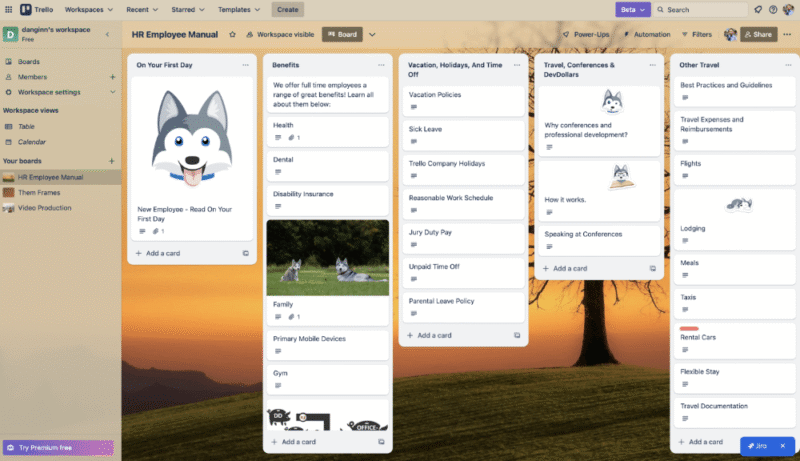
Finding full-featured free HR software to manage projects with isn’t easy. However, Trello has enough features to make it a viable option. Its kanban board has plenty of templates to create performance plans and recruitment pipelines, and there are lots of automation options to make your processes run smoothly.
You do miss out on features like time sheets and chat tools, but you can integrate with Google’s productivity apps and share important HR files inside your Trello task cards. Users can create 10 boards on the free account, which should be more than enough for the different teams within your HR department.
Trello Hands-On Testing
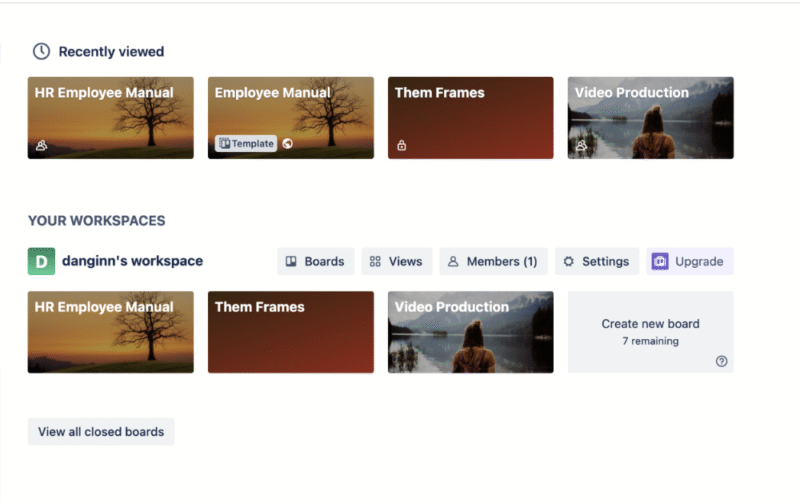
We’ve used Trello internally here at Cloudwards in the past, mainly because it takes so little time to train staff to use it. Whether we used a custom-made board or one of the templates, getting a project off the ground took little to no effort on our part. However, we switched to using ClickUp as our team expanded and our processes grew more complex.
Adding Power-Ups takes just a handful of clicks, and you can quickly jump between boards thanks to the board overview on the homepage. Dragging and dropping task cards is so smooth that it induces endorphins, and adding crucial task data is a piece of cake as well.
Trello Pricing & Value
The free plan lets you add an unlimited number of task cards to each of your boards. You can create 10 boards in total, run 250 automations per month and add an unlimited number of Power-Ups. For larger organizations that need unlimited boards, it costs only $5 per user per month on annual billing. Learn more about the platform in our Trello review.
- Unlimited users, 10 boards, Unlimited power-ups, Unlimited storage
- Price is per user, Unlimited boards, Custom fields, Invite guests
- Price is per user, Several new views
- Price is per user, Advanced admin & security settings. Discounts for larger teams.
6. Smartsheet — Best HR Project Management Software for Payroll
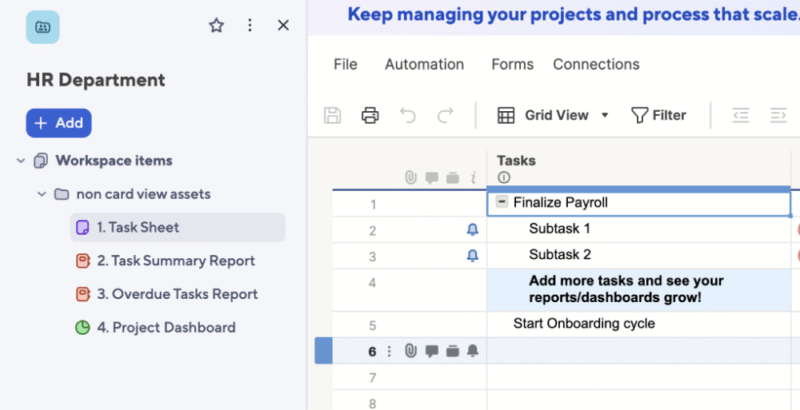
expand sections for a better viewing experience.
Smartsheet puts spreadsheets at the heart of its software, making it perfect for managing numerical data. It also has prebuilt sheets designed especially for payroll-type tasks. Users can manage invoices, payment cycles, sick days and vacations. You can also share sheets among your team and collaborate by working on them simultaneously.
The introduction of AI makes it easy to analyze data, pull reports, create cell formulas and generate written summaries of all your data. Aside from sheets, there’s also a kanban board and a Gantt chart to support more traditional task management.
Smartsheet Hands-On Testing
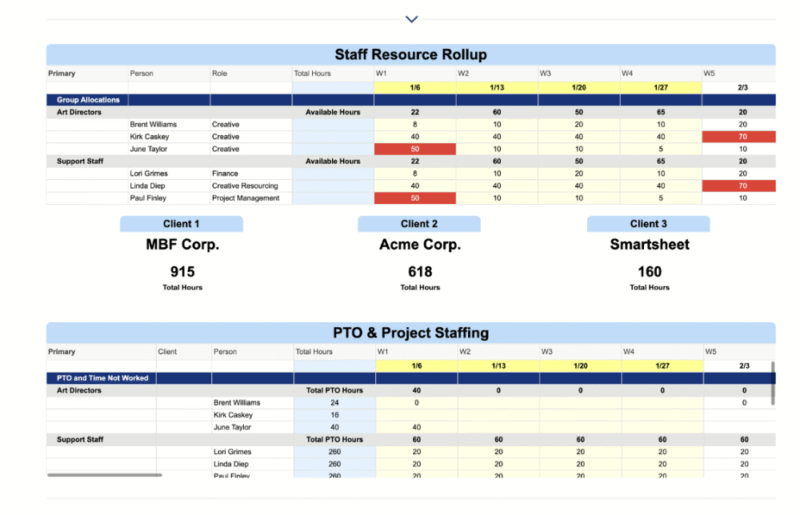
Using Smartsheet is a mixed bag. For basic task management, it’s a walk in the park. However, its spreadsheet view can be a little overbearing, especially if you’re not used to this format. Thankfully, there’s a broad range of tutorials available to help you familiarize yourself with the app.
The home screen is where you’ll get your sheets up and running. An unmissable “+” sign will get you started; from there, you can use the dropdown menu to choose if you want to build from scratch or select a template. Once you’re past the initial learning curve, running Smartsheet on a daily basis is a breeze.
Smartsheet Pricing & Value
Smartsheet’s biggest downfall is its pricing. The Business Plan — which most payroll teams will need — costs $24 per user per month on annual billing. There are cheaper alternatives, but few are geared toward payroll teams. Be sure to make the most of the 30-day free trial and read our Smartsheet review.
- 1 user, up to 2 editors, Limited features, 500MB file storage,
- Prices per user, Max 10 users Basic features, 20GB file storage
- Prices per user, Three user minimum, Unlimited free users, Expanded features, 300GB file storage
- Advanced features
7. Wrike — Best Cloud-Based HR Project Management With Broad Security Features
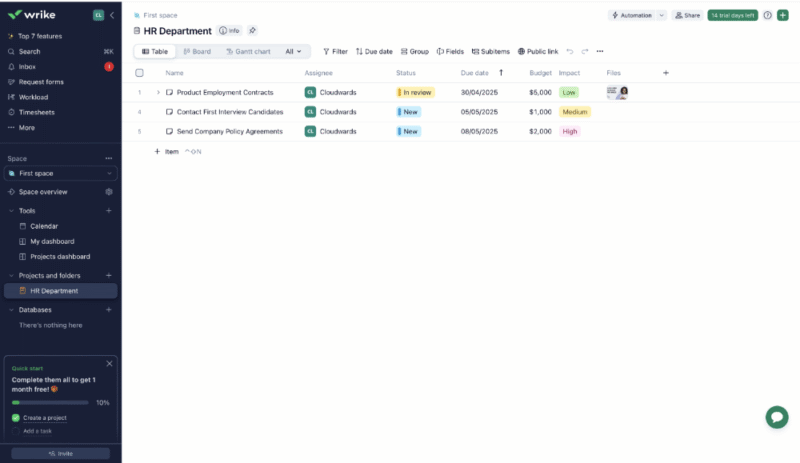
Wrike is an extremely secure cloud-based application, making it a solid option for HR teams concerned about keeping employee data safe and confidential. Even the free plan allows you to use an authenticator to control access. The paid plans offer single sign-on and plenty of user permissions to ensure that only the right team members can access specific data.
You’re able to create a detailed HR dashboard to quickly access relevant data. Users can upload and manage documents too, which allows you to create a fluid document management system for you and your team.
Wrike Hands-On Testing
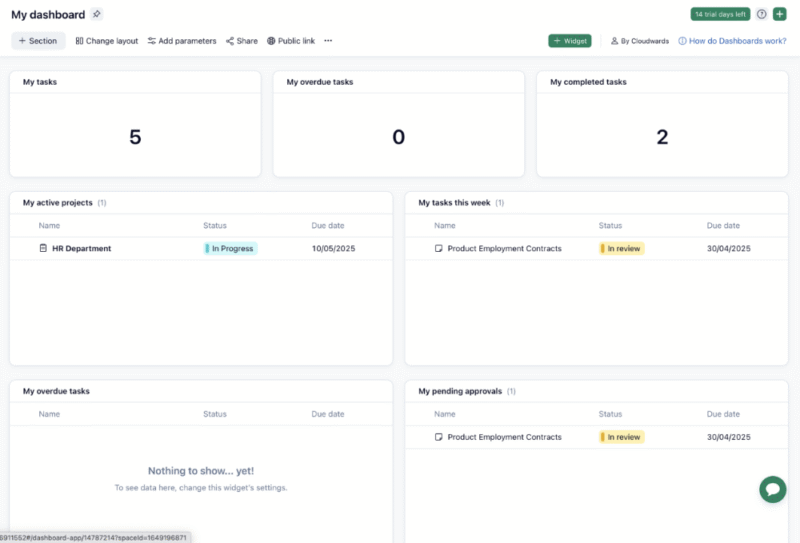
Wrike’s UI was designed by an engineer rather than an artist. It’s built well and functions perfectly, but it offers little in the form of visual attraction. Wrike recently introduced Lightspeed, its latest infrastructure designed for snappy performance even under heavy use. In our testing, we certainly enjoyed a smooth performance throughout.
Though we give Wrike a hard time for its aesthetic, its clean and minimal look may be exactly what you need to manage your HR data. In its defense, the reports are visually pleasing, reducing eye strain during data analysis.
Wrike Pricing & Value
The free plan is suitable for very small teams. However, most HR departments will need the Team plan, which costs $10 per user per month on annual billing. This is good value, but to get Wrike’s full security features, you’ll need to move to the next plan, which bizarrely costs more than double. Learn about the pricing structure in our Wrike review.
- Unlimited users. Basic features.
- Price is per user. Plans for 5, 10 and 15 users.
- Price is per user. No monthly option. Plans for 5 to 200 users.
More plans
- For large teams; Enterprise-grade security and scalability; Plans for 5 to an unlimited number of users.
- For teams with complex work needs; Advanced tools and analytics for complex work; 5 to unlimited users
Our Methodology: How We Tested the HR Project Management Software
Each product in our selection has been tested countless times over the past decade. Our expert reviewers spend at least a week using the software and creating a real-world environment to understand how it can serve the end user. Below are the core criteria we cover before recommending a service to HR teams.
- Task management tools: We ensure that each service has done the best job of creating features to simplify HR task management. We look for key features such as the ability to assign tasks, prioritize them and set due dates.
- Productivity: We specifically look for tools that allow HR teams to build documents, trainings, contracts and payroll data. This can be done through a document creator, a spreadsheet or any other tool that lets users complete work without leaving the platform.
- Long-term planning: Long-term planning features, such as building roadmaps, were particularly vital in our testing. This enabled us to present options that assist HR departments with recruitment cycles, from initial contact to onboarding.
- Time sheets: We tested several time sheets and time-tracking tools to ensure that our recommendations keep payroll costs accurate and timely.
- Integrations: We sieve through all native and third-party integrations, making sure that each service can expand and blend well with all workflow types.
- Value: We’ll never recommend a product just because it’s cheap. However, we do analyze current market prices to be sure that our recommendations offer good value for money.
Why You Need Project Management Software for HR
Without the right software, departments can quickly lose track of projects, work and digital documents. The best HR software solutions for project management help teams monitor everything from employee meetings and effective human capital management to payroll and recruitment.
How to Choose the Best HR Software for Project Management
All HR software for project management will say that they’re the best. Although their features and tools tend to cross over, you can use this rough checklist to see if your desired software is the right fit for your HR department.
- Budget: Almost every service claims to offer the best value for money. Do some prior research to ensure the software that you’re drawn to aligns with the current market rate and your company budget.
- Advanced security features: HR documentation can be highly sensitive, so look for tools that allow you to create private spaces, documents and projects. You can create a need-to-know format and invite only relevant team members.
- Company size: We make sure that each platform’s features and functionality are appropriate for businesses of various sizes and needs.
- Relevant templates: Most services offer templates, but not all of them pertain to HR. Check that a service has relevant premade templates so that you can get started quickly.
- Reliability: Read our reviews before committing to a service to gauge its strengths and weaknesses. You can also turn to forums like Reddit and Quora to discover what paid users think about a software.
Final Thoughts
A dedicated HR software seldom has tools for project management. However, the project management services above all have features for HR services and functions. Keep that in mind before committing to a software not present in our selection. Each of our recommendations allows for flexibility and growth thanks to their array of tools.
Remember, ClickUp is our leading choice for the best HR software for project management. The services in second and third place aren’t far behind — depending on your needs and preferences, another solution may be best for you. Most of our recommendations offer a free trial, or you can test-drive the free account before committing to a paid plan.
Which software will you use for your HR processes? What service do you think we should have included in our list? What services would you like us to review in the future? Let us know in the comments, and thanks for reading.
FAQ: Project Management Software for Human Resources Professionals
There are several types of projects within an HR team. The most common ones tend to be managing recruitment cycles, gathering employee satisfaction and managing payroll cycles.
ClickUp is good for HR management because it offers all the leading project management tools, plus a host of features that can support the different processes within an HR team.
Project management software benefits HR teams by allowing them to record data pertaining to daily tasks, long-term goals, and documentation and employee lifecycle management.




