What Is Windows 365 Cloud PC? Microsoft’s Cloud Computing Platform in 2025
Microsoft is planning a revolution in remote work with its new Windows 365 cloud service, but what exactly is Windows 365 Cloud PC? Keep reading to find out how the new Microsoft cloud computing platform can benefit your business.
Well, we’re finally here. Ever since the cloud first made it big on the computing scene with Dropbox’s innovative consumer cloud storage solution, people have been speculating about how personal computers might one day work entirely in the cloud. Windows 365 Cloud PC promises to do just that, but will it live up to the hype?
Key Takeaways:
- Windows 365 Cloud PC is Microsoft’s latest cloud computing service, promising to revolutionize office work by providing a hybrid approach to office computer systems via remote access.
- By utilizing cloud PCs, businesses could create an entirely virtual computer system that workers can access from whichever device they choose.
- Because a cloud PC isn’t tied to any in-office hardware, you can get the same Windows 10 or 11 experience on whichever device you use to log in to your account. All your files, apps and settings will remain the same, because you are essentially using the same PC, which is being streamed to your device.
In this article we’ll look into Windows 365 Cloud PC and all of Microsoft’s big promises. We’ll explain what this “Cloud PC” does, how remote access might change the way you work and try to answer the question: “What Is Windows 365 Cloud PC?” Stick around for all the details on Microsoft’s new cloud computing service.
What Is Windows 365 Cloud PC by Microsoft?
Windows 365 Cloud PC is a hardware virtualization platform. That might seem like a mouthful, but it’s very easy to understand.
In simple terms, Microsoft 365 Cloud PC is a cloud service that hosts virtual PCs with Windows installed on them. Companies can use these virtual machines (or VMs) as if they were real Windows computers physically located in their offices. The only requirement is an internet connection.

If everything works as it should, these Cloud PCS should be able to stream a full Windows experience to any device you own, allowing you to easily switch devices for remote work.
Business customers will be able to take advantage of this “hybrid Windows” model (as Microsoft calls it) to create a seamless transition between in-office and remote work. Users will be able to use a Windows 365 virtual desktop when working in the office, then log in to that same Windows 365 Cloud PC on their personal computer when working remotely, with access to the same apps and files.
Windows 365 will come as part of the Microsoft 365 SaaS platform, which means it will follow a subscription model, billed per user.
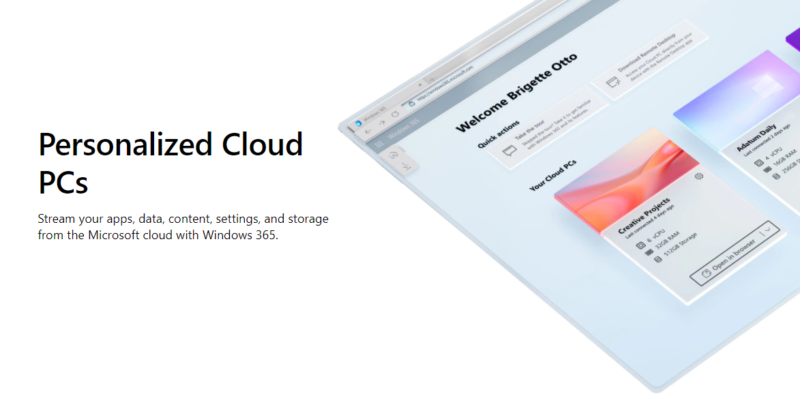
Is Windows 365 Cloud the Same as Azure Virtual Desktop?
No, Windows 365 Cloud and Azure Virtual Desktop are separate programs. Microsoft first dipped its toes into PC virtualization with its Windows Virtual Desktop platform (renamed Azure Virtual Desktop), which made it big after the COVID-19 pandemic. The one downside to Azure Virtual Desktop is that it can be complicated to set up, as you have to configure your own VM in order to use it.
Although it’s built on Azure Virtual Desktop, the new Microsoft cloud platform is far easier to use. Cloud PCs will come preconfigured with Windows 10 or 11, and you can use them right out of the box as if they were regular PCs. System admins can manage cloud PCs via Microsoft’s remote desktop app, Microsoft Endpoint Manager.
How Microsoft Cloud PCs Could Change Remote Work
The most exciting thing about Microsoft’s new cloud computing platform is that it should work with any device and operating system. Once your workplace assigns you a Windows 365 Cloud PC account, you can log in to it from any device with an internet connection, and use it as if it were your real-life office PC.
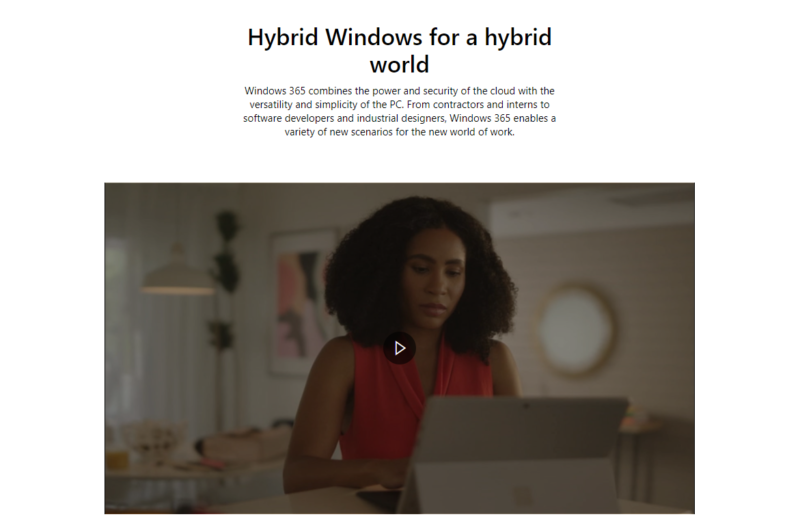
This means that you could log in to your virtual Windows 365 Cloud PC from any personal or corporate device. This includes your laptop — whether it runs Windows, macOS or Linux — and even your Android or iOS mobile devices. You won’t even have to roll out of bed to pick up your laptop; you can just fire up your work PC from your phone.
What’s in It for Businesses?
Why should businesses care? Well, they can save an up-front cost on hardware by running Microsoft’s virtual office PCs on weaker hardware. This creates opportunities for small businesses that lack resources to access the same computing power as their larger competitors.
Plus, the Microsoft cloud PC platform lets you scale processing power by allocating extra resources to your cloud PCs (at an additional cost). Plus, because you pay on a per-user basis, you won’t have to pay for redundant VMs.

Software developers will be glad to hear that the new virtual Windows machines work just like regular physical devices do, so developing for a virtual Windows machine should work the same way. This bodes well for app compatibility, too.
A More Secure Remote Work Environment With Microsoft 365
According to Microsoft, the Windows 365 platform is built with a zero-trust approach in mind. If you’re not familiar with it, “zero trust” is the philosophy that employees should only be granted the minimum level of access to company files and systems, in order to minimize the risk of leaks and breaches.
If a company uses zero-trust architecture, a low-level employee falling prey to a phishing scam won’t compromise the entire company system.
Using Windows 365’s integration with Azure Active Directory (Azure AD) and Microsoft Endpoint Manager, system admins can create access policies for easy access management and overview. Multi-factor authentication adds another assurance that only those who need access can receive it.
The Catch
Windows 365 is a cloud-based service, and as with all things cloud, it requires a constant, stable internet connection. Streaming Netflix in HD can be taxing enough on some connections, let alone streaming an entire operating system to your device.
Although many countries do have stable internet across their entire territory, even a country as advanced as the United States has poor internet coverage in rural areas. This means that a lot of Microsoft’s big talk about Windows 365 revolutionizing remote work just won’t be an option in a large part of the world.
Our advice is to just take everything with a grain of salt until these Microsoft Cloud PCs are actually released and field-tested. After all, not even Google could successfully pull off its ambitious cloud gaming project — and we have reason to believe that Windows 365 might hit some of the same speed bumps that Stadia did.
Windows 365 Cloud PC Pricing
At the time of writing, we don’t have any specific Microsoft pricing information. However, we gleaned one possible pricing plan during the latest Microsoft Inspire conference. The Windows 365 Business plan that was revealed offers a cloud PC with a two-core CPU, 4GB of RAM and 128GB of storage for $31 per month.
Concrete prices will be available on August 2, 2021, when Windows 365 launches.
Final Thoughts
We remain skeptical about how applicable the Microsoft Windows 365 Cloud PCs might be across the globe, but the service does show promise, especially if it can work well on a slower internet connection. If all goes according to plan, Windows 365 could indeed revolutionize the workspace and make virtual cloud PCs available to the masses.
Are you excited about these Cloud PCs? Do you believe Microsoft can pull off a quality streamed Windows experience, or do you expect it to fail? Please share your thoughts in the comments below, and as always, thank you for reading.
FAQ
It’s a cloud computing platform that offers virtual PCs with Windows 10 or 11 installed that are quick and easy to set up.
Yes, because it is a cloud platform, you must use the cloud (and thus, an internet connection) to access it.

