What Is Netflix Gaming? The Streaming Services’ Video Games in 2025
If you’re a Netflix subscriber, you may have noticed that you can now download games from the streaming service’s mobile apps. This is thanks to the introduction of Netflix games, which recently became available for all Netflix subscribers. If this piques your interest, here is what you can expect from Netflix’s gaming service.
Netflix is still the king of streaming services, with a 27% market share that puts it ahead of competitors like Amazon Prime Video and Hulu. On August 26, Netflix announced Netflix games, a service that would offer mobile games to its subscribers. However, it wasn’t immediately clear what the Netflix gaming push would look like.
Fast forward to September 28, and we got an announcement that the service acquired Night School Studio, a game development studio that’s behind both Oxenfree and Afterparty, multi-platform games that have had positive reviews across the board. On November 9, Netflix gaming became available for subscribers worldwide, at no extra cost.
Key Takeaways:
- Netflix gaming is an interesting way for the streaming giant to provide its users more forms of entertainment without them ever leaving the app.
- At the moment, there aren’t enough games; however, with the service being in its infancy, this will very likely change.
- You can access the available titles at no additional charge if you have an active subscription through Netflix’s app on smartphones and tablets.
This raises the following questions: Why would Netflix want to get into the mobile gaming industry? What kind of games can you expect? Read on as we discuss the answers to those questions, and then some.
-
02/16/2022
Changed Netflix’s pricing to reflect the recent increase.
-
10/14/2022
Added an extra step to the how-to to show where the “games” tab is in the Netflix app.
Netflix Gaming: What You Need to Know About Netflix’s Gaming Service
At its core, the service aims to give you a centralized entertainment destination. Rather than having separate apps for gaming and streaming, you now have one for everything. At this moment, there aren’t many games available, but that’s expected to change as the service grows.
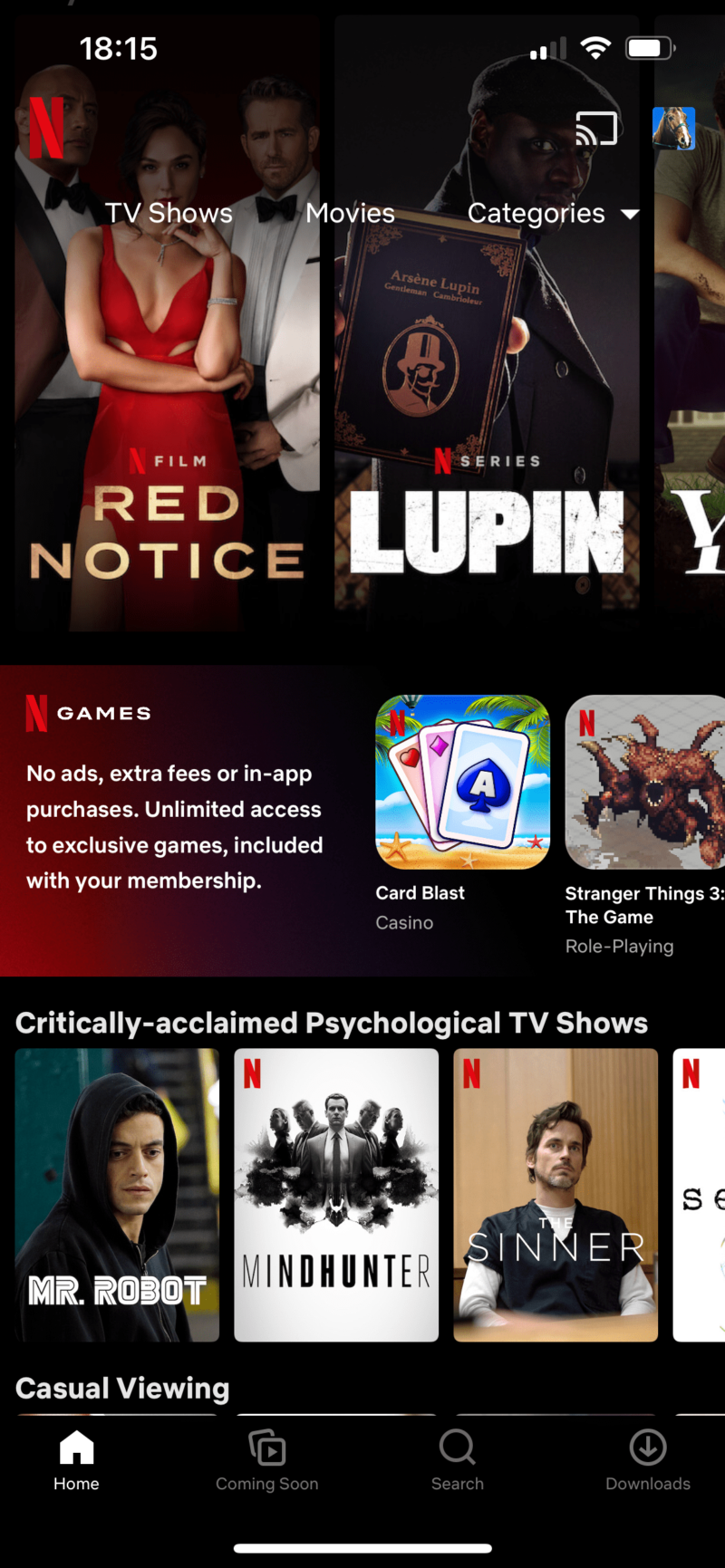
Why Is Netflix Getting Into Mobile Games?
With Netflix dominating the streaming industry, its most obvious competitors are other streaming services like Amazon Prime Video, Hulu and Disney Plus. However, Netflix looks at things a bit differently. Rather than compete for the title of the best streaming service, it competes for its users’ attention.
To this end, adding gaming to its portfolio of entertainment options makes sense. When subscribers are bored with movies and shows, they can fire up a game on their Apple iOS and Android devices. In addition to this, Netflix’s subscriber base hasn’t been growing as fast as it used to, and it’s not too much of a surprise that Netflix started exploring another demographic.
The company recently hired Mike Verdu, who worked for both Facebook and Electronic Arts in the past, as vice president of the Netflix game development department. His role in Facebook was helping developers adapt their games for the Oculus VR experience, and we wouldn’t be surprised to see him take on a similar role with Netflix.
When Is Netflix Games Launching?
The service spent a couple of short months in a testing phase, but as of November 9, it’s live for Netflix subscribers worldwide. Initially, it was offered only in Poland, but now you can enjoy mobile video gaming wherever you are.
Which Devices Can I Access Netflix Games On?
At this point, you can only access the games using the Netflix mobile app, which is available for both Apple iOS and Android devices. The games are available in the respective operating systems’ app store, but you can get to the store page via the Netflix app — we’ll discuss this in more detail later on.
How Much Does Netflix Games Cost?
This is the fun part — if you’re already subscribed to Netflix, there are no additional fees or an extra subscription required to use the Netflix gaming service. Your existing subscription is enough, and you should be able to see the games available for download in the app. To add to this, you get a gaming experience with no ads whatsoever.
If you don’t have a subscription, here are the three subscription plans you can choose from:
| Basic plan: | 1 screen & 1 device | $9.99 |
| Standard plan: | 2 screens & 2 devices | $15.49 |
| Premium plan: | 4 screen & 4 devices | $19.99 |
There are still ways to get Netflix for free or incredibly cheap, if these seem too expensive.
Games You Can Play on Netflix
The “Stranger Things“ games that are currently available already give us an idea on what kind of gaming content we can expect from the platform. Stranger Things is already owned by Netflix, and it has done a great job adapting it into mobile games. The result is an interactive film game that aims to create a fusion between the game and the TV show.
Netflix already has plenty of other shows under their belt, so we wouldn’t be surprised to see some of them show up as part of the gaming service eventually, especially considering the Mike Verdu hire. We can also expect the platform to offer gaming experiences such as card games or endless runners; some of the games available on release date fall into those categories.
At this point, you have six games to choose from:
- “Stranger Things 3: The Game”
- “Stranger Things: 1984”
- “Teeter (Up)”
- “Card Blast”
- “Shooting Hoops”
- “Bowling Ballers”
“Stranger Things: 1984” & “Stranger Things 3”
These are the first two titles that were made available during the testing, and both stem from the incredibly popular show with the same name. Both “Stranger Things” games are dialogue-heavy, 16-bit titles, with “1984” being placed chronologically between the show’s first and second season, whereas “Stranger Things 3” has the same storyline from the third season.

We took both of them for a spin, and we found them rather interesting to spend the time with. If you’ve watched the show, you will probably recognize all the characters and environment, and the movement and action mechanics were fairly intuitive.

The two titles were developed by Bonus XP, a development studio that also happens to have a turn-based role playing game under its belt titled “The Dark Crystal: Age of Resistance Tactics.” We wouldn’t be surprised to see the title joining Netflix’s gaming portfolio eventually.
How to Access Netflix Gaming
Netflix’s implementation of the gaming service is excellent. There is no separate Netflix gaming app; instead, the games are available from both the iOS and Android versions of the app you use to stream content. However, games are only accessible through the adult profiles on your account — something to keep in mind if your children use the kids profile.
- Download the Netflix App and Sign In
You can find the Netflix application on the Google Play store and the Apple app store. Download it, then use your Netflix profile to sign in.

- Tap on the “Games” Tab
Once you’ve logged in, you should be able to see the available games by tapping on the “games” tab and scrolling through the list of available content.

- Find and Download the Games
Click the one you want to play, and click “get game.” You will be redirected to the app store of your respective platform, where you can download the game.
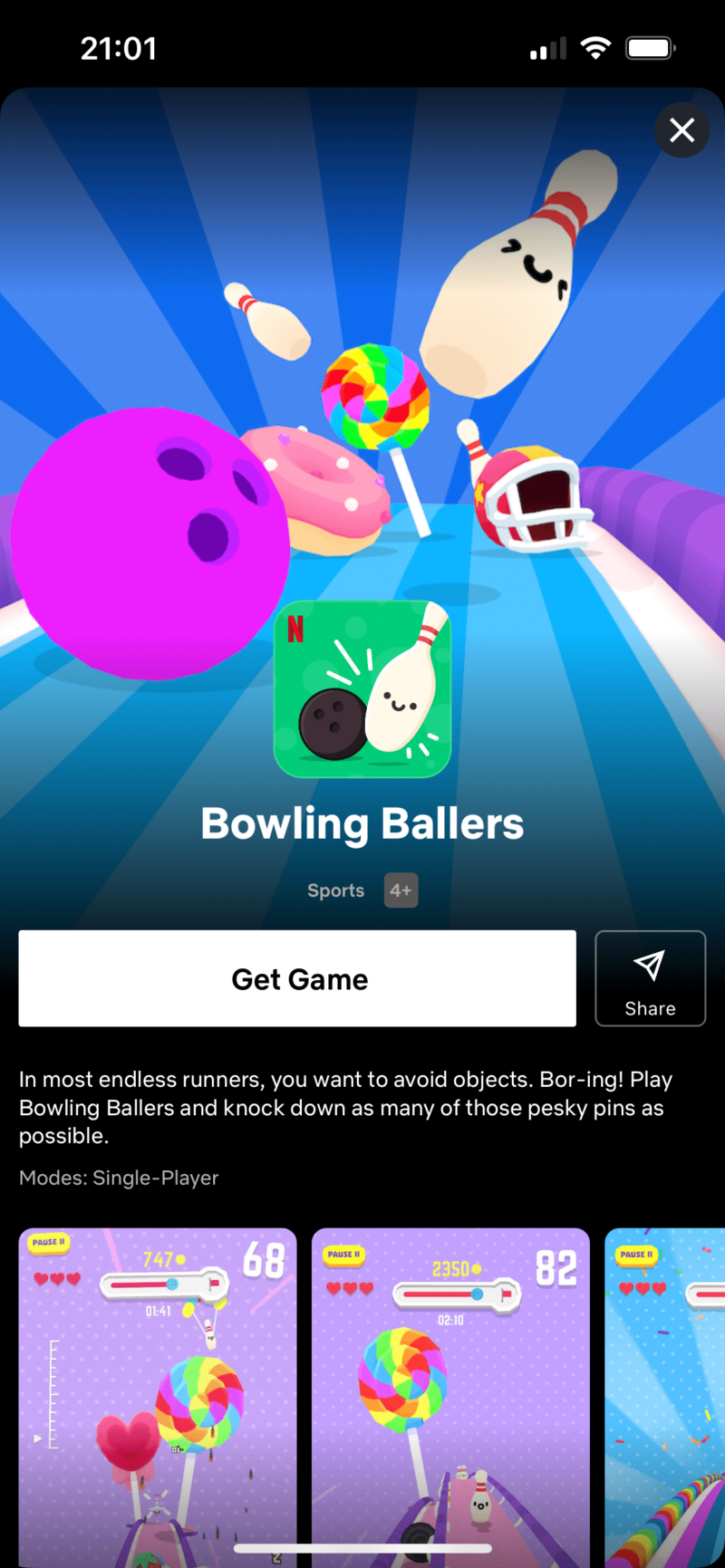
- Start Playing!
When you have the game downloaded, you’ll notice that within the Netflix app it now says “play game” when you click on it. You can either start it from there, or you can find it in the list of installed apps and start it that way. That’s it — have fun!

The Future of Netflix Gaming
When you consider how big a company Netflix is, we wouldn’t be surprised to see even more development studios pair with the streaming giant in order to offer their games as part of Netflix. The service’s bread and butter will probably still be adaptations of its most popular shows, but the potential for this to turn into a full-fledged entertainment platform is certainly there.
Final Thoughts
As things stand at the moment, it is a bit early to say whether Netflix games will become a competitor to services like Google Stadia or Xbox Cloud Gaming. There is certainly the potential for that, and with everything Netflix announced so far, it doesn’t seem too far-fetched.
However, the platform is still in its infancy, and whether or not more development studios jump on the bandwagon remains to be seen. Have you tried any of the titles available on the service? How do you like them? Let us know in the comments, and as always, thank you for reading!
FAQ
Netflix would ultimately like to evolve into a complete entertainment platform that has more than just movies and TV shows.
Yes, you can play them if you have Netflix installed on a smartphone or tablet, with an active subscription plan.
The list of titles available at the moment includes “Stranger Things 3,” “Stranger Things: 1984,” “Teeter (Up),” “Card Blast,” “Shooting Hoops” and “Bowling Ballers.”


