What Is Chromecast? Your 2025 Guide to How It Works
If you’ve ever felt baffled by all the different streaming devices, you’re not alone. If you’ve ever wondered “what is Chromecast?” this guide is for you and everyone who wants to learn more about Chromecast streaming devices.
Chromecast, Roku, Fire TV Stick… it’s completely understandable if you feel perplexed by the number of streaming devices on offer today. Have you ever wondered, “what is Chromecast?” Well, we are here to cut through all the jargon and explain exactly what Chromecast is, how it works and what you can do with it.
Chromecast is very popular in American households, with approximately 44% of buyers using their Chromecast device daily. So, if you’re longing for a home cinema experience but don’t want to splash the cash on a smart TV, grab some popcorn and read on.
What Is Google Chromecast?
Chromecast is the name for Google’s line of streaming devices, or dongles. Streaming devices are hardware that connect to your TV and internet, allowing you to stream and cast content like movies or music on your TV.

Chromecast Models
There are currently two Chromecast models available on the Google store: Chromecast and Chromecast with Google TV. The classic Chromecast lets you stream content from your mobile device or tablet to your TV, it functions solely as a casting device.
The most recent model is even more advanced. When Google released Chromecast with Google TV, it took things up a notch with a brand-new user interface.
There’s also a third Chromecast model — named Chromecast Ultra — which is currently sold as part of Google Stadia Premiere Edition.
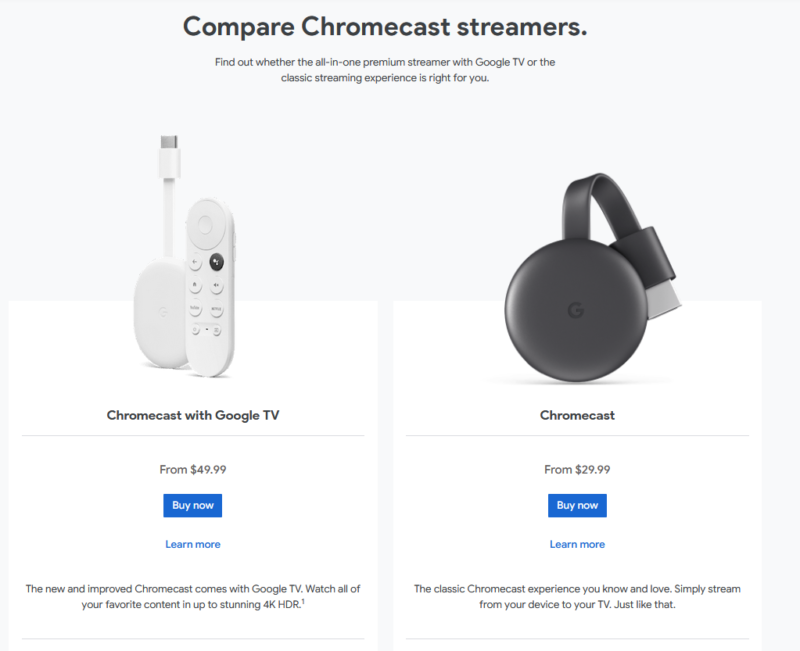
We explain more in our Chromecast buyer’s guide, but for now, let’s explore the fundamentals of how Chromecast works.
How Does Chromecast Work?
Chromecast works by using a protocol called Google Cast to allow you to put your content up on the big screen and get the best out of your viewing time. This makes it a great way to have the home cinema experience without a smart TV.
One of the great things about Google Chromecast is how easy and streamlined the setup process is (check out our guide on how to set up Google Chromecast). If you’ve got a TV with an HDMI port, phone or tablet and WiFi network, you’re good to go (though there is a way to use Chromecast without WiFi, too).
What is Chromecast Used For?
While Google Chromecast is mostly used to stream movies and shows, this is far from its sole purpose.
Stream Music
You can also use Chromecast to stream music, which is great if you’ve got a party planned and want your Spotify playlist up on the big screen. (If you’re interested in learning about how to get around geoblocks when using Spotify, check out our How to Unblock Spotify article.)
Cast Photos
If you want to share those holiday photos with family and friends without squinting over a phone, Chromecast lets you cast them to your TV. For this, you’ll need the Google Photos app or to go to photos.google.com on your Google Chrome browser on a laptop. Check out our Best Online Storage for Photos guide to find out more about keeping your photos safe.
Device Casting
Casting from your laptop to your TV with Google Chromecast is another cool feature. This means your TV can even function as a second monitor. You just need to make sure you have Google’s Chrome web browser installed. You can find specific instructions on the different ways to cast from your laptop in the Chromecast Support Center.
Gaming
If you’re using Chromecast with Google TV, you will have access to the new user interface on your TV screen. This means that you can control media directly using the remote provided without having to use your phone, though you will still need to use your phone/tablet for setup. Users of the latest model may also be pleased to learn that gaming is another feature it offers (check out our list of the best Chromecast games).
Can You Use Chromecast With Any TV or Mobile Device?
Chromecast is compatible with Android phones or tablets running Android 6.0 or later and iPhones or iPads with iOS 12.0 or later.
As for TVs, the general rule of thumb is that if yours has an HDMI port, you should be fine. If you’re using an older TV with composite (red, yellow, green) inputs, you can purchase an HDMI-to-analog converter (RCA) to use Google Chromecast.
If you’re after specifics, the exact requirements for TVs, according to the Chromecast Support Center, are as follows:
- High-bandwidth Digital Content Protection (HDCP) 1.3 or higher
- HDCP 2.2 to support 4K content
Chromecast Ultra and Chromecast with Google TV can stream up to 4K. The support center lists the following requirements for watching in 4K:
- 4K-capable TV
- High-speed internet connection (at least 20 Mbps)
For HDR content, you will need an HDR-capable TV. In terms of WiFi, Chromecast supports all wireless networks with WiFi 802.11ac (2.4 GHz/5 GHz).
Chromecast Remote and Voice Control
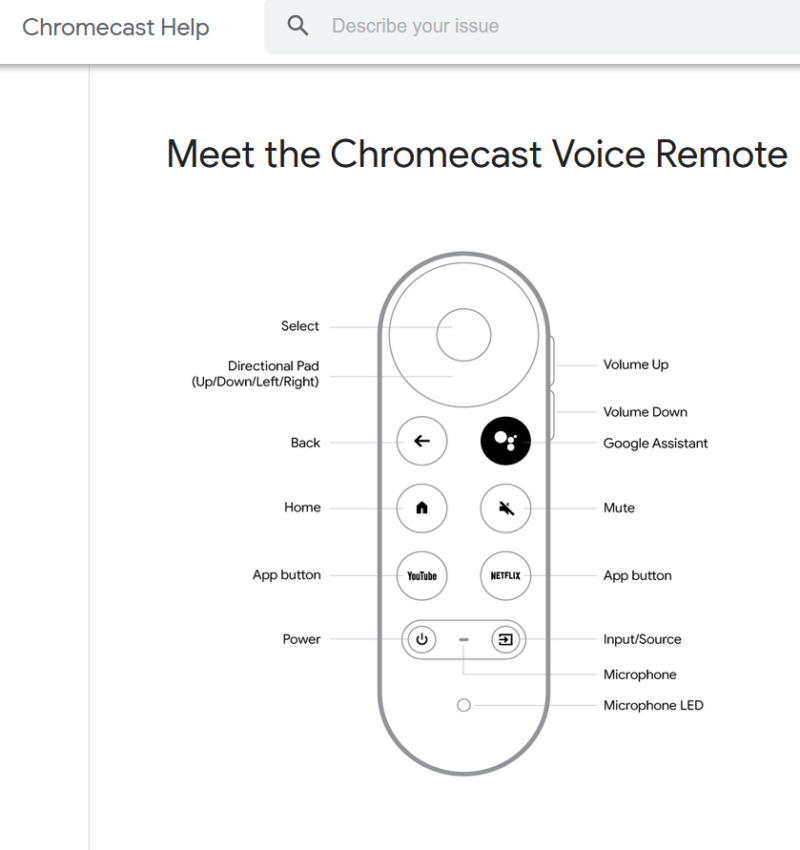
Chromecast with Google TV comes with a small remote control, and you can also control the Chromecast Ultra with a Stadia controller. Example voice commands could be “open Amazon Prime Video” or “play (insert favorite Amazon Prime Video series here).”
With the Chromecast with Google TV, you can give voice commands by pressing the Google Assistant button. It also has a voice match feature. It works by familiarizing Google Assistant with your voice, so it can customize the interface specifically for you.
While the classic Google Chromecast doesn’t have the voice control feature, you can use the Google Home app to control the streaming device.
Chromecast with Google TV vs Roku vs Apple TV
One difference between Chromecast with Google TV and similar devices is the setup. Chromecast with Google TV is set up using your Android or iOS device. Firesticks and Rokus are set up using a TV remote. With AppleTV, you can use either an iOS device or a remote. All of the devices are designed for a pain-free setup, but some users may prefer the streamlined Google Home app experience.
Each device’s interface has its own streaming experience. For example, Firestick has a lot of Amazon Prime Video content, making it a good choice for Amazon Prime subscribers. Roku’s interface is famously easy to navigate. Chromecast with Google TV personalizes and organizes all of your content, which definitely gives it an edge. Again, it mostly comes down to personal preference.
If you’re interested in learning more about other streaming devices, our Firestick vs Roku and Firestick vs Chromecast guides are great resources. We also have a comprehensive Roku vs Firestick vs Chromecast comparison guide.
Chromecast Apps: What Can I Watch on Google Chromecast?
You can watch anything on Google Chromecast as long as you have the app on your phone and it’s compatible with Chromecast. We’ve put together a list of some of the most popular supported apps to give you an idea of what it can do. Check out the Google Store to explore all options, paid and free.
- Netflix
- Hulu
- Disney+
- Max
- Amazon Prime Video
- YouTube
- Xfinity Stream
- Paramount+
- Showtime
- Google Play Movies
You can also buy movies on the Google Play store, open the Google Play app on your phone and cast them to your TV. (Our regular readers may have read a little about Chromecast in our How to Watch Netflix on Chromecast article.)
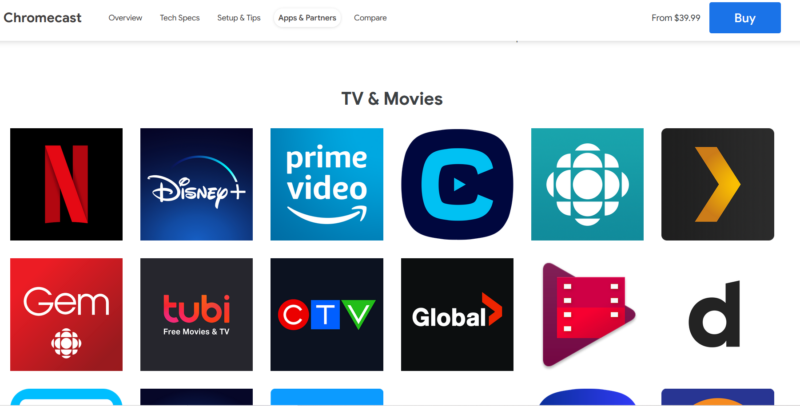
Please bear in mind that these apps are not included in the cost of your Chromecast device. Your subscription to them is entirely separate, though Google sometimes offers bundles. At the time of writing, you can get a Google Chromecast-Netflix bundle in some countries. In the offer, you get a Chromecast with Google TV and six months of Netflix for $89.99.
You may have heard that many streaming services like Netflix have regional restrictions in place. If you want to learn how to get around this and watch what you want, when you want, check out our Best VPN for Netflix article. We also have Best VPN for Hulu and Best VPN for Amazon Prime Video articles if those apps are more to your liking.
Final Thoughts: Google Chromecast
If you’re looking for an easy way to stream content but don’t want to invest in a more expensive smart TVs or other forms of streaming devices such as Android TV box, Chromecast could be just the thing for you. Hopefully this guide helped you understand what Chromecast is and what you can do with it.
Do you have a Chromecast, or are you planning on buying one soon? Which model? Let us know your thoughts and experiences in the comments. As always, thanks for reading.
FAQ
There is no monthly fee for the Chromecast device after you’ve purchased it. However, some apps, like Netflix, aren’t free and you will need to pay the monthly or annual subscription fee for those. Other apps, like YouTube, are of course still free.
Chromecast is a streaming device that connects to your TV and internet, letting you stream content on your TV. It uses a protocol called “Google Cast” to allow you to easily stream music, video or pictures to your TV screen.
Smart TVs come with many popular apps like Netflix already available, so if you already have one, it’s unlikely you’ll need a Chromecast. However, smart TVs are the more expensive option, so you might consider a Chromecast instead.
The latest model, Chromecast with Google TV, has voice controls. You can press the Google Assistant button on the remote to give voice commands and even match your voice to get a personalized UI experience.

