20 Best Google Chromecast Apps in 2025: Streaming, Music & More
There are so many Chromecast apps that whittling it down to 20 of the best is going to be no easy feat. As always, we’re ready to take on the challenge. This article introduces you to some of the best Chromecast apps.
Using a Chromecast device is a simple and inexpensive way to cast your favorite apps to your TV screen. There are hundreds of popular Chromecast-enabled apps, so Chromecast users are definitely spoiled for choice. You can have your pick of movie and music streaming apps, sports, games and photo apps. Read on to learn more about the best Chromecast apps.
Key Takeaways:
- Chromecast is an easy, inexpensive alternative to buying a smart TV. You can cast from hundreds of popular apps to your TV screen.
- Though most apps on this list are compatible with both Android and iOS, not all apps for Chromecast are compatible with every platform.
- You can cast many Chromecast apps from a PC by going to the app’s website in the Google Chrome browser.
Your choice of Google Chromecast apps mostly comes down to personal preference. Having said that, the best apps are often popular for a reason, so we’ve compiled a list of 20 of the best Chromecast apps. We hope this will give you a better idea as to what your Chromecast can do and how you can make the most of it.
The 20 Best Chromecast Apps
Some apps aren’t compatible with all platforms. Many popular apps like Netflix have desktop apps for PC, but not all desktop apps are Chromecast-enabled. If you are using a PC or laptop, you can cast from many apps using the Google Chrome browser.
In addition, the prices listed below are the services’ subscription prices. Most apps are available to download for free, but you will still need to pay the subscription fee if one applies.
Best Chromecast Apps for Streaming
1. Netflix
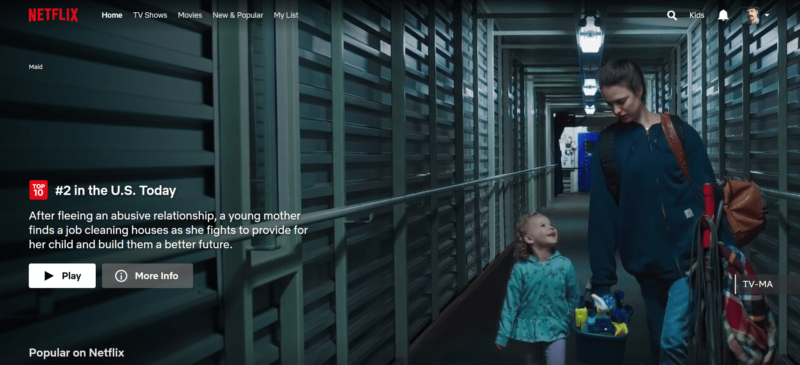
- Platform: Android / iOS / Casting via Google Chrome browser
- Price: $8.99 per month (basic), $13.99 per month (standard), $17.99 per month (premium)
Netflix is one of the best known, most popular streaming services in the world. Netflix is available worldwide (with a few exceptions), and each country’s library has a vast selection of movies and TV series, including Netflix originals. Some content is only available in certain countries’ libraries due to geoblocking. This can be overcome by using a high-quality VPN, like ExpressVPN.
Netflix has a Chromecast-enabled app for Android and iOS. To cast Netflix from your PC to your TV, open Netflix in a Google Chrome browser and find the “cast” icon. You can download the Netflix app on the app store (iOS) or Google Play store (Android) (we have a more detailed guide on how to watch Netflix on Chromecast if you need it).
2. Amazon Prime Video

- Platform: Android / iOS / Casting via Google Chrome browser
- Price: $8.99 per month (Prime Video only), $14.99 per month (with Amazon Prime membership)
An Amazon Prime Video membership gives you access to a library of hundreds of TV shows and movies, including Amazon originals. You can also pay for add-ons like Starz, Paramount Plus and movies and shows that aren’t included in the subscription fee.
The Chromecast-Prime Video pairing is supported by both Android and iOS. As with the other apps, you can open Amazon Prime Video in a Google Chrome browser and cast from your computer. Find out how to unblock Amazon Prime around the world.
3. Hulu
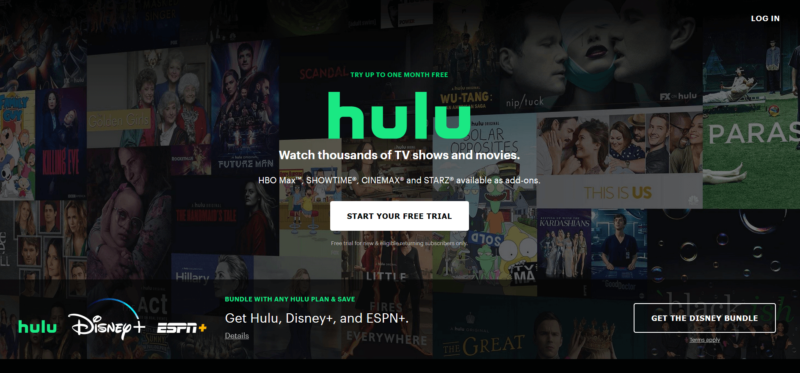
- Platform: Android / iOS / Casting via Google Chrome browser
- Price: $6.99 per month (with ads), $12.99 per month (no ads), $64.99 per month (with live TV streaming), $70.99 per month (with live TV streaming and no ads)
Hulu is another movie and TV streaming service. Like Netflix, subscribers have access to a library containing classics, blockbusters and Hulu original series and movies. Hulu is only available for U.S. viewers due to geoblocking, but check out our best VPN for Hulu article to find out how to bypass this.
The Chromecast-Hulu pairing works on your iOS or Android mobile device. Alternatively, you can cast Hulu content from your computer with the Google Chrome browser.
4. Max

- Platform: Android / iOS / Casting via Google Chrome Browser
- Price: $9.99 per month (with ads), $14.99 per month (no ads)
Max is another movie and TV show streaming service that is currently only available in the U.S. If you already have a subscription and you’re traveling outside the U.S., it might be worth trying a VPN to get around the geoblock. The Chromecast-Max duo can work on iOS, Android devices and the Google Chrome browser.
5. Disney+
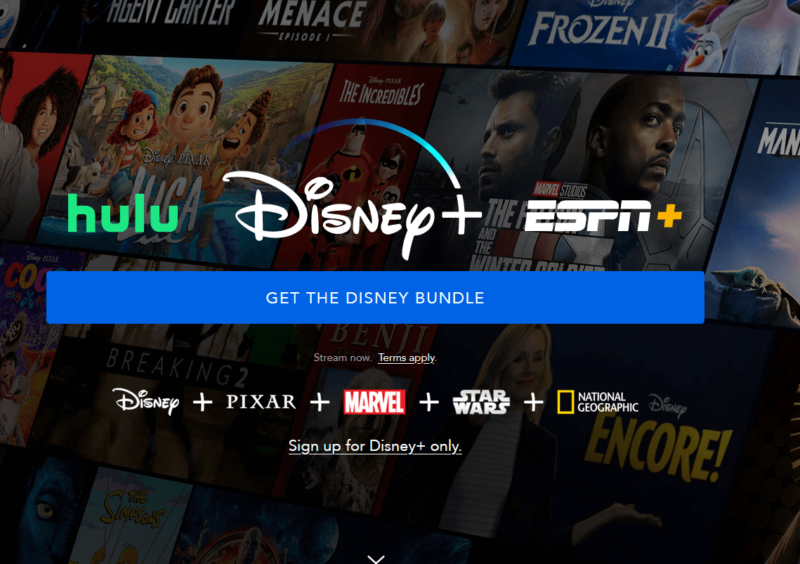
- Platform: Android / iOS / Casting via Google Chrome browser
- Price: $7.99 per month
Die-hard Disney fans will be pleased to learn that you can cast Disney+ from your iOS and Android mobile devices. If you want to catch up with classics like Alice in Wonderland or brand new Disney originals, you might want to consider this app. If you’re in a country where Disney+ isn’t available, check out our Best VPN for Disney article.
6. Paramount+

- Platform: Android / iOS / Casting via Google Chrome browser
- Price: $4.99 per month (essential), $9.99 per month (premium)
Paramount+ gives subscribers access to content from channels including CBS and Nickelodeon, among others. It also has its own collection of originals like many other streaming services. Paramount+ has apps for iOS, Android and supports watching from a Google Chrome browser. It’s one of the best Chromecast-supported apps for U.S. subscribers. Check out our guide on how to watch Paramount Plus.
7. YouTube & YouTube TV

- Platform: Android / iOS / Casting via Google Chrome browser
- Price: Free (basic), $11.99 per month (premium), $9.99 per month (music), $64.99 per month (YouTube TV, U.S. only)
YouTube — the ultimate place for content creators and cat video enthusiasts — is known for its vast library of completely free content. Anyone with a YouTube account can share content and subscribe to their favorite YouTubers to get notified every time they post. What some users don’t know is that YouTube has three subscription plans as well as the famous free service.
The official YouTube app is free to use, but you can subscribe to YouTube Premium to go ad-free and be able to download videos or access YouTube Music (which replaced Google Play Music). YouTube TV allows you to stream live content, but this is only available in the U.S. The Chromecast-YouTube pairing works with Android, iOS and with the Google Chrome browser on a PC.
8. Plex
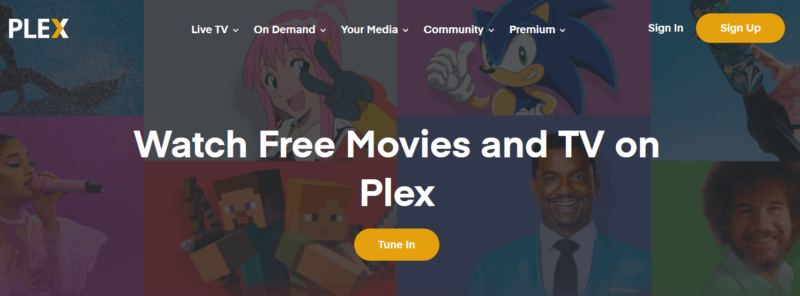
- Platform: Android / iOS / Casting via Google Chrome browser
- Price: Free, $4.99 per month
Plex is a digital media player that allows you to organize your personal media content like your favorite movies and TV shows. You can also appreciate free streaming of live TV. If you’re content with its free version, you can maximize its potential by using a VPN for Plex in order to access more international content.
The Plex Pass, for $4.99 per month, gives you access to better features like the ability to record live TV and download your content to watch offline. Plex can be cast from your iOS or Android phone or the Chrome browser.
9. Fox Sports
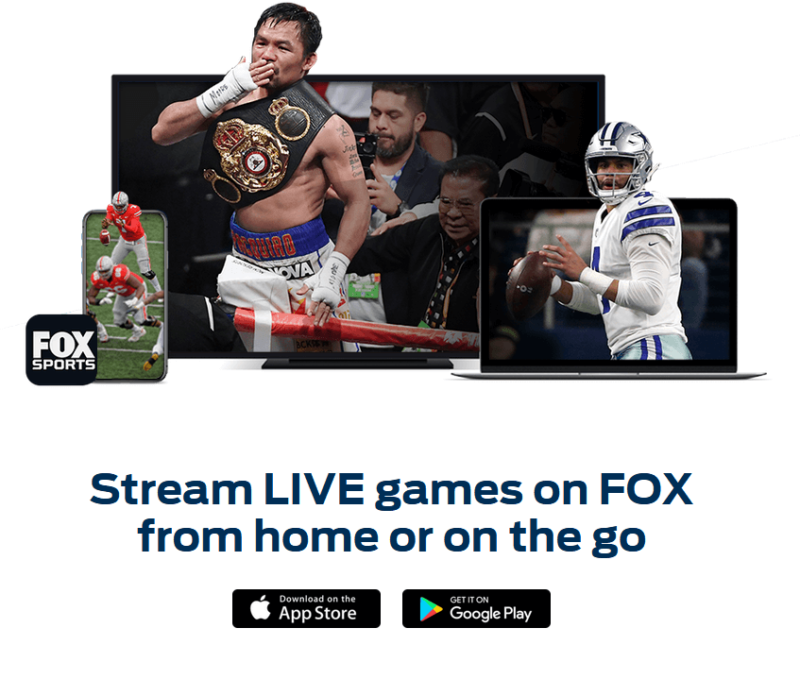
- Platform: Android / iOS / Casting via Google Chrome browser
- Price: Requires a subscription with a paid TV provider
This Chromecast-enabled app is a great choice for sports fans — you can watch live games and catch up on the latest sports news. The app itself, like many others, is free to download but to watch the live games and have access to all features, you must have a subscription to a paid TV provider. It has Chromecast support for iOS, Android and the Chrome browser.
10. Twitch
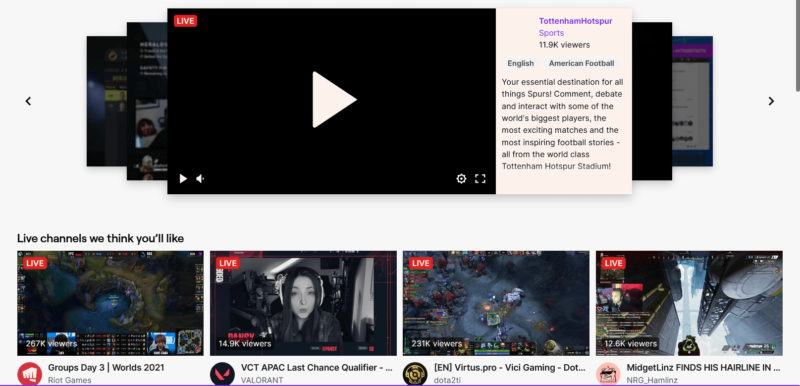
- Platform: Android / iOS / Casting via Google Chrome browser
- Price: Free, $4.99 per month (Tier 1), $9.99 per month (Tier 2), $24.99 per month (Tier 3)
Twitch is an entertainment app popular with gamers. You can subscribe to different gamers to watch their livestreams, sometimes with commentaries, or upload your own walkthroughs. Twitch is not just a gamer’s app, though, and it can be used for a variety of content. It is Chromecast-compatible with Android, iOS and the Google Chrome browser for PC.
Best Chromecast Apps for Music & Podcasts
11. Spotify
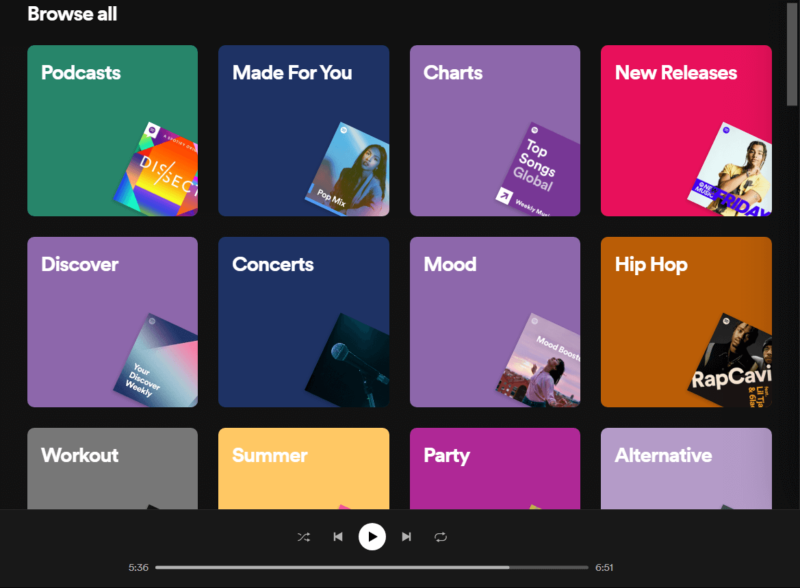
- Platform: Android / iOS / Casting via Google Chrome browser and desktop apps
- Price: $9.99 per month (individual), $12.99 per month (duo), $15.99 per month (family), $4.99 per month (student)
Spotify is a music-streaming app in which you can discover new music and dive into your old favorites. As Spotify gets to know you more, it will offer recommendations based on your listening history and create personalized “made for you” playlists. Our article How to Unblock Spotify might be useful if you’re experiencing geoblocking restrictions.
Using Spotify with a Chromecast can be a great crowd-pleaser if you’re planning a house party sometime soon. Instead of huddling around a phone, you can cast your Spotify playlist to the big screen to add a cool-looking backdrop to the proceedings. One of the nice things about Spotify is that you can cast straight from the desktop app.
12. Pandora
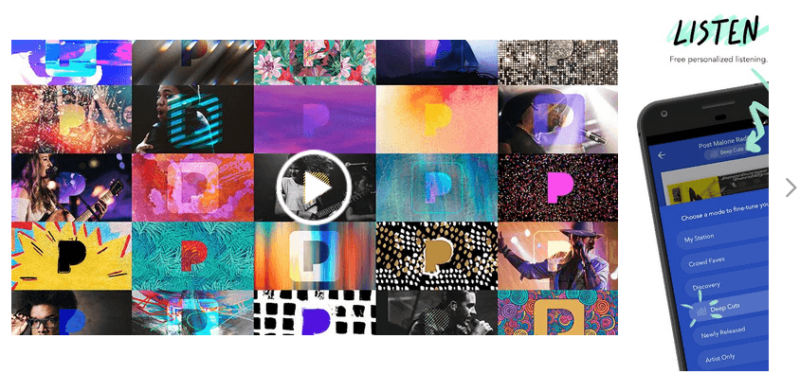
- Platform: Android / iOS / Casting via Google Chrome browser
- Price: Free (limited version), $4.99 per month (plus), $9.99 per month (premium)
Pandora is a U.S. music streaming service. You can use Pandora to create stations, build and share playlists (premium) and search for podcasts that catch your interest. The free version of the app is ad-supported, so there are two other pricing plans for those who want to skip the ads. Pandora has a Chromecast-enabled app for iOS and Android, and you can use the Chrome browser tab to cast from a PC.
13. Pocket Casts

- Platform: Android / iOS / Casting via Google Chrome browser
- Price: Free, $0.99 per month (plus)
Pocket Casts is an app for listening to and discovering new podcasts. It’s a pretty nifty app with a multitude of features, one of which is “trim silence” — you can actually trim the silent parts from your podcasts so you can finish them even faster. Pocket Casts can be Chromecast from the website in Google Chrome, iOS or Android.
Best Google Chromecast Apps
14. Google Photos
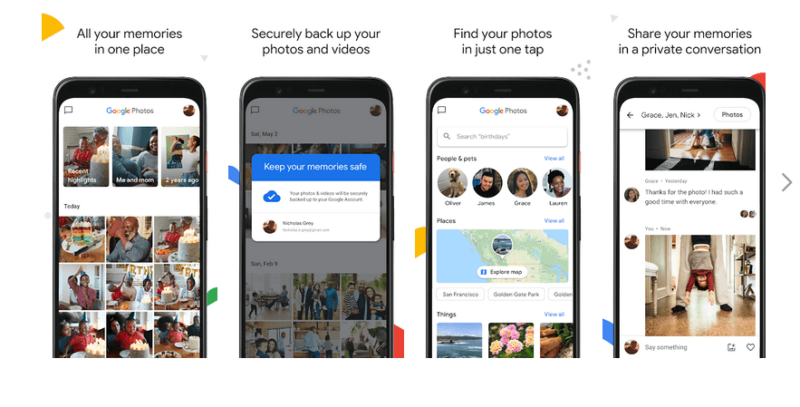
- Platform: Android / iOS / Casting via Google Chrome browser
- Price: Free (15GB), $1.99 per month (100GB), $2.99 per month (200GB), $9.99 per month (2TB)
Google Photos is a media backup service app that lets you upload, edit and send photos. This app is great for keeping all of your photos organized in one place, hassle-free. It also has an editing suite, so you can touch up your photos and a feature that allows you to search for specific people, pets and places (though this isn’t available in every location and with every account type).
If you’re itching to share that slideshow of your holiday photos on the big screen, both iOS and Android support the Google Photos app. You can also log in on your computer and cast from your Google Chrome browser. Our article on keeping photos safe may be an interesting read.
15. Google Home
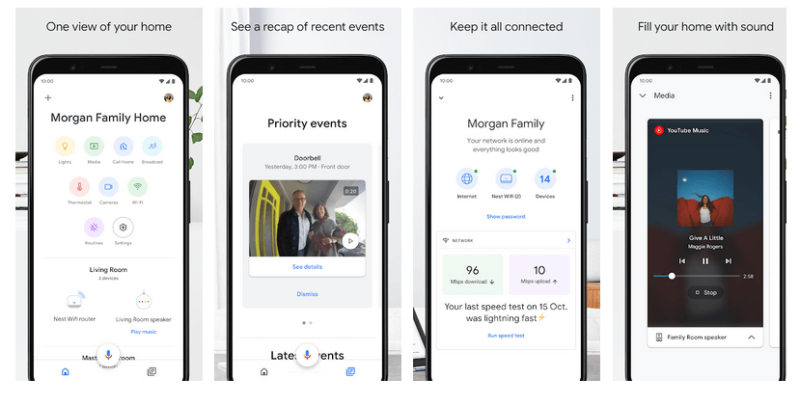
- Platform: Android / iOS
- Price: Free
The Google Home app is used to manage your home devices like Nest Speakers, Google WiFi and, of course, Chromecast devices. Google Home allows you to set up your Chromecast quickly and easily on your phone and guides you through setup with simple instructions. When setup is complete, you can control your Chromecast device through the Google Home app.
If you’re using a Chromecast with Google TV, the Google Home app is also important for setting up cool features like voice match. In short, this is the Chromecast app that every Chromecast user needs to have.
16. Google Play Movies & TV
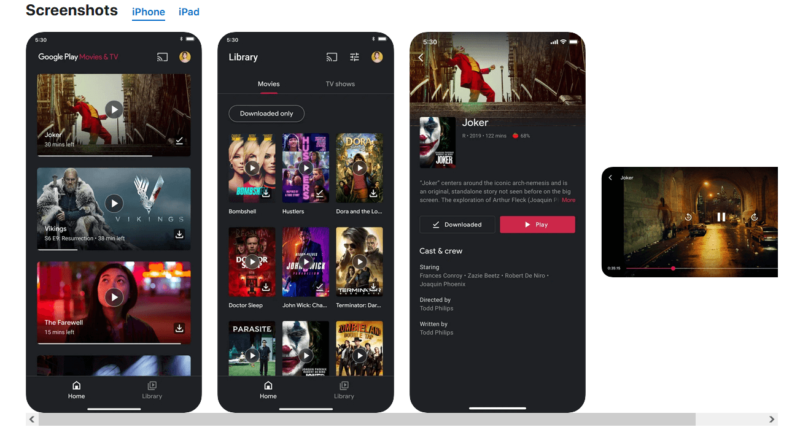
- Platform: Android / iOS / Casting via Google Chrome browser
- Price: Content is individually priced
Google Play Movies & TV lets you buy or rent movies and other content on the Google Play store and stream it to your TV screen via Chromecast. The app is free to download, but the content is usually not free — movies and shows are individually priced. This app is supported by iOS, Android and the Google Chrome browser.
Best Chromecast Apps for Games, Entertainment & Education
17. Just Dance Now

- Platform: Android / iOS
- Price: Free, various VIP passes ranging from one day to one year for full access
Just Dance Now is a fitness game where you follow the dancer on the screen to get points. You control the app from your phone. Any number of players can join in as long as they’re in the same room, so it’s good fun for parties or simply having a boogie by yourself (no judgment here). You need a second screen like a TV or computer monitor, so the Chromecast is perfect for Just Dance Now.
18. DrawParty for Chromecast
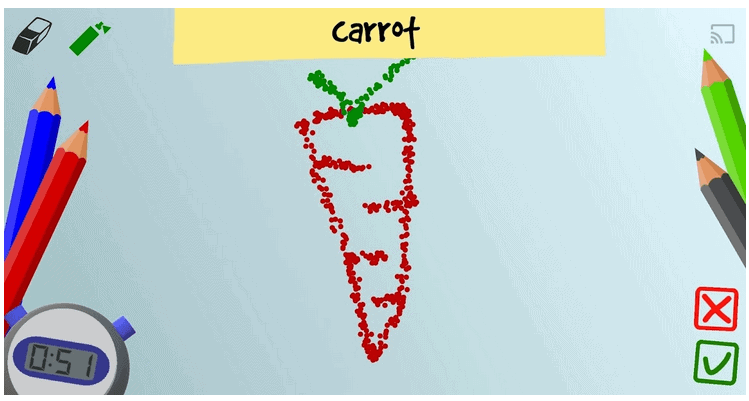
- Platform: Android
- Price: Free
Another lighthearted one for our collection, DrawParty is a simple drawing game app. You basically draw words to get points for your team, making this one of the great Chromecast apps to play simply for a bit of fun or as a party game. It’s free, but one disadvantage is that it is only available on Android devices.
19. Tricky Titans

- Platform: Android / iOS
- Price: Free
Tricky Titans is one of the best Chromecast game apps for which you need an iOS or Android smartphone per player and a Chromecast. You get to customize your own titan and you have to make smart moves to keep yourself and your village safe from attack. Some players may really appreciate the lack of in-app purchases — you just play!
20. Udemy
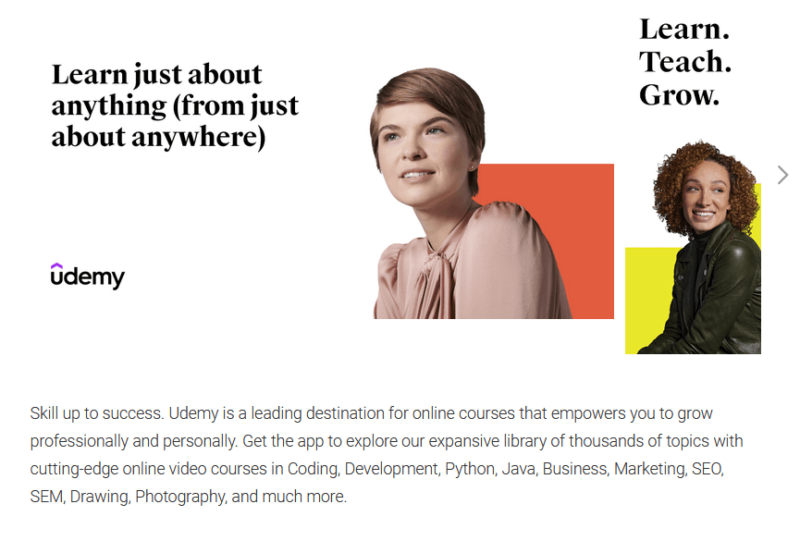
- Platform: Android / iOS / Casting via Google Chrome browser
- Price: Varies by course
If you’re anything like us at Cloudwards and are a lover of learning, you’re very likely to appreciate this entry. Udemy is a platform where you can subscribe to online courses in many fields — languages, cooking, art, pet care…the list goes on. You can cast your Udemy courses from your Android, iOS device or the Chrome browser, though some lectures may not be supported.
Final Thoughts: The Best Chromecast Apps
This list is far from exhaustive — there are a multitude of Chromecast apps to stream from. If you’re still unsure about buying a Chromecast, we hope this list of best Google Chromecast apps has given you an idea as to what it can do.
Which Chromecast apps have you tried out? What’s your favorite app to use with Chromecast? Let us know in the comments and as always, thanks for reading!
FAQ
There are hundreds of apps that work with Chromecast, including favorites Netflix, Hulu and YouTube. You can check out the Chromecast-enabled apps list on the Google Store.
If you’re using Chromecast with Google TV, you can add apps in the user interface by going to “search apps” and tapping “install.” If you’re using an earlier model of Chromecast, you can download Chromecast apps on the Google Play Store or app store and cast from within the app.
If you’re using a Chromecast-enabled app, you will find a “cast” button within the app; it looks like a WiFi signal on top of a rectangle. This shows that it can be used with Chromecast. Check out the Google store via the link above to see the full list of apps that can be cast to TV.

