IaaS vs PaaS vs SaaS: Differences, Advantages, Disadvantages & Examples in 2025
The three main cloud delivery models -- IaaS, PaaS and SaaS -- offer different levels of control with varying configuration requirements. However, that’s not all that sets them apart. This article compares IaaS vs PaaS vs SaaS, highlighting their differences, advantages, disadvantages and examples.
Based on their configuration needs and complexity, cloud computing services are classified into three main delivery models: Infrastructure as a Service (IaaS), Platform as a Service (PaaS) and Software as a Service (SaaS).
Of the three main delivery models, SaaS has the lowest configuration needs because the user receives it as a finished product. IaaS has the highest configuration needs as the building blocks are delivered to you. PaaS lies somewhere between IaaS and SaaS, offering enough configuration to get you closer to building the finished product.
In this article, we compare IaaS vs PaaS vs SaaS, exploring their advantages and disadvantages while giving examples of each model.
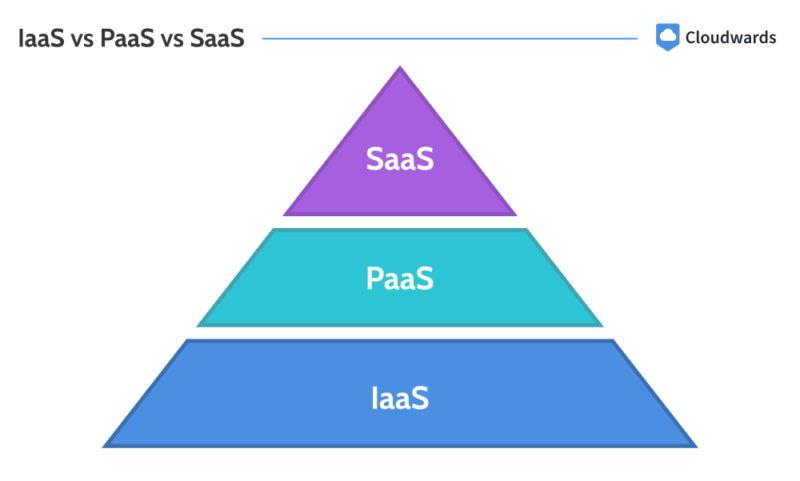
Cloud Service Models Defined
Cloud technologies are accessed over the internet through a delivery model, with the three main delivery models being Infrastructure as a Service (IaaS), Platform as a Service (PaaS) and Software as a Service (SaaS).
The primary differences between IaaS, PaaS and SaaS are their configuration requirements and your level of control over the underlying resources. However, there’s more to them than that. We’ll discuss each service in more detail below as we highlight their advantages and disadvantages.
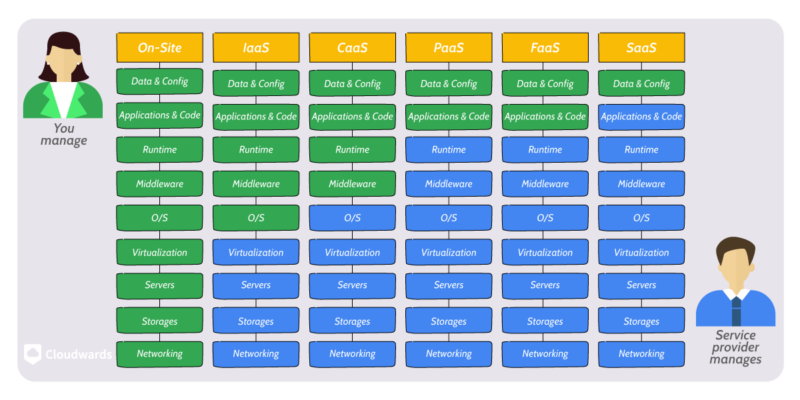
What Is SaaS (Software as a Service)?
SaaS is the delivery of ready-to-use software (sometimes called cloud application services) to end users over the internet. The SaaS provider hosts the software on their cloud resources and grants you access based on their policy. Some popular examples of SaaS solutions include Gmail and Microsoft 365.
Of all three cloud delivery models, SaaS has the lowest configuration needs and offers the least control over the underlying resources. It also has the lowest technical requirements, thanks to its high level of abstraction.
SaaS Advantages
- Little to no upfront investment: With the SaaS model, you don’t have to invest in hardware, IaaS and licenses; the software comes fully prepared for you to use. That said, some SaaS solutions may require a subscription fee, which is typically paid upfront.
- Reduced technical needs: SaaS solutions typically require minimal technical skills, so you likely won’t have to spend on IT expertise. Also, the provider handles maintenance, updates, support and upgrades, leaving you with barely any technical responsibility.
- Predictable budget: If you’re using a paid SaaS solution, you’ll likely be charged a periodical subscription, be it monthly, quarterly, annually or otherwise. Therefore, you’ll know how much to budget for the service.
SaaS Disadvantages
- Internet dependence: Since SaaS products are delivered over the internet, they become unusable during network outages. Slow internet speeds will also affect their performance.
- Limited control and customization: You have no control over the SaaS solution’s underlying resources — what you see is what you get. This means if the SaaS provider pushes an update that affects a necessary feature, you must wait for a corrective update to regain access. Similarly, if the SaaS product doesn’t include a desired feature, you can’t add it yourself; you’d have to wait for the provider to do so.
- Provider dependence: When using SaaS tools, you’re dependent on the provider for availability, support, maintenance and features. If the provider experiences a technical or financial disaster, your operations will be affected.
What Is PaaS (Platform as a Service)?
PaaS offers a software development and deployment environment in the cloud. Unlike SaaS, where you get the finished software, PaaS provides a platform to build the software, so you won’t have to worry about provisioning and configuring the underlying resources. Rather similar to FaaS, in fact.
Compared to SaaS, PaaS comes with a lower degree of configuration and allows for some customization. Of course, this means it requires more technical skill than SaaS.
PaaS Advantages
- Increased focus on software development: Without the responsibility of infrastructure provisioning and maintenance, your technical team can focus more on software development, leaving more room for better software quality and innovation.
- Faster software delivery: Since PaaS removes the need to manage infrastructure, technical teams can respond more quickly to business demands, ensuring faster time to market.
- Reduced operational costs: With PaaS, you don’t have to deal with the costs of hardware maintenance or underlying IaaS services, including employing an expert.
PaaS Disadvantages
- Limited customization: PaaS environments are abstracted from their underlying infrastructure. For instance, if you wanted to reconfigure the environment by changing the underlying operating system or runtime, you’d be unable to do so in most cases.
- Higher skill requirements: Unlike SaaS, which involves little to no technical skills, PaaS requires software development and deployment skills. If your organization lacks the skills to use PaaS, you’ll have to employ someone.
- Limited framework support: PaaS solutions come with support for various languages and frameworks; however, they never offer universal support for all software.
What Is IaaS (Infrastructure as a Service)?
IaaS is a delivery model that grants the user direct control over the fundamental cloud resources. It provides virtualized computing resources (servers, storage and networking) over a network — usually the internet — allowing you to configure them to your taste while developing software. Very similar to XaaS, its cousin service.
IaaS requires more configuration than PaaS and SaaS solutions, but it offers greater control and customization. It’s also the most technically demanding delivery model.
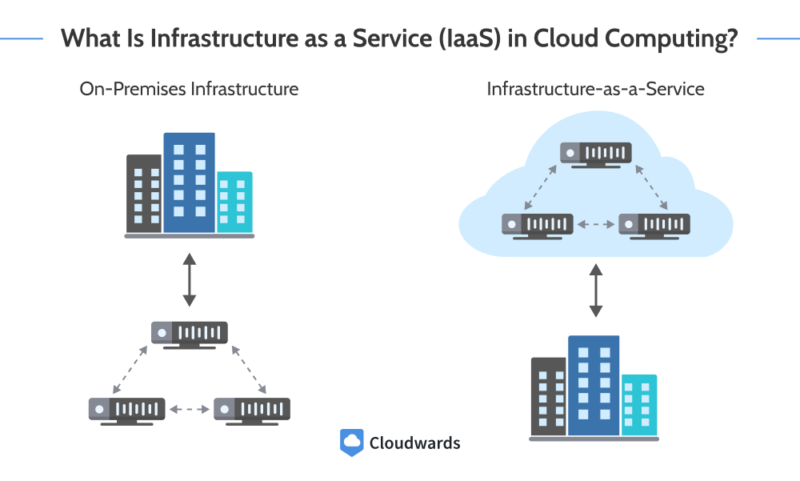
IaaS Advantages
- More control: Compared to SaaS and PaaS, IaaS offers more control over the underlying resources, letting you configure everything according to your specification.
- No upfront investment: Unlike on-premises infrastructure, which requires you to invest in hardware and the associated maintenance, IaaS doesn’t demand upfront investment. You pay only for what you use.
- Rapid resource provisioning: On-premises computing involves a lead time between ordering your computing resources and their arrival, so you must wait to set up your data center infrastructure. Contrarily, the IaaS model lets you get on a cloud computing platform and set up your infrastructure within minutes.
IaaS Disadvantages
- Unexpected costs: IaaS pricing models can get complex, to the point where you can lose sight of what you’re paying for and accrue unexpected costs.
- Increased attack surface: In IaaS, data travels over the internet to your resources in the cloud, exposing it to more points of attack.
- Requires expertise: Of the three models, IaaS has the lowest level of abstraction and the highest configuration needs. This means it requires a higher level of expertise compared to the other two models.
IaaS, PaaS and SaaS Examples
Not all cloud service providers offer solutions across the three cloud delivery models. However, every cloud service provider has at least one form of either IaaS, PaaS or SaaS.
SaaS Examples
Popular SaaS examples include Gmail, Netflix, Zendesk, Microsoft 365 and Slack. We’ll briefly explain some of these options below:
- Gmail: Gmail is an email service hosted by Google. It allows you to send, receive and store emails.
- Netflix: Netflix is a streaming service that grants you access to a large volume of entertainment content when you subscribe.
- Slack: Slack is a team communication software provided by Slack Technologies.
- Zendesk: Zendesk is a customer relationship management (CRM) tool that offers text, email, phone and live chat customer support channels.
PaaS Examples
Heroku, AWS Elastic Beanstalk, Google App Engine, Microsoft Azure App Service and Netlify are some examples of PaaS. Let’s explain a few below:
- Heroku: Heroku is a PaaS platform that allows developers to build, deploy and host web applications.
- Netlify: Netlify is an easy-to-use platform for web app development, hosting and deployment.
- Google App Engine: Google App Engine is a managed, scalable PaaS solution provided by Google Cloud. It is used for hosting and developing web apps.
IaaS Examples
IaaS tools are common among the top cloud providers, and they include services like Amazon Elastic Compute Cloud, Google Object Storage, Google Compute Engine, Microsoft Azure Virtual Network, Wasabi Hot Cloud Storage, DigitalOcean Volume Block Storage and more.
- Amazon Elastic Compute Cloud: Also known as EC2, Amazon Elastic Compute Cloud is a virtual machine service provided by AWS (Amazon Web Services).
- DigitalOcean Volume Block Storage: Volume Block Storage is a high-performance block storage offered by DigitalOcean.
- Azure Virtual Network: Azure Virtual Network allows Azure users to create virtual networks for resources in their cloud environment.
IaaS vs PaaS vs SaaS: Which One Should You Choose?
Given a specific situation, any of IaaS, PaaS and SaaS might be a better option than the others. Let’s dive into some situations where you should choose each one:
Choose SaaS If:
- You have limited or no IT expertise to provision infrastructure, develop software and deploy applications.
- You want the predictability that comes with subscription-based pricing.
- You want a quick solution with little setup or investment.
Choose PaaS If:
- You want faster application development and deployment.
- You want to cut operational costs by avoiding hardware investments and reducing the IT personnel needed for your projects.
- You want to readily scale your application up and down without making too many configurational changes.
Choose IaaS If:
- You do not want to invest in hardware and hardware maintenance.
- You want more control to ensure the infrastructure is most suitable for your application.
- You want to minimize integration issues when migrating applications to the cloud.
Final Thoughts
While IaaS offers the most control, it requires more technical skills than PaaS and SaaS. PaaS also requires technical skills, but it comes without the responsibility of managing the infrastructure. Lastly, SaaS requires little or no technical skills but grants the least amount of control.
What do you think of these cloud delivery models? Now that we’ve shed more light on SaaS, have you ever used a service without realizing that it was SaaS? What challenges do you think a PaaS solution will solve for you? Share your responses with us in the comments below. As always, thanks for reading.
FAQ: Cloud Computing Models
The three basic components of cloud computing are the client, the data centers and the network that connects them.
Small applications that you can access over the web are called web applets or Java applets.
No, SaaS is cloud-based. However, you can install an application to access a SaaS solution on-premises.


