How to Watch the Indy 500 for Free in 2025: Stream Online From Anywhere With a VPN
This guide will show you how to watch the Indy 500 online from anywhere with a VPN.
Last year’s Indy 500 race had a whopping 5.581 million viewers worldwide. If you want to be one of the viewers this year, we will show you how to watch the Indy 500 online — including how to watch it for free — from anywhere in the world.
This year, one of the Indy 500’s most successful drivers, Helio Castroneves, is looking to make history at the Indianapolis Motor Speedway by lifting the trophy for the fifth time in 20 years, making him an all-time winner.
Some of the drivers who are trying to stop him are Colton Herta, Pato O`Ward and reigning series winner Alex Palou. You’ll also see former F1 drivers Juan Pablo Montoya and Takuma Sato, who have both won here before, as well as Romain Grosjean, who is making his Indy 500 debut. Jimmie Johnson will also take on the famous oval, bringing up the rear.
You can watch history being made on Memorial Day weekend, as we’re going to show you how to watch the Indy 500 online from anywhere — including how to do it for free.
-
10/01/2024 Facts checked
We adjusted the article’s VPN positions to reflect recent improvements and feature updates.
How to Watch the Indy 500 Online
This year’s race, which takes place on Memorial Day weekend, Sunday, May 29, marks the 106th Indy 500 at the Indianapolis Motor Speedway. Practice sessions and qualifying take place May 21-22, the weekend before the race, with Scott Dixon defending his hold on pole position.
On race day, pre-race coverage starts at 11 a.m. ET (8 a.m. PT) on NBC, with the race running through 4 p.m. ET (1 p.m. PT).
You can also watch the events at the Indianapolis Motor Speedway online via the NBC Sports app and the NBC Sports website. However, you will need a valid cable or satellite subscription to access it. Universo will also provide coverage in Spanish for the Mexican audience.

If you don’t have a valid TV provider login, you can sign up for a live streaming service that includes NBC, such as YouTube TV or fuboTV. You can also watch the Indianapolis 500 on NBC’s streaming service, Peacock Premium, which costs from $4.99 per month. Peacock Premium does not offer a free trial, though.
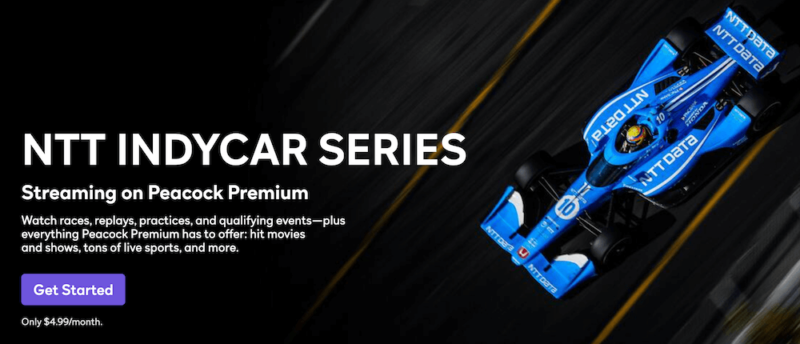
If you’re outside the U.S., you will need to use a VPN to use these streaming services, which we will show you how to do later in the article.
How to Watch the Indy 500 for Free
To watch the Indy 500 for free, you’ll need to use a live streaming services free trial. Although many platforms include the NBC channel, not all offer a free trial. Your best bet is to sign up for fuboTV’s free seven-day trial.
How to Watch the Indy 500 on Roku
You can watch the Indy 500 on Roku by installing the fuboTV app or the YouTube TV app on your Roku streaming device.
Keep in mind if you sign up through your Roku account, you will need to manage your subscription there, too. Remember to cancel your subscription if you use a free trial or you will be charged when it ends.
How to Watch the Indy 500 Live Stream for Free With a VPN
By using a virtual private network, you can change your IP location and trick a service into thinking you’re located somewhere else. A good VPN will be able to bypass the geoblocks most streaming sites have in place to stop you from watching content in certain regions. We recommend downloading NordVPN to get started.
- Install a Virtual Private Network
Choose a suitable VPN service and install it on your device. NordVPN is the top option, so we’ll use it for these step-by-step instructions.
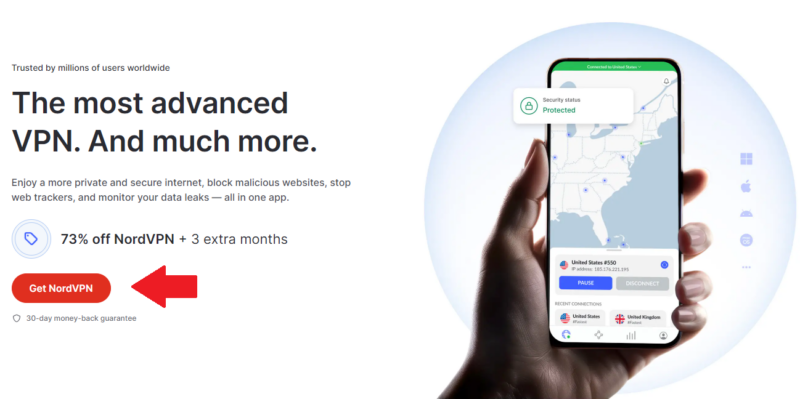
- Connect to a U.S. Server
Open NordVPN’s server list and find a server within the United States. Click on it to connect.
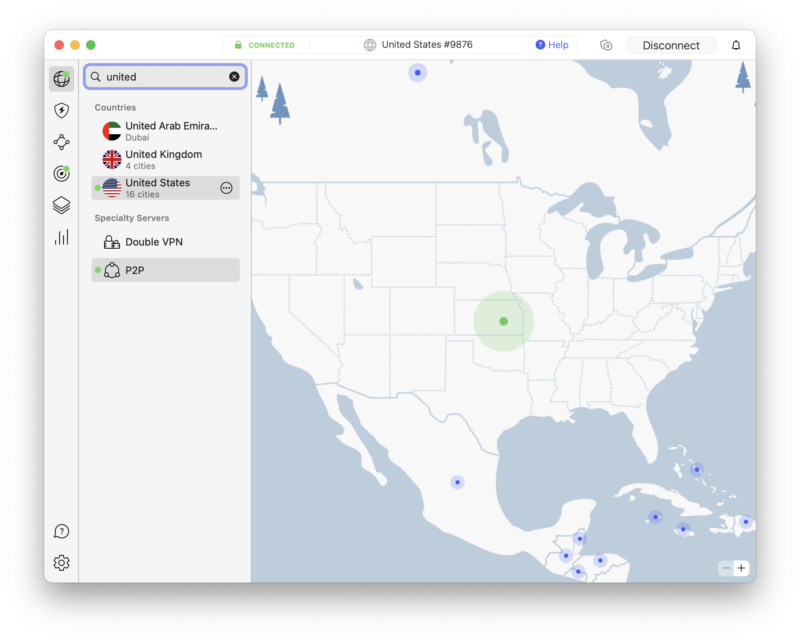
- Sign Up to a Streaming Service That Includes NBC
Choose which streaming service you want to use and sign up to it. For this how-to, we’ve used fuboTV. Click “start free trial” on the fuboTV website.
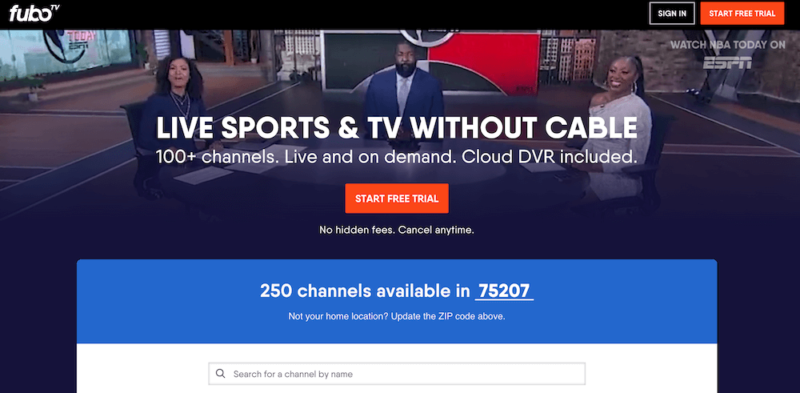
- Enter Your Details
Before you can do anything, you need to create a fuboTV account. To do this, you need to provide your email, password and zip code and click “continue.”
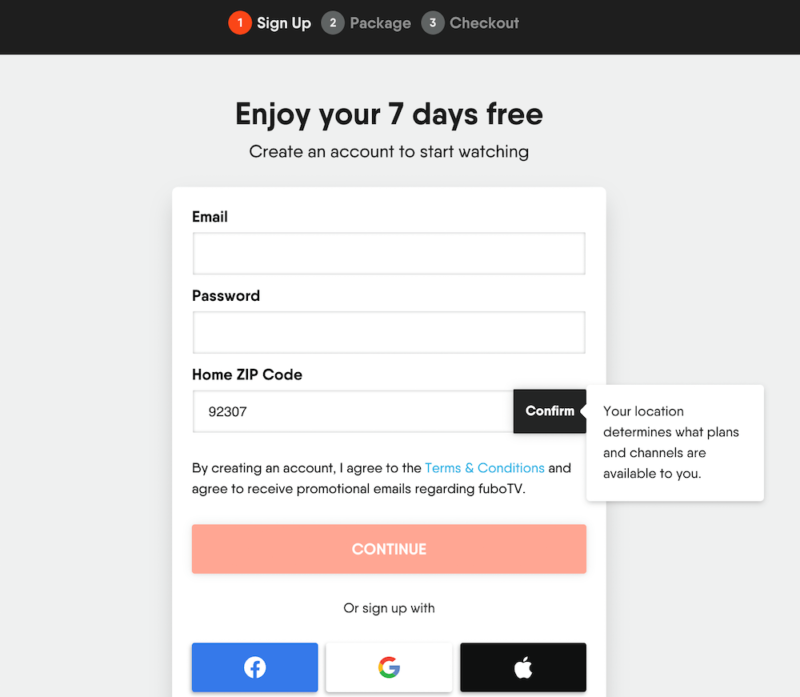
- Select the Plan You Want
You can choose between three plans: Pro, Elite and Latino. However, there’s no free trial with the Latino plan. Once you’re done, simply click “continue.”
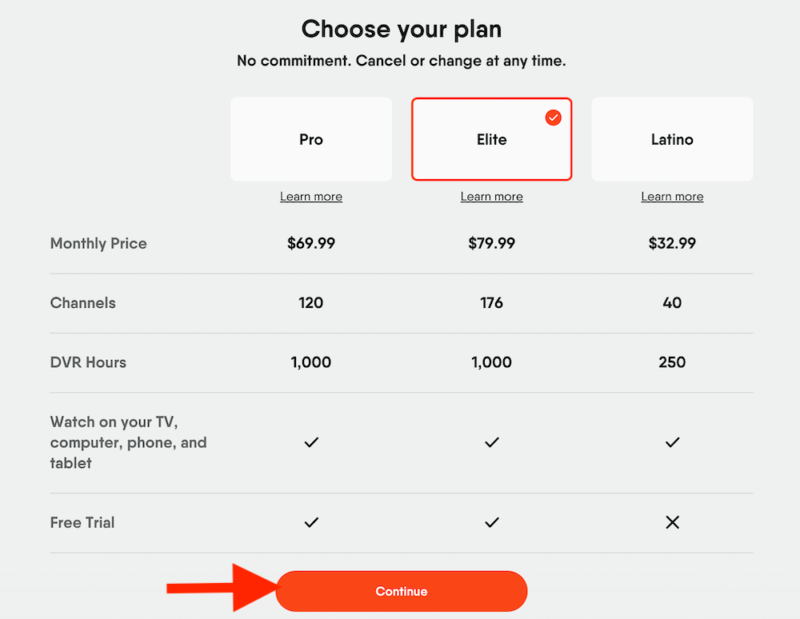
- Decide How Often You Want to Pay
Choose to pay monthly or quarterly. Pick which is best for you by selecting either “continue with monthly” or “switch to quarterly.”
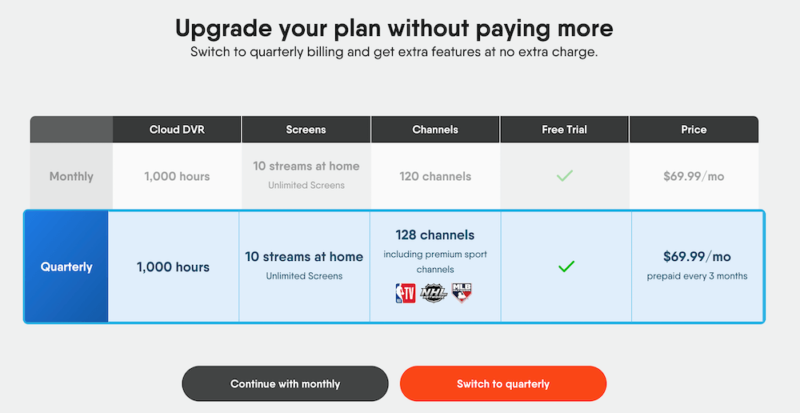
- Complete Your Purchase
Enter your credit card information and click “submit.” If you do not cancel before the end of your free trial period, your account will automatically be charged the monthly or quarterly subscription fee.
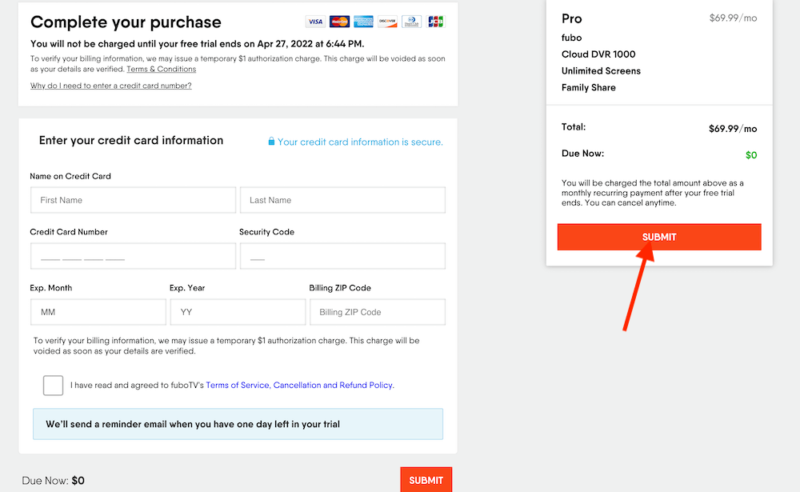
- Include Add-Ons With Your Trial
FuboTV offers add-ons. You can choose to add more DVR space or more simultaneous screens. All will be included with the free trial anyway, so you can just click “skip, I’ll do this later.”
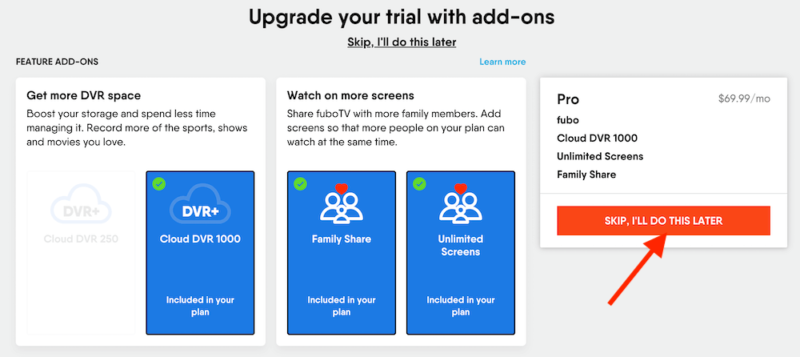
- Personalize Your Profile
FuboTV lets you add channel favorites and other personalized options to your profile. To do this, click on “my profile,” set it up and click “continue.”

- Search for NBC & Don’t Forget to Cancel
When you’re finished, you can watch anything you want on fuboTV. To watch the Indy 500, use the search bar at the top to find NBC and then click on NBC. If you want to use the VPN for free, too, make sure to take advantage of NordVPN’s 30-day money-back guarantee and request a refund before the month is over.
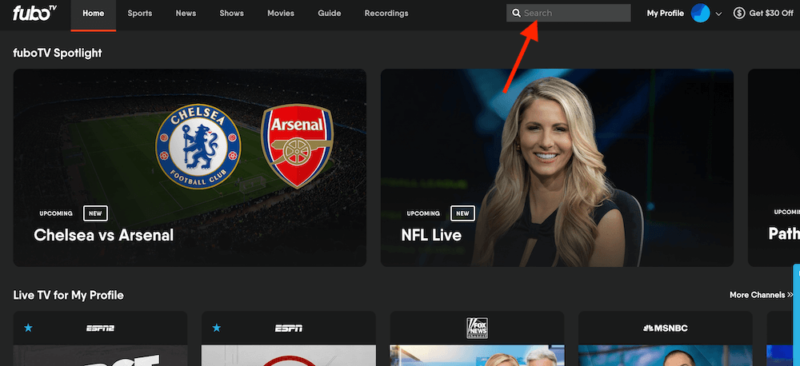
Best VPNs to Watch the Indy 500 from Anywhere
To watch the Indy 500 from anywhere in the world, you will need to use a VPN. The VPN should be quick enough to stream online and have plenty of U.S. servers. The following VPNs have the features you need to get past regional restrictions, and they all have 30-day money-back guarantees that you can use as a free trial.
1. NordVPN — Best VPN for Watching the Indy 500
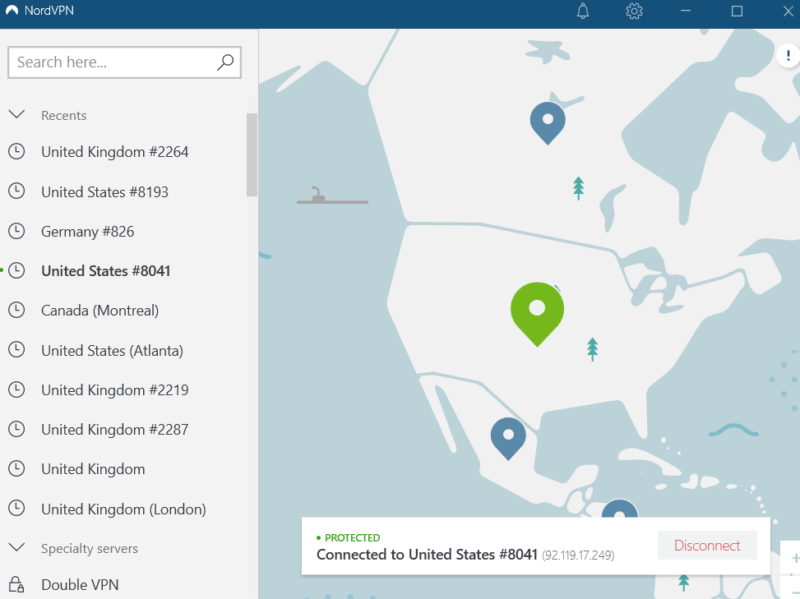

Very Fast

Very Fast

Very Fast
NordVPN is the best VPN to get past streaming services’ regional blocks. With its fast speeds and NordLynx protocol, which is set up to optimize streaming, you won’t get a buffering screen when watching the Indy 500. NordVPN also provides a map-style interface for easily choosing a server location, as well as a more traditional list at the side.
NordVPN isn’t the cheapest but its still relatively affordable. While its monthly plan is pretty much the same, NordVPN’s affordability shines in its two-year plan. Plus, its 30-day refund period gives you peace of mind. If you want to know more, check out our NordVPN review.
- **VAT may apply
- Unlimited GB
- 10
- Yes
- *The prices are charged in the first billing cycle only. Renewal prices vary.
- Unlimited GB
- 10
- Yes
- *The prices are shown only apply for the first 12 months.
- Unlimited GB
- 10
- Yes
- **The prices are applicable only for the first 24 months. Secure, high-speed VPN Threat Protection Pro™: Anti-malware and advanced browsing protection Threat Protection Pro™: Ad and tracker blocker Password manager with Data Breach Scanner 1 TB of encrypted cloud storage Identity and SSN monitoring and alerts Credit monitoring services Up to $1M in identity theft insurance Up to $100K in cyber extortion insurance
- 10
2. Surfshark — Best Cheap Streaming VPN
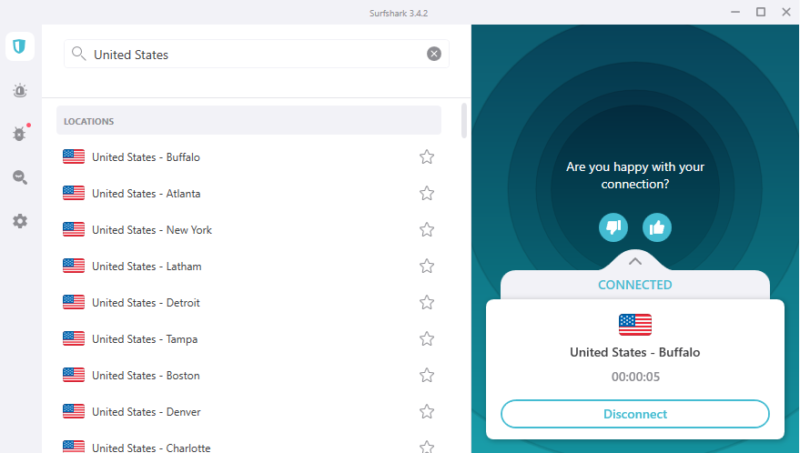

Very Fast

Very Fast

Very Fast
Surfshark is the cheapest option on the list, especially the two-year plan, but it has a lot under the hood. You’ll be able to bypass regional restrictions easily, especially since it has a large server network with enough U.S. locations to choose from. It also benefits from fast speeds, just not as quick as our top choices.
One of the extra features that’s super handy for bypassing streaming services blocks is its Camouflage mode. By using that, your connection won’t have any trace of VPN usage, meaning you should get in without a hitch.
Surfshark also lets you have an unlimited number of devices connected at once, so it’s a great choice for families who stream on multiple devices together. To get the best price, you’ll need to choose Surfshark’s two-year plan. You can read our Surfshark review or try the 30-day money-back guarantee.
- Unlimited GB bandwidth, Unlimited devices, Secure VPN, Ad blocker, Cookie pop-up blocker. Pricing for the annual and biennial plans only apply for the first payment. Renewal fees vary.
- Unlimited GB
- Unlimited
- Yes
- Everything in Starter, plus Antivirus protection, Identity protection, Email Breach and Credit Card Alerts, Online Alias Pricing for the annual and biennial plans only apply for the first payment. Renewal fees vary.
- Unlimited GB
- Unlimited
- Everything in One, plus Data removal Pricing for the annual and biennial plans only apply for the first payment. Renewal fees vary.
- Unlimited GB
- Unlimited
3. ExpressVPN — Best Streaming VPN for Beginners
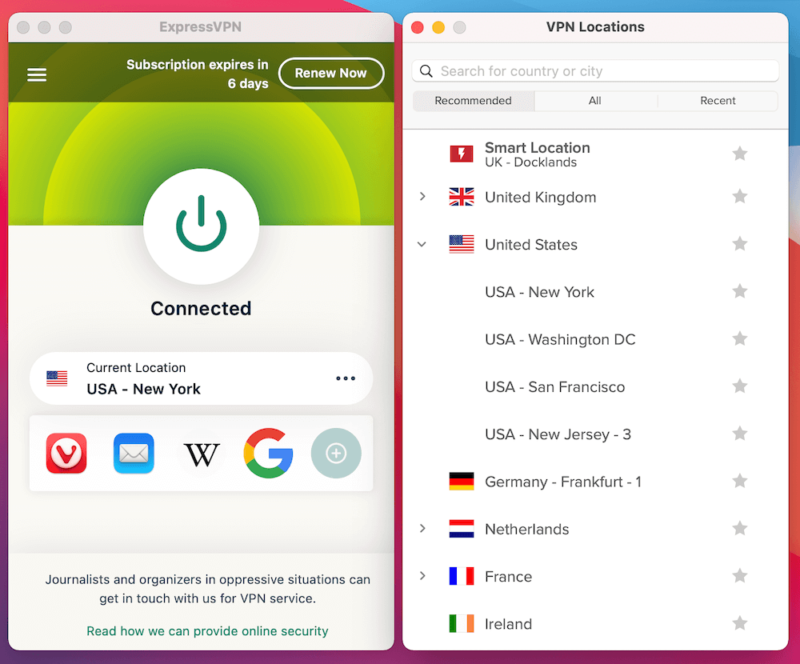

Very Fast

Very Fast

Very Fast
ExpressVPN can easily bypass geoblocks, including NBC’s — it’s also one of the best VPNs for streaming. Additionally, its fast speeds and easy-to-use interface — which even first-time users will understand — make ExpressVPN a great choice for streaming the Indy 500.
ExpressVPN is an expensive choice when it comes to VPNs, but it’s the best hassle-free option. You can read more about it in our ExpressVPN review, but you’re also covered by a 30-day money-back guarantee if you decide it’s not for you.
Final Thoughts
NBC has the streaming rights to the Indy 500, so you can watch it on TV or stream it online through the NBC Sports app or NBCSports.com. However, you will need a satellite or cable subscription. To catch other motorsports events online, check out our guides on how to watch Formula E Championship and F1 live streaming.
If you’re outside the U.S. and want to watch the Indy 500 on NBC, you’re going to need to use a VPN to connect to a server in the U.S. We recommend using NordVPN because it has fast speeds and offers a great streaming experience. If NordVPN seems interesting to you, you can check it out risk-free and claim a refund within 30 days if you’re not satisfied.
How are you going to watch the Indy 500? Have you ever used a VPN to stream online? If so, which was it? Have your say in the comments below and, as always, thanks for reading.
FAQ
If you’re a cable or satellite subscription holder, you can watch the Indy 500 on NBC at NBCSports.com or on the NBCSports app. If you don’t have a cable or satellite subscription, you can sign up for a streaming service that includes the channel, such as fuboTV.
The best way to watch the Indy 500 online for free is by using fuboTV’s seven-day free trial, which you can sign up for to watch NBC online.


