How to Get WiFi Anywhere You Go in 2025: Always Online
As more services require internet access, it becomes more important to get WiFi anywhere you go. Instead of struggling to find hotspots or get WiFi passwords on your own, read on to find the best ways to get WiFi anywhere.
Anyone who likes to travel knows the pain of trying to get online with a slow and weak connection. Even if you do get a decent signal, roaming charges mean that it won’t be cheap. However, there are ways to get free WiFi anywhere — or at least make it less expensive — and in this article, we’ll show you how.
Key Takeaways:
- Mobile hotspot devices are great for getting online in remote locations.
- To make public WiFi more reliable, use a portable router.
- For free internet, you can find hotspots with database apps, like Wiman.
Most people who want WiFi while traveling will already have a smartphone with a mobile data plan. The issues with this are that your provider will charge you for data roaming in other countries, if your data works at all. Plus, as soon as your 4G connection gets downgraded to 3G or lower, you’ll experience significantly slower speeds.
Luckily, there are a few ways to get a more reliable WiFi connection, even when you go to other countries. You can use a dedicated mobile hotspot device to get online for cheap, which often works in many countries without extra hidden charges, or you could use a hotspot database app to help you find free WiFi.
How to Get WiFi Hotspots Anywhere You Go Without an Internet Provider
If you want to access the internet, you’re going to need to pay an internet service provider (ISP). However, many ISPs will lock you into contracts or place limits on where you can use your data. If you want to get online without these limits, you’ll need to use a provider that’s focused on portability and travel.
Avoid Costly Project Management Mistakes – Get Free Tips Today!

- Discover 10 fundamentals of project management
- Understand step-by-step plans for PM execution
- Learn tips to avoid 5 common mistakes by beginners
5 Ways to Get Free (or Cheap) WiFi Anywhere
1. Hotspot Using Your Mobile Data
Although mobile companies aren’t usually much better than ISPs when it comes to limiting what you can do, your mobile hotspot can work as an effective WiFi source. As long as data roaming is off, it’s data you’re already paying for, and you can access it in a few taps.
Using your phone for a personal hotspot isn’t the best long-term solution, but it’ll often do in a pinch.
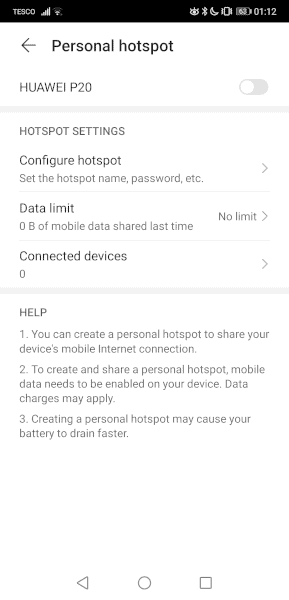
2. Mobile Hotspot Devices
Since hotspots made with your mobile phone work fine, it makes sense that there are dedicated devices that act the same way. Normally, you’ll pay an amount per month or per GB, and you can use it in many different countries, whenever you want.
A mobile hotspot device — such as the Skyroam Solis — is one of the best ways to get an internet connection wherever you go.
3. Portable Routers
A mobile router can connect more devices to one internet connection, either via ethernet or a hotspot, making it a great option for home, travel or road trips. Models like the Netgear Nighthawk MR1100 come with a SIM card slot in addition to an ethernet port, allowing up to 20 devices to get online.
Another option is the GL.iNet GL-AR300M, which will give you the security of a full VPN router while still being able to fit in your pocket. However, in addition to the VPN and router functions, it can also connect you via a hotspot.
4. Free WiFi Hotspot Areas
Although using your own device is always nice, if you want to get free WiFi, you should look for open hotspots. Many hotels, coffee shops and service stations will allow you to use their WiFi networks without paying for the data, but you may need to purchase something if you want the WiFi passwords.
These places aren’t everywhere, but most cities have some. You can also use a portable router to improve the signal or hide your IP with a VPN while you’re connected to this open wireless network.
5. Hotspot Database Apps
The main issues with using free WiFi hotspots are finding them and getting the password, so some apps will do just that for you. A hotspot database app, like WiFi Map or Wiman, will give you a map of your location and show you where you can get internet access.
These apps collect user reports about where you can get free WiFi. So if a location isn’t in the database, any user can add it and attach the current password so that others can use it.
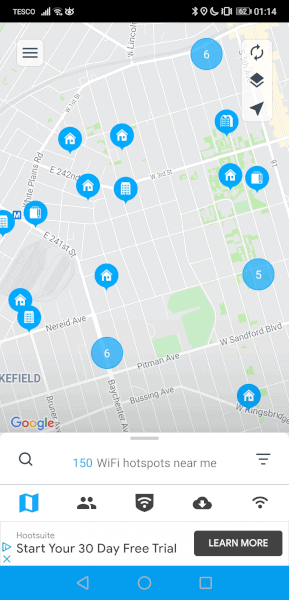
The Best Devices That Get WiFi Anywhere in the World
1. eSkyroam Solis
Pros:
- Over 135 countries
- Unlimited data plans
- Battery bank
Cons:
- Limited plans
- Expensive top-ups for high-speed data
For only $9 per day, Skyroam’s devices give you unlimited data in over 135 countries around the world. It can do this because rather than being tied to one network, Skyroam uses the strongest local connection, giving you high speeds at low costs anywhere you want.
You will have to pay for the Skyroam Solis device, and then subscribe to one of three data plans — the day pass, an unlimited subscription and a per-GB subscription — separated into four regions — the U.S., the EU, Asia and Global. However, these plans will be good enough for most people, and the unlimited ones are all a decent value.
2. Netgear Nighthawk MR1100
Pros:
- Usable with any SIM card
- Doubles as a portable router
- Built-in monitoring display
Cons:
- High upfront cost
- Requires a physical SIM card
The Netgear Nighthawk MR1100 creates a hotspot as if it was a phone, using the mobile data on any SIM card. This lets you swap between plans as you please, but you’ll need to get a card for each of the places you plan to visit.
You can also use the Netgear Nighthawk MR1100 as a portable router to extend the range of your home network or any public WiFi networks you’re using. However, the device is quite expensive.
3. GlocalMe G4 Pro
Pros:
- Usable with physical & virtual SIM cards
- Touch screen control
- Plans for over 140 countries
Cons:
- More expensive plans
- Slower speeds
If you aren’t sure whether you prefer having the options that a physical SIM card can give you or the ease of use from a virtual one, you should look at the GlocalMe G4 Pro.
Although there are many plans for each of the countries GlocalMe serves, most of the unlimited plans drop down to 256kbps after only 500MB to 2GB of data — so you should follow our tips to speed up your internet to make the most of what you get.
The base unit is slightly cheaper than the other options, but data top-ups cost around $9 per gigabyte, so if you want more reasonable prices, you’ll have to go for a larger bundle.
Final Thoughts
Whether you’re in your car checking your phone for the latest social media update or using the free WiFi from coffee shops to work on your laptop, there are plenty of ways to get free WiFi anywhere in the world, or at least avoid those roaming charges.
Mobile hotspots can be handy if you’re traveling a lot, but they aren’t the only tool you should use. If you want to protect your privacy — or dodge internet censorship — you should get a good VPN for traveling, and if you want to make local calls at cheaper rates, get a virtual phone number.
Have you tried to get online while traveling? Which option did you choose? Let us know your thoughts in the comments section below. Thanks for reading.
FAQ
The cheapest option for you will mostly depend on your usage. If it’s going to be your only source of internet, and you want to download a lot, you should look for any provider that offers a cheap unlimited plan — like Skyroam. However, if you’re going to be in a city center and just want to check Facebook, you should find somewhere with a public network to get free WiFi.
Plenty of mobile hotspot devices are available for portable WiFi. Skyroam devices are great if you want one-off days of unlimited data wherever you go. However, devices that use physical SIM cards like the Netgear Nighthawk MR1100 are often better if you keep going back to the same places.
If you want to get free WiFi anywhere, you should get a hotspot database app. These allow users to add public hotspots and their passwords to a map, which you can use to find the businesses that offer free WiFi. So, whether you need to do some remote work or just check Twitter, you can find a good place for it.





