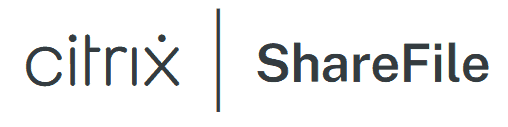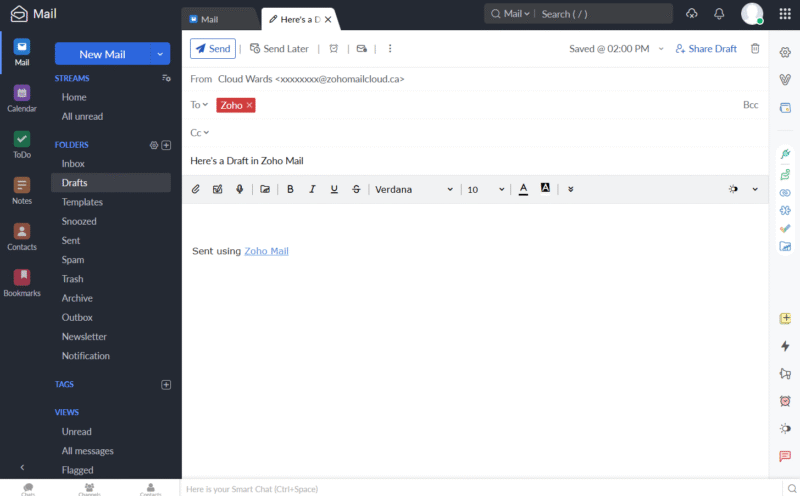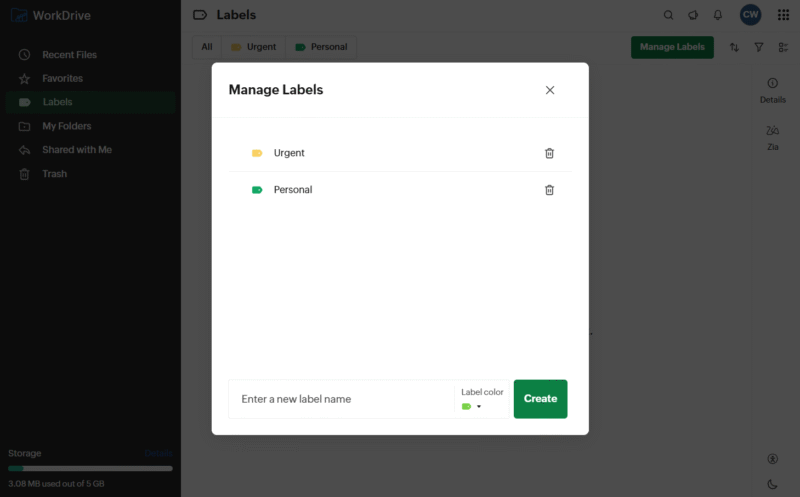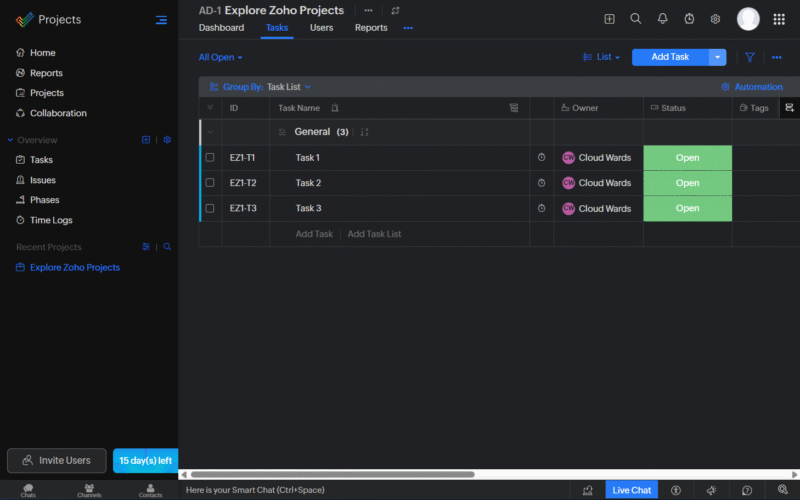Zoho One Review
This Zoho One review explores an all-in-one platform featuring business applications for sales, marketing, support, HR, e-commerce, communication and content management. Read on as I discuss the pricing and ease of use of Zoho One.
As a business productivity suite, Zoho One offers an all-inclusive catalog of applications, enabling businesses to streamline workflows for email, customer relationship management, applicant tracking, content management, and business expense reporting and management. In this Zoho One review, I analyze its catalog and pricing to help you understand its affordability and depth of services.
Zoho One is known for its flexible pricing options, vast catalog of over 45 apps and seamless integration. However, compared to other productivity suites, some Zoho One services have fewer features. It could also provide better customer support.
What Is Zoho One & Who Is It For?
Zoho One offers a complete suite of business applications. It provides seamless integration for human resources, marketing, sales and customer support via a simplified collection of tools. It’s useful for small and large enterprises alike, but it is especially well suited for small businesses that want to streamline operations and automate manual tasks.
- Release date: July 2017
- Developer: Zoho Corporation
- Platforms: Desktop, mobile, web
- Operating systems: Windows, Linux, Android, macOS, iOS
- Notable features: Competitive pricing, comprehensive features, deep integration
- Pricing: Tiered, subscription-based pricing
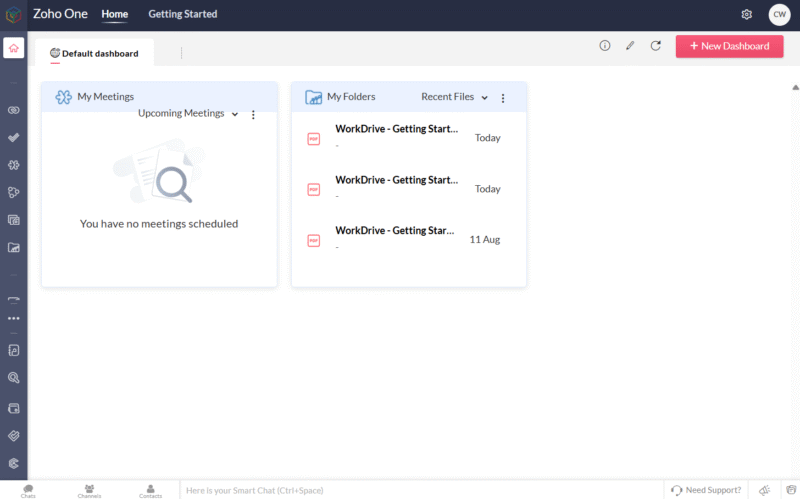
Zoho One vs Zoho Workplace
The primary difference between Zoho One and Zoho Workplace is their scope. Zoho Workplace is a productivity suite focused on communication, team collaboration and document management. Learn more in our full Zoho Workplace review.
On the other hand, Zoho One is a business suite that includes finance, human resource management, collaboration and marketing tools. Of the two services, Zoho One has a broader scope and collection of apps. It offers all the apps in Zoho Workplace plus many others, including Zoho CRM, Sites, People, Contracts and Invoice.
The Cloudwards Expert Opinion
Zoho One Pros & Cons
Zoho One Alternatives
- 1
- :
- : 5 GB
- :
- :
- :
- :
- 2
- :
- : 100 GB
- :
- :
- :
- :
- 3
- :
- : 50 GB
- :
- :
- :
- :
- 4
- :
- : Unlimited GB
- :
- :
- :
- :
- 5
- :
- : 100 GB
- :
- :
- :
- :
- 6
- :
- : 50 GB
- :
- :
- :
- :
- 7
- :
- : 20 GB
- :
- :
- :
- :
$20 / month(All Plans) - 8
- :
- : 150 GB
- :
- :
- :
- :
- 9
- :
- : 100 GB
- :
- :
- :
- :
- 10
- :
- : Unlimited GB
- :
- :
- :
- :
$24 / month(All Plans) - 11
- :
- : Unlimited GB
- :
- :
- :
- :
- 12
- :
- : Unlimited GB
- :
- :
- :
- :
- 13
- :
- : Unlimited GB
- :
- :
- :
- :
Features & Apps: What Can Zoho One Do?
Zoho One includes about 48 applications, including Zoho Desk, Assist, SalesIQ, Recruit, Zoho Directory, Sites and Bookings. Each one addresses a specific day-to-day business process, including those pertaining to sales, marketing, human resource management, customer support and legal issues.
Some of its apps may not be as feature-rich as alternatives when used alone. However, the tight integration among the apps augments their individual functionality. Let’s dive into the most important features of Zoho One’s apps.
Zoho One Features Overview
| Features | |
|---|---|
| Dedicated sync folder | |
| Customizable sync folder | |
| Virtual Drive | |
| Selective Sync | |
| Block-Level Sync | |
| Folder Sharing | |
| Sharing Permissions | |
| Upload Links | |
| Password Protected Sharing | |
| Expiry Dates | |
| Download Limits | |
| Sharing Statistics | |
| Text Documents | |
| Spreadsheets | |
| Presentations | |
| Forms & Surveys | |
| Real-Time Collaboration | |
| Suggested Edits | |
| Commenting | |
| Whiteboarding | |
| Version History | |
| Task Management | |
| Shared Calendars | |
| Group Chats | |
| Video Creation/Editing | |
| Website Builder | |
| AI Assistant | |
| AI Content Generation | |
| AI Summarization | |
| AI Data Analysis | |
| Worfklow Automation | |
| E-Signatures | |
| Booking & Schedueling | |
| Note-Taking App | |
| Mail Client | |
| Chat Client | |
| Video Calls | |
| Audio Calls | |
| Email Notifications | |
| Personal Calendar | |
| Third-Party Integrations | |
| No-Code Integrations | Zapier, Make |
| Project Management Tool Integration | |
| CRM Integration | |
| API Access | |
| At-Rest Encryption | AES 256-bit |
| In-Transit Encryption | TLS/SSL |
| Multi-Factor Authentication | |
| Data-Loss Prevention | |
| Client-Side Encryption | |
| Conditional Access Policies | |
| Advanced Threat Protection | |
| Information Rights Management | |
| Endpoint Management | |
| eDiscovery & Auditing Tools | |
| Data Residency Options | |
| Support Tickets | |
| Email Support | |
| Chat Support | |
| Phone Support | |
| 24/7 Support | Premium or Enterprise plans only |
| Dedicated Support Agent | Enterprise plan only |
| Help Center / Knowledge Base Quality | 4 |
| Desktop App | Windows, Mac, Linux |
| Mobile App | Android, iOS |
| Web Interface | |
| Command-Line Interface | |
| Free Trial Offered | |
| Money-Back Guarantee | 45 days |
| Accepted Payment Methods | Credit Card, PayPal |
User-Friendliness & Hands-On Testing
Zoho One’s mobile experience isn’t fully unified. Each app must be downloaded separately, and usability varies — some apps feel smoother and more intuitive than others.
On the plus side, I like that apps like Zoho CRM and Zoho Desk have clean interfaces despite the large number of features. That said, I was disappointed that these apps are accessible only via mobile and web — there are no desktop versions.
You may expect services like Sites and Commerce to be a bit technical, but I found them pretty straightforward to use, thanks to the predefined templates. Moreover, other Zoho apps — like Writer, Sheets, Show, WorkDrive and Mail — were just as easy to use as their equivalents on more popular platforms.
Zoho One Pricing: How Much Does Zoho One Cost?
Zoho One is cheaper than equivalent offerings on competitors like Hubspot Service Hub and Microsoft Dynamics 365. It charges a subscription fee, which varies based on the license model you choose.
- All prices are per employee
- All prices are per user
Pricing Plan Breakdown
Zoho One offers two types of pricing: All Employee and Flexible User. With All Employee, you commit to obtaining a Zoho One license for all your employees. In turn, you get lower rates per user.
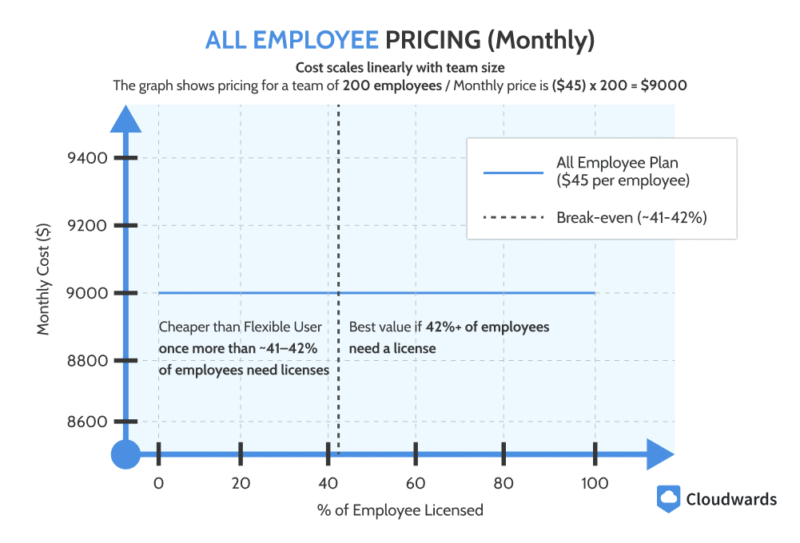
of your employees need a license.
Conversely, Flexible User allows you to acquire licenses for each user as needed, but it comes with higher rates.
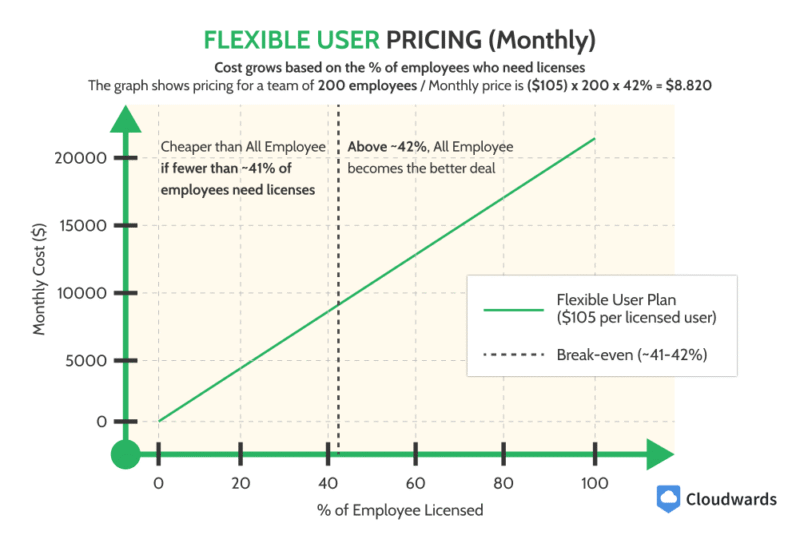
I’d choose the Flexible User pricing if only a small fraction of my team needed a license. If most or all members needed one, the All Employee pricing would be the better deal. A Zoho One subscription can be billed annually or monthly, with annual plans offering discounts of around 15%-18%.
Security & Privacy: Is Zoho One Safe?
Zoho One is mostly safe and has suffered no major cyberattacks. At the user level, though, the safety of the platform depends on how effectively you implement Zoho One’s security features.
Zoho One Security Features
Zoho accounts provide several options for multi-factor authentication (MFA), including authenticator apps (such as Zoho OneAuth), security keys and passkeys. OneAuth even comes with backup codes and a passphrase in case you’re unable to use the app-generated TOTP (time-based one-time password).
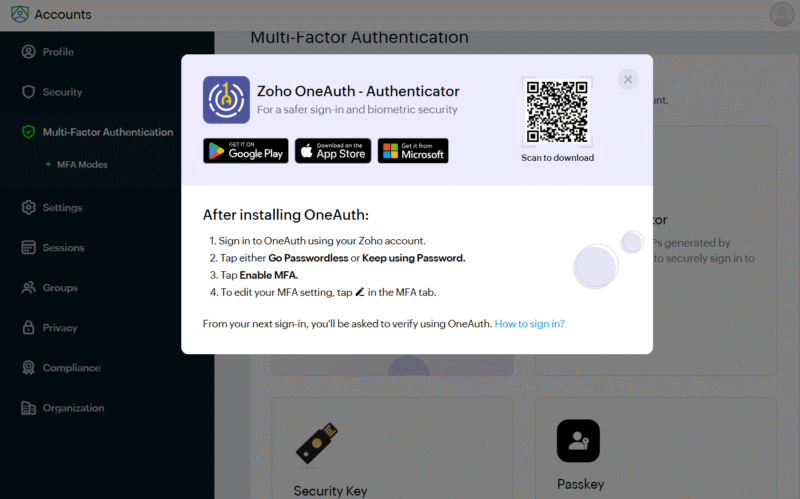
on your Zoho account with a passphrase or security key.
Your account includes other security features in addition to MFA, such as geographical and IP address allowlisting, data encryption at rest and in transit, single sign-on, device sign-ins and role-based access controls.
Zoho One Privacy Policy
All Zoho apps have the same privacy policy. Zoho One stores customer data locally based on their country or IP address.
Zoho may receive data about you from third-party marketers, but it claims not to share your data with third parties for their own advertising ends. However, Zoho One may share your info with third-party service providers that it engages for its own platform, including marketing and advertising partners.
I find this a bit conflicting, but I like to believe the difference in each case lies in the reason for withholding or sharing data. In other words, Zoho will not share your data with other companies so they can advertise to you, but it may use your data to enhance its own ads. The Zoho One platform itself is free of ads.
Zoho One Customer Support
Three plans are available for Zoho One customer support — one free plan and two paid plans. Users can access support via phone, live chat and email. The two paid support plans, Premium and Enterprise, offer faster response times and longer support hours and sessions. Enterprise also comes with a dedicated technical account manager.
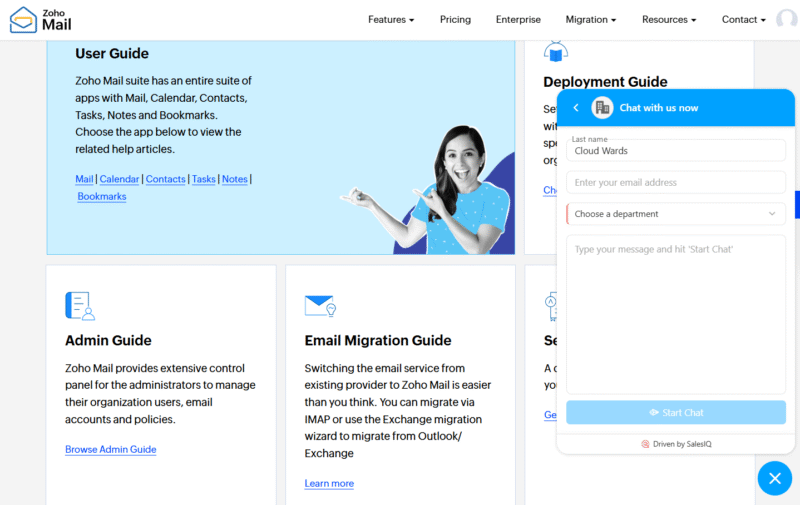
when you’re logged in to your account.
The quality of support varies. Sometimes, you’ll be connected with someone who understands and can help with your issue. Other times, you may get someone who’s less knowledgeable and offers little to no help.
Community Feedback: Zoho One Reviews on Reddit & Social Media
The reviews of Zoho One on Reddit and social media generally agree that it is a cost-effective alternative to popular competitors. They also agree that it has a significant stack of features and is mostly straightforward. However, some users prefer specialized tools in place of certain individual apps, like Zoho Campaigns.
The Verdict: Is Zoho One Worth It?
If you’re a startup, small or medium-sized business prioritizing a simplified and integrated software stack that doesn’t break the bank, Zoho One is worth it. Rather than using multiple apps on different platforms and dealing with numerous bills, you get everything in one place, facilitating streamlined task management and workflow automation.
Have you used any Zoho One apps individually? If you have, what was your experience like? After reading this review, do you think you’ll give Zoho One a go? Share your thoughts with us in the comments. Thank you for reading.
FAQ: Zoho One Review
The advantages of Zoho One are its low, straightforward prices and its comprehensive catalog of business applications.
The disadvantages of Zoho One are its inconsistent customer support, limited pricing options and variable experience from app to app.
Apps like Zoho Catalyst, Classes, Voice, ZeptoMail, FSM, Workerly and CommunitySpaces are not included in Zoho One. Apps in ManageEngine, Qntrl, TrainerCentral and Site24x7, which are under separate Zoho divisions, are also not included.