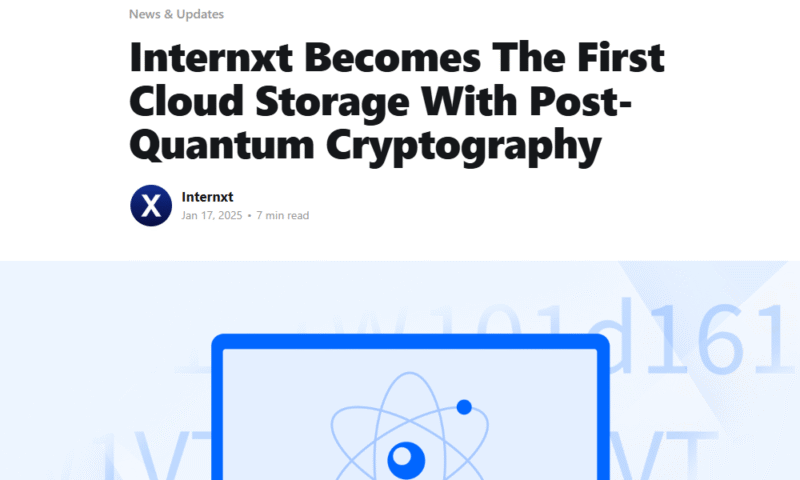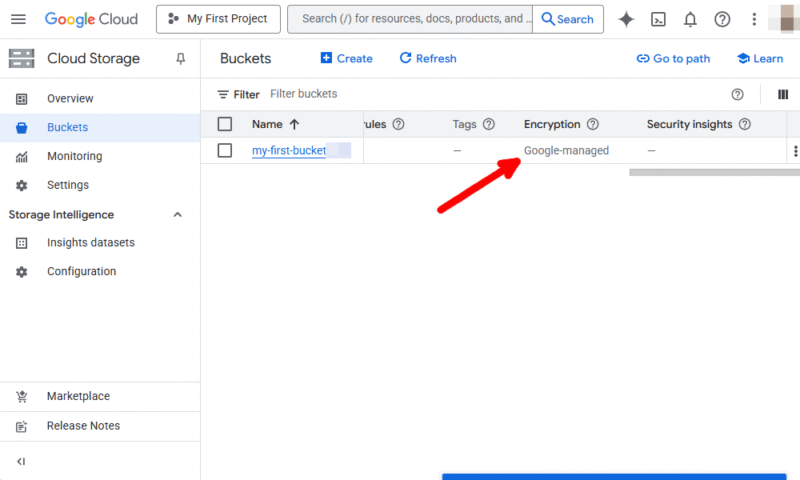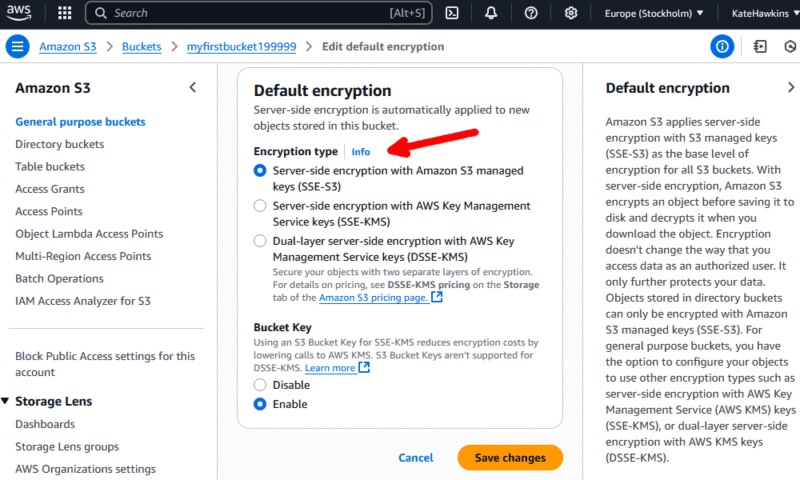Best Quantum-Resistant Cloud Storage in 2026
Quantum-resistant cloud storage secures your files against quantum computing advances that threaten our existing encryption algorithms. Find out which services are implementing quantum technology and learn why it’s essential for your security.
As quantum computing advances, today’s encryption methods are at risk of being broken. This is a huge issue for services like cloud storage providers, which rely on securing data long-term. A quantum-resistant cloud storage service can help solve this issue by using quantum-resistant algorithms that can withstand attacks from quantum computers, keeping your data safe.
The majority of cloud storage providers aren’t quite there yet, but many aim to add post-quantum cryptographic algorithms in the future. That being said, Internxt is the only mainstream provider currently using cryptographic algorithms that quantum computers can’t attack, so it’s a solid option for future-proofing your data security.
In this guide, we’ll take a look at how Internxt compares to other top platforms like Google Cloud Storage (GCS) and Amazon Web Services (AWS). If you’re looking for general options that don’t necessarily utilize post-quantum algorithms, you can check out our best cloud storage article for a broader overview.
-
06/17/2025 Facts checked
Updated with the 2025 edition of our Internxt video review.
-
07/25/2025 Facts checked
Updated article with news that Cryptomator is implementing quantum-resistant cryptography.
Cloudwards’ Choice: Internxt
What Is Post-Quantum Cryptography (PQC)?
Post-quantum cryptography (PQC) refers to encryption algorithms that are designed to withstand attacks from quantum computers. Operating using principles of quantum mechanics, these are way more powerful than the classic computers we currently use. They can break traditional encryption methods like RSA or ECC much more easily.
10,000+ Trust Our Free Cloud Storage Tips. Join Today!

- Demystify cloud storage terminology and key concepts in plain language
- Discover easy-to-implement techniques to securely backup and sync your data across devices
- Learn money-saving strategies to optimize your cloud storage costs and usage
For cloud storage, PQC is critical as it protects files from future decryption both in transit and at rest. Even if it’s secure at the moment, the data stolen in attacks carried out today could potentially be decrypted in the future. Adopting quantum-resistant cryptography now will safeguard your data so you can safely store your files in the cloud long-term.
What Is Quantum-Resistant Cloud Storage?
Quantum-resistant cloud storage refers to cloud storage services using encryption methods that resist quantum computing attacks. These services either currently implement post-quantum algorithms or plan to do so for long-term security purposes.
The 3 Best Quantum-Resistant Cloud Storage Services Compared
| Service: | Service Type | Pricing Model | Main Use Case | Storage Class | Security Model |
|---|---|---|---|---|---|
| Internxt | Personal cloud storage, SaaS | Fixed-rate pricing | Secure personal file storage | Uniform storage (classless) | Client-side encryption, post-quantum encryption |
| Google Cloud | IaaS, object storage | Scalable, pay-as-you-go model | Enterprise storage for apps & backups | Multi-tier (Standard, Nearline, Coldline, Archive) | Server-side encryption, customer-managed keys, PQC in development |
| AWS | IaaS, object storage | Scalable, pay-as-you-go model | Scalable enterprise storage & hosting | Multi-tier (S3 Standard, Glacier, Glacier Deep Archive) | Server-side encryption, customer-managed keys, PQC in testing |
1. Internxt — Best Cloud Storage for Privacy-Focused Users
Internxt stands out as the only mainstream cloud storage service that’s actively using PQC. Most providers are still exploring quantum-resistant algorithms, making Internxt a proactive choice if you’re looking for long-term data security.
Beyond its secure data encryption, Internxt is simple and easy to use. Its interface is clean and straightforward, and you’ll find essential features like file syncing and cross-platform access. It even includes a built-in media player and an option to preview files without opening them.
Internxt Hands-On Testing
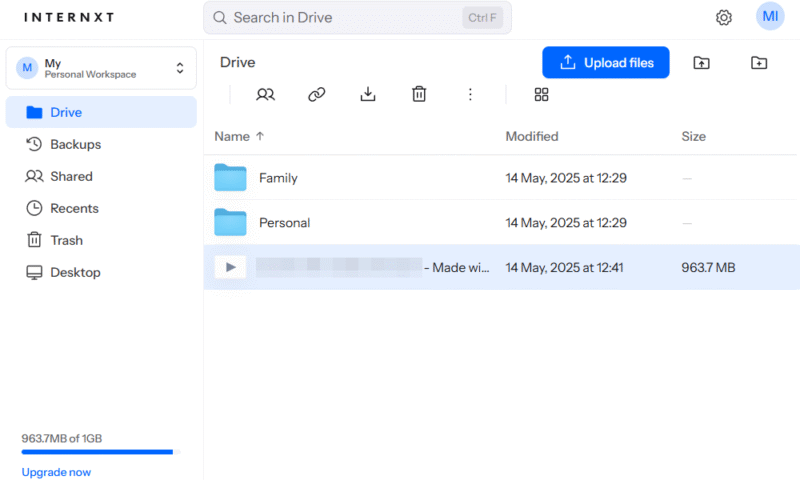
Internxt’s interface is minimalistic, making uploading and downloading files a straightforward process. It seamlessly handles cross-platform syncing — you can easily switch between desktop and mobile to access files without issues. However, bulk uploads can occasionally stall or need a refresh to complete. It’s a minor issue, but an annoying one.
Internxt Pricing & Value
Internxt’s plans are straightforward, with storage that scales depending on your needs. The free plan offers only 1GB, but you can choose personal plans with up to 5TB of storage space. For the best value, you can get a lifetime plan for a single upfront cost, and all plans have a money-back guarantee. Read our full Internxt review for more details.
- 1GB
- Post-quantum encryption Zero-knowledge encryption Two-factor authentication Backup your computer Password-protected file sharing Encrypted VPN Antivirus
- 1TB
- Everything in Essential plus; Cleaner Invite, share & collaborate File versioning (coming soon) Cleaner
- 3TB
More plans
- Everything in Premium plus CLI & WebDav support NAS & Rclone support Meet Mail (coming soon)
- 5TB
- Annual Price is per user
- 1TB
- Annual Price is per user
- 2TB
2. Google Cloud Storage — Best Cloud Storage for Enterprise Teams
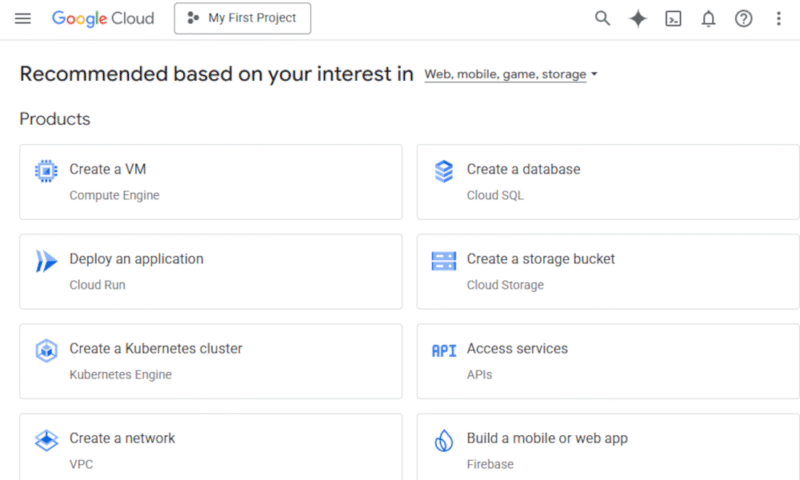
Google Cloud Storage (not to be confused with Google Drive) is a powerful object storage solution that works best for developers, enterprise teams and data-heavy applications. While it doesn’t currently offer quantum resistant algorithms for stored data, GCS has begun deploying post quantum key exchange algorithms in TLS connections — specifically testing CECPQ2, a hybrid algorithm combining classical and post quantum cryptography.
Beyond encryption, GCS is known for its flexibility and scalability. It offers multiple storage classes so businesses can optimize costs depending on how often they need to access data. Its built-in management tools let you automate tasks like moving or deleting data, and GCS integrates well with the broader Google Cloud ecosystem.
Google Cloud Storage Hands-On Testing
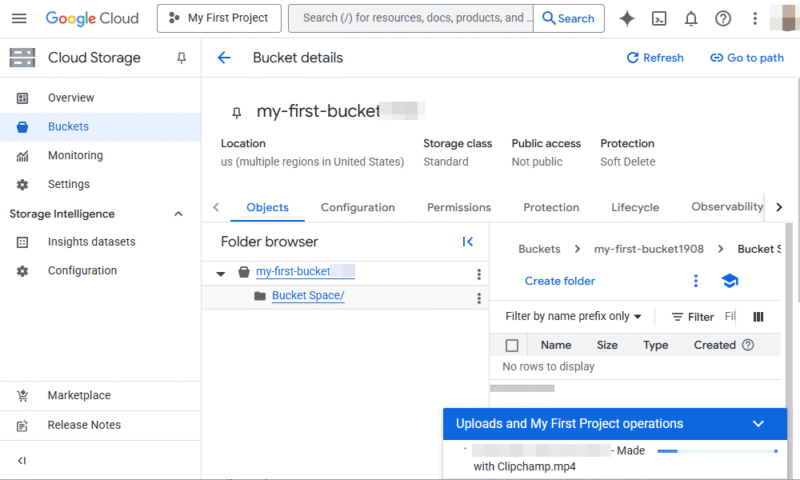
Setting up GCS can feel daunting if you’re not familiar with enterprise cloud platforms. The interface is designed for teams who know about buckets (storage areas), permissions and APIs rather than drag-and-drop functionality. That said, once it’s configured, the service is fast. Files are easy to upload and download, and there are plenty of tutorials and guides.
Google Cloud Storage Pricing & Value
GCS uses a pay-as-you-go pricing model, so you pay only for what you use — no flat-rate monthly or annual costs. Typically, Standard storage costs between $0.020 and $0.026 per GB per month. There’s no free plan, but new users get $300 in free credits to use with Google Cloud services, which are valid for 90 days.
3. Amazon Web Services — Best Cloud Storage for Customizable, Large-Scale Projects
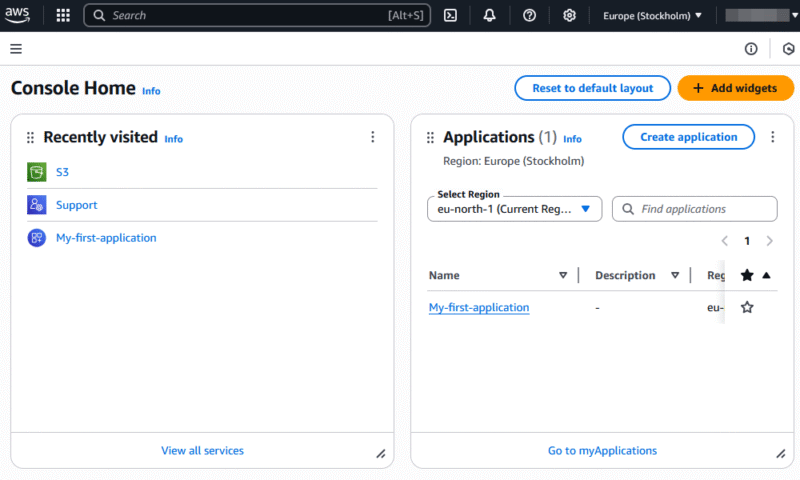
AWS’ storage service is called Amazon S3. You can use this object-based cloud storage to store and retrieve data at any time from anywhere. With Amazon S3, you get a high level of configurability over how you access, configure and manage your storage, including automated data tiering and granular access policies.
While AWS doesn’t offer post-quantum algorithms by default, it’s deeply involved in the NIST post-quantum cryptography project. Amazon has tested Kyber-based hybrid key exchanges for TLS in collaboration with the AWS Cryptography team. These tests are part of AWS’ efforts to prepare for a seamless transition to post quantum cryptographic algorithms.
Amazon Web Services Hands-On Testing
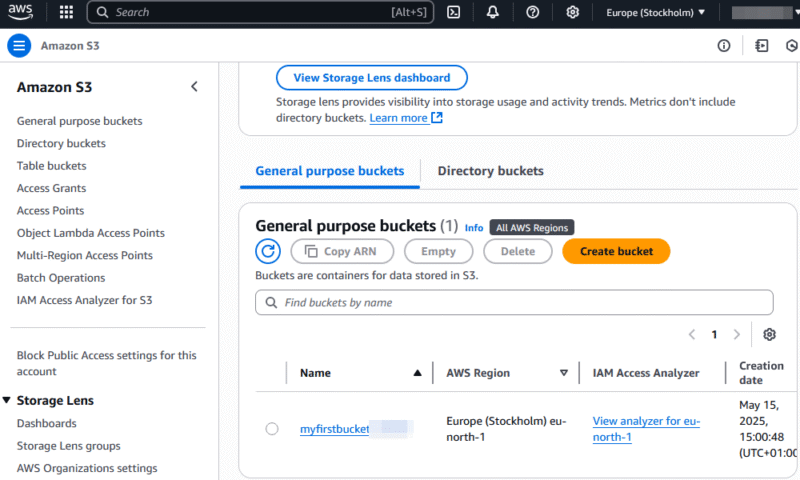
AWS is more complex than most mainstream cloud storage tools, with a significant learning curve. Amazon S3 isn’t visible on the console by default — you’ll need to locate it through the “services” menu in the top left. Creating a bucket can seem tricky, but the step-by-step guide helps. Once the setup is complete, it’s easy to upload and manage files.
Amazon Web Services Pricing & Value
Like GCS, AWS is a pay-as-you-go option, with S3 Standard costing around $0.023 per GB per month. There’s no free plan, but new AWS users get 12 months of free-tier access, including 5GB of S3 Standard storage.
Other Cloud Providers Using Post-Quantum Cryptography for Data Protection
While Internxt is the only mainstream cloud storage provider currently offering PQC by default, a few others are exploring quantum technology. These efforts are mostly in the early stages or being implemented in adjacent services, but there’s a clear move toward quantum-safe encryption for their cloud services.
- Proton (Proton Drive) — The platform plans to extend post-quantum encryption across all of its services, including Proton Drive. Currently, encryption is being integrated into its OpenPGP framework.
- NetApp — The service is integrating NIST-approved PQC algorithms into its cloud and hybrid storage solutions, with the intent to secure data both in transit and at rest.
- Cryptomator — This platform will allow users to set up a Cryptomator “vault” within an existing cloud storage service (like Google Drive or Dropbox). Files saved in the vault will have quantum-resistant client-side encryption via ML-KEM, ML-DSA and X-Wing algorithms.
Our Methodology: How We Tested the Best Quantum-Safe Cloud Storage
We conduct hands-on testing for each provider to determine its overall security against current and future threats. To do so, we read through provider documentation, examine encryption models and check for third-party audits where available. We also look at real-world usability, consistent performance and pricing that provides good value.
- Security: We looked into encryption standards for data at rest and in transit, as well as support for quantum-resistant cryptography and zero-knowledge policies. We prioritized services that are currently implementing PQC or plan to do so in the near future.
- Performance: We ran standardized speed tests on a Windows virtual machine using a 1Gbps connection. For consistency, we throttled the connection to 100Mbps during tests, then repeated it unthrottled to compare the results. Each provider is tested with a 5GB folder containing videos, images and documents.
- Ease of use: We tested each service to gauge the interface’s simplicity and determine whether you can easily upload and download files. We also checked if the advanced security features are accessible and clearly explained for beginner users.
- Features: We checked for extra features like file versioning, sharing controls, mobile apps and sync options, which are valuable if you want a long-term storage solution.
- Pricing & value: We looked at pricing tiers, the presence of free plans, and the features and security you get for the price you pay.
The Dangers Quantum Computers Pose for Cloud Storage Security
Quantum computing is rapidly developing, posing real risks to current cryptographic systems. Once it’s capable enough, these systems could render current encryption standards obsolete. This has the potential to put sensitive cloud-stored data at risk retroactively.
- Harvest now, decrypt attacks later: Malicious third parties can intercept and store encrypted cloud data today with the intent to decrypt it when quantum computing is more readily available. This could expose sensitive information years after it was uploaded.
- Breaking widely used algorithms: Quantum computers will likely be able to break current encryption standards, so bad actors could decrypt protected data without authorization.
- Compromised authentication & key exchange: Quantum threats have the potential to undermine systems that verify user identities and exchange encryption keys securely. This could lead to unauthorized access and man-in-the-middle attacks.
How Quantum-Proof Encryption Protects Cloud Storage Services
Quantum-resistant cryptography strengthens the foundation of cloud security by replacing vulnerable algorithms in key areas like file access, authentication and data transmission. Instead of having to fix issues and heighten protections later, you get cryptographic algorithms that are built to remain secure, even as future quantum threats evolve.
The Challenges of Post-Quantum Cryptography
Quantum-resistant cryptography is essential for protecting your data long-term, but implementing it across cloud storage providers comes with hurdles. These include complex algorithms, quantum computing advances and impact on performance.
- Algorithm uncertainty: While NIST has chosen several quantum-resistant cryptography options that it deems reliable, the field is still evolving. Providers might adopt quantum algorithms now that may later become vulnerable, making it difficult to plan too far ahead.
- Integration: It can be tricky to replace existing cryptographic algorithms with new systems as it involves rewriting protocols, checking for backwards compatibility and updating software — all without disrupting service for current users.
- Performance demands: Quantum-resistant cryptography needs more processing power and memory, which can reduce encryption and decryption speeds while increasing the server load. This can impact the user experience by slowing down uploads and downloads despite having fast internet connections.
Final Thoughts
Quantum computing is rapidly emerging and reshaping how we should think about long-term data security. Services like GCS and AWS are exploring quantum-resistant algorithms, but Internxt stands out as the only mainstream option that already implements quantum-resistant cryptography. It’s easy to use, and all plans have a 30-day money-back guarantee.
What do you think about protecting encrypted data in the quantum era? Do you think sensitive data should already be secured by quantum-resistant algorithms where possible? Would you trust a provider that hasn’t yet planned for the post-quantum world? Let us know your thoughts in the comments, and thank you for reading.
FAQ: Quantum-Secure Cloud Storage
Post-quantum cryptography (PQC) refers to cryptographic algorithms that are designed to resist decryption by powerful quantum computers. Current algorithms are vulnerable to decryption through quantum computing, so industries want to develop and implement quantum-resistant cryptography to ensure long-term data security.
Quantum resistance is a cryptographic system’s ability to stay secure, even when facing the power of future quantum computing.
Companies like IBM, Google and Rigetti are current leaders in quantum computing development.