How to Watch Arabic TV in the USA & Abroad With a VPN in 2025: Arabic TV Channel Packages
Missing TV content from home is a common problem expats face. If there’s an Arabic TV channel you’re having trouble accessing from the U.S. or elsewhere, it’s easy to learn how to watch Arabic TV in the USA with a VPN.
If you’re traveling to the U.S. from an Arabic-speaking country, it won’t be hard to find Arabic-language content online via free services and paid subscriptions. However, you might find that some local channels from home aren’t available in the U.S. If this is the situation you’re in, this guide explains how to watch Arabic TV in the USA with a VPN.
Watching Arabic channels in the U.S. is possible via various American services, but some international websites or streaming services that host Arabic content might be blocked due to regional restrictions.
If you’re trying to access your favorite Arabic TV channels in the U.S. or abroad but are getting an error message, one option is to use a secure VPN — like NordVPN — to change your IP address to one in an Arabic-speaking country. Read on to find out which VPNs have servers in Arabic-speaking countries and how to use one to access geoblocked sites.
-
10/01/2024 Facts checked
We refreshed these rankings based on the latest VPN testing and market analysis.
How to Watch Arabic TV in the USA: Where Can I Find Arabic Content Online?
One option is to subscribe to an Arabic TV package. U.S. livestreaming service Sling TV currently offers three Arabic packages that give you access to a wide variety of Arabic-language channels, including MBC Live, Al Jadeed, LBCI and Al Arabia. The channel availability varies depending on the package you choose, and you also get access to on-demand content with some packages.
An alternative is to subscribe to a service with an international TV service like Dish Network or Xfinity. Both of these services offer Arabic packages that you can add on to your subscription.
You can also subscribe to Shahid, an Arabic streaming service with both live and on-demand content. Al Jadeed and LBCI also have subscription services, as does Rotana+ Arabic TV.
How Can I Get Arabic TV for Free?
Sling TV offers a three-day free trial. Rotana+ Arabic has a seven-day free trial. You can also access various Arabic channels for free on the channel’s websites, like Al Jazeera’s aljazeera.net, which hosts content in Arabic. There’s also an English version of the site.
Another website with an Arabic livestream is MTV (Murr TV — OneTV livestream), though you’ll have to subscribe to watch some content. YouTube is also a great source of free Arabic programming, as it hosts a variety of content from Arabic channels.
In some cases, you might want to access a free Arabic TV channel’s website or a streaming service from the Middle East that’s unavailable in the U.S. If this is the case, you’ll likely receive an error message letting you know that you can’t use the site outside its host country.
This happens due to copyright laws, but, if you ever find yourself the victim of geoblocking, you can use a virtual private network (VPN) with servers in Arabic-speaking countries to bypass the restrictions.
How Does a VPN Help You Unblock Arabic Content Online?
A VPN helps you unblock Arabic content because when you connect to a VPN server, you are assigned a new IP address in the country you connected to. For example, if you connect to a server in the United Arab Emirates (UAE), you’ll get a UAE IP address.
Changing your IP address to one in another country lets you access streaming services and sites in that country. Using our previous example, if you want to access a blocked TV site based in the UAE, you can connect to a server in the UAE.
A VPN is a security and privacy tool that works by encrypting your data to hide your online activity and personal information from hackers and snoopers. It’s a worthwhile investment for anybody, but especially for those who travel a lot and use public WiFi networks.
How to Watch Arabic Shows & Movies on Netflix
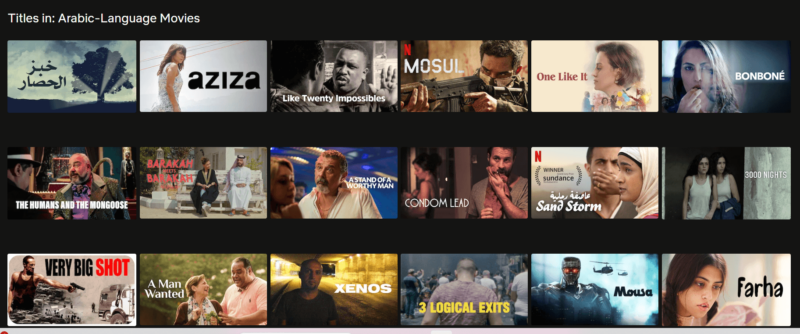
Netflix is available pretty much worldwide except for in a few select countries, but its library changes depending on the country you’re in. For example, the selection of Arabic-language TV shows on Netflix is different in the United Arab Emirates than it is in Algeria. Some content is the same, but the UAE library has a broader selection of Arabic movies and TV shows.
You can use a VPN to change your IP address and explore different Netflix libraries. Just connect to the location with the Netflix library you want to access and log in to Netflix as normal. For example, if you want to check out Netflix UAE’s selection of Arabic content, connect to a server in the UAE.
How to Watch Arabic Channels Online With a VPN
If you want to access blocked Arabic channels in the USA or explore Arabic content in various Netflix libraries, here’s how to use a VPN to circumvent the geoblocks.
- Get a VPN with Servers in Your Chosen Country
First, head over to NordVPN’s website and choose a plan. You can get up to a 76% discount, risk-free because it’s covered by the 30-day money-back guarantee.
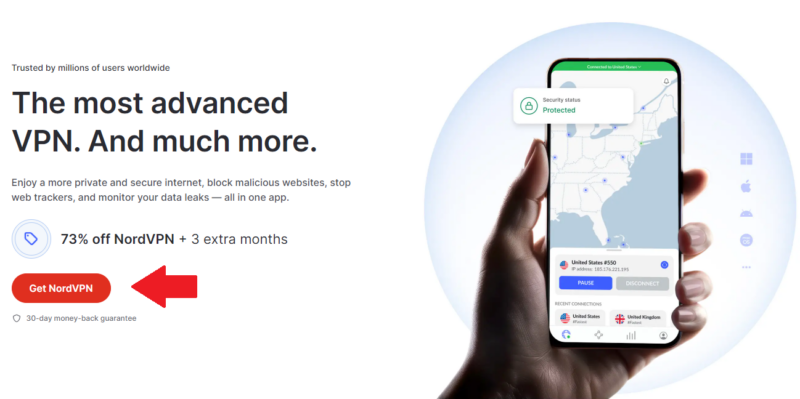
- Download the VPN
Follow the prompts to download and install the VPN. Alternatively, find the “download” tab on the website.
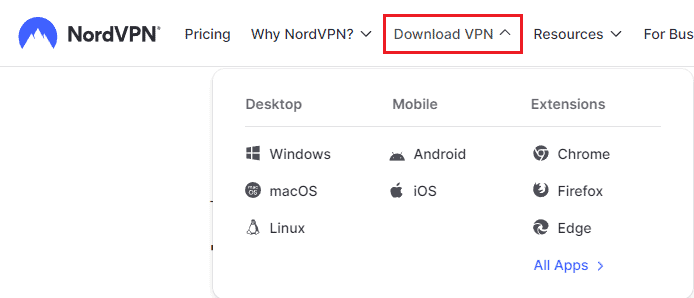
- Connect to a Server
Select a server in the Arabic-speaking country where the site or streaming service you want to use is based and click “connect.”
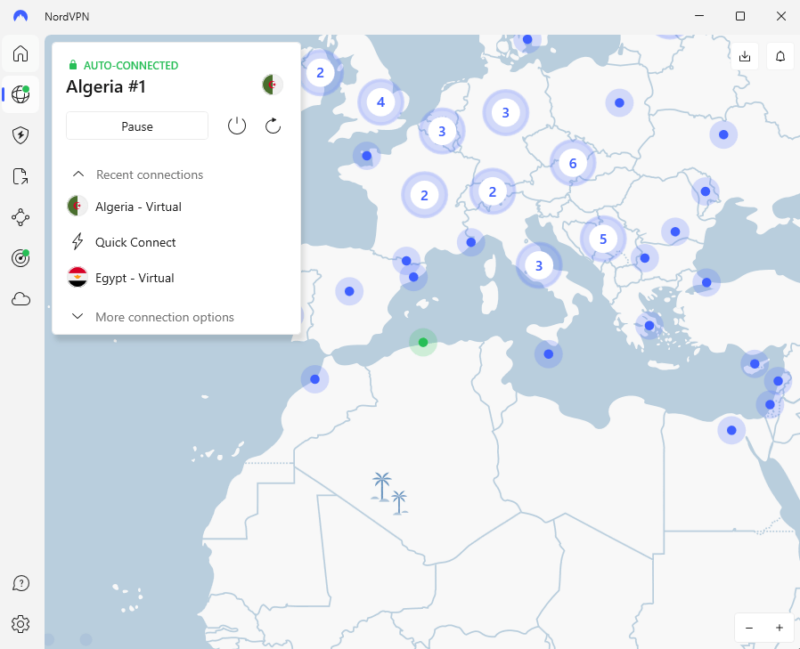
- Start Streaming
Open the website you’re trying to access and start streaming. In this example, we accessed the Algerian Netflix library.
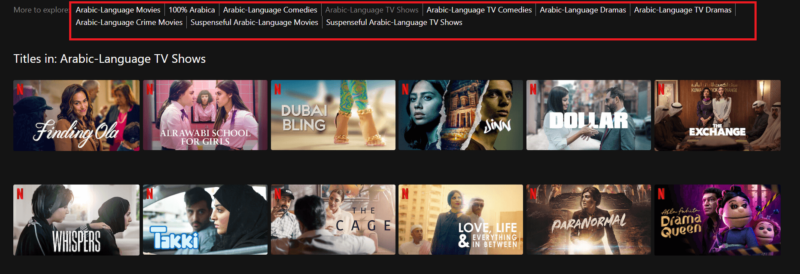
The 3 Best VPNs for Watching Arabic TV
If you’d like to explore Arabic content on Netflix in other countries or access live Arabic channels that are blocked in the U.S., you’ll need a reputable VPN service with servers in Arabic-speaking countries. Here are our top recommendations.
1. NordVPN — Best VPN
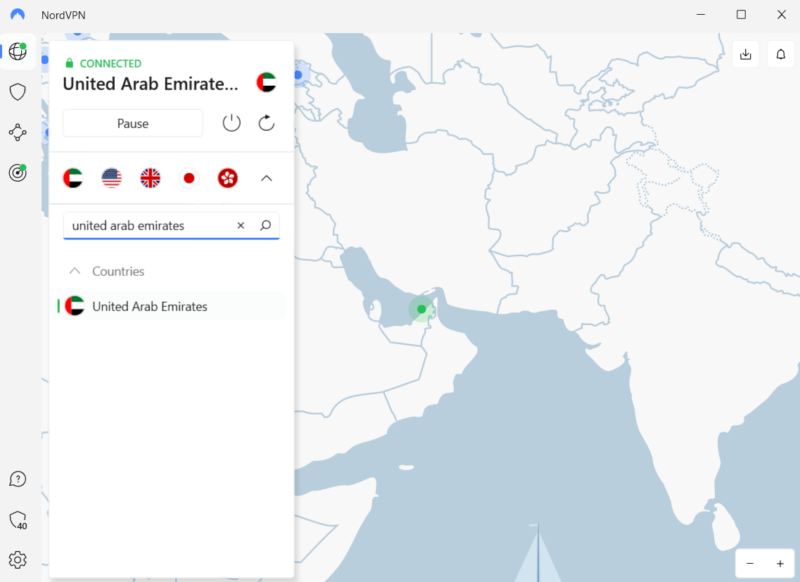

Very Fast

Very Fast

Very Fast
NordVPN is the stellar streaming VPN, and one of its server locations is the United Arab Emirates. This provider has the best average speeds of all our top VPN recommendations and some very affordable two-year plans (with 30-day money-back guarantees) to boot.
We also like NordVPN’s desktop user experience with its streamlined world map aesthetic. That said, the world map feels a bit clunky on a mobile device, and it can be easy to wander off track while searching for the server you want. Other than this, we consider NordVPN to be one of the best choices for streaming. Learn more about its streaming capabilities in our NordVPN review.
2. Surfshark — Best Unlimited Connection VPN for Arabic TV
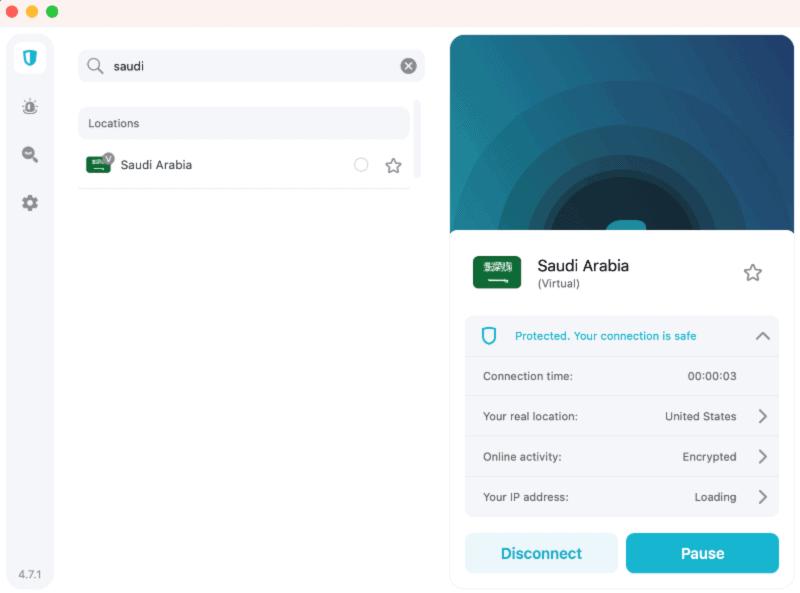

Very Fast

Very Fast

Very Fast
Surfshark, which is one of our fastest VPNs along with NordVPN and ExpressVPN (this is very important for streaming) can connect to the United Arab Emirates, Egypt (virtual), Morocco (virtual) and Saudi Arabia (virtual). This diversity is especially useful for those who want to explore these countries’ Netflix libraries.
Surfshark is an inexpensive provider (with a 30-day money-back guarantee) for those who opt for a long-term plan, but — like ExpressVPN and NordVPN — it has an expensive monthly plan. It’s also shown relatively high latency on U.S. servers, so keep this in mind if you plan to game on these servers. Check out our Surfshark review for the full lowdown.
- Unlimited GB bandwidth, Unlimited devices, Secure VPN, Ad blocker, Cookie pop-up blocker. Pricing for the annual and biennial plans only apply for the first payment. Renewal fees vary.
- Unlimited GB
- Unlimited
- Yes
- Everything in Starter, plus Antivirus protection, Identity protection, Email Breach and Credit Card Alerts, Online Alias Pricing for the annual and biennial plans only apply for the first payment. Renewal fees vary.
- Unlimited GB
- Unlimited
- Everything in One, plus Data removal Pricing for the annual and biennial plans only apply for the first payment. Renewal fees vary.
- Unlimited GB
- Unlimited
3. ExpressVPN — Best Easy-to-Use VPN for Arabic TV
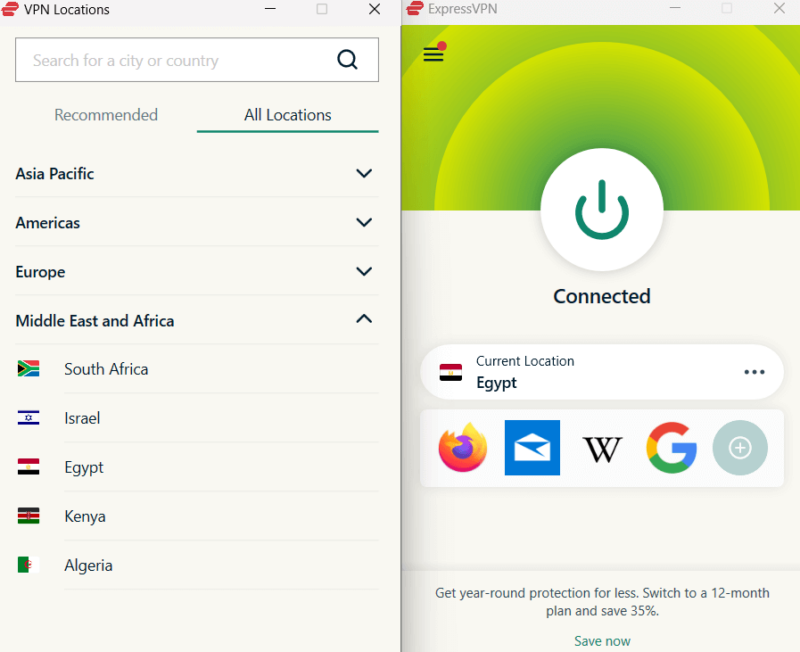

Very Fast

Very Fast

Very Fast
ExpressVPN is one of our top streaming VPN recommendations, thanks to its consistency with streaming services, great speeds and ease of use. It always works well with major streaming services like Netflix and has servers in Egypt and Algeria, where Arabic is an official language.
ExpressVPN excels in all areas, though it is one of the pricier options and it doesn’t have a great selection of plans to choose from. To find out more about ExpressVPN, click over to our ExpressVPN review. If you’d like to try it out, it comes with a 30-day money-back guarantee.
Can I Use a Free VPN to Watch Arabic TV Online?
You can use a free VPN to watch Arabic TV online, but we would recommend against it. Free VPNs often struggle to bypass geoblocks and usually come with major drawbacks such as slow speeds, data limits or even privacy issues.
None of our top four free VPN recommendations — PrivadoVPN, Proton VPN, Windscribe and TunnelBear — have free servers in countries where Arabic is an official language. However, the paid version of Proton VPN has servers in Egypt and the United Arab Emirates, and Windscribe’s paid plan lets you connect to the United Arab Emirates.
Final Thoughts
It’s easy to find Arabic channels in the U.S., and even if you come across a geoblocked one, a good VPN can sort things out. Don’t forget to pick a provider with servers in the country of the platform you’re trying to access. Our recommendation is NordVPN. With NordVPN’s risk-free 30-day refund period, you have nothing to lose and everything to gain by giving the service a try.
For similar guides, check out ways to watch German TV in the USA.
Are there any Arabic-language channels you plan to access with a VPN? If so, which ones, and which VPN will you use? Let us know in the comments. Thanks for reading.
FAQ: Stream Arabic TV From Abroad
In the U.S., Sling TV is the best streaming service for Arabic content. Sling TV has a variety of Arabic packages with channels from Egypt, Saudi Arabia, Morocco, Lebanon and more. You can also watch Arabic content on Shahid and Rotana+ Arabic TV.
Yes. Arabic Roku channels include Rotana+ Arabic TV, Giniko Arabic TV, OnlineArabia and The Arabic Channel.
Yes, you can install apps like Rotana+ Arabic TV and Shahid on Apple TV.


