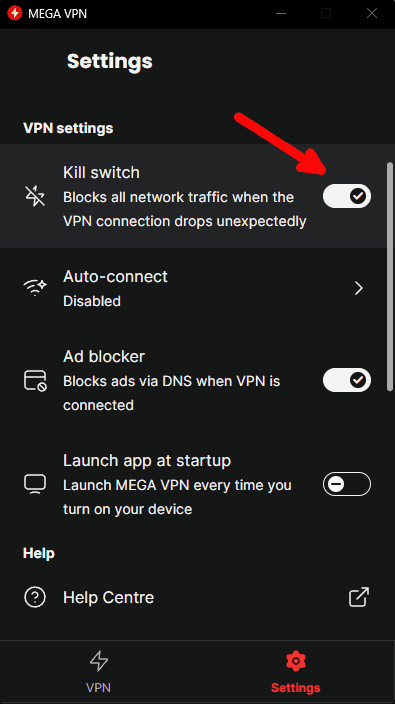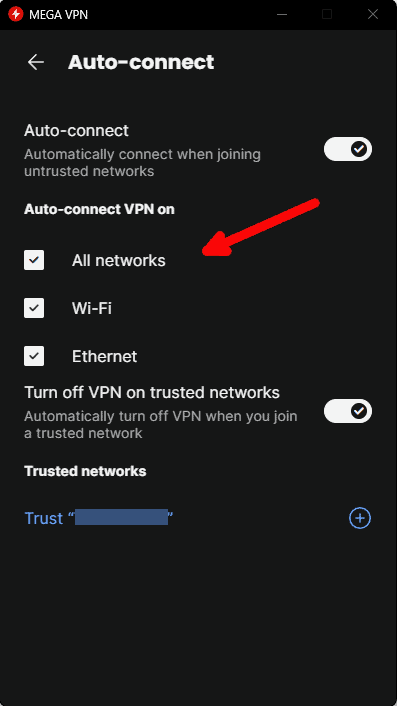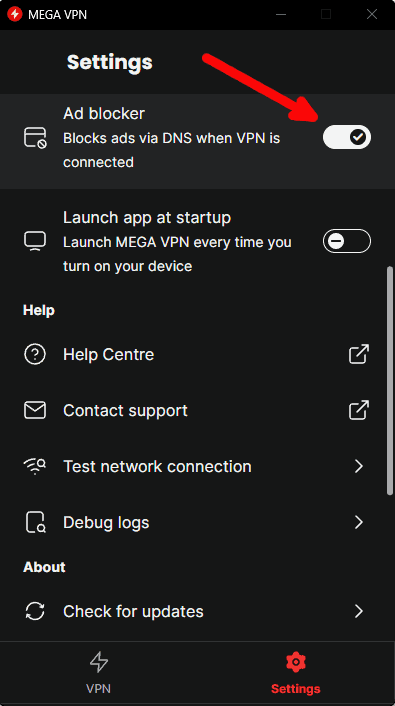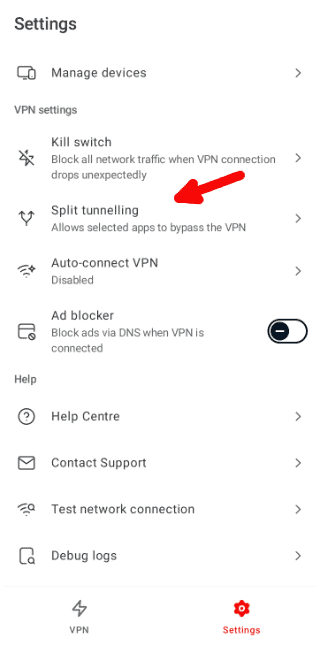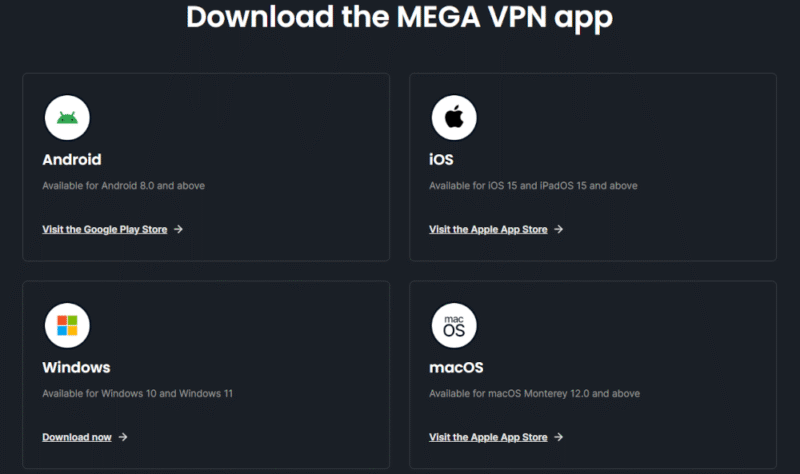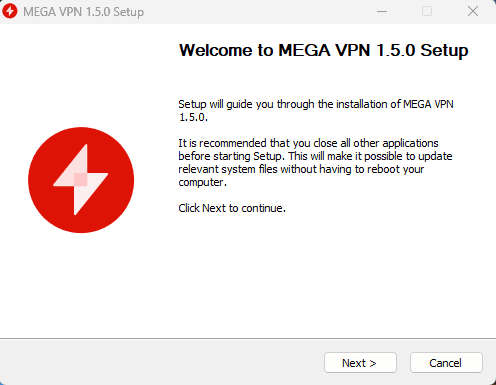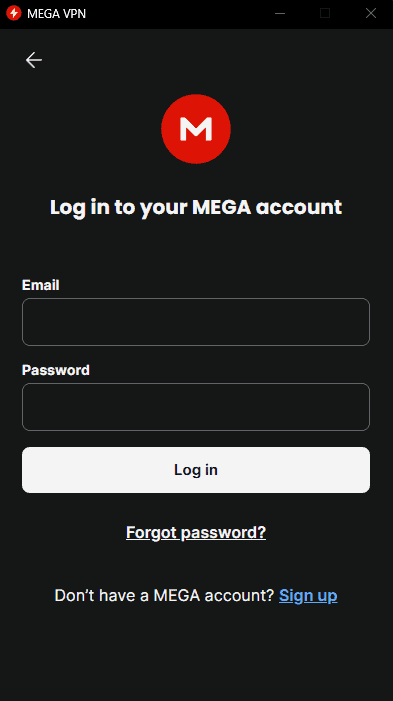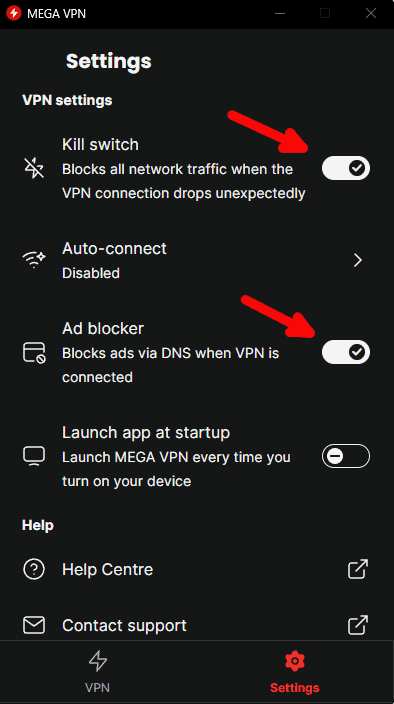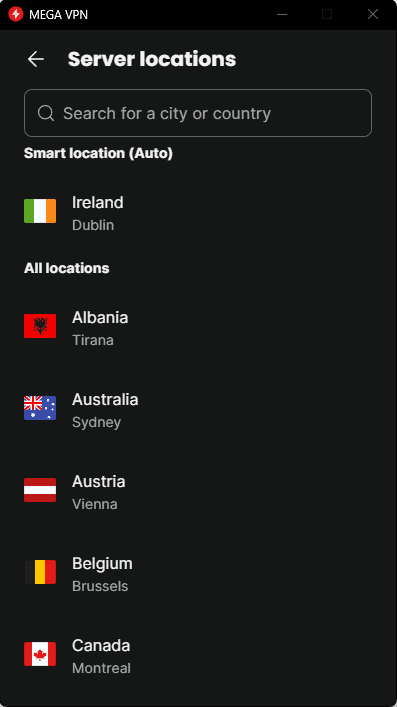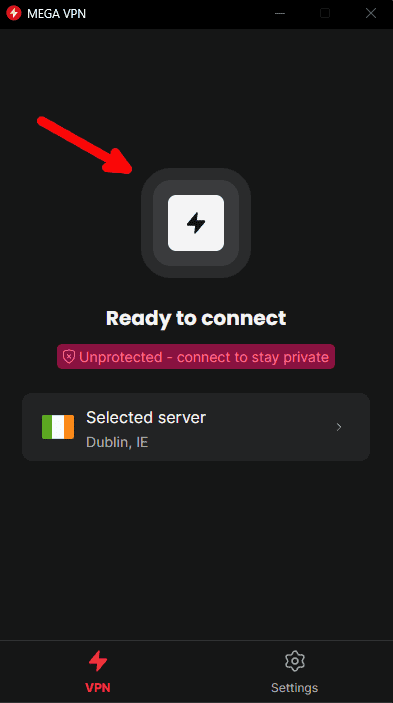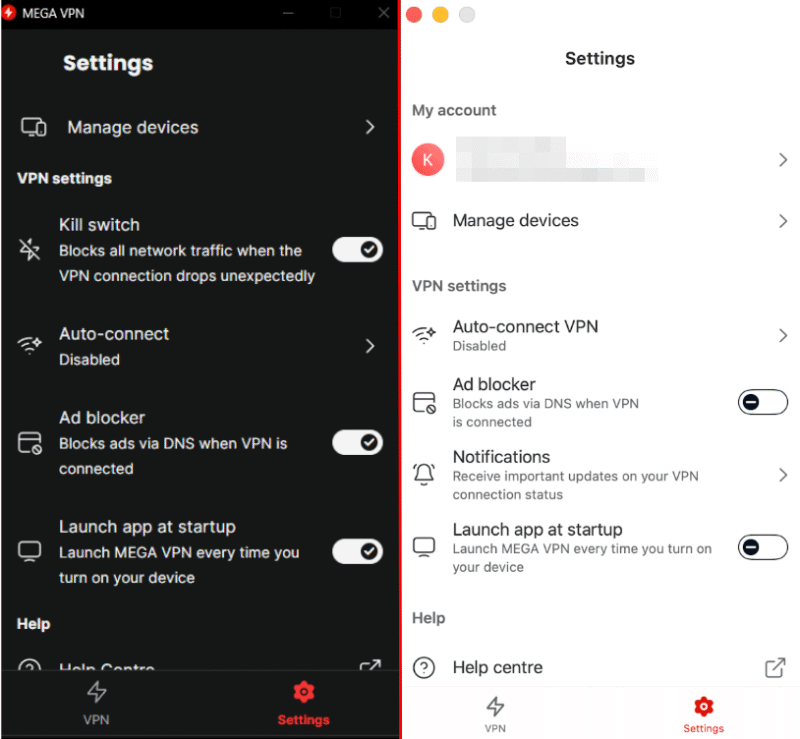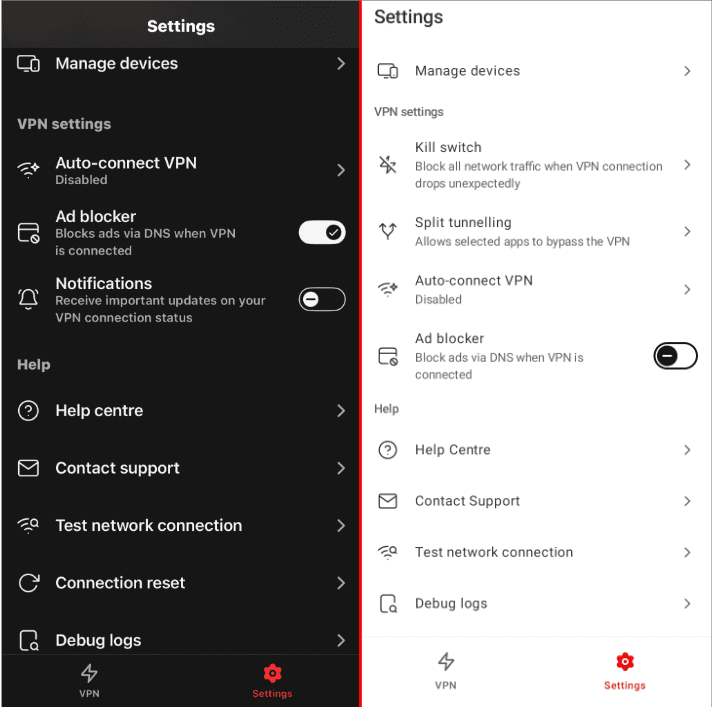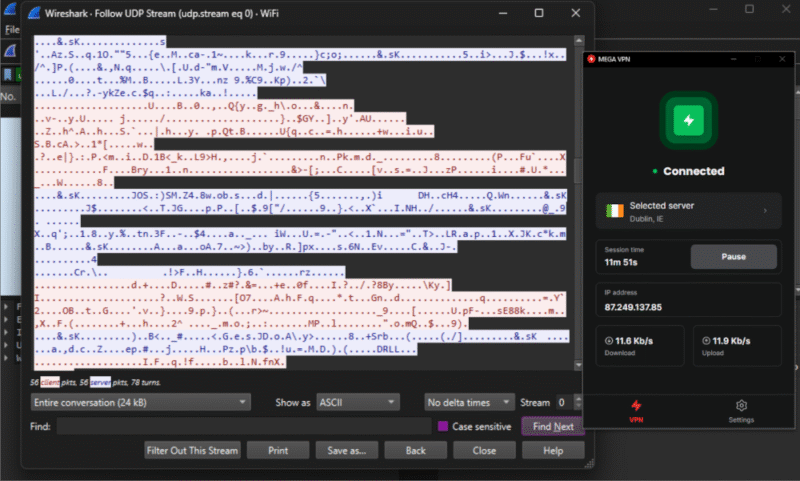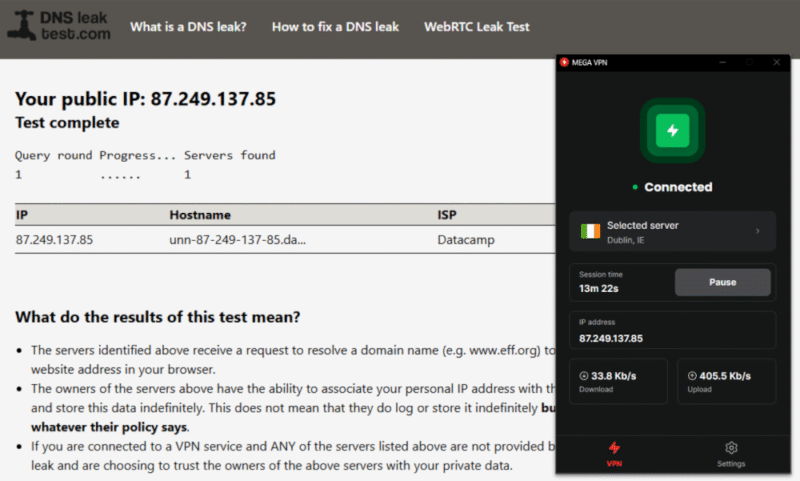MEGA VPN Review
In our in-depth MEGA VPN review, we’ve tested security, privacy, speeds and servers to show you exactly where the service excels and where it falls short. Read on to find out if this cheap VPN is the right choice for your needs.
MEGA VPN is a low-cost, beginner-friendly VPN from the makers of MEGA cloud storage, but it has some significant limitations. In this MEGA VPN review, we’ll explore its features, speed, privacy practices and streaming performance to see if it can really protect your personal information.
While it offers straightforward apps for most major devices and the secure WireGuard protocol, MEGA VPN has notable downsides, such as a smaller server network, inconsistent streaming access and connection logging. If you’re looking for a more secure and reliable VPN, check out our guide to the best VPN services for help with your choice.
-
08/18/2025 Facts checked
Added a fresh video review of MEGA Cloud Storage
What Is MEGA VPN & Who Is It For?
MEGA VPN is a simple virtual private network (VPN) developed by Mega Cloud Services Limited, the company behind MEGA cloud storage. It offers the basics you’d expect from a VPN — a secure connection protocol, a kill switch and auto-connect — but lacks advanced features. It’s best suited to beginners who want basic privacy and easy setup.
- Release date: August 2024
- Developer: Mega Cloud Services Limited
- Owner: Mega Cloud Services Limited
- Platforms: Desktop and mobile apps
- Operating systems: Windows, macOS, Android, iOS, Linux
- Notable features: WireGuard protocol, kill switch, ad blocker
- Pricing: $5.92 per month
The Cloudwards Expert Opinion
MEGA VPN Pros & Cons
MEGA VPN Video Review
MEGA VPN Alternatives
- 1
- : PayPal, Credit card, Google Pay, JCB, UnionPay, Bitcoin, Ethereum, X-Coin
- : 10
- :
- :
- :
- :
Average speedDownload Speed289 MbpsUpload Speed48 MbpsLatency7 ms - 2
- : PayPal, Credit card, Google Pay, Amazon Pay
- : Unlimited
- :
- :
- :
- :
- 3
- : PayPal, Credit card, Bitcoin, UnionPay, iDeal, Sofort, Giropay, Pixpay, Sepa Direct Debit
- : 14
- :
- :
- :
- :
Average speedDownload Speed288 MbpsUpload Speed48 MbpsLatency7 ms - 4
- : PayPal, Credit card
- : 10
- :
- :
- :
- :
- 5
- : PayPal, Credit card, Amazon, Paygarden, Apple Pay, Google Pay
- : Unlimited
- :
- :
- :
- :
Average speedDownload Speed262 MbpsUpload Speed46 MbpsLatency8 ms
Features: What Can MEGA VPN Do?
MEGA VPN offers only a handful of features, putting it way behind most top-tier VPNs in terms of functionality. While it includes some essential tools, like a kill switch and auto-connect, it lacks options like protocol switching or multi-hop connections. What it does have works, but you may find the feature set underwhelming if you want greater flexibility.
Protect Your Privacy. Get Our Free VPN Guide Now!

- Comprehend the essential role a VPN plays in safeguarding your digital life
- Gain a deep understanding of how VPNs function under the hood
- Develop the ability to distinguish fact from fiction in VPN promotions
MEGA VPN Features Overview
| Features | |
|---|---|
| Payment methods | Credit card, Google Pay, Apple Pay |
| Accepts cryptocurrency | Certain locations only |
| Simultaneous connections | 10 |
| Supports split tunneling | Android only |
| Unlimited bandwidth | |
| Free trial available | |
| Refund period | Varies by region |
| Worldwide server amount | |
| Desktop OSes | Windows, MacOS, Linux |
| Mobile OSes | Android, iOS |
| Browser extensions | None |
| Can be installed on routers | |
| Can access Netflix US | |
| Can access BBC iPlayer | |
| Can access Hulu | |
| Can access Amazon Prime Video | |
| Encryption types | ChaCha20 |
| VPN protocols available | WireGuard |
| Enabled at device startup | |
| Allows torrenting | |
| No-logging policy | |
| Passed DNS leak test | |
| Killswitch available | |
| Malware/ad blocker included | |
| Live Chat | |
| Email support | |
| Phone support | |
| User forum | |
| Knowledgebase |
User-Friendliness & Hands-On Testing
MEGA VPN is very easy to set up and use. The apps are minimalistic and intuitive, with almost no settings to configure — there’s very little risk of switching off an important feature. Connecting to a server takes just a single click, and switching locations is fast and straightforward.
MEGA VPN Pricing: How Much Does MEGA VPN Cost?
MEGA VPN is a very affordable option, with a single plan that costs $5.92 per month. There are no annual or long-term plans, but there is a week-long free trial to test the service before you commit to a monthly subscription. As it’s not a feature-rich VPN but simply one that works effectively, it’s a great price for what you get.
- * Estimated price in your local currency. You will be charged in euros for all transactions.
- 10
- Yes
- *Price is charged every year * Estimated price in your local currency. You will be charged in euros for all transactions.
- *Price is charged every two years *Estimated price in your local currency. You will be charged in euros for all transactions.
Pricing Plan Breakdown & Money-Back Guarantee
There’s only one MEGA VPN-specific plan: month-to-month for $5.92 per month. Payment options are simple but secure, with credit cards and app-store payments as the primary choices. Some locations support Bitcoin payments, but this isn’t a global guarantee.
MEGA VPN does have a refund policy, but it’s not the same as a typical VPN money-back guarantee. EU residents can get a full refund within 14 days of purchase. In Brazil and South Korea, the refund period is seven days. Elsewhere, you can request a refund within 30 days of purchase only if you believe MEGA has charged you in error — otherwise, purchases are final and non-refundable.
Does MEGA VPN Offer a Free Plan?
No, MEGA VPN doesn’t offer a free plan. However, for $5.92 per month, it’s about as close to free as most VPNs get. It’s worth noting that MEGA VPN is part of the MEGA software family — if you purchase any MEGA Pro or Business plan, the VPN is included for free.
MEGA VPN Speed
MEGA VPN delivers pretty good speeds, particularly on local servers where performance drops are minimal. It works well for streaming and online gaming on nearby connections. However, there’s a noticeable dip on more distant servers, with big jumps in latency. It’s not the fastest VPN we’ve tested, but it’s reliable for local use.
MEGA VPN Speed Test Results
Notes From the Lab: Our Detailed Speed Analysis
We tested MEGA VPN’s performance using manual speed tests via Speedtest.net using a U.K. connection with baseline speeds of 276 Mbps. The closest server, in London, delivered solid results, with just an 8% drop in speed and a minimal latency increase.
However, distant servers varied significantly — U.S.-based servers maintained good download and upload speeds, while more remote regions like Australia and Singapore showed bigger drops and huge increases in latency.
Overall, MEGA VPN provides the best speeds on nearby servers and some mid-range connections, but you’ll notice a more significant slowdown if you’re using distant servers.
Security: Is MEGA VPN Safe?
MEGA VPN provides a basic level of security with the WireGuard protocol and effective DNS leak protection, but it falls short in some areas. Unfortunately, it failed our WebRTC leak checks, so your IP address could be exposed through your browser even when the VPN is active.
MEGA VPN Security Features
MEGA VPN has essential security features like a kill switch, auto-connect and an ad blocker, all of which typically work well. The kill switch prevents accidental data leaks, and the built-in ad blocker protects against malicious scripts at the DNS level. However, compared to other leading VPNs, MEGA VPN’s security tool kit is minimal.
MEGA VPN Detailed Security Analysis
We conducted thorough testing to evaluate MEGA VPN’s security claims. Although the service passed the DNS and Wireshark tests, it failed to protect our IP address during WebRTC testing.
Privacy: Is MEGA VPN Private?
MEGA VPN is not a private VPN. Despite offering basic encryption and mostly secure connections, this VPN logs identifiable user data, including IP addresses and usage timestamps. Also concerning is the lack of independent audits, and there is at least one confirmed incident of MEGA VPN providing activity information to a third party.
Privacy Policy: Does MEGA VPN Keep Logs?
Yes, MEGA VPN clearly logs user data. Its privacy policy states that it records your real IP address, the assigned VPN IP, connection start and end times, and bandwidth usage. This data is stored and can be used to link your online activity back to you.
Alarmingly, a Reddit user reported receiving copyright violation notices that MEGA VPN had forwarded. This confirms that MEGA continually tracks and monitors your VPN use, and that it will inform copyright holders or the appropriate authorities when considered necessary.
Independent Audits
MEGA VPN has not undergone any independent audits to verify its privacy claims. The apps are not open-source, and the company offers no transparency about its infrastructure. Given that real-world incidents and its privacy policy have exposed its logging practices, you can’t rely on MEGA VPN to keep your online activity private.
MEGA VPN Streaming Performance & Unblocking Ability
MEGA VPN is very limited in terms of streaming. In our tests, it successfully unblocked Netflix in multiple regions. Nearby connections offered lag-free 4K streaming, but long-distance servers suffered from continuous buffering. Unfortunately, no other major platforms worked with MEGA VPN.
| Streaming Service: | Status |
|---|---|
Can MEGA VPN Unblock Netflix?
Yes, MEGA VPN can unblock Netflix in several locations, including the U.S., the U.K., Ireland, Australia and Singapore — a decent selection to access global content. However, streaming quality isn’t always great. While MEGA VPN does work with Netflix, it lacks the consistent performance needed for smooth streaming across its network.
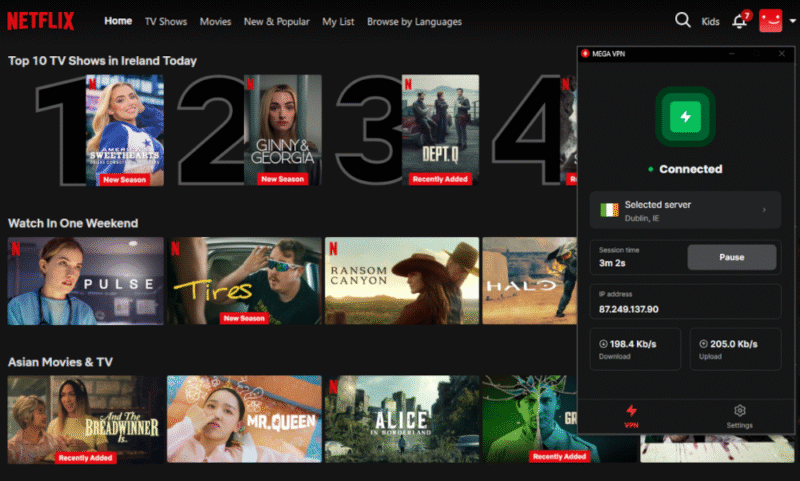
Other Major Streaming Platforms
Unfortunately, MEGA VPN failed to unblock any other major streaming platform we tested. Despite switching between servers, we were met with proxy and location errors, and content failed to load. These platforms are known to have strong proxy detection technology, and MEGA VPN doesn’t have the dedicated servers or obfuscation needed to bypass it.
MEGA VPN Server Locations
MEGA VPN has connections in 28 countries across 34 locations, focusing heavily on Europe and North America. This makes it a decent option if you’re in Western regions and want nearby, reliable server access.
However, there are no connections in South America or Africa and only one each in Oceania and the Middle East. Asia is limited to just three countries.
Global Distribution of VPN Servers
| Region: | Countries | Locations |
|---|---|---|
| North America | U.S., Canada | 9 |
| Europe | U.K., Italy, Spain, Austria, Poland, Greece, Ireland, Finland, Albania, Sweden, Norway, Portugal, Hungary, Belgium, Denmark, Germany, Switzerland, Luxembourg, Netherlands, Czech Republic | 20 |
| Asia | Japan, Singapore, Hong Kong | 3 |
| Oceania | New Zealand | 1 |
| Middle East | Turkey | 1 |
Overall, MEGA VPN’s network feels unbalanced and lacking connections across much of the globe. You won’t find any specifics regarding server count either, and there doesn’t appear to be any plans to expand the network in the near future.
MEGA VPN Customer Support
MEGA VPN offers a limited range of customer support options, with email ticketing and an online knowledgebase as the only options. There’s no live chat, which is a significant downside because you can’t get immediate assistance.
The knowledgebase is logically structured and easy to navigate, with a decent variety of articles covering setup and configuration, connection and troubleshooting, and advanced features. There are no images or video tutorials, but we found the step-by-step guides easy to follow.
Email Support Speed & Quality
With no live chat, all you can do is try to contact human agents via email ticketing. However, this method left much to be desired during our tests — we submitted multiple email requests from subscriber and non-subscriber email addresses and received no responses, even after several days.
With no live chat, all you can do is try to contact human agents via email ticketing. However, this method left much to be desired during our tests — we submitted multiple email requests from subscriber and non-subscriber email addresses and received no responses, even after several days.
MEGA VPN vs Other VPN Services
Compared to the top VPNs on the market, MEGA VPN sits at the lower end of the quality scale. To put its strengths and weaknesses in perspective, we compared it directly with leading competitors. Take a look below to see how MEGA VPN measures up against other providers in terms of privacy features, streaming performance and overall value.
Community Feedback: MEGA VPN Reviews on Reddit & Social Media
MEGA VPN users report frequent issues with the service. There are multiple threads on Reddit asking about disappearing server locations, a kill switch that doesn’t work and inconsistent speeds. Overall, community feedback suggests that the VPN doesn’t feel reliable for much beyond basic browsing.
The Verdict: Is MEGA VPN a Good VPN Service?
MEGA VPN is a basic, low-cost option that is easy to use and offers secure encryption. It performs pretty well on nearby servers, works with Netflix in multiple regions and is very simple to set up. For those new to VPNs, this may be enough for occasional use.
However, MEGA VPN has more negatives than positives, with the key issue being that it stores connection data and lacks independent audits. It also doesn’t unblock most streaming services and has a limited server network compared to alternatives like NordVPN.
That said, it’s a low-cost VPN at just $5.92 per month, and it comes with a seven-day free trial of the service so you can test it risk-free.
What do you think about MEGA VPN’s trade-off between simplicity and privacy? Have you tried MEGA VPN? What would you like to see added to this VPN’s feature set? Let us know in the comments, and as always, thank you for reading.
FAQ: MEGA VPN Review
MEGA VPN is not secure. It uses the WireGuard encryption – which is good – but it records your connection data and failed our WebRTC leak test, so it’s not as secure as top competitors like NordVPN.
Based on our tests, NordVPN is the strongest VPN thanks to its encryption, strict zero-log policy with independent verification and advanced security features.
Yes, there are 100% free VPNs like PrivadoVPN, but it comes with some limitations, like server choices and connection speeds.