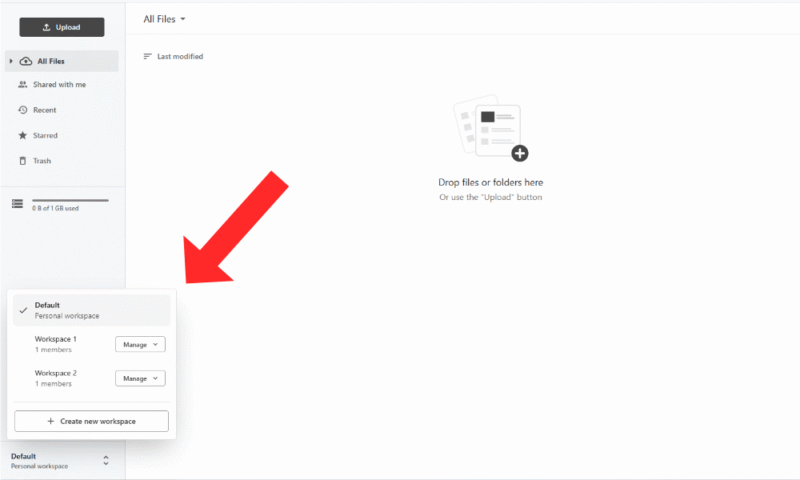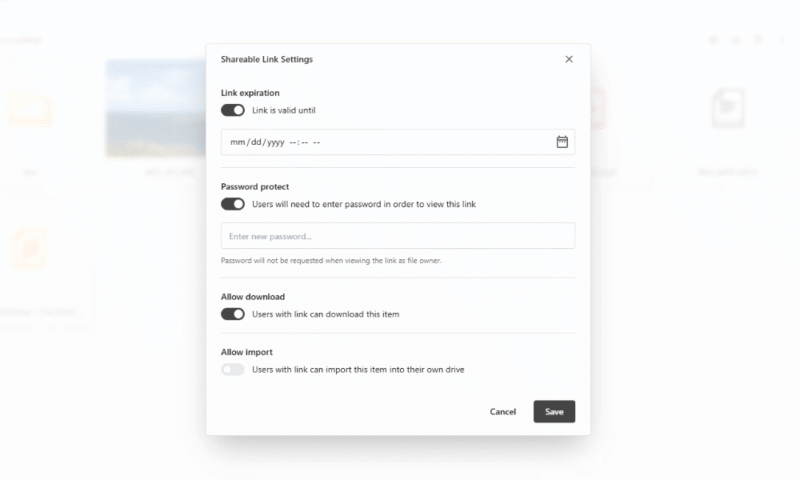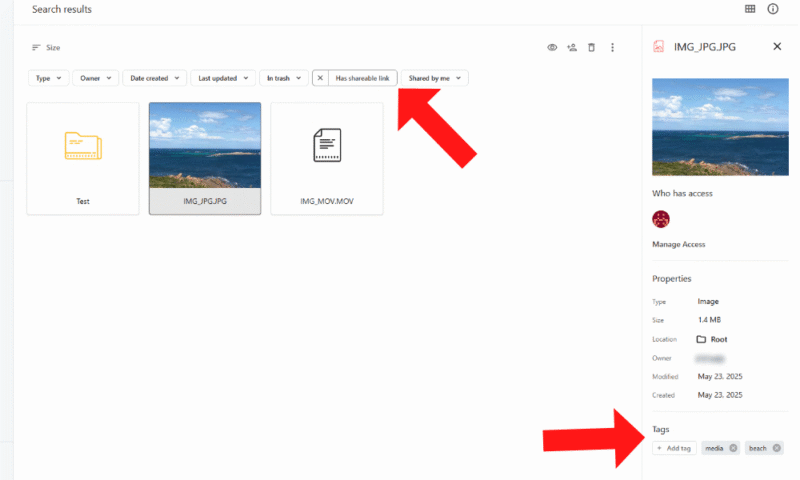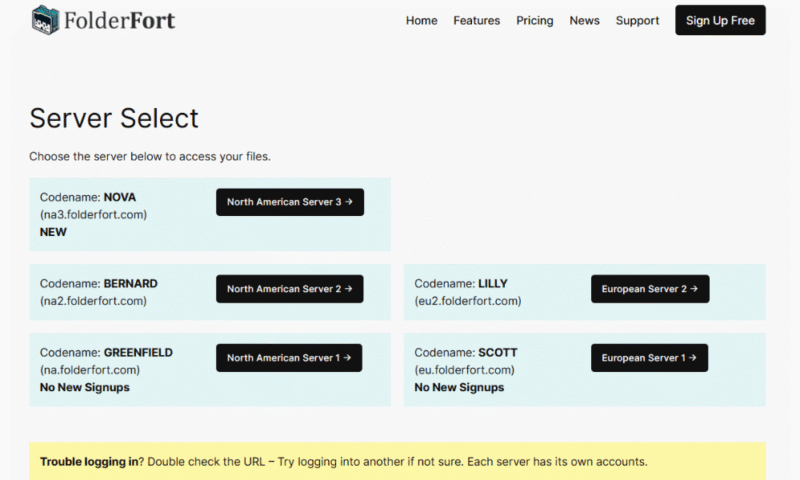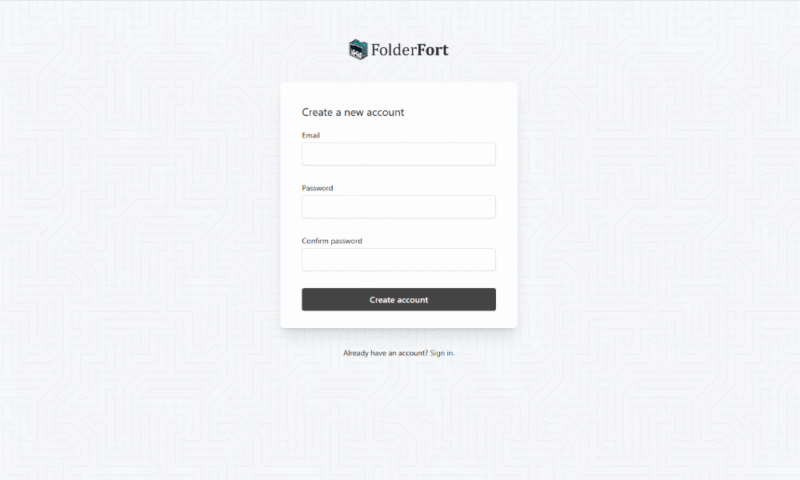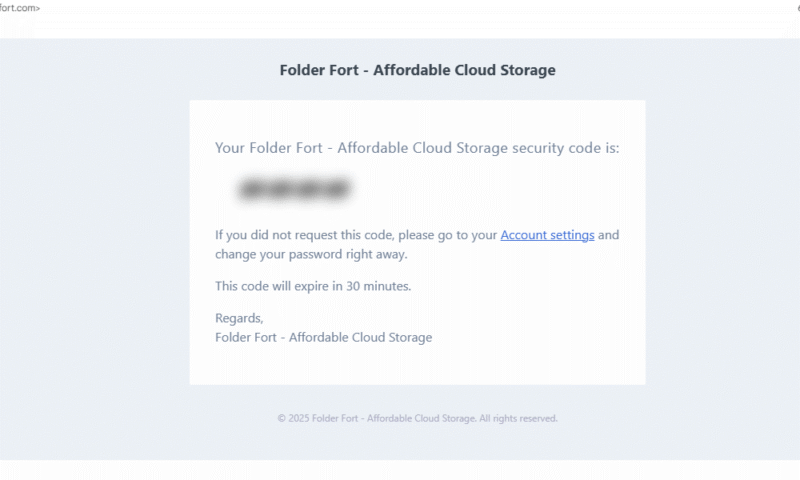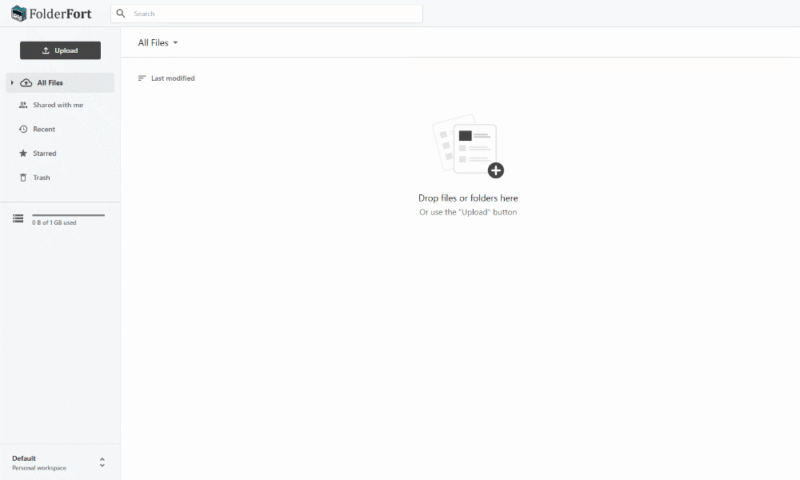FolderFort Review
FolderFort is a very basic cloud storage service with minimal features, but it has some perks -- including a lifetime storage plan and unlimited workspaces. In our FolderFort review, we tested everything the service has to offer to see if it’s worth the price.
FolderFort launched in 2024, so it’s a new entry in the cloud storage field. Its main highlights are the lifetime plan and browser-based file sharing. Although it’s still a work in progress, FolderFort has gained traction among users looking for a long-term solution at a low cost. In this FolderFort review, we’ll look at its pricing, security and overall usability.
Although it’s lacking some essential features, like file sync, device apps and client-side encryption, FolderFort offers unlimited sharing and workspaces. However, its privacy policy relies heavily on third-party infrastructure. Keep reading as we break down its strengths and weaknesses, or take a look at our alternative recommendations for the best cloud services.
What Is FolderFort & Who Is It For?
FolderFort is a newcomer cloud storage provider that is still under development. It is designed for users seeking a browser-based file storage and sharing solution. Its monthly and annual plans are very pricey, but its lifetime plans are some of the cheapest available.
The Windows sync client is currently in open beta, and mobile apps are reportedly in development. File sync will also be made available at a recurring cost on top of the price of storage — even for lifetime users.
10,000+ Trust Our Free Cloud Storage Tips. Join Today!

- Demystify cloud storage terminology and key concepts in plain language
- Discover easy-to-implement techniques to securely backup and sync your data across devices
- Learn money-saving strategies to optimize your cloud storage costs and usage
The main appeal is FolderFort’s unlimited workspaces and collaboration features, which are available even on the free plan. You can upload files to separate workspaces and share them with specific permissions. It offers the standard AES 256-bit encryption and two-factor authentication (2FA), but there are currently no plans to implement client-side encryption.
FolderFort relies heavily on third-party provider Backblaze for its infrastructure. While this isn’t necessarily a negative, we don’t like that FolderFort’s privacy policy is also dependent on Backblaze. We’d like to see FolderFort take action to gain privacy independence for better user protection.
- Release date: 2024
- Developer: Dave Buell
- Platforms: Browser only
- Operating systems: Any OS with a browser
- Notable features: Unlimited workplaces and sharing
- Pricing: Plans starting at 150GB for $1.49 per month, with 1TB and 3TB lifetime options available
The Cloudwards Expert Opinion
FolderFort Pros & Cons
FolderFort Alternatives
- 1
- :
- :
- :
- :
- 2
- :
- :
- :
- :
- 3
- :
- :
- :
- :
- 4
- :
- :
- :
- :
- 5
- :
- :
- :
- :
Features: What Can FolderFort Do?
FolderFort focuses on collaboration and sharing features. It performs these tasks well and even includes them on the free plan. However, it misses out on a lot of the basics that we would expect from a cloud storage provider, like automatic backups, mobile apps, automatic file syncing and offline changes.
FolderFort Features Overview
| Features | |
|---|---|
| Sync Folder | |
| Block-Level Sync | |
| Selective Sync | |
| Bandwidth management | |
| Sync Any Folder | |
| File Link Sharing | |
| Link Passwords | |
| Link Expiry Dates | |
| Folder Sharing | |
| Folder Permissions | |
| Link Download Limits | |
| Upload Links | |
| File Previews | |
| Edit Files | |
| In-App Collaboration | |
| Office Online | |
| Google Docs | |
| Notes App | |
| Media Playback | |
| Mobile Apps | |
| Deleted File Retention | |
| Versioning | |
| WebDAV | |
| At-Rest Encryption | |
| In-Transit Encryption | |
| Encryption Protocol | AES-256, SSL |
| Client-Side Encryption | |
| Two-Factor Authentication | |
| Server Location | EU |
| 24/7 Support | |
| Live Chat Support | |
| Telephone Support | |
| Email Support | |
| User Forum | |
| Knowledgebase | |
| Free Plan |
User-Friendliness & Hands-On Testing
FolderFort’s web interface is very straightforward and minimalist, so beginners won’t be overwhelmed. It has a drag-and-drop function to upload files and sort them into folders.
When we tested it on an Android smartphone browser, we were able to upload and share files, move them to different folders and use the search function without issue.
FolderFort loses some points for how complicated its sign-up process is. When you create an account, you’re asked to choose a server from a list of five options — three in North America and two in Europe, with a codename distinguishing each one. Your choice of server is important because it determines where your files are stored.
Once you’ve chosen a server, you can access your files only by signing in to that specific server. There’s no automatic redirection or unified login. Worse still, switching servers after creating your account isn’t simple. To move to another server, you’ll need to create a new account on that server and manually transfer your files.
FolderFort Pricing: How Much Does FolderFort Cost?
FolderFort comes at a higher cost per gigabyte than other services and offers very few features to make it worth the cost.
When we tried to upgrade our account to a month-long subscription, we found it was more expensive than we expected. This is worrying, even if it was an honest mistake. If you decide to invest in a paid plan, we encourage you to check the pricing to be sure you’re paying the right amount.
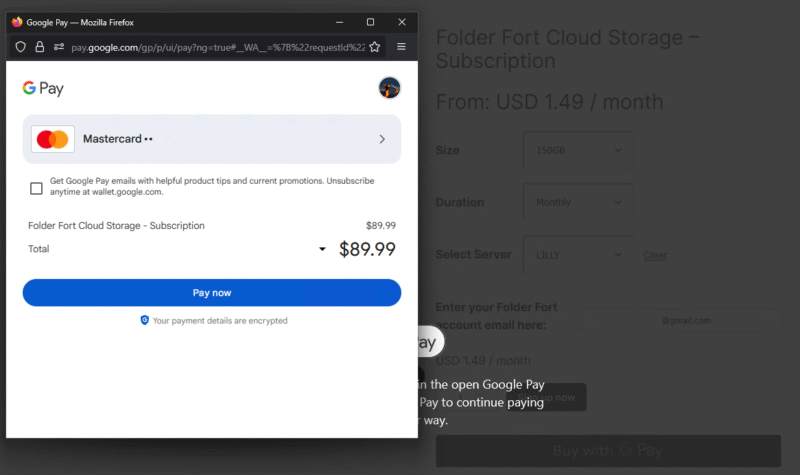
- 1GB
- 150GB
- 250GB
More plans
- 500GB
- 1TB
- 2TB
- 10TB
FolderFort Free Cloud Storage Plan
With the free plan, you get 1GB of storage space, unlimited workspaces, advanced sharing and 2FA. It’s a good way of testing the service, as you get access to all of the features FolderFort offers.
In the FAQs, FolderFort states that you can email customer support for a 25GB storage upgrade. We were pleasantly surprised when it honored the request and granted us the upgrade.
Pricing Plan Breakdown
FolderFort offers six premium subscription plans. A monthly plan will cost you $1.49 per month for 150GB, $2.49 per month for 250GB, $4.99 per month for 500GB, $8.99 per month for 1TB, $15.99 per month for 2TB or $49.99 per month for a 10TB business plan. Aside from the storage capacity, there are no differences in features between these plans.
You can save 16% if you go for an annual plan; however, you’ll still be paying more for storage space than with other cloud storage providers. For around the same price for 1TB of cloud storage with FolderFort, you can get 2TB with either Sync.com or pCloud.
FolderFort offers and lifetime plans for users interested in a one-time payment. These are frequently discounted — the 1TB plan is currently $99 — making it one of the cheapest lifetime options available. Lifetime purchases also include 1,000 or 3,000 API credits, depending on the plan you choose.
API credits are used to connect third-party tools or automate file transfers. One credit equals 1GB of data, and credits will also be used in the official FolderFort sync app. Outside of the lifetime plans, API credits aren’t included by default — monthly or annual subscribers must purchase them separately, starting at $5 for 150 credits.
Unfortunately, this means that sync functionality isn’t included by default. As it stands, all plan holders (including lifetime plan holders) will have to buy API credits to automatically sync files on the desktop and mobile apps. Syncing 1TB of storage will cost $30. This is not cheap, especially considering that other cloud storage services offer sync at no cost.
If you buy a FolderFort plan and aren’t happy with the service, it offers a 30-day money-back guarantee.
FolderFort Speed
We saw similar upload and download speeds when testing FolderFort, but the connection was unstable. We ran tests on a North American server, which was the closest to our test device. FolderFort claims that location doesn’t affect performance, but we still recommend using a local server for the best connection.
FolderFort Speed Test Results
Upload Speeds
| First Test (100Mbps) | 0:01:25 |
| Second Test (100Mbps) | 0:01:33 |
| Average Time (100Mbps) | 0:01:29 |
| Average Time (1Gbps) | 0:01:12 |
Download Speeds
| First Test (100Mbps) | 0:01:27 |
| Second Test (100Mbps) | 0:01:47 |
| Average Time (100Mbps) | 0:01:37 |
| Average Time (1Gbps) | 0:01:23 |
File Sharing & Syncing
One of FolderFort’s upsides is its file-sharing capabilities. You can access advanced sharing functions like link expirations and passwords on any plan.
Unfortunately, there are no syncing capabilities, so you’ll have to manually upload your files to the web interface. There’s also no file versioning, which keeps track of all the changes you make and lets you revert to a previous version of a file.
Security: Is FolderFort Safe?
FolderFort uses strong encryption protocols, such as AES 256-bit and SSL, to secure your data at rest and in transit. For account security, FolderFort offers 2FA and remote device logout.
FolderFort protects your files at rest with AES 256-bit encryption, which is a widely trusted standard and will keep your files safe. However, it uses only SSL during transit, which is outdated — we’d rather see TLS, which is a more secure encryption protocol.
Privacy: Is FolderFort Private?
FolderFort could make a few improvements to its privacy. We’re most concerned with the lack of client-side encryption, but the privacy policy raises some concerns as well.
FolderFort Customer Support
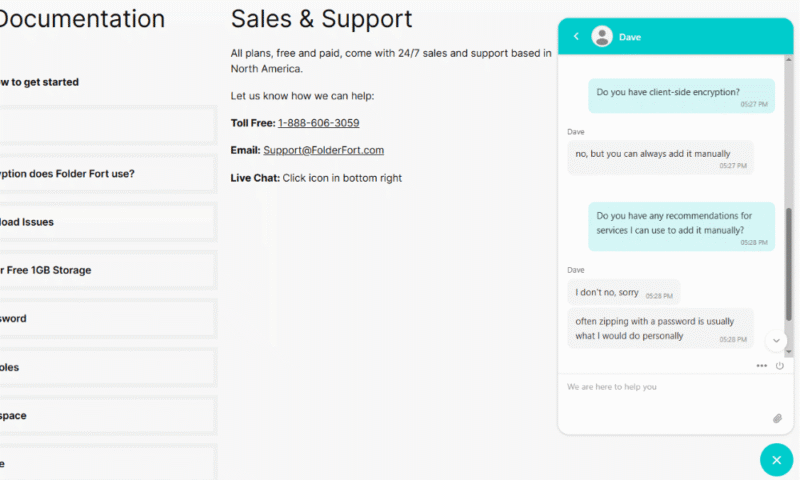
FolderFort has phone, email, live chat, a knowledgebase and a subreddit. However, the quality and consistency of the support leaves room for improvement. For instance, the knowledgebase lacks depth — its article about encryption simply redirects readers to an article by Backblaze. It’d be nice to see FolderFort explaining its own features.
The company advertises 24/7 support, but whether this is through phone, email or live chat is unclear. We checked the website several times, and it frequently claimed that the live chat was offline at random times of the day.
Upcoming features and important news seem to be available on FolderFort’s subreddit. However, the information posted there isn’t always consistent. For example, the founder has claimed several times within the past year that apps are coming soon. However, the Windows-only sync app is the only one that has entered beta testing at the time of writing.
Live Chat Support and Email Support Speed & Quality
We contacted the live chat when it was online and got a fast response about the encryption the service uses and whether it has client-side encryption. We also sent an email asking for the 25GB upgrade. FolderFort responded within a few hours, which we felt was an acceptable wait time.
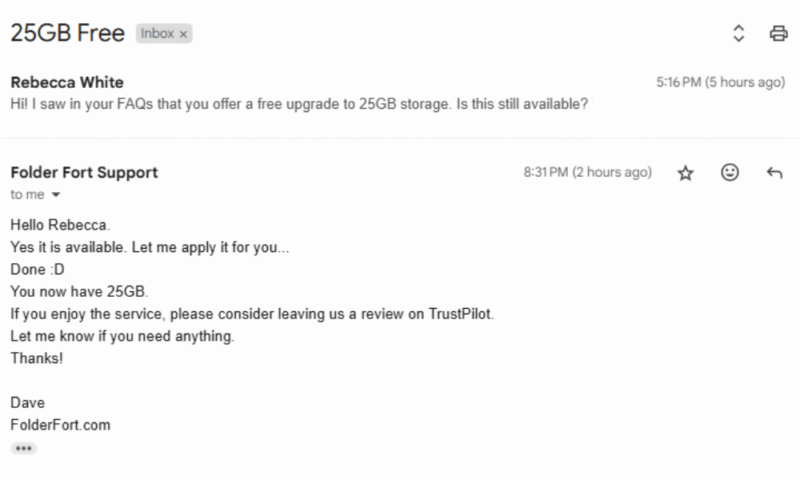
The live chat and email support were of similar quality. The live chat representative answered our questions, though we would have preferred a more confident response when we asked about a manual encryption solution.
FolderFort vs Other Cloud Storage Services
FolderFort is at a distinct disadvantage compared to other services due to its lack of features.
Community Feedback: FolderFort Reviews on Reddit & Social Media
Community reviews on FolderFort are mixed. Most users with the lifetime storage plan are happy with the service. However, there are multiple requests for syncing and mobile apps. Many users who committed to the lifetime deal are not happy with the planned API credit system for the upcoming desktop and mobile sync apps.
The Verdict: Is FolderFort Worth It?
FolderFort lacks too many essential features — such as client-side encryption — to be one of our top-tier storage providers. Although it offers one of the cheapest lifetime deals, its reliance on paid API credits undermines the value. The upcoming token-based sync system means you’ll still be paying a lot for basic functionality.
The service does offer some useful features, like unlimited workspaces and file sharing, along with an in-depth search function. However, this doesn’t make up for its lack of client-side encryption. Along with its dependence on a third-party privacy policy, FolderFort raises some concerns about the privacy of your files.
You can try a 1GB plan at no cost, which gives you access to all of the features available. Its best deals are the lifetime plans, with 1TB going for $99.99. If you decide it’s not right for you, a 30-day money-back guarantee is available.
Have you tried FolderFort? What did you think of the service, and do you see any improvements that could be made? Do you believe the lifetime storage is worth it? Let us know in the comments, and thank you for reading.
FAQ: FolderFort Online Storage
FolderFort relies on Backblaze to implement AES 256-bit encryption to secure your files at rest and SSL to protect files in transit, which isn’t as secure as TLS. It doesn’t offer client-side encryption, so you’ll have to manually protect your files before uploading.
FolderFort is based in Canada and provides servers hosted by Backblaze in the U.S. and the EU.
FolderFort is a browser-only storage service. You can upload files, organize them into workspaces and share them with others. However, it lacks features like automatic backup and file versioning.