How to Sign a Contract Online in 2025: Digital John Hancock
Putting your signature on a contract is a common occurrence, especially in the business world. Luckily, you can make the signing process quick and easy by learning to sign your contracts online.
In the past, creating a legally binding document would require the parties to meet up with each other to go through the agreement and physically put their signature on the page. However, with modern tools, you can sign a contract online, and in this article we’ll show you how.
Key Takeaways:
- You can sign contracts online with e-signing services.
- You can legally sign documents online and they will still be valid.
- You can request signatures from other people with an e-signing tool and their email address.
Whether you’re completing a sales contract or want to improve the customer experience for clients when you make a signature request at work, e-signing services are the way to go. With just your browser and an email address, you can add signatures to documents with ease.
How to Sign a Contract Online: 6 Easy Steps
Although there’s a wide variety of e-signing services, the signing process is fairly standard. Simply choose which company you want to go with — such as HelloSign, Adobe Sign or DocuSign — and follow these six steps.
- Create an Account With an E-signing Service
There are plenty of services available that have free versions or free trials. Simply choose one and create an account.
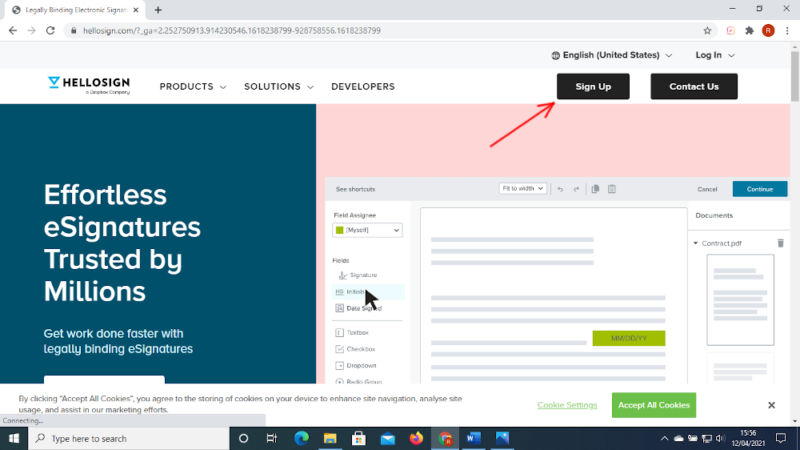
- Choose to Sign a Document
Select the option to sign a document — in this case it’s “sign or send.”
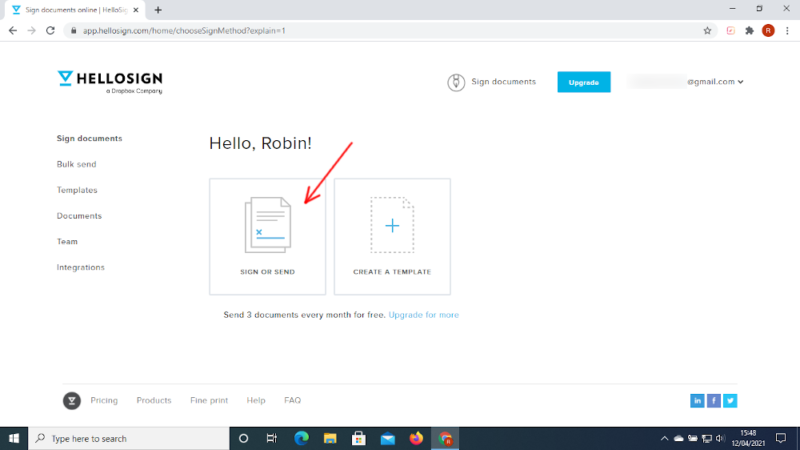
- Upload Your File
Upload the document you want to sign. If the website doesn’t accept the file, you may need to export it as a PDF file first.
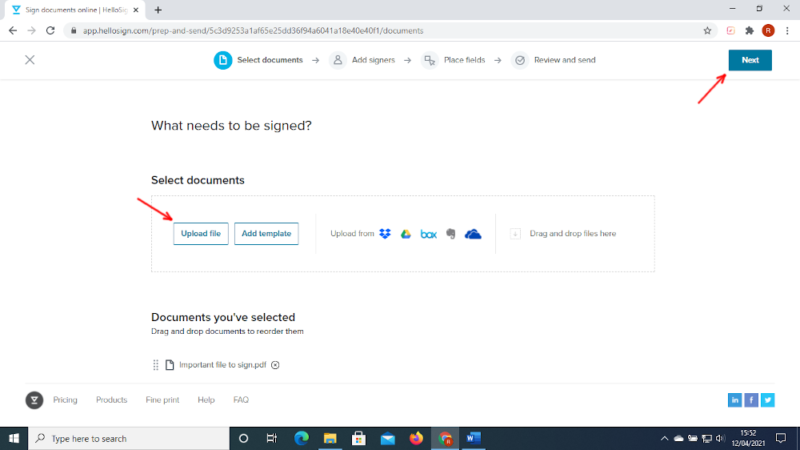
- Create Your Signature
When you try to add your signature to the document, it’ll ask you to select or create the signature you want to use.
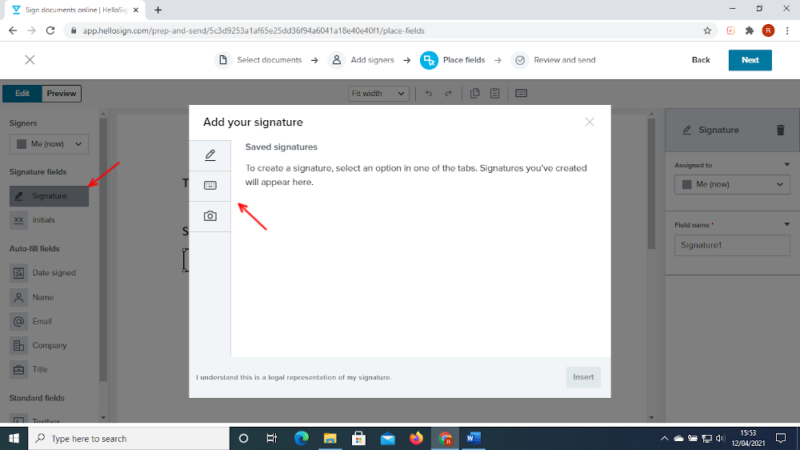
- Place Your Signature or Initials in the File
You can now place the signatures or initials you have created into the file and move them into any of the signature fields.
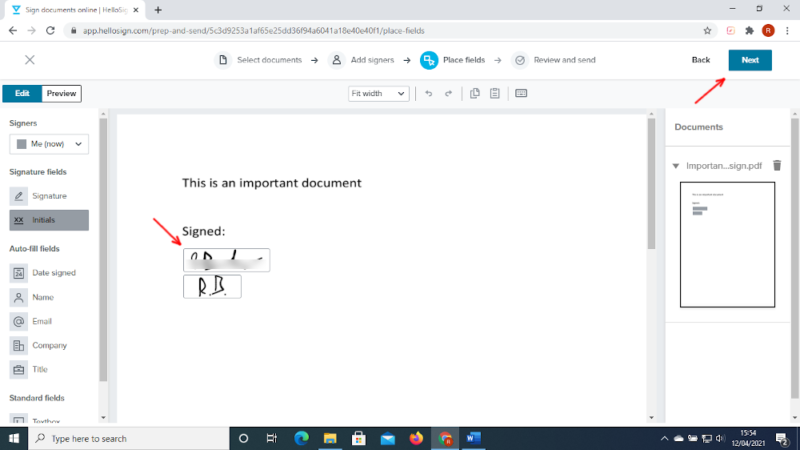
- Download the Signed Document
Once you’ve added your signature to the document — as well as the signature of any other signer, if applicable — you can download the file or send it attached to an email.
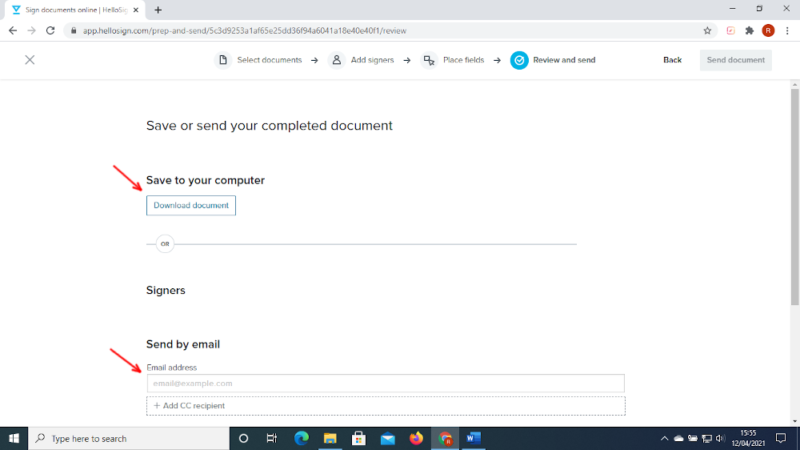
Is Online Contract Signing Legal?
While the legality of e-signatures varies between countries, most places — including the U.S. under laws like the Electronic Signatures in Global and National Commerce Act (ESIGN) — treat them the same as physical signatures. This means that online contracts are legally binding and all relevant parties can be held accountable to the contract.
Avoid Costly Project Management Mistakes – Get Free Tips Today!

- Discover 10 fundamentals of project management
- Understand step-by-step plans for PM execution
- Learn tips to avoid 5 common mistakes by beginners
However, as the parties involved don’t have to meet face-to-face to sign contracts online, the person signing the document could be anyone. This means that you should get some proof of identity or other authentication from the signers, which can be evidence in court that the contract is valid in case someone breaks the agreement.
Final Thoughts: Sign a Document Online
Contract signing probably won’t go away anytime soon, but with all the tools that e-signing services give you, it’s never been easier. You can go through contracts in the comfort of your home and fill out all the signing fields with the same signature — just be sure to actually read the contracts that you’re signing.
Of course, if you’re going to sign contracts online — especially if they contain sensitive information — then you should make sure that your computer’s safe. Luckily, we have many articles on online privacy, from the best antivirus programs to the best VPNs, to help you protect your PC from any threat.
Do you regularly sign contracts by hand? Did this article help you move online? What e-signing service did you choose? Let us know your thoughts in the comments section below. Thanks for reading.
FAQ
Yes, it is both possible and legal to sign a contract electronically.
To sign a PDF contract online, find an e-signing service — such as HelloSign, Adobe Sign or DocuSign — upload your documents and choose to sign them.
Many e-signing services let you send a contract via email, where the recipient can sign the document and then send it back, without creating an account.

