Best 1TB Cloud Storage in 2026
A 1TB cloud storage plan gives you plenty of space for files, documents, photos and videos — and also room to grow. Our team examined multiple cloud storage providers to curate this list of the best 1TB options.
Getting a 1TB cloud storage plan strikes a sweet spot for many users. The storage space covers the needs of individuals or small businesses while providing some extra space for growth — all at a reasonable price point.
As a Cloudwards cloud storage writer, I know that unfortunately not all cloud providers offer 1TB plans. Nevertheless, I scoured the market to find the best 1TB options for users, evaluating the services’ security features, usability, speed and pricing. In this article, I’ll share my findings and recommendations for different use cases.
In short, Internxt came out on top thanks to its very affordable 1TB plan, fast speeds, lifetime options and solid security features. Aside from Internxt, I discovered four other excellent alternatives for individuals and small businesses, all of which are on our best cloud storage providers list.
Note that I decided to place a 2TB provider in fifth place because pCloud’s overall quality puts it head and shoulders above other less-reputable 1TB providers. As you read, also look out for the sections where I share my methodology and explain how to use a 1TB storage.
10,000+ Trust Our Free Cloud Storage Tips. Join Today!

- Demystify cloud storage terminology and key concepts in plain language
- Discover easy-to-implement techniques to securely backup and sync your data across devices
- Learn money-saving strategies to optimize your cloud storage costs and usage
-
06/25/2022 Facts checked
Updated Sync.com’s plans and pricing information.
-
04/03/2024 Facts checked
Updated to reflect changes in Icedrive’s pricing plans and storage offers.
-
04/16/2024 Facts checked
Updated to reflect changes in Koofr’s pricing plans and storage offers.
-
09/01/2024 Facts checked
Added video reviews for cloud storage providers in the list.
-
02/08/2025 Facts checked
Updated the article to include more information about the cloud storage providers and what makes a good 1TB cloud storage provider.
-
04/25/2025 Facts checked
We updated this guide to refresh our Koofr section and reflect its addition of Koofr Vault, a zero-knowledge encryption application.
-
07/11/2025 Facts checked
We refreshed the provider sections to mention recent updates to the services.
-
08/24/2025 Facts checked
We rewrote this guide to provide the best cloud storage services with 1TB plans.
-
09/18/2025 Facts checked
We updated the article to reflect Icedrive’s new pricing structure.
-
09/25/2025 Facts checked
We refreshed our Icedrive section and added more tips for choosing a cloud storage provider.
-
12/10/2025
We added extra information to the pCloud and Sync.com sections, and added extra considerations for choosing the best 1TB cloud storage provider.
Cloudwards’ Choice: Internxt
How to Choose the Best 1TB Cloud Storage Provider
I recommend that you use the following criteria when evaluating 1TB cloud storage providers: features, security, speed, usability and pricing. The features you prioritize depend on your needs, but file-sharing tools, collaboration tools, file versioning (be mindful of retention policies that automatically purge older versions after 30 days) and device backup functionality are standard fare.
In terms of security, consider client-side encryption and two-factor authentication to protect your data. Prioritize providers implementing true zero-knowledge architecture where encryption keys are generated client-side using device-specific entropy sources, preventing even theoretical access by the provider’s employees or systems.
Speed also matters as fast upload and download times help you avoid delays when transferring files. Additionally, assess each provider’s disaster recovery capabilities, including geographical data redundancy across multiple data centers and guaranteed recovery point objectives (RPO) in case of catastrophic failures.
On top of all that, check the pricing of the 1TB plan to ensure that the cost aligns with its features and protections. Not many quality cloud storage providers have 1TB plans, so I considered other storage options — this is why the fifth pick offers a 2TB plan instead.
Comparing the Best 1TB Cloud Storage Services
1. Internxt — Overall Best 1TB Cloud Storage
I recommend Internxt for budget-conscious users who prioritize security. It offers the most affordable 1TB annual and lifetime plans out of all the providers I examined. Internxt’s security roster is as good as it gets.
Besides end-to-end and client-side encryption, Internxt provides post-quantum encryption, which is designed to protect data from future quantum attacks. The provider is ahead of industry standards in this regard. All plans also come with VPN and antivirus protection.
Internxt is user-friendly with intuitive apps for all major platforms. If you’re more tech-savvy, Internxt works well for developers, sysadmins and Linux users. It supports Rclone and command-line interfaces (CLIs), with command-line tools that offer more options to access, manage and automate the service. This lets you integrate Internxt with many tools and platforms.
Internxt Hands-On Testing
I found Internxt easy to install and use. I got it working on my Windows laptop and Android phone in under two minutes. The app is clutter-free and well organized. The left pane of the screen displays important folders, including my “drive,” “backups,” “shared” and “recents.”
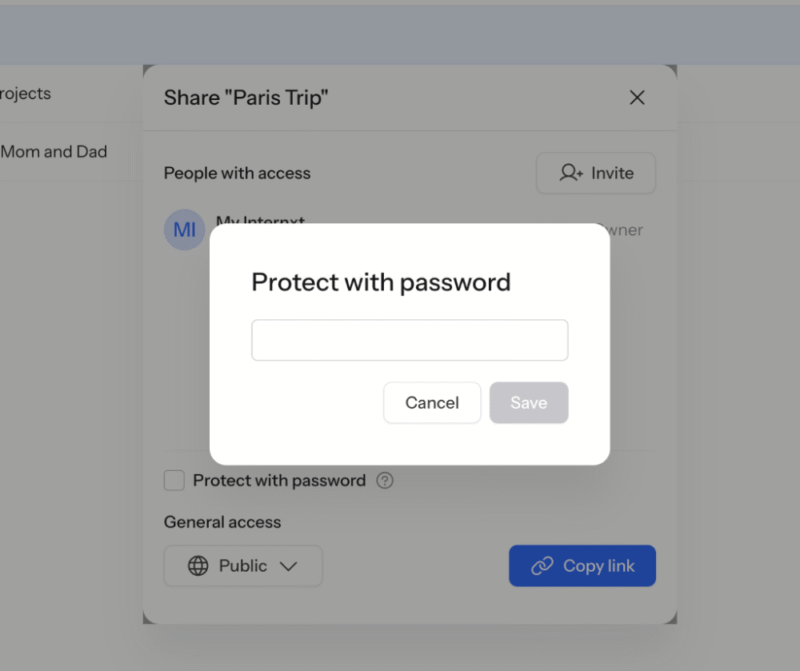
File uploads to my “drive” were fast and seamless, although previewing files for the first time was sometimes slow. The desktop sync folder works as advertised: Any file I add using my laptop syncs in real-time with my Internxt account. I also loved that I could easily create file-sharing links and enable password protection.
Internxt Pricing & Value
Internxt’s most discounted 1TB plan is the one-year subscription, which costs $1.67 per month. However, I recommend the 1TB Lifetime plan, which is wildly affordable at $300 in a one-time payment.
Internxt has a 30-day money-back guarantee on all its plans, and you can also try it using its 1GB free cloud storage. Read our Internxt review to discover more about its features.
- 1GB
- Post-quantum encryption Zero-knowledge encryption Two-factor authentication Backup your computer Password-protected file sharing Encrypted VPN Antivirus
- 1TB
- Everything in Essential plus; Cleaner Invite, share & collaborate File versioning (coming soon) Cleaner
- 3TB
More plans
- Everything in Premium plus CLI & WebDav support NAS & Rclone support Meet Mail (coming soon)
- 5TB
- Annual Price is per user
- 1TB
- Annual Price is per user
- 2TB
2. Tresorit — Excellent 1TB Cloud Storage for File Sharing
If you’re a serial file-sharer like me, you’ll love Tresorit. Unlike many storage providers, it lets you create encrypted sharing links with access permissions. You can control who views, edits and comments on files. Other available file-sharing controls include passwords, expiration dates, disabled downloads, watermarks and open count limits.
Tresorit is also a fine choice for securely scanning, storing and sharing sensitive information. Its built-in scanner for mobile devices can scan documents without saving them on your phone. For example, I often use Tresorit’s scanner to snap and upload my meeting notes directly to Tresorit without any trace of them left on my phone.
Tresorit Hands-On Testing
I find that the Tresorit offers a modern, organized and easy-to-use platform across its apps, which are clean and well designed with visually appealing colors and fonts. The sharing links are readily accessible, and I could quickly change my preferences thanks to the platform’s clear labels and descriptors.
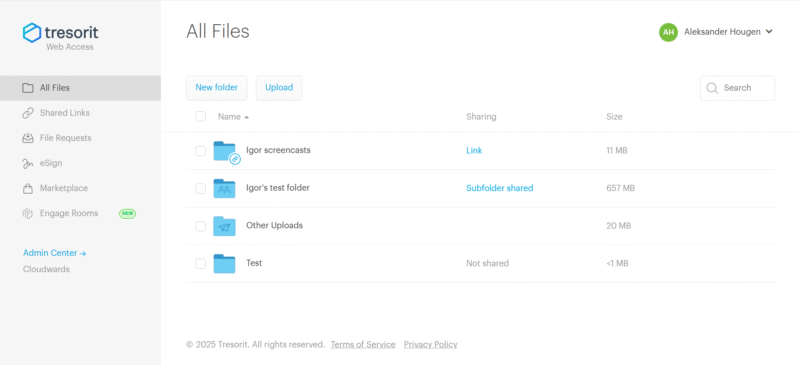
I tried the document scanner and discovered that it’s simple and intuitive. It automatically detects the edges of documents, helping you get a polished scan. You can upload the scanned document to any “Tresor” (encrypted Tresorit folder) and share it. Note that the document scanner is available only on its mobile apps.
Tresorit Pricing & Value
Tresorit has two 1TB options: Personal Essential and Business. The annual 1TB Personal Essential plan costs $11.99 per month, while its annual 1TB Business plan costs $19 per user per month, with a three-user minimum.
Tresorit offers a seven-day money-back guarantee on its Personal and Professional plans, but you’ll have to contact customer support to get your refund. You can learn more about Tresorit in our Tresorit review, or try Tresorit with its 3GB Basic free cloud storage option.
- 50GB
- Price per user (billed annually), Storage per user, User count: 3+
- 1TB
- 3+ room managers, 15 contributors, unlimited viewers, unlimited data rooms, 15GB max file size & more.
- 6TB
More plans
- 500MB file-size limit, Maximum 2 devices
- 3GB
- Price per user (billed annually), Storage per user, User count : 1
- 2TB
- 1TB
- 4TB
- 1 room manager, 5 contributors, unlimited viewers, unlimited data rooms, 10GB max file size & more.
- 4TB
- Custom room managers and contributors, unlimited viewers, unlimited data rooms, custom storage, 20GB max file size & more.
- Price per user (billed annually), Storage per user, User count : 50+
3. Icedrive — Secure Cloud Storage With 1TB Options
Icedrive is great for beginners who want a secure, no-frills cloud storage. Icedrive’s apps are sleek, clean and organized. The desktop app lets you manage it like a local hard drive. The service is also secure, offering client-side encryption, but only for files in its “encrypted” folder — other folders use server-side encryption.
This service is also great for professionals, like educators, freelancers or lawyers, who regularly collect files from multiple people. Unlike Internxt and Tresorit, its 1TB plan includes a “file request” feature. This allows you to create an encrypted folder and share a link to it, so others can upload files directly to your folder without needing an Icedrive account.
Icedrive Hands-On Testing
Whoever designed Icedrive must have a thing for simplicity. The apps are minimalist, and the features and options are well laid out. You can even organize your Icedrive folders and files using color codes. This feature lets you visually categorize and differentiate folders so you can easily identify them.
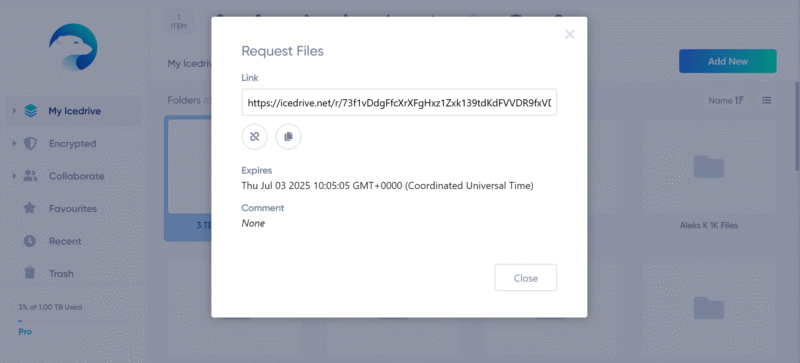
I tested the file request feature, and I can confirm that it works well. In my testing, I created a folder in the encrypted drive and sent file requests through a sharing link. My friends uploaded 15 important files seamlessly, and I was able to access them without issues.
Icedrive Pricing & Value
Icedrive’s 1TB plan costs $5.99 per month or $4.92 per month on the annual plan. You can also get a lifetime 2TB plan for a one-time payment of $389. All plans are covered by a 14-day money-back guarantee. You can learn more about this provider in our Icedrive review, or try Icedrive’s 10GB free cloud storage.
- 10GB
- 1TB
- 3TB
More plans
- 5TB
- 2TB
- Additional 1TB storage for users who purchased the Lifetime Plan
- 1TB
- Additional 5TB storage for users who purchased the Lifetime Plan
- 5TB
4. Sync.com— 1TB Storage for Multiple Cloud Accounts and Teams
While Sync.com doesn’t have a 1TB personal plan, it does have a 1TB Pro Teams Standard plan. (It also has a 2TB plan that costs $4.80 per month, annually, which is less than some other 1TB services.)
Sync.com offers client-side encryption and no file-size limits. It is also great for users with compliance needs, as it adheres to strict privacy laws and regulations, such as HIPAA and PIPEDA.
The service is a good option for small teams. Its Teams Standard plan offers 1TB each for three team members and above. The plan includes an administrative account that lets you add, remove and manage accounts, centralize billing, configure user permissions, delegate roles and enforce two-factor authentication.
Sync.com Hands-On Testing
Cloudwards has been testing Sync.com for years, and in my testing I’m always impressed by its simple and responsive design. It’s easy to change many of the settings for customization and security. For example, you can configure permissions, set passwords and expiry dates, and add label names. You can also enable end-to-end encryption for each link.
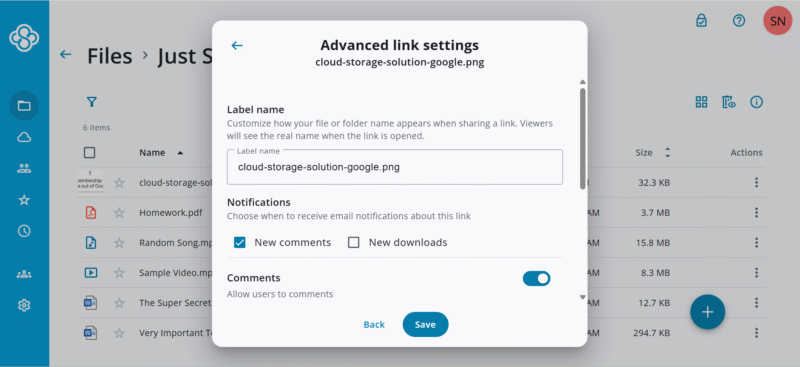
when recipients open a shared link.
Sync.com’s built-in previewer lets you glance at your files before opening them. You can also choose “Office online” as your default previewer, allowing you to view and edit Microsoft 365 Office files. However, Sync.com’s 1TB Teams Standard plan doesn’t include custom branding, so you can’t add your company logo when sharing files with clients.
Sync.com Pricing & Value
Sync.com’s 1TB Teams Standard plan offers an extended 365-day version history compared to the 180 days on individual plans.
Sync.com’s 1TB plan for teams costs $6 per user per month, annually, with a minimum requirement of three users. Meanwhile, the 2TB costs $4.80 per month, annually, which is less than Icedrive’s 1TB plan.
Sync.com also provides a 30-day money-back guarantee on all plans. You can learn more about the service in our Sync.com review, or try Sync.com with its 5GB free cloud storage.
- 5GB
- 2TB
More plans
- 6TB
- per user, per month, billed annually
- 1TB
- Priced per user (3 users minimum)
- Unlimited GB
- Minimum 100 users, custom requirements, account manager, training options
5. pCloud— Media-Friendly 500GB or 2TB Cloud Storage
pCloud doesn’t have a 1TB plan, but it’s a better recommendation than other services that might offer a 1TB plan. It does have 500GB and 2TB offerings, including lifetime plans.
I recommend pCloud if you want cloud storage to save and listen to music files. Its built-in audio player supports many file formats, and you can create playlists and organize music. It even has a podcast mode, which is ideal for listening to podcasts and audiobooks.
pCloud is also a good pick for videographers. Because it has no file-size limits, you can upload long-form videos like movies. pCloud doesn’t compress files automatically, so you can send and receive high-quality content. However, the compression option is available if you need it. pCloud also has a Kodi integration, enabling you to stream video files.
Unlike many 1TB cloud storage providers that only let you sync their dedicated folder, pCloud allows you to synchronize any folder on your device. This gives you more flexibility in organizing your files according to your preferences. What’s more, the 2TB option includes the ability to create upload links where others can submit files to your account without needing their own pCloud subscription — a feature not all 1TB providers offer.
Considering pCloud’s strength lies in its media and music — which will take up more space than just documents — users can easily consider the 2TB plan to make sure they have room for expansion.
pCloud Hands-On Testing
pCloud’s apps are streamlined and easy to use. I loved that it has a dedicated tab for audio files where you can organize your music. The playlist feature is intuitive, making you feel like you’re using Spotify or a dedicated music app. The music player works well and plays in the background while you perform other tasks.
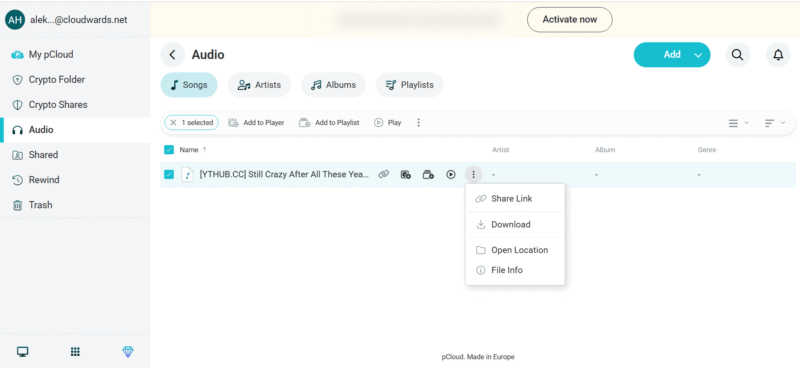
I uploaded a 350MB movie file to see how the platform would handle it, and I was impressed that pCloud preserved the file quality. I also created a shared folder and requested files from a few friends who don’t have pCloud accounts. I’m happy to report that the files uploaded successfully, and I could access them without any complications.
pCloud Pricing & Value
pCloud’s 500GB plan costs $4.17 per month on the annual plan, or $199 for the lifetime plan. Meanwhile its 2TB plan costs $8.33 per year, annually, or $399 for the lifetime plan. All plans are covered by a 30-day money-back guarantee.
You can find out more about the provider in our pCloud review, or try pCloud’s 10GB free cloud storage option.
- 10GB
- 500GB
- 2TB
More plans
- 10TB
- + FREE Encryption
- 2TB
- + FREE Encryption
- 10TB
- Price per user (minimum 3)
- 1TB
- Price per user (minimum 3)
- 2TB
- Encryption for pCloud Drive
Our Methodology: How I Tested the 1TB Cloud Storage Providers
I compiled a list of potential 1TB cloud storage services and evaluated them based on their security, speed, usability and pricing.
- 1TB plans: I looked for providers that offer 1TB plans by checking their pricing pages. Unfortunately, 1TB plans are fairly uncommon, so I also considered top providers that have worthwhile 2TB plans.
- Security: Any reputable cloud storage should encrypt your data at rest and in transit using secure protocols like AES encryption and TLS/SSL protocols. End-to-end encryption and client-side encryption are excellent must-haves.
- Usability: I installed the latest versions of all services and used them throughout several weeks. Additionally, Cloudwards regularly tests these cloud storage services, and I also reviewed this team feedback for different perspectives.
- Speed: Part of the regular cloud storage testing we do at Cloudwards includes periodic speed tests. I drew my results from these test results, and I checked for lag while using each cloud storage provider.
- Pricing: I compared the prices of the cloud storage services to see if they offer fair rates, free cloud storage or money-back guarantees.
Can You Get 1TB of Free Cloud Storage?
Yes, there is one provider that offers 1TB of free cloud storage, and that’s TeraBox. However, there’s a reason I didn’t rank it as one of the best cloud providers with 1TB plans. That’s because the free plan has ads, much slower speeds and low-quality media playback. The service in general also has some security and privacy issues. Read more in our TeraBox review.
However, there is a way for you to combine multiple free cloud storage services to accumulate 1TB of storage space. You can learn more in this video guide.
How to Use the Best 1TB Cloud Storage Service
In the steps below, I’ll show you how to use a cloud storage service, with Internxt as my example.
- Sign Up for a 1TB Plan
Choose a cloud storage service, like Internxt, and visit its website to sign up for a plan. Choose the 1TB plan and make a payment.
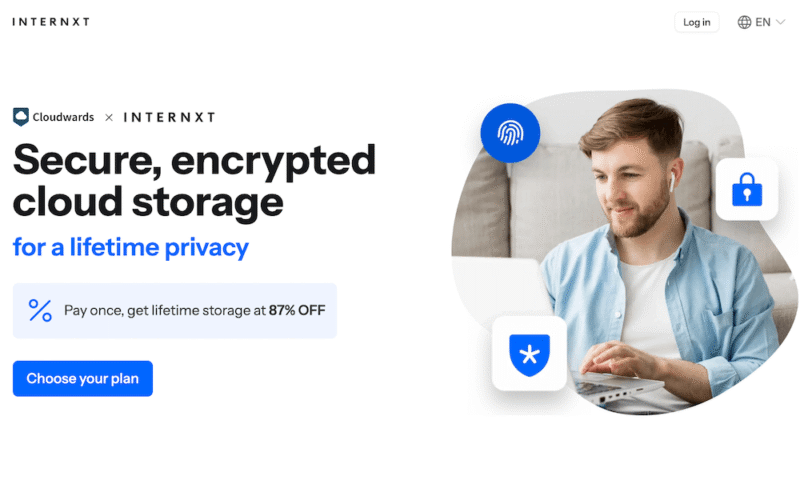
- Download the Cloud Storage App for Your Device
Download and install the app from the cloud storage provider’s website or your device’s app store. Alternatively, you can use the web app instead.
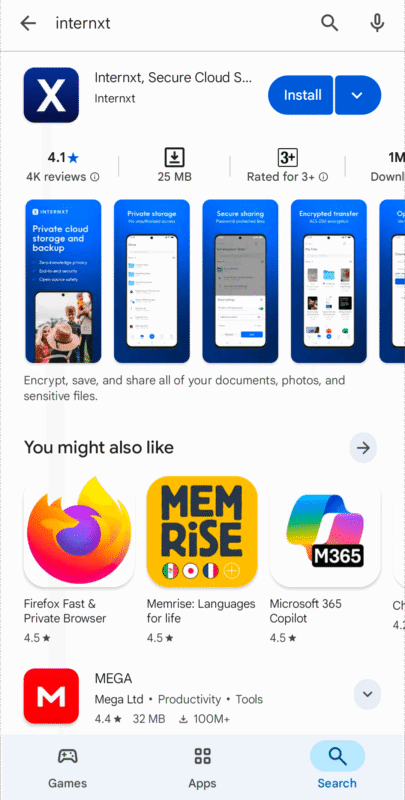
- Sign In to the Cloud Storage
Open the login page on the cloud storage provider’s app or the web app. Then, enter your email and password.
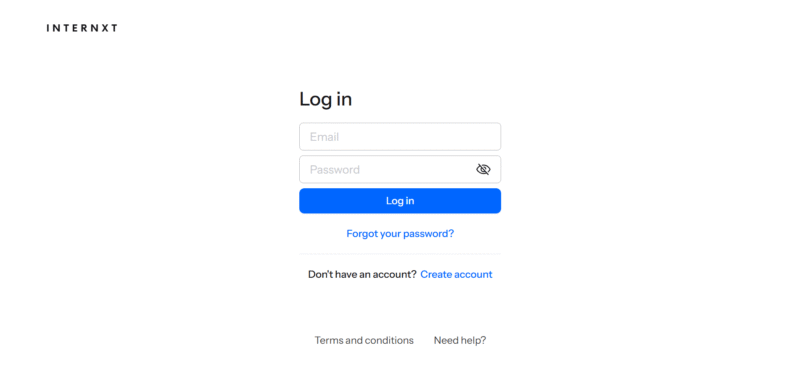
- Start Using the Cloud Storage
Open the cloud storage and start uploading documents, creating folders and sharing files.
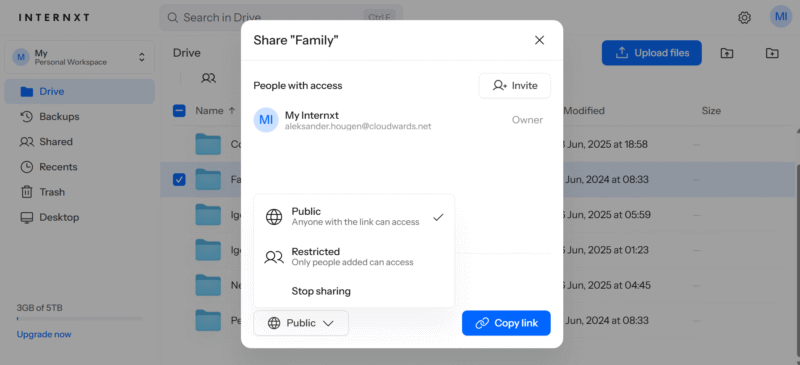
Final Thoughts
A 1TB cloud storage option is good for storing extensive data, including documents, photos, music and videos. From my tests, Internxt is the best 1TB cloud storage thanks to its affordable plan, solid security features and easy-to-use apps for all your devices.
What amount of cloud storage space will meet your needs? Which cloud storage providers on our list are you likely to use? Did our article answer any questions on your mind? Share your thoughts and experiences with us in the comments section below. As always, thanks for reading.
FAQ: 1TB Online Storage Providers
The cost of 1TB of cloud storage depends on the provider. For example, Internxt’s 1TB plan costs $1.67 per month for a year, while Tresorit’s plan costs $11.99 per month for a year.
Getting 1TB of storage is enough to hold thousands of files, including photos, documents and videos. However, it might not be sufficient if you work with large media files or need extensive storage for your business.
No, Google doesn’t offer 1TB of free storage. The closest plan size is 2TB. Google also provides 15GB of storage on free accounts shared across Google Drive, Gmail and Google Photos.



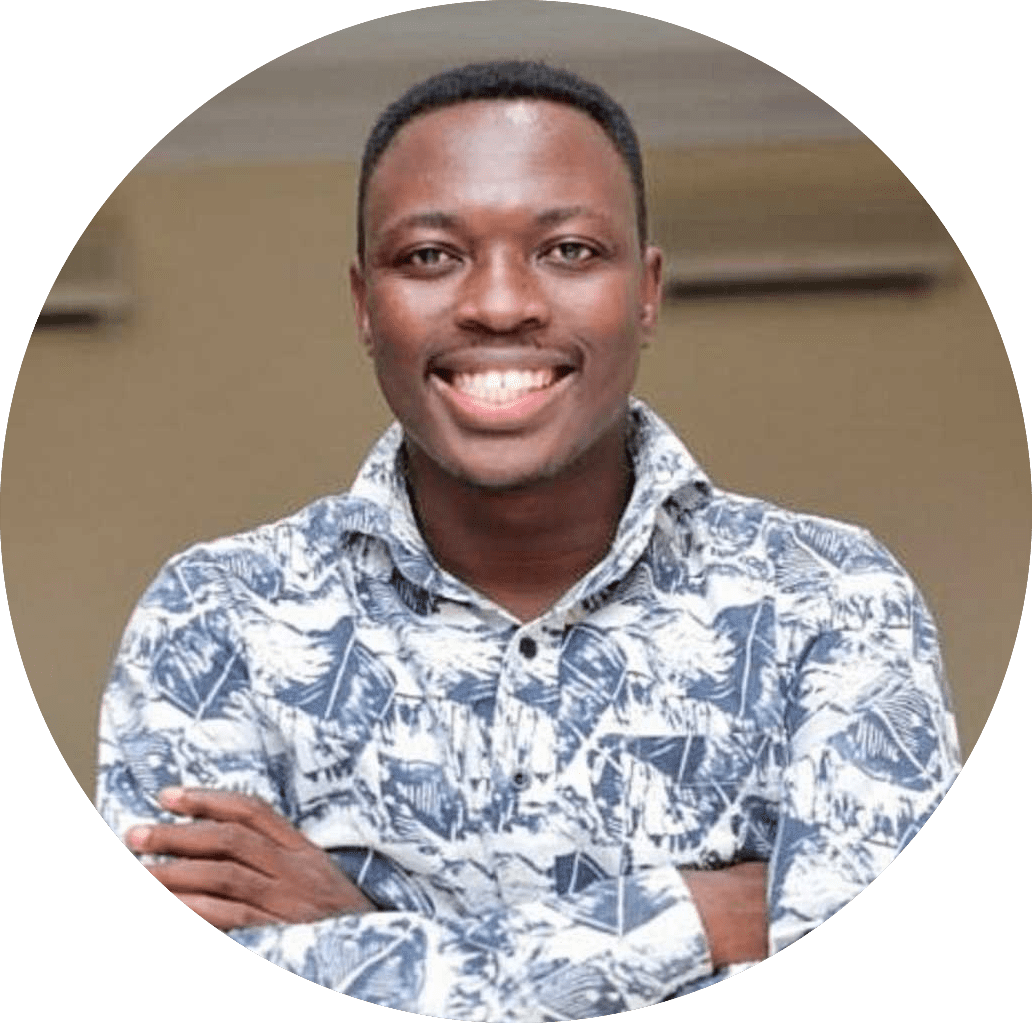



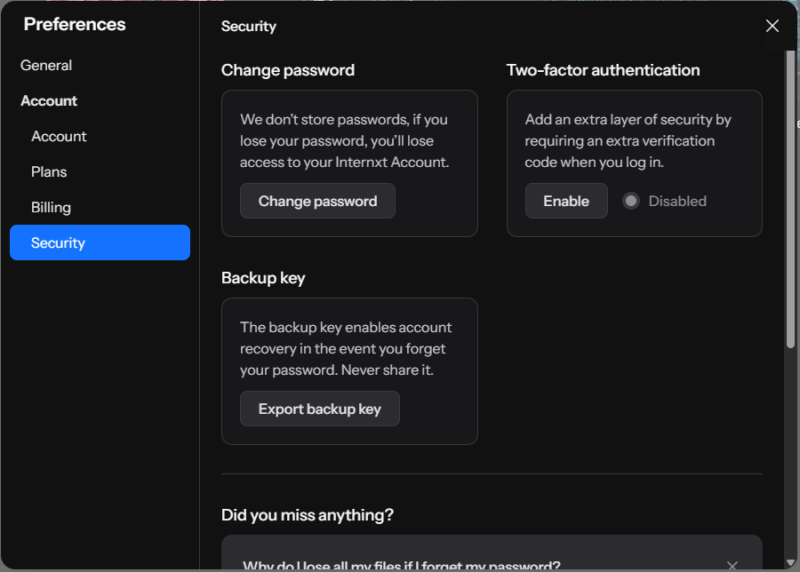

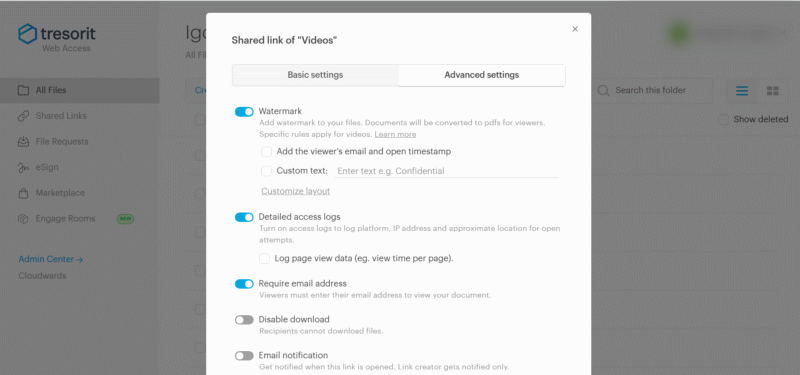
![Video thumbnail for the video: Ultimate Icedrive Review [2024 Pros and Cons Revealed]](https://img.youtube.com/vi/iVGsDxYVV-Y/maxresdefault.jpg)
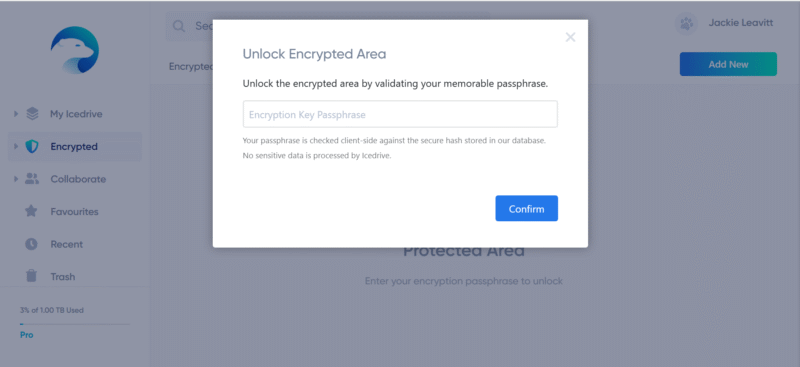

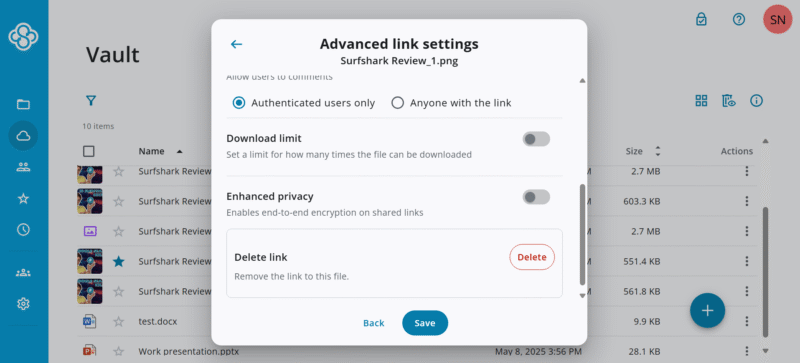

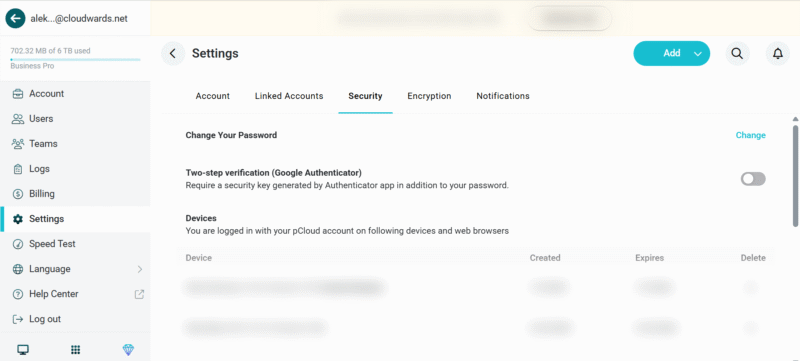
![Video thumbnail for the video: TeraBox EXPOSED: The Hidden Cost of 1TB Free Storage [2025 Terabox Review]](https://img.youtube.com/vi/iw-okA1Xc5s/maxresdefault.jpg)
