The 15 Best Social Media Analytics Tools in 2025: Get Your Brand in Line
Social networks are for more than just brand building; they're also for boosting engagement and sales. With the right insights, you can transform your strategies and beat your competitors. Our list of the best social media analytics tools will help you find the tool you need.
Metrics like reach, likes, shares and comments indicate whether your social media marketing strategy is moving in the right direction. If you’re not sure which tool to use to help you track these metrics, don’t worry; we did the research and compiled a list of the best social media analytics tools.
If you’re wondering how your content is performing, who your audience is or which tactics work best, these analytics tools can give you the answers. Our overall pick for the best social media analytics tool is Hootsuite. Keep reading for other great options to help you choose the right one for your social strategy.
-
02/29/2024 Facts checked
This article was rewritten with more providers added and an easier-to-read format.
What Are Analytics Tools for Social Media Platforms & Why Do You Need Them?
Social media analytics tools are applications that collect data from your social media accounts. These tools also analyze the data to help you understand and optimize your social media performance. Analytics tools provide social media metrics such as engagement rates, follower growth, reach and target audience demographics.
Here are the reasons why a solid social media analytics tool is essential for your social media strategy:
- Social media ROI: By tracking important metrics from social media, you can evaluate the effectiveness of your social media campaigns and measure the return on investment (ROI) of your efforts.
- Saving time: Social media analytics tools automate the process of collecting data from multiple platforms in one place. This saves a lot of time because you don’t have to go through each platform separately.
- Identifying trends: You can track social media analytics and look at how your metrics change over time. This way, you can spot upward trends or detect downward trends and make adjustments accordingly.
- Competitive analysis: Detailed social media analysis allows you to benchmark your own performance against industry leaders or competitors and identify areas of opportunity.
- Audience insights: Analytics tools give insights into your target audience’s behavior, age, location, interests and more. This helps you tailor your content and target your audience more effectively.
15 of the Best Free & Paid Social Media Analytics Tools for 2024
Let’s explore 15 of the leading social media analytics tools that provide the necessary social media data and insights.
1. Hootsuite
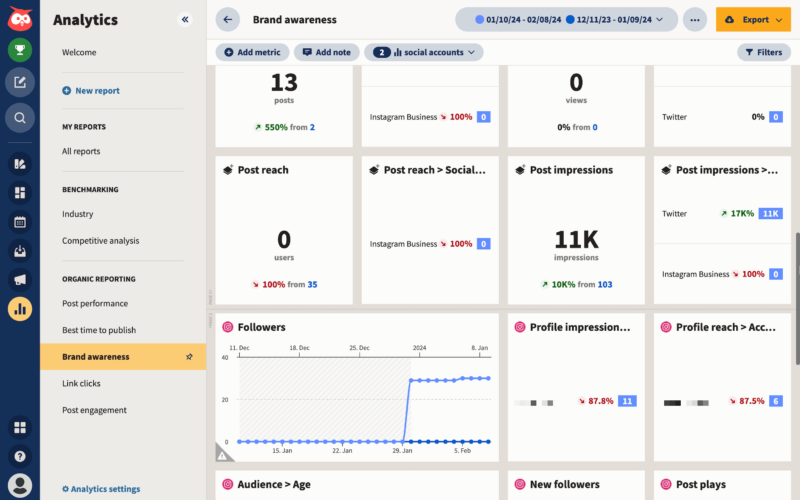
engagement and tracking audience growth.
More details about Hootsuite:
- Pricing: $149 per month
- Website: hootsuite.com
Pros:
- Consolidates data from multiple platforms
- User-friendly dashboard
- Robust, customizable reports
Cons:
- Expensive for small organizations
- Learning curve for beginners
Hootsuite remains a top choice for social media management. Its dashboard provides an overview of all major social media platforms in one place. Hootsuite also provides robust reporting capabilities. The interface is visually appealing, you can create customized social media reports and it integrates with Dropbox, OneDrive, Canva and more.
Additionally, Hootsuite’s help center offers a comprehensive suite of resources to help users get started. Hootsuite offers three paid plans: Professional, Team and Enterprise. Pricing starts at $99 per month, billed annually. You can try Hootsuite free for 30 days.
| Hootsuite: | Professional | Team | Enterprise |
|---|---|---|---|
| Features | 1 user 10 social accounts Unlimited posts Drafts Schedule Publish | 3 users 20 social accounts Roles & permissions Team assignment | 5 users 50 social accounts Campaign planning Content & asset library |
| Monthly price | $149/month | $399/month | Contact for pricing |
| Yearly price | $99/month | $249/month | Contact for pricing |
2. Sprout Social
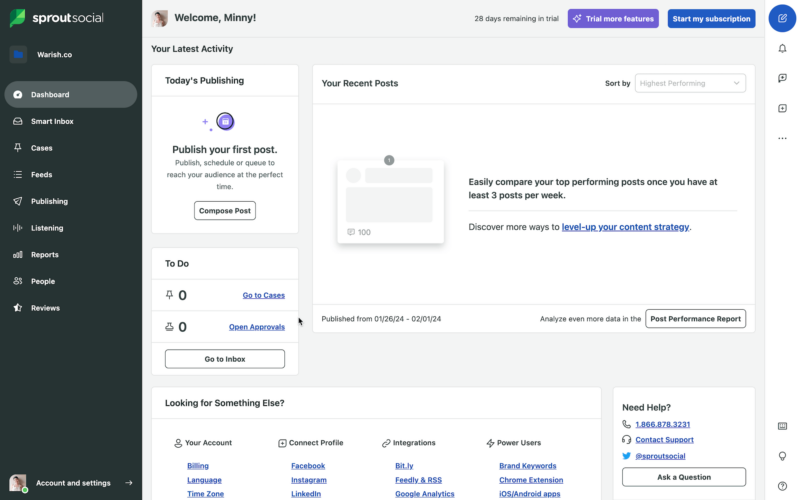
More details about Sprout Social:
- Pricing: $249 per month
- Website: sproutsocial.com
Pros:
- Strong analytics & reporting
- Integration with many apps
- Easy-to-use interface
Cons:
- High prices
- Steep learning curve
Sprout Social is a powerful social media management platform with solid analytics capabilities and a clean and intuitive interface. The customizable reports help you analyze social media performance. You can also track standard metrics, brand mentions and keywords; monitor conversations across multiple platforms; track demographics and influencers; and more.
Sprout Social offers four paid plans: Standard, Professional, Advanced and Enterprise. The Standard plan starts at $249 per month, with a limit of five social media profiles, while the Professional plan offers unlimited social profiles for $399 per month. Sign up for the 30-day free trial to test out Sprout Social.
| Sprout Social: | Standard | Professional | Advanced | Enterprise |
|---|---|---|---|---|
| Features | 1 user 5 social profiles All-in-one social inbox Content calendar1 | 1 user Unlimited social profiles Competitive analysis reports Custom workflows2 | 1 user Unlimited social profiles Digital asset & content library AI assistance Chatbots3 | Custom-built plan Social listening Premium analytics |
| Monthly price | $249/month | $399/month | $499/month | Contact for pricing |
| Yearly price | $237/month | $379/month | $475/month | Contact for pricing |
2. additional user +$299/month/user
3. additional user +$349/month/user
3. Keyhole
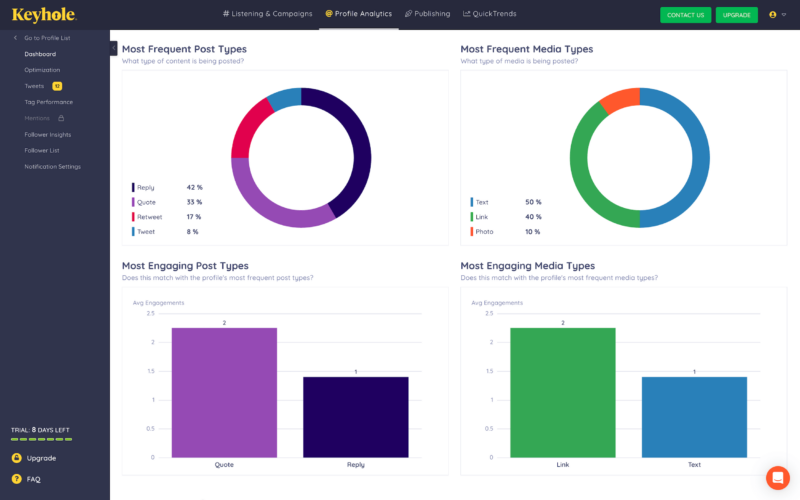
More details about Keyhole:
- Pricing: $89 per month
- Website: keyhole.co
Pros:
- Beautiful data visualization
- Great monitoring tools
- Real-time analytics
Cons:
- Weak knowledgebase
- Lacks integrations
Keyhole stands out for its analysis capabilities. It offers a social listening tool to monitor brand mentions and a profile analytics tool to optimize profiles. Additionally, Keyhole offers impressive data visualization and allows you to track influencer marketing campaigns and track trends across social media channels, forums and news websites.
Keyhole provides six flexible pricing plans suitable for businesses of all sizes: Individual, Team, Pro, Advanced, Enterprise and Campaign. Prices start from $89 per month for individuals. Check out the plans in our price chart below or try Keyhole’s seven-day free trial.
| Keyhole: | Individual | Team | Pro | Advanced | Enterprise | Campaign |
|---|---|---|---|---|---|---|
| Features | 1 user 3 social profiles 3,000 mentions 3 trackers | 3 users 5 social profiles 10,000 mentions 5 trackers | Unlimited users 10 social profiles 25,000 mentions 10 trackers | Unlimited users 25 social profiles 50,000 mentions 25 trackers | Unlimited users 25+ social profiles 100,000 mentions 25+ trackers | Unlimited users Unlimited trackers |
| Monthly price | $89/month | $189/month | $259/month | $549/month | N/A | Custom pricing |
| Yearly price | $66.75/month | $141.75/ month | $194.25/ month | $411.75/ month | $833/month | Custom pricing |
4. Rival IQ
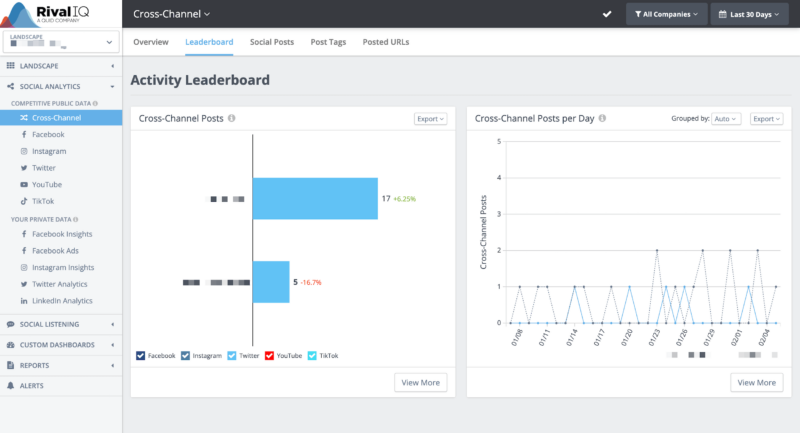
More details about Rival IQ:
- Pricing: $239 per month
- Website: rivaliq.com
Pros:
- In-depth competitive analysis
- Customize dashboards & reports
- Wide range of analytics metrics
Cons:
- Expensive prices
- Unappealing interface
Rival IQ is a powerful tool that provides in-depth analysis for optimizing social media strategies. The tool shines with its competitive analysis, allowing you to benchmark against competitors. Rival IQ also includes content analysis to boost engagement and social listening to monitor brand mentions.
Rival IQ’s interface is more functional than visually appealing, but the data is presented clearly. You can easily build custom dashboards, which makes digging into complex analytics simple and understandable.
Rival IQ offers three paid plans: Drive, Engage and Engage Pro. The Drive plan costs $199 per month, billed annually. For full access to listening and extensive analytics, a costlier Engage plan is necessary. Give Rival IQ a try with the 14-day free trial.
| Rival IQ: | Drive | Engage | Engage Pro |
|---|---|---|---|
| Features | 1 user 10 tracked companies 6 months history | 2 users 20 tracked companies 12 months history 2 social listening saved searches | 5 users 40 tracked companies 24 months history 10 social listening saved searches |
| Monthly price | $239/month | $349/month | $559/month |
| Yearly price | $199/month | $299/month | $469/month |
5. Quintly
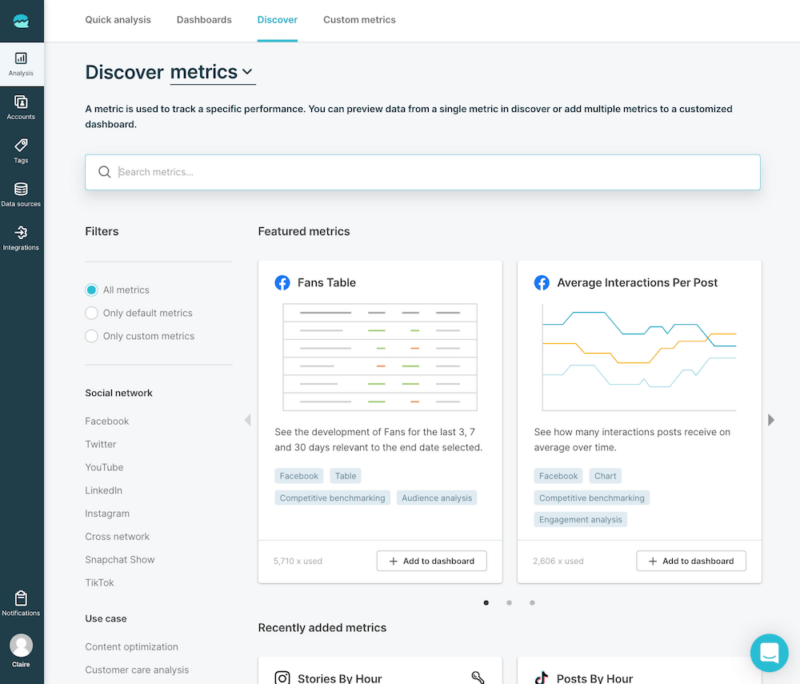
monitor more than 500 social media metrics.
More details about Quintly:
- Pricing: $315 per month
- Website: quintly.com
Pros:
- Many social media metrics
- Comprehensive data collection
- Highly flexible & customizable
Cons:
- Expensive pricing
- Steep learning curve
Quintly is an advanced social media analytics tool with a clean interface that offers a wide range of metrics to measure social media efforts. You can use its pre-made dashboards to simplify analysis or create custom dashboards for your specific needs, and you can create automated reports that can easily be charred.
Additionally, Quintly lets you benchmark your channels against competitors, and you can create automated, shareable reports to keep teams and clients up to date. However, beginners may need guidance from the help center to get the most out of the platform.
Quintly offers a straightforward pricing approach based on the number of social profiles and users. With prices starting at $315 a month, Quintly has more expensive plans than its competitors. To see Quintly in action, you can book a demo and try its seven-day free trial.
| Quintly: | 3 Profiles, 1 User | 10 Profiles, 3 Users | 30 Profiles, 10 Users |
|---|---|---|---|
| Yearly price | $315/month | $460/month | $900/month |
6. SocialPilot
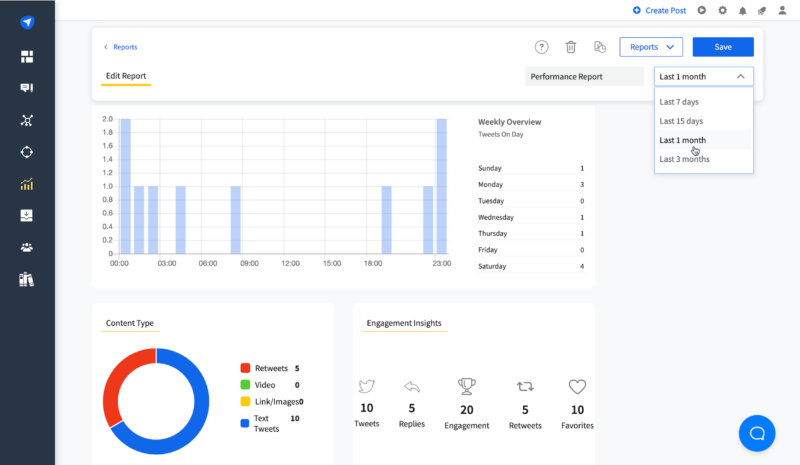
More details about SocialPilot:
- Pricing: $30 per month
- Website: socialpilot.co
Pros:
- Multiple social network analytics
- Content publishing & scheduling
- Team collaboration features
Cons:
- Few social media platforms supported
- Limited Professional plan
SocialPilot is a clean and friendly tool that helps optimize content performance and strategy through detailed analytics and insights. You can use the tool to identify high-performing content, better understand audiences and evaluate content strategies. SocialPilot also lets you create automated reports and schedules for specific time periods.
Additionally, SocialPilot integrates with apps like Slack, Zapier and Google Drive, which makes it flexible. SocialPilot offers four paid plans: Professional, Small Team, Agency and Agency+. The Professional plan is the cheapest and starts at $25.50 per month, billed yearly. Give SocialPilot a try with a 14-day trial to experience its analytics capabilities firsthand.
| SocialPilot: | Professional | Small Team | Agency | Agency+ |
|---|---|---|---|---|
| Features | 1 user 10 social accounts | 3 users 20 social accounts Content library | 6 users 30 social accounts Content library Unlimited clients Client approval | Unlimited users 50 social accounts Content library Unlimited clients Client approval |
| Monthly price | $30/month | $50/month | $100/month | $200/month |
| Yearly price | $25.50/month | $42.50/month | $85/month | $170/month |
7. Sendible
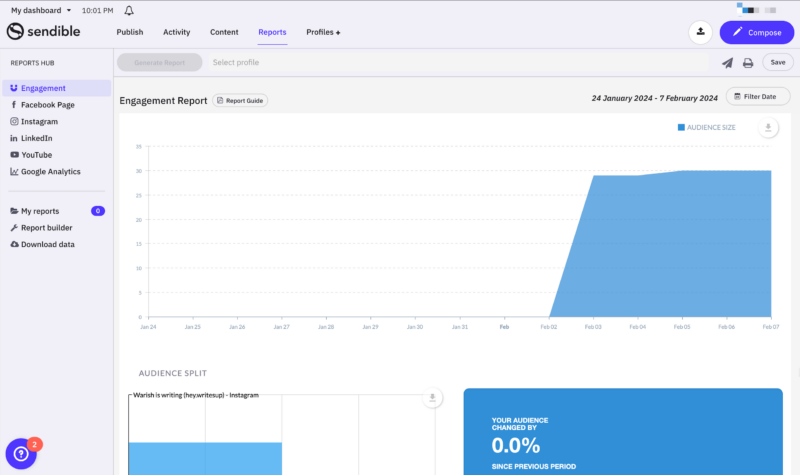
More details about Sendible:
- Pricing: $29 per month
- Website: sendible.com
Pros:
- Combines engagement metrics from multiple networks
- Google Analytics integration
- Drag & drop report builder
Cons:
- User experience could be better
- No X/Twitter analytics report
Sendible, with its straightforward interface, simplifies workflows for marketers and agencies. The platform tracks engagement metrics such as top posts and engaged users, and suggests the best time to post. Additionally, Sendible allows you to integrate your account with Google Analytics to track traffic sources.
The platform provides an intuitive report builder, and you can easily design automated reports using the drag-and-drop report builder. However, Sendible lacks an X (Twitter) analytics report, which may be a dealbreaker for some.
Sendible offers four plans: Creator, Traction, White Label and White Label+. The Creator plan costs $25 per month, billed annually, which includes basic reporting features. For custom reports, you’ll need the Limited Time Offer plan or higher. You can try Sendible’s features with a 14-day free trial.
| Sendible: | Creator | Traction | White Label | White Label+ |
|---|---|---|---|---|
| Features | 1 user 6 social accounts Reporting Unlimited scheduling | 4 users 24 social accounts Team collaboration Client dashboard | 10 users 60 social accounts Content & hashtag library Custom reporting Account manager | 100 users 300 social accounts Optional SSO Dedicated support |
| Monthly price | $29/month | $89/month | $240/month | $750/month |
| Yearly price | $25/month | $76/month | $204/month | $638/month |
8. Buffer
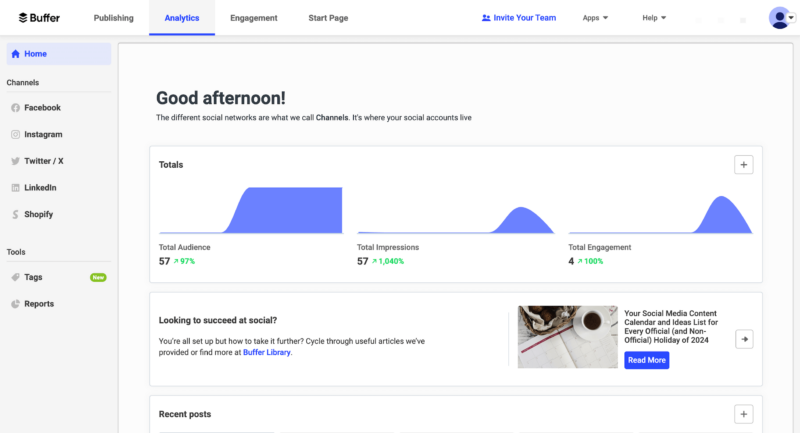
More details about Buffer:
- Pricing: $6 per month per channel
- Website: buffer.com
Pros:
- Performance recommendations
- Integrates with popular apps
- Easy-to-use interface
Cons:
- Basic analytics compared to other tools
- Limited customizability
Buffer is a simple analytics tool for social media managers to schedule social media posts and analyze performance. The tool provides a dashboard that collects important metrics from different social channels, while the recommendation feature helps you optimize posting times. You can also create reports and share them with multiple clients.
The intuitive interface makes it easy for beginners to navigate the tool. However, larger companies may find Buffer’s analytics capabilities limited. Buffer also integrates with more than 30 popular apps, such as Dropbox, Canva, Zapier and IFTTT.
Buffer offers a free plan with limited post-scheduling options and no analytics tools. There are also three paid plans: Essentials, Team and Agency. Essentials starts at $5 per month per channel, with annual billing. You can use the 14-day free trial to see if any of the plans meet your needs.
| Buffer: | Free | Essentials | Team | Agency |
|---|---|---|---|---|
| Features | Up to 3 channels 10 scheduling posts per channel | Unlimited scheduling posts Analytics & reporting tools | Team collaboration tools1 | Custom access & permissions2 |
| Monthly price | Free | $6/month/channel | $12/month/channel | $120/month/10 channels |
| Yearly price | Free | $5/month/channel | $10/month/channel | $100/month/ 10 channels |
2. Everything in the Team plan
9. Zoho Social
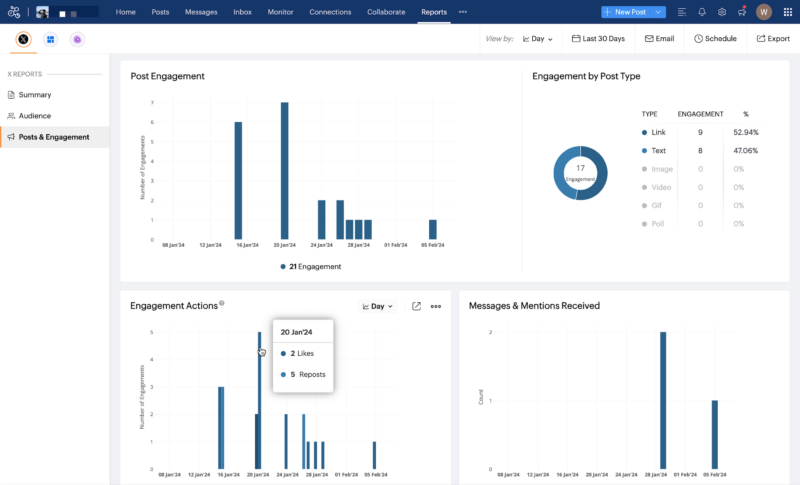
More details about Zoho Social:
- Pricing: $15 per month
- Website: zoho.com/social
Pros:
- Supports various social platforms
- Customizable dashboards
- Flexible pricing plans
Cons:
- Fewer 3rd-party integrations
- Not suitable for larger teams
Zoho Social is a social media management solution that offers a range of analytical capabilities. You can track key metrics such as engagements, demographics and top posts, while custom reports allow you to gather relevant data in one place. The listening dashboard is also convenient for monitoring brand mentions, industry trends and conversations.
Zoho Social’s interface is intuitive, and reports offer insights into engagements and audiences. Additionally, Zoho Social seamlessly integrates with products like Zoho CRM and Zoho Desk.
The platform offers a free plan that supports up to seven social channels. Its paid plans include Standard, Professional, Premium, Agency and Agency Plus. For more comprehensive analytics and reporting tools, we recommend the Premium plan, priced at $30 per month and billed annually. Take advantage of the 15-day free trial to explore its features.
| Zoho Social | Free | Standard | Professional | Premium | Agency | Agency+ |
|---|---|---|---|---|---|---|
| Features | 1 user 7 channels 1 brand | 1 user 10 channels 1 brand | 1 user 10 channels 1 brand Livestream Media library | 3 users 11 channels 1 brand Custom reports Reports dashboard | 5 users 110 channels 10 brands Custom client view | 5 users 220 channels 20 brands |
| Monthly price | Free | $15/month | $40/month | $65/month | $320/month | $460/month |
| Yearly price | Free | $10/month | $30/month | $40/month | $230/month | $330/month |
10. Brand24
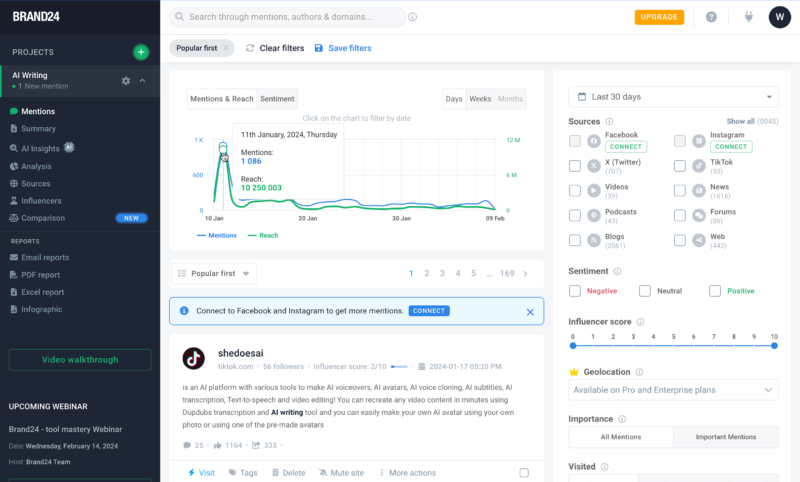
sentiment analysis and influencer identification.
More details about Brand24:
- Pricing: $99 per month
- Website: brand24.com
Pros:
- Robust listening tool
- Lots of online sources
- Detailed reports
Cons:
- Few 3rd-party integrations
- Overwhelming interface
Brand24 is ideal for tracking brand mentions and monitoring online conversations. It gathers real-time insights to see what people are saying about your brand. The platform also provides sentiment analysis and metrics to measure brand awareness. Brand24’s interface is clean, but the depth of data can feel overwhelming.
Brand24 offers four paid plans: Individual, Team, Pro and Enterprise. The Individual plan is priced at $79 per month (billed annually) and is suitable for small brands. For complete analytics capabilities and reporting options, the Pro plan, priced at $199 per month (billed annually), has everything covered. Brand24 offers a 14-day free trial to explore its features.
| Brand24: | Individual | Team | Pro | Enterprise |
|---|---|---|---|---|
| Features | 1 user 2,000 mentions | Unlimited users 5,000 mentions | Unlimited users 25,000 mentions | Unlimited users 100,000 mentions |
| Monthly price | $99 per month | $179 per month | $249 per month | $499 per month |
| Yearly price | $79 per month | $149 per month | $199 per month | $399 per month |
11. BuzzSumo
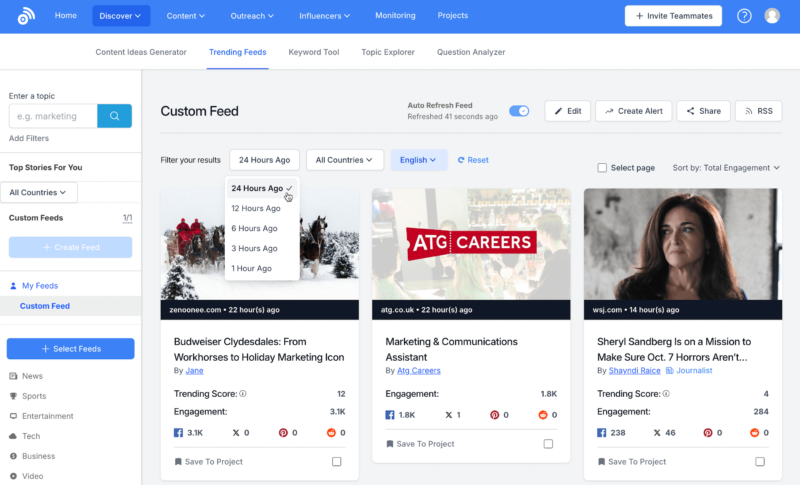
More details about BuzzSumo:
- Pricing: $199 per month
- Website: buzzsumo.com
Pros:
- In-depth competitor analysis
- Extensive content database
- Ease of use
Cons:
- Supports few social networks
- Analytics features restricted to higher plans
BuzzSumo is a clean and easy-to-navigate marketing tool that provides features like content discovery, content research, media monitoring and influencer research. You can use it to conduct keyword searches, uncover trends and monitor competitors. The platform also helps you find influencers that align with your brand and provides users with a robust knowledgebase.
BuzzSumo offers four paid plans: Content Creation, PR & Comms, Suite and Enterprise. The Content Creation plan costs $159 per month, billed annually. However, if you require advanced features such as finding influencers or analyzing performance data, you may want to consider the Suite plan. To get started, take advantage of the 30-day free trial offer.
| BuzzSumo: | Content Creation | PR & Comms | Suite | Enterprise |
|---|---|---|---|---|
| Features | 1 user 5 social profiles 2 alerts 2 trending feeds | 5 users 5 alerts 15 trending feeds | 10 users 10 alerts 30 trending feeds Analyzer tools Influencer finding | 30 users 50 alerts 50 trending feeds Analyzer tools Influencer finding |
| Monthly price | $199 per month | $299 per month | $499 per month | $999 per month |
| Yearly price | $159 per month | $239 per month | $399 per month | $999 per month |
12. Iconosquare
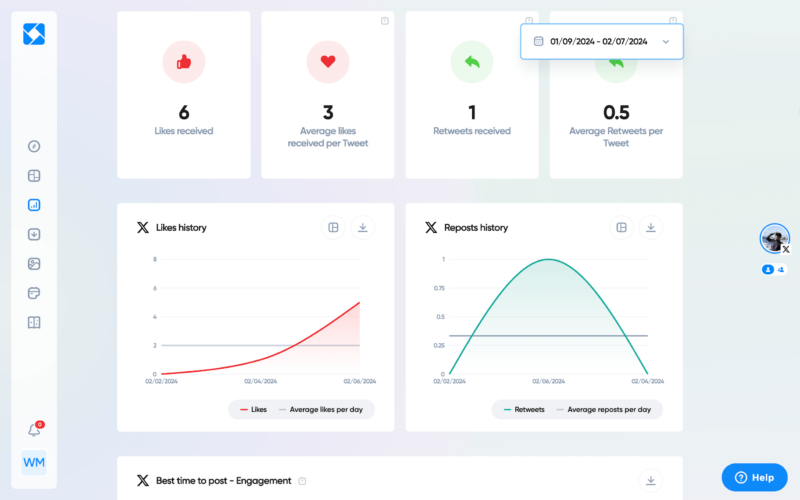
More details about Iconosquare:
- Pricing: $59 per month
- Website: iconosquare.com
Pros:
- Great content creation & scheduling
- Lots of social media metrics
- Visually appealing interface
Cons:
- Not suitable for larger teams
- Unable to separate paid & organic posts
Iconosquare is a user-friendly social media analytics, management and scheduling tool that helps managers understand content performance through engagement insights and other metrics. Thanks to the beautiful, easy-to-use interface, you can create personalized dashboards to easily track specific metrics and automate reports at specific time intervals.
Iconosquare offers three paid plans: Single, Team and Custom. All plans come with core analytics and reporting tools. The cost varies depending on the number of social profiles you manage, starting at $49 per month (billed annually) for up to five profiles. Iconosquare also provides a 14-day free trial period.
| Iconosquare: | Single | Team | Custom |
|---|---|---|---|
| Features | 1 user 5 social profiles 12-month data retention | 10 users 5 social profiles 24-month data retention | Unlimited users 5 social profiles Unlimited data retention |
| Monthly price | $59 per month | $99 per month | Contact for pricing |
| Yearly price | $49 per month | $79 per month | Contact for pricing |
13. Vista Social
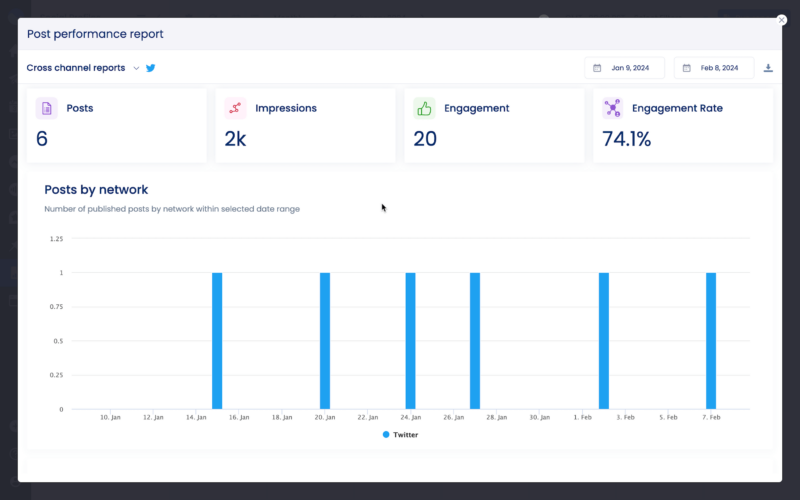
More details about Vista Social:
- Pricing: $39 per month
- Website: vistasocial.com
Pros:
- Streamlined social media management
- Supports many platforms
- Many reports available
Cons:
- Difficulty connecting profiles
- Few 3rd-party integrations
Vista Social, with its intuitive interface, unifies all social media management tasks, from scheduling to analysis. With its analytics tool, you can access customizable reports, including a social profile performance report and a competitor analysis report. Vista Social also monitors conversations across many platforms to provide actionable insights.
Vista Social offers free and paid plans, including Standard, Professional, Advanced and Enterprise. Prices start at $39 per month. The Standard plan includes social media and post-performance reports, and more comprehensive reports are available with the Professional plan and higher. Give Vista Social a try with a 14-day free trial.
| Vista Social: | Free | Standard | Professional | Advanced | Enterprise |
|---|---|---|---|---|---|
| Features | 1 user 3 social profiles Basic reports | 1 user 8 social profiles Social media report Post performance report | 5 users 15 social profiles Review report Competitor report Schedule report | 10 users 30 social profiles Custom reports Data integrations | Unlimited users 80 social profiles |
| Monthly price | Free | $39 per month | $79 per month | $149 per month | $379 per month |
| Yearly price | Free | $374 per year | $758 per year | $1,430 per year | $3,638 per year |
14. Tailwind
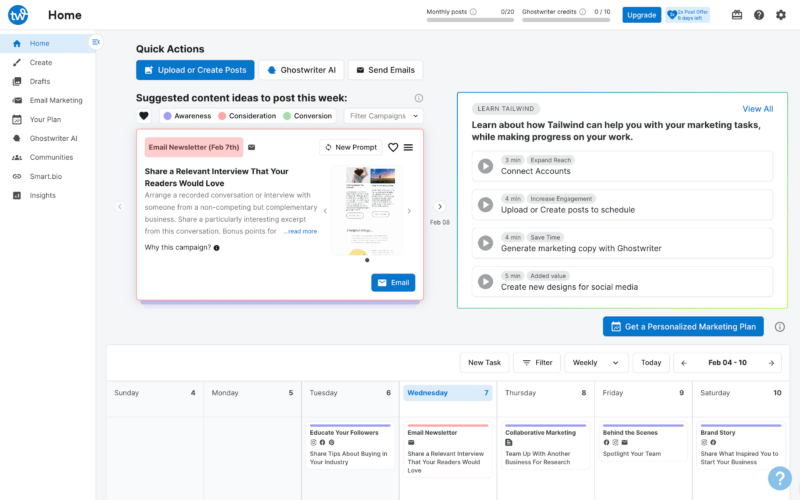
More details about Tailwind:
- Pricing: $24.99 per month
- Website: tailwindapp.com
Pros:
- Actionable insights
- Affordable prices
- Easy to use
Cons:
- Limited platform support
- Not suitable for larger teams
Tailwind is for marketers focused on Instagram and Pinterest. It offers an actionable reporting tool that provides analytics across both platforms. Despite its limited functionality and sometimes slow processing times, the data provides a solid starting point for beginners. Another bonus is that the interface is intuitive for users of any skill level.
Tailwind offers a free plan with basic analytics. If you’re looking for more advanced analytics capabilities, upgrade to one of their paid plans: Pro, Advanced or Max, which provide additional features and insights to enhance your social media marketing strategies.
| Tailwind: | Free | Pro | Advanced | Max |
|---|---|---|---|---|
| Features | 1 uses 1 account* 20 scheduled posts Basic analytics | 1 user 1 account* 100 scheduled posts Advanced analytics | 2 users 2 accounts* 1,000 scheduled posts Advanced analytics | 5 users 3 accounts* Unlimited scheduled posts Advanced analytics |
| Monthly price | Free | $24.99/month | $49.99/month | $99.99/month |
| Yearly price | Free | $14.99/month | $24.99/month | $49.99/month |
15. Google Analytics
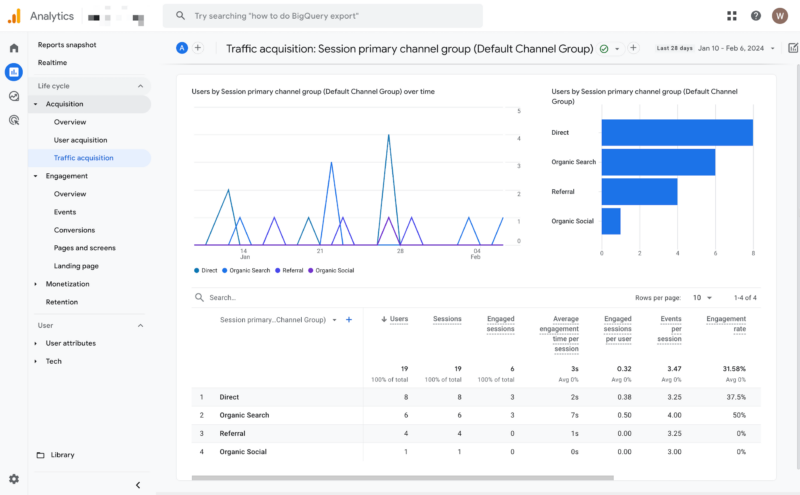
More details about Google Analytics:
- Pricing: Free
- Website: analytics.google.com/analytics
Pros:
- In-depth traffic analysis
- Customizable reports
- Customized dashboards
- Fully Google integrated
Cons:
- Steep learning curve
- Requires technical setup
Google Analytics provides powerful website traffic analytics for marketers. The tool delivers data such as demographics, traffic sources, leads converted and more. This data allows you to calculate your social media ROI and identify which platforms are driving the most traffic.
Though Google Analytics is highly robust, it has a steep learning curve. However, Google offers extensive training resources. It also integrates nicely with other Google products. The best part about Google Analytics is its free access to a wide range of capabilities. You can sign up for Google Analytics for free to start measuring your social media performance.
How to Use Social Analytics Tools to Grow Your Business
Social media analytics provide actionable insights needed to actively grow businesses. Here are some tips on how to use social analytics tools to grow your business:
- Set benchmarks: Define the metrics you want to track, such as followers, engagement and clicks, and set a baseline for each metric to measure progress over time.
- Segment your audience: Many social media tools allow you to break down your audience by location, age, gender, interests, peak hours, devices and more. You can use this information to craft content for each audience.
- Review historical data: Your reports from the past three, six and 12 months indicate which types of content, campaigns and strategies led to growth or decline. This data can greatly help improve your future social media efforts.
- Analyze conversions: If you run paid social media ads, conversions like purchases or sign-ups will allow you to assess the success rate of your campaigns and make necessary changes.
Final Thoughts
Social media analytics tools are necessary to keep track of performance and get the most out of your social presence. For an all-in-one solution, Hootsuite is hard to beat. The platform consolidates data from every social network and provides comprehensive insights into key metrics.
Alternatively, if you prefer a more specialized tool, Sprout Social is another top choice for social media analytics. However, the right choice depends on your business needs, budget and skill level.
Which analytics tool is your favorite? What features do you find most useful for tracking performance? Do you have any tips for making the most of social media analytics tools? Let us know in the comments below, and thank you for reading!


