Project Management Software vs Excel and Other Spreadsheet Tools
This guide explores project management software vs Excel and other spreadsheet tools. We'll look at how spreadsheets can handle the basics and where dedicated tools offer more features and flexibility.
Excel and other spreadsheet tools are a popular option for managing tasks, resources and finances. They’re usually simple to use and available at a low cost, but they lack the features of full-fledged project management systems. In this article, we’ll compare dedicated project management software vs Excel to understand the strengths of each.
While Excel provides an accessible solution that works well for individuals and smaller projects, it can become time-consuming and error-prone as demands grow. In contrast, top project management software offer scalability and advanced features that can streamline everything from planning to collaboration and reporting.
Cloudwards’ Choice: Project Management Software Is the Winner
Which Is Better: Project Management Software vs Excel?
The best tool for managing projects ultimately depends on the team and their specific business objectives. For small teams, solo projects or situations where flexibility and low cost are priorities, Excel or other spreadsheet tools can be highly effective. They’re ideal for users who don’t require automation, real-time collaboration or advanced reporting.
Conversely, to go beyond basic project management tasks, a full-fledged project management tool is beneficial. It can help with tackling multiple projects, analyzing extensive project data and enhancing team collaboration to save time and reduce error. Choosing a tool that meets a team’s specific needs is the key to facilitating project success.
Avoid Costly Project Management Mistakes – Get Free Tips Today!

- Discover 10 fundamentals of project management
- Understand step-by-step plans for PM execution
- Learn tips to avoid 5 common mistakes by beginners
To find a solution that balances power with usability, checking the latest project management software rankings can help you narrow down which platforms offer the best ROI for your specific workflow.
Who Is Project Management Software For?
- Growing businesses: Companies scaling up benefit from real-time collaboration, granular project tracking and automation to manage increasing complexity.
- Agile teams: Project management software is ideal for Agile workflows since features like task dependencies, kanban boards and sprints support iterative project management.
- Data-driven managers: Leaders who rely on analytics can use built-in dashboards and reporting tools to make informed decisions without manual setup.
Who Is Excel For?
- Solopreneurs or freelancers: Excel’s simplicity and accessibility are great for individuals who need a lightweight, customizable system without paying for extra features.
- Simple projects: Excel is best for straightforward tasks with minimal dependencies, where the flexibility of a spreadsheet is enough to stay organized.
- Budget-conscious teams: Small groups can rely on Excel’s low cost and accessibility, thus avoiding subscription fees for project management software.
Our Detailed Comparison Methodology
This guide is based on years of experience working with different project management tools and spreadsheets.
We conducted hands-on testing and experimentation to determine which features are valuable for tracking tasks, enhancing team collaboration, managing resource allocation and more. We assessed the usability, efficiency and limitations of both kinds of software to see which performed better in different instances.
Excel vs Project Management Software: Comparison at a Glance
| Capability: | Project Management Software | Excel & Other Spreadsheet Software |
|---|---|---|
| Project planning | Built-in Gantt charts, kanban boards, timelines and milestones with auto-adjustments | Custom charts and lists; manual data updates required |
| Task management | Assign tasks, set deadlines and track progress with notifications | Manual entry for task lists; no reminders or alerts |
| Resource management | Monitors workloads, budgets and allocations in real time | Manual tracking with tables and formulas; prone to human error |
| Collaboration | Real-time updates, comments and file sharing within a single platform | Limited collaboration; shared files can cause version issues |
| Automation | Automated workflows, reminders and status updates | Basic automation via formulas or macros; requires setup |
| Reporting & analytics | Easy to set up dashboards with real-time insights | Highly customizable reports, but manual and time-consuming |
| Ease of use | Depends on the tool but usually fairly easy to learn | Familiar to most users |
| Cost | Subscription-based; varies by features and team size | Usually included with office suites; budget-friendly |
Project Management Software Standout Features:
- Collaboration tools: Built-in chat, comments and file sharing keep all project-related information centralized.
- Task dependencies: When a task or project timeline shifts, related tasks are automatically adjusted without requiring manual data entry.
- Automations and integrations: Reminders, notifications and status updates run without manual effort to improve project efficiency.
- Dashboards and reports: It’s easy to set up customized visuals to monitor real-time project status, progress, budgets and workloads.
- Resource management: Track team capacity and resource utilization to ensure a balance between multiple team members.
Excel Standout Features:
- Flexibility: Straightforward layouts facilitate logging task assignments, monitoring task progress and scheduling projects.
- Formulas and functions: Powerful calculations can analyze and manipulate project finances or other data.
- Pivot tables and charts: Generate reports and visualizations to assess project performance.
- Accessibility: Excel is widely available and familiar, reducing the need for training individual team members.
- Low-cost: The platform is often included in office software bundles, making it more budget-friendly than other tools.
1. Project Planning
Project planning in Excel or other spreadsheet software offers simplicity and flexibility. You can create task lists using rows and columns, and visualize data with formulas and charts. It’s appealing to individuals or small teams who don’t require highly structured workflows. However, as projects grow more complex, it can be difficult for a spreadsheet to keep up.
In contrast, project management software is purpose-built for planning and tracking progress across varied use cases. It offers features like multiple project views, templates and reporting capabilities for deep insights. This reduces the effort needed to create a project plan, simplify complex processes and identify potential roadblocks.
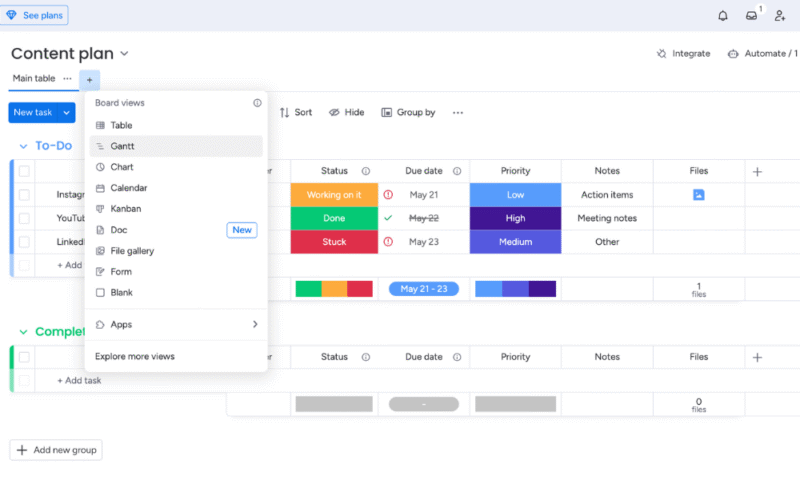
For example, in a tool like monday.com, adjusting the deadline of one task can automatically reschedule all dependent project tasks — a step Excel users would have to carry out manually. This makes project management software much easier to manage as teams and projects grow, since it can handle changes without extra effort.
2. Time & Task Management
You can use Excel for task management by creating task lists, assigning deadlines and color-coding progress. This system works for straightforward projects or individual workflows, but the lack of built-in reminders, notifications and dynamic updates can be limiting. Manual effort is required to closely monitor task status and project progress.
Over time, Excel falls short if spreadsheets are not diligently maintained with up-to-date information. Project management software overcomes this challenge because it automates many aspects of time and task tracking. Tasks can be assigned directly to team members, linked with deadlines and synced with calendars.
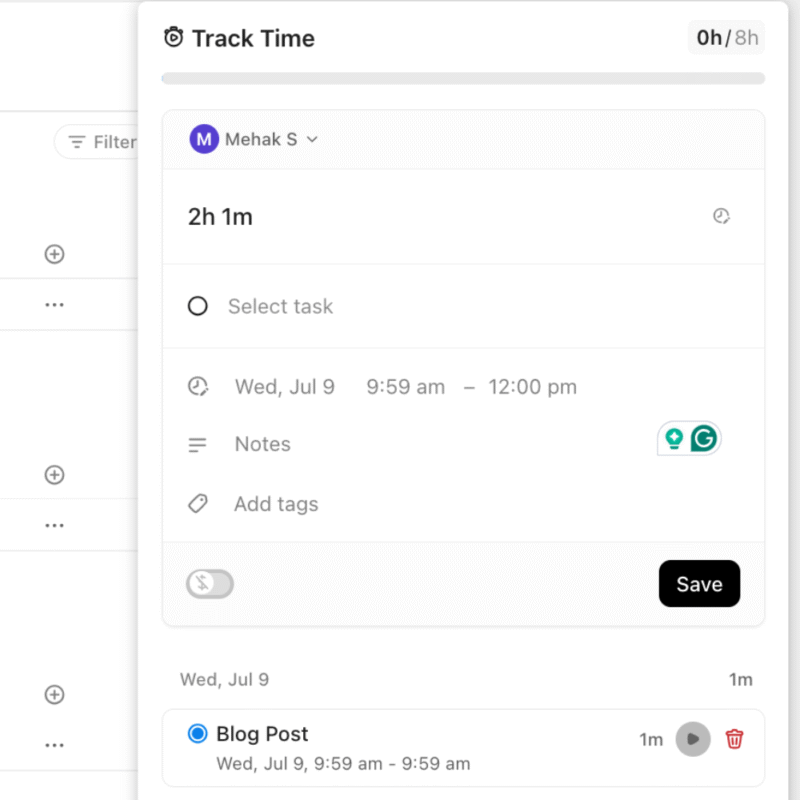
Project management tools like ClickUp include native time-tracking features that record how much time spent is on each task. This eliminates the need for external time management software, keeping an entire project centralized in one platform. Read our ClickUp review to learn whether it might be the right choice for you.
3. Managing Resources
Managing resources in Excel spreadsheets comes down to creating custom tables and formulas. This approach allows teams to track project budgets, allocate staff hours and monitor project requirements. However, achieving this requires some technical skill and constant updates to ensure the project information is accurate.
Additionally, an Excel spreadsheet does not automatically prevent over-allocation of resources. One team member or budget line could easily be double-booked, and it may not be apparent right away. Project management software mitigates this with its ability to track workloads and budgets to ensure resources are used efficiently and equitably.
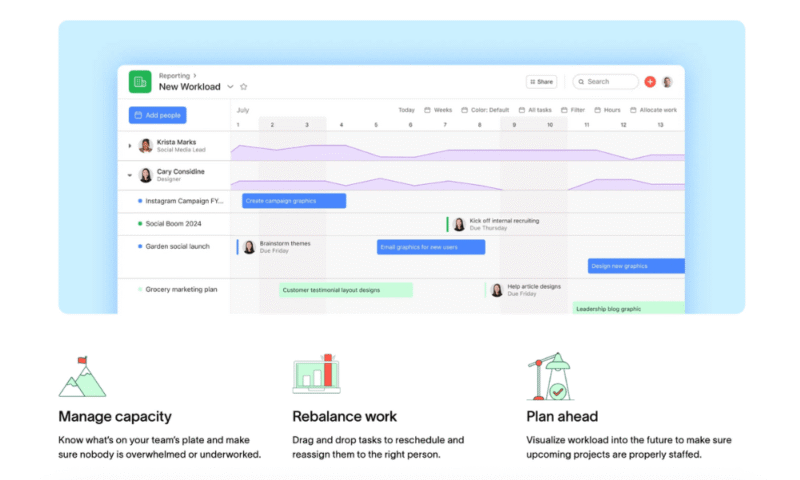
For instance, Asana stands out with its powerful resource management tools, which give project managers consistent visibility into a team’s workload. This can help a project manager balance all resources effectively and see the full picture of how a project is progressing. We cover more details in our Asana review.
4. Ease of Use
Perhaps the biggest strength of spreadsheets is that almost everyone has at least some basic knowledge of how to use them. This makes them accessible for immediate use. Setting up simple tables, trackers or charts requires little to no onboarding, and the lack of rigid structures means users can format their data however they like.
However, this flexibility can lead to inconsistencies, as each user may adopt different approaches that make shared spreadsheets difficult to navigate. Project management tools may involve a bit of a learning curve, but once a team is familiar with the platform, the user experience becomes significantly smoother. This can reduce manual effort in the long term.
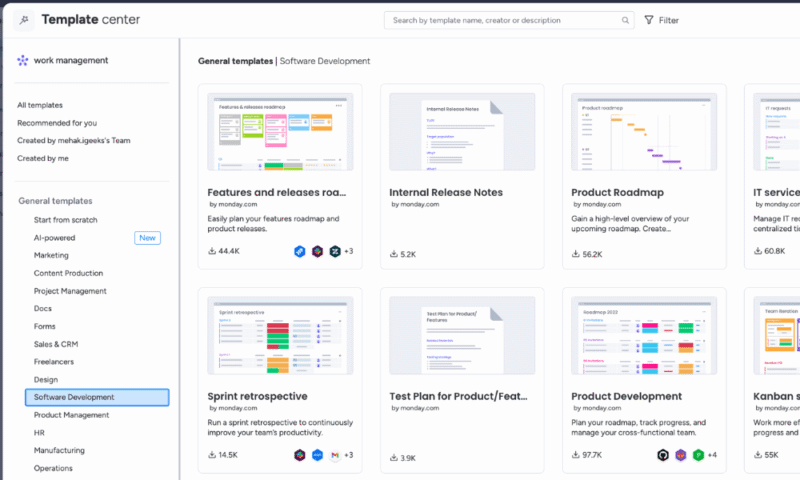
Excel wins for its immediate accessibility and low barrier to entry, especially for small-scale projects. However, project management software is more reliable and scalable, reducing inefficiencies and standardizing workflows across teams. For instance, monday.com offers many powerful features and is easy to use, as we explain in our full monday.com review.
5. Collaboration
While spreadsheet tools like Excel and Google Sheets support comments and real-time editing, their collaboration features are limited compared to project management software. It can be difficult to keep up with comments, and teams often need to switch between spreadsheets, email and chat apps to coordinate updates or assign responsibilities.
In contrast, project management software offers deeper, task-based collaboration. Team members can comment directly on tasks, attach files and tag colleagues while keeping notifications organized. Features like activity logs, user roles and permission settings also make it easier to track accountability and keep everyone aligned within a single platform.
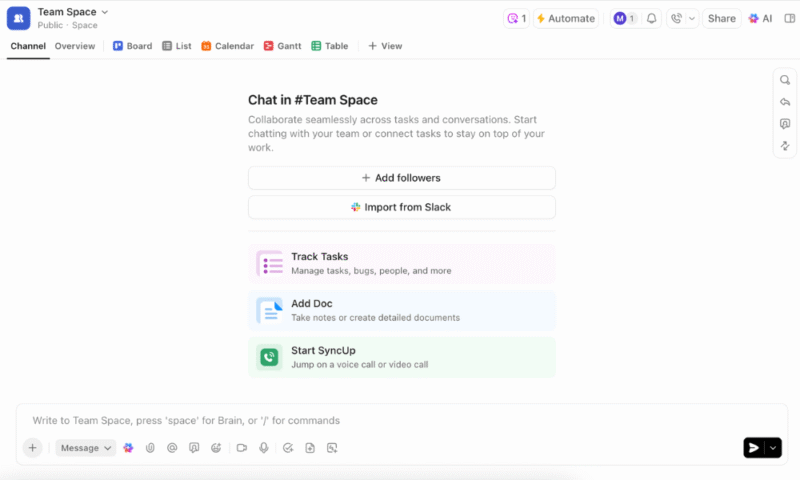
Therefore, management tools like ClickUp help centralize communication and ensure everyone is aligned, which is particularly important for larger teams. While a simple shared spreadsheet might suffice when only a handful of people need access, dedicated project management software is far more effective for growing teams working on complex projects.
6. Automation
A lack of workflow automation is one of the biggest limitations of spreadsheets. Although Excel supports formulas and macros that can automate calculations and repetitive tasks, they require technical know-how and often need to be set up from scratch. Over time, a lack of automation increases the workload for team members and can lead to human error.
Dedicated project management systems shine in this area, with built-in options to automate repetitive tasks. For instance, in monday.com, automated deadlines can trigger reminders, task completion can update project timelines and integrations with Slack or email can keep everyone informed.
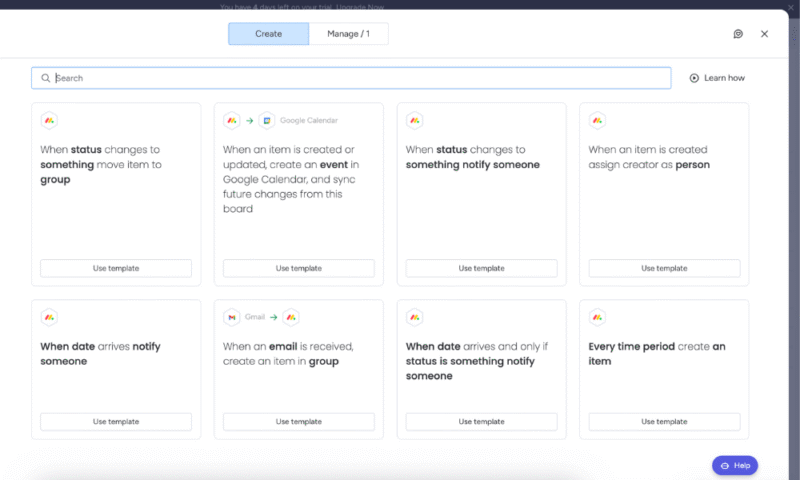
Automation minimizes manual data entry, saves time, boosts productivity and reduces the administrative burden on project managers. Moreover, many tools — like monday.com — offer prebuilt templates that simplify project setup, allowing teams to get started quickly without having to design workflows from scratch.
7. Project Reporting & Analytics
Excel spreadsheets can be a powerful tool for generating custom reports and analytics, provided the user knows how to leverage formulas, pivot tables and charts. This flexibility allows teams to build reports tailored to their exact needs, whether tracking budget variances or progress across milestones.
However, when choosing a system, it is important to distinguish between tools meant for internal operations and those designed for external client data. Our CRM vs project management software guide explains that while spreadsheets can mimic some functions of both, dedicated platforms offer specialized automation that spreadsheets simply cannot match.
The downside is that these reports are not generated automatically; they require manual setup and ongoing maintenance, which can be time-consuming and prone to human error. In contrast, project management tools allow stakeholders to quickly access data on progress, resource usage or bottlenecks without having to manipulate raw data.
This automated approach is especially vital for data-heavy campaigns where tracking metrics like keyword rankings and site audits manually is inefficient. By using the best SEO project management software, marketing teams can bypass manual data entry and view live search performance metrics alongside their project timelines.
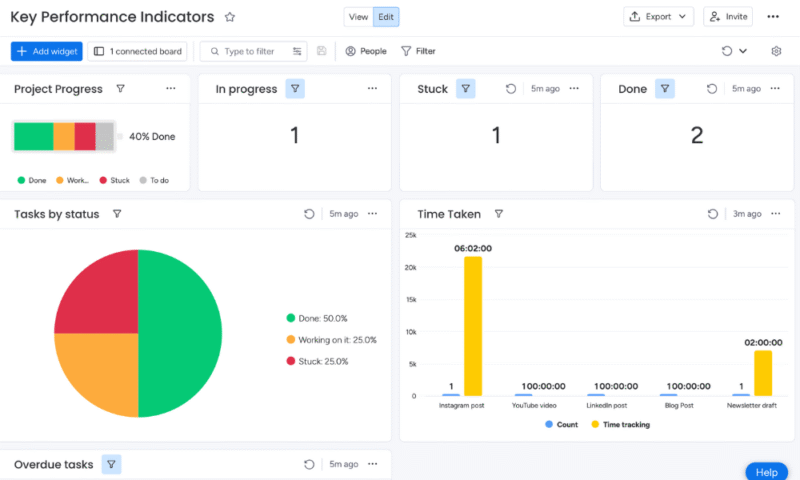
For instance, in monday.com, you can set up a dashboard for key performance indicators (KPIs) such as real-time project progress, task status and time spent on different tasks. The dashboard updates automatically as project teams log their progress. Dynamic reporting like this gives decision-makers immediate insights into where attention is needed most.
The Verdict: Why We Think Project Management Software Wins Overall
Project management software clearly comes out on top for teams who want a straightforward way to streamline their work. Its collaboration, automation and reporting features make managing complex projects far easier than relying on spreadsheets. Our top choice is monday.com, which provides great value for money and ease of use.
Do you prefer the simplicity of spreadsheets or the advanced features of project management tools? Which features are indispensable for your team? Is there anything else you’d like to know? Share in the comments below, and thank you for reading.
FAQ: Project Management vs Spreadsheet Software
Yes, you can use Excel as a basic project management tool, but it requires constant manual updates. For complex projects, dedicated project management software is more efficient.
Excel can be feasible for handling simple projects but can be complicated to scale. It also lacks advanced features like automation, which makes project management software the better choice for complex, team-based projects.
Yes, Excel is still relevant. It is a powerful and flexible tool for data analysis and visualization, budgeting and financial tasks. However, it lacks specialized tools for project management.
Yes, project management software is absolutely worth it for teams handling complex projects. It streamlines planning, collaboration and reporting, which saves time and reduces error compared to using spreadsheets.



